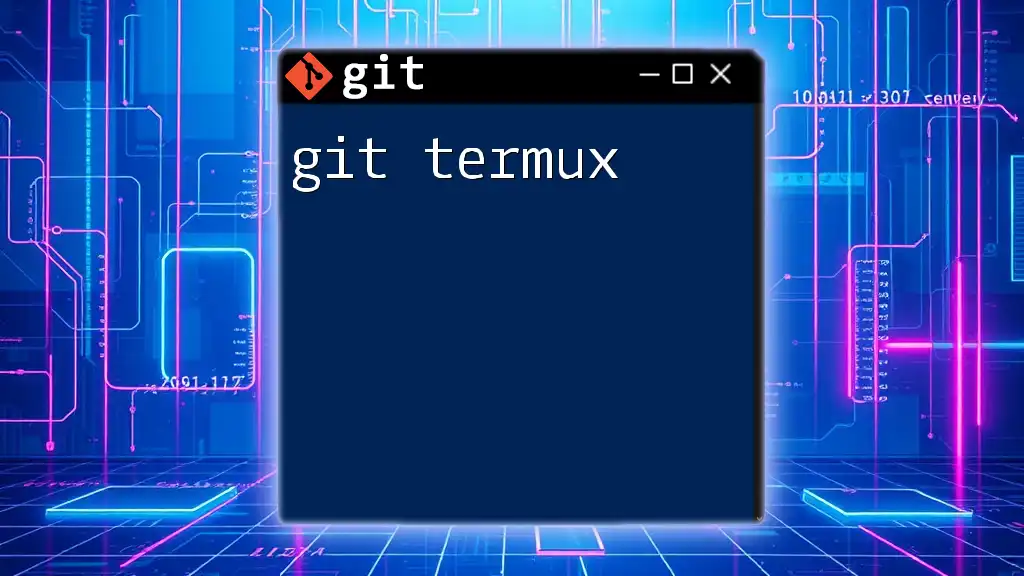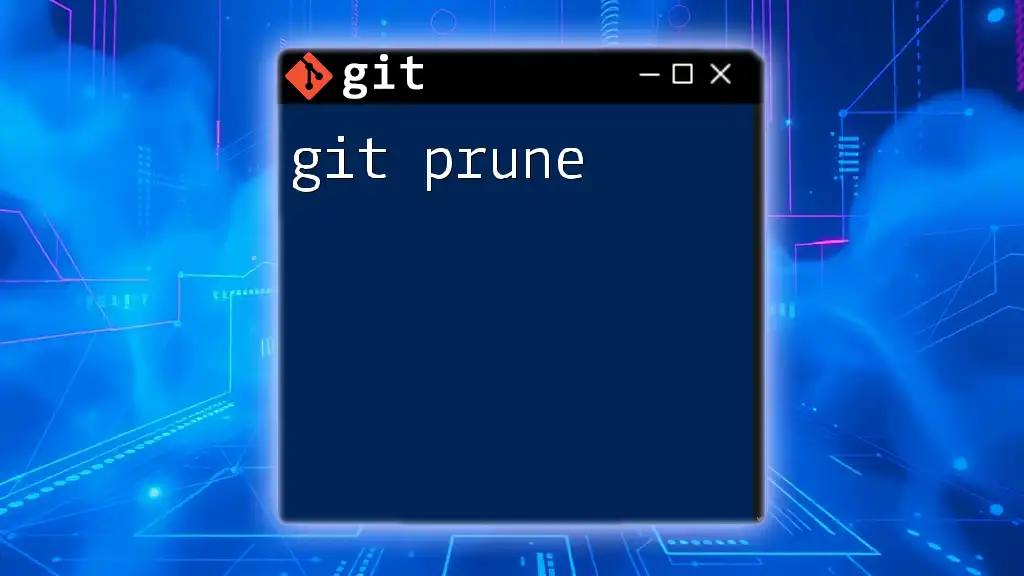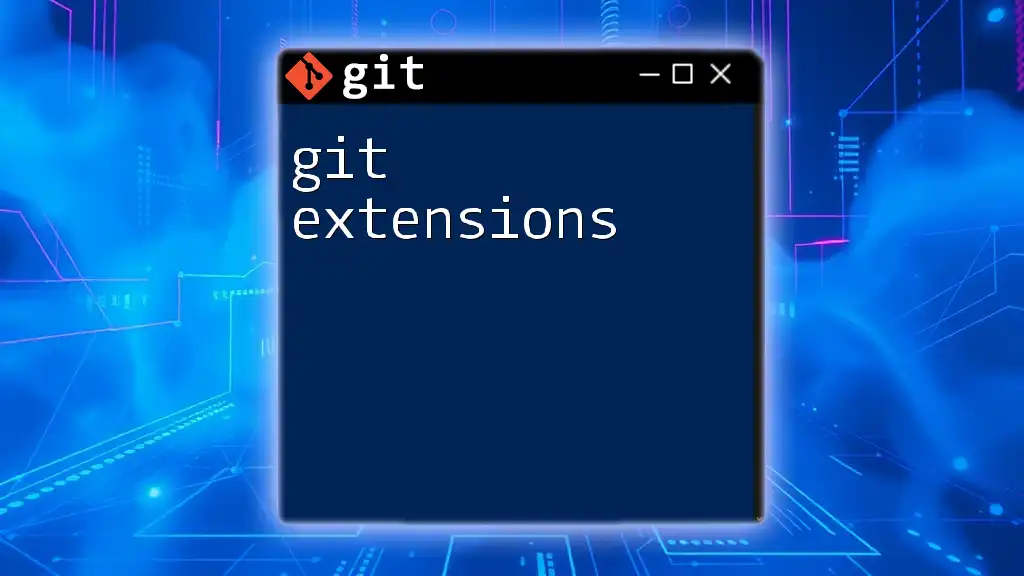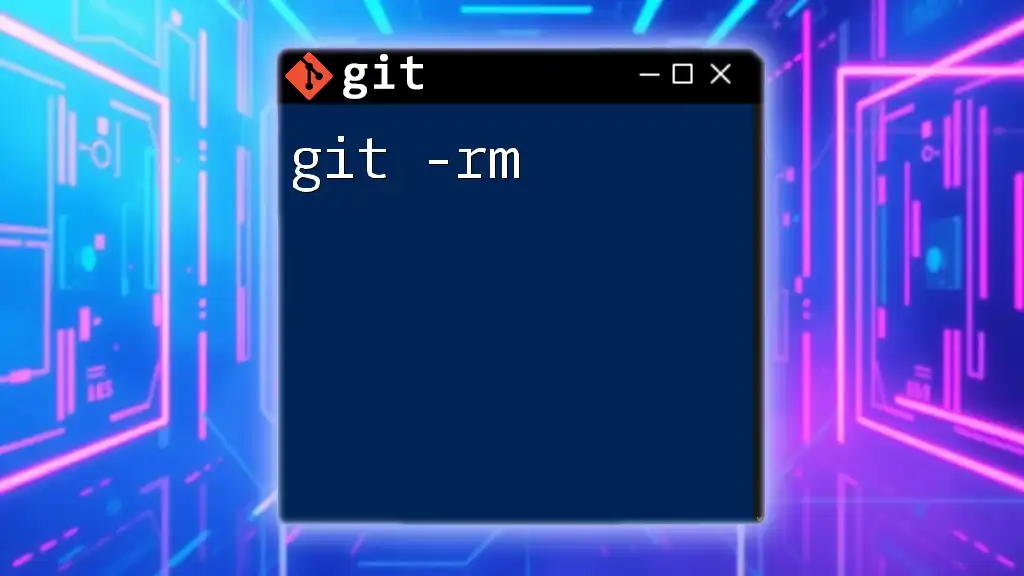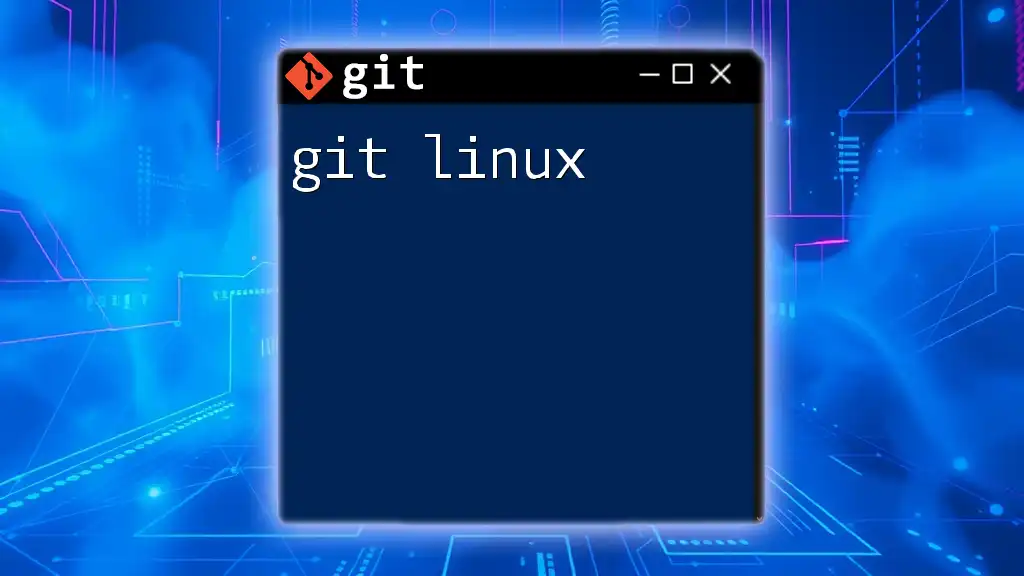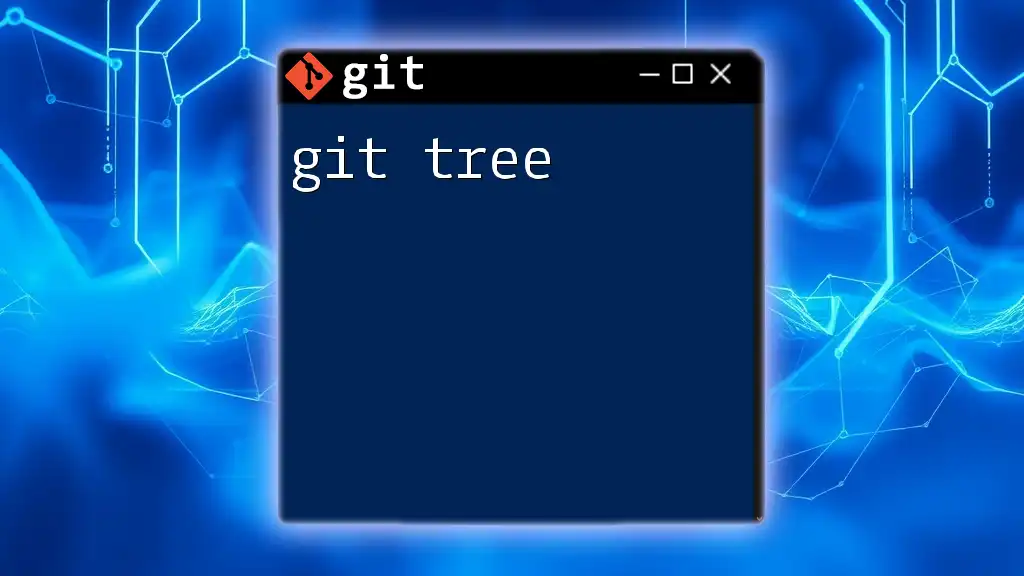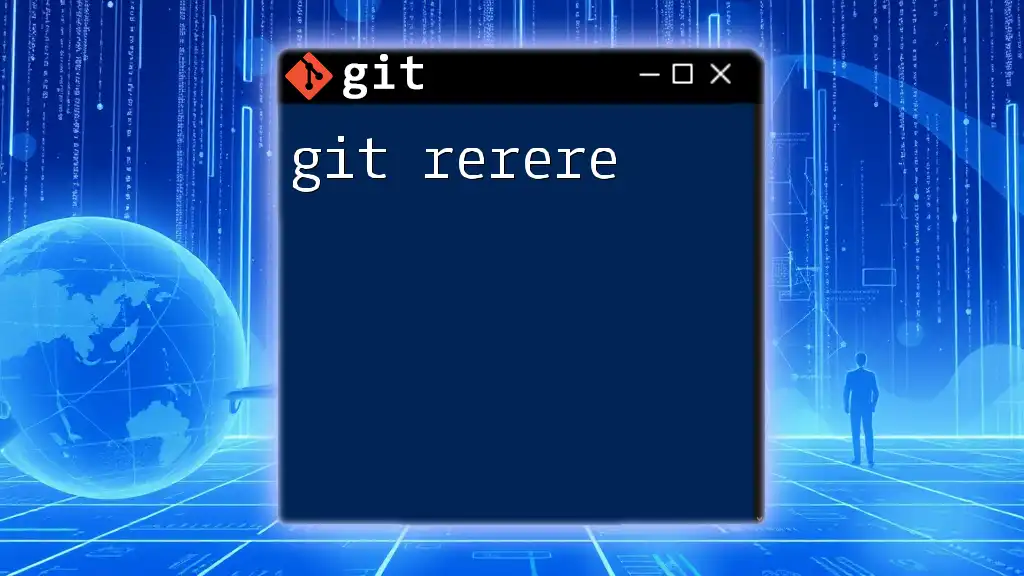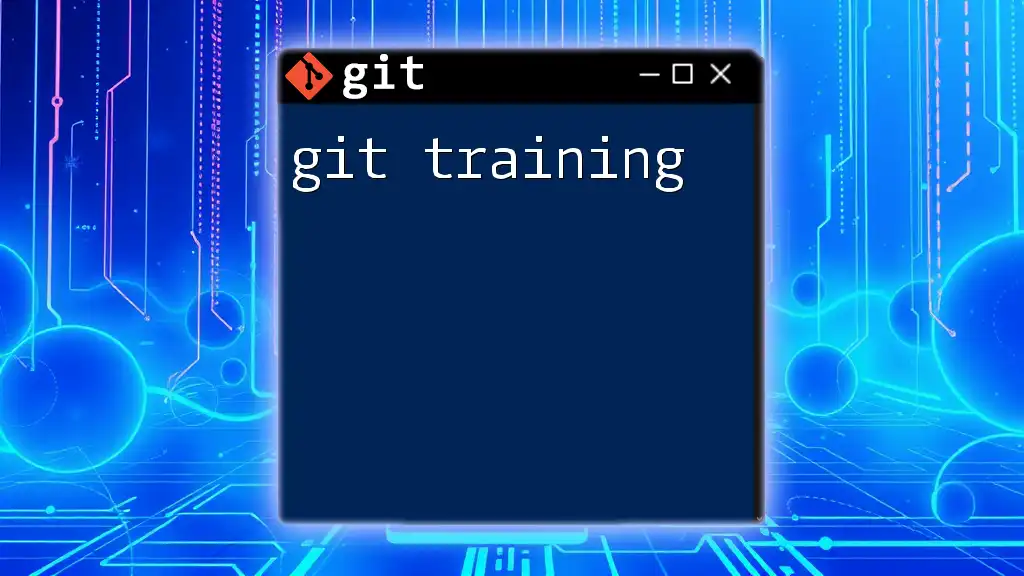"Git Termux" refers to using Git commands within the Termux terminal emulator on Android devices, allowing users to manage their version control directly from their mobile phones.
Here's a simple example of initializing a new Git repository in Termux:
git init my-repo
What is Termux?
Termux is an innovative Android terminal emulator that brings the powerful features of a Linux environment to your mobile device. With its easy-to-use interface and extensive package management system, Termux allows users to run command-line applications straight from their smartphones or tablets.
One of the key aspects of Termux is its ability to access and manipulate a range of software, including programming languages and various utilities that developers rely on. It merges the functionality of a full Linux environment with the convenience of portability, making it a great tool for coding on-the-go.
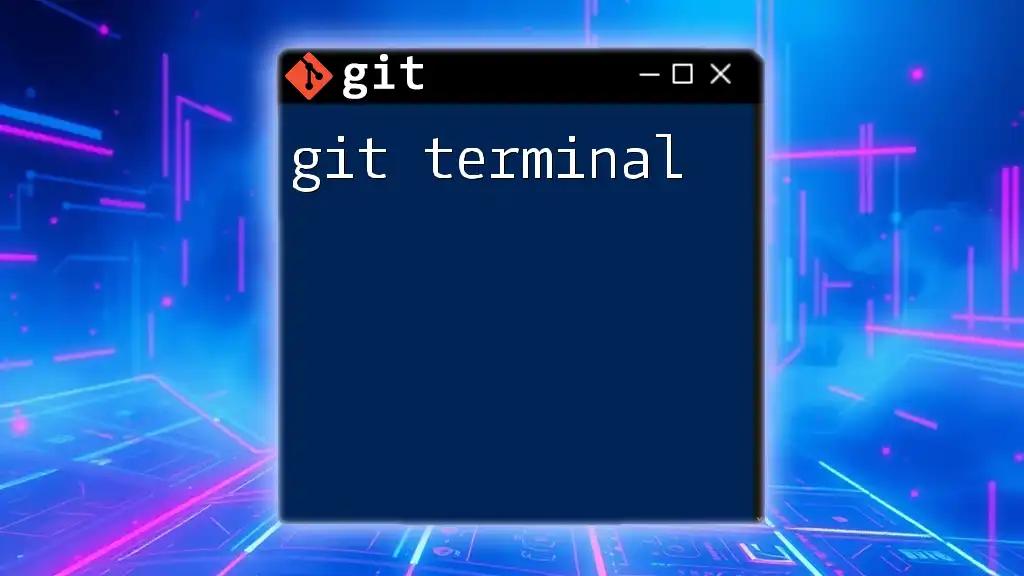
Why Use Git with Termux?
Using Git within Termux presents several significant advantages for developers and tech enthusiasts:
- Accessibility: Manage your projects directly from your smartphone or tablet regardless of your location, making it easier to work remotely.
- Version Control: Simple and efficient management of code revisions allows for better collaboration among team members, even when using mobile devices.
- Familiar Commands: The Git commands you already know can now be executed on your mobile device, streamlining workflow and enhancing productivity.

Setting Up Termux
Installation
Installing Termux is straightforward. Just follow these steps:
- Open Google Play Store (or an alternative source like F-Droid if Play Store is not available).
- Search for Termux and tap on the install button.
- Wait for the installation to complete, and then open the app from your home screen.
Initial Configuration
Once installed, it's essential to customize your Termux environment for optimal usage. Begin by updating your package lists and installing Git:
pkg update && pkg upgrade
pkg install git
After running these commands, Termux will be equipped with the latest software and updates, allowing for a smooth experience while using Git.

Using Git in Termux
Basic Git Commands
Understanding the fundamental Git commands is crucial when using Git in Termux. Here are some of the most commonly used commands:
-
Cloning a Repository: To work with an existing Git repository, simply clone it to your local environment:
git clone https://github.com/username/repo.git -
Checking Repository Status: Monitor the status of your changes within the repository:
git status -
Adding Changes: Add modified files to the staging area for the next commit:
git add filename.txt -
Committing Changes: Commit your staged changes to your local repository with a descriptive message:
git commit -m "Commit message"
Branching and Merging
Creating separate branches for different features or fixes is a core aspect of Git's functionality. Here's how to manage branches in Termux:
-
Creating a Branch: Establish a new branch for your feature or bug fix:
git branch new-branch -
Switching Branches: To navigate between branches, use the `checkout` command:
git checkout new-branch -
Merging Branches: After completing work on a branch, merge it back into the main branch:
git merge new-branch
Remote Repositories
Connecting your local setup to a remote repository is essential for collaboration and cloud-based project libraries.
-
Adding a Remote Repository: Reference a remote repository by adding it as an origin:
git remote add origin https://github.com/username/repo.git -
Pushing Changes to Remote: Once changes are committed, upload them to the remote repository:
git push origin main -
Pulling Changes from Remote: To fetch and integrate changes from the remote repository, use:
git pull origin main
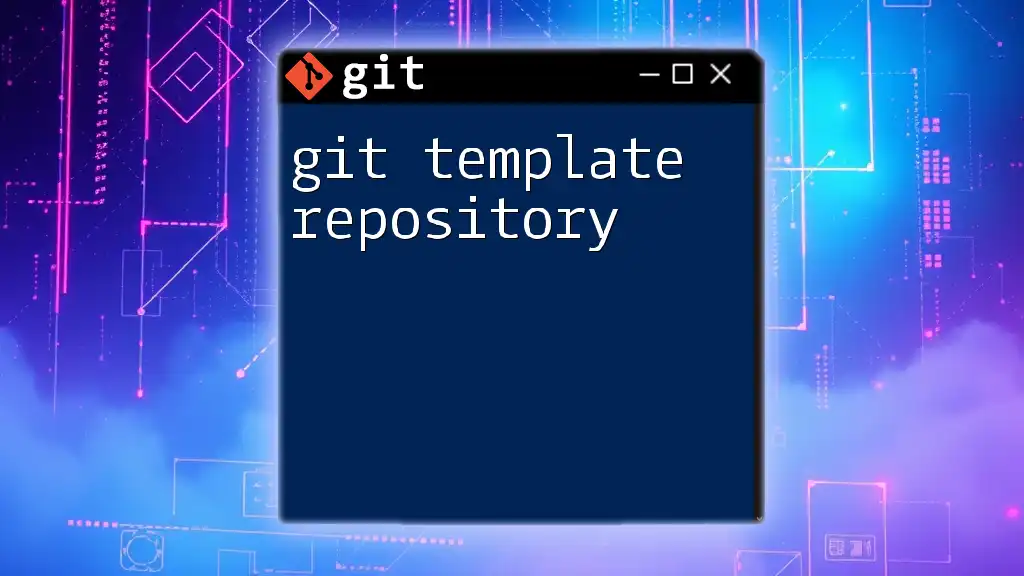
Advanced Git Usage in Termux
Resolving Merge Conflicts
Merge conflicts occur when incompatible changes are made to the same part of a file. When using Git in Termux, it's vital to understand how to resolve these conflicts effectively. Typically, you'll encounter a conflict during a merge or rebase. Git will mark the files with conflicts, allowing you to edit them directly in Termux.
After resolving the conflicts in favor of your needed changes, stage the modified files:
git add filename.txt
git commit -m "Resolved merge conflict"
Using SSH with Git
Setting up SSH keys in Termux is an excellent way to enhance security when interacting with remote Git repositories. Follow these steps to generate and configure your SSH keys:
-
Generate an SSH key pair:
ssh-keygen -t rsa -b 4096 -C "your_email@example.com" -
Add the SSH key to the SSH agent:
ssh-agent bash ssh-add ~/.ssh/id_rsa -
Copy the public key and add it to your Git hosting service (like GitHub or GitLab):
cat ~/.ssh/id_rsa.pub
By setting up SSH, you can enjoy a more secure method of communicating with your repositories.

Tips for Effective Use of Git in Termux
To maximize your productivity when using Git in Termux, keep these tips in mind:
-
Stay organized: Maintain a clear repository structure and consistent naming conventions.
-
Use Aliases: Create Git aliases for frequently used commands to save time. For example:
git config --global alias.co checkout -
Utilize Shell Scripts: If you find yourself frequently running a series of commands, consider scripting them to streamline your workflow.

Conclusion
Leveraging Git in Termux empowers developers to manage their projects efficiently, regardless of time or location. With this comprehensive guide, you now have the tools and knowledge to integrate Git into your mobile development workflows seamlessly. Don't hesitate to explore more advanced features of Git and practice regularly to become proficient!
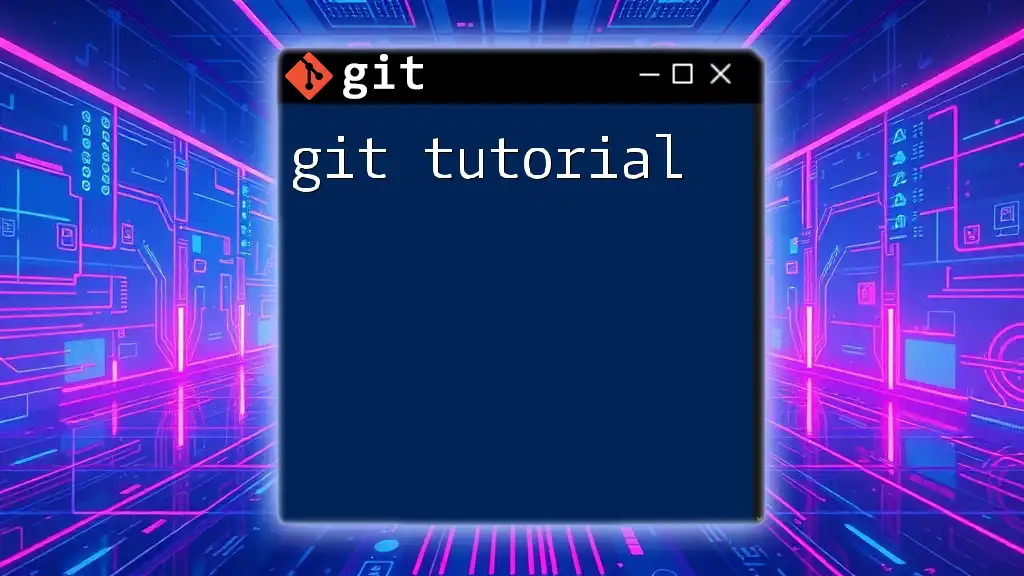
Additional Resources
For further reading and expanding your knowledge, consider exploring the following resources:
- Git's official documentation
- Termux community forums and guides
- Online courses focusing on Git best practices
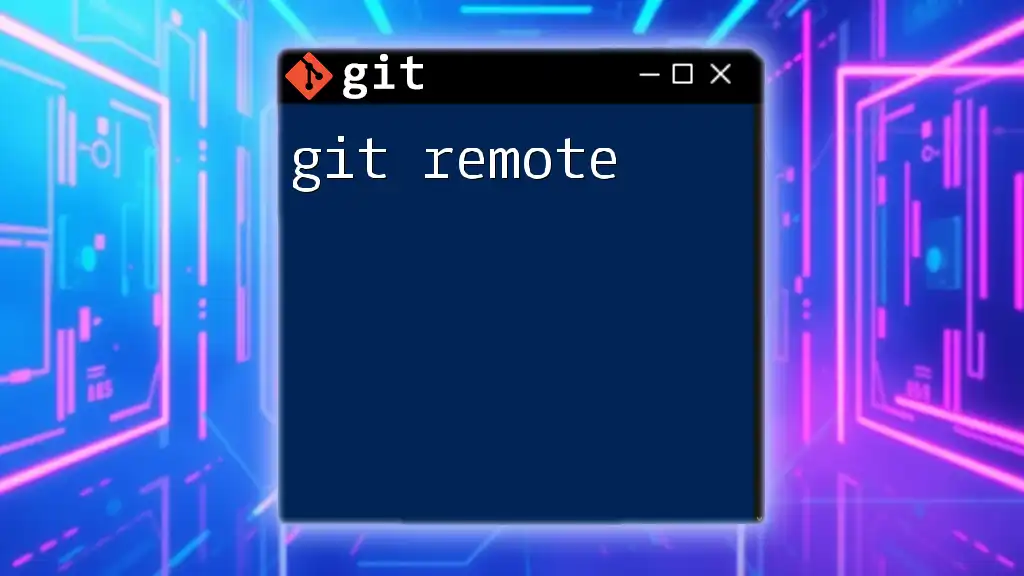
FAQs
If you have common questions about using Git in Termux, consider the following:
- What to do if a command fails?: Always review the error message for specifics, and ensure you have the correct repository access.
- Is Termux safe for sensitive projects?: With proper SSH configuration and using Git's features wisely, Termux can be relatively secure, but always consider the risks inherent in mobile development environments.
By following this guide, you are well on your way to mastering the use of Git in Termux, enhancing your development skills and efficiency in mobile environments.