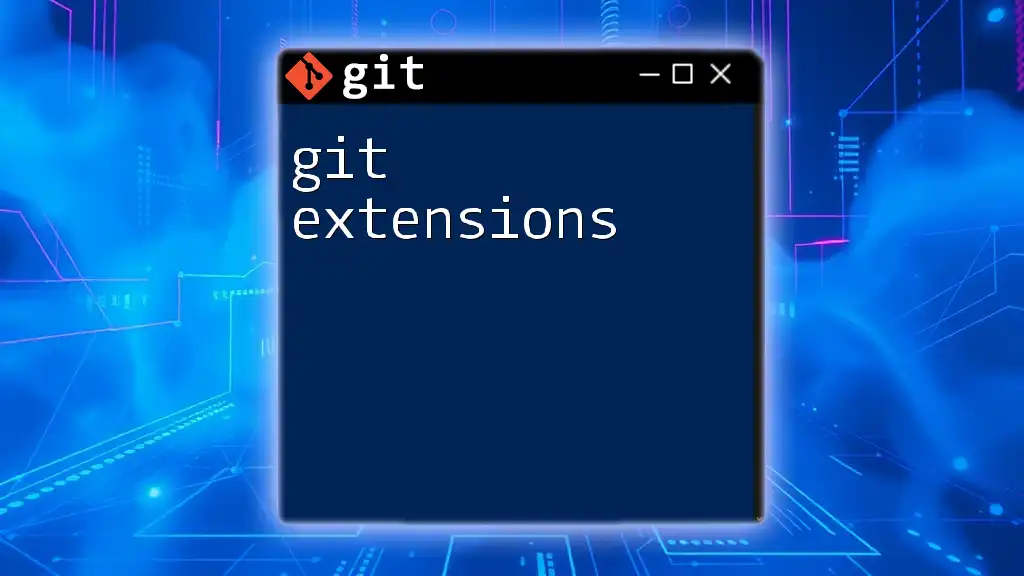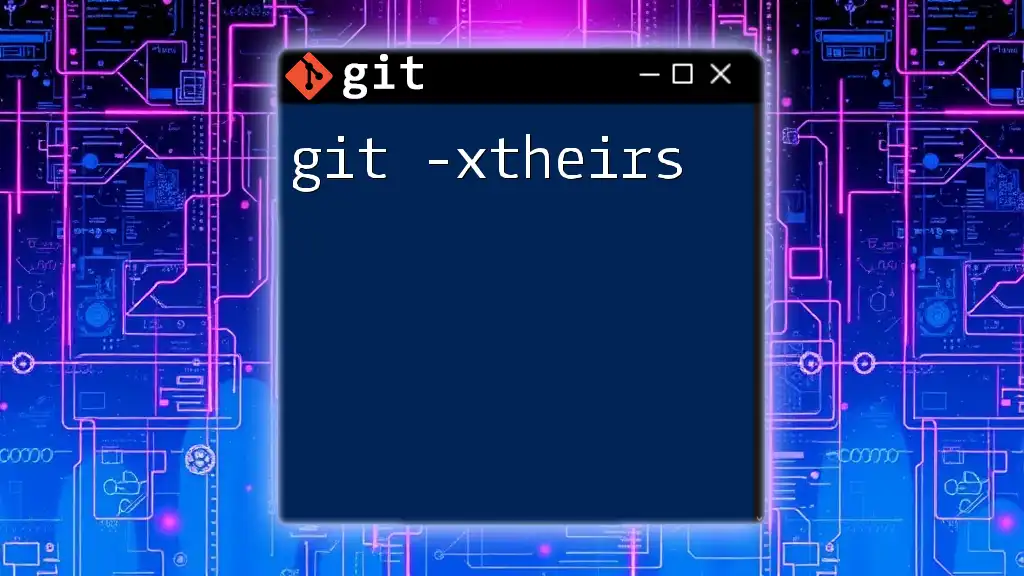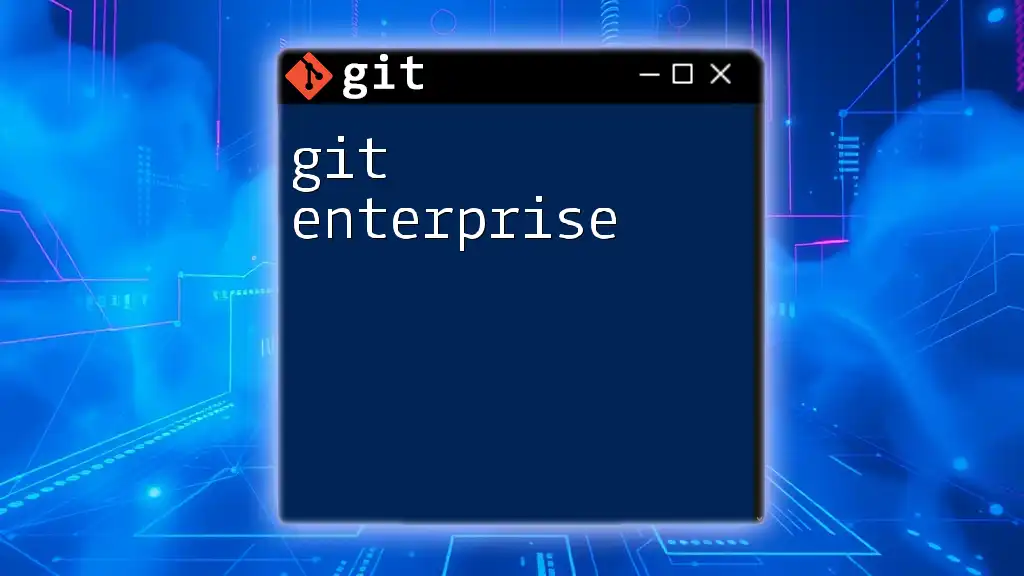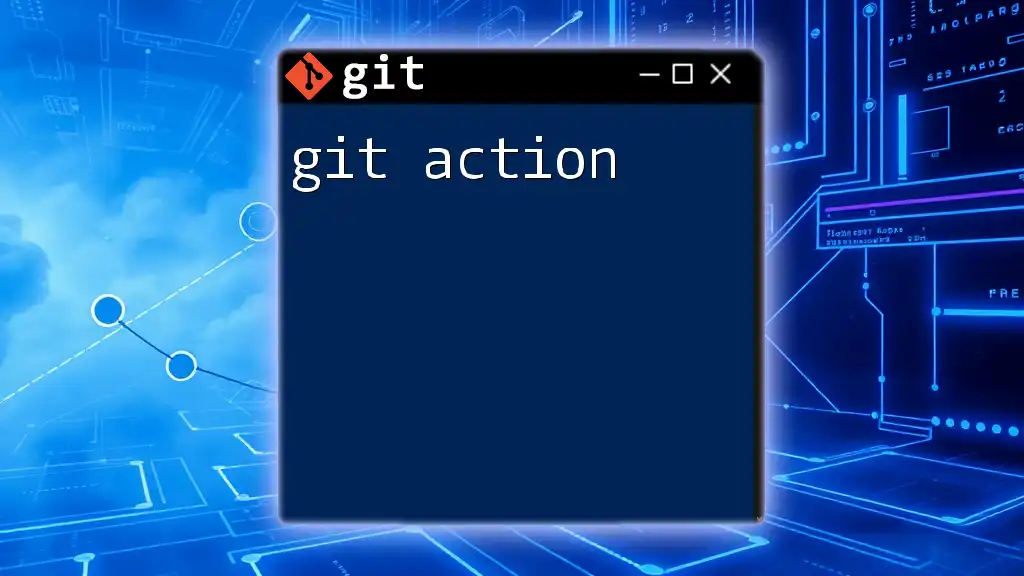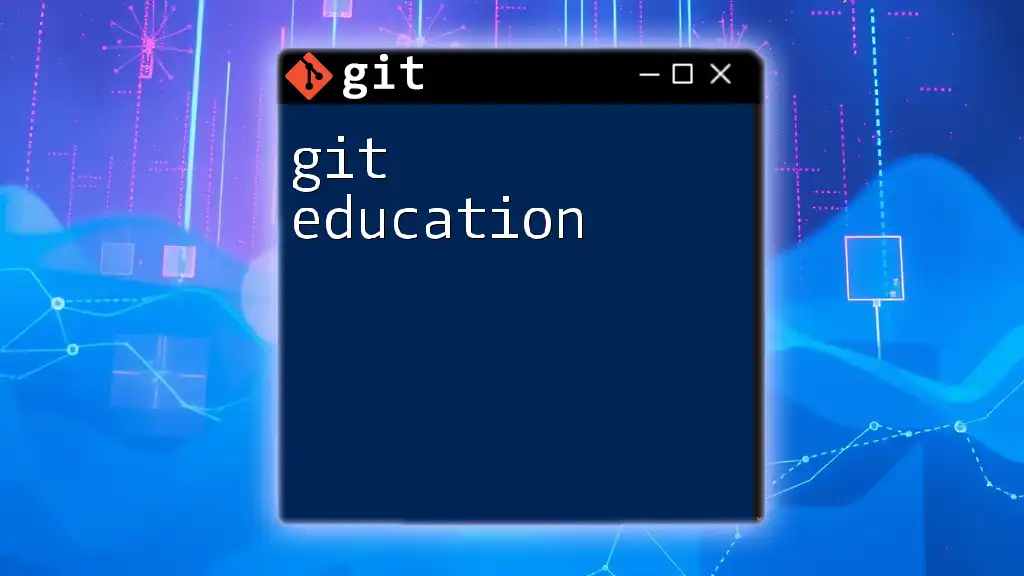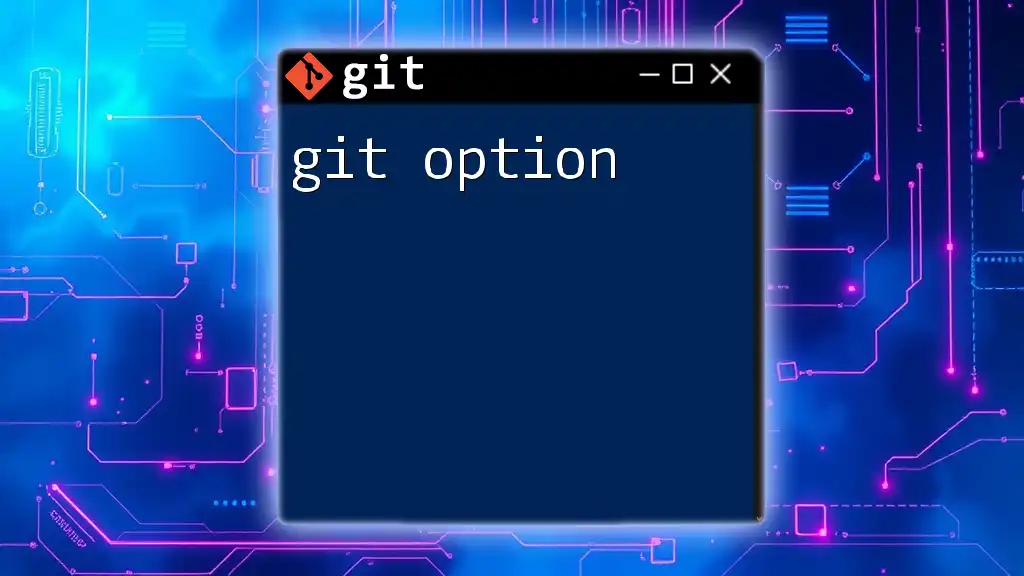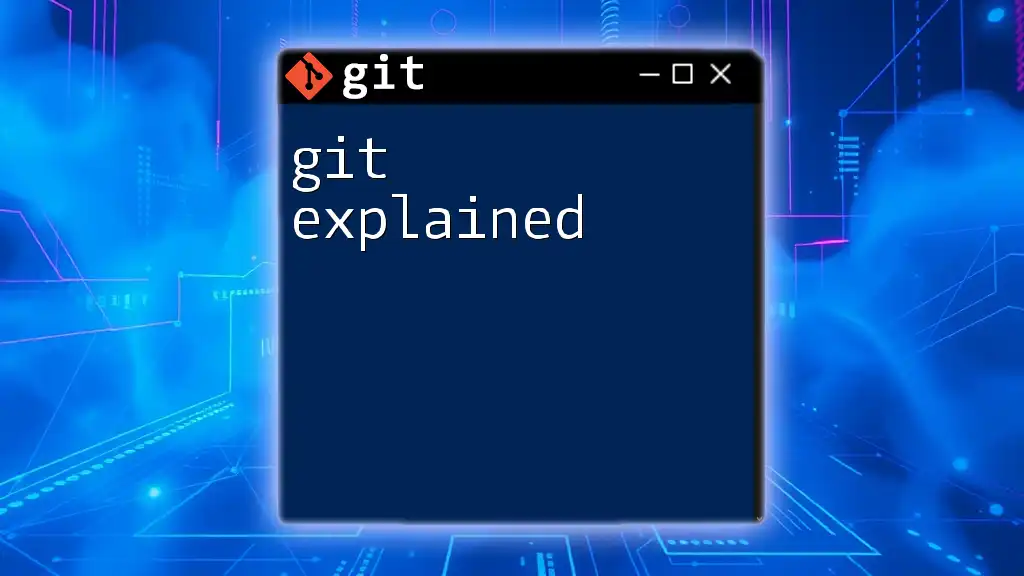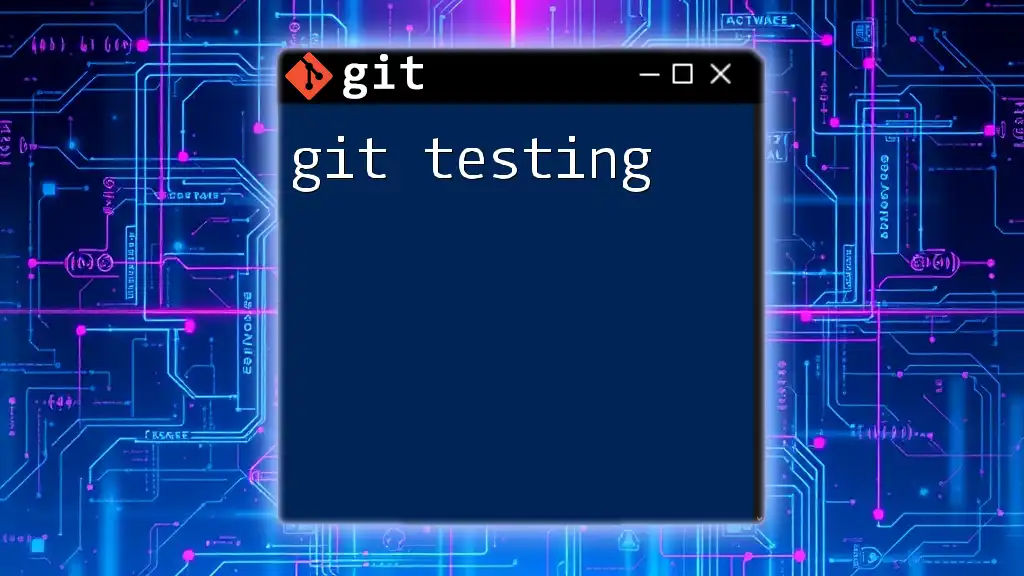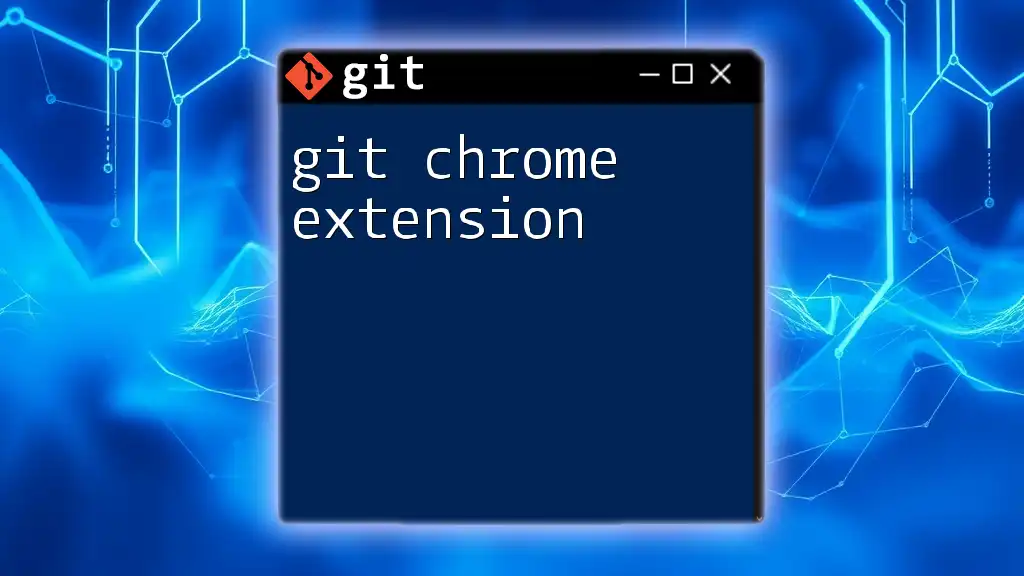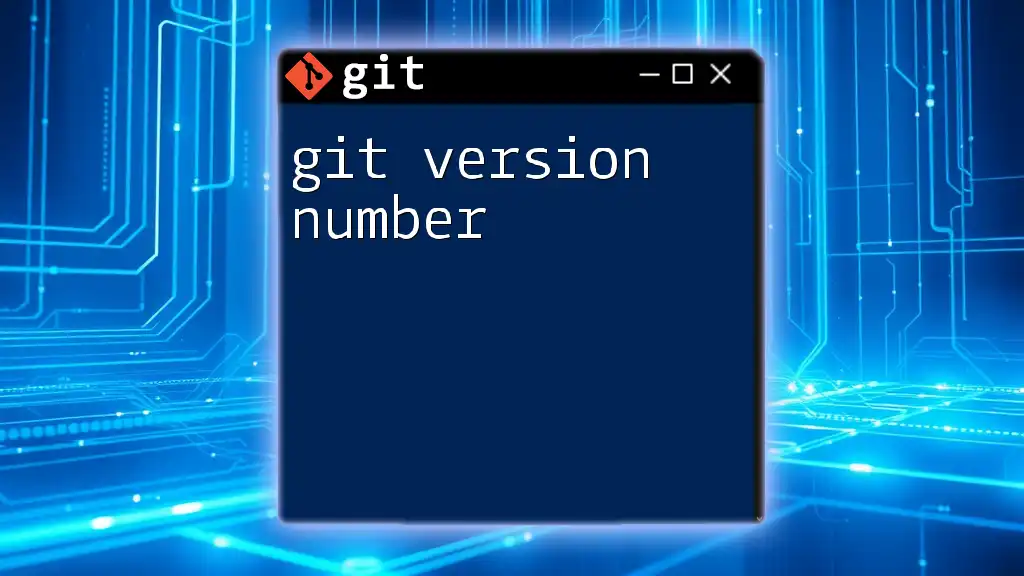Git extensions are powerful tools that enhance the functionality of Git by providing a graphical user interface, additional features, and improved usability for managing version control and repositories.
Here's a simple command to install Git Extensions on a Windows system:
winget install --id GitExtensions.GitExtensions -e
What are Git Extensions?
Git extensions refer to additional tools or GUI applications that enhance the functionality and usability of Git, making it more accessible and efficient for users. These extensions aim to simplify complex tasks, improve user experience, and provide visual representation for version control operations.
The benefits of using Git extensions are substantial: they often come with user-friendly interfaces that allow users to perform Git operations without the command line, streamline workflows, and offer additional features such as visual merging tools, built-in support for popular hosting services like GitHub and Bitbucket, and even integration with project management tools.
Popular Git Extensions
There are several Git extensions that stand out in today’s development landscape. Understanding their features helps users select the best fit for their needs:
-
GitHub Desktop: An official product from GitHub, this extension focuses on making Git workflows more straightforward. It is particularly useful for new users who primarily work on GitHub repositories.
-
GitKraken: This powerful and visually appealing Git GUI simplifies the complexity of Git operations. With features like a visual commit history, drag-and-drop merging, and built-in issue tracking, it caters well to both beginner and advanced users.
-
SourceTree: Developed by Atlassian, SourceTree is a free Git client that provides a robust GUI for managing repositories. It integrates seamlessly with other Atlassian products and supports popular workflows like Git Flow.
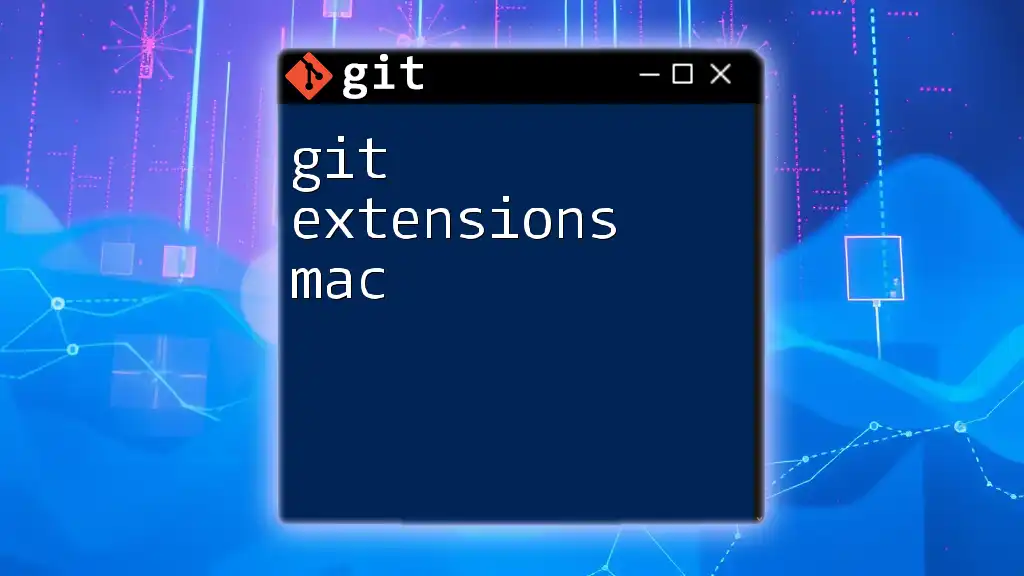
Installing Git Extensions
System Requirements
Before installing any Git extension, it’s essential to check the system compatibility. Most popular extensions require:
- A supported operating system (Windows, macOS, Linux)
- The latest version of Git installed on your system
Installation Process
To get started with Git extensions, follow these installation steps for some popular tools:
Windows Installation
To install GitKraken on Windows, follow this procedure:
# Download the installer from the GitKraken website
Simply run the installer and follow the prompts to complete the setup.
Mac Installation
For macOS users, GitKraken can be easily installed via Homebrew:
# Use Homebrew to install GitKraken
brew install --cask gitkraken
This command quickly handles the installation while keeping your application up to date.
Linux Installation
Linux users can download the appropriate package based on their distribution. For Ubuntu, run:
# Download the relevant package for your distribution
sudo apt install gitkraken
This ensures you have GitKraken ready in your Linux environment.
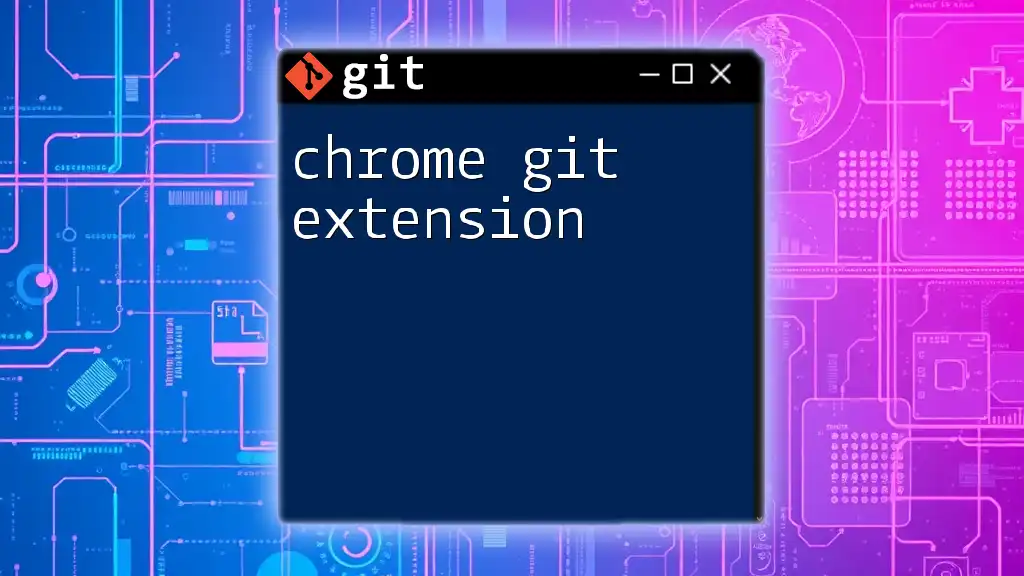
Features of Popular Git Extensions
GitHub Desktop
GitHub Desktop brings Git workflows to the forefront with an intuitive interface. Key features include:
- Simple Repository Management: Clone repositories or create new ones with just a few clicks.
- Visual Diff Viewer: Inspect changes easily with a built-in diff viewer that highlights modifications.
- Branch Management: Create, switch, and merge branches visually without needing complex commands.
GitKraken
GitKraken is built for enhanced usability and visual clarity. Its standout features are:
- Interactive Commit Graph: The commit history is displayed in an engaging, easy-to-read graph format.
- Drag-and-Drop Merging: Resolve merge conflicts easily by dragging branches in the interface.
- In-app Terminal: Open a terminal window for direct Git command usage alongside the visual elements.
SourceTree
SourceTree provides a comprehensive view of Git repositories with features that include:
- Git Flow Support: Manage your projects with ease by utilizing built-in support for Git Flow.
- Stash Management: Temporarily store changes with a straightforward interface for stashing work.
- Integrated Terminal: Like GitKraken, SourceTree includes an integrated terminal to execute Git commands directly.

Using Git Extensions Effectively
Basic Workflows with Git Extensions
Understanding how to navigate through fundamental workflows with Git extensions can significantly boost productivity. For instance, cloning a repository in GitHub Desktop involves:
- Opening GitHub Desktop.
- Selecting "Clone a repository."
- Entering the repository URL and choosing a local path.
This simplifies the process and allows you to focus on coding rather than command syntax.
Advanced Features
As you grow comfortable using Git extensions, exploring advanced features can streamline your workflow:
- Branching and Merging: Using GitKraken, users can create new branches directly from the UI. For instance:
# Create a new branch in GitKraken
With a few clicks, you can manage branch merges visually, which reduces the complexities tied to command-line operations.
Integrating with CI/CD Tools
Extensions like GitHub Desktop streamline CI/CD implementations. For example, setting up GitHub Actions with GitHub Desktop facilitates automated builds and deployments. Once you configure your workflows, every push to the main branch can trigger automatic testing, making it easier to maintain code quality without manual intervention.
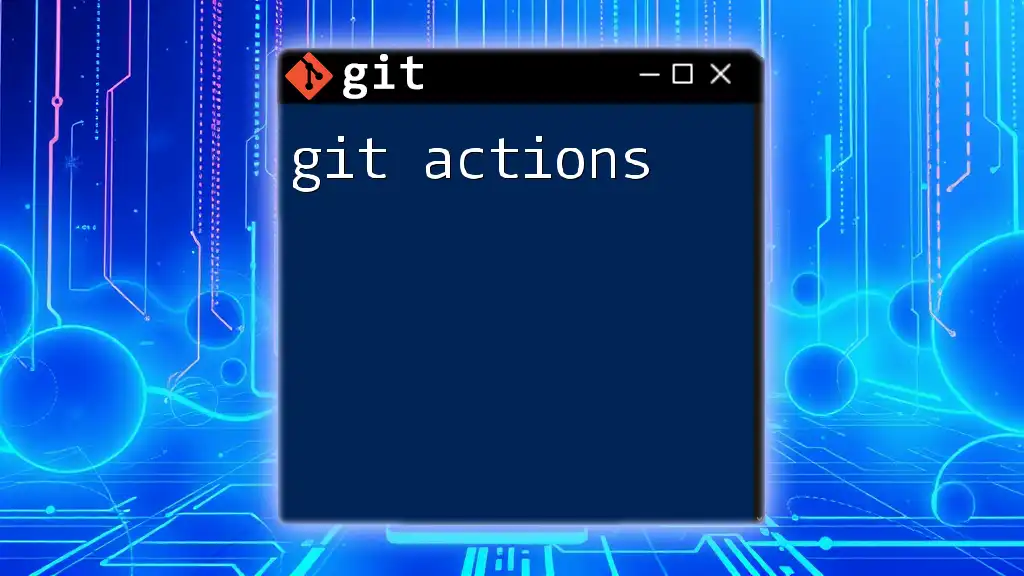
Troubleshooting Common Issues
Common Problems with Git Extensions
Even with user-friendly interfaces, users can encounter issues, such as:
- Authentication errors when connecting to repositories.
- Conflicts during merges that can be challenging to resolve.
Solutions and Workarounds
For common issues, here are suggestions to troubleshoot effectively:
-
Authentication Errors: Ensure your Git extension is connected to your Git hosting service (like GitHub) by checking your credentials in settings.
-
Merge Conflicts: Use visual conflict resolution tools offered by Git extensions, which allow you to see conflicting changes side by side, making it easier to make decisions about which code to keep.
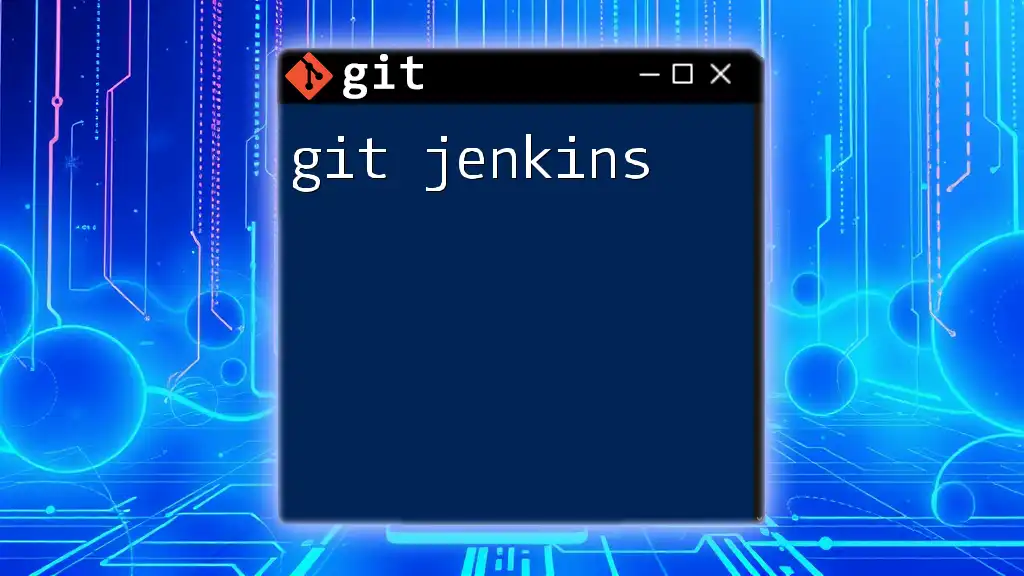
Best Practices for Using Git Extensions
Using Extensions to Collaborate
Git extensions can enhance collaboration significantly. Here are some practices:
- Actively use the pull request feature integrated in tools like GitHub Desktop.
- Encourage team members to comment and review code directly within the application, fostering collaboration and reducing miscommunication.
Regular Updates and Maintenance
Keeping your Git extensions up to date is crucial for security and functionality:
- Routinely check for updates in GitKraken by accessing the settings section, ensuring you benefit from the latest features and bug fixes.

Conclusion
Git extensions provide an invaluable layer of convenience and functionality to the Git experience. By leveraging these tools, users—whether beginners or advanced—can enhance their productivity and streamline their workflows. As you explore different extensions, consider your needs, and undoubtedly, you will find a tool that makes Git operations more enjoyable. Share your experiences and recommendations with your peers to further enrich our community’s knowledge!
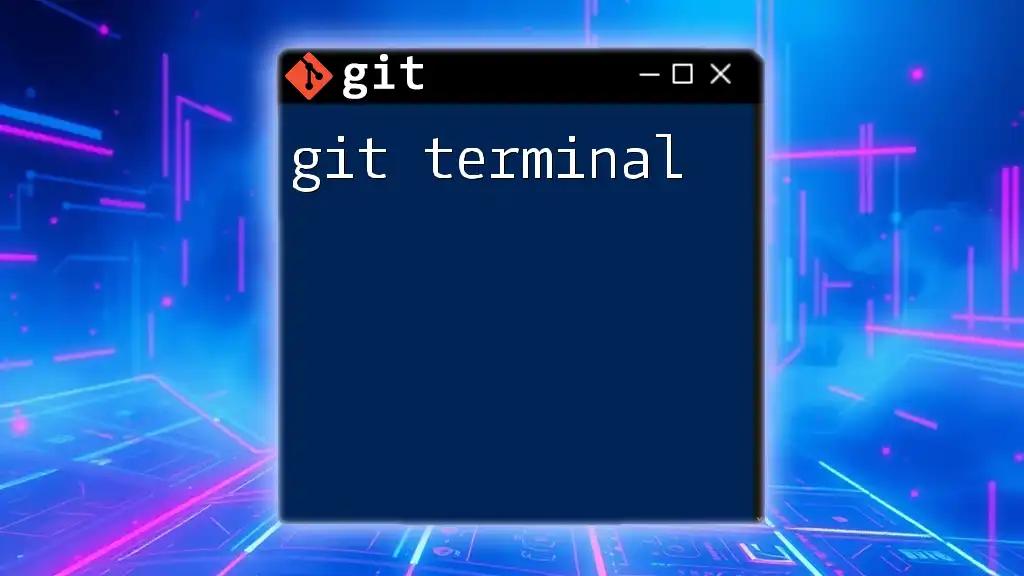
Additional Resources
For further exploration, check out the official documentation for each mentioned Git extension. Several tutorial videos and community forums can offer additional insights and support for using Git effectively in your projects.