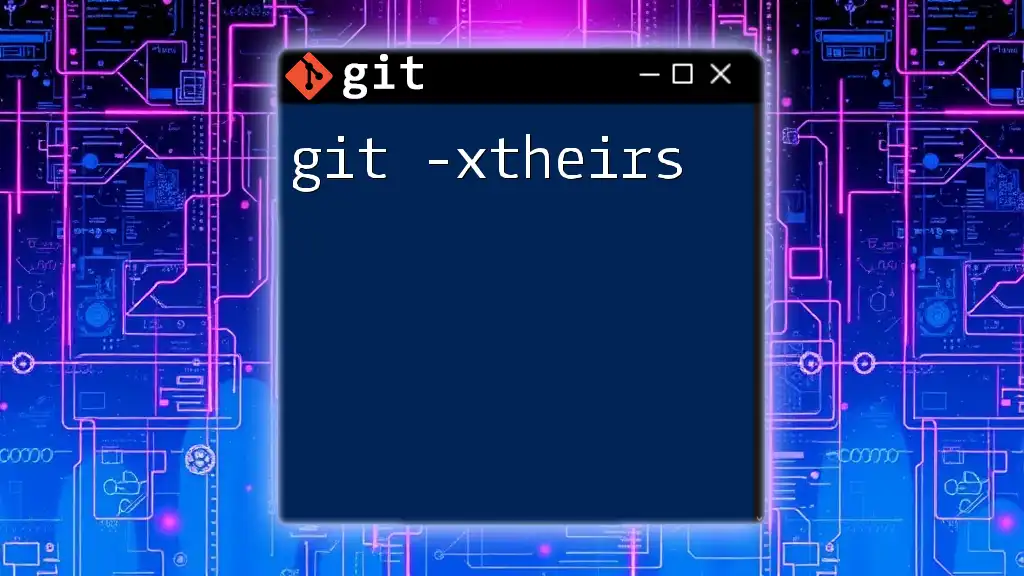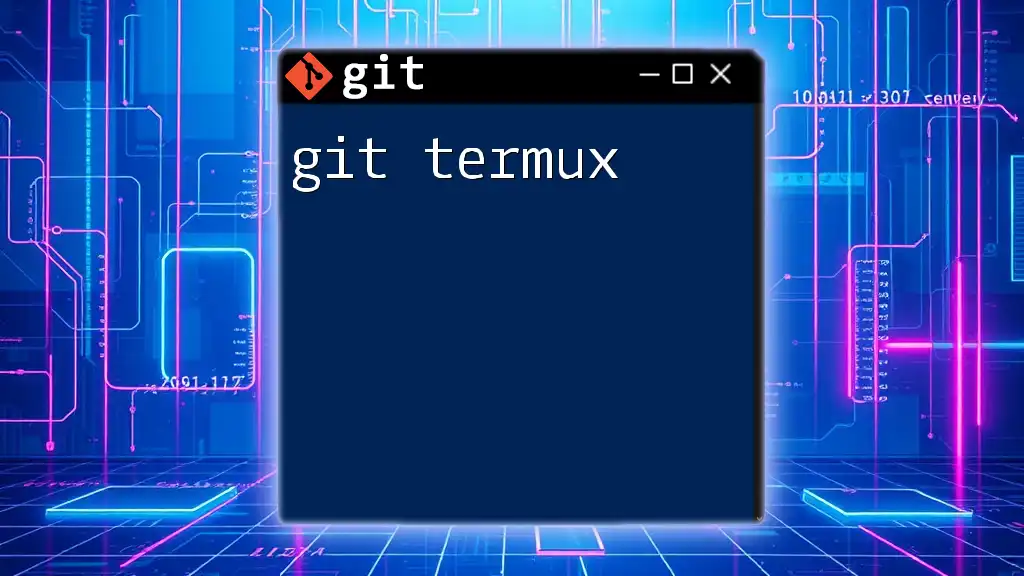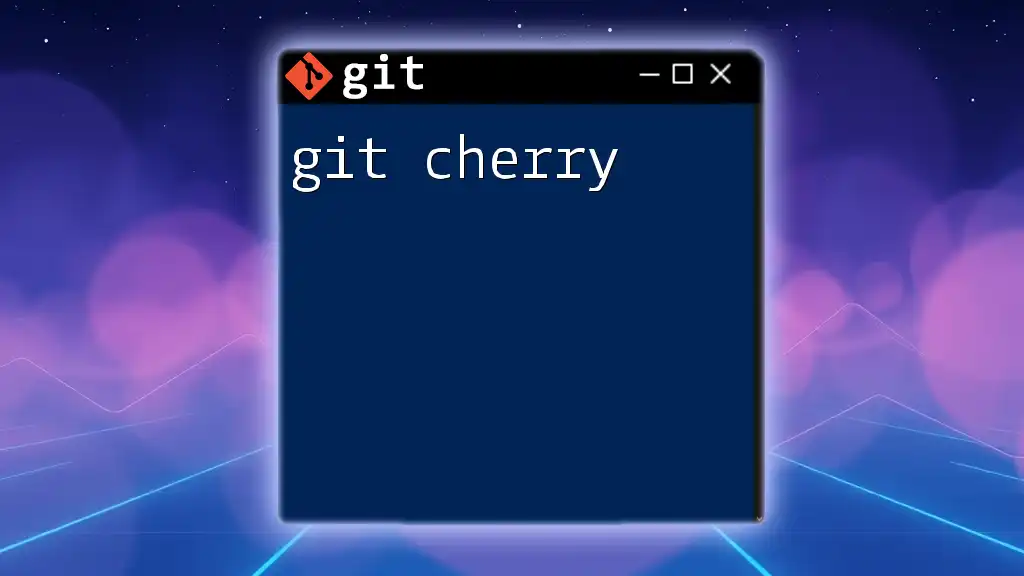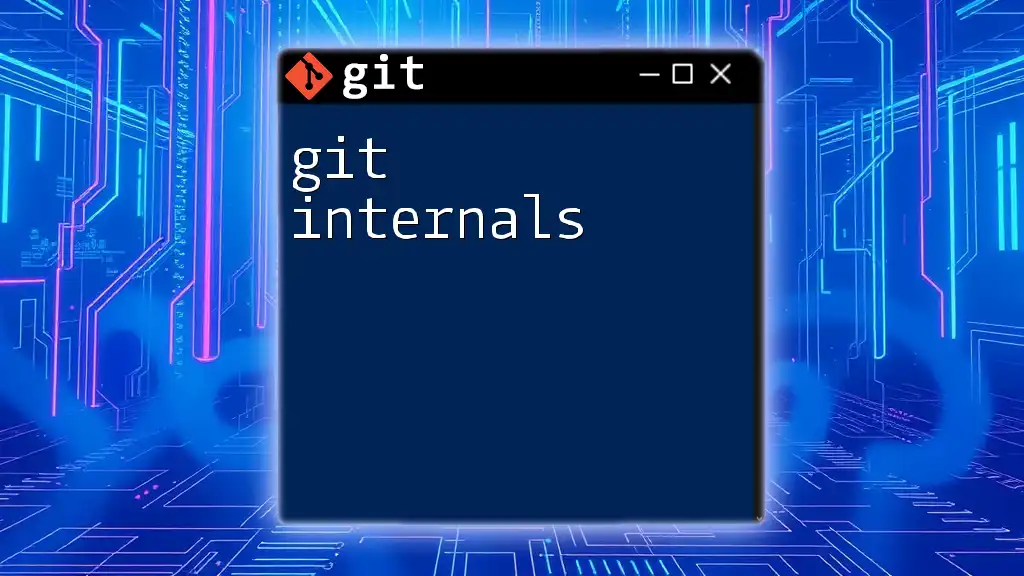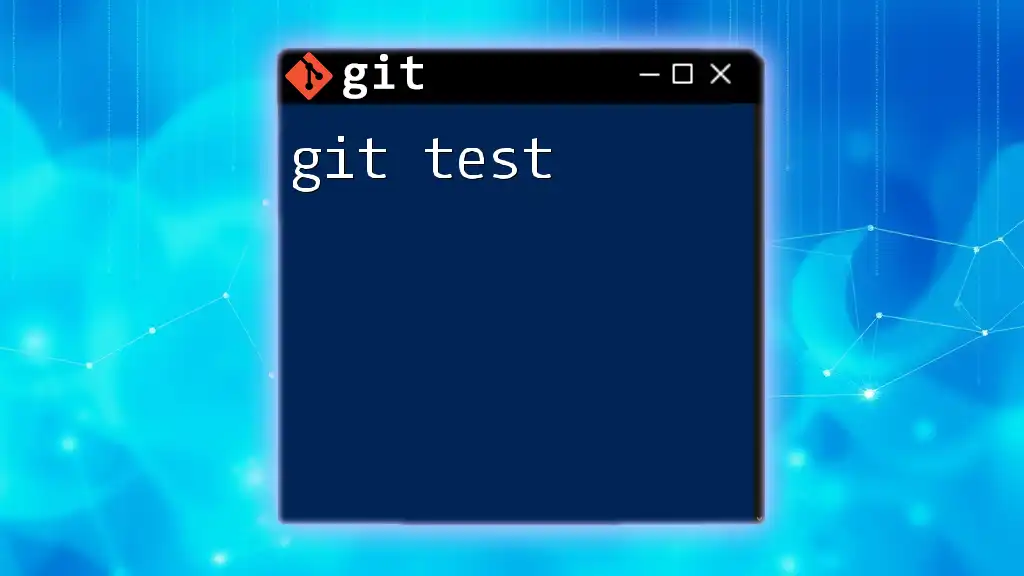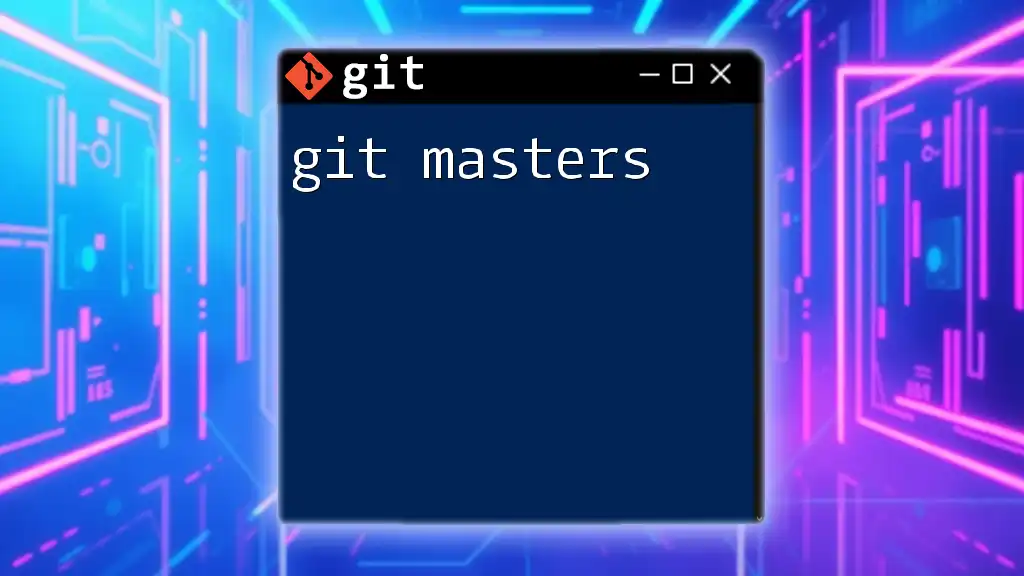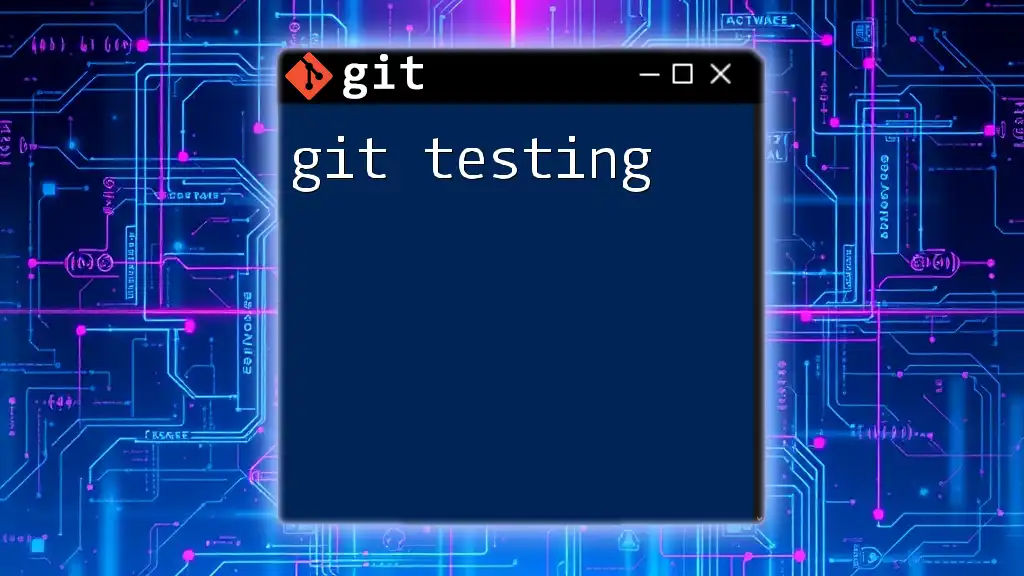The `git -X theirs` option is used during a merge to automatically resolve conflicts by favoring the changes from the branch being merged in, effectively choosing "theirs" over "ours."
git merge -X theirs <branch-name>
Understanding Merge Conflicts
What is a Merge Conflict?
A merge conflict occurs when two branches in a Git repository have changes that cannot be automatically reconciled. This often happens when two developers modify the same line in a file or when one developer deletes a file that another has modified. Merge conflicts require manual intervention to resolve because Git needs to know which changes to keep.
The Role of Merge Strategies
Merge strategies dictate how Git should combine different branches. The most common strategies include the default merge, fast-forward merge, and recursive merge. Understanding these strategies is essential when working with branches and resolving conflicts effectively.
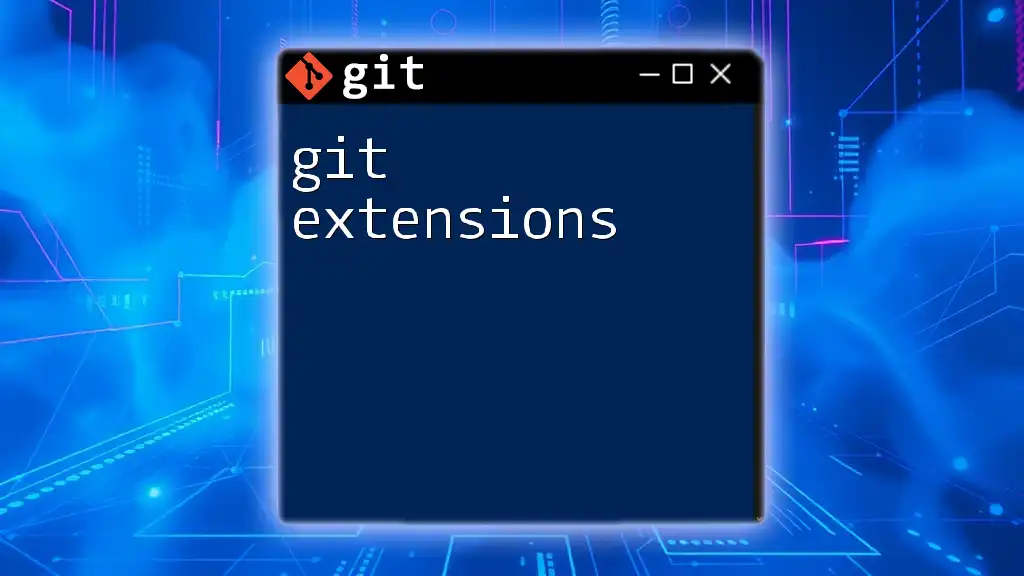
What is `-X theirs`?
Definition
The `-X` option in Git specifies the merge strategy to use when there are conflicts. When you invoke `git merge -X theirs`, you tell Git to favor the incoming branch's changes (the branch you are merging into your current branch) in case of a conflict. This means that if there are any conflicting changes, the changes from the branch being merged (the "theirs" branch) will take precedence over the changes in the current branch.
Use Cases
The `-X theirs` strategy is particularly useful in scenarios where you want to prioritize the changes made in the incoming branch, such as in the following cases:
- Integrating feature branches into your main branch: If the feature branch has incorporated new approaches that better fit the project's direction.
- Syncing with an upstream repository: When you want to align your work with broader team or organizational changes that are reflected in the incoming branch.
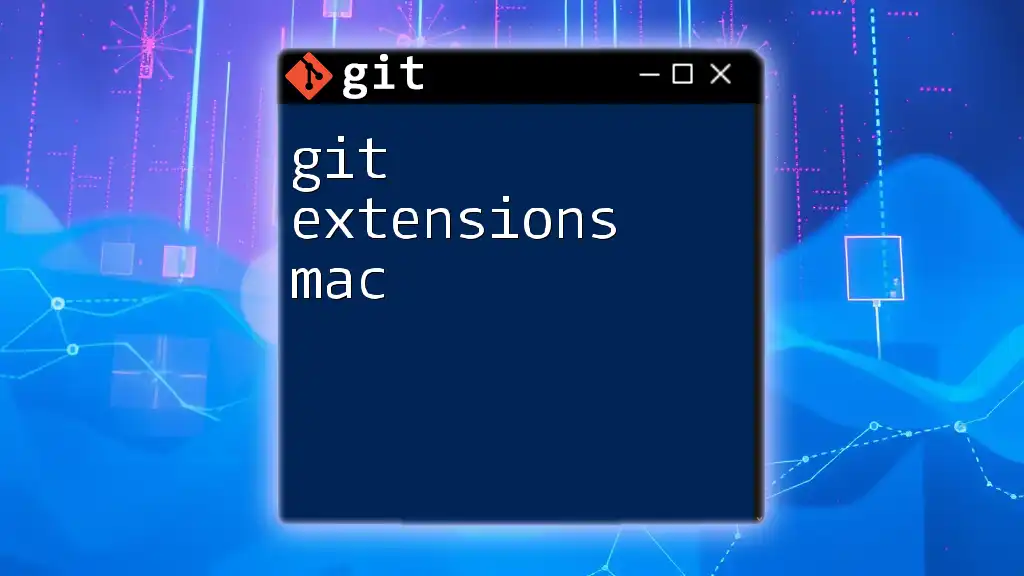
How to Use `git merge -X theirs`
Basic Syntax
The basic syntax for performing a merge using the `-X theirs` option looks like this:
git merge branch_name -X theirs
This command will merge `branch_name` into your current branch while favoring changes from `branch_name` in case of conflicts.
Detailed Steps
Before merging, ensure your working directory is clean. This means committing any changes or stashing uncommitted work. Once you're ready, follow these steps:
-
Switch to the branch you want to merge into (e.g., `main`):
git checkout main -
Perform the merge using the `-X theirs` strategy:
git merge feature-branch -X theirs
During the merge, if any conflicts arise, Git will automatically resolve them by favoring the changes from `feature-branch`.
Example Scenario
Imagine you have two branches, `main` and `feature-branch`, and both have modifications to the same file, `config.yml`. Assume the `main` branch has changes for feature A, while `feature-branch` has changes for feature B in the same section. To merge `feature-branch` into `main` and prioritize those changes, you would follow the steps outlined above. After executing the merge command, any conflict automatically resolves in favor of the changes from `feature-branch`.

The Consequences of Using `-X theirs`
Understanding the Impacts
Using the `-X theirs` option means that any conflicting changes in your current branch (`main`) will be discarded in favor of those in the branch you are merging (`feature-branch`). This can simplify resolution but also means potential loss of your current branch changes if they were not incorporated into the incoming branch.
Advantages and Disadvantages
Advantages:
- Simplicity: The automatic resolution can speed up the merging process, especially when you trust the incoming changes.
- Less manual work: Reduces the need to manually open and resolve each conflict.
Disadvantages:
- Loss of changes: You might inadvertently discard important modifications made in the current branch.
- Reactivity: This strategy should be used judiciously; overreliance may suppress collaborative input from team members.
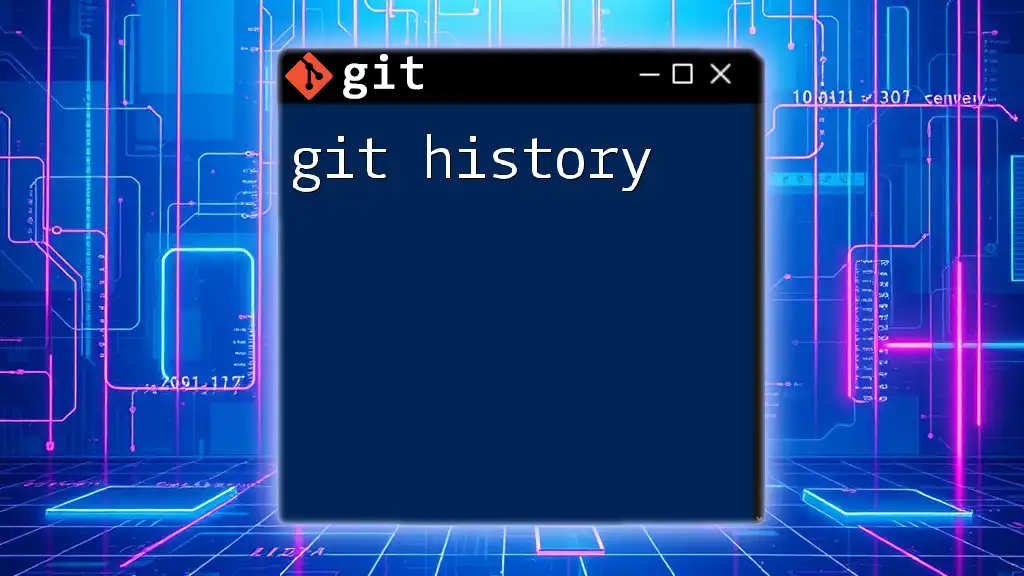
Best Practices for Using `-X theirs`
When to Use
Consider employing the `-X theirs` strategy when:
- You have a clear understanding of the incoming branch's changes and trust them.
- Your branch is primarily a working branch where your changes are temporary or experimental.
- You want to incorporate a large set of changes while sweeping aside specific conflicts.
Alternative Strategies
If `-X theirs` feels inappropriate for your situation, consider other strategies such as `-X ours`, which favors your current branch’s changes, or simply using `git merge` without options for manual conflict resolution. Each strategy aligns differently with workflows and project needs.
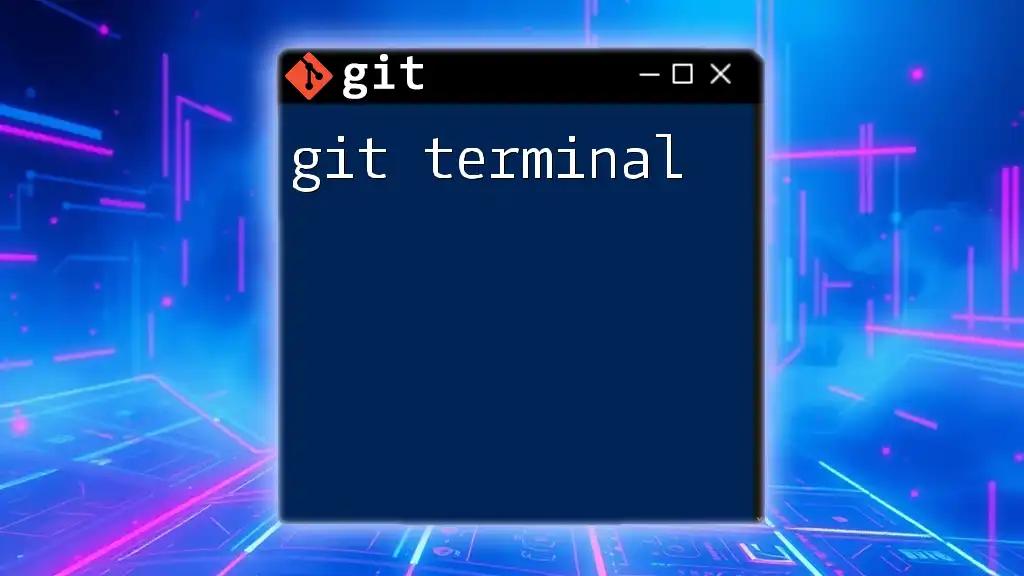
Frequently Asked Questions
Common Queries About `-X theirs`
How does it affect the commit history?
Using `-X theirs` merely resolves conflicts during a merge but does not rewrite commit history. Changes from the merged branch are recorded in the commit history, preserving the timeline of events.
Can it be undone if used incorrectly?
While the merge can be undone with a reset or revert, any changes not preserved prior to the merge may be lost. Always ensure to back up your branch before performing operations that could lead to data loss.
Troubleshooting Merge Conflicts
If you encounter unexpected issues while using `-X theirs`:
- Review the incoming and current branch's changes to understand what was overridden.
- Use `git log` to analyze recent commits for context.
- If everything seems off, consider reverting so that you can manually resolve conflicts with complete context.

Conclusion
The `git -X theirs` strategy provides a streamlined way to handle merge conflicts when you want incoming changes to prevail. Understanding the nuances of this option elevates your ability to work collaboratively and effectively within a version-controlled environment. As you gain experience, practice safely deploying this command in sample scenarios, refining your Git command proficiency along the way.
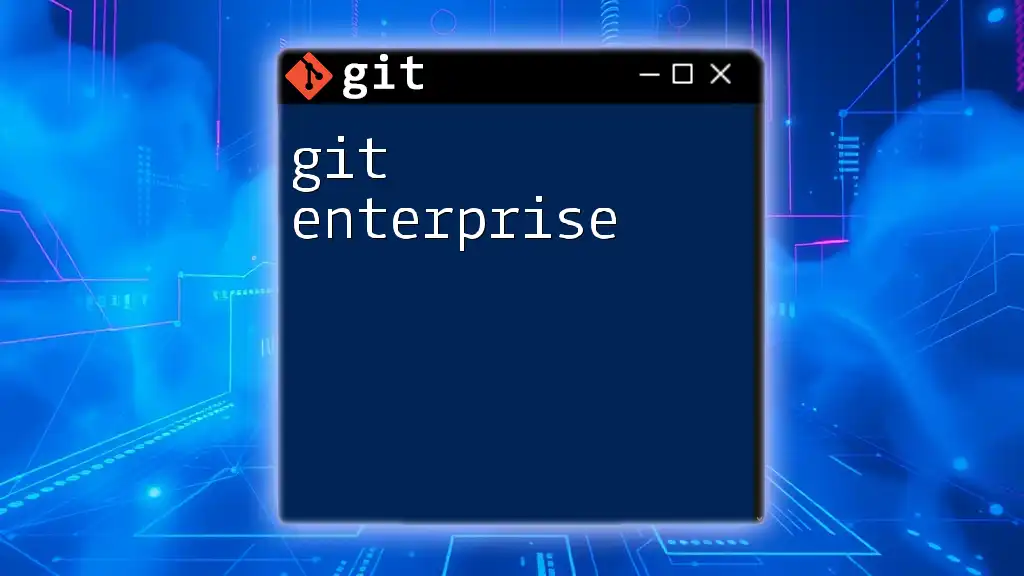
Additional Resources
Look for further reading materials on version control best practices, dive into Git's official documentation, and explore various Git tutorials available online. Consider engaging with tools that provide hands-on Git command practice, which will reinforce your understanding and skills in using commands like `git -X theirs`.