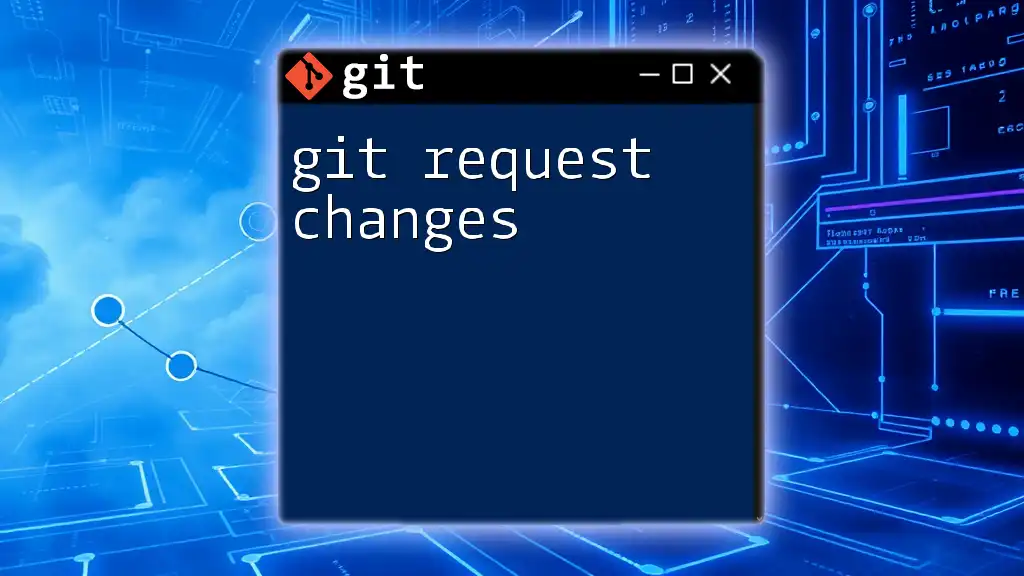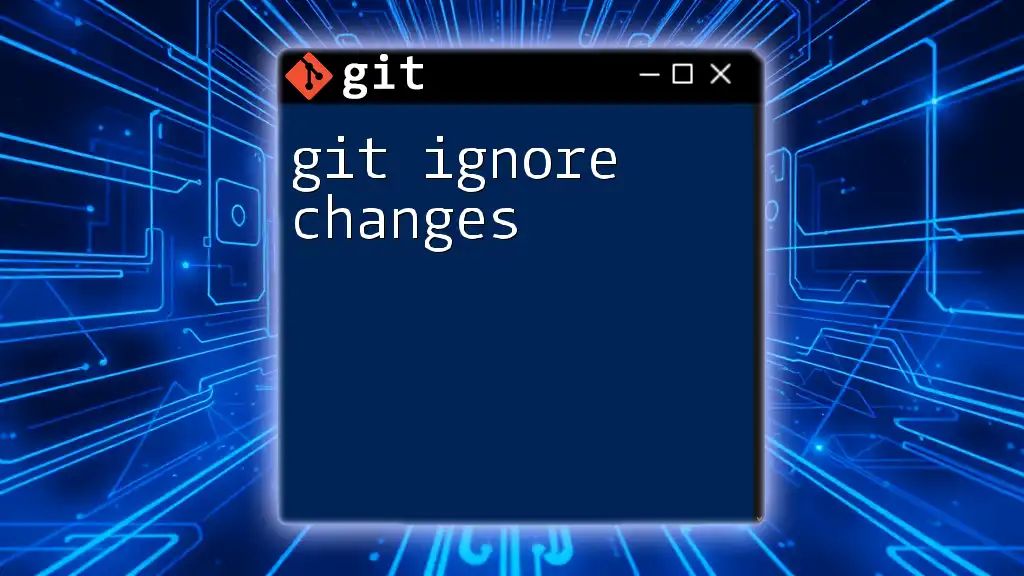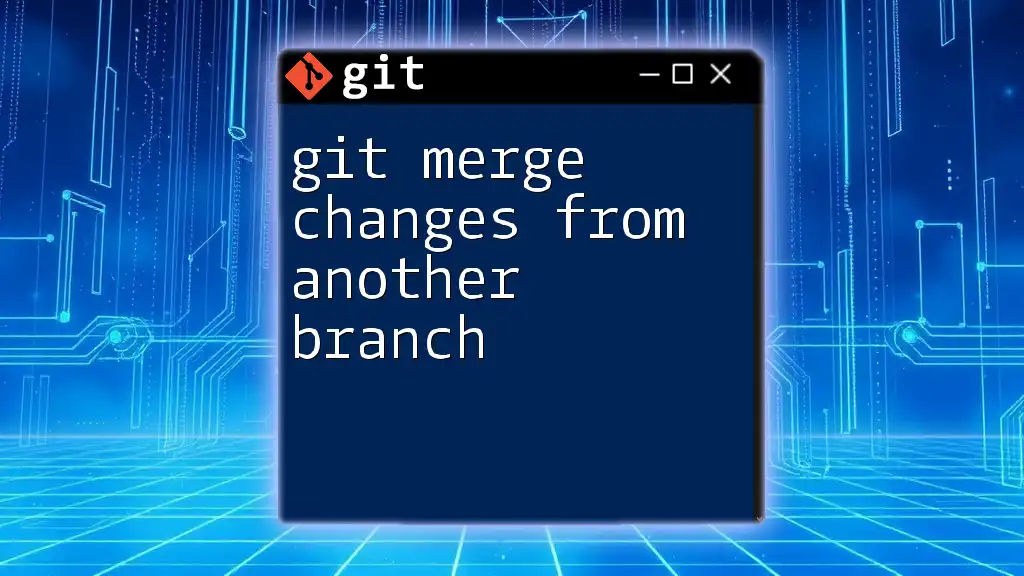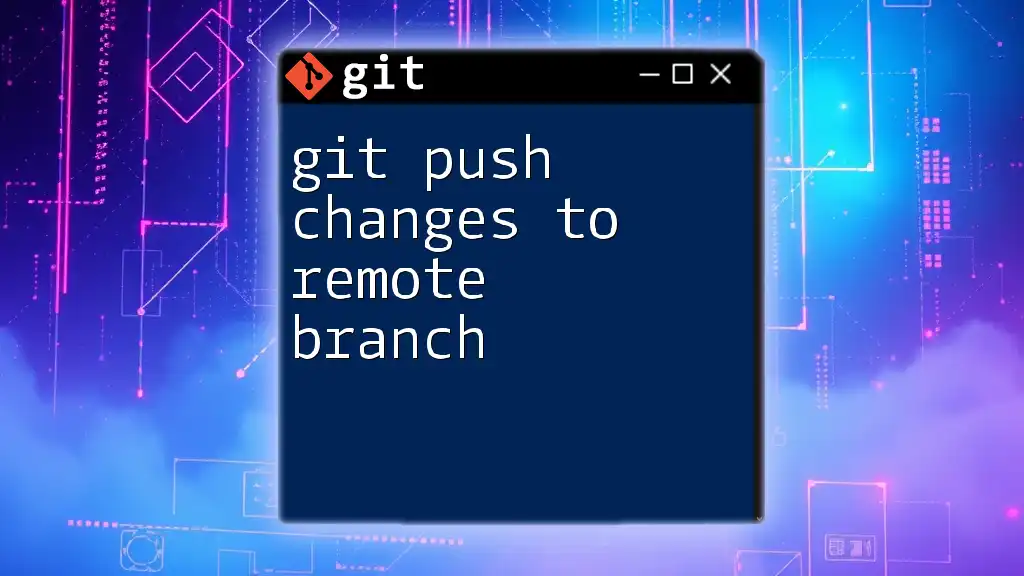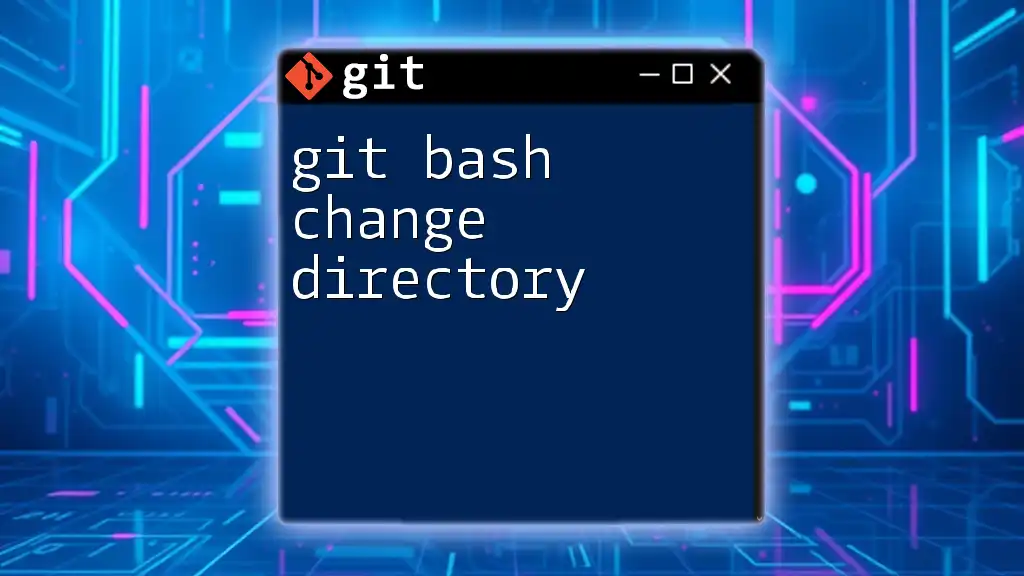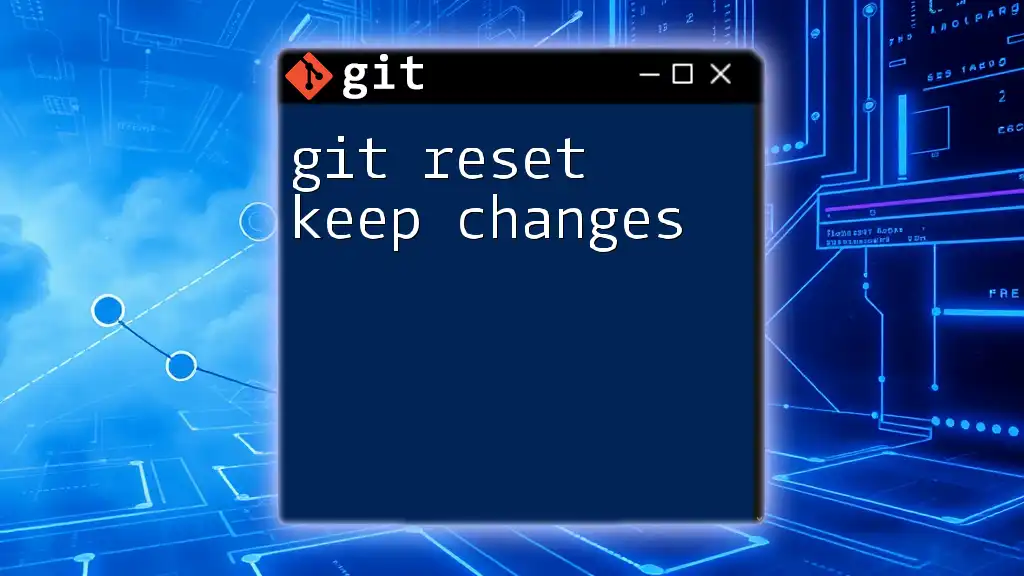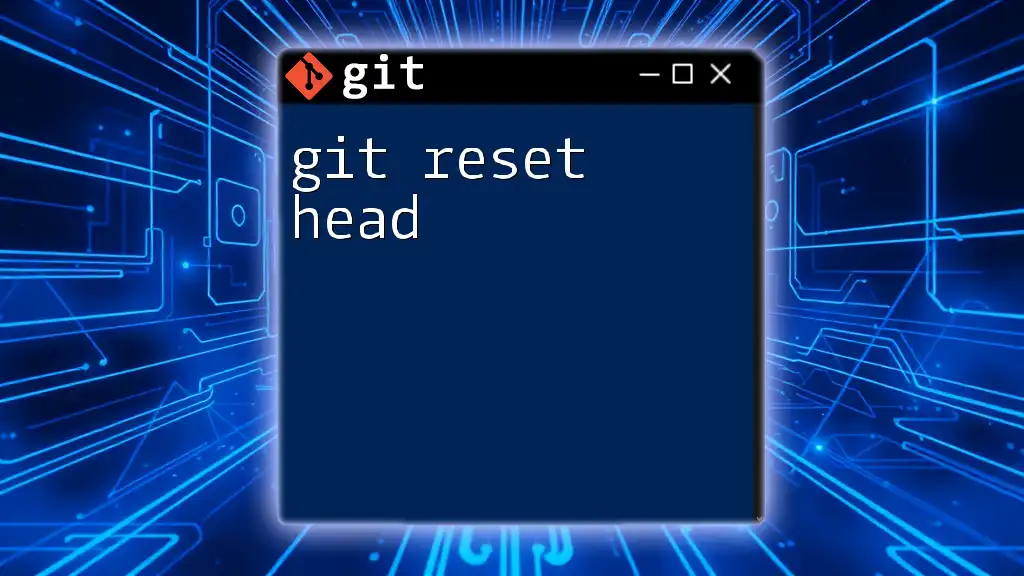In Git, the "request changes" feature allows collaborators to request modifications to a pull request before it can be accepted, ensuring code quality and compliance with project standards.
Here's a code snippet that showcases how to request changes in a pull request:
# Assuming you are using GitHub CLI
gh pr review <pr-number> --request-changes --body "Please address the following issues..."
Understanding Pull Requests
What is a Pull Request?
A pull request (PR) is a request to merge code changes from one branch to another within a repository. It serves as a crucial checkpoint in the collaborative development process, where developers can propose changes, review others' work, and foster discussion before integrating new code into the main codebase.
Importance of Code Reviews
Code reviews are fundamental to maintaining high-quality code standards. They provide opportunities to catch bugs, improve code efficiency, and ensure adherence to coding standards before code is merged. Through careful reviews, teams can share knowledge, build consensus on best practices, and ultimately enhance the project’s overall quality.
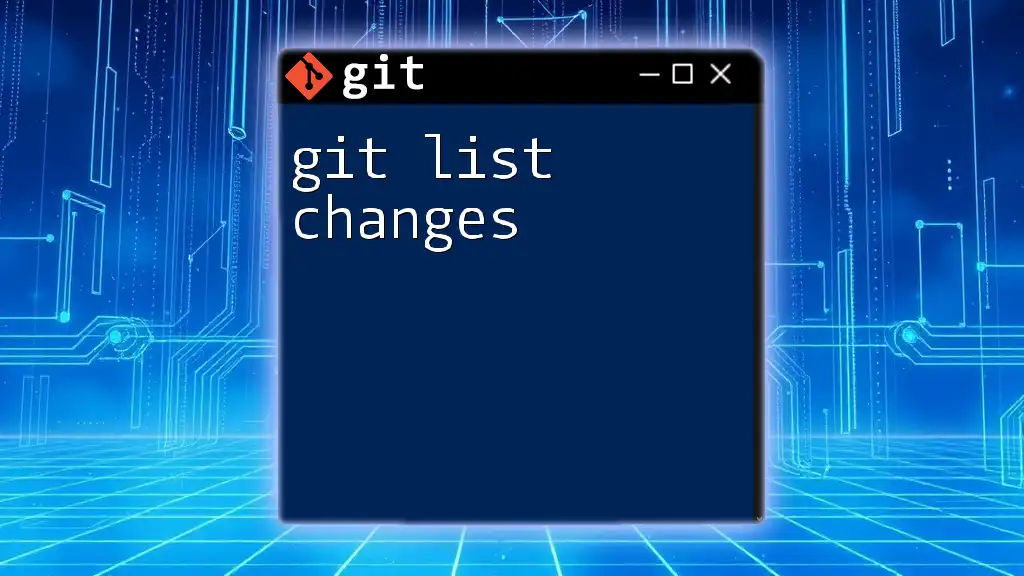
The "git request changes" Command
What Does "git request changes" Do?
The term "git request changes," most commonly associated with GitHub, pertains to the functionality that allows reviewers to formally request modifications on a pull request before approving it. This feature acts as a mechanism to ensure that the code meets the project's standards and quality expectations.
Where is it Used?
Primarily utilized on collaborative platforms such as GitHub, GitLab, and Bitbucket, the "request changes" feature enables team members to communicate feedback clearly within the context of the proposed changes, streamlining the development workflow.
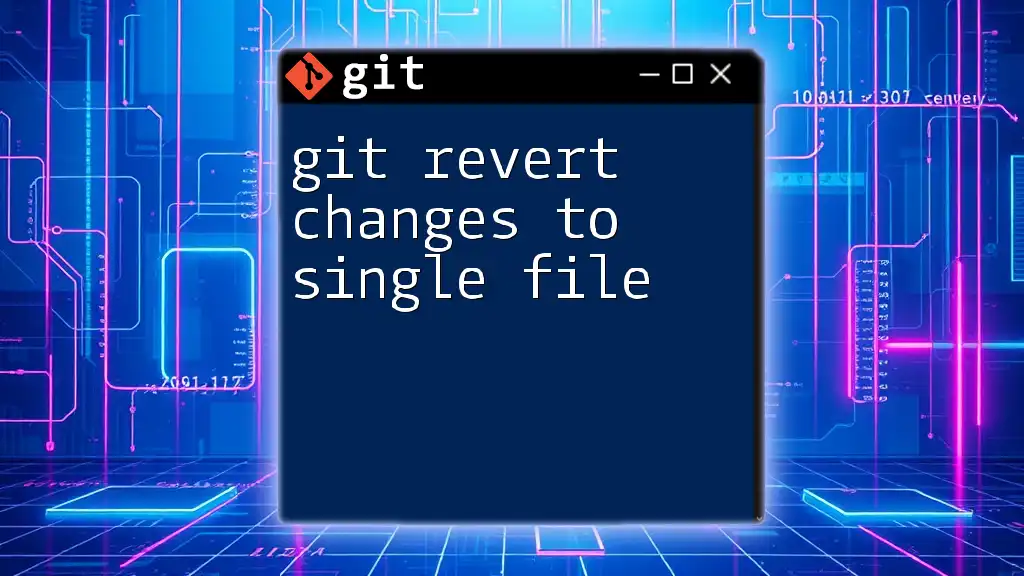
Setting Up Your Environment
Prerequisites for Using Request Changes
To effectively use the "request changes" feature, you'll need to have an account set up on a Git hosting platform like GitHub. Once you have created your account, ensure you have access to a project where you can either make contributions or review others.
Creating a Repository
To begin your journey with requesting changes, initiate a fresh repository by following these steps:
-
Using GitHub Interface:
- Log into your GitHub account and click on the New button from your repositories page.
- Fill in the repository name, description, and set it to either public or private.
- Click on the Create repository button.
-
Using Command Line:
git init my-new-repo cd my-new-repo git remote add origin https://github.com/yourusername/my-new-repo.git
This sets up a new repository that you can start working on.
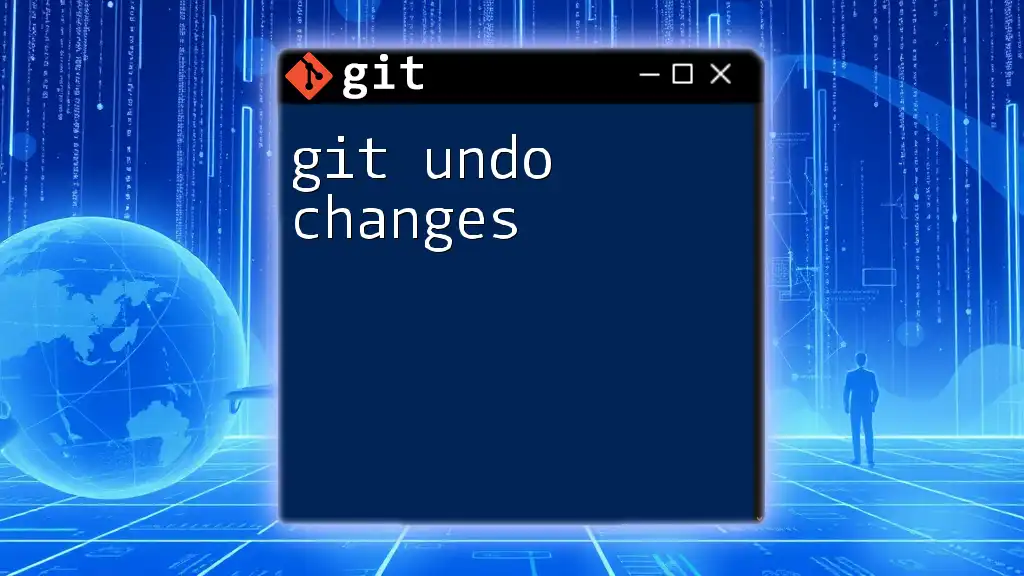
Step-by-Step Process for Requesting Changes
Creating a Pull Request
After making modifications to your branch, the next step is to create a pull request. Here's how to do it:
- Navigate to your repository on GitHub.
- Switch to the branch containing your changes.
- Click the Pull Requests tab and hit the New Pull Request button.
- Compare the changes and add a title and description. When ready, click Create Pull Request.
Example of command lines used for initial steps:
git add .
git commit -m "Your message here"
git push origin your-branch-name
Reviewing a Pull Request
Once a pull request is created, it's essential to understand how to review it effectively. Navigate to the Files changed tab within the pull request to inspect the code. Use inline comments to provide feedback directly associated with specific code lines.
Using the Request Changes Feature
When you find issues during your pull request review, you’ll need to formally request changes. Here’s a step-by-step guide on how to do this:
- Begin the review by clicking the Review changes button located on the top-right of the PR page.
- Select the Request changes option to initiate this action.
- Provide detailed feedback, explaining what changes are necessary and why.
This structured approach ensures clarity in communication, assisting the author in understanding the necessary adjustments.
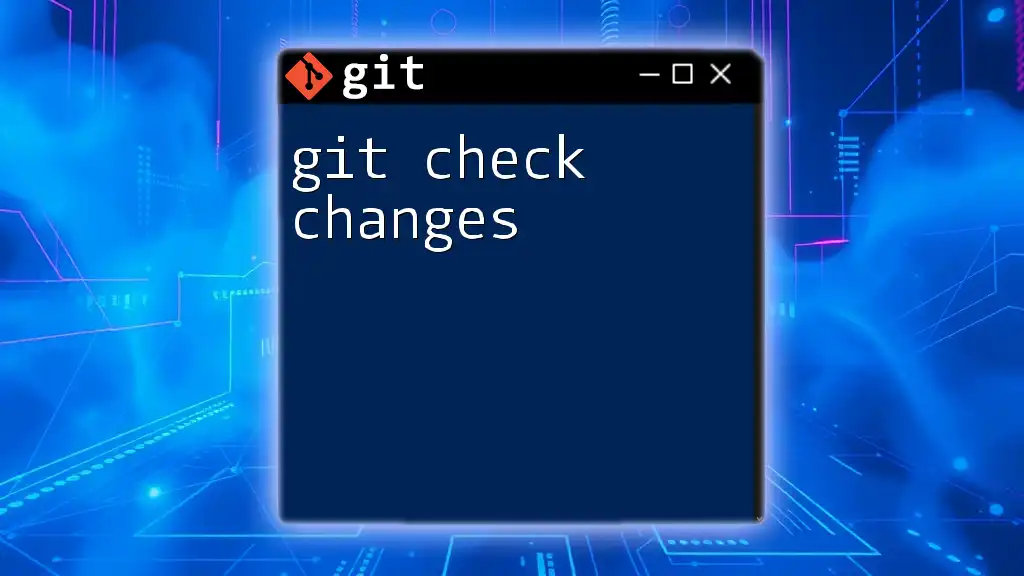
Tips for Writing Effective Change Requests
When requesting changes, specificity is vital. Here are a few important tips:
-
Be Specific and Constructive: Instead of saying "This code is wrong," try "You can improve this function by using the `map` method instead of `forEach` for better readability and efficiency."
-
Utilizing Code Review Tools: Consider using tools like ESLint for JavaScript or Prettier for formatting to automatically detect and fix style violations.

Common Scenarios for Requesting Changes
During reviews, you may encounter specific issues that prompt you to use the request changes feature:
Code Quality Issues
Identifying poor coding practices is critical. Look out for:
- Redundant Code: Code that repeats unnecessarily.
- Poor Variable Naming: Names that do not clearly describe the purpose.
Functionality Bugs
Watch for code that fails to function as intended. If a feature is broken or doesn't meet user requirements, flag it for change.
Style Guide Violations
Style guides help maintain a consistent look and feel in the codebase. Ensure adherence to organization-wide standards by highlighting any deviations.

Responding to Requested Changes
When you receive feedback that requests changes, it’s crucial to act promptly and effectively:
How to Address Requested Changes
- Review the associated comments to understand the requested changes.
- Make the necessary updates in your local branch.
- Add, commit and push your changes to the same branch you submitted.
Example:
git add updated-file.js
git commit -m "Addressed feedback on filename"
git push origin your-branch-name
Notifying Reviewers of Changes Made
After making adjustments, notify your reviewers by commenting on the pull request. Clearly state that you have addressed the feedback and provide an overview of the changes you made.
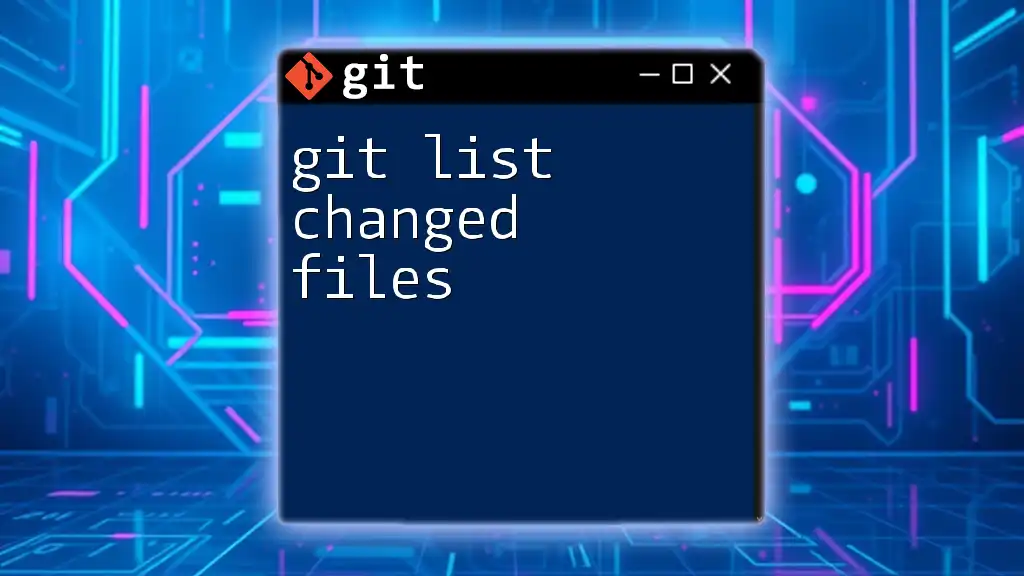
Best Practices for Using "git request changes"
Maintaining Clear Communication
Proficient communication is an essential element of collaboration. When leaving comments, outline both your concerns and the reasoning behind each suggested change. This fosters better understanding and collaboration.
Creating a Positive Review Culture
Encouraging an inclusive review culture bolsters team morale. Strive for constructive criticism and celebrate the positives of the submitted code. Such an environment encourages team members to learn and grow, making everyone’s contributions more valuable.

Conclusion
In summary, the "git request changes" feature serves as a vital aspect of the collaborative development process. By fostering code quality and clear communication, it ensures that teams can work effectively together. Utilizing this feature will help your team maintain a high standard of coding and facilitate growth for all contributors.

Additional Resources
Useful Links
For further reading, consider exploring the official Git documentation, and GitHub’s guides on managing pull requests, alongside helpful community articles.
Community Forums
Engaging with forums such as Stack Overflow or GitHub Discussions can provide deeper insights and troubleshooting for your code collaboration journey.