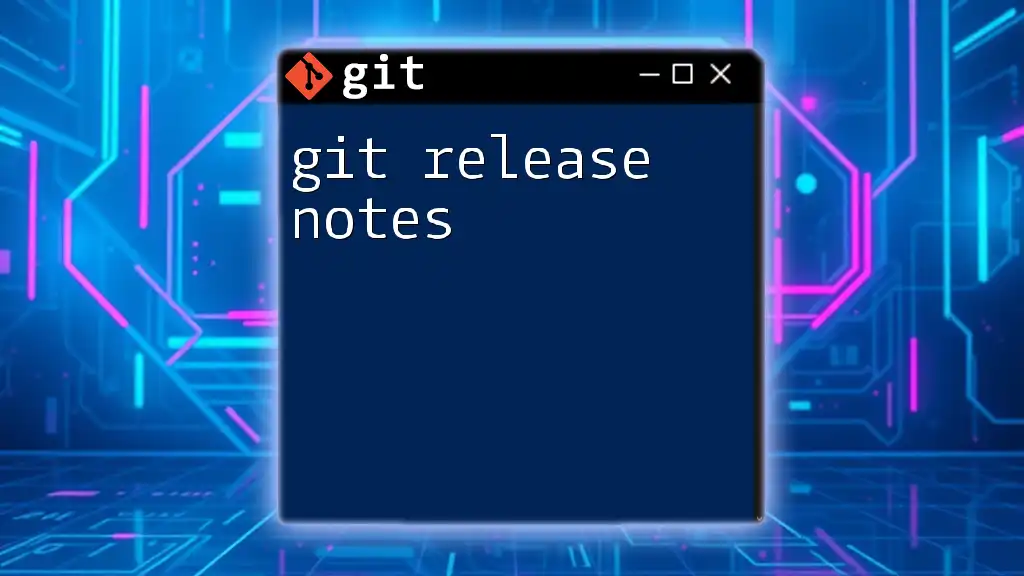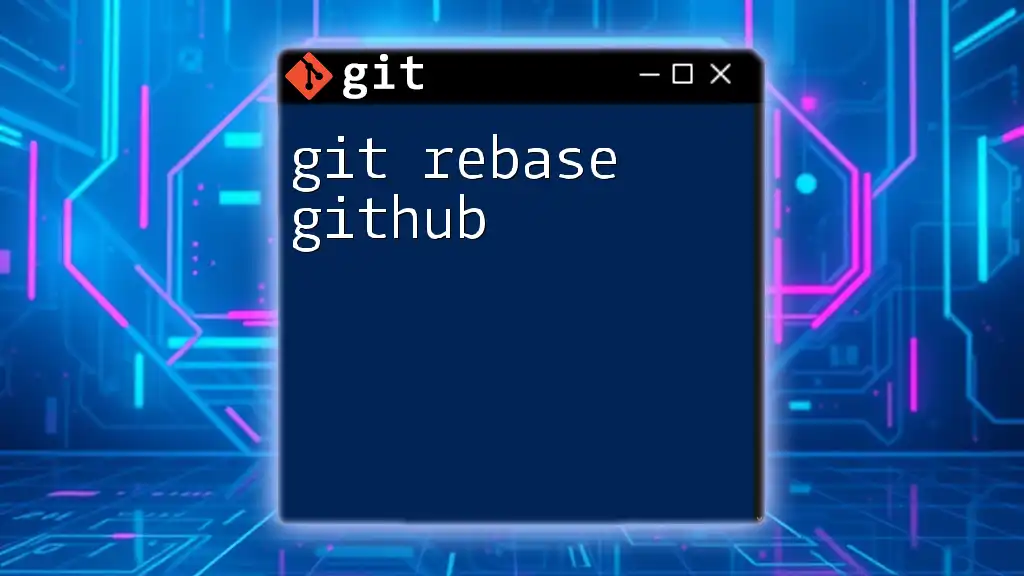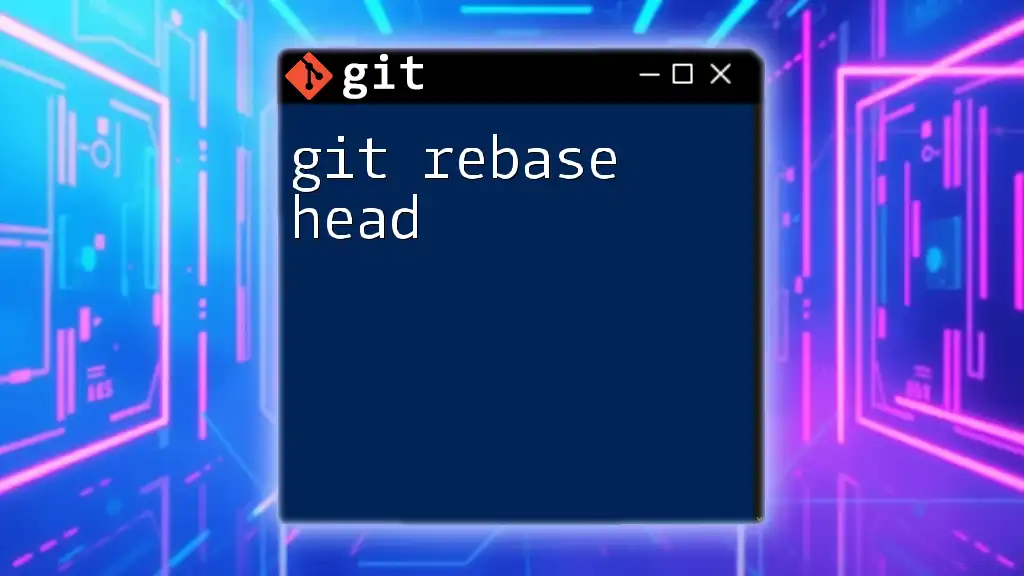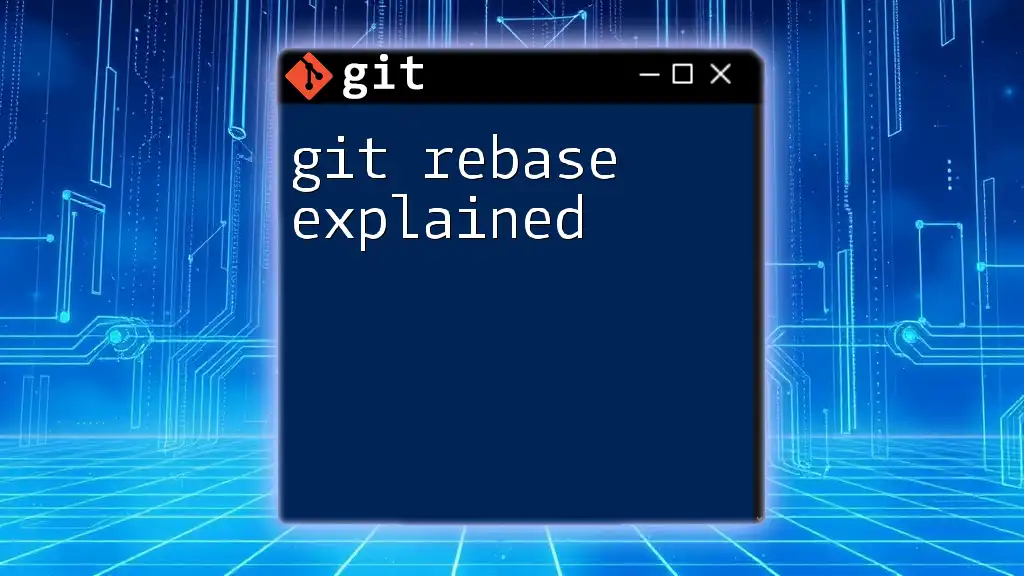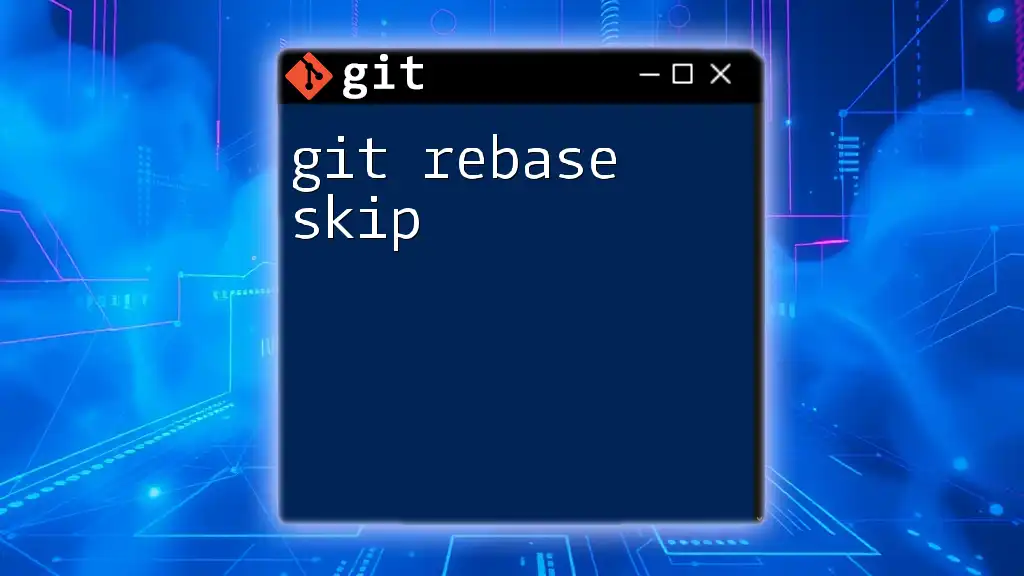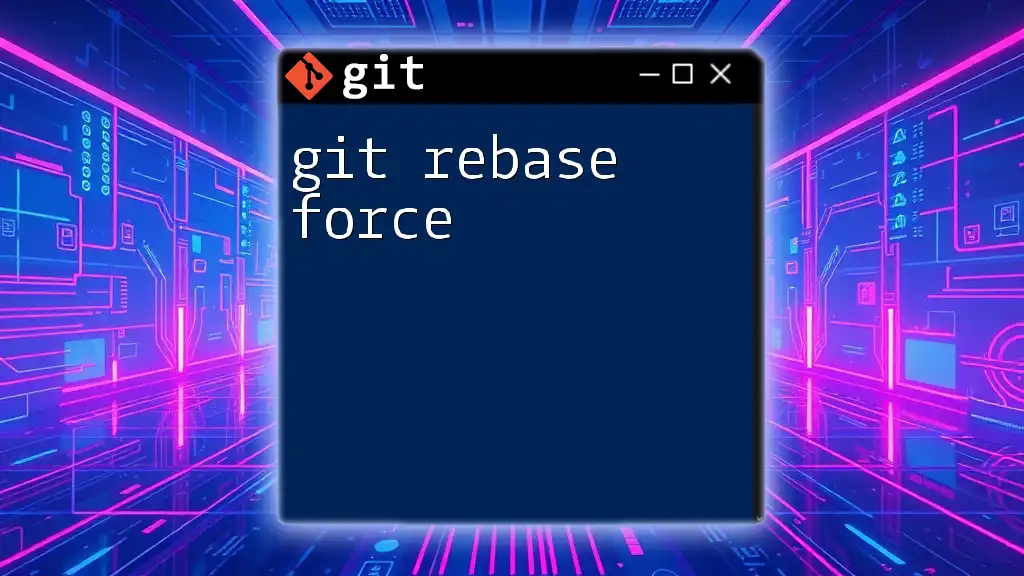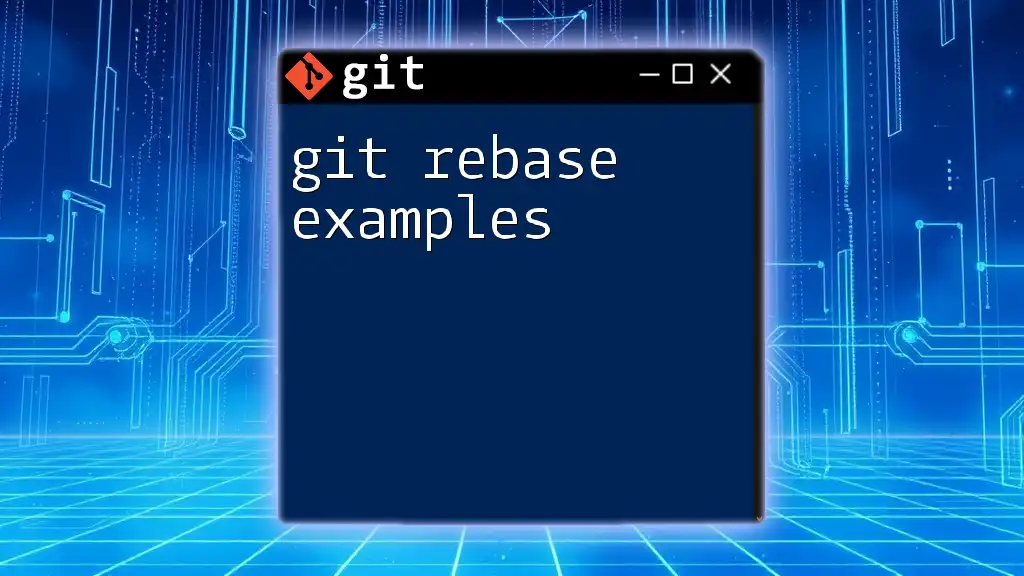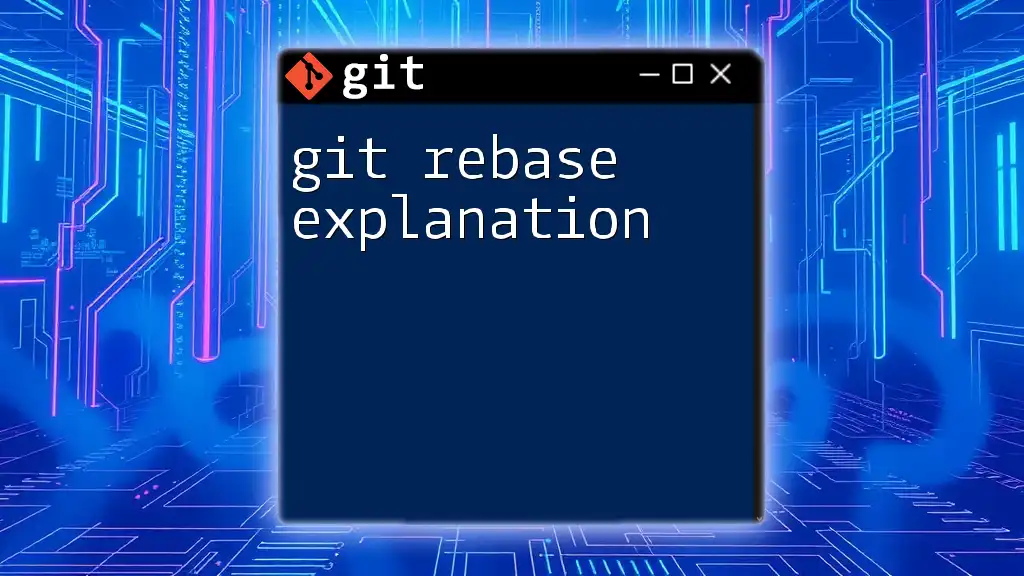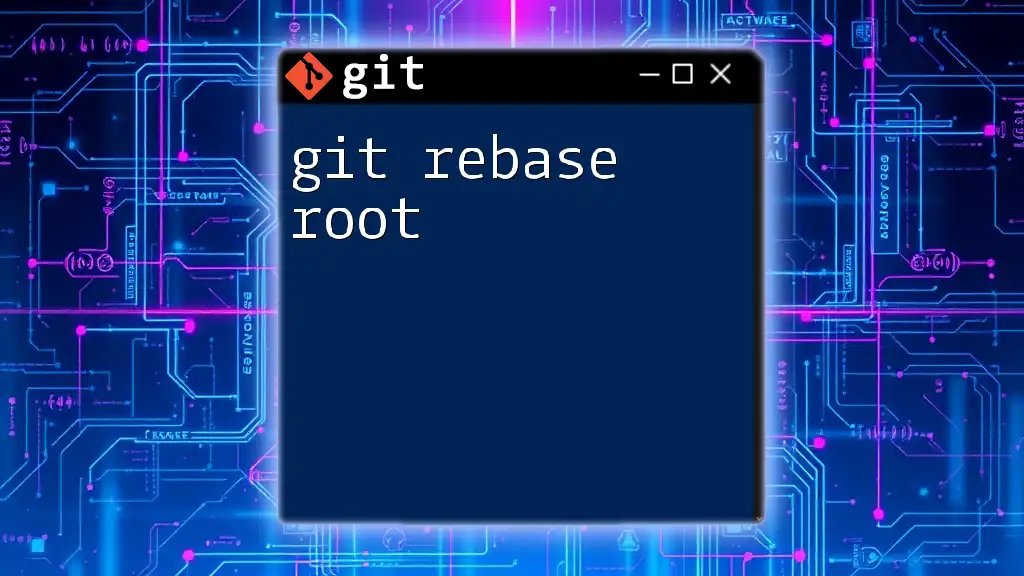Git release notes are a summary of changes made in a project, typically between two version tags, which can be generated using the `git log` command.
git log --oneline v1.0.0..v1.1.0
What are Git Release Notes?
Release notes are documentation entries that accompany a new software release, providing users and stakeholders with insights into what has changed. This includes new features, bug fixes, enhancements, and any other pertinent updates. A well-crafted release note serves multiple purposes: it informs users about what to expect, communicates the value of updates, and plays a key role in the development project’s transparency.
Key Benefits of Release Notes
- Communicating Changes: Release notes act as a bridge between developers and users. They explain how updates will impact user experience and system performance.
- Documenting Project Progress: Having a record of what has changed over time can help both current team members and future developers understand the project’s evolution.

Why You Should Use Release Notes
Enhances Collaboration
Release notes encourage better communication within a development team. By providing updates on what has been accomplished or altered in a project, everyone can stay on the same page. This transparency fosters a collaborative atmosphere where team members feel informed and empowered to contribute.
Informs Users and Stakeholders
Keeping users updated on newly added features, resolved issues, and other significant changes is crucial. Effective release notes help users grasp the value of the new version, thus improving user satisfaction and engagement.
Facilitates Legal and Compliance Needs
For many organizations, especially those in regulated industries, maintaining documentation like release notes is not just best practice; it's a necessity for compliance. By documenting every change, teams can provide a clear trail of updates that may be required for audits and compliance checks.
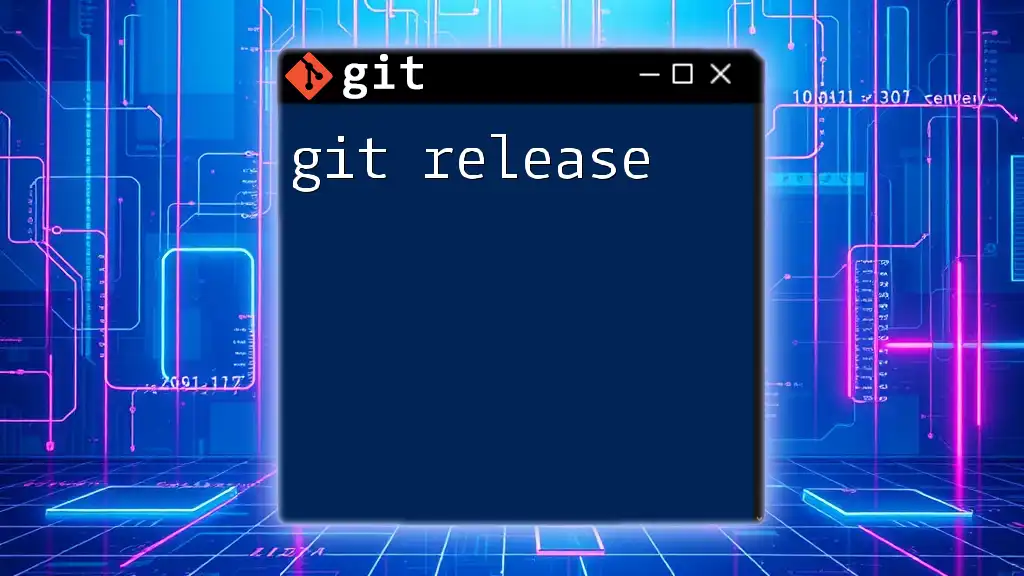
Best Practices for Writing Git Release Notes
Keep It Concise and Clear
The best release notes are succinct yet informative. Strive for clarity in your language, avoiding ambiguity. Use straightforward language that directly communicates the essential changes without unnecessary jargon.
Provide Context for Changes
Whenever a change is made, it’s vital to explain why it was implemented. This not only enhances understanding but also sets the stage for future improvements. For instance, instead of merely stating that a feature was added, explain the problem it solves or the value it brings.
Use Categories for Organization
Organizing release notes into distinct categories can make them easier to digest. Consider using sections like:
- New Features
- Bug Fixes
- Improvements
This structured approach helps readers quickly locate the information most relevant to them.
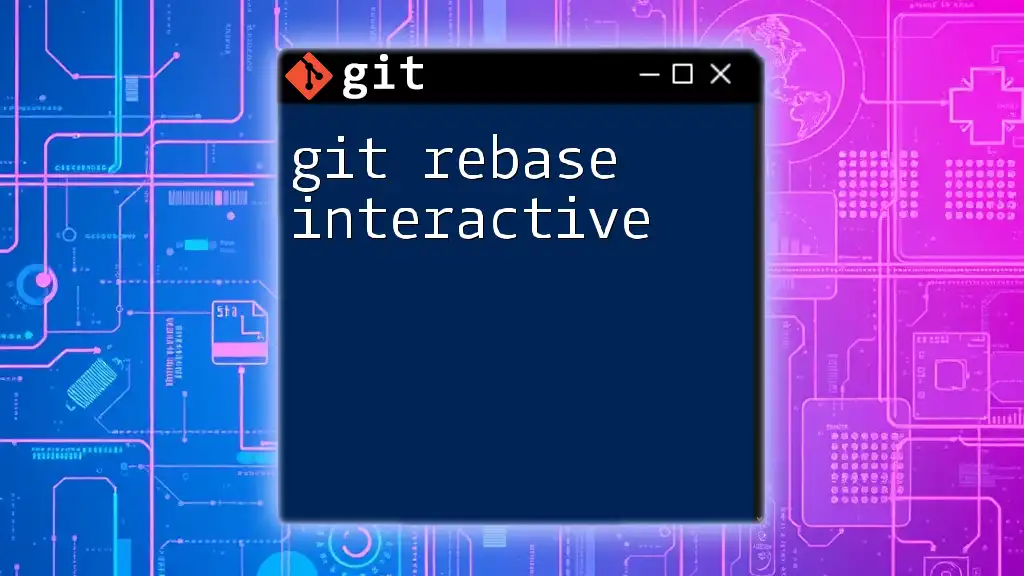
How to Generate Release Notes in Git
Using Git Commit Messages
Well-written commit messages can serve as a foundation for your release notes. Aim for meaningful commit messages that clearly state what changes have been made. For example:
- Good Commit Message: "Add authentication feature for improved security"
- Bad Commit Message: "Fixed something"
Git Tools for Release Notes
Git provides several commands that can facilitate the generation of release notes. Using `git log`, you can extract relevant information about commits made since the last release. For example, the following command will list all the commit messages, excluding merges:
git log --pretty=format:"* %s" --no-merges
This snippet will give you a clean list of changes that you can include in your release notes.

Manual vs Automated Release Notes
When to Use Each Approach
Both manual and automated release notes have their place. Manual notes offer flexibility and allow for detailed context, whereas automated notes can save time and ensure consistency.
Advantages of Manual Documentation:
- Greater control over the message conveyed
- More room for personal touch and explanations
Benefits of Automated Tools:
- Speed and efficiency in document generation
- Less prone to human error, enhancing reliability
Popular Tools for Automated Release Notes
Several tools exist to streamline the release note creation process. Tools such as `release-notes-generator` and `semantic-release` can automatically compile and format notes based on commit messages and tags. These tools help in maintaining a consistent structure for your release notes.
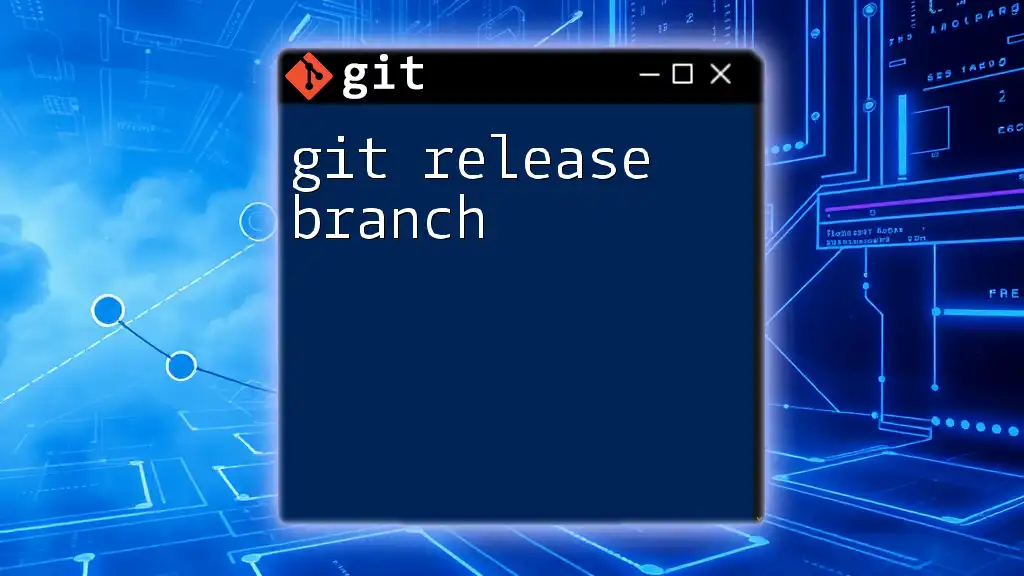
Structuring Your Release Notes
What to Include in Release Notes
Every set of release notes should contain essential elements:
- Title: Clearly specify the version number
- Release Date: Specify when this version is released
- Changes: Document new features, bug fixes, and improvements
- Authors: Acknowledge team members who contributed
Formatting Guidelines
Markdown is an excellent choice for formatting your release notes due to its simplicity and versatility. Here’s an example of how to format your release notes:
# Release Notes - Version 1.0.0
**Release Date:** 2023-10-10
<InternalLink slug="git-rebase-autosquash" title="Mastering Git Rebase Autosquash for Clean Commits" featuredImg="/images/posts/g/git-rebase-autosquash.webp" />
## New Features
- Introduced user authentication and authorization
<InternalLink slug="git-reference" title="Essential Git Reference Guide for Quick Command Usage" featuredImg="/images/posts/g/git-reference.webp" />
## Bug Fixes
- Fixed issue with user login timing out
<InternalLink slug="git-release-branch-strategy" title="Mastering Git Release Branch Strategy: A Quick Guide" featuredImg="/images/posts/g/git-release-branch-strategy.webp" />
## Improvements
- Optimized database queries for better performance
This format makes it easy for readers to scan and find the specifics they are looking for.
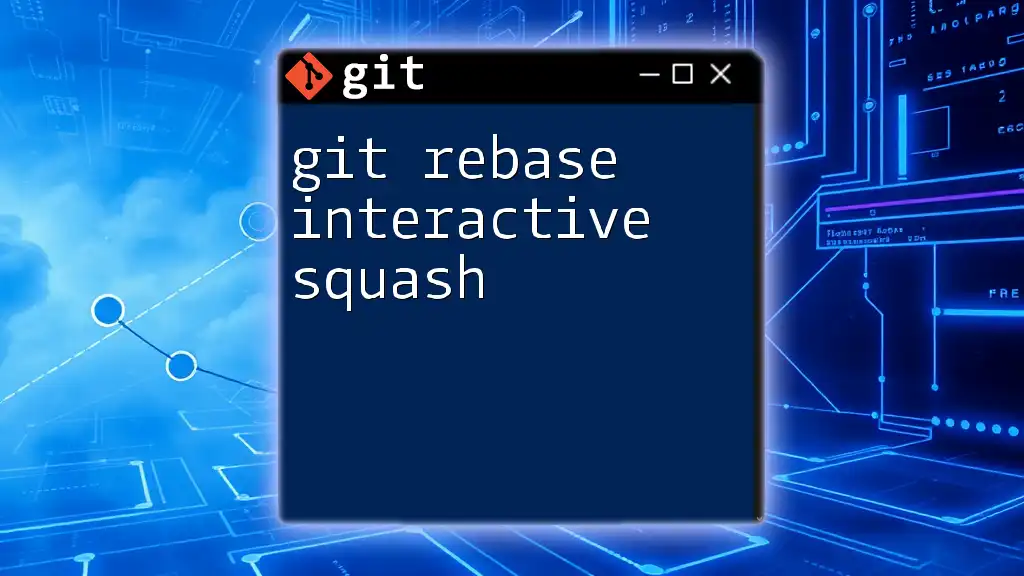
Common Mistakes to Avoid
Overly Technical Language
While it's tempting to incorporate technical jargon, it's essential to avoid overwhelming your audience. Strive to use language that is accessible to both technical and non-technical stakeholders. This can enhance clarity and understanding.
Neglecting Documentation
Failing to maintain consistent release notes can lead to confusion among users and team members. It is crucial to prioritize the creation and distribution of release notes as an integral part of the development process.
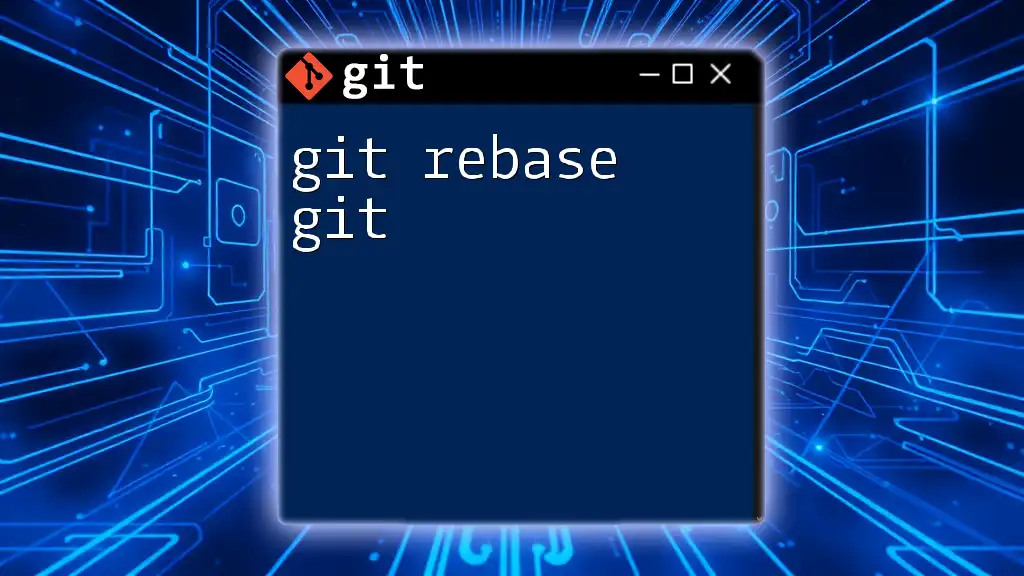
Case Studies
Successful Use of Release Notes in Companies
Many successful companies highlight the importance of well-managed release notes. For instance, organizations like Atlassian and Microsoft regularly publish detailed release notes that clarify software updates and new features. This practice enhances user trust and showcases commitment to quality.
Lessons Learned from Poor Release Notes
Conversely, companies that have neglected their release notes often find themselves facing user backlash, confusion, and diminished trust. One notable case involved a software company that failed to communicate significant changes, resulting in user frustration and a spike in support requests.
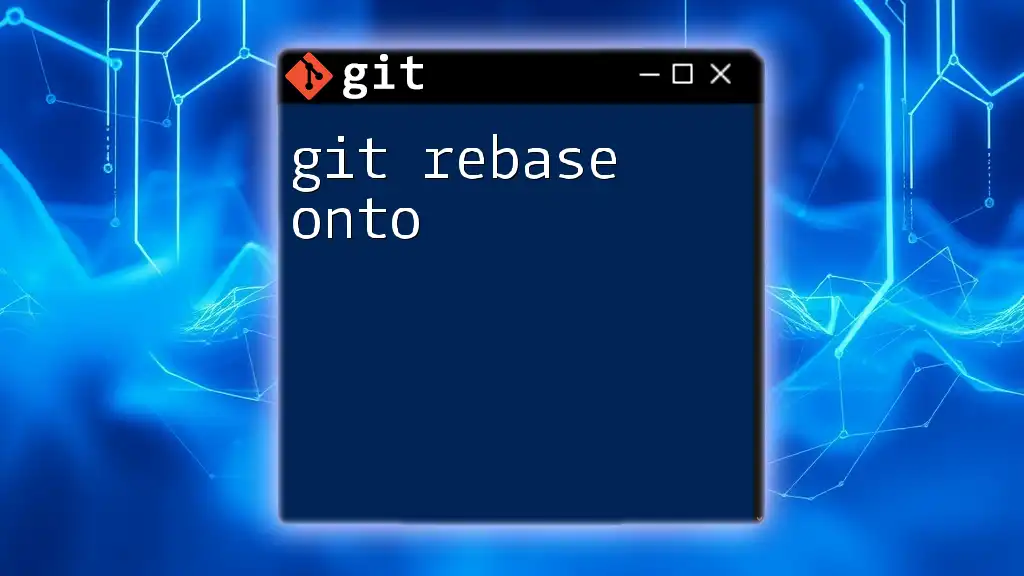
Conclusion
In summary, Git release notes are not merely a formality; they are an essential component of effective communication within software development. Crafting clear, concise, and informative release notes enhances transparency, boosts user satisfaction, and contributes to a more organized development process.
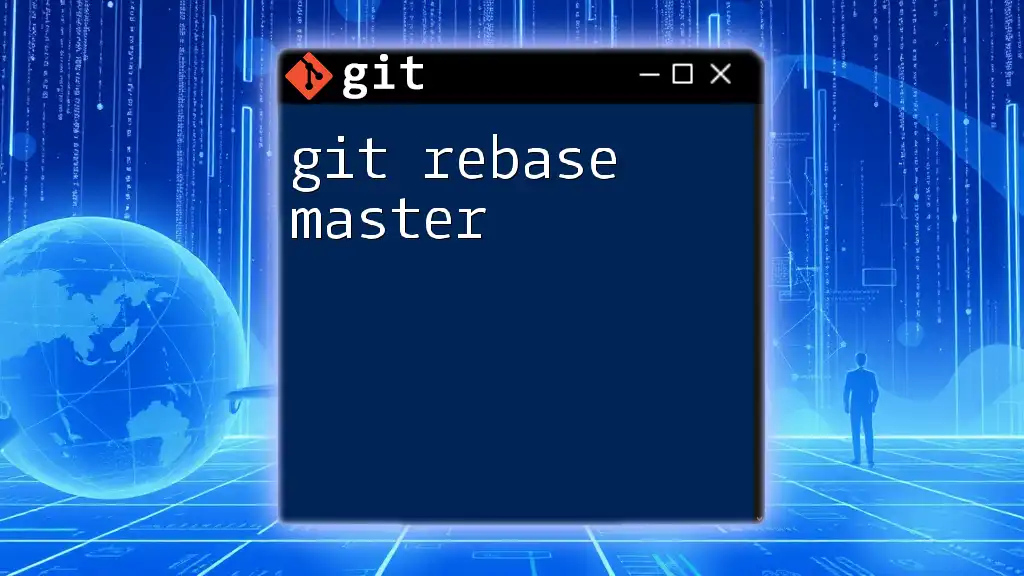
Call to Action
To further enhance your Git skills, consider subscribing for more insights and tips on effective Git command usage. Additionally, don’t hesitate to check out our free template or checklist for writing memorable git release notes!