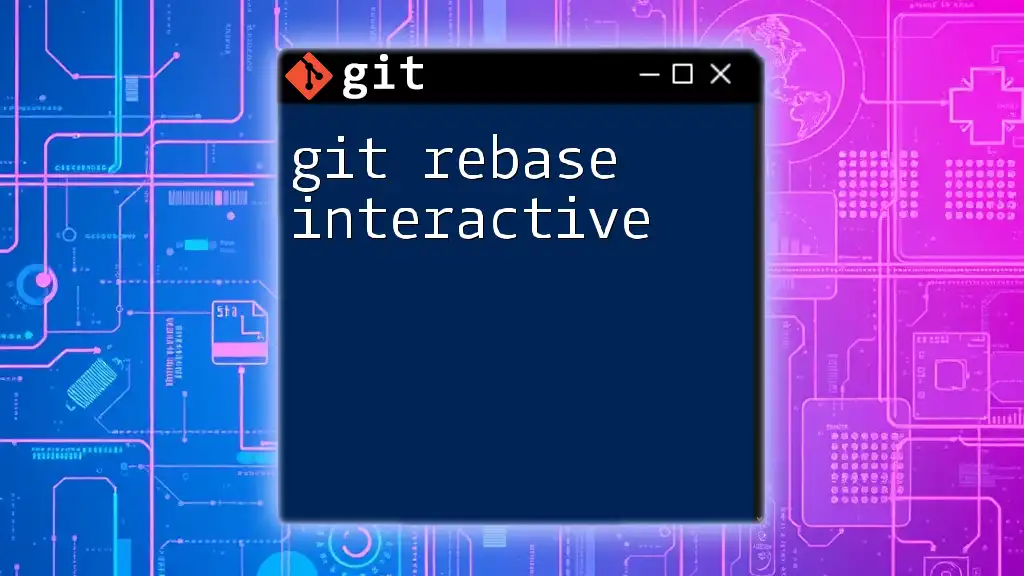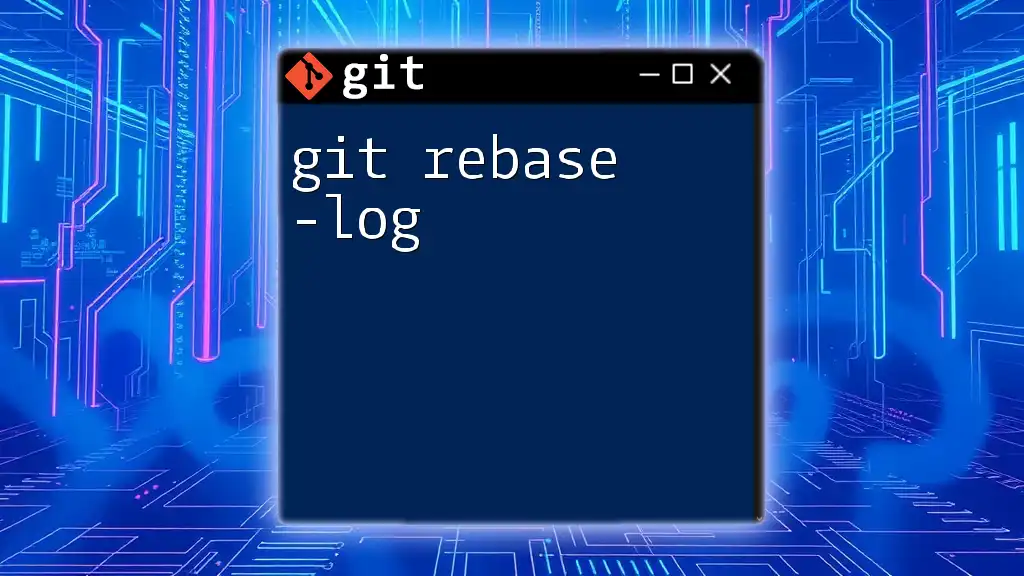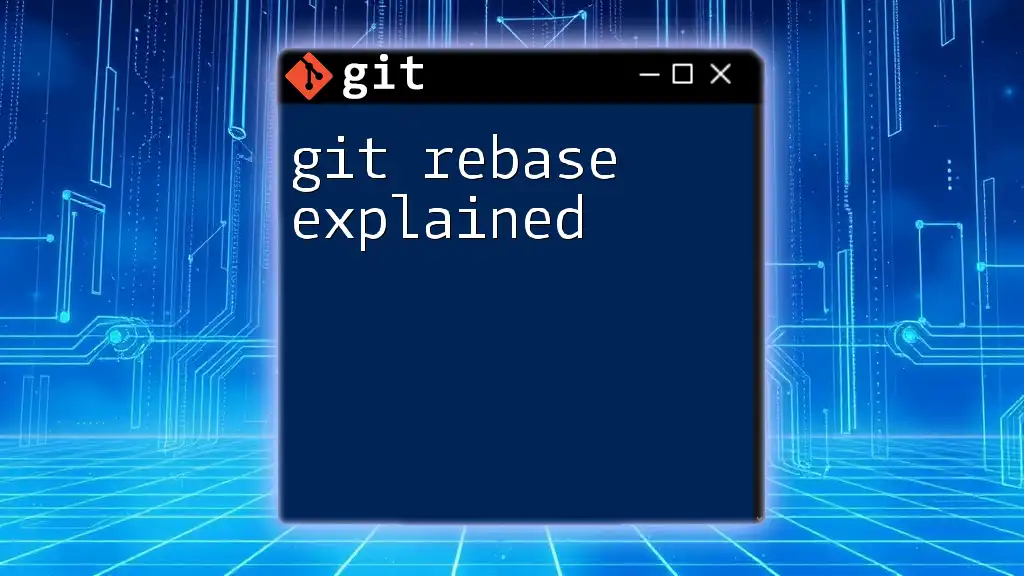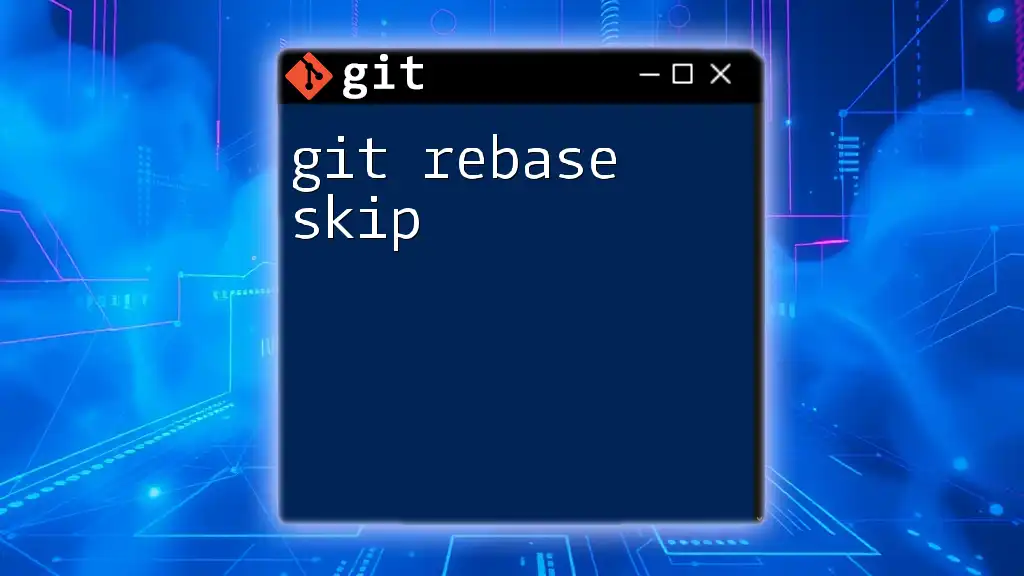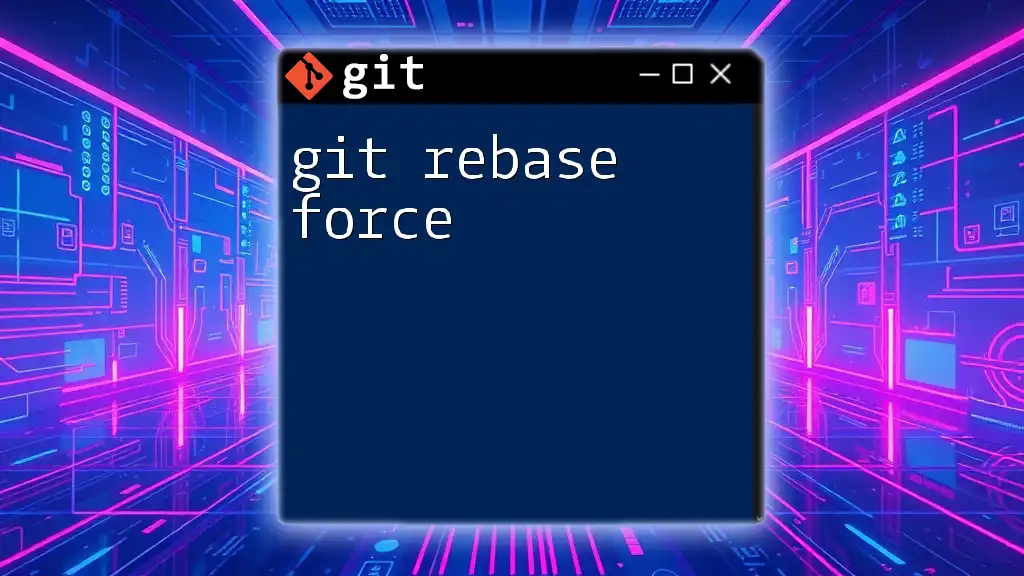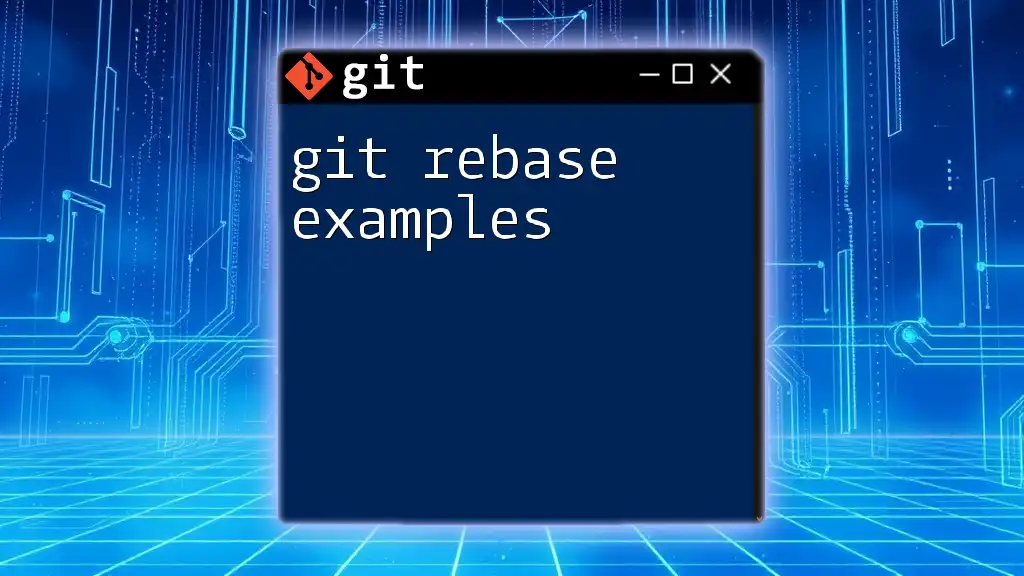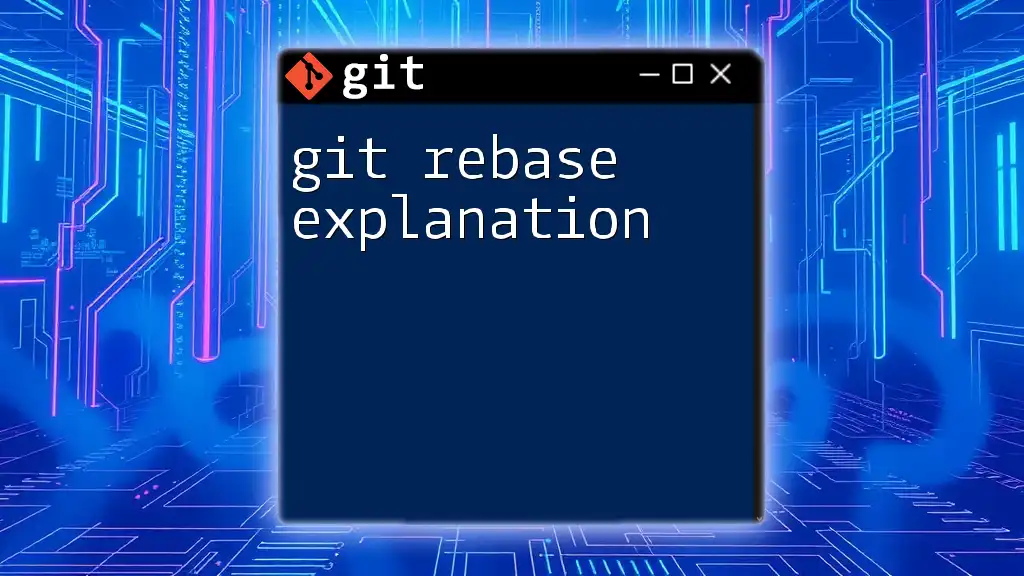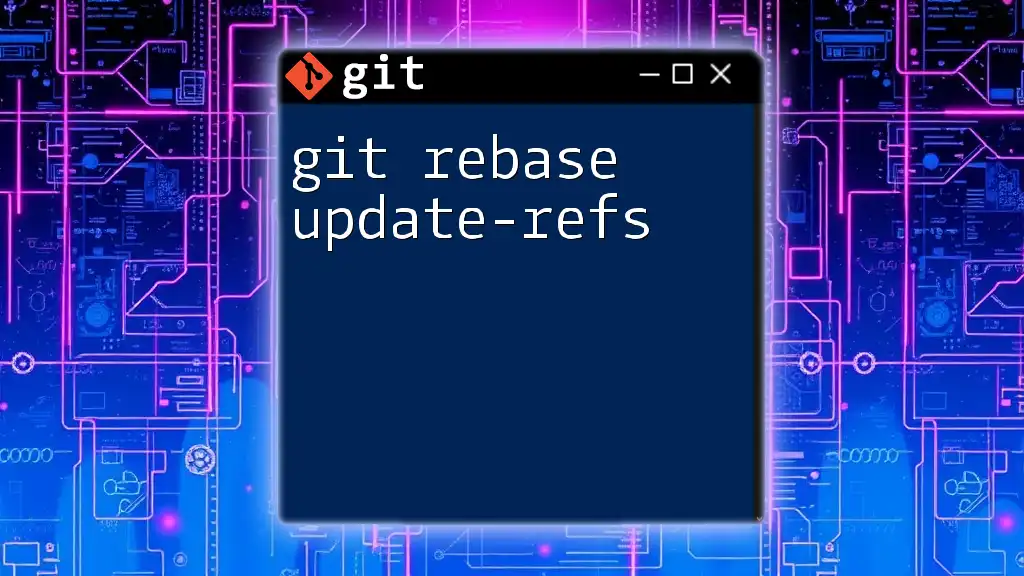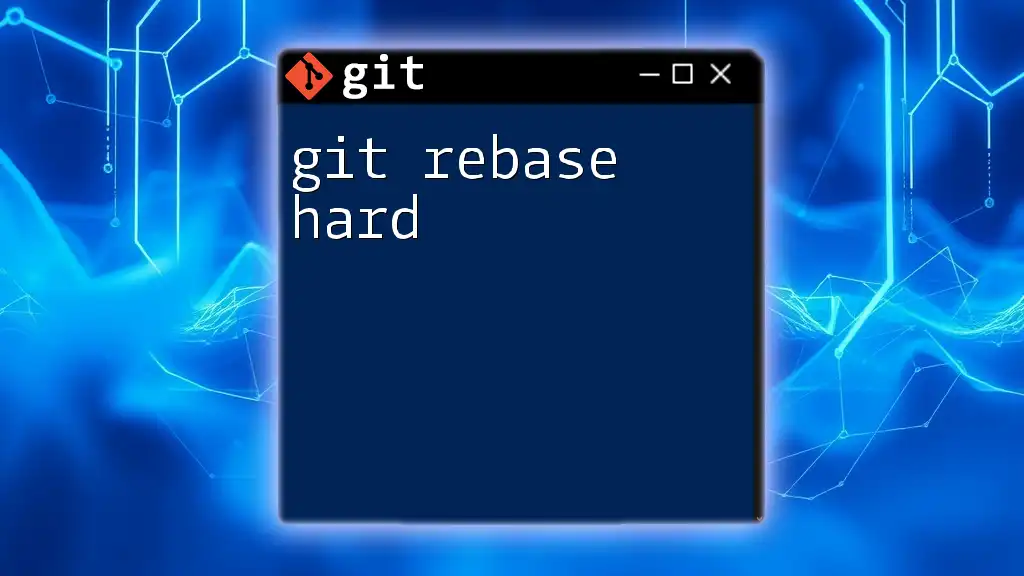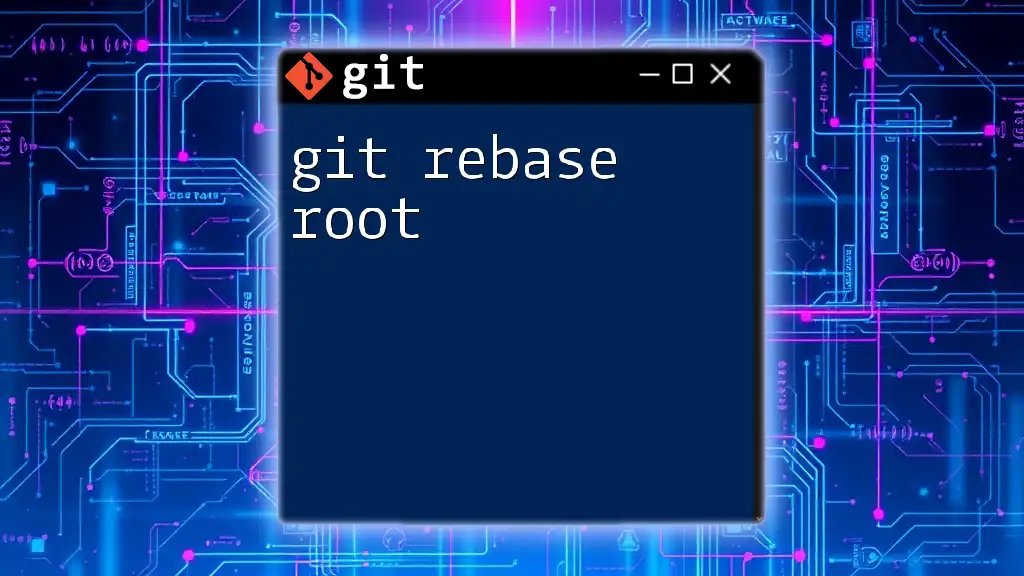"Git rebase is a powerful command for integrating changes from one branch into another, allowing for a cleaner project history by applying commits sequentially on top of the base branch."
Here's a code snippet demonstrating a simple usage of `git rebase`:
# Start the rebase process with the target branch (e.g., main)
git checkout feature-branch
git rebase main
Understanding Git Rebase and Stack Overflow
What is Git Rebase?
Git rebase is a command that integrates changes from one branch into another by moving or combining a sequence of commits. Unlike merging, which preserves the existing history, rebasing rewrites this history, placing the new commits on top of the base branch. This leads to a cleaner and more linear project history.
Benefits of Using Git Rebase:
- Cleaner Project History: By using rebase, you can eliminate unnecessary merge commits, making your project history easier to read and understand.
- Easier to Accommodate New Feature Branches: Rebase allows you to apply changes from the main branch into your feature branch seamlessly, thus keeping your work updated without scattering merge commits.
Common Use Cases for Git Rebase
Updating Feature Branches: Maintaining an up-to-date feature branch is essential in collaborative environments. Rebasing your feature branch onto the main branch regularly can prevent complex merge conflicts later.
Squashing Commits: When you have multiple small commits that logically belong together, you can use rebase to squash them into a single commit, condensing your history and making code review processes simpler.
Interactive Rebasing: Using the interactive flag with rebase gives you even more control over your commit history. You can reorder, squash, or even edit commit messages as you see fit.
The Role of Stack Overflow in Learning Git Rebase
Popular Questions and Discussions: Stack Overflow serves as a valuable resource for Git users, hosting numerous questions about `git rebase`. Many people share real-world scenarios where they seek solutions, tips, or best practices for rebasing effectively.
Community-Driven Solutions: The power of community is apparent on Stack Overflow, with experienced developers sharing insights and troubleshooting common issues. This collaborative knowledge-sharing helps beginners avoid mistakes and learn best practices.
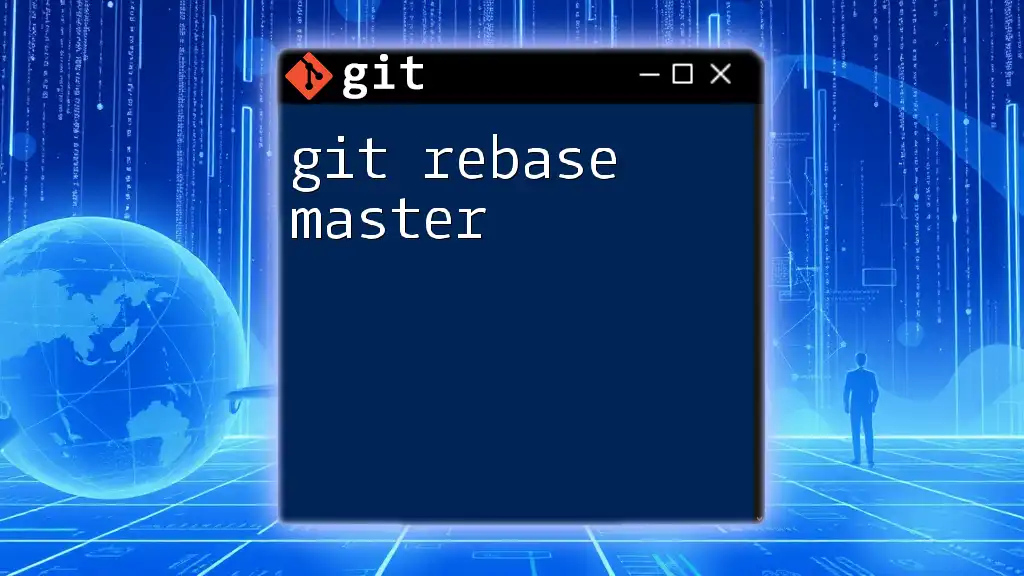
Getting Started with Git Rebase
Basic Git Rebase Syntax
The command structure for `git rebase` is straightforward:
git rebase [branch]
When you want to rebase your current branch onto another branch (commonly the main branch), simply run:
git checkout feature-branch
git rebase main
This command takes all changes from the feature branch and replays them on top of the latest commits in the main branch.
Step-by-Step Guide to Performing a Git Rebase
Setup: Before you begin, ensure your local repository is updated by fetching the latest changes. Always work from a clean state.
Rebasing a Feature Branch: Here’s how to properly rebase your feature branch:
-
Starting the Rebase: To begin rebasing onto the main branch, execute the following commands:
git checkout feature-branch git rebase main -
Resolving Conflicts: During the rebase, you may encounter conflicts. Git will pause and prompt you to resolve these conflicts. Review the files with conflicts, resolve the issues manually, and then add the resolved files:
git add resolved-file.txt -
Completing the Rebase: Once all conflicts are resolved, finalize the rebase process with:
git rebase --continue
If at any point you feel overwhelmed, you can abort the rebase with:
git rebase --abort
Examples of Common Git Rebase Scenarios
Fast-Forward vs. No-Fast-Forward: A fast-forward rebase occurs when the target branch has not diverged from the branch you’re rebasing onto. This keeps your history linear. In contrast, a non-fast-forward situation will result in a merge commit if you were to combine them, making the history complex.
Example: Rebasing with Conflicts: Let’s consider a scenario where you have branched off your feature branch from the main branch. If changes are made to the same lines in the main branch while you are developing your feature, rebasing will result in conflicts. However, this also allows you to resolve them thoughtfully, ensuring a clean integration of features.
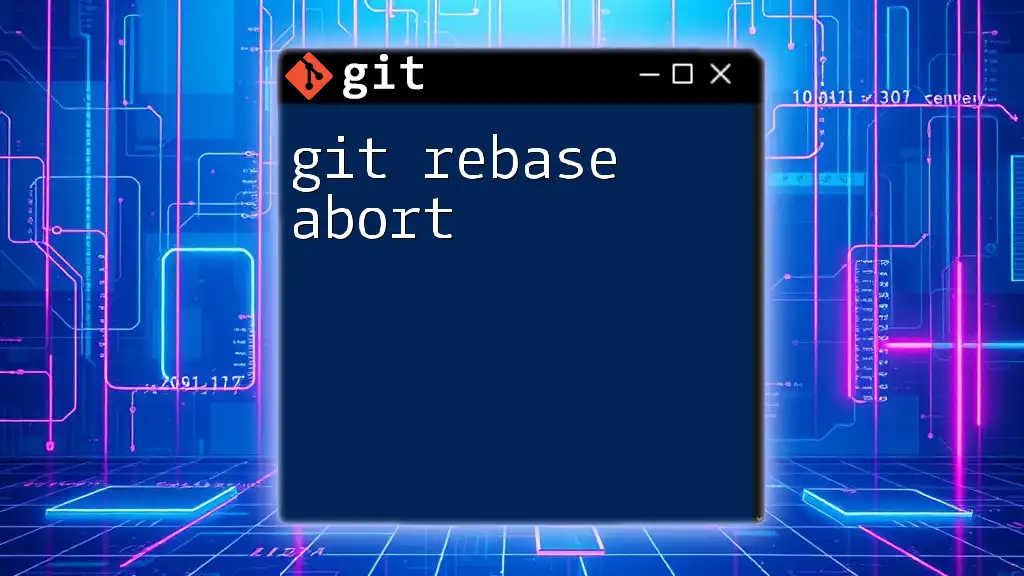
Best Practices for Using Git Rebase
Do’s and Don’ts
When to Use Git Rebase: Rebase is particularly useful when working on feature branches that require frequent updates from the main branch. It’s an excellent way to keep commits tidy and relevant.
When to Avoid Git Rebase: Avoid rebasing branches that have already been shared with others. Rebasing rewrites history, which can lead to confusion and a disorganized project state when collaborators pull changes.
Strategies for Safe Rebasing
Backup Your Branch: Before initiating a rebase, always create a backup branch. This is a safety net that can save you from losing any work if the rebase does not go as planned:
git branch backup-feature-branch
Use Interactive Rebase for Cleanup: To maintain a tidy commit history, employ interactive rebasing. Start it with:
git rebase -i main
This command will open your configured text editor, allowing you to reorder, squash, or omit commits.

Troubleshooting Git Rebase
Common Issues and Solutions
Identifying Rebase Conflicts: Conflicts arise when changes from different branches overlap. Look for conflict markers (`<<<<<<` and `======`) in your code to identify and resolve these issues effectively.
Reverting a Rebase: If rebasing complicates your history or leads to further conflicts, you can undo it using `git reflog` to find a reference point to return to:
git reflog
git reset HEAD@{number}
This action allows you to return your branch to the state it was in before the rebase.
Utilizing Stack Overflow for Help
Effective Searching: Searching Stack Overflow effectively involves using specific keywords related to your issue, such as “Git resolve rebase conflict” or “git rebase best practices”. This helps you find targeted solutions quickly.
Engaging with the Community: Don't hesitate to reach out for help on Stack Overflow. When asking questions, include details on what you’ve tried, the specific errors you’re encountering, and your desired outcomes. This encourages community members to assist you more effectively.
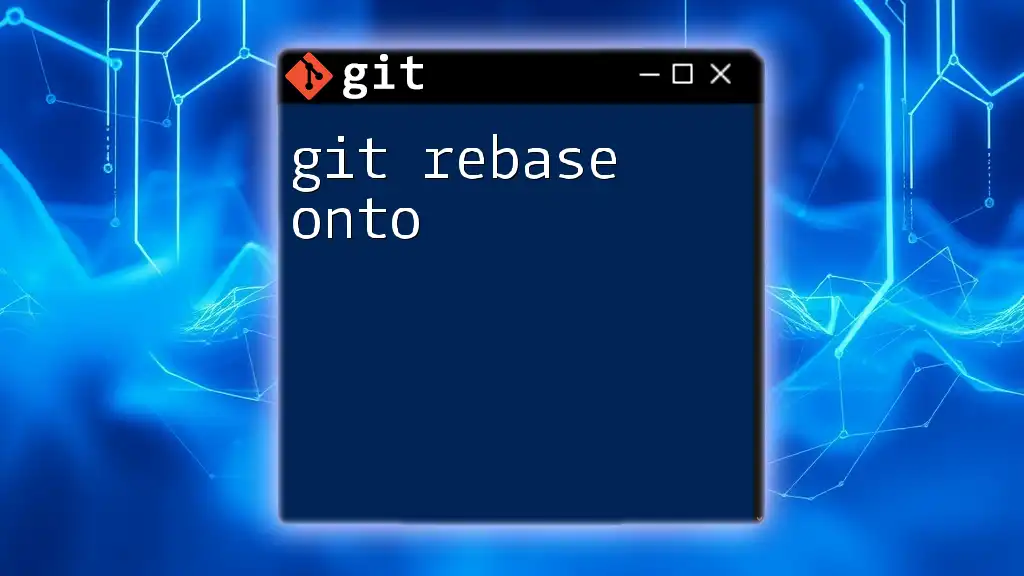
Conclusion
Summary of Key Takeaways
Mastering `git rebase` is essential for maintaining a clean and concise project history. The ability to integrate changes tidily makes it a powerful tool for collaborative development.
Call to Action
Try experimenting with git rebase in your workflow. As you practice, consider seeking resources and community support, such as the discussions on Stack Overflow, to enhance your knowledge further.