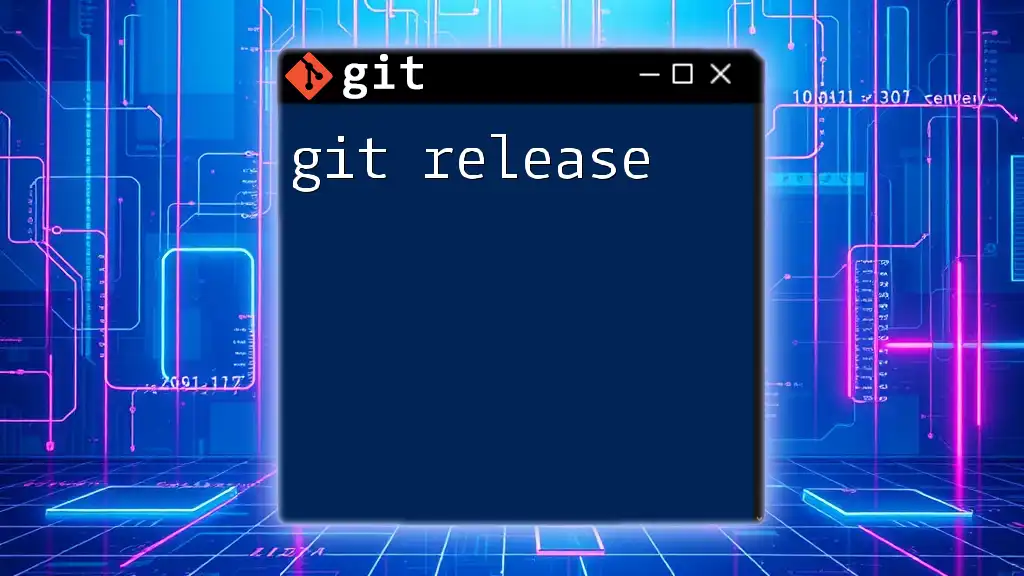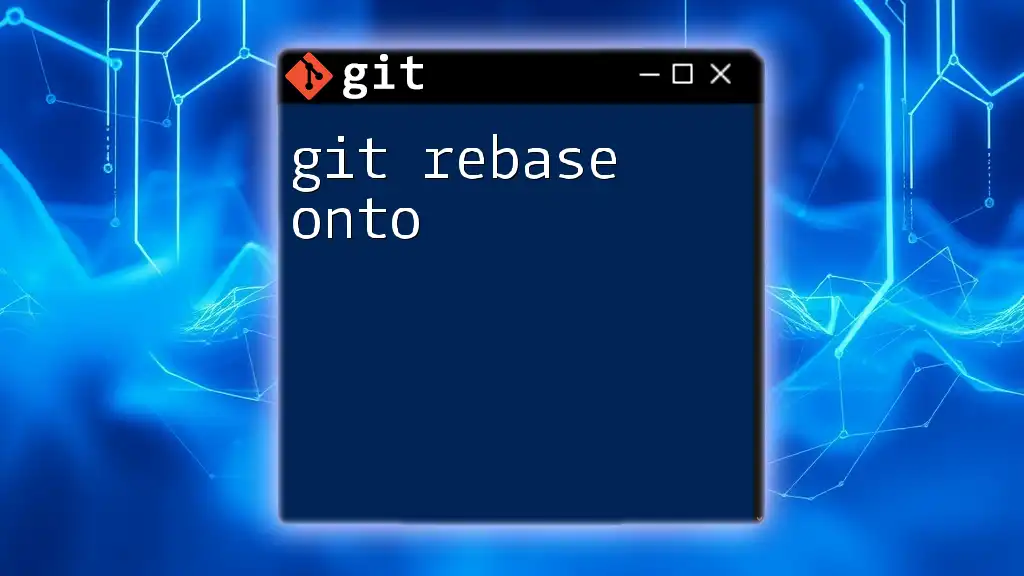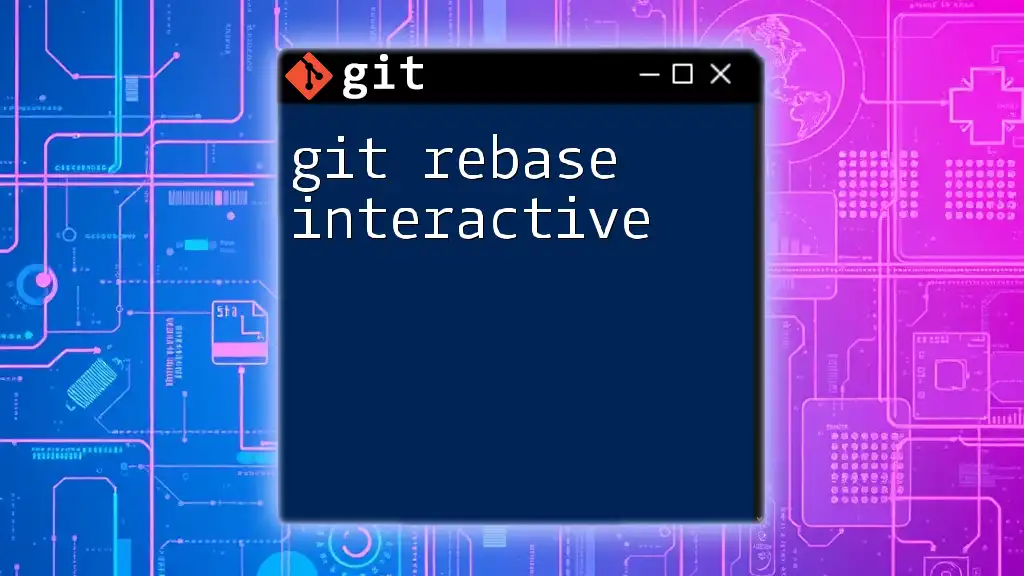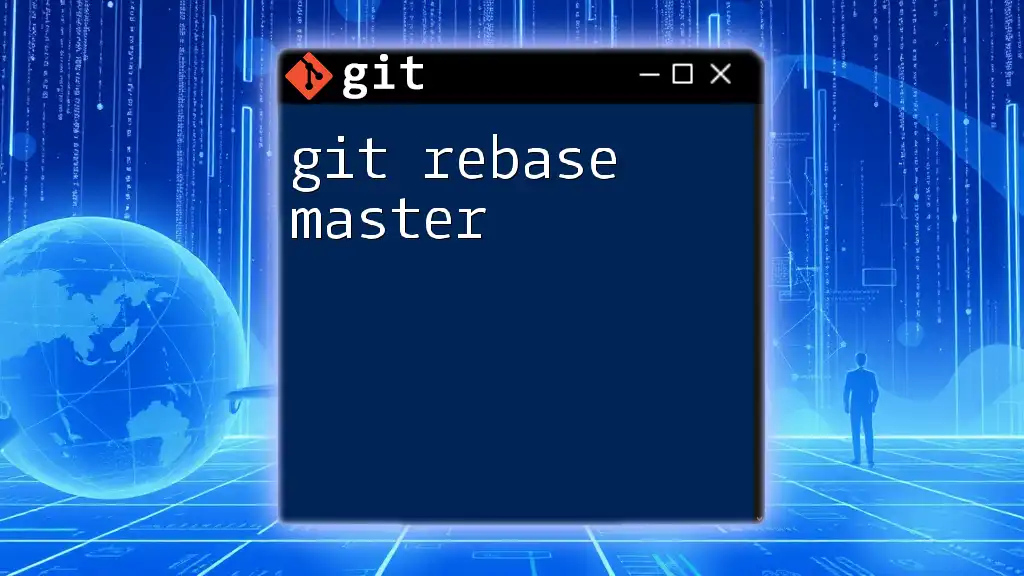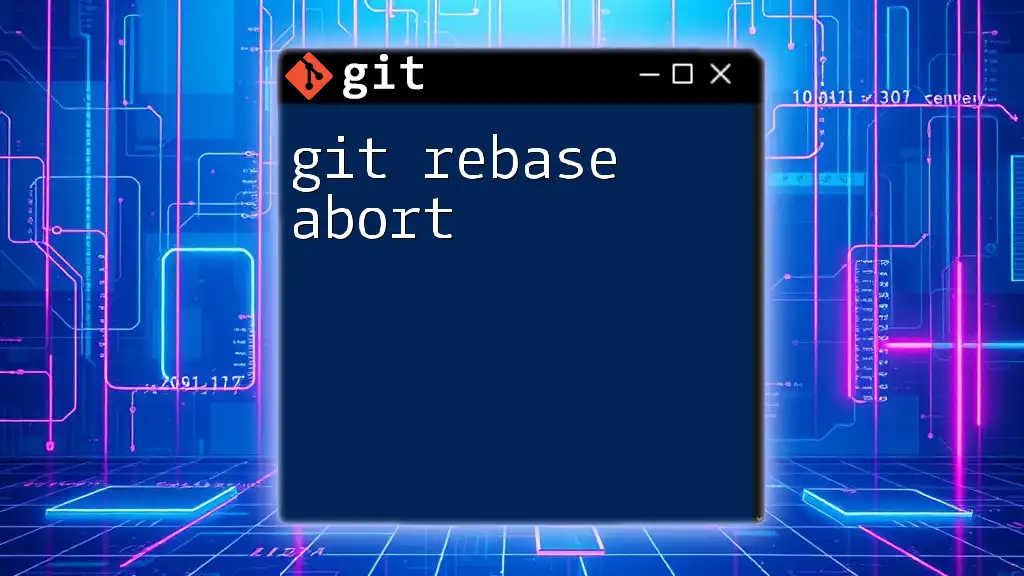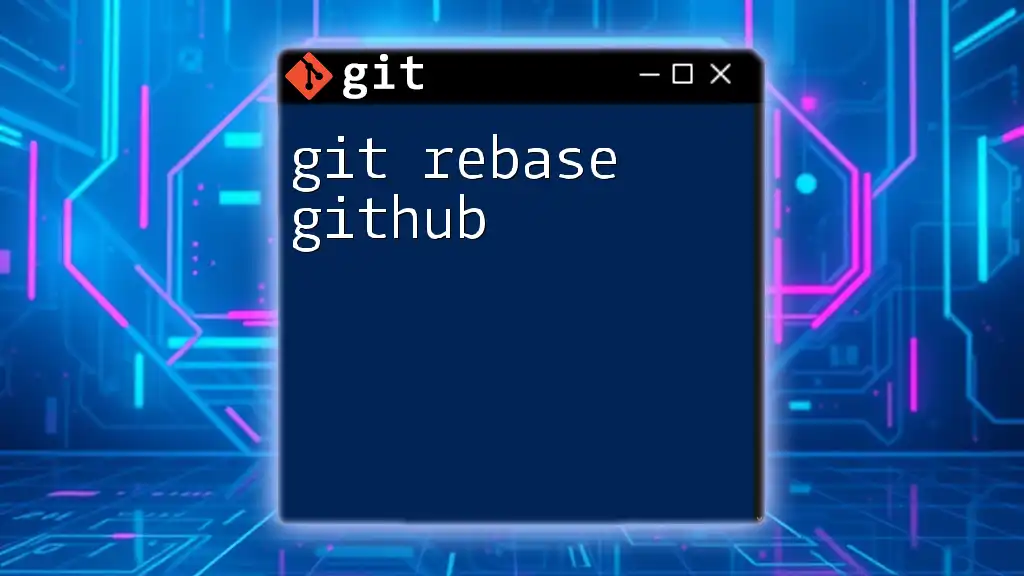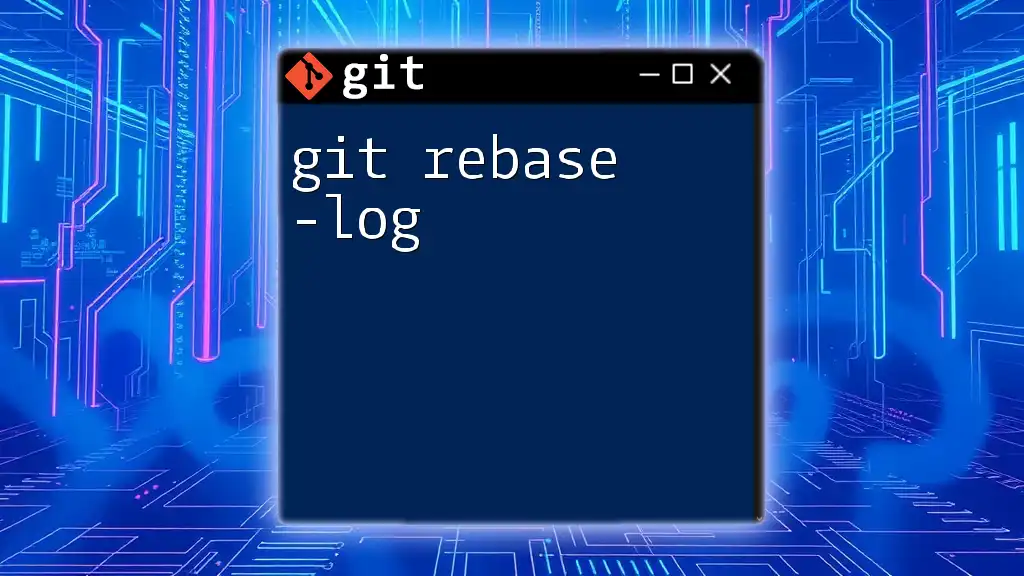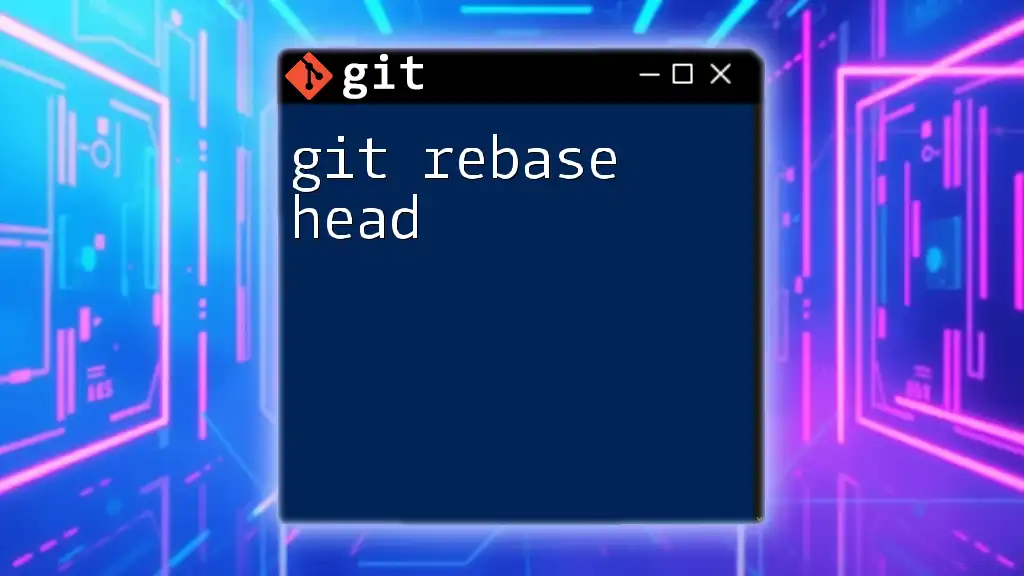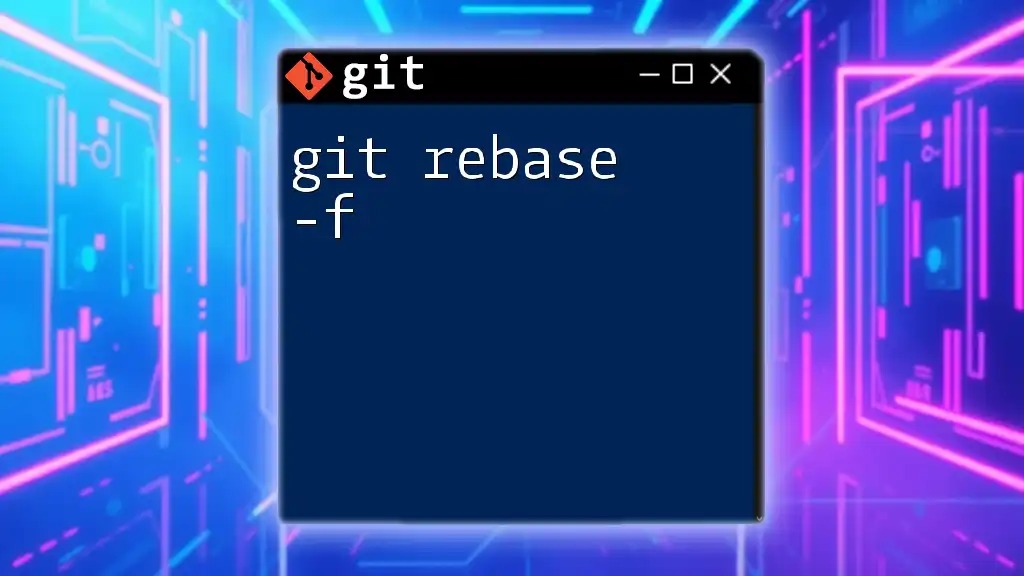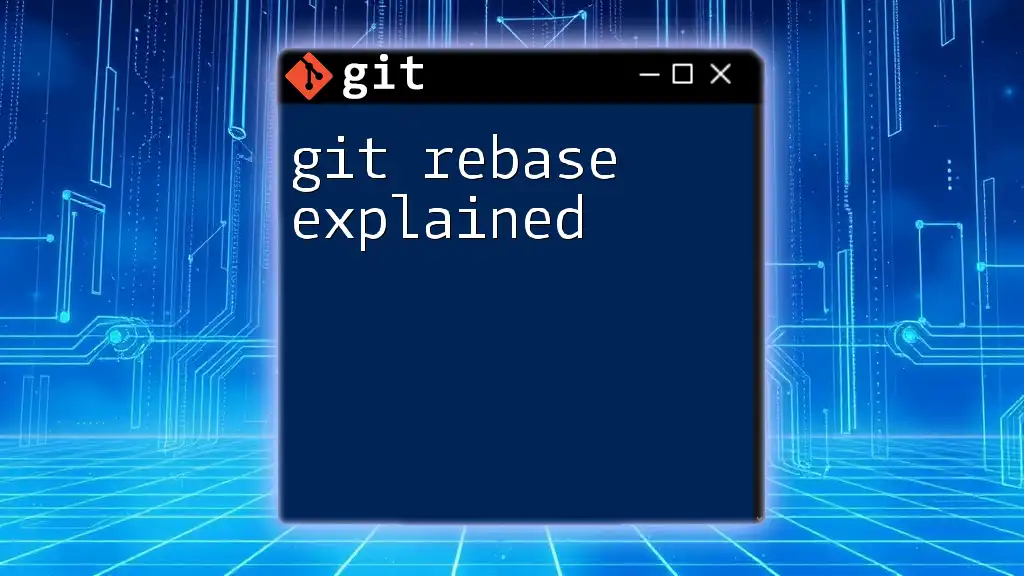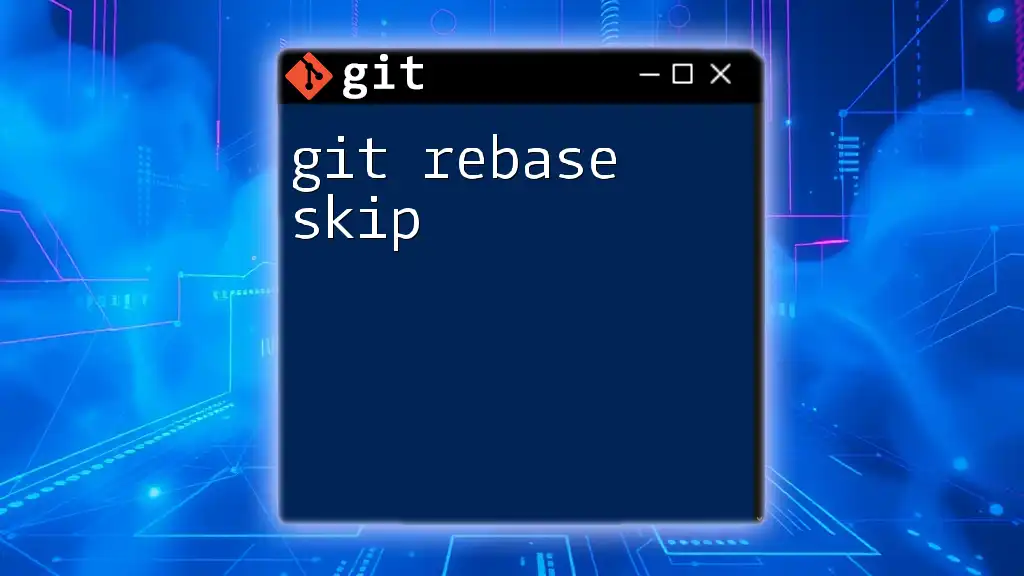In Git, a "release" typically refers to the tagging of specific commits to mark version milestones in your codebase, which can be done using the following command:
git tag -a v1.0 -m "Release version 1.0"
Understanding Git Releases
What is a Git Release?
A Git release is a specific point in your project's history that signifies a completed and stable version of the software. It acts as a formal milestone, differentiating between the various iterations of your project. The key distinction between a release and a regular commit lies in its intention: releases are generally more polished and represent a state of the project that is ready for use or distribution.
Why Use Git Releases?
Utilizing Git releases offers several key benefits:
- Clarity in Versioning: By tagging releases, you create a clear history of your project’s evolution, making it easier to track changes over time.
- Collaboration: Releases are essential for teams, allowing multiple developers to work towards a common version of the software.
- Ease of Distribution: When sharing your software with others, releases create a stable point that teams can reference, reducing uncertainty about which version they should use.

Preparing for a Git Release
Setting Up Your Repository
To start preparing for a Git release, you first need to initialize your Git repository if you haven't already. The command to do this is:
git init
This command initializes a new Git repository in the current directory.
Branching Strategy
A well-thought-out branching strategy is crucial for managing releases effectively. Branches allow developers to work on features or fixes without disrupting the main codebase.
Common Branching Strategies:
- Feature Branching: Develop features in isolated branches, which later merge back into the main branch.
- Release Branches: Create a dedicated branch to prepare for a release, allowing ongoing development in parallel.
For instance, you can create a release branch with:
git checkout -b release/v1.0
This command will create and switch to a new branch named `release/v1.0`, allowing you to focus on preparing that version for release.
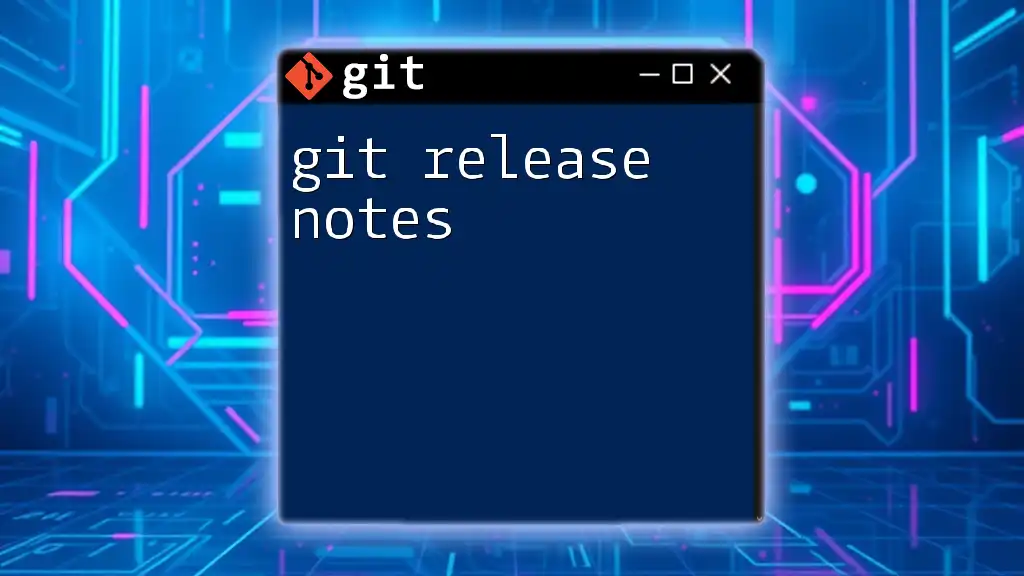
Creating a Git Release
Versioning Your Release
Versioning is an essential part of the release process, and it’s often governed by Semantic Versioning (SemVer), which categorizes version numbers into Major, Minor, and Patch. This structure helps convey the significance of changes in your software.
- Major: Introduces incompatible changes.
- Minor: Adds functionality in a backward-compatible manner.
- Patch: Implements backward-compatible bug fixes.
To tag your release, use the following command:
git tag -a v1.0 -m "Release version 1.0"
This command creates an annotated tag named `v1.0`, documenting the specific release message.
Making a Release from a Branch
To finalize your release from the release branch, ensure that all changes are production-ready. This typically involves conducting tests and code reviews.
Once your branch is ready, you can merge it back into the main branch using:
git checkout main
git merge release/v1.0
This command switches to the main branch and merges the changes from your release branch into it, making the release part of your project's primary codebase.
Creating a Release Artifact
Creating release artifacts is vital. Artifacts can include binaries, libraries, or even documentation that accompany your software release.
To create a zip file for your release:
git archive -o release-v1.0.zip HEAD
This command generates a zip file containing the content of your current HEAD (the state of your code) and names it `release-v1.0.zip`.
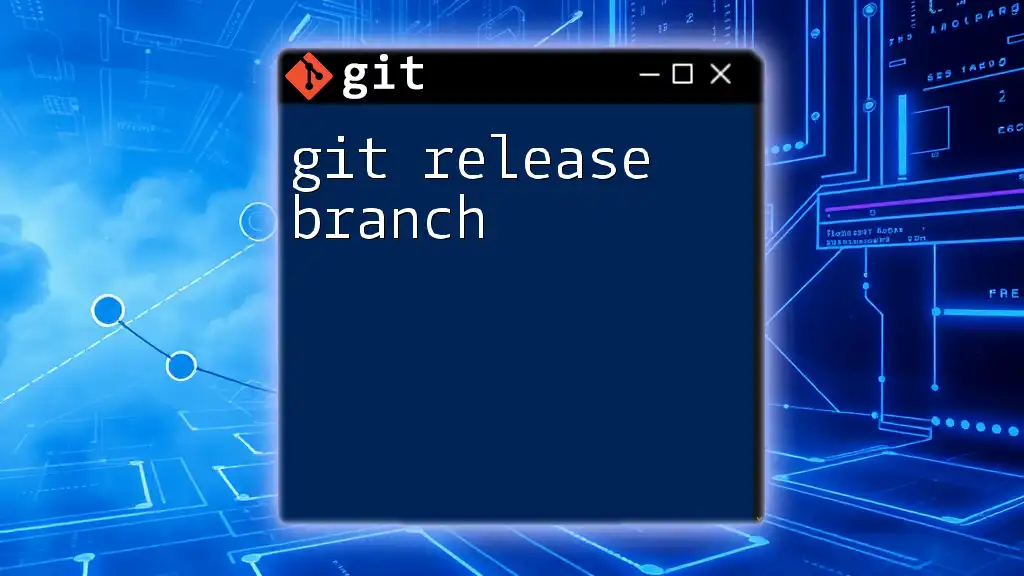
Tagging Your Release
Using Git Tags
Tags in Git can be classified into two types: lightweight and annotated. Lightweight tags are simply pointers to commits, while annotated tags contain extra information, such as the tagger’s name, email, and date.
To create and push an annotated tag to your remote repository, use:
git push origin v1.0
It's a good practice to push tags right after creating them to ensure consistency across repositories.
Tagging Best Practices
Some best practices for using tags effectively include:
- Use meaningful names for tags to convey versioning clearly.
- Tag only stable releases to maintain a clean history.
- Regularly archive releases to facilitate ease of access for users and collaborators.
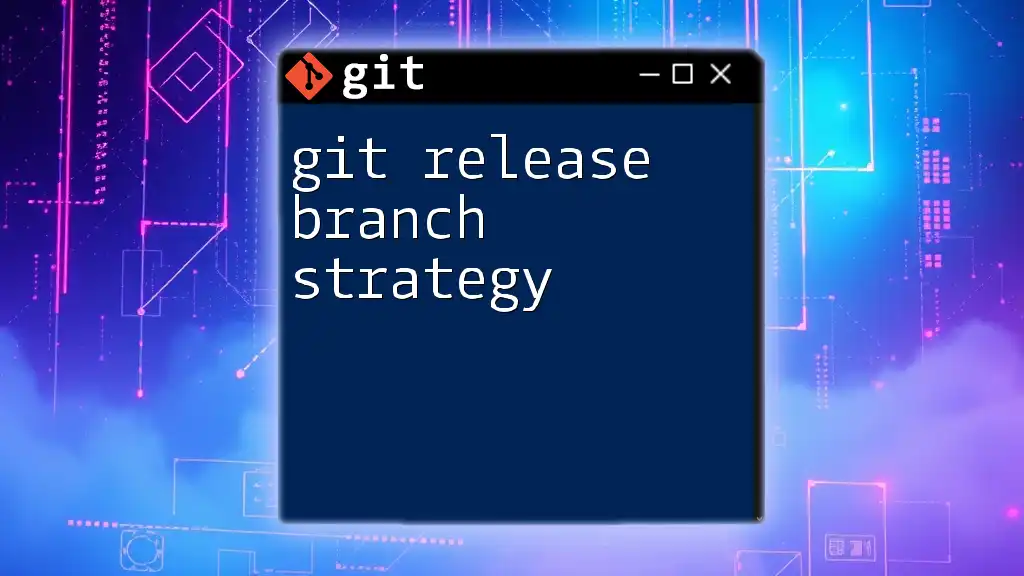
Automating Releases with Git
Utilizing Continuous Integration/Continuous Deployment (CI/CD)
Continuous Integration (CI) and Continuous Deployment (CD) are methodologies that can significantly enhance your release process. They allow developers to automate testing, builds, and deployments.
Setting Up Automated Releases
The following is an example of a basic GitHub Actions workflow which triggers a release process when a new tag is pushed:
name: Release
on:
push:
tags:
- 'v*.*.*'
jobs:
build:
runs-on: ubuntu-latest
steps:
- name: Checkout
uses: actions/checkout@v2
- name: Build
run: echo "Building project..."
- name: Create Release
run: echo "Creating GitHub Release..."
This YAML configuration will automate the process whenever a versioned tag is pushed, ensuring you always have a consistent release process.
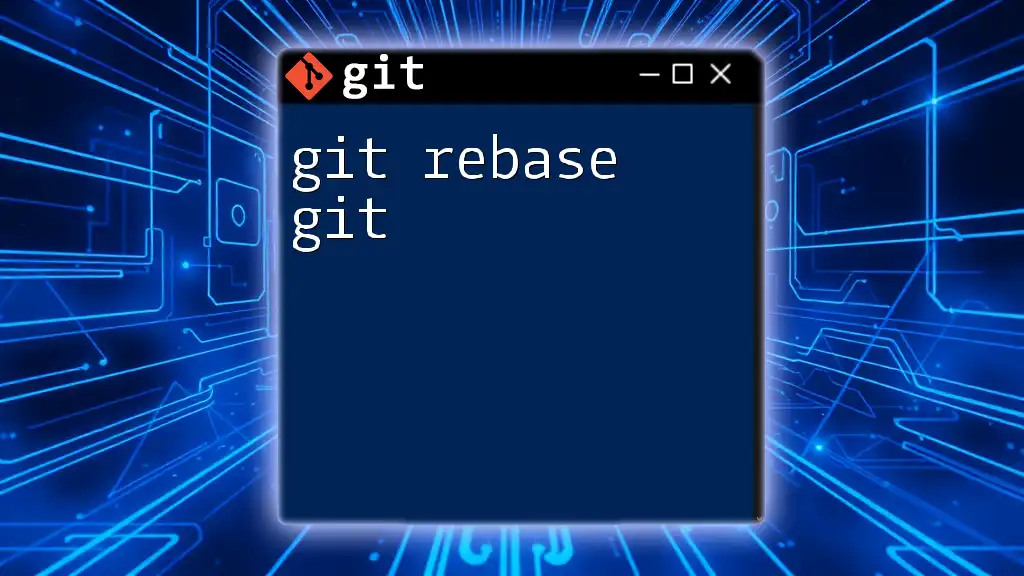
Managing Releases
Viewing and Comparing Releases
To view your existing tags and therefore your release history, simply run:
git tag
Enlisting tags enables you to ascertain which versions of your software are available and helps you track changes over time.
Rolling Back a Release
Sometimes you might need to revert to a previous stable version. Rolling back can be done effectively by checking out a specific tag. To revert to a version labeled `v0.9`:
git checkout v0.9
This command switches your workspace back to the state it was in at the time of that release, allowing you to address issues seamlessly.
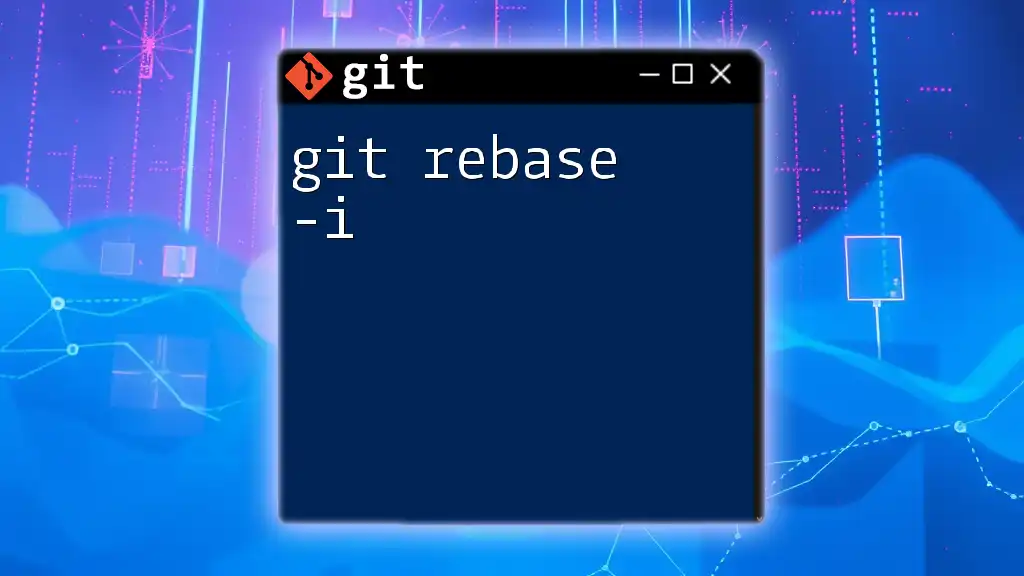
Conclusion
By implementing a structured approach to git releases, you enhance not only your software's stability and accessibility but also foster an environment conducive to collaboration and continuous improvement. Understanding and applying best practices in git releases will undoubtedly streamline your development workflow, making it more robust and efficient.

Additional Resources
For further exploration of git releases, consider reviewing the official Git documentation and related tutorials. There are abundant resources available that can deepen your understanding and application of version control best practices.