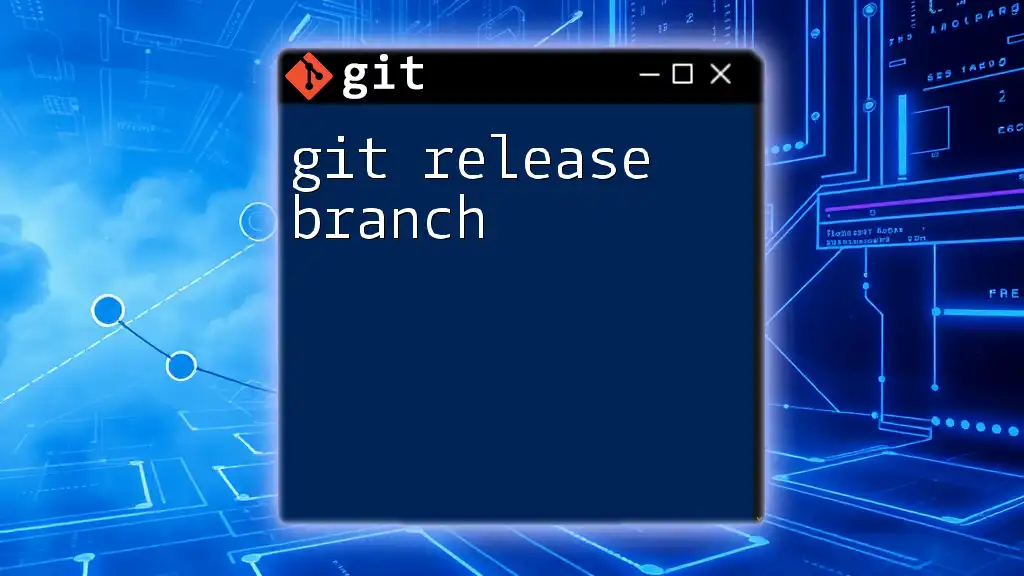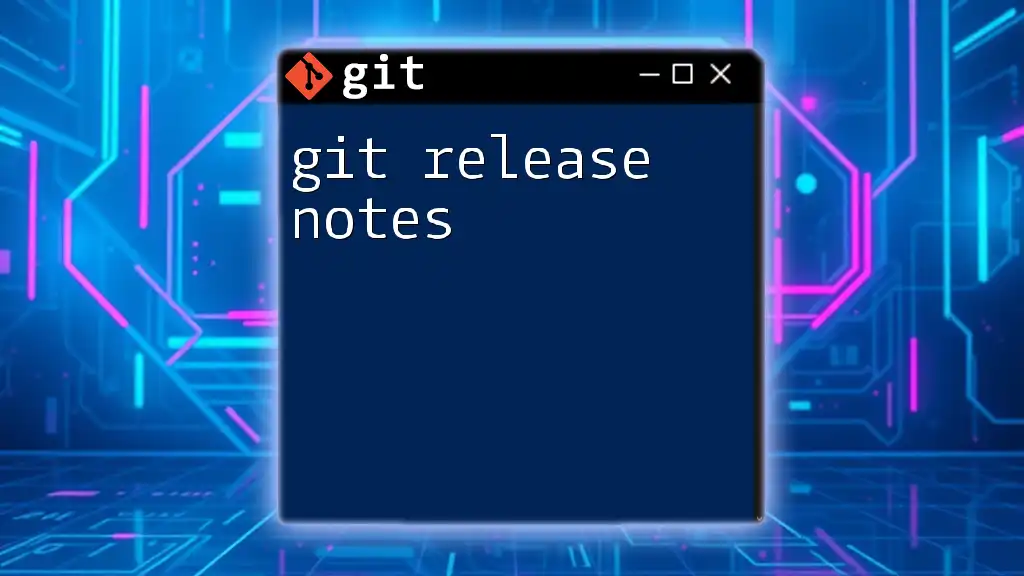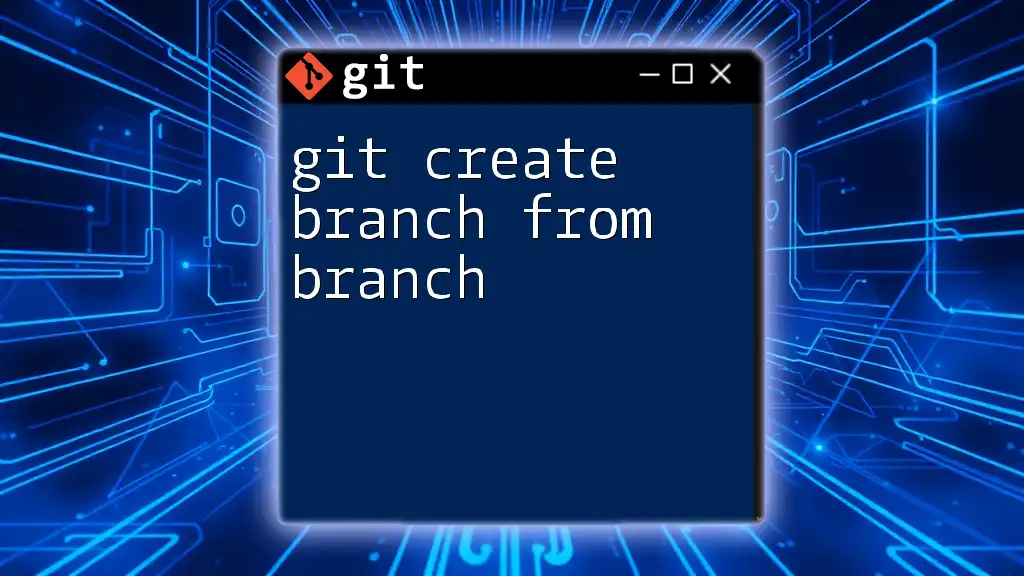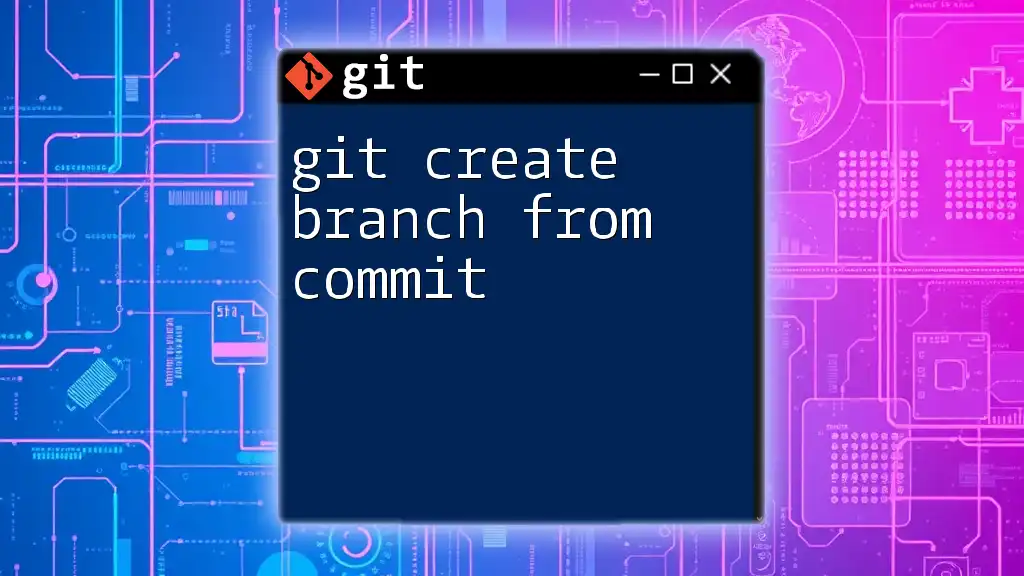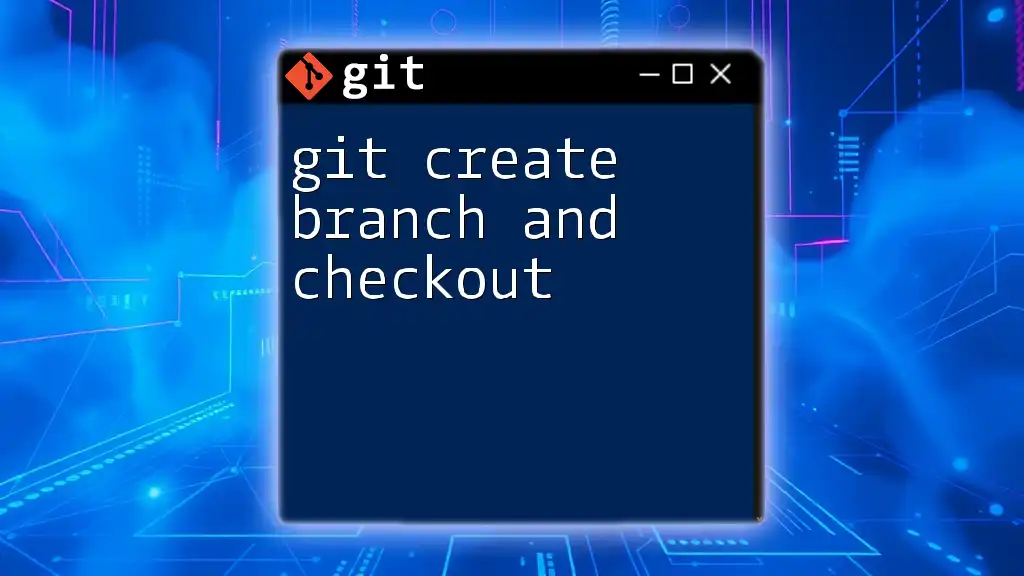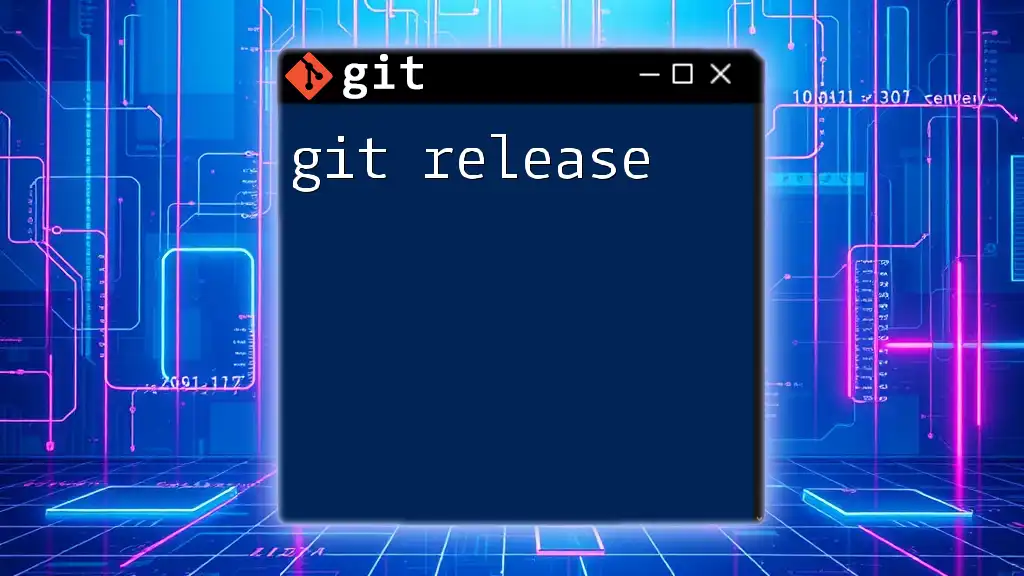A Git release branch is a long-lived branch that represents a specific version of your code and is primarily used for preparing and stabilizing a version for production release.
git checkout -b release/v1.0
What is a Git Release Branch?
A git release branch is a specialized branch in your Git workflow dedicated to preparing a new version of your software for release. It serves as a staging area for finalizing updates while ensuring that ongoing development continues on the main branch.
Key characteristics of a release branch include:
- Isolation: It isolates new features and bug fixes from the stable version of the code.
- Controlled Environment: Provides a controlled environment for final testing and adjustments before merging with the main branch.
- Flexibility: Allows developers to work on multiple releases simultaneously without interference.
Understanding the context of a release branch is crucial. Typically, a release branch is created when your team decides that the current state of the project is stable enough for a new release, even while work is still being done on new features.
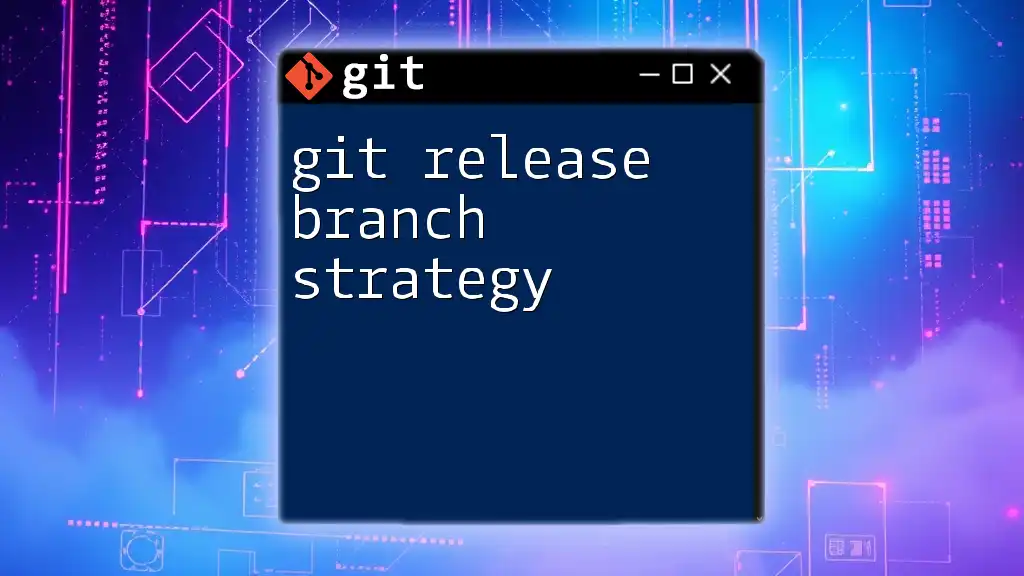
Why Use a Release Branch?
Implementing a git release branch offers numerous advantages, making it an essential part of a disciplined Git workflow.
Separation of Concerns: By creating a release branch, you can focus on stabilizing the current iteration of your software without introducing new features that could destabilize it. Think of it as a dedicated area where you can polish the codebase and address any bugs before deployment.
Streamlined Collaboration: Development teams often work simultaneously on multiple features. The release branch enables various team members to collaborate on fixes and refinements without interfering with each other's work. This makes teamwork smoother and less prone to conflicts.
Easier Bug Fixing: If a critical bug is discovered in the release phase, the team can focus on fixing it within the release branch while continuing work on new features in other branches. This isolation helps in managing the project effectively and prioritizes stability for the upcoming release.

Creating a Release Branch
Before you create a git release branch, it's important to ensure that the main branch, which often represents your production-ready code, is up to date.
Selecting a clear naming convention for your release branches is also important. For example, you might name your branch `release-1.0.0` for the first major version of your software.
Step-by-Step Guide to Create a Release Branch
To create a new release branch, follow these commands:
git checkout main # Switch to the main branch
git pull origin main # Fetch the latest changes
git checkout -b release-1.0.0 # Create a new release branch
In this series of commands:
- The `git checkout main` command switches you to the main branch.
- `git pull origin main` fetches and integrates changes from the remote main branch.
- Finally, `git checkout -b release-1.0.0` creates and switches to the new release branch.
This foundational step sets the stage for your team's efforts to finalize everything for the release.

Working with a Release Branch
Once you've created the release branch, you can begin making necessary changes, such as bug fixes or final adjustments.
Committing Changes: It's crucial to effectively track changes in your release branch. You can stage changes and commit them using the following commands:
git add . # Staging changes
git commit -m "Fixed a critical bug in the release" # Committing with a message
Using a meaningful commit message is vital as it helps your team understand the purpose of each change.
Testing the Release Branch
Thorough testing is essential before your release is finalized. Testing strategies may include
- Automated Tests: Running unit tests and integration tests can help identify issues without manual effort.
- Manual Testing: Conducting manual testing may catch edge cases and bugs that automated tests might miss.
Both methods ensure that your release is stable and meets user expectations.
Merging the Release Branch Back
When the release branch is ready and all tests are passed, it's time to merge it back into the main branch. This step consolidates your work and prepares it for deployment.
How to Merge a Release Branch
git checkout main # Switch back to the main branch
git merge release-1.0.0 # Merge the release branch into main
After merging, it's also crucial to clean up by deleting the release branch, both locally and remotely. This helps keep your branch list manageable.
git branch -d release-1.0.0 # Delete the feature branch locally
git push origin --delete release-1.0.0 # Delete the branch remotely

Best Practices for Release Branch Management
To efficiently manage your git release branch, adhere to these best practices:
Keep Release Branches Short-Lived: Aim to merge your release branch back into the main branch as quickly as possible. The longer the release branch exists, the greater the chance of diverging from the main branch, leading to potential merge conflicts.
Version Control Integration: After merging your release branch, use Git tags to mark the release version. This allows for easy reference in the future.
git tag -a v1.0.0 -m "Version 1.0.0 released" # Tagging the release
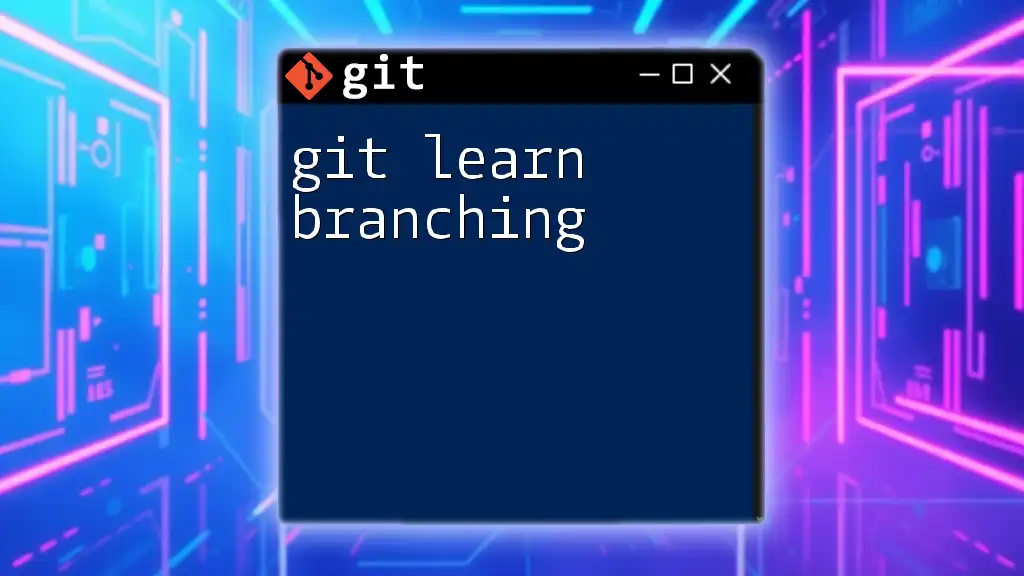
Common Issues and Troubleshooting
When working with release branches, some common issues may arise.
Merge Conflicts: These occur when changes in the release branch and the main branch conflict. To resolve this, you'll need to manually edit the conflicting files, then add and commit your changes:
git add . # Stage resolved files
git commit -m "Resolved merge conflicts"
Unmerged Changes: If changes made in the release branch are not merged back into the main branch, it can lead to lost work. Always maintain a diligent review process to check the relevance and necessity of changes before merging.

Conclusion
Effectively managing a git release branch is a game changer in maintaining the integrity of your software releases. By isolating final touches and bug fixes, you can ensure a smooth transition from development to deployment. As you embrace these practices and techniques, you will foster stronger collaboration within your team and create a more streamlined workflow that leads to successful software releases.
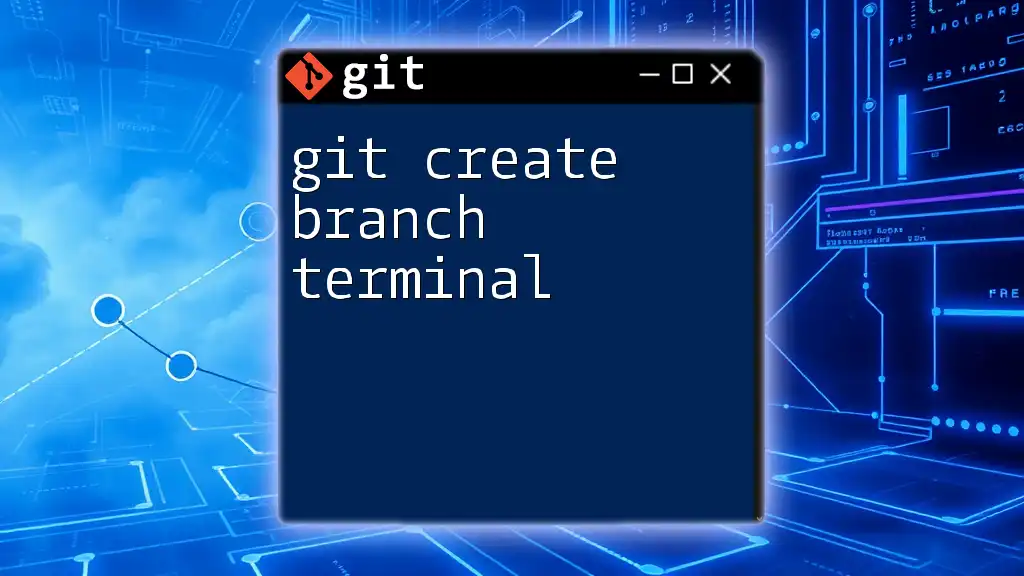
Additional Resources
For further reading on Git workflows, consider exploring the official Git documentation. Staying updated with the latest in version control tools and practices will empower your development projects.