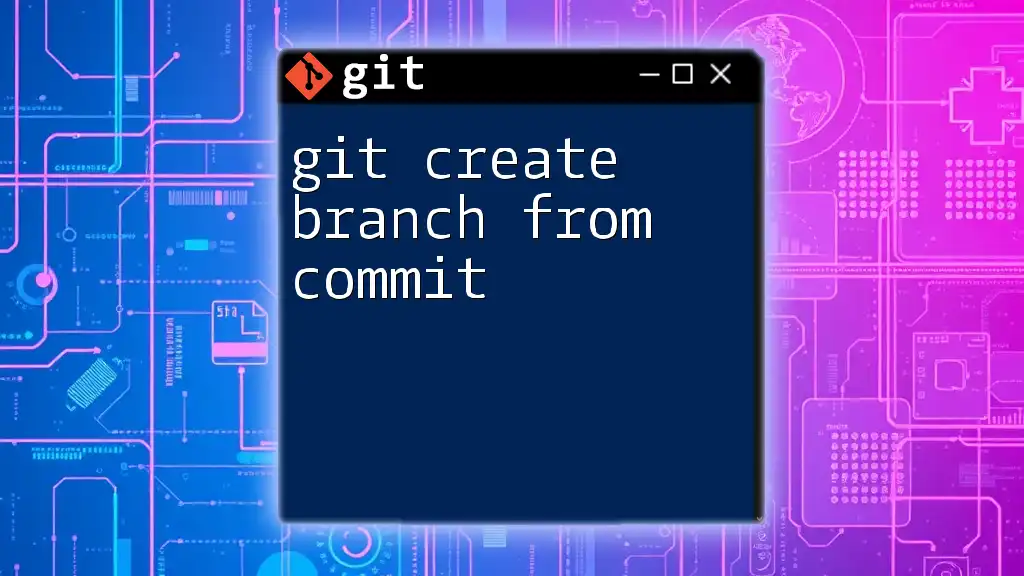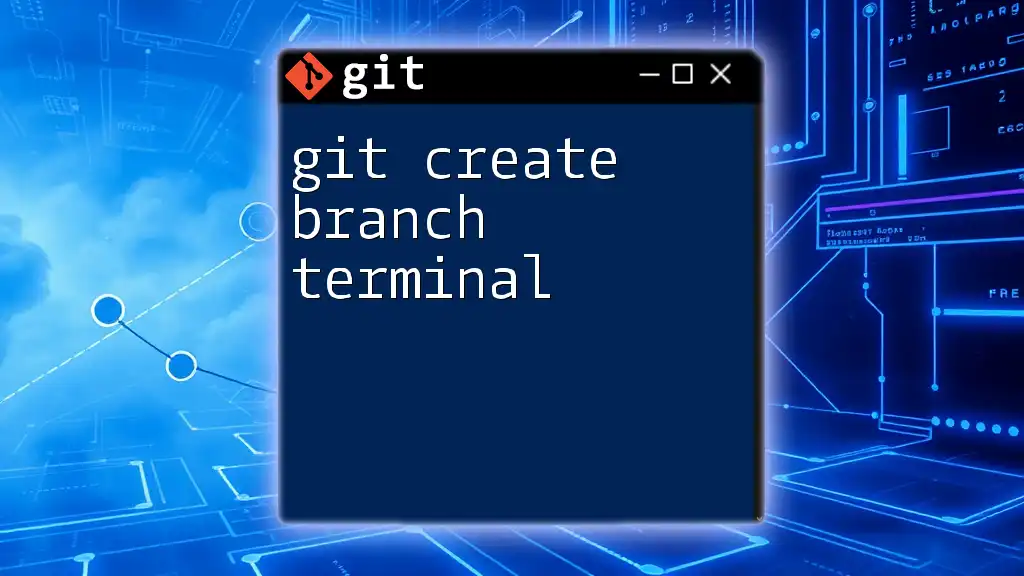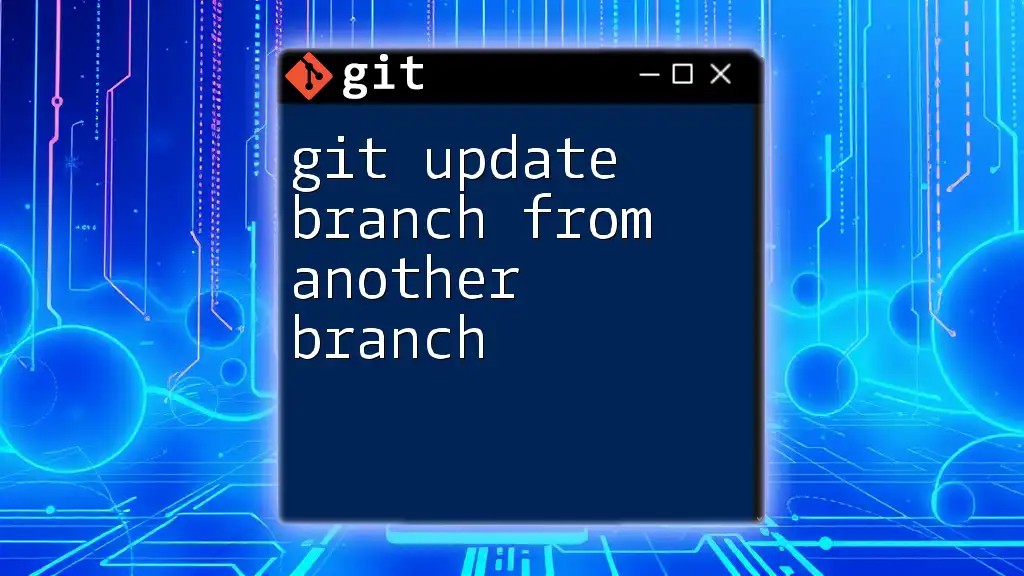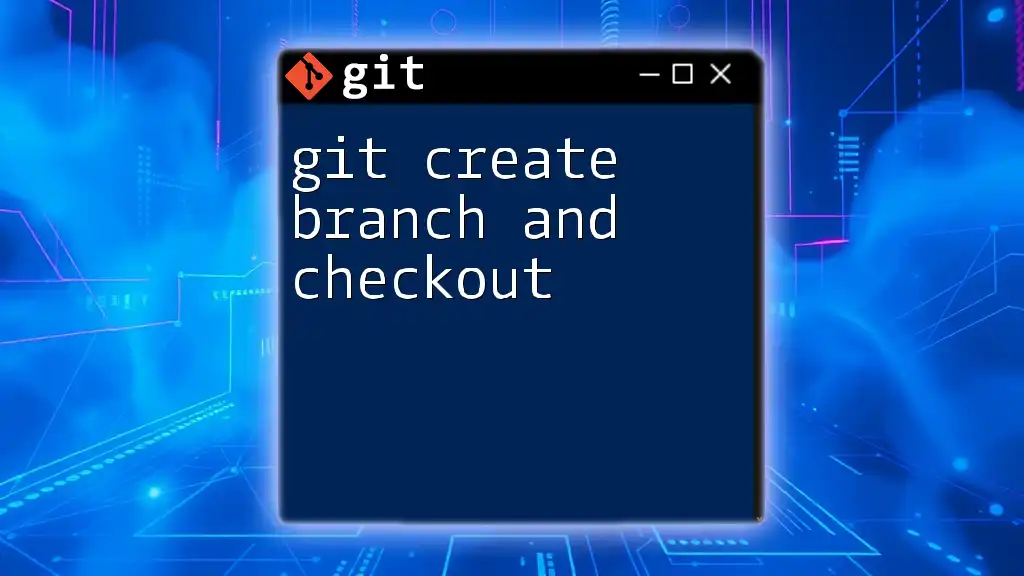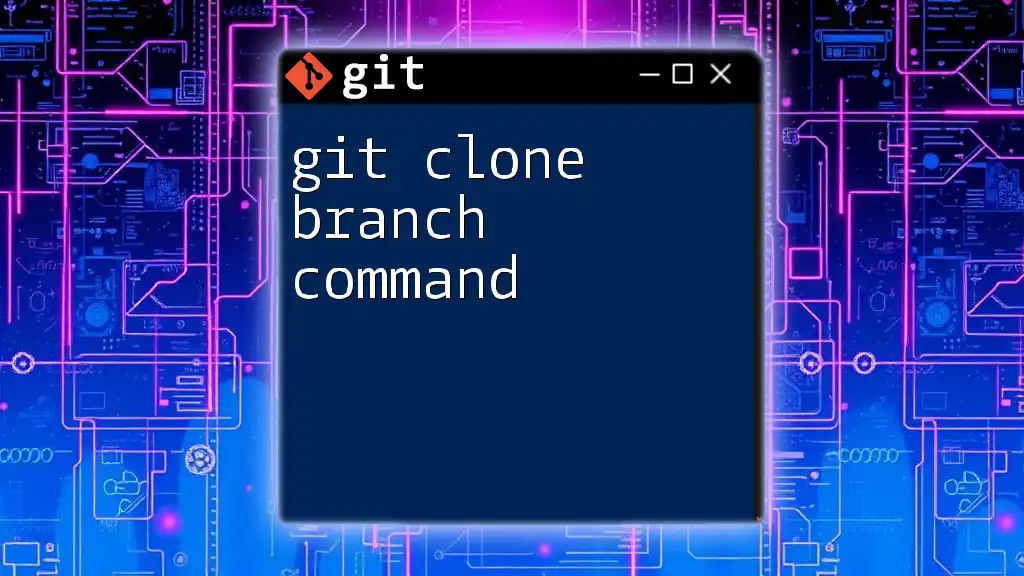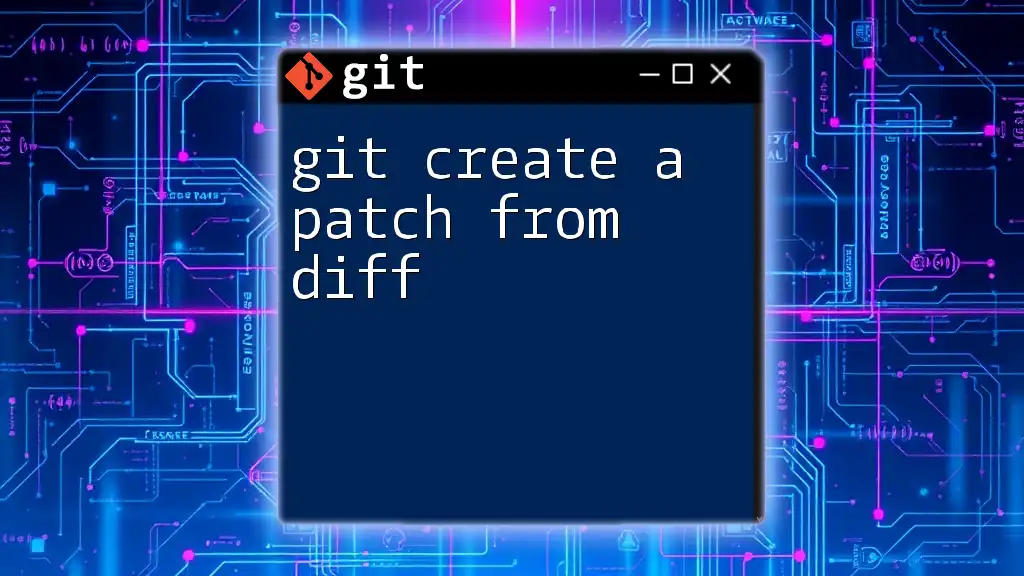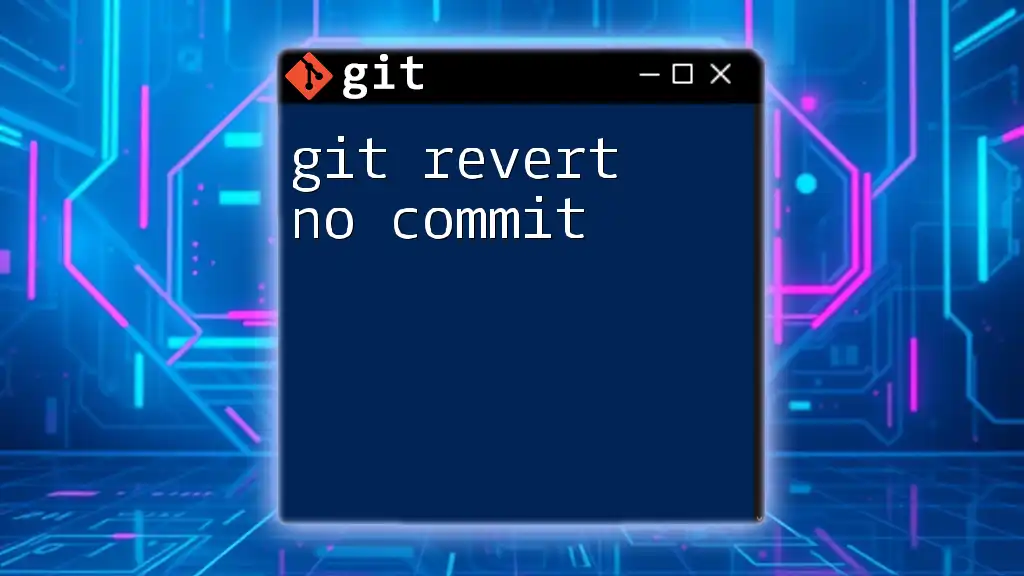To create a new branch from a specific commit in Git, you can use the following command which specifies the commit hash:
git checkout -b new-branch-name commit-hash
Replace `new-branch-name` with your desired branch name and `commit-hash` with the actual hash of the commit you want to base the branch on.
Understanding Git Commits
What is a Git Commit?
In Git, a commit represents a snapshot of your project at a particular point in time. Each commit stores information about changes made to files, including a unique identifier (hash), an author, a timestamp, and a commit message that describes the changes. This structure allows developers to track the history of their project and easily revert to previous states if necessary.
How to View Commit History
To identify the specific commit from which you wish to create a branch, you can use the `git log` command. This will display the commit history in detail.
Using the `git log` Command
git log
When you run this command, Git presents a list of commits in reverse chronological order. You'll see details such as:
- Commit Hash: A long alphanumeric string that uniquely identifies each commit.
- Author: The person who made the commit.
- Date: When the commit was created.
- Message: A brief description of the changes made in this commit.

Creating a Branch from a Commit
Why Create a Branch from a Commit?
Creating a branch from a specific commit is beneficial in several scenarios, such as:
- Feature Development: You may want to develop a new feature from a stable point in the codebase.
- Bug Fixes: If a bug was introduced in later commits, you might want to create a branch from the last known good commit to work on a fix without disrupting the main line of development.
These practices enhance the efficiency of your workflow and help maintain a clean project history.
Basic Syntax for Creating a Branch
To create a branch from a specific commit, you’ll use the following command syntax:
git branch <branch-name> <commit-hash>
- `<branch-name>`: This is the name you wish to give your new branch.
- `<commit-hash>`: This is the full or abbreviated hash of the commit you want to branch from.
Step-by-Step Guide to Creating a Branch from a Commit
Step 1: Identify the Commit
Before creating a branch, ensure you have the correct commit hash. To do this, execute:
git log
Browse through the log to find the desired commit and make note of its hash.
Step 2: Create the New Branch
Once you've identified the commit, you can create a new branch. For example, let’s say you want to create a branch called `feature/new-feature` from a commit with the hash `abc1234`:
git branch feature/new-feature abc1234
This command will create a new branch at the specified commit, allowing you to work independently of the main development line.
Step 3: Switch to the New Branch
Working on the new branch requires switching to it. You can do this with:
git checkout feature/new-feature
Alternatively, you can combine these two steps into one:
git checkout -b feature/new-feature abc1234
This command not only creates the branch but also automatically switches you to it.
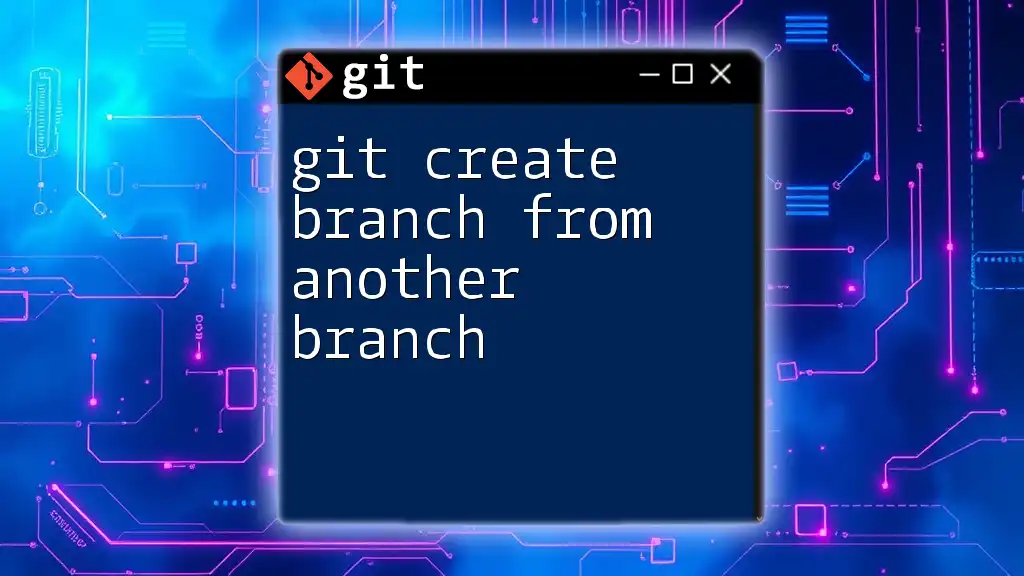
Best Practices
Keeping Branches Organized
To maintain a manageable and clear branch structure, adhere to naming conventions. Use descriptive names that indicate the purpose of the branch, such as `bugfix/login-error` or `feature/user-authentication`. Additionally, writing informative commit messages can greatly aid in understanding the evolving nature of your codebase.
Regular Maintenance of Branches
Manage your branches effectively by deleting branches that are no longer needed after they have been merged. This keeps your branch list from becoming cluttered and helps prevent confusion.
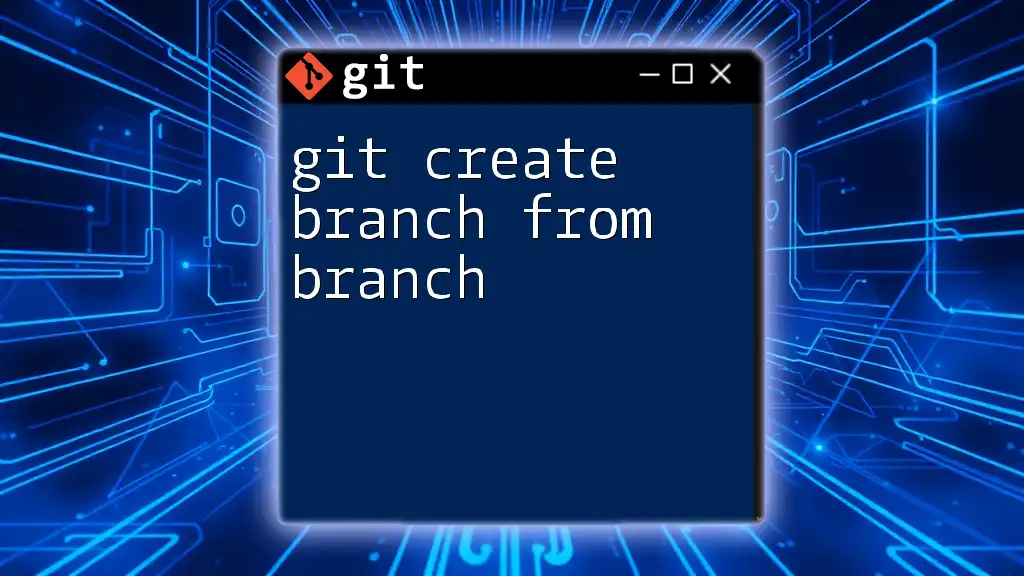
Common Pitfalls and Troubleshooting
Conflicts When Creating a Branch
Issues can arise if the working directory has uncommitted changes. Before creating your branch, ensure that your workspace is clean, or the branch creation may fail. If you encounter conflicts, consider resolving them before proceeding.
Branch Not Found Error
Receiving errors while trying to create a branch might indicate that you've entered an invalid commit hash. Verify the hash by checking the output of the `git log` command to ensure you are referencing a correct and existing commit.

Conclusion
Creating a branch from a specific commit in Git is a straightforward yet powerful technique that enhances your development workflow. By following the steps outlined above and adhering to best practices, you can maintain a clean and efficient project history. Embrace these methods to improve your Git experience and ensure smoother collaboration and code management.
Explore further resources to continue expanding your knowledge of Git and its capabilities, and don't hesitate to practice these commands to gain hands-on experience!