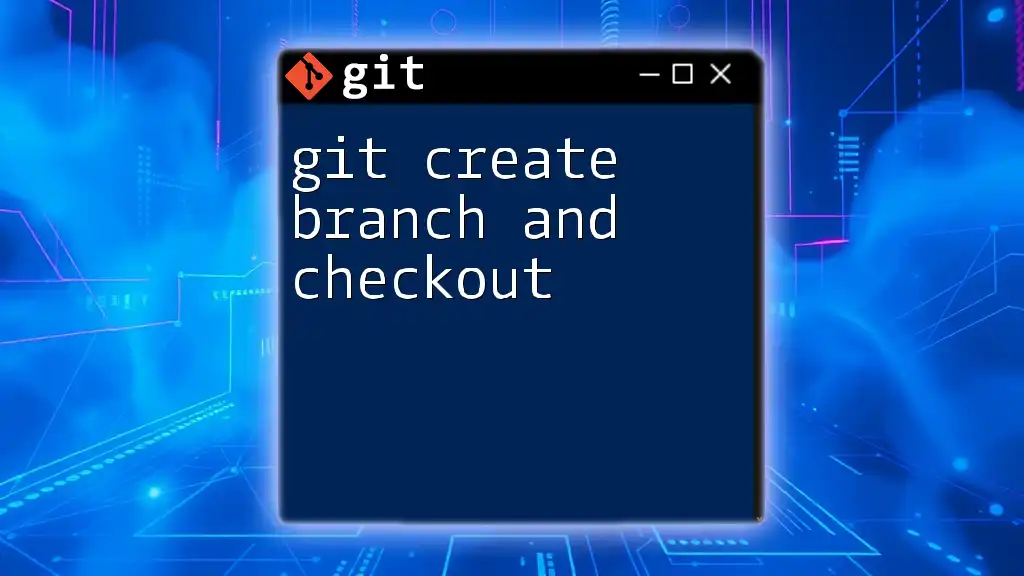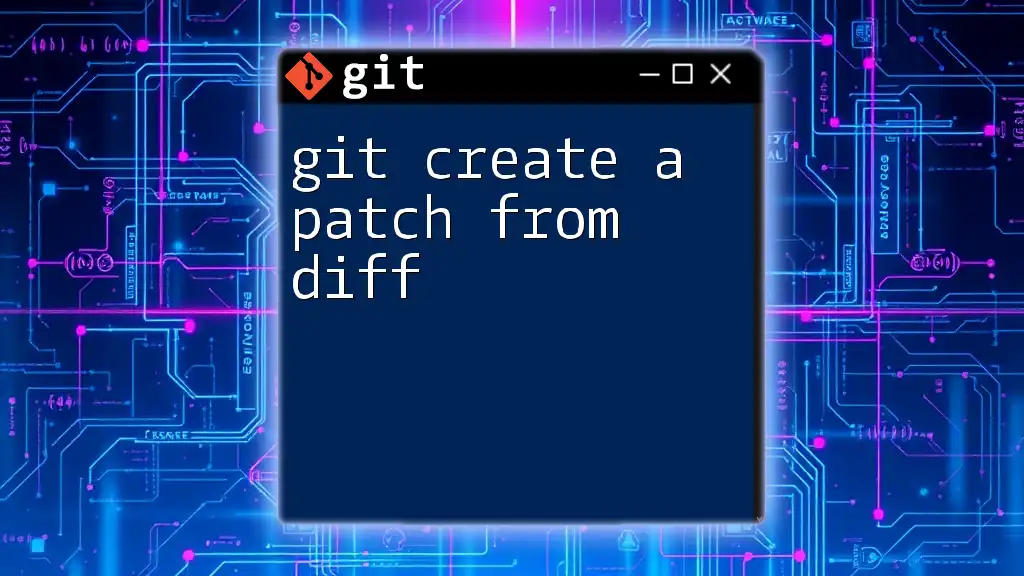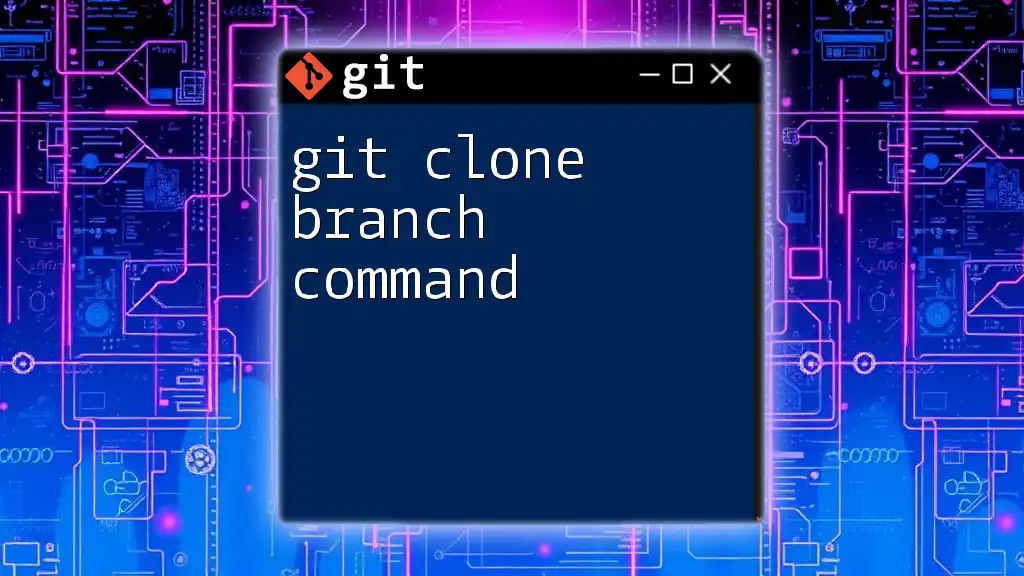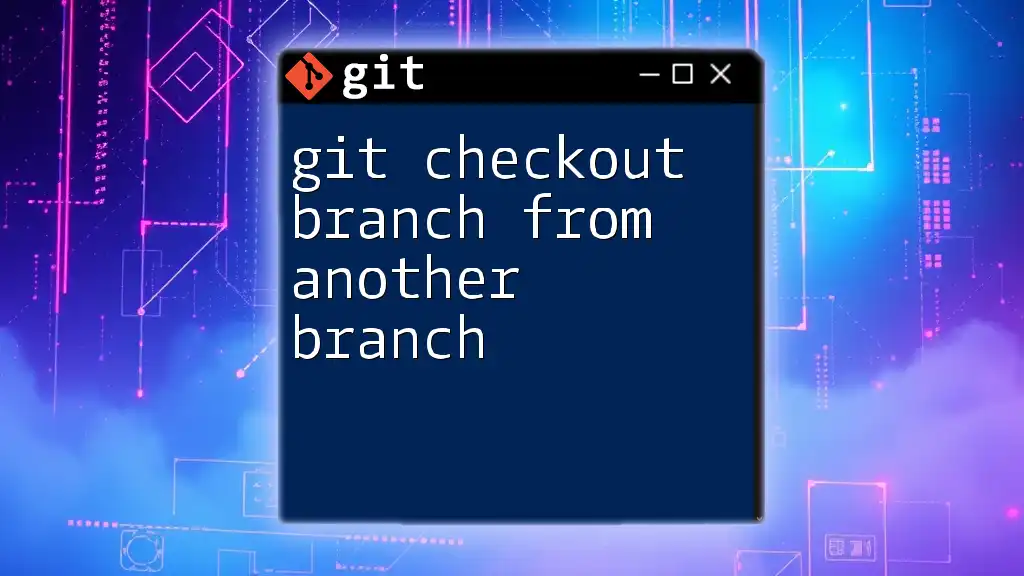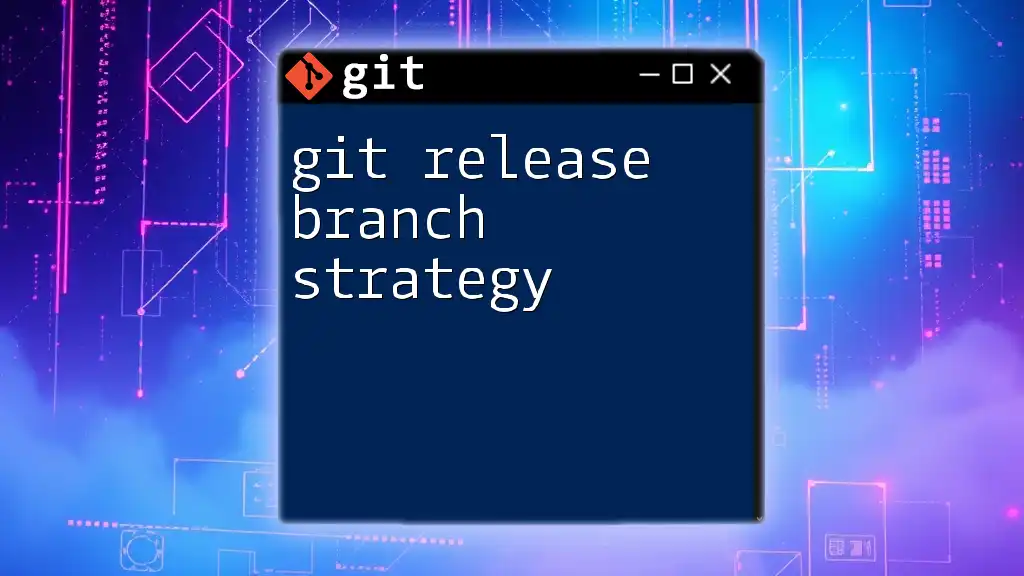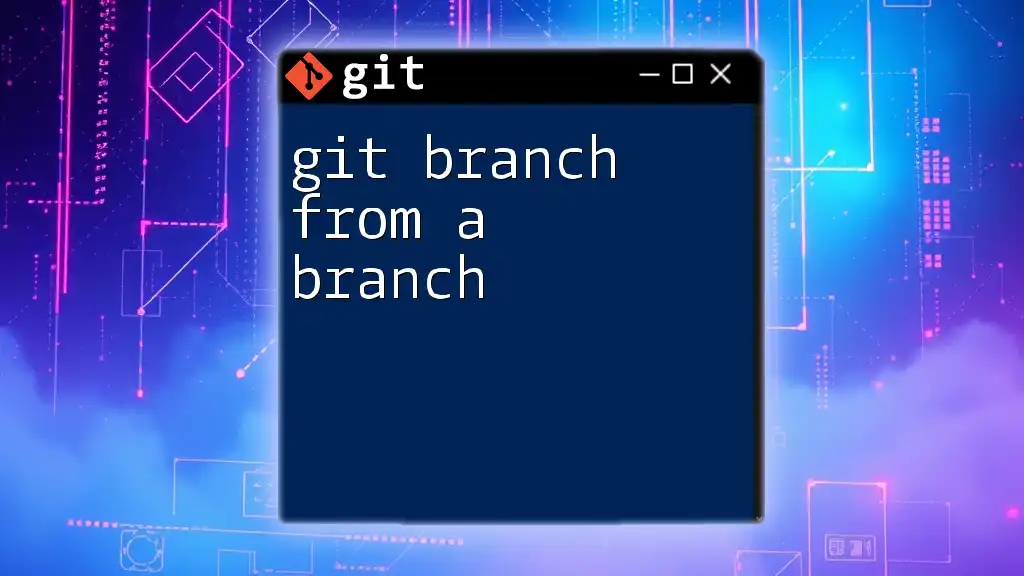To create a new branch from an existing tag in Git, you can use the following command which checks out the tag and creates a new branch at that point.
git checkout -b new-branch-name tags/tag-name
Understanding Git Tags
What are Git Tags?
Git tags serve as important markers within a repository's history. They allow developers to pinpoint specific commits, often corresponding to major releases or significant milestones in a project. Unlike branch names that can change as development continues, tags are immutable references to these key points. This immutability makes them ideal for capturing a “snapshot” of the project at a given time.
Types of Tags
Git offers two primary types of tags:
- Lightweight Tags: These are similar to bookmarks, simply pointing to a specific commit. They are very straightforward and do not contain additional information.
- Annotated Tags: These tags are more robust, storing metadata such as the tagger’s name, email, and date, and can carry a message. Annotated tags are recommended for releases as they provide more context about the event.
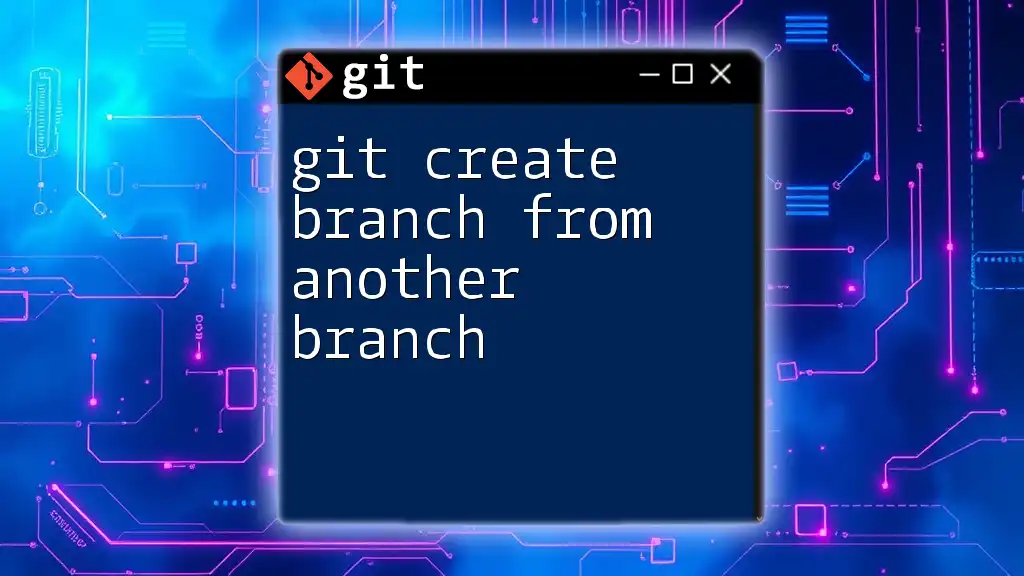
Why Create a Branch from a Tag?
Use Cases for Branching from Tags
Creating a branch from a tag can be particularly useful in several scenarios. For example, if a critical bug is discovered in a stable release version, you might need a dedicated branch to address that bug. Similarly, if new features need to be developed based on previous versions, creating a branch from a tag can help keep the context intact.
Advantages of Branching from Tags
Branching from tagged releases offers unique advantages over branching from the main development line. By starting from a tag, developers ensure that their work is anchored to a specific version of the code. This practice not only simplifies the process of backtracking if necessary but also maintains the integrity of the development history.
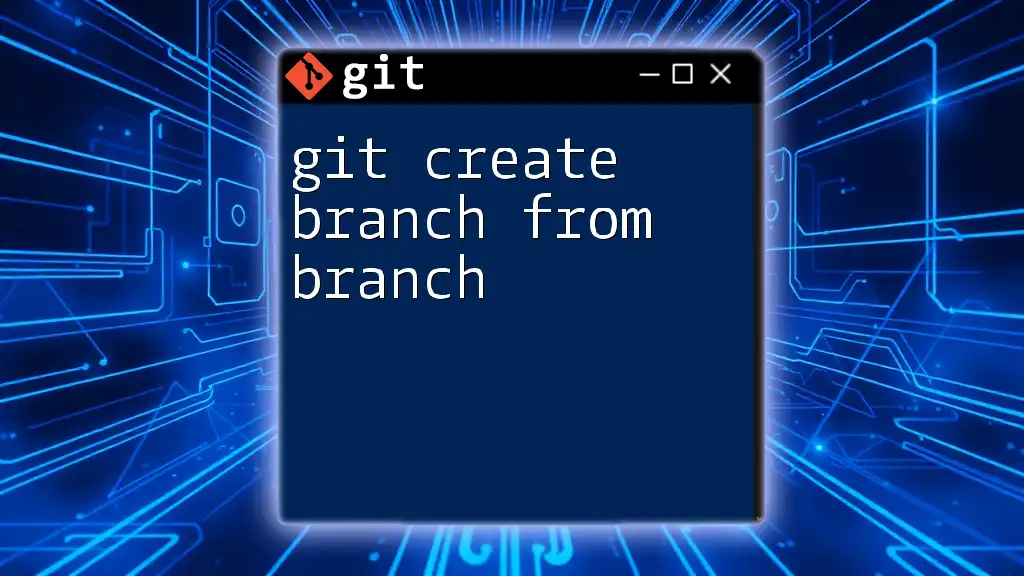
How to Create a Branch from a Tag
Step-by-Step Guide
Step 1: List All Tags
To start, you will want to list all your existing tags to find the one you intend to branch from. Use the following command:
git tag
This command retrieves all the tags within your repository, allowing you to identify which one to use.
Step 2: Identify the Tag
Once you have the list, note down the specific tag you want to create a branch from. For this example, let’s say the tag is `v1.0.0`.
Step 3: Create a New Branch from the Tag
With the tag identified, you can create a new branch pointing to that tag. Execute the following command:
git checkout -b new-branch-name v1.0.0
In this command:
- `checkout` switches your working directory to the new branch.
- The `-b` flag creates a new branch with the specified name.
- `v1.0.0` is the tag from which you are creating the branch.
What Happens After Creating the Branch
Upon successfully creating your branch, it will start at the exact commit that the specified tag points to. This means that any changes you make later in this branch will be based on the state of the repository as it was at that particular tag, allowing for focused changes without affecting other versions.
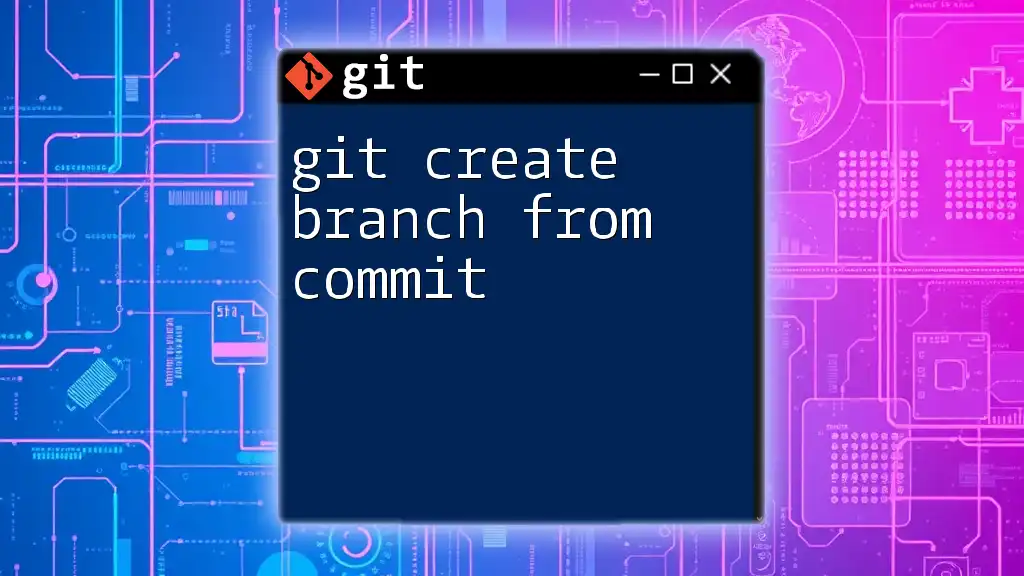
Example Scenario
Real-World Example: Bug Fix on v1.0.0
Scenario Explanation
Imagine you are working on a project, and a bug is discovered in version `v1.0.0` after its release. To address this bug, you need to create a branch that allows you to safely make your changes while ensuring you are not disrupting ongoing development on the main branch.
Steps to Fix the Bug
- Identify the Tag: You have already noted that your target tag is `v1.0.0`.
- Create a Branch for Bug Fixes: Use the command:
This creates a new branch specifically for tackling that bug, safeguarding the original tagged version while you work.git checkout -b fix-bug-v1.0.0 v1.0.0 - Make the Necessary Changes and Commit: After resolving the bug, commit your changes with:
git commit -m "Fix bug in version v1.0.0"
Merging Changes Back to the Main Branch
After confirming the bug fix works as intended, you may want to integrate these changes back into the main branch. First, switch back to the main branch:
git checkout main
Next, merge your bug fix branch:
git merge fix-bug-v1.0.0
This command integrates all changes made in the `fix-bug-v1.0.0` branch into the main branch, ensuring that your bug fixes are now part of the main development line moving forward.

Common Pitfalls and Solutions
Tag Not Found Error
Sometimes, you might encounter an error indicating the tag you specified cannot be found. This usually happens when the tag name is mistyped or when no tags exist in the repository. Double-check your tag list by running `git tag`, and ensure you're spelling the tag correctly before attempting to create your branch.
Orphaned Branch Issues
Creating a branch from a non-existent or incorrect tag can leave you with an orphaned branch. Be sure to verify that the tag you are branching from exists and is valid to avoid confusion and wasted effort.
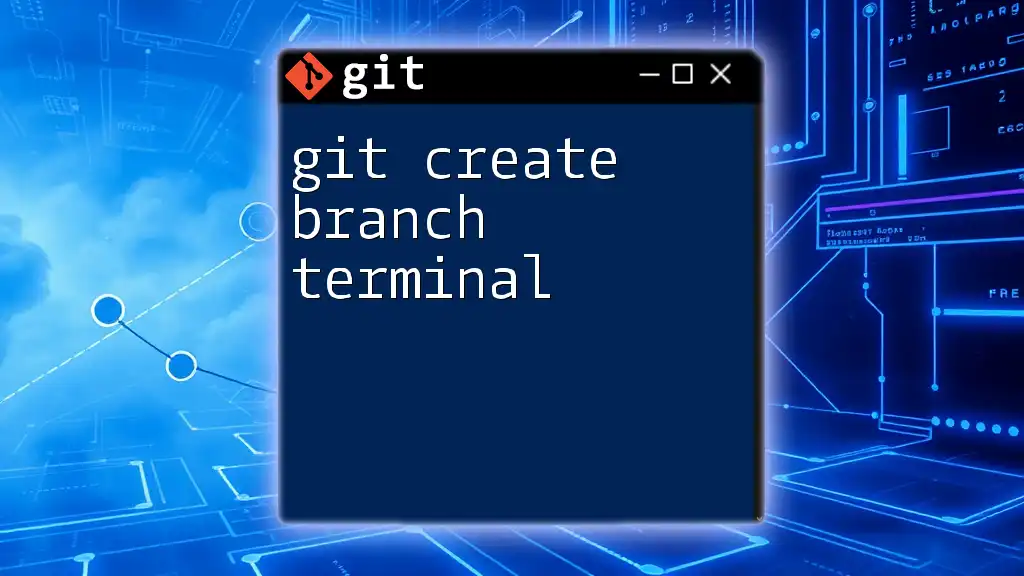
Conclusion
Knowing how to create a branch from a tag in Git is an indispensable skill for every developer. This technique is crucial for maintaining an organized and effective workflow, particularly when working with specific versions or resolving issues in stable releases. By mastering this operation, you will improve your version control practices significantly.
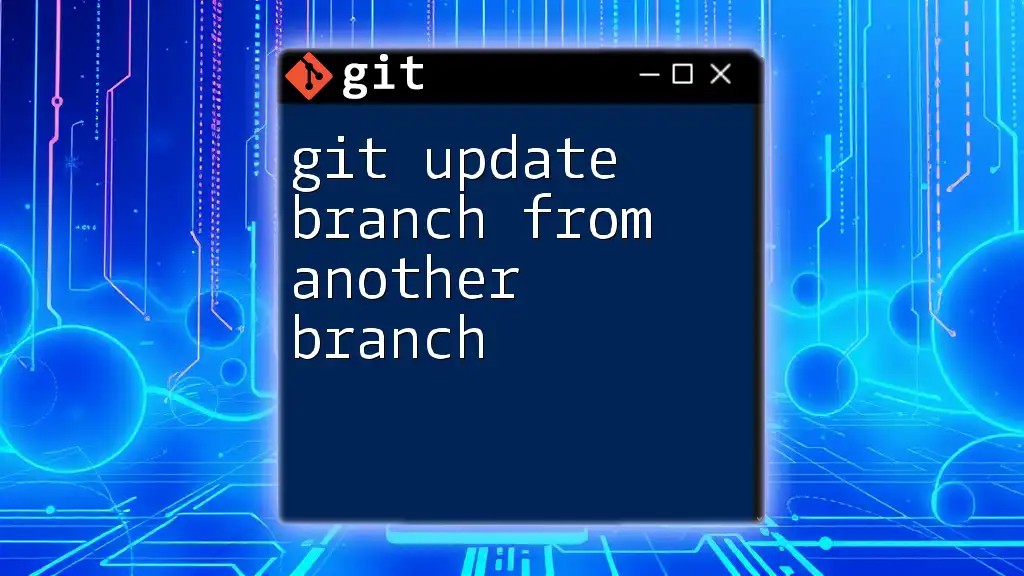
Additional Resources
You can delve deeper into Git by exploring the official Git documentation. For those looking to enhance their Git skills further, consider reading up on more complex Git commands and version control strategies.

Call to Action
Have you faced challenges while working with branches and tags in Git? Share your experiences or questions in the comments below! And if you're eager to expand your Git knowledge, sign up for our training courses to advance your skills swiftly and effectively.