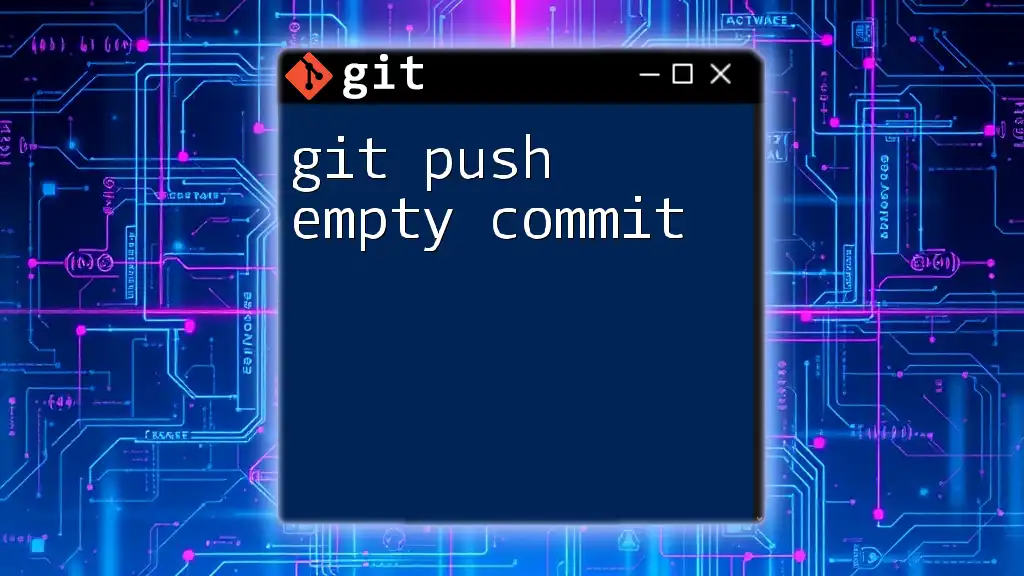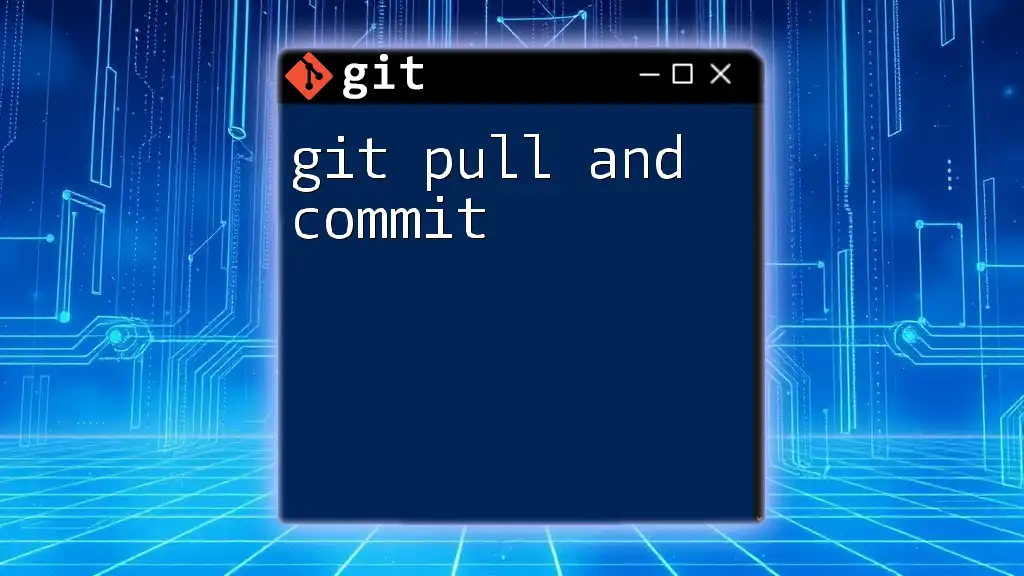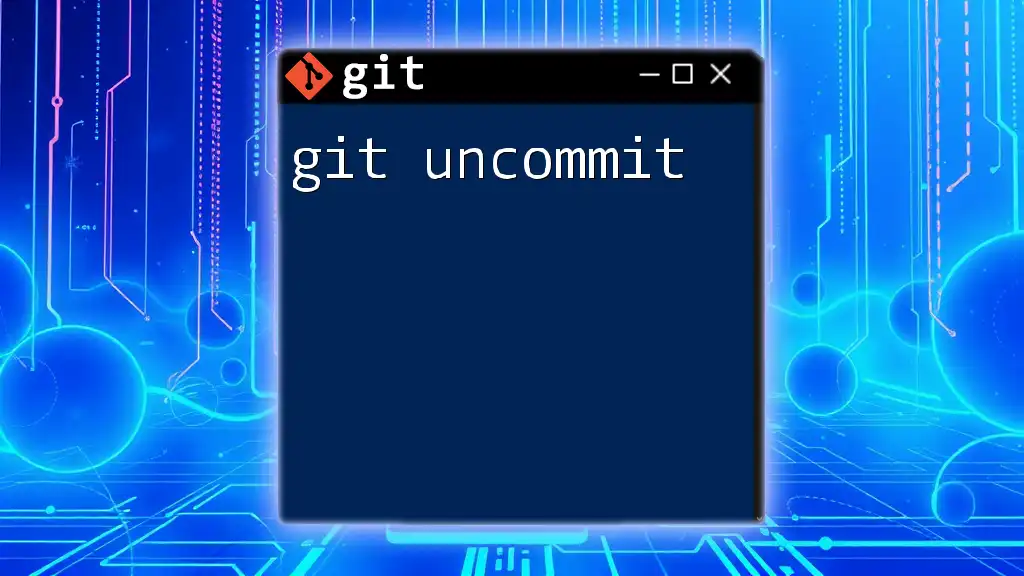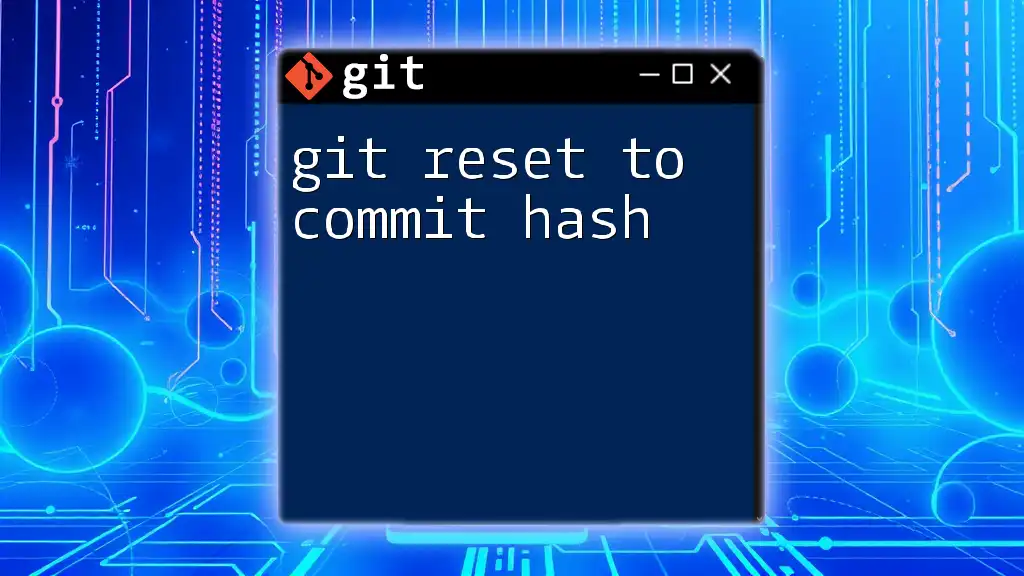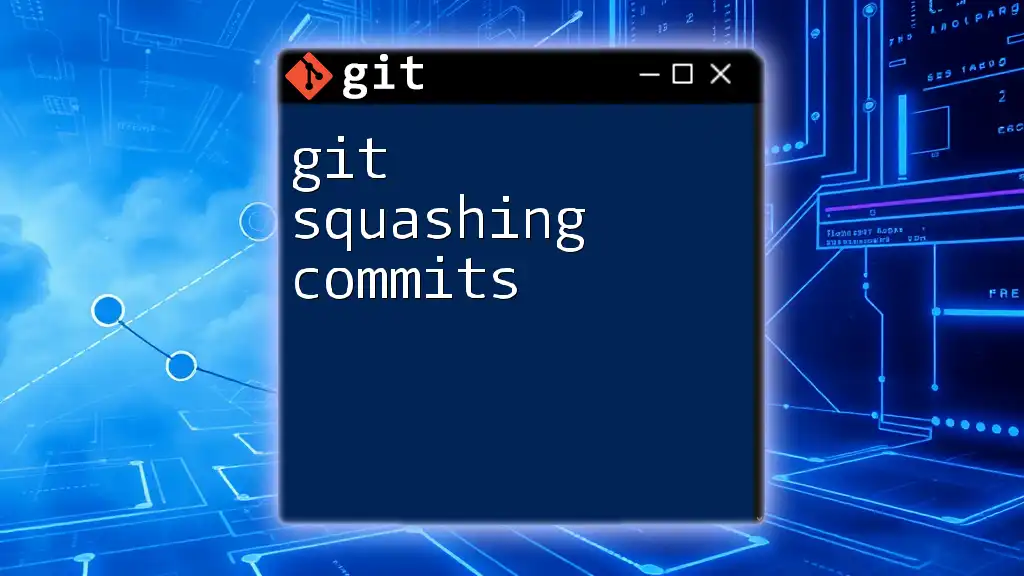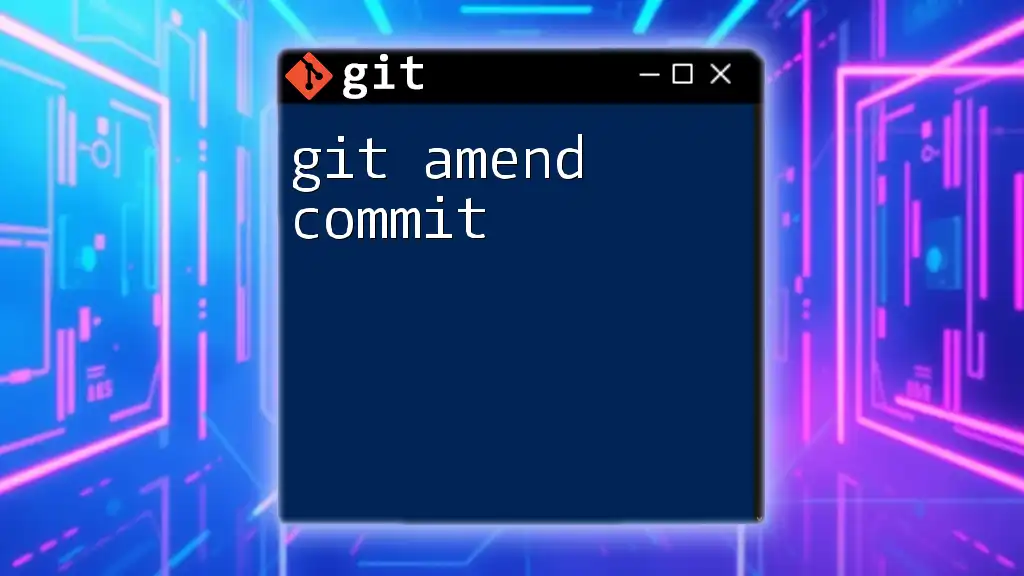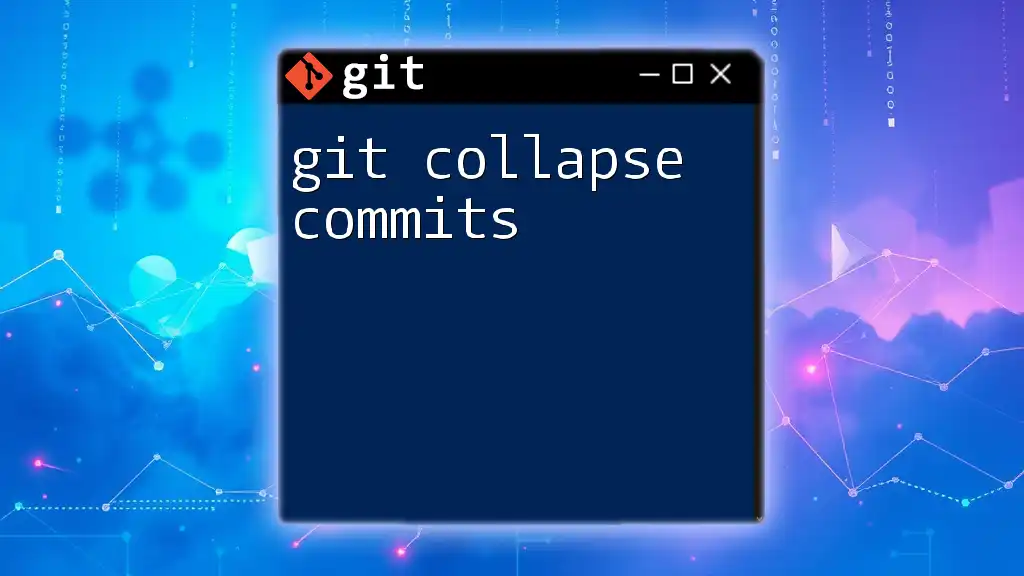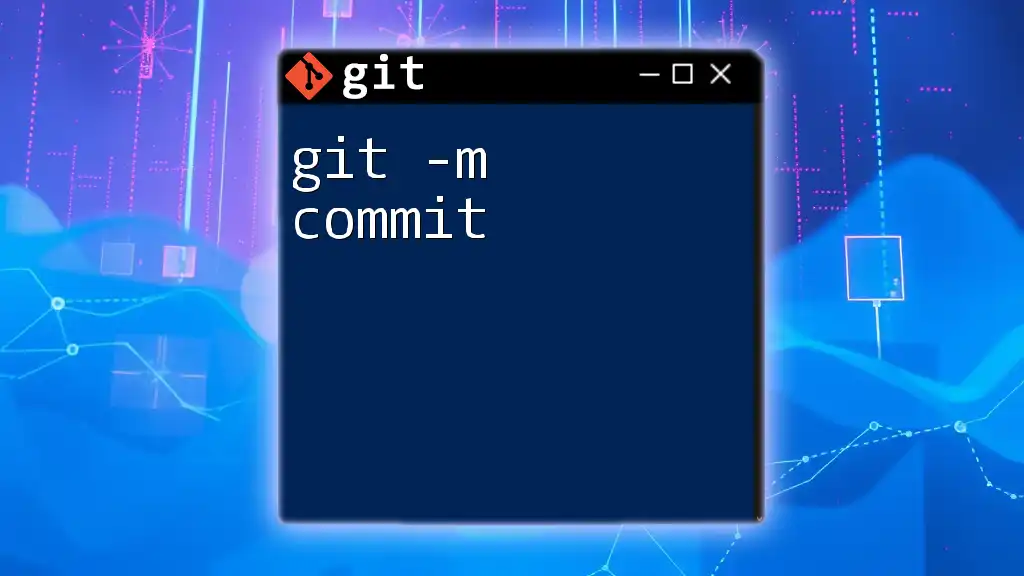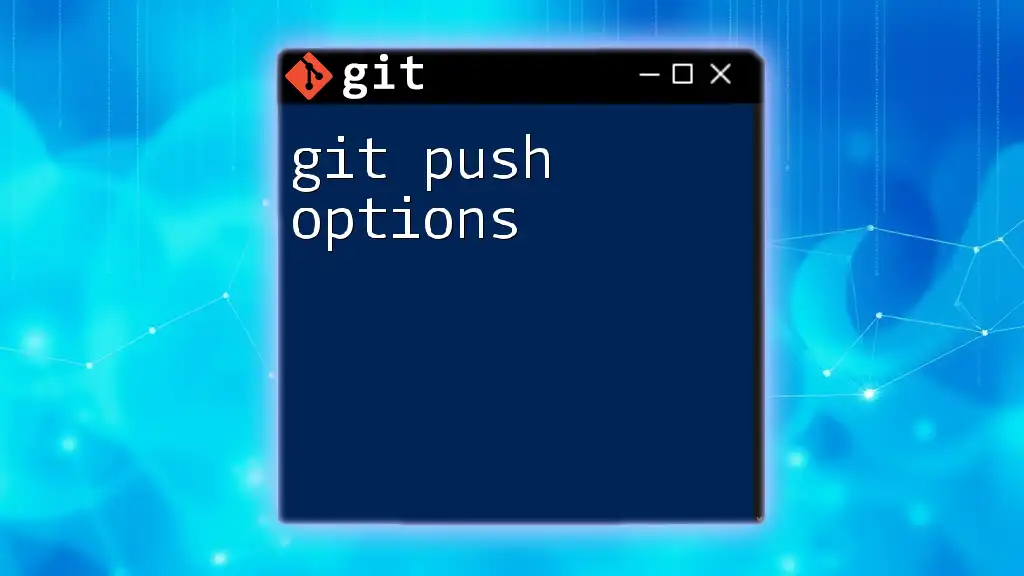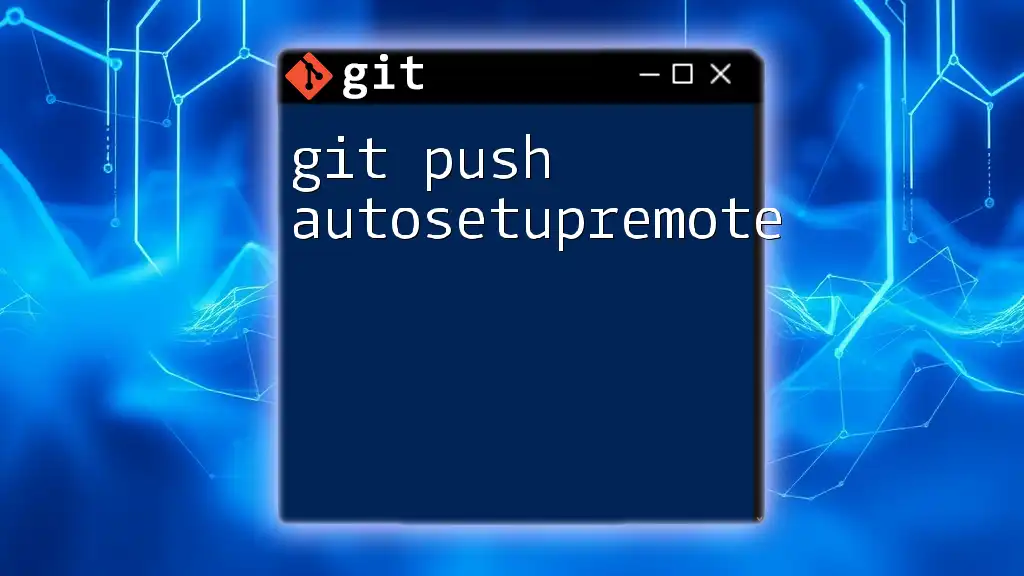Certainly! An empty commit in Git can be created using the command `git commit --allow-empty -m "Your commit message"` and then pushed to the remote repository to signify a change without altering the file contents.
Here’s the code snippet in markdown format:
git commit --allow-empty -m "Your commit message"
git push origin branch-name
Understanding Git Commits
Definition of a Git Commit
A git commit represents a snapshot of your project at a particular point in time. Think of it as a save point in a video game—responsible for capturing changes made to the codebase. Commits not only track changes to files but also serve as a historical log, allowing developers to view project evolution, roll back to previous states, and collaborate more effectively.
What Is an Empty Commit?
An empty commit is a Git commit that does not introduce any changes to your working directory. It is essentially a marker—used mainly for documentation or to trigger automated processes. For instance, an empty commit can signal the start of a specific workflow in continuous integration/continuous deployment (CI/CD) setups, even when no actual code changes are involved.
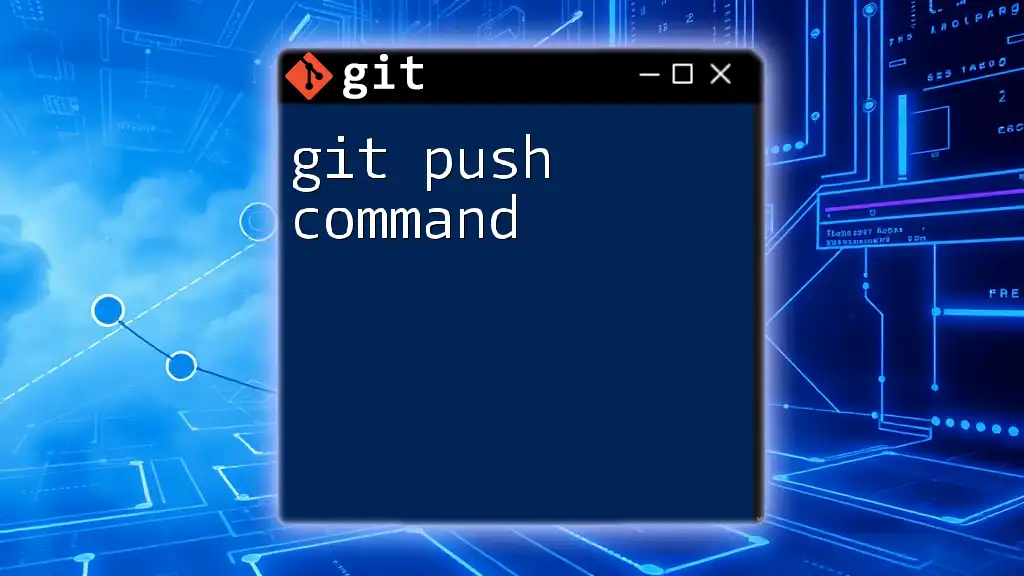
Creating an Empty Commit
Using Git Command-Line
To create an empty commit, you can utilize the Git command line with the following syntax:
git commit --allow-empty -m "Your commit message here"
- `git commit`: This command is used to save your changes.
- `--allow-empty`: This flag enables the creation of a commit without any changes.
- `-m "Your commit message here"`: Here, you provide a descriptive message that outlines the purpose of the commit.
Example of Creating an Empty Commit
Suppose you want to create an empty commit to trigger a CI/CD pipeline without making any actual code changes. You would execute this command:
git commit --allow-empty -m "Triggering CI pipeline"
This informs your team and integrated systems that something significant is happening, even though there were no code modifications.
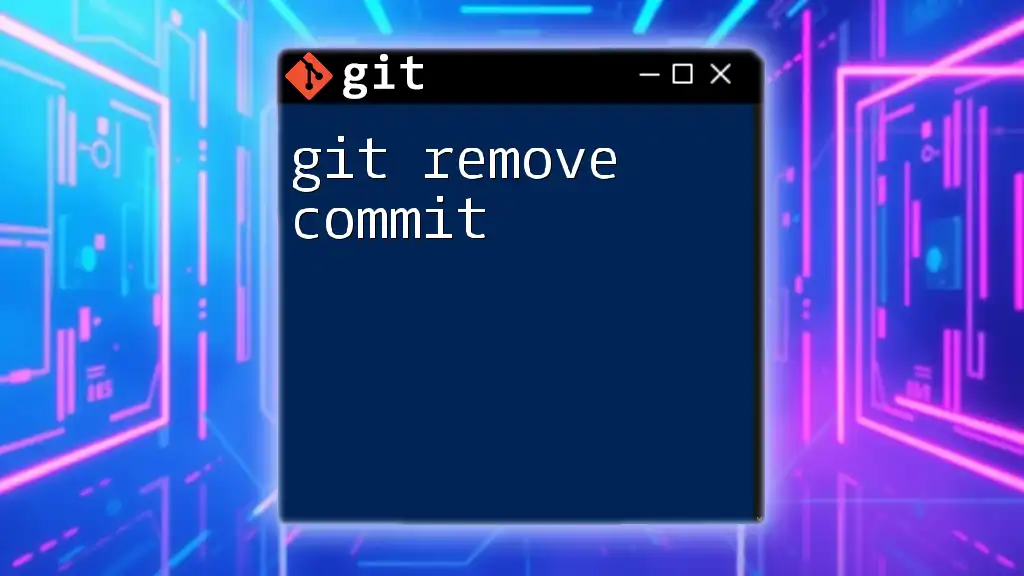
Pushing an Empty Commit
Syntax for Pushing to Remote
Once you have created an empty commit, you’ll want to push it to your remote repository. The basic syntax for doing so is:
git push origin branch-name
- `origin`: This refers to the default name of your remote repository.
- `branch-name`: Replace this with the specific branch where you want to push the commit.
How Empty Commits Are Handled on Remote Repositories
When you push an empty commit to platforms like GitHub or GitLab, it gets added to the repository's commit history just like any other commit. It's important to note that empty commits are fully supported by these platforms and do not disrupt pull requests or branch histories. They may even appear with a unique icon or indicator to denote they’re empty.

Common Use Cases for Empty Commits
Triggering Continuous Integration/Deployment (CI/CD)
Many CI/CD systems rely on Git commits to trigger build processes. By pushing an empty commit, developers can initiate a new build without making actual code changes, allowing teams to validate configurations, environment variables, or any other components within the pipeline.
Documenting Progress
Sometimes, it's crucial to document project milestones or workflow stages without changing any code. An empty commit can serve as a historical marker in your repository that signifies a checkpoint for further reference.
Syncing Branches
In collaborative environments, maintaining sync between branches is vital. If a branch needs to be updated without any actual code changes, an empty commit can serve this purpose. It ensures the branch receives updates while maintaining its current state.
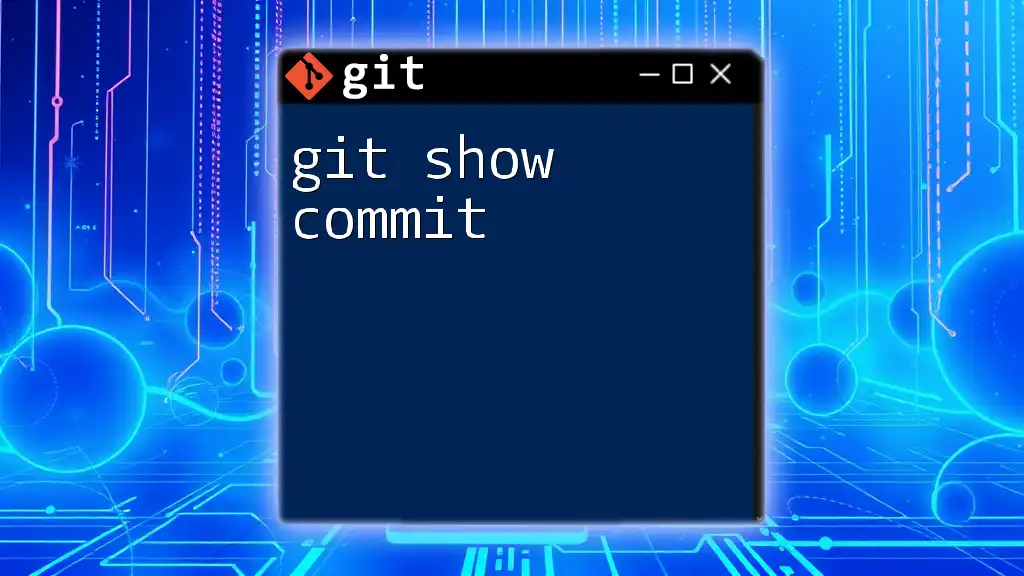
Considerations When Using Empty Commits
Pros and Cons
Advantages
- Minimal impact on history: Empty commits can track important changes without cluttering the commit history with unnecessary code modifications.
- Useful for documentation and automation: They can log significant events or trigger automated processes, leading to improved workflow efficiency.
Disadvantages
- Can clutter commit history if overused: When utilized excessively, your commit history may become overwhelming, making it challenging to track meaningful changes.
- Potential confusion among team members: If not clearly communicated, team members might be puzzled by emptiness in commits, questioning their validity.
Best Practices
To reap the benefits of empty commits while minimizing drawbacks, consider implementing these best practices:
- Use empty commits sparingly and only when necessary.
- Always include a clear and descriptive commit message.
- Ensure that all team members understand the purpose of empty commits to avoid confusion.

Troubleshooting Common Issues
Problems with Pushing Empty Commits
Occasionally, you might encounter issues when attempting to push empty commits. Here are some common problems and their solutions:
- Permissions and access issues: Ensure you have the correct permissions for the remote repository. If you lack access, your push will be denied.
- Resolving conflicts: If there are conflicting changes in the branch, Git will prevent the empty commit from being pushed until those conflicts are addressed.
Checking Commit History for Empty Commits
If you want to identify and review empty commits in your project history, you can use this command:
git log --oneline
This will present a concise list of all commits, allowing you to spot any empty commits easily.

Conclusion
In summary, understanding how to git push empty commit can significantly enhance your workflow in Git. Empty commits serve a variety of practical purposes—from triggering automated processes to documenting project milestones. By applying them thoughtfully, you can improve collaboration and maintain a clean commit history.
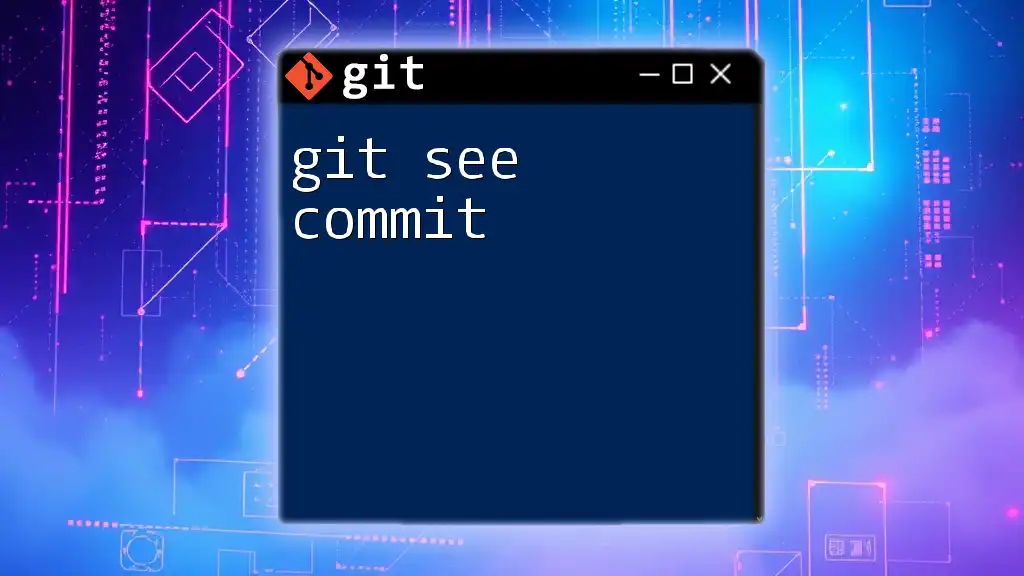
Additional Resources
For further learning, check out the official Git documentation and other advanced Git concepts, as they can provide deeper insights that will contribute to your proficiency in using Git.
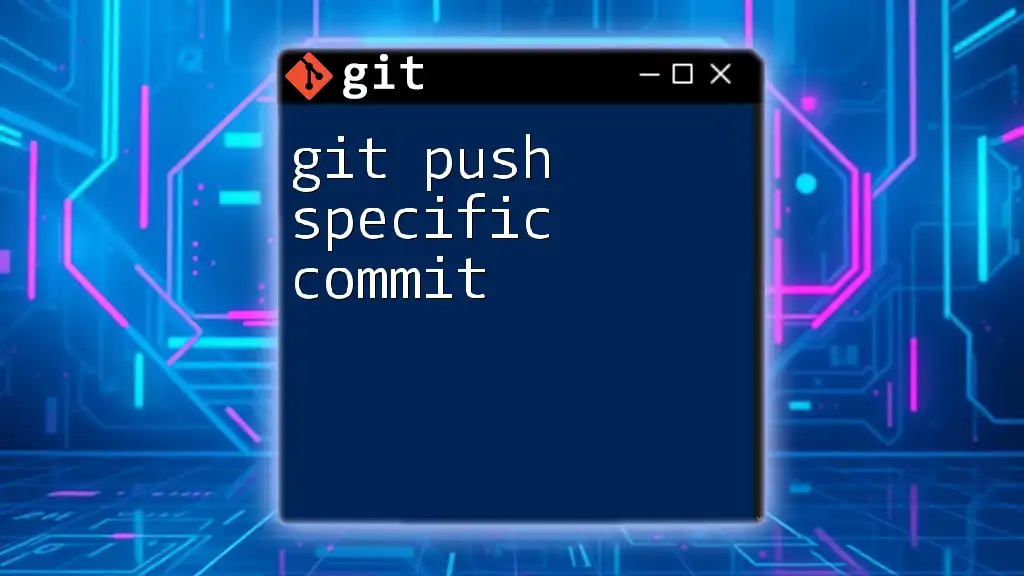
Call to Action
If you found this article helpful, explore more Git tutorials on our site. We encourage you to share your experiences or ask any questions in the comments section below!