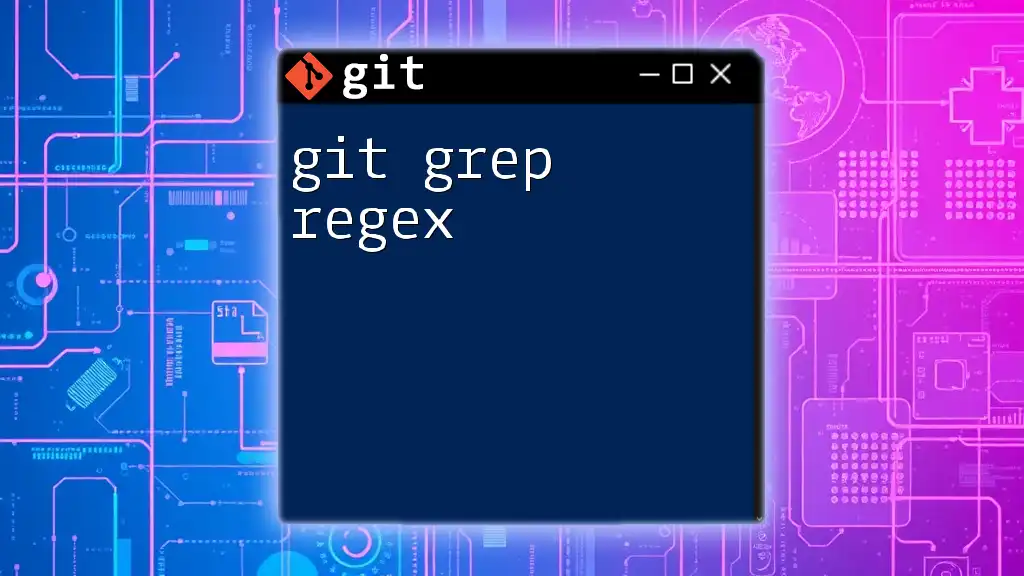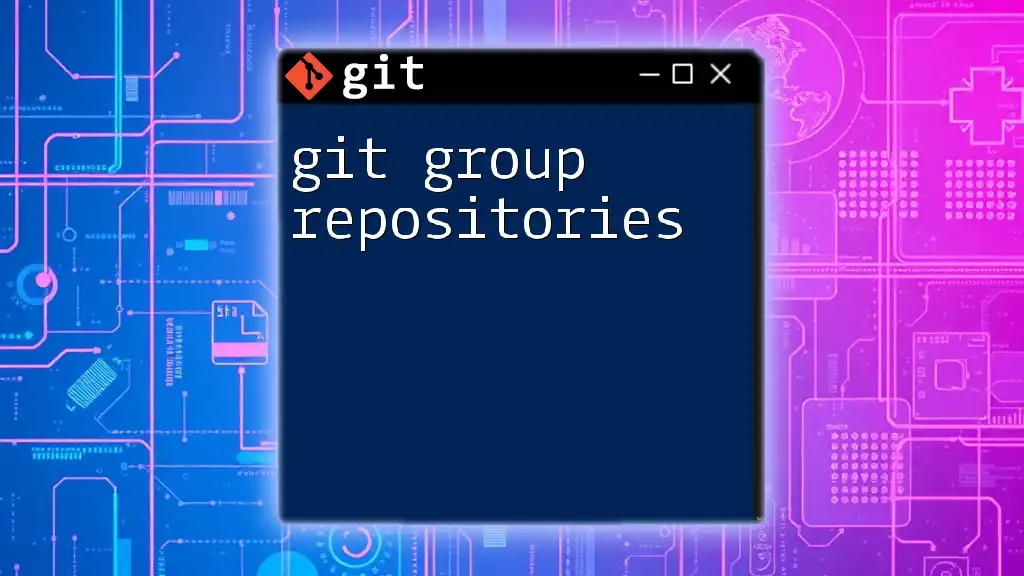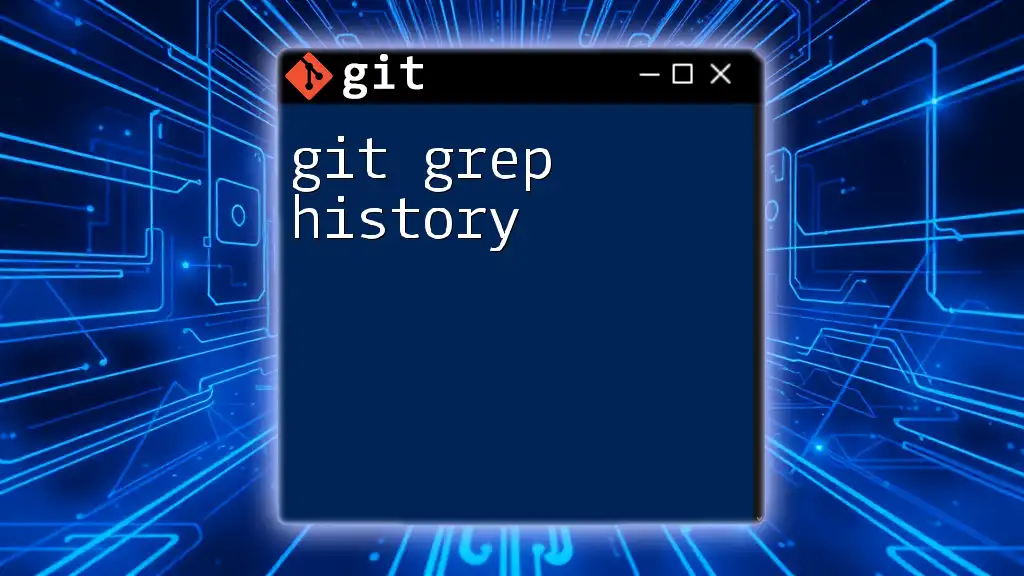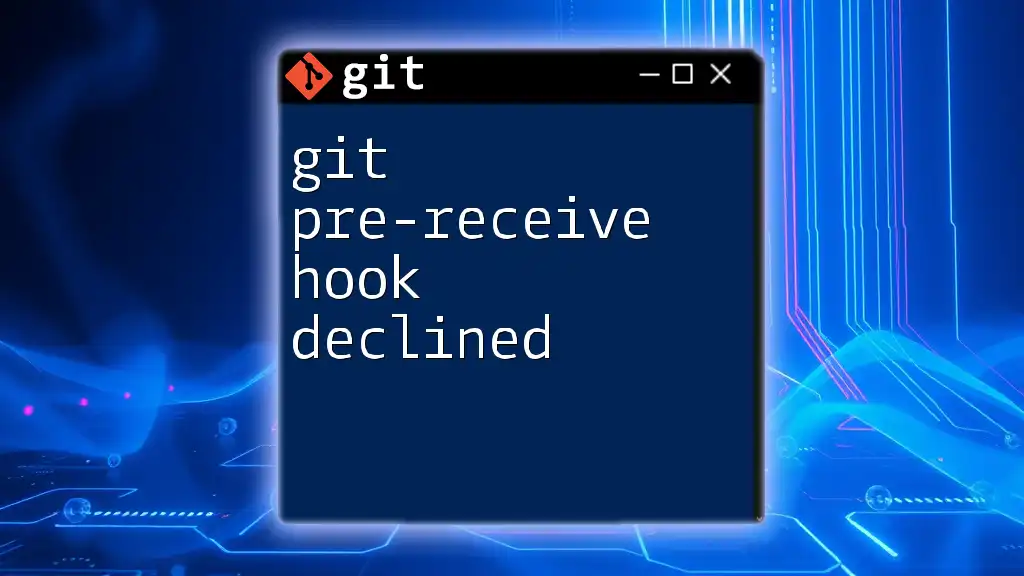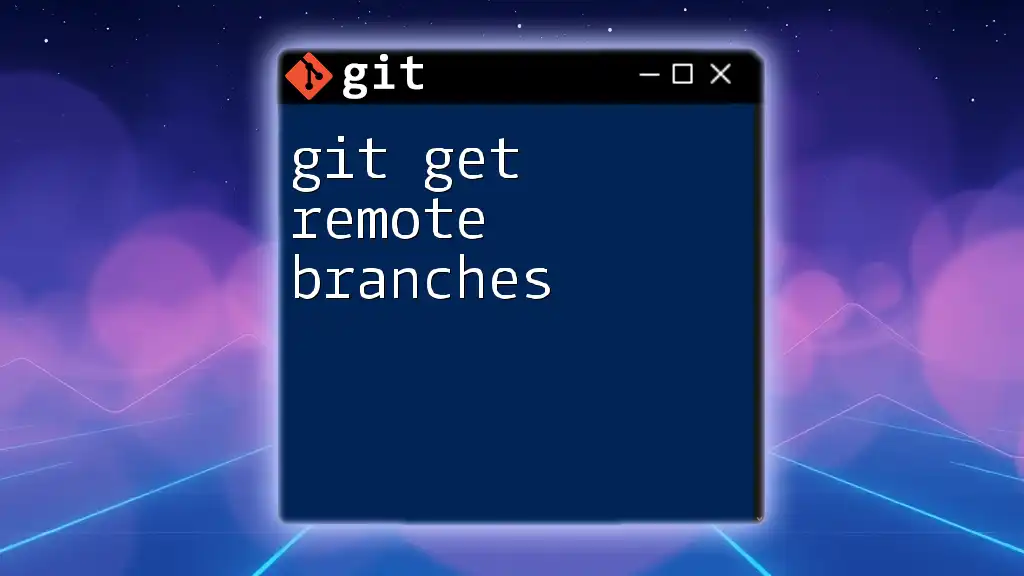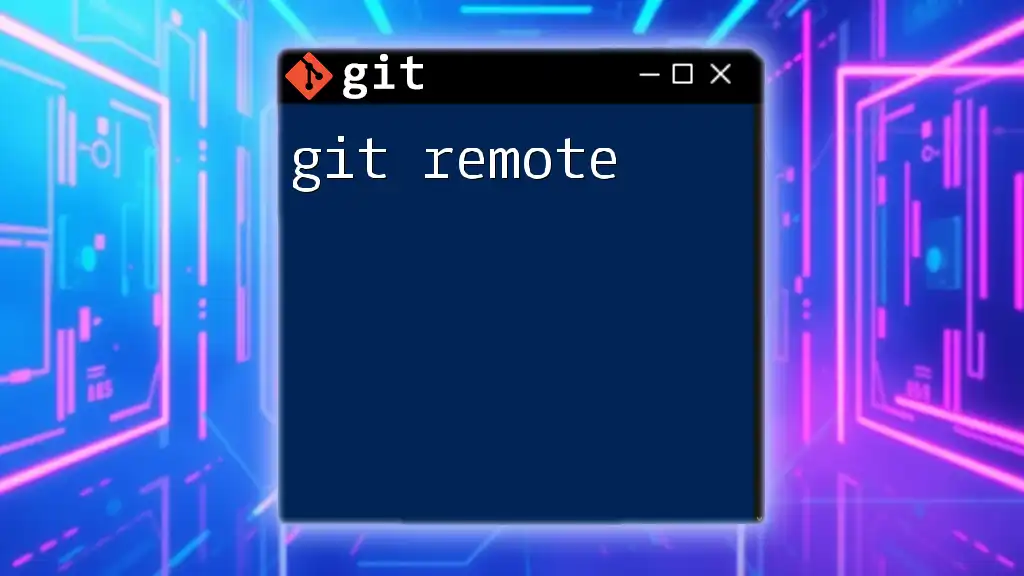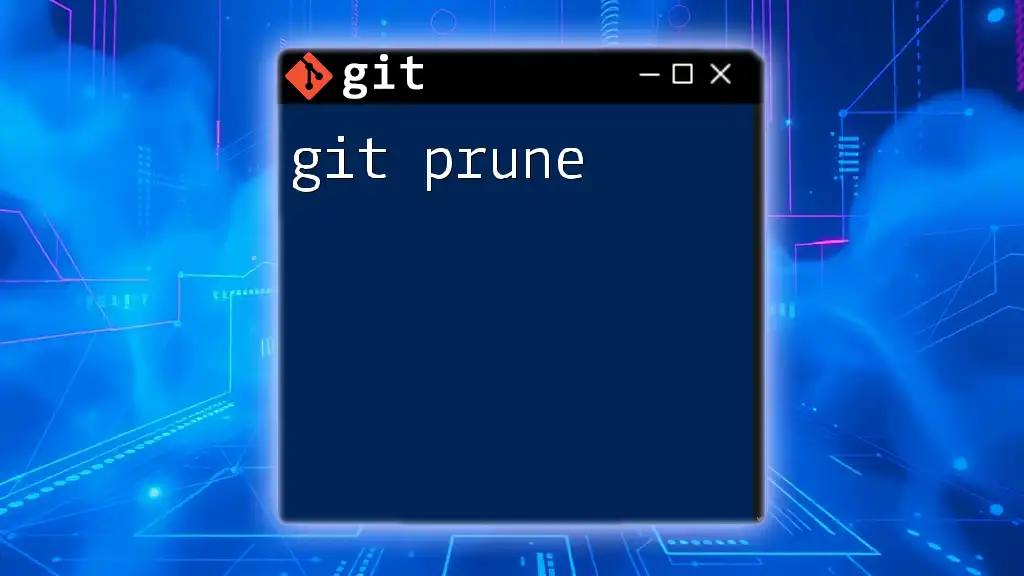`git grep` is a command that allows you to search for a specific pattern in your Git repository using regular expressions (regex), making it easy to find occurrences of strings or patterns within your tracked files.
Here’s a code snippet demonstrating how to use `git grep` with regex:
git grep -E 'your_regex_pattern'
Introduction to git grep
What is git grep?
`git grep` is a powerful command in Git that allows users to search for specific strings or patterns within files tracked by a Git repository. This command is especially efficient for digging through codebases, making it an invaluable tool for developers, both for finding instances of bugs and for performing code reviews.
Why use regex with git grep?
Utilizing regular expressions (regex) with `git grep` significantly enhances its capabilities. While basic string searches can be limiting, regex allows you to craft complex and flexible search patterns. This can be crucial in scenarios where you need to match variations of strings, search with specific constraints, or filter results based on advanced criteria.
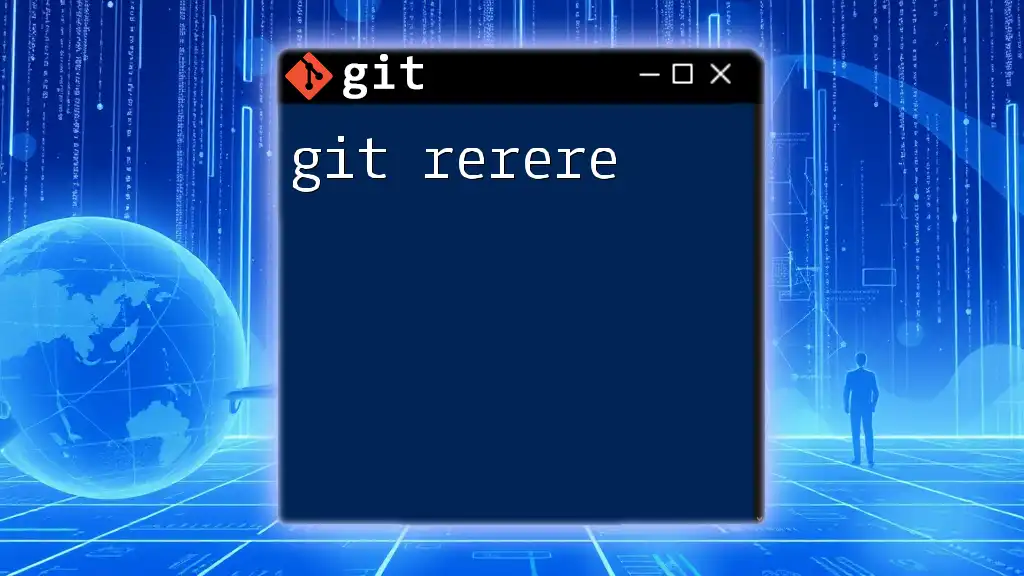
Getting Started with git grep
Basic syntax of git grep
The general structure of the `git grep` command is as follows:
git grep [options] <pattern> [<revision>...] [--] [<path>...]
For a simple search, you might execute:
git grep "example"
This command will scan through the current working directory in the Git repository and return any lines containing the exact word "example."
Basic options
Here are some of the fundamental options you can use to modify the behavior of `git grep`:
- -i: Ignore case distinctions in your search. Use this option when you want to match both upper and lower case.
- -v: Invert the match, meaning it will return lines that do not contain the specified pattern.
- -n: Show line numbers of matching lines, aiding in quickly identifying their locations.
For example, to execute a case-insensitive search for "example," you would run:
git grep -i "example"

Understanding Regular Expressions (Regex)
What is regex?
Regular expressions are sequences of characters that form a search pattern. They are widely used for string searching and manipulation techniques. With regex, you can match not just exact strings but also various combinations and formats of those strings.
Basic regex syntax
Understanding basic regex structures is crucial. Here are some elements:
- Literals: These are simply the characters you want to match.
- Metacharacters: Characters like `.` (matches any single character), `*` (matches zero or more preceding elements), and `+` (matches one or more preceding elements) enable pattern crafting.
Anchors and boundaries
Anchors help define positions in the string:
- `^`: Matches the start of a line.
- `$`: Matches the end of a line.
- `\b`: Matches a word boundary, allowing you to search for whole words.
Character classes and groups
You can define character classes with square brackets, `[]`, while grouping expressions can be done with parentheses, `()`. This allows for a range of varied yet specified matches.

Using git grep with Regex
Basic regex example with git grep
To find patterns using regex, it’s important to incorporate these regex elements. For instance, if you want to find any three-character strings that start with "c" and end with "t", you could enter:
git grep "c.t"
This command will return lines containing "cat", "cut", "cot", etc.
Using anchors with git grep
You can adjust your search to find patterns at the beginning or end of lines, making it more precise. For example:
git grep "^start"
This will return any line that begins with the word "start". Conversely:
git grep "end$"
Will return lines that conclude with the word "end."
Combining patterns
You can also combine different regex elements. For example, if you wanted to find any alphabetical string, you could execute:
git grep "[a-zA-Z]+"
This command matches any sequence of letters, returning each occurrence.

Advanced git grep regex Techniques
Searching for multiple patterns
With `git grep`, you can search for multiple regex patterns very easily. This is done using the `-e` option:
git grep -e "pattern1" -e "pattern2"
This allows you to return results matching either "pattern1" or "pattern2", thereby broadening your search.
Excluding patterns
If you wish to find lines that do not contain a certain pattern, you can use the `-v` option. For instance:
git grep -v "excludeThis"
This returns all lines except those containing "excludeThis".
Complex searches with parentheses and alternation
For even more complex queries, you can use groups and the alternation operator. To search for lines containing either "pattern1" or "pattern2", you might use:
git grep "\(pattern1\|pattern2\)"
This command will return any line that matches either of the specified patterns, which can be particularly helpful in identifying various functions or features in your codebase.
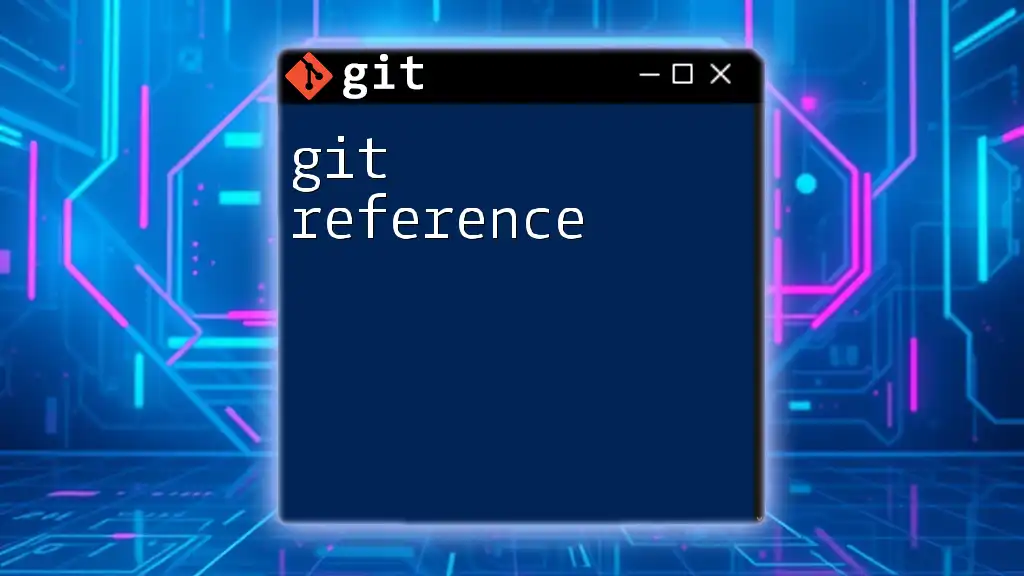
Performance Considerations
Efficiency of regex searches
Utilizing regex with `git grep` can enhance your search's efficiency. Complex searches often return results much quicker compared to executing multiple separate searches. However, regex searches could potentially take more time to execute based on the complexity and size of the codebase. Therefore, it's best to optimize regex patterns by focusing on what is truly necessary.

Practical Applications of git grep regex
Finding specific code patterns
`git grep` along with regex can be invaluable for finding specific code patterns, such as function definitions. For example, if you want to locate all function definitions in Python files, you might execute:
git grep "def [a-zA-Z_][a-zA-Z0-9_]*("
This regex will match the start of all standard Python function declarations.
Debugging and code reviews
In the realms of debugging and code review, `git grep` becomes a developer’s best friend. Using regex can help you locate bugs more effectively and validate code updates by ensuring that changes do not inadvertently alter expected behavior.
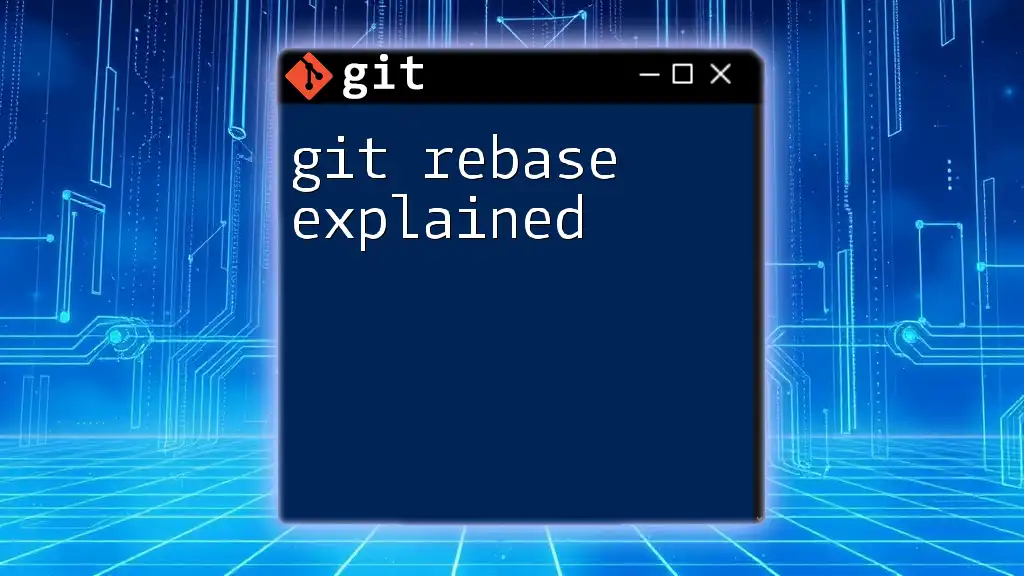
Conclusion
Combining `git grep` with regex provides powerful searching capabilities that transcend simple string matching. Understanding and utilizing these features effectively can greatly improve your workflow and enhance your productivity when working with codebases in Git.
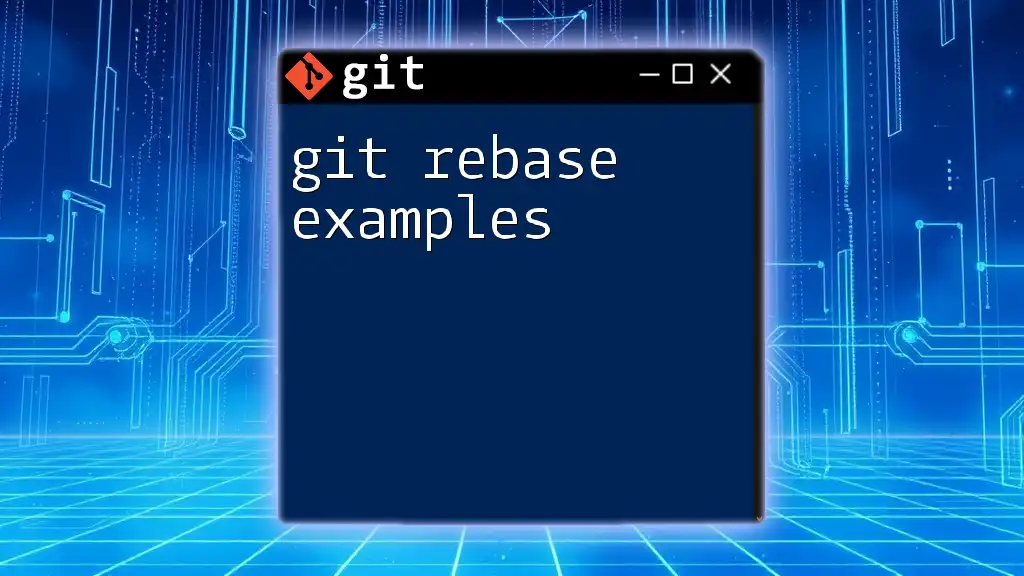
Additional Resources
For further reading and deeper understanding, consider exploring:
- The [Git official documentation](https://git-scm.com/docs/git-grep) for `git grep`
- Online resources focusing specifically on regex patterns and their applications.
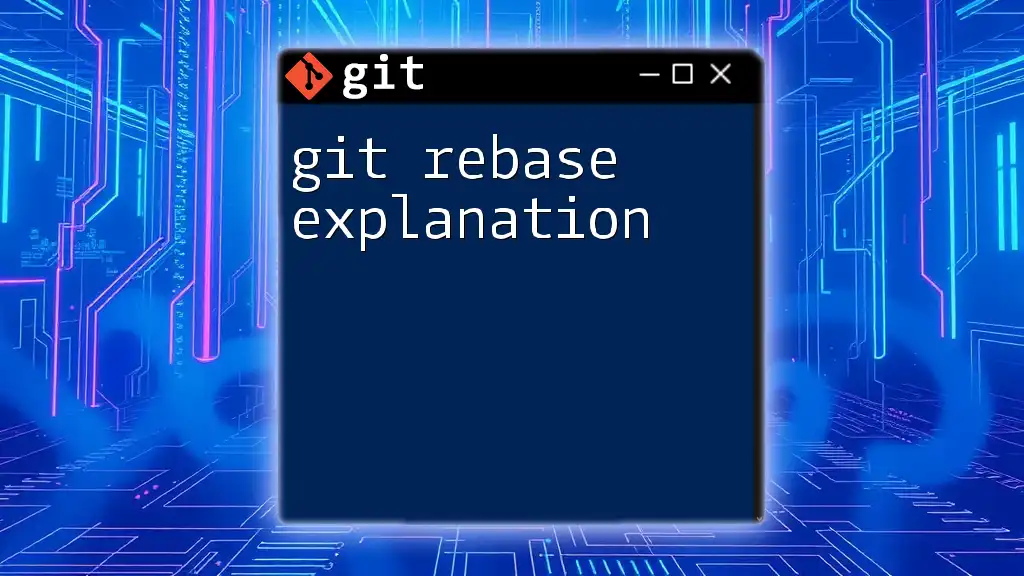
Call to Action
Have you had a chance to experiment with `git grep regex`? If so, share your experiences or additional tips in the comments! Exploring these commands can dramatically streamline your searches and improve your coding practices.