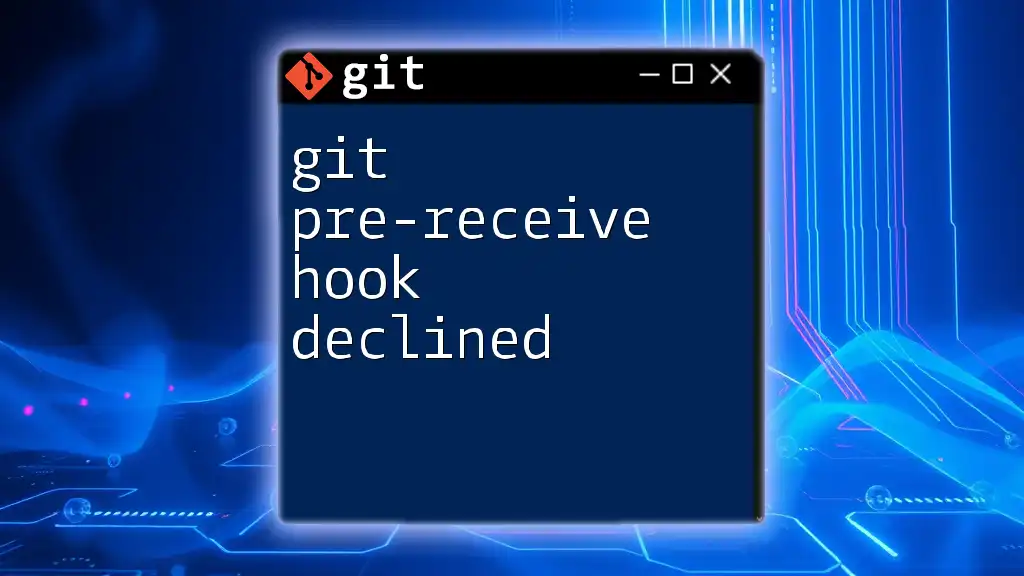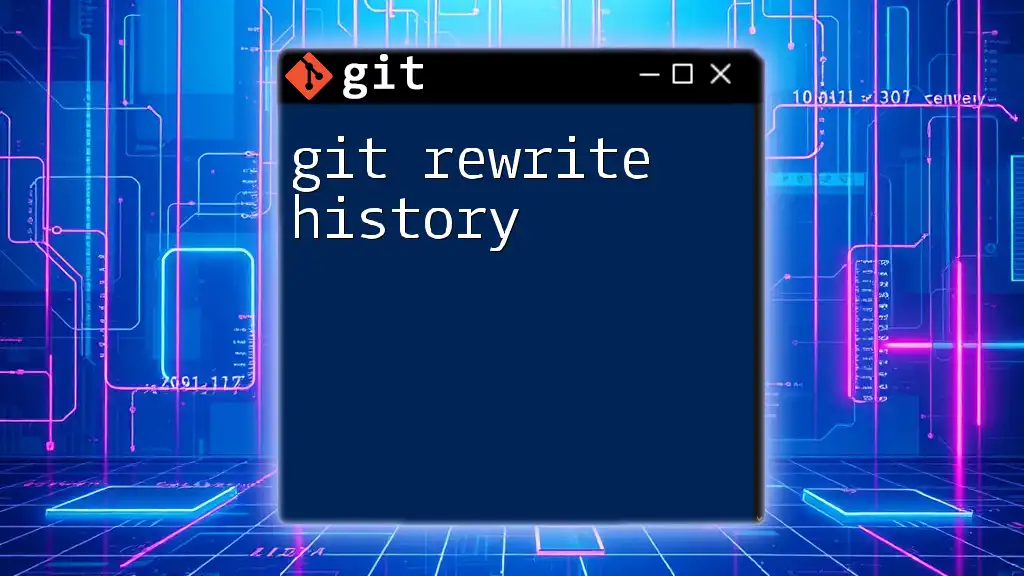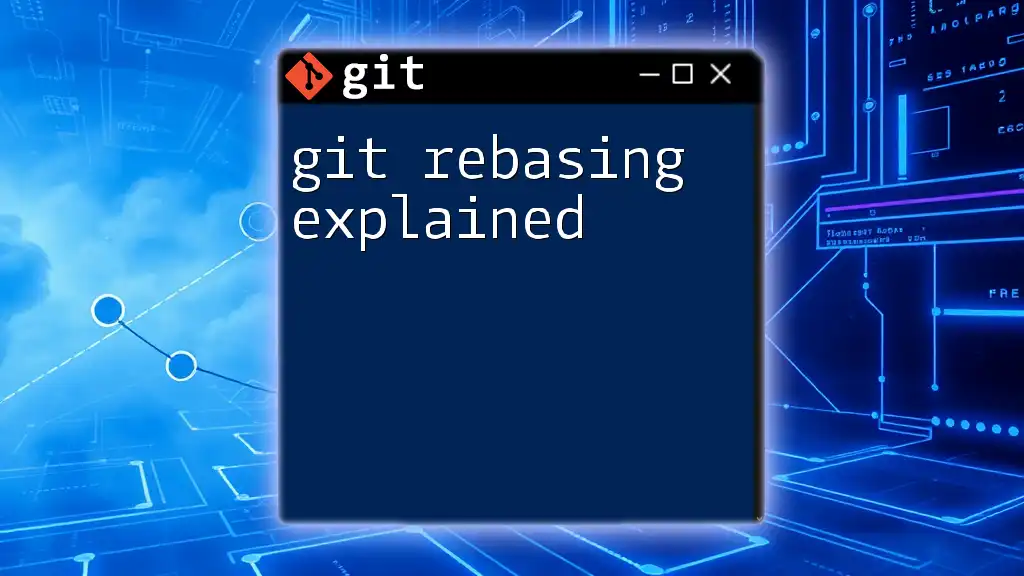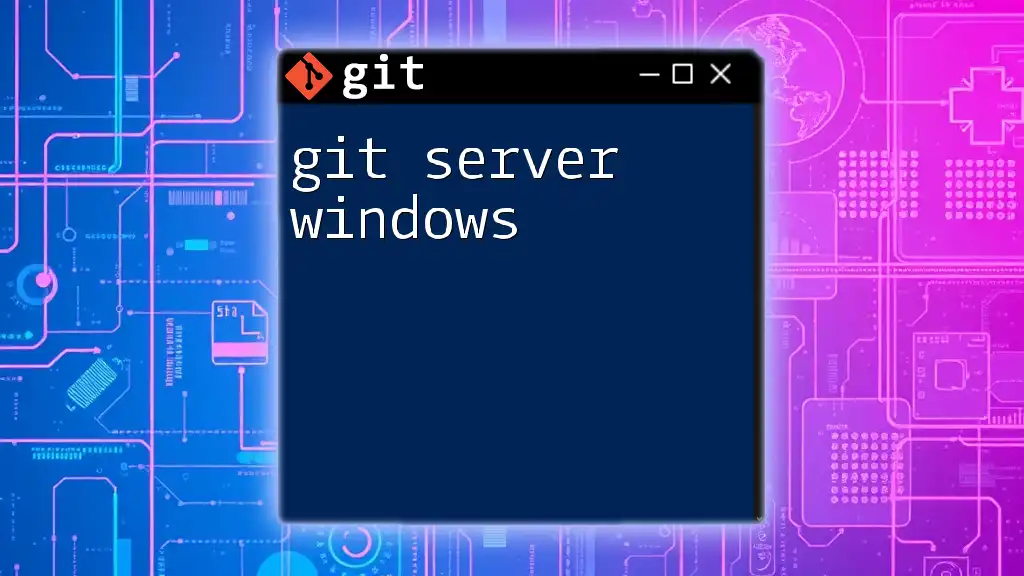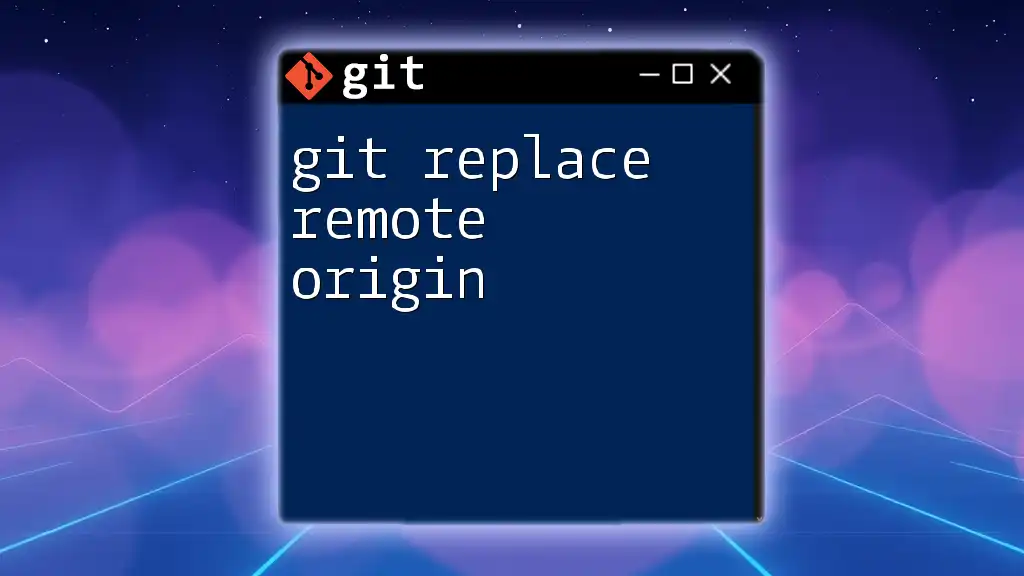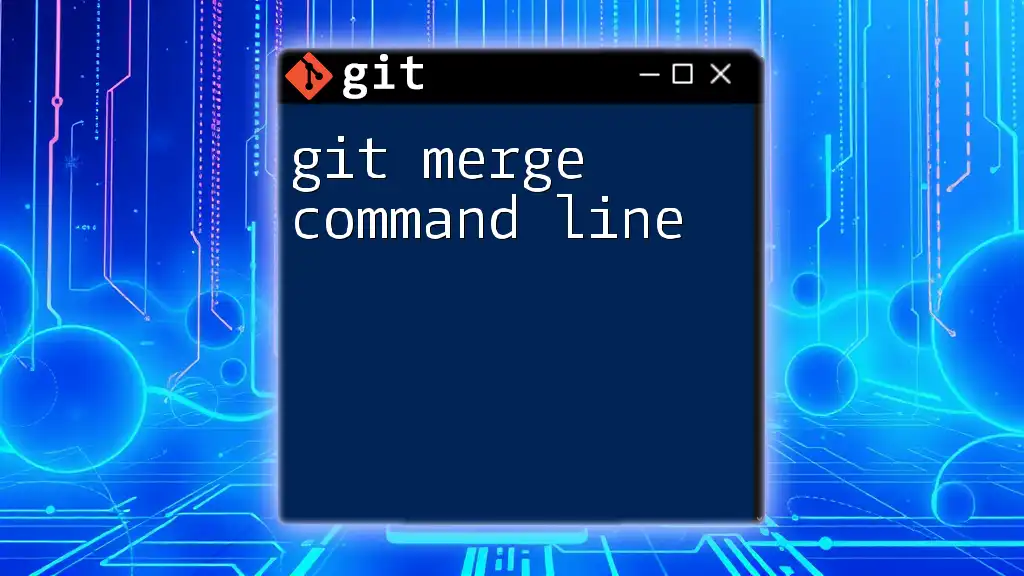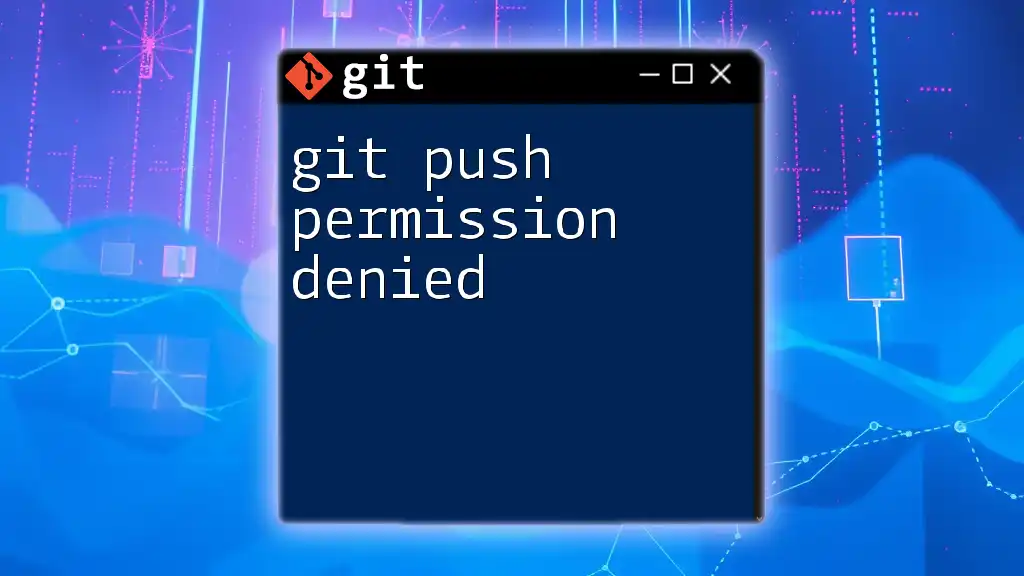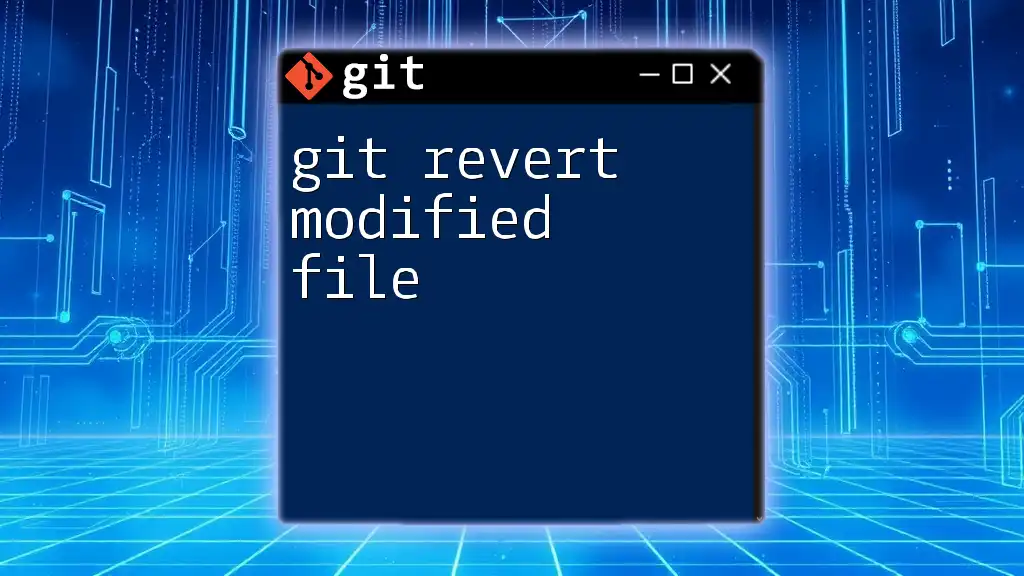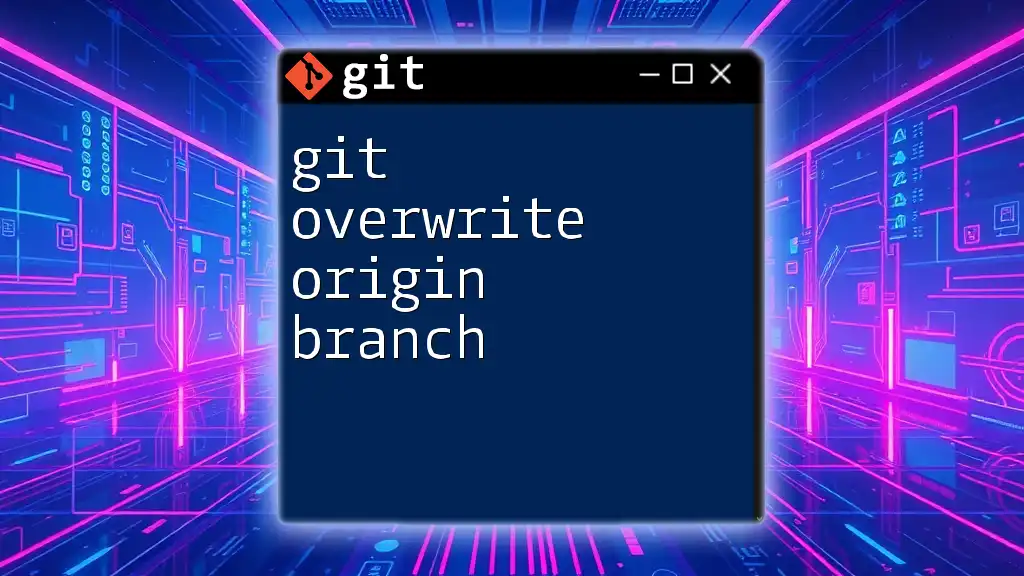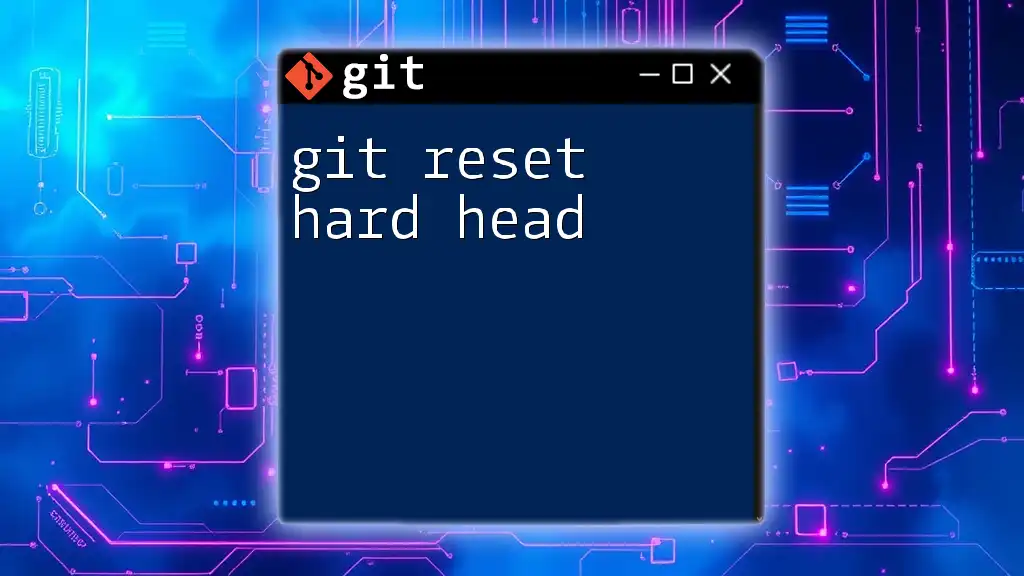The "git pre-receive hook declined" error occurs when the pre-receive hook on a remote repository rejects a push, often due to policy violations or failed checks.
# Example of a command to view pre-receive hook output on the remote repository:
git push origin main
What is a Pre-Receive Hook?
A pre-receive hook is a powerful feature within Git that operates on the server side of a repository. It acts as a gatekeeper, enforcing policies and executing scripts before any code is accepted. When a developer attempts to push changes, the pre-receive hook runs a set of commands that can approve or decline the push based on predefined conditions. This capability is especially valuable for ensuring code quality and compliance with team standards.
How Pre-Receive Hooks Work
When a push is initiated, the following sequence occurs:
- The push request is received by the Git server.
- The pre-receive hook is triggered and executes its commands.
- If the hook exits with a success status, the push is accepted.
- If it exits with a failure status, the push is declined, and the message "git pre-receive hook declined" is returned to the user.
This workflow helps maintain integrity within the repository by allowing teams to enforce rules and checks before changes are integrated.

Common Causes of "Pre-Receive Hook Declined"
Authentication Issues
One prevalent reason for encountering a git pre-receive hook declined message is authentication problems. If the credentials used for pushing to the repository are invalid or not authorized, the pre-receive hook can be programmed to deny the push.
For example, if you're using SSH and your key isn't set up correctly, you might encounter errors. Here’s how you can check your connection:
git remote -v
If the repository URL is incorrect, you may need to adjust it to ensure successful authentication.
Branch Protection Rules
Git hosting services like GitHub and GitLab often implement branch protection rules to safeguard critical branches (e.g., `main`, `master`). These rules may require pull requests for all changes or impose specific conditions, such as passing tests before merging.
If your changes don’t meet these criteria, the pre-receive hook will reject the push. It's essential to review your branch settings to understand what requirements are in place and ensure your changes adhere to them.
Code Quality Checks
Another common cause of the git pre-receive hook declined status arises from failed code quality checks. Organizations frequently use hooks to run automated tests or linters on changes being pushed. If your code does not meet the specified quality standards, the push will be rejected.
For instance, if you have a linter configured to check your code, and it finds errors, you might see the message indicating the push was declined. Running local tests before pushing is crucial to avoid this scenario.
Repository Configuration Problems
Configuration issues within the repository can also impede your ability to push changes. This includes situations like exceeding your storage quota or having corrupted objects.
To check for repository storage issues, you can use:
git count-objects -vH
This command provides insights into your repository's storage metrics, allowing you to identify and resolve potential configuration problems that could lead to push declines.
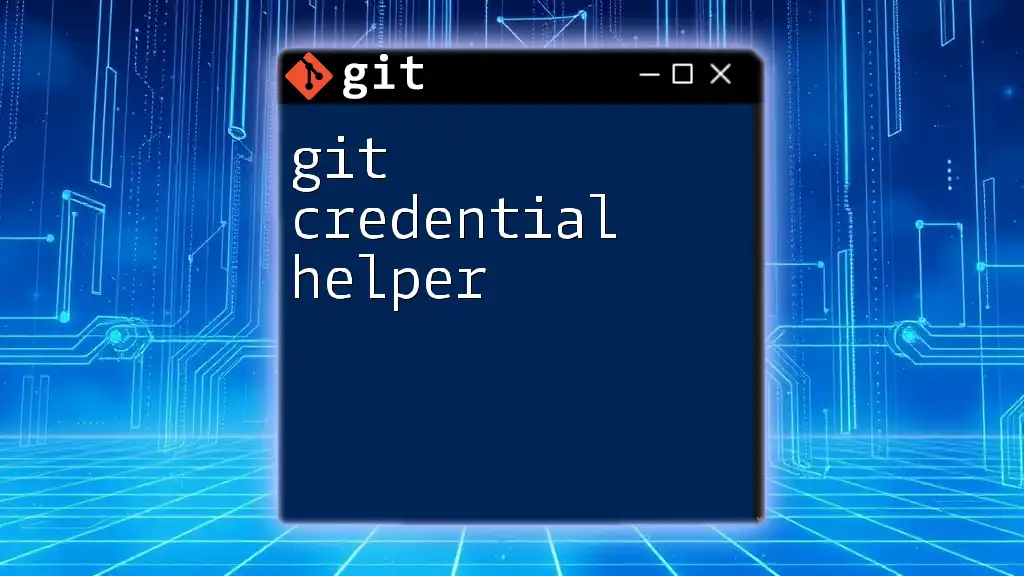
Interpreting "Pre-Receive Hook Declined" Messages
Understanding Error Messages
When you encounter a git pre-receive hook declined message, it's vital to read and interpret the error output provided. Git typically furnishes details indicating the reason for the decline, which can help in troubleshooting.
For example, a message may indicate that a testing framework failed or that certain branch policies weren't met. Dissecting these messages can significantly reduce the time spent in resolving the issue.
Logging and Debugging
Reviewing logs is crucial in pinpointing the cause of pre-receive hook failures. Most Git hosting services maintain logs that can provide insight into specific errors encountered during the hook execution. Accessing and reviewing these logs allows you to gain a clearer understanding of what went wrong.
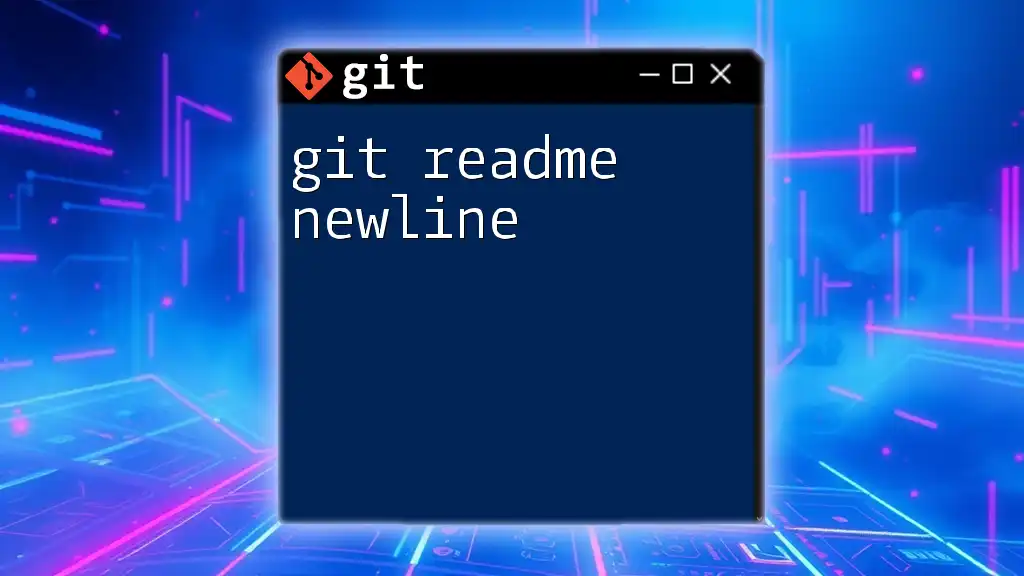
How to Resolve Pre-Receive Hook Declined Errors
Step-by-Step Troubleshooting Guide
Step 1: Check Authentication
Start by verifying your authentication credentials. Ensure you are using the correct SSH keys or HTTPS credentials. If there are doubts, reconfigure your credentials following the documentation specific to your Git hosting service.
Step 2: Review Branch Protection Rules
Next, investigate any branch protection rules in effect. Through your repository settings, you can check which policies apply to your branches. In GitHub, for instance, navigate to the "Branches" section under settings to view and adjust these rules.
Step 3: Run Local Code Quality Checks
Before pushing, it’s prudent to run your project's tests and linters locally. This approach allows you to catch errors preemptively. If you're using a JavaScript project, you might have a command like so, using Jest for testing:
npm test
If any tests fail, rectify the issues before attempting to push.
Step 4: Examine Repository Configuration
Lastly, check your repository configuration settings. Look for indicators of quota breaches or corrupted object storage. Using the command mentioned earlier can help you diagnose storage issues, after which you may need to clear unnecessary data or optimize your repository.
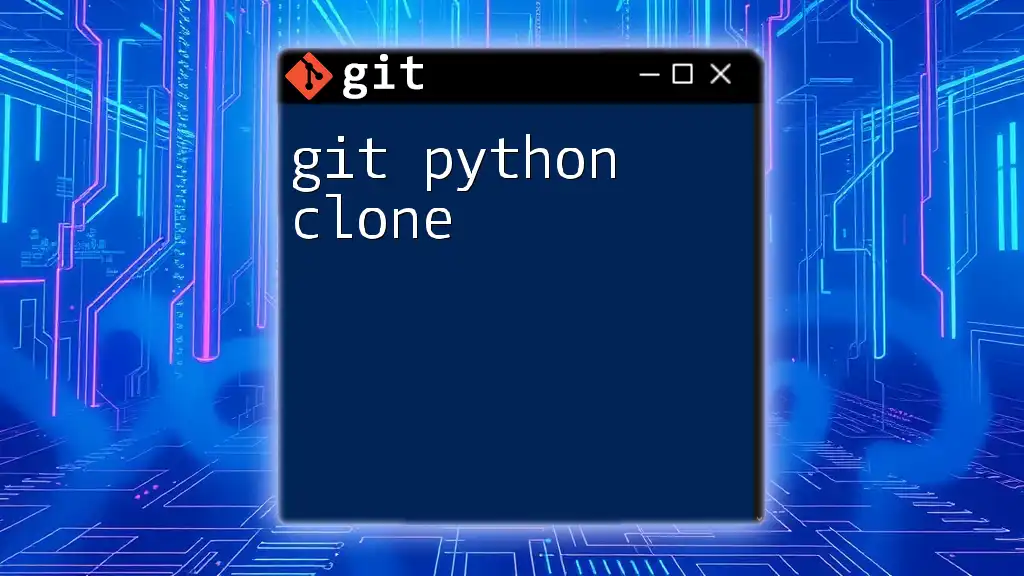
Preventing Future Pre-Receive Hook Issues
Best Practices for Git Collaborations
To lessen the chances of encountering the git pre-receive hook declined message, it’s essential to adopt effective Git collaboration practices. Ensure a clean commit history and perform regular merges to keep branches up to date. This practice minimizes conflicts and non-compliance with integration rules.
Automated Checks and Continuous Integration
Integrating CI/CD pipelines into your development workflow can automate quality checks and enforce project standards seamlessly before changes reach the repository. Tools like Travis CI or GitHub Actions enable you to configure automated tests that trigger upon pushes, ensuring that issues are caught early in the development cycle.
For example, a simple GitHub Action to run tests can look like this in your `.github/workflows/test.yml`:
name: Node.js CI
on: [push, pull_request]
jobs:
build:
runs-on: ubuntu-latest
steps:
- uses: actions/checkout@v2
- name: Set up Node.js
uses: actions/setup-node@v2
with:
node-version: '14'
- run: npm install
- run: npm test
Setting up these processes can significantly mitigate discrepancies and errors surrounding pre-receive hooks.
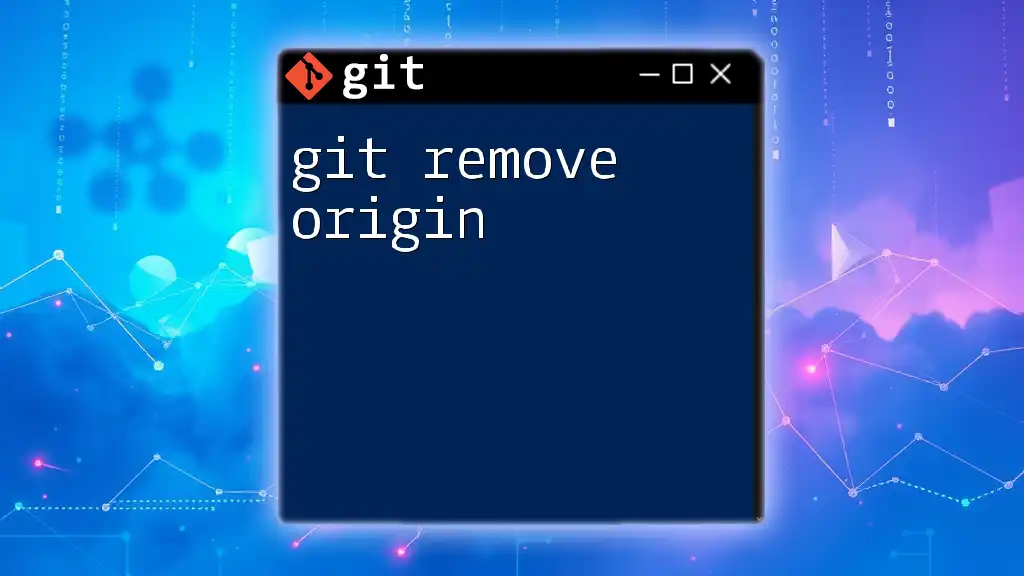
Conclusion
Understanding the intricacies of the git pre-receive hook declined message is crucial for any developer or team using Git. By recognizing common causes, interpreting error messages, and following troubleshooting steps, you can enhance your Git workflow and maintain a streamlined development pipeline. Embrace best practices and automate quality checks to preemptively catch issues, ensuring a smooth collaborative experience.
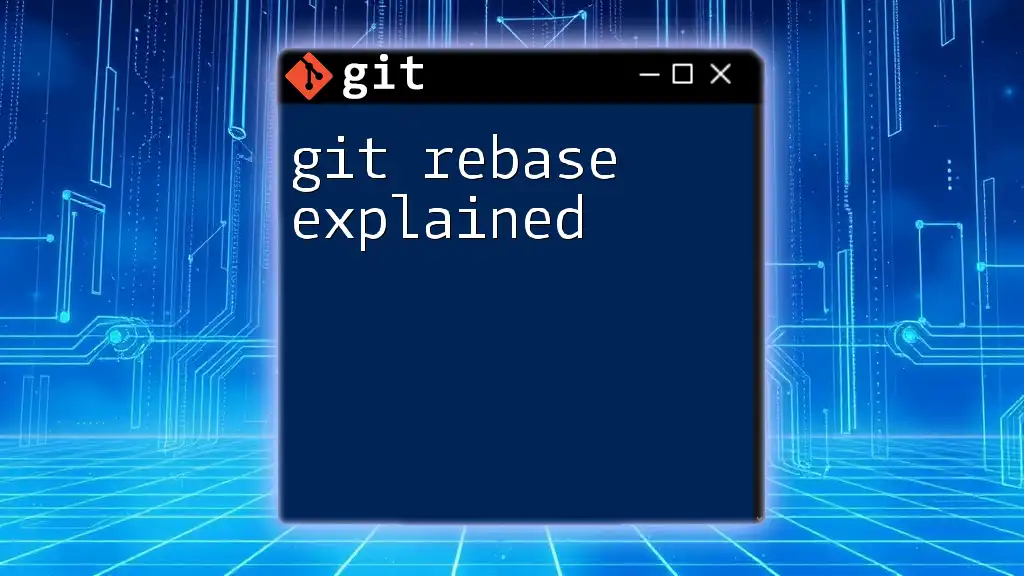
Additional Resources
Consider exploring Git documentation, tutorials, and training materials for further understanding and skill enhancement. Additionally, reviewing the specific documentation of your Git hosting service can provide valuable insights into how to configure and troubleshoot hooks effectively.
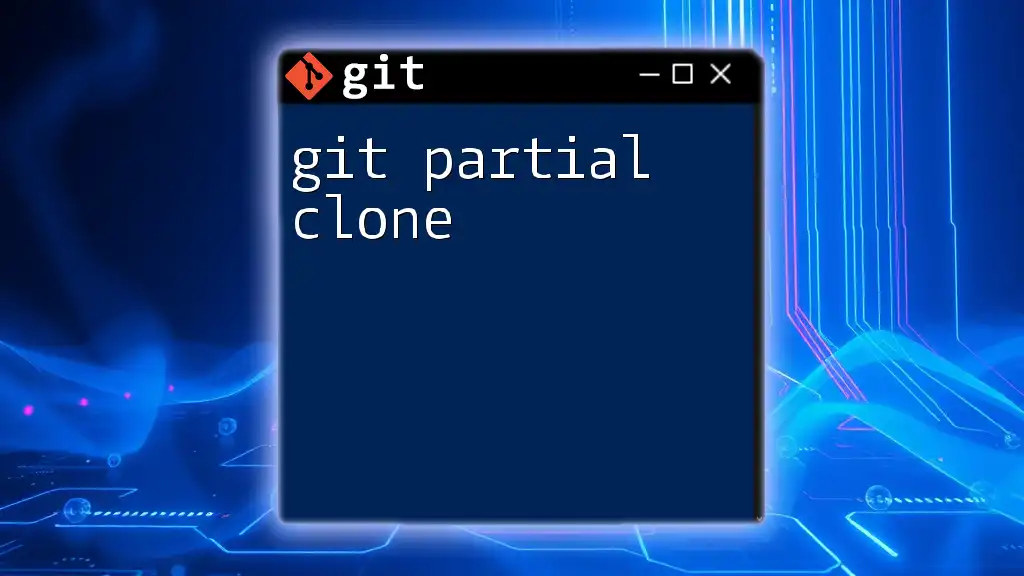
Call to Action
We encourage readers to share their experiences or questions related to pre-receive hook issues. Your insights will help others facing similar challenges, fostering community collaboration and knowledge sharing.