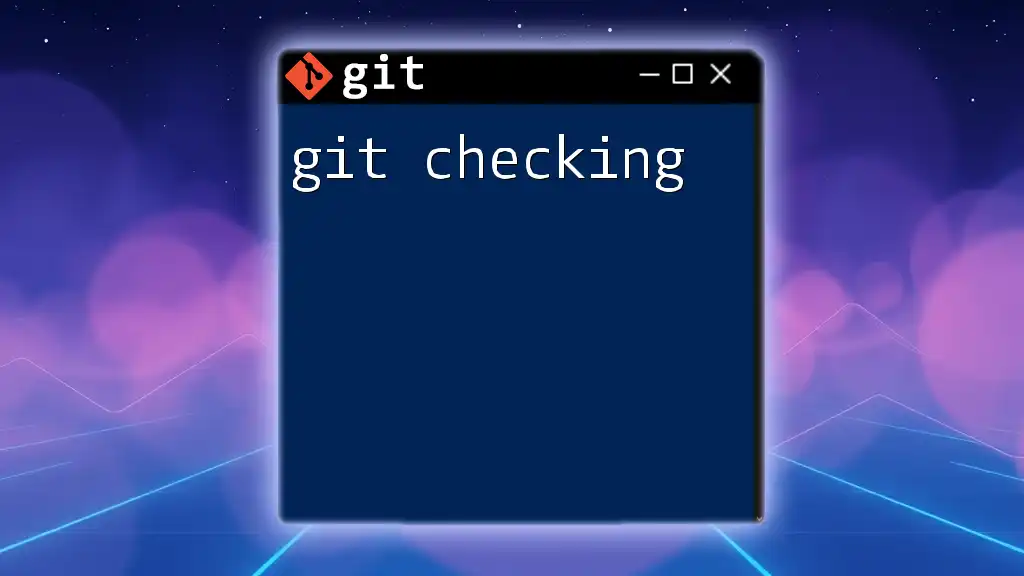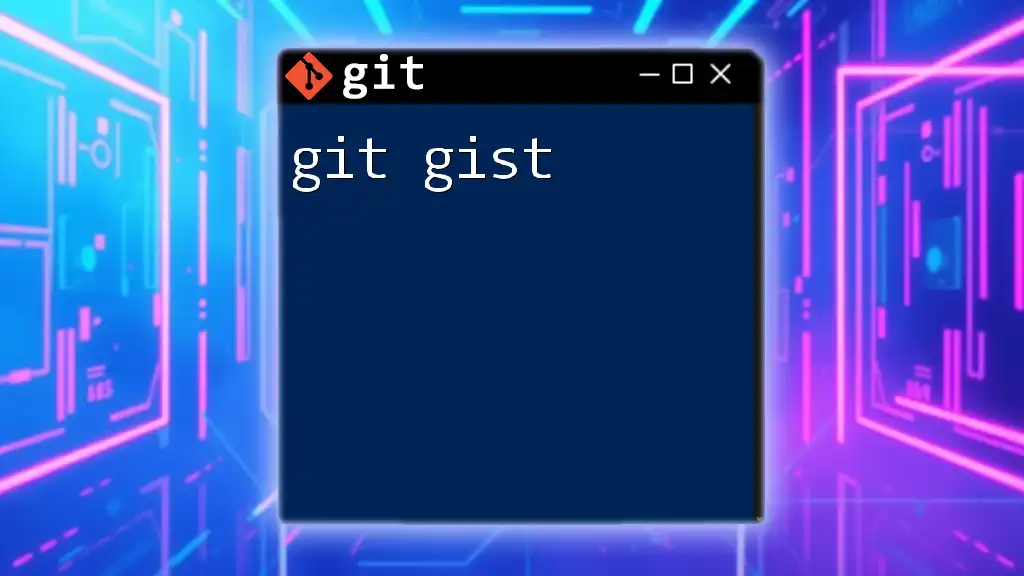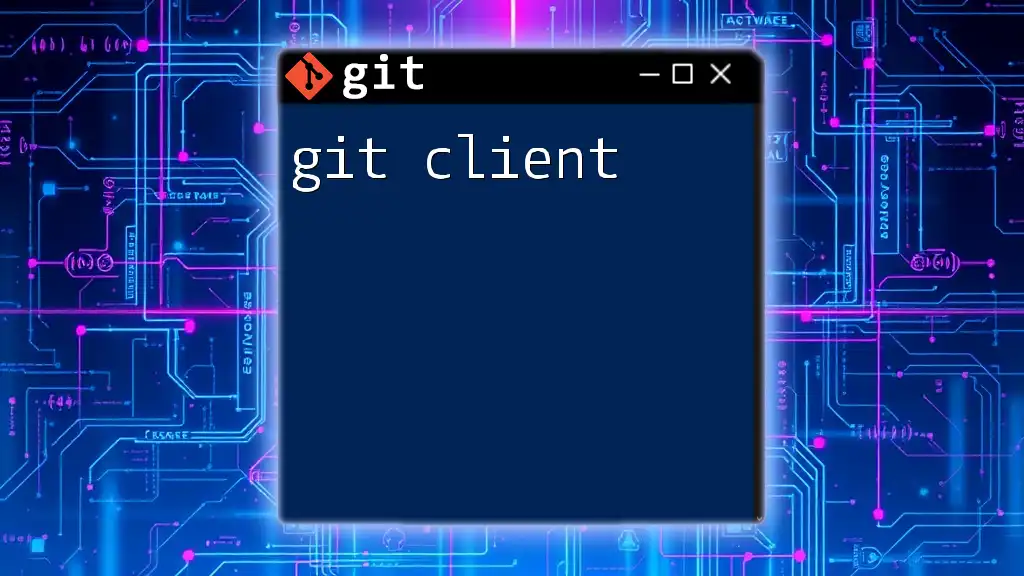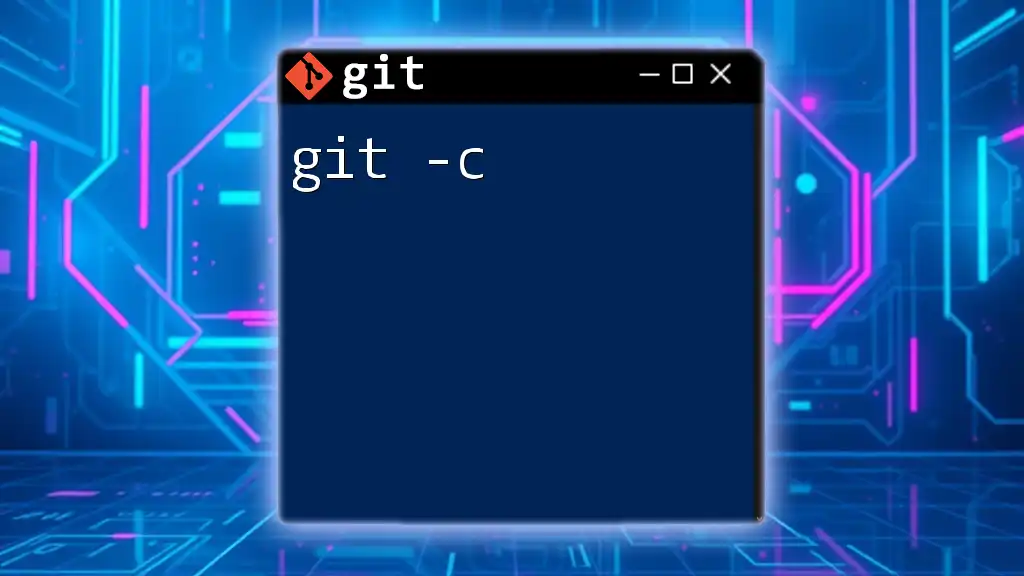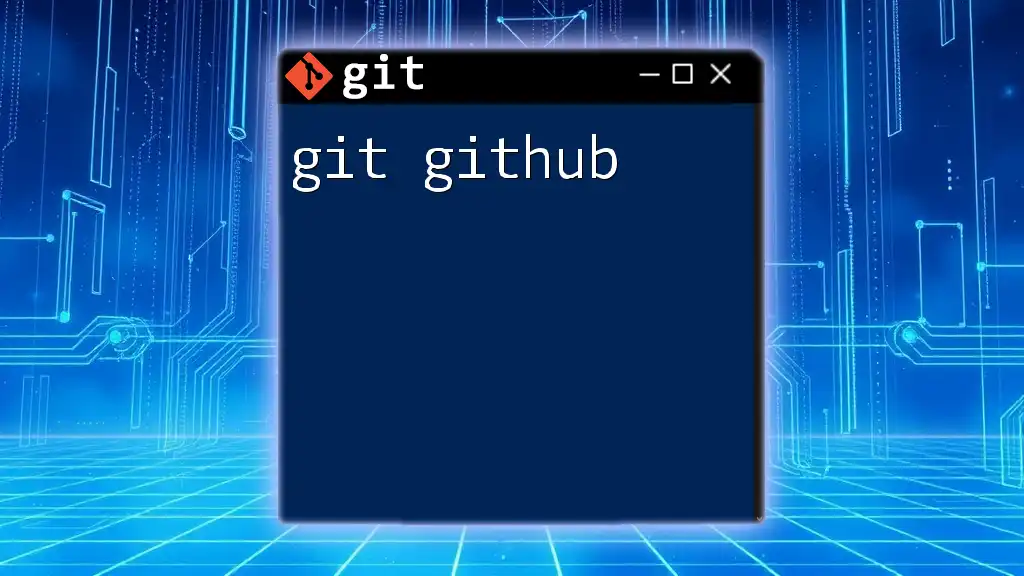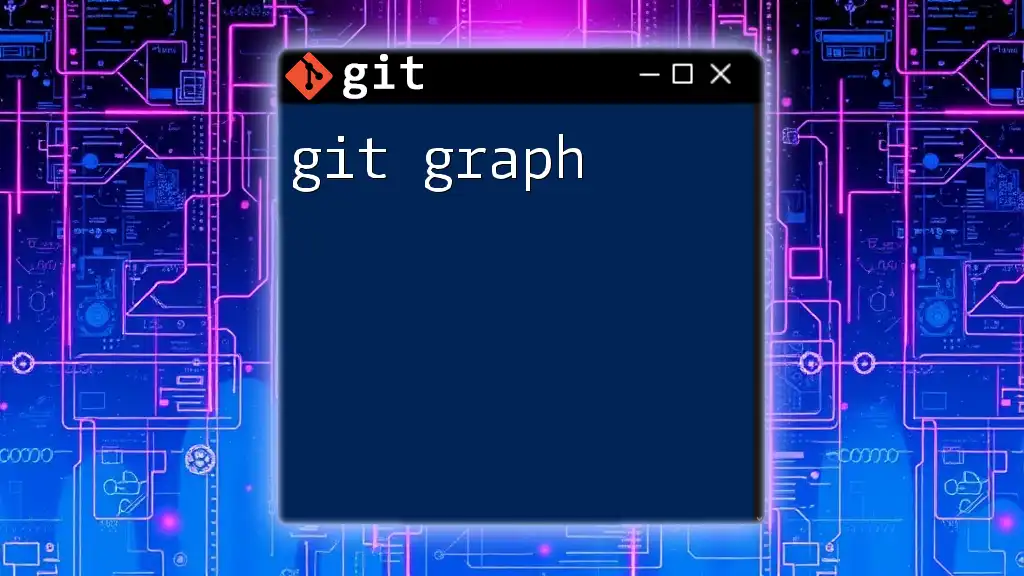The `git gc` command is used to optimize the local repository by cleaning up unnecessary files and compressing file revisions to save space and improve performance.
Here’s how to use it:
git gc
What is `git gc`?
`git gc` stands for "garbage collection," and it is a built-in command that helps manage your Git repository by cleaning up unnecessary files and optimizing the repository's file structure. Over time, as you perform various operations like commits, merges, and deletions, your Git repository may accumulate loose objects (unpacked data) and become less efficient. This is where `git gc` comes into play, ensuring that your repository remains healthy and performant.
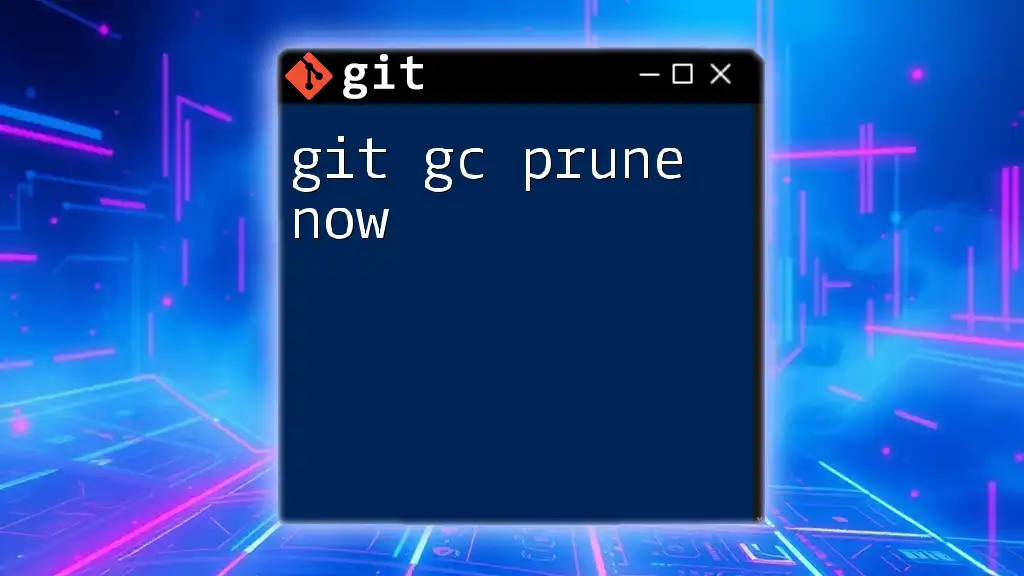
Understanding Garbage Collection in Git
What is Garbage Collection?
In the context of Git, garbage refers to data that is no longer needed but still occupies disk space. When you delete branches, files, or commits, Git might not immediately remove this data. Instead, it relies on garbage collection to identify and delete obsolete files.
By regularly performing garbage collection using `git gc`, you can:
- Free up disk space.
- Improve repository performance.
- Prevent potential issues tied to excessive loose objects.
How Git Handles Object Storage
Git stores objects like commits, trees, and blobs using a unique structure:
- Loose Objects: Each object is stored as a separate file in the `.git/objects` directory. This format can lead to inefficiency when there are numerous objects.
- Packed Objects: During garbage collection, Git can combine multiple loose objects into a single packed file in the `.git/objects/pack` directory. This significantly reduces space and speeds up operations involving many files.

When to Use `git gc`
Common Scenarios for Running `git gc`
There are several scenarios where it's beneficial to run `git gc`:
- After Deleting Branches or Large Files: When you delete branches or large files, residual data can still linger. Running `git gc` can help tidy up your space.
- General Repository Maintenance: Regularly executing `git gc` can keep your repository clean and optimized.
- Before Major Updates or Merges: Having an optimized repository can prevent issues while integrating large changes.
Automatic vs. Manual Garbage Collection
Git automatically performs garbage collection at certain thresholds to ensure your repository remains efficient. However, it may be wise to run `git gc` manually in scenarios where you anticipate considerable changes or performance issues.
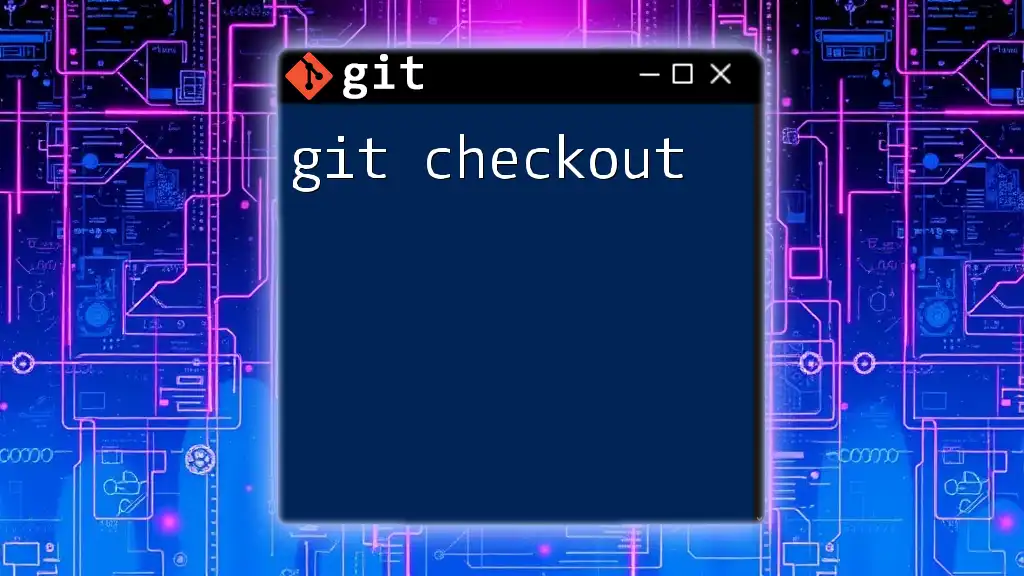
Using `git gc`
Basic Command Usage
To run garbage collection, simply execute the following command in your terminal:
git gc
When this command is run, Git will:
- Remove unnecessary files.
- Optimize the pack files, leading to better performance.
Options for `git gc`
`--prune`
The `--prune` option allows you to specify which objects should be removed. For example:
git gc --prune=now
This command tells Git to remove all unreachable objects immediately. Pruning is essential because it frees up storage by eliminating data that is no longer necessary.
`--aggressive`
If you are dealing with large repositories or just need to squeeze out every bit of performance, consider using the `--aggressive` option:
git gc --aggressive
This thorough approach makes the garbage collection process more intensive and can pack objects more efficiently. However, it generally takes longer, so use it judiciously.
`--quiet`
If you prefer minimal output while executing the command, you can incorporate the `--quiet` option:
git gc --quiet
With this option, Git will suppress all output during the garbage collection process, allowing for a cleaner terminal experience.
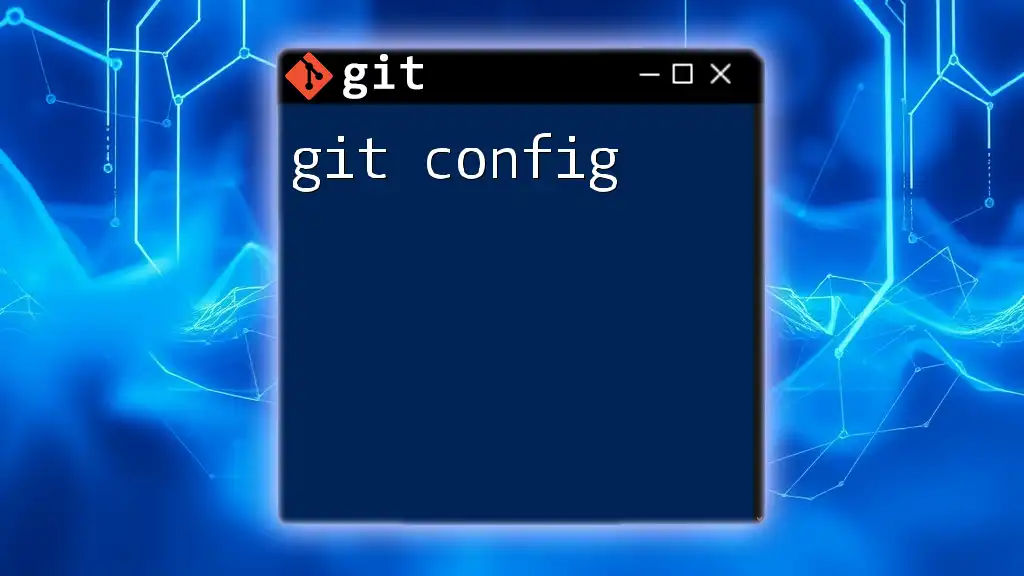
Understanding the Output of `git gc`
When you run `git gc`, you can expect output that informs you of the actions taken. For example, you might see messages indicating how many loose objects have been packed or deleted. Monitoring this output is important for troubleshooting; if unexpected results occur, the output can guide you in identifying issues.

Potential Issues with `git gc`
Common Problems Encountered
While `git gc` is generally safe to use, a few common problems may arise:
- Data Loss Concerns: If executed without care, you might inadvertently lose important objects. Always ensure that you have backups before running garbage collection in critical environments.
- Performance Issues in Larger Repositories: In very large repositories, running `git gc` might lead to delays or high CPU usage. It's best to run this command during off-peak hours.
- Failed Garbage Collection Due to Broken References: If your repository has corrupted references, `git gc` may fail.
How to Troubleshoot Garbage Collection Issues
If you encounter problems with garbage collection, here are a few tips:
- Run `git fsck`: This command checks the integrity of your Git repository and can help identify broken references.
- Review Output Messages: Carefully examine the output from `git gc` for any clues or errors.
- Consult Community Resources: Check forums, GitHub discussions, and official Git documentation for solutions to common problems.

Best Practices for Using `git gc`
Regular Maintenance Schedule
It's recommended to develop a schedule for running `git gc`. Consider your repository's growth and frequency of changes:
- For smaller projects, running `git gc` weekly or bi-weekly may suffice.
- Larger projects might require more frequent monitoring, especially after significant changes like merges.
Tooling and Integration
To streamline your garbage collection process, consider using:
- Git Hooks: Set up hooks that automatically run `git gc` after certain events, like a push or commit.
- Automated Scripts: Use scripts to check repository size or number of loose objects and trigger garbage collection accordingly.
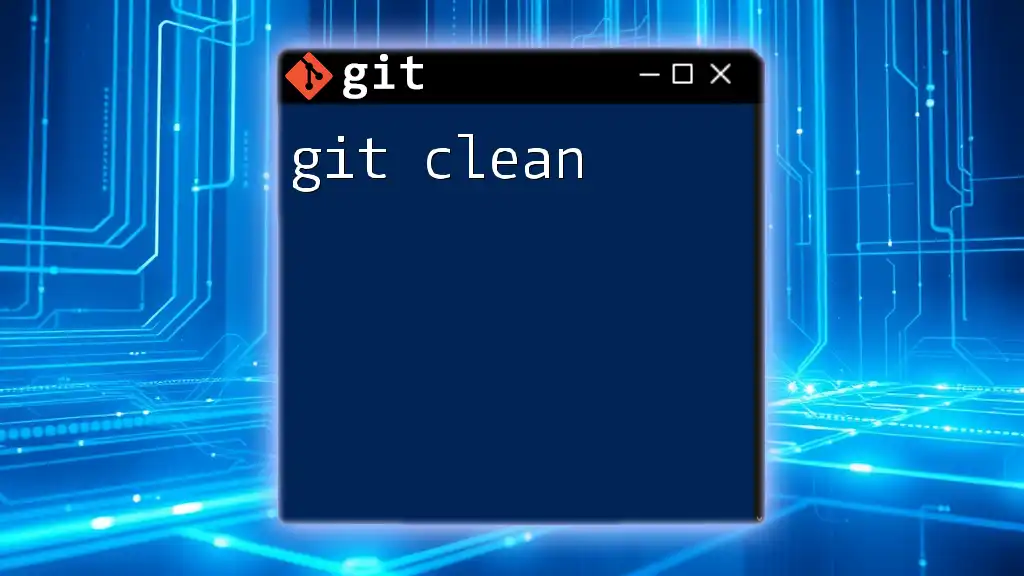
Conclusion
Regular garbage collection with `git gc` is crucial to maintaining an efficient and healthy Git repository. Besides clearing up space, proper use of this command can significantly enhance performance, especially as your project scales.
For continuous improvement, ensure you are aware of the command's options and best practices. Remember to monitor your repository's health, keep backups, and educate yourself on the latest Git features to make the most out of your version control system.
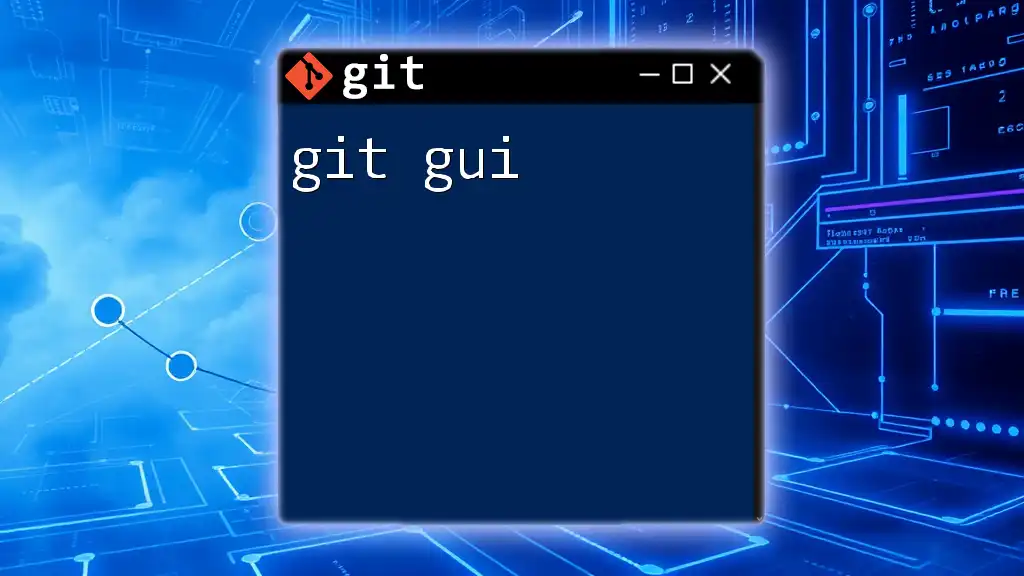
FAQs
What happens if I forget to run `git gc`?
Not regularly performing garbage collection can lead to increased disk usage, slower performance, and potential issues due to the accumulation of loose objects.
Can I run `git gc` on a shared repository?
Yes, but it's essential to coordinate with other users, as running `git gc` can affect active sessions, particularly in larger repositories.
Is `git gc` safe to run on large repositories?
While `git gc` is safe, you may encounter performance issues with very large repositories. It's advisable to execute this command during off-peak hours or use it with the `--aggressive` option carefully.

Call to Action
If you're eager to learn more about Git commands and enhance your version control skills, we invite you to join our courses and workshops. Expand your knowledge and ensure your projects run as smoothly as possible by mastering Git!