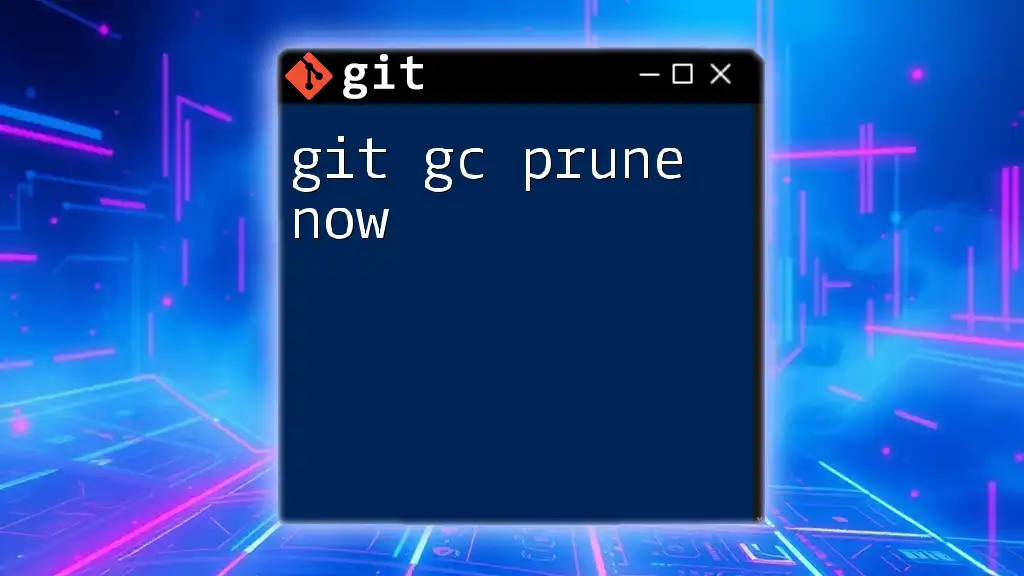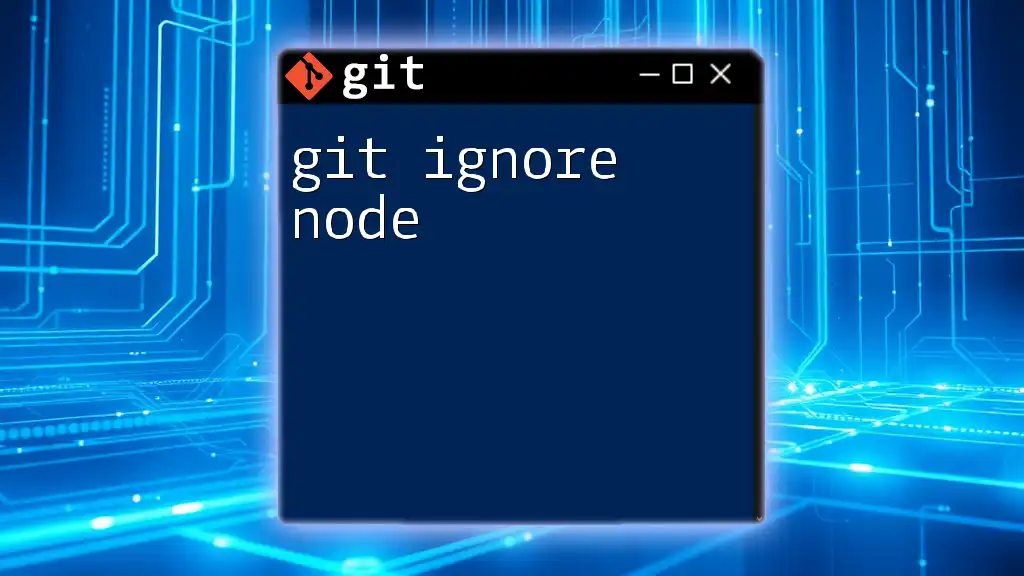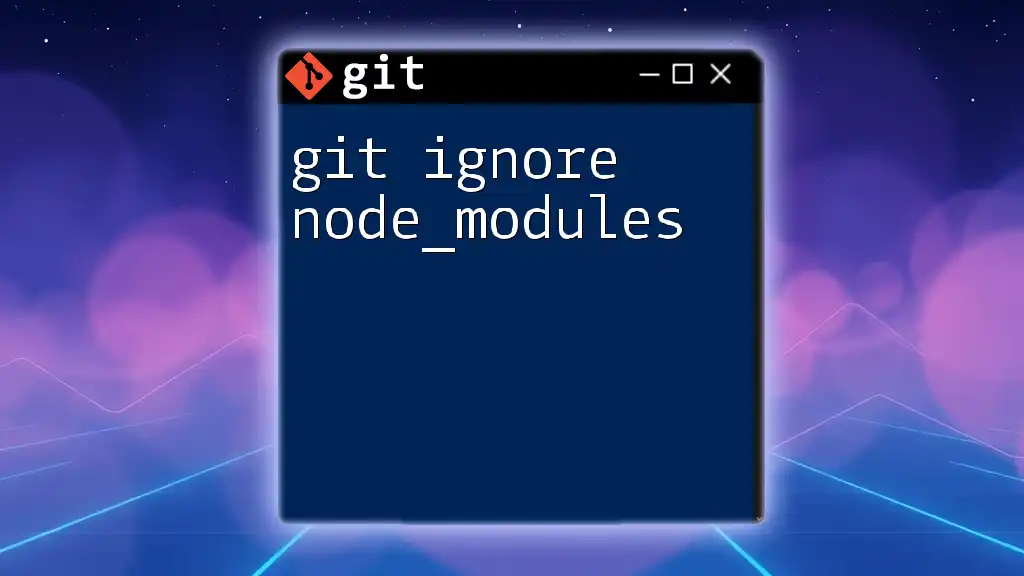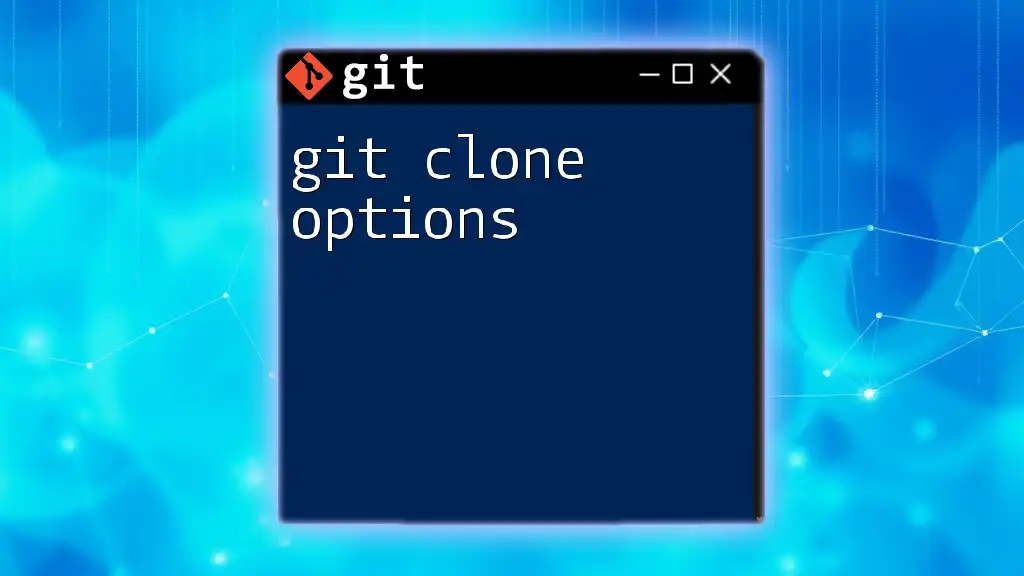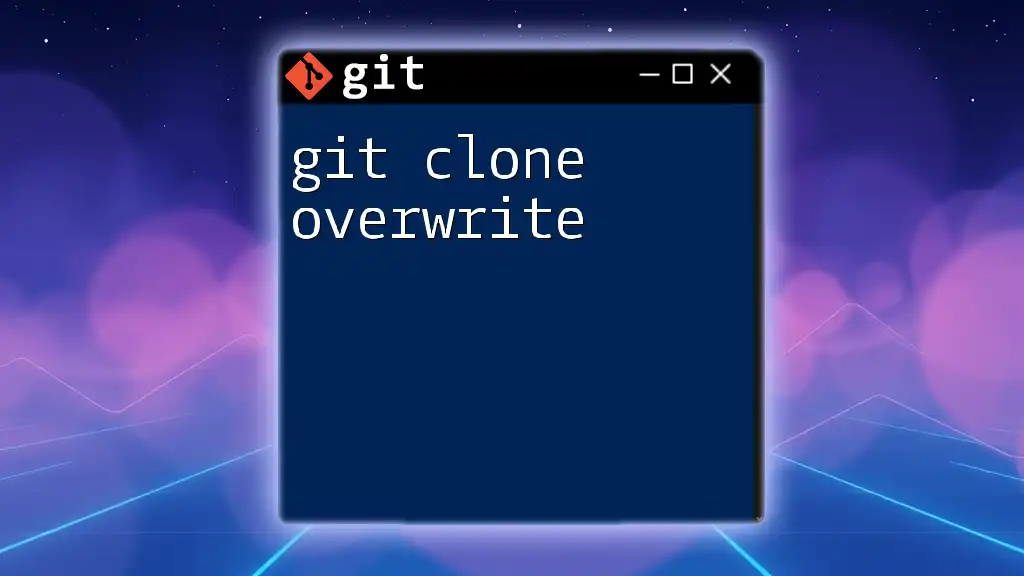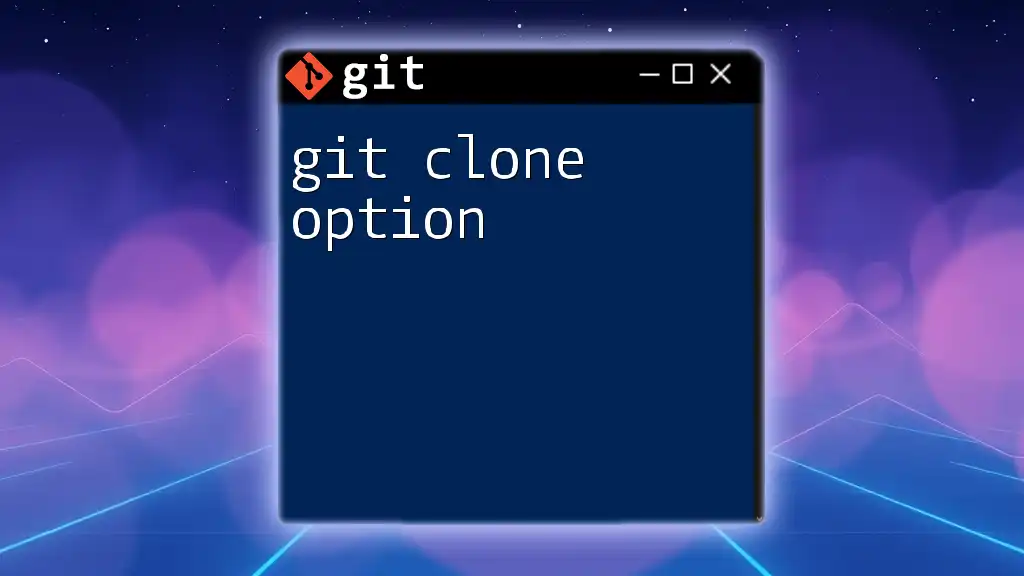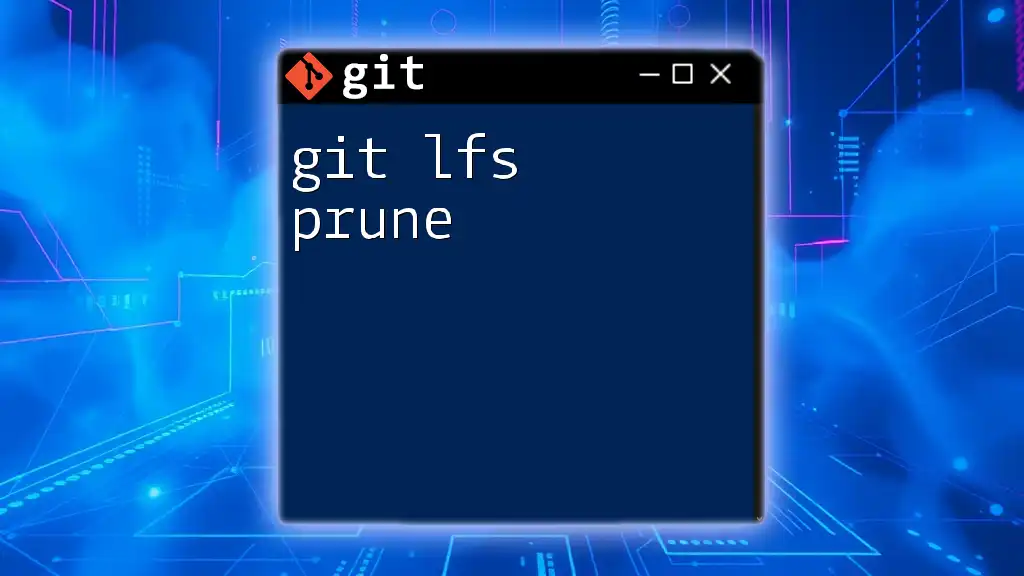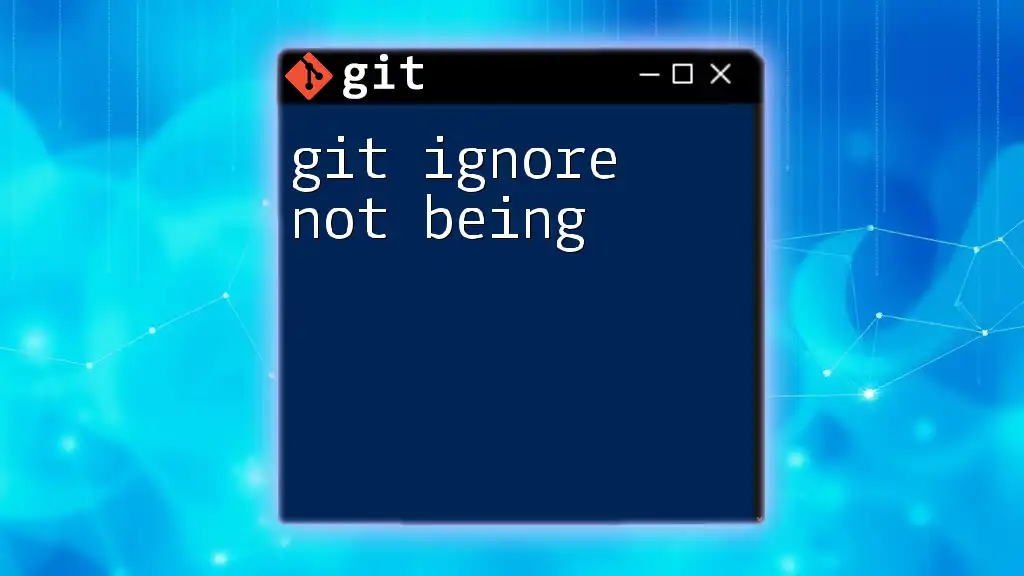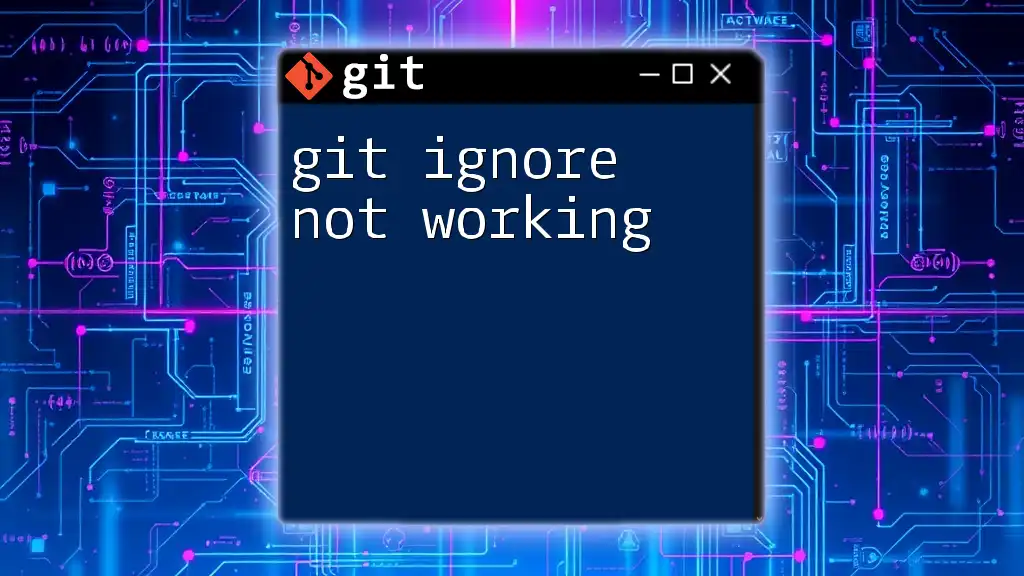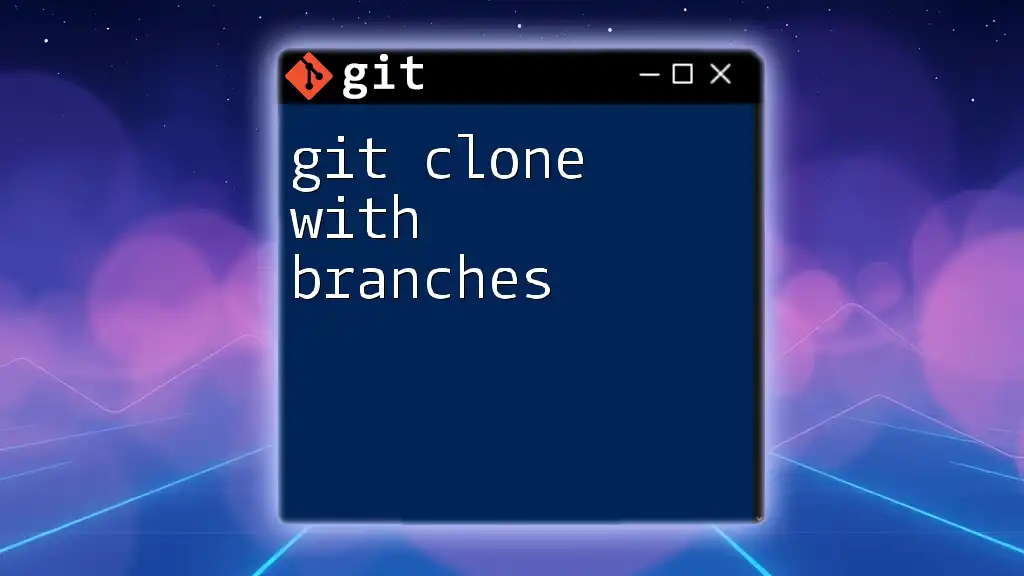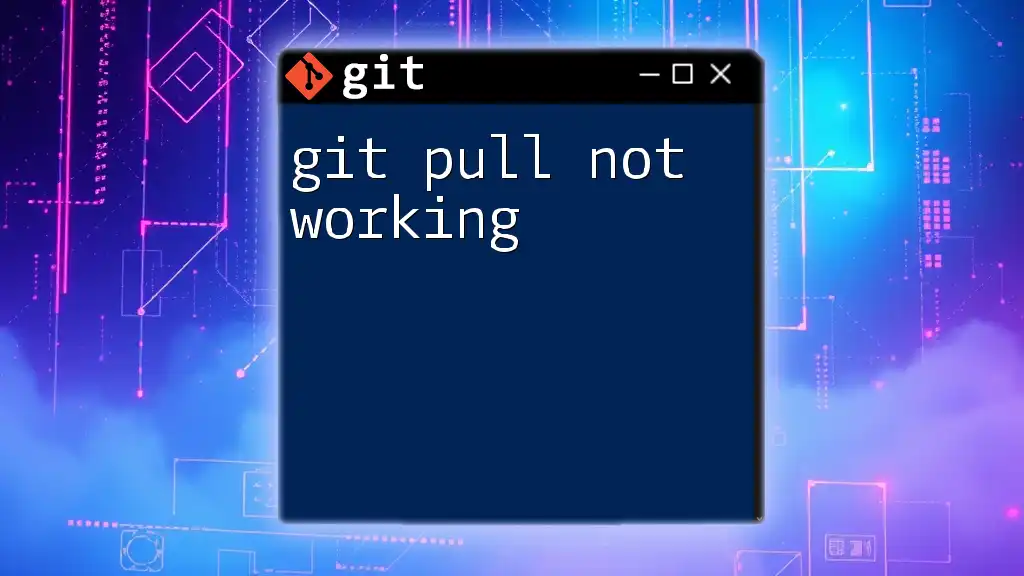The command `git gc --prune=now` cleans up unnecessary files and optimizes the local repository by removing unreachable or orphaned objects immediately.
git gc --prune=now
Understanding Git Garbage Collection
What is Git Garbage Collection?
Git Garbage Collection refers to the process where Git cleans up unnecessary files and optimizes the repository. In Git, this process manages the storage of various objects, such as commits, trees, and blobs. When certain objects become unreachable—meaning they are no longer referenced by the current branch, any tags, or other branches—they take up unnecessary space in your repository. Garbage collection removes these objects, freeing up space and enhancing performance.
When Does Git Automatically Run Garbage Collection?
Git has built-in mechanisms to run garbage collection automatically. This happens under specific conditions, such as:
- Loose Objects: When the number of loose objects exceeds a certain threshold, Git automatically triggers a garbage collection run to consolidate these files into a more efficient packed format.
- Time-Based Cleanup: If a predetermined time has elapsed since the last garbage collection, Git will initiate the process to ensure the repository remains tidy.
Understanding these triggers can help you appreciate when Git is actively maintaining your repository and can inform your management practices.
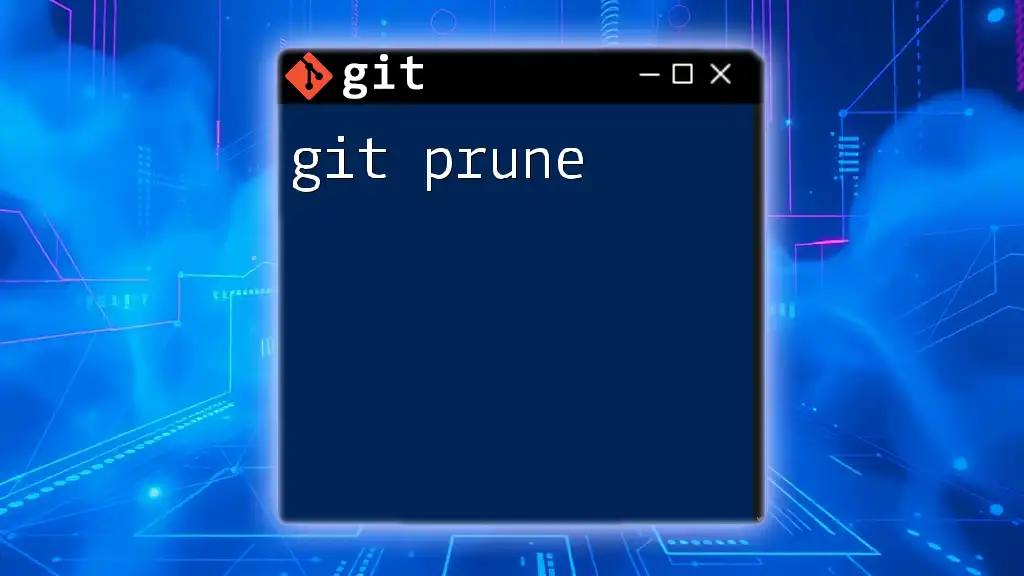
The `git gc` Command
Overview of the `git gc` Command
The `git gc` (garbage collect) command is a powerful tool that optimizes your Git repository by clearing out unnecessary files and consolidating data. By running this command, you can compress file storage, eliminate unreachable objects, and reduce the overall size of your repository.
Common Options with `git gc`
When using `git gc`, there are several options available to tailor its functionality:
-
`--aggressive`: This flag tells Git to perform an aggressive optimization process. While this can offer more significant savings in space, it takes longer to complete than the standard garbage collection.
-
`--prune`: This option specifies when to remove unreachable objects. For example, using `--prune=now` will instruct Git to delete all objects that are unreachable at the time of execution.
Here is how you might use these commands together:
git gc --aggressive
git gc --prune=now
With this command, you can ensure that your repository is not just cleaned up but optimized for maximum efficiency.

The `git prune` Command
What is the `git prune` Command?
`git prune` is a command specifically designed to remove unreachable objects from your Git repository. While it can be somewhat risky—since it permanently deletes data that is not referenced by any branches or tags—it is essential for maintaining a healthy repository.
Using `git prune`
The basic syntax for the `git prune` command is straightforward:
git prune
Running this command will scan your repository and delete any objects that are no longer accessible. However, it's critical to understand the implications of this where data loss can occur if you're not careful.
Safeguarding Your Work
How to Safely Perform Pruning:
To avoid unintended data loss when using `git prune`, always back up your work. A practical approach is to create a temporary branch to save your current progress before running the prune command:
git checkout -b backup-branch
This way, you have a safeguard in place to restore your work if something goes wrong.
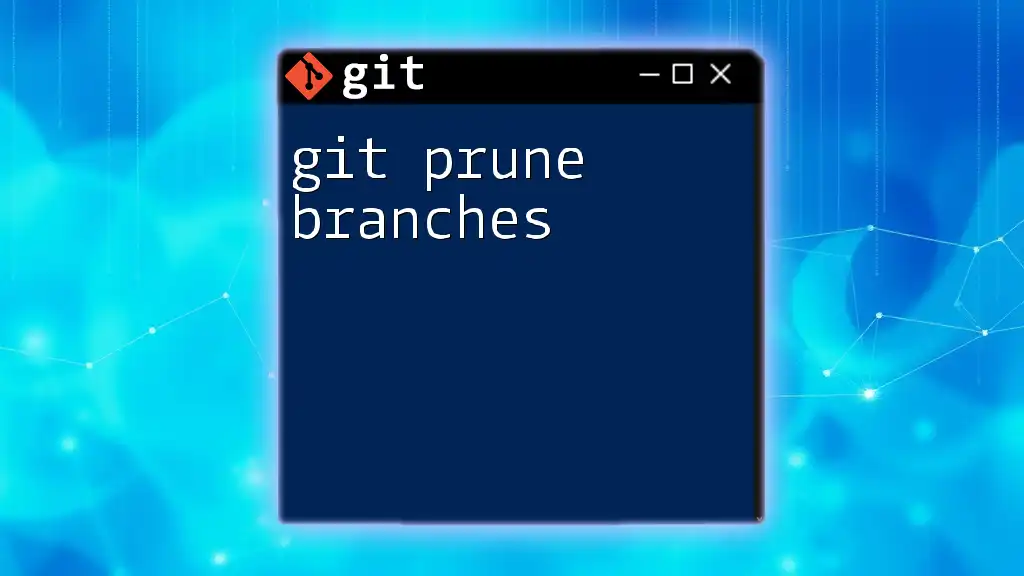
Combining `git gc` and `git prune`
How to Use `git gc --prune`
By combining `git gc` and `git prune`, you can enhance your repository maintenance. Utilizing the command:
git gc --prune=now
This command does a thorough cleanup by running garbage collection and immediately removing unreachable objects. It’s an efficient way to streamline your repository for better performance.
Practical Use Cases
Consider running `git gc --prune=now` in the following scenarios:
- After Merging Large Branches: It’s common for large merges to introduce unnecessary objects. Cleaning up afterward ensures that your repository remains efficient.
- When a Repository Becomes Sluggish: If you notice slow performance during operations like commits or checkouts, running this command can help resolve these issues.
- Before Sharing a Repository: By removing unnecessary data, you can reduce the size of the repository before pushing it to a remote server or sharing it with colleagues.
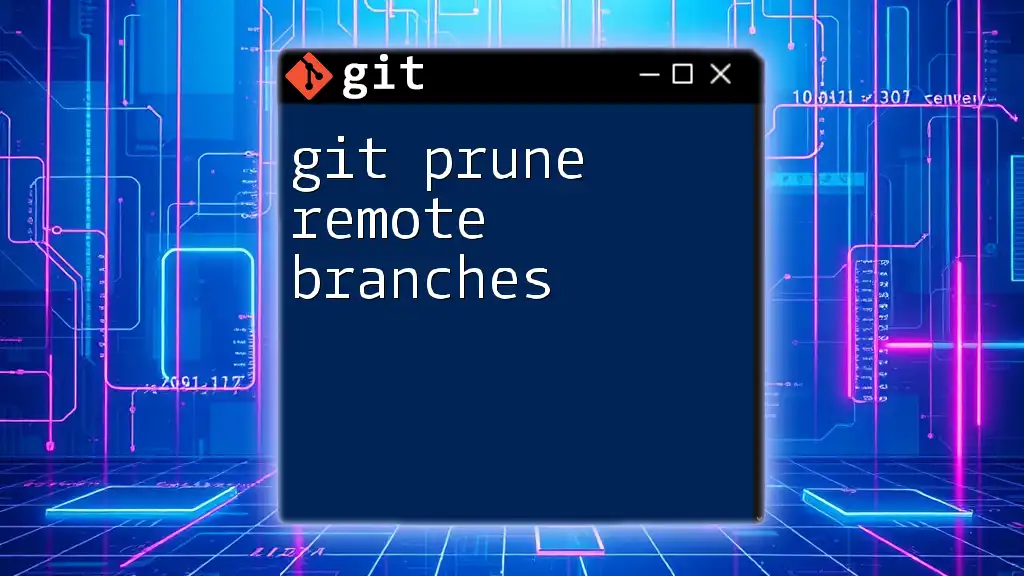
Additional Tips and Recommendations
Timing Your Garbage Collection
Understanding when to run garbage collection is crucial. Regularly schedule it during less intensive development hours to avoid potential disruptions. This practice can prevent slowdowns during key project phases.
Performance Monitoring
Regularly monitor your repository's size and performance. Utilize tools such as `git-sizer` and `git count-objects` to get insights into your repository's structure and bottlenecks. This proactive approach allows you to manage your repository effectively.
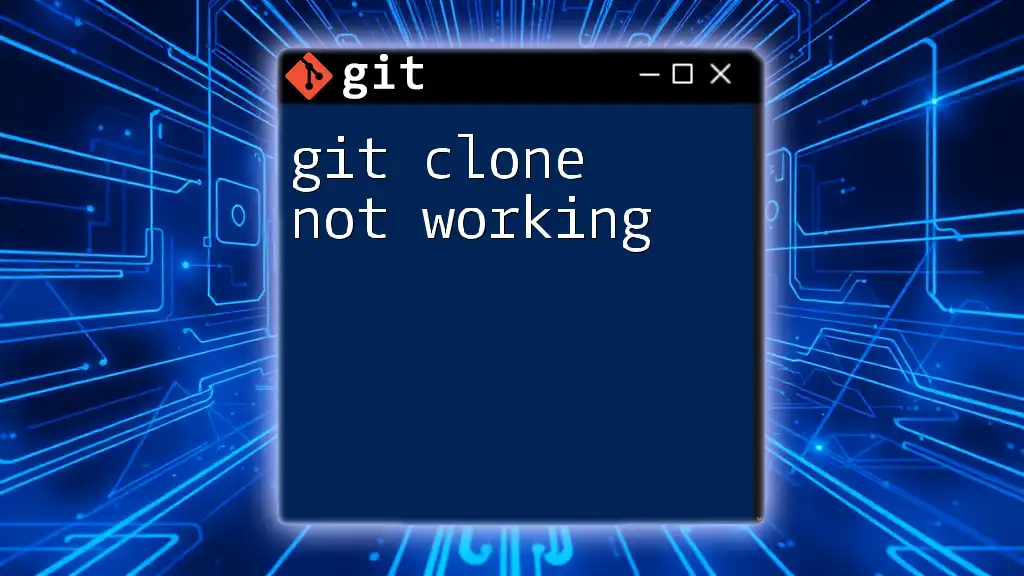
Troubleshooting Common Issues
Common Problems Encountered
Issues can arise when running `git gc` or `git prune`, such as failures due to locked files or insufficient permissions. If you encounter a problem, check the Git documentation and ensure you have the necessary disk space and permissions to execute these commands.
When Not to Use `git prune`
Exercise caution when using `git prune` in a shared environment or when working with repositories that multiple developers access. Because `git prune` permanently deletes objects, using it without verifying that no essential references are lost can lead to significant data loss.
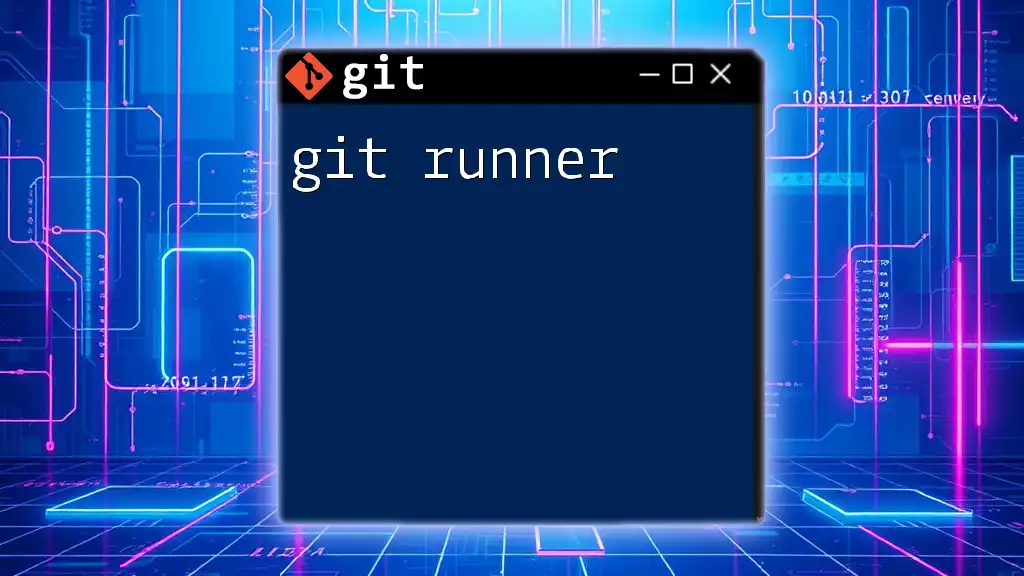
Conclusion
Maintaining a clean and efficient Git repository is essential for both performance and data integrity. By understanding the utility of commands like `git gc` and `git prune`, you can enhance your repository management practices significantly. Incorporating these techniques into your regular workflow will ensure a smooth experience as you develop and collaborate.
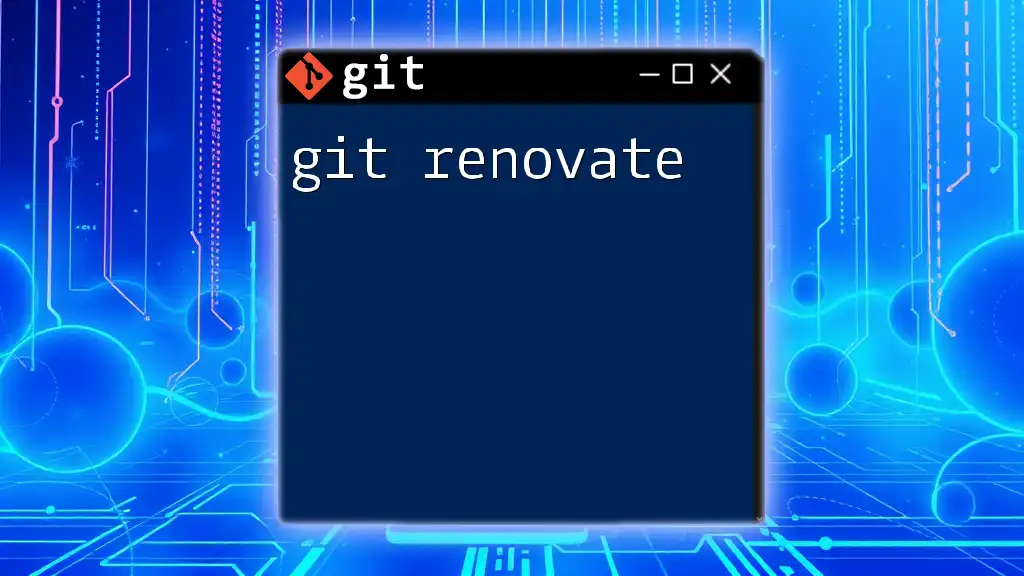
FAQs
What happens if I run `git gc --prune=now`?
Running this command will clean unnecessary files and objects from your repository, optimizing its performance. However, be cautious as it will permanently remove unreachable objects.
Can I lose data if I improperly use these commands?
Yes, improper use of `git prune` can lead to data loss, especially if you remove items that are not safely backed up or referenced.
How often should I run garbage collection?
It’s a good practice to run garbage collection regularly, depending on the size and activity within your repository. Evaluate performance metrics and run it as needed to keep your repository in top shape.