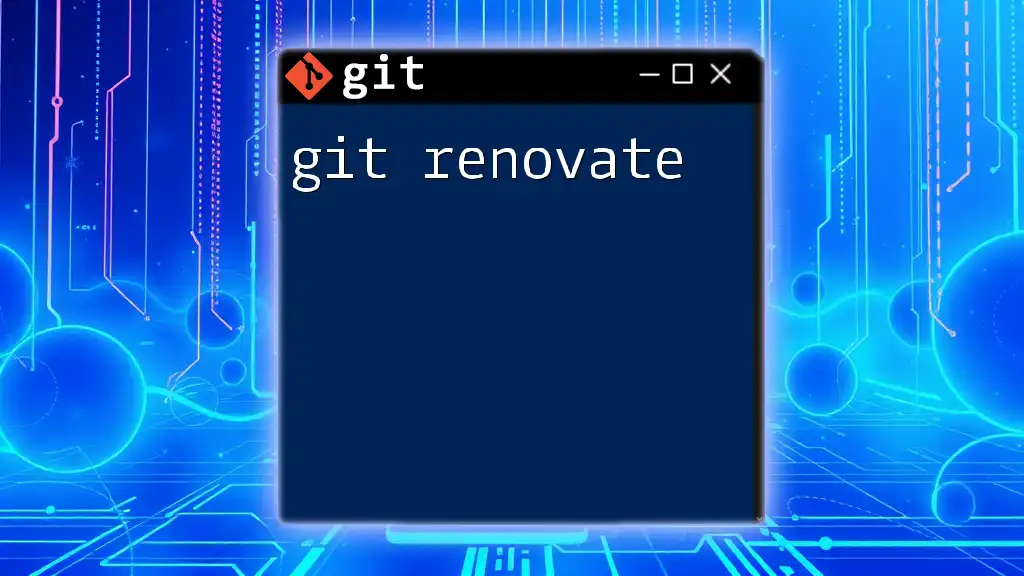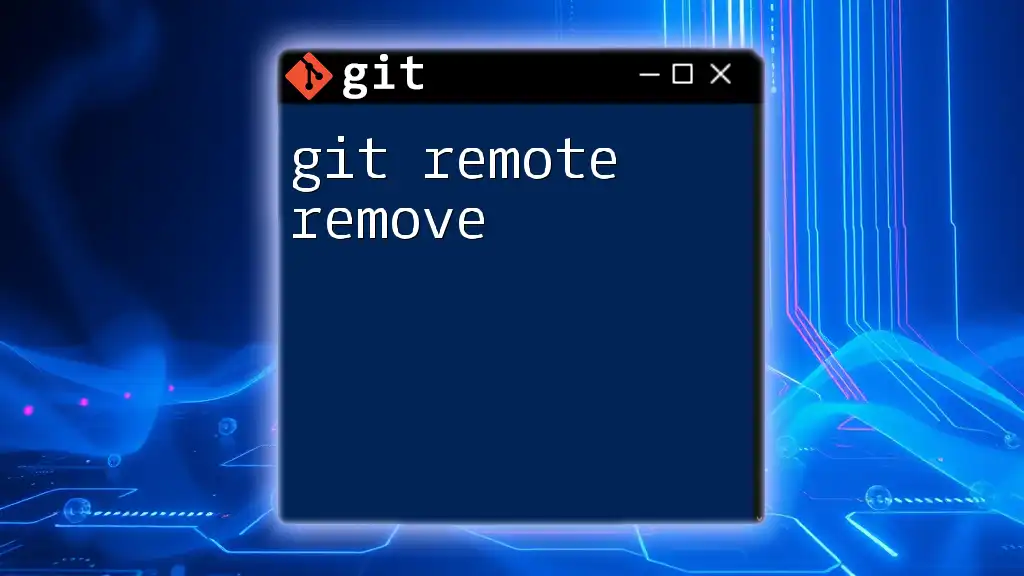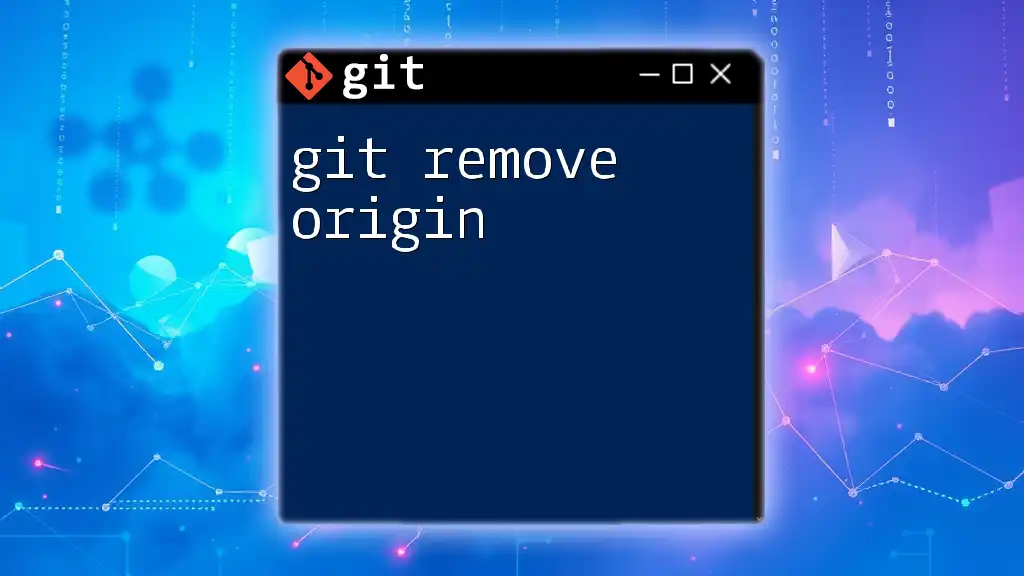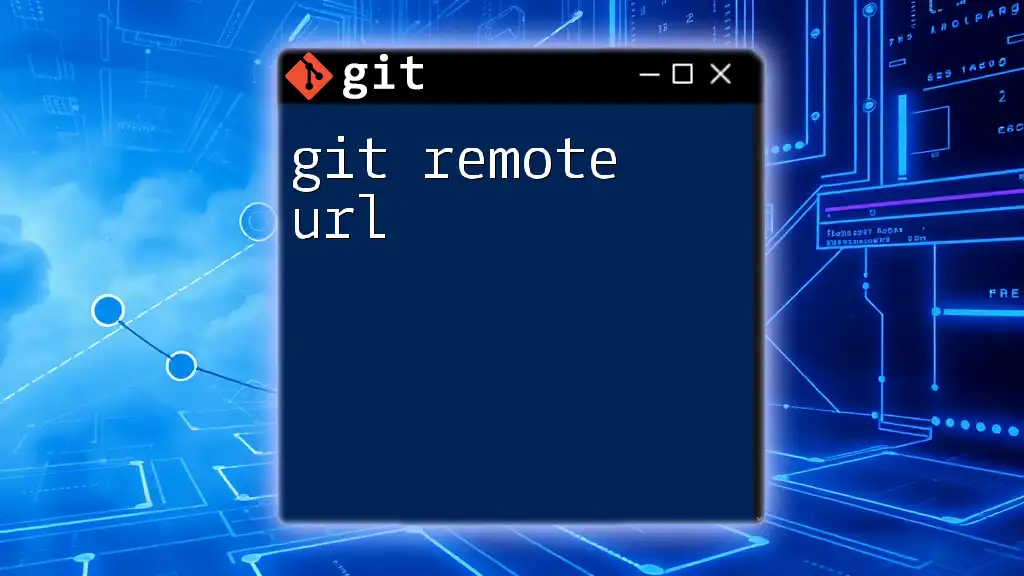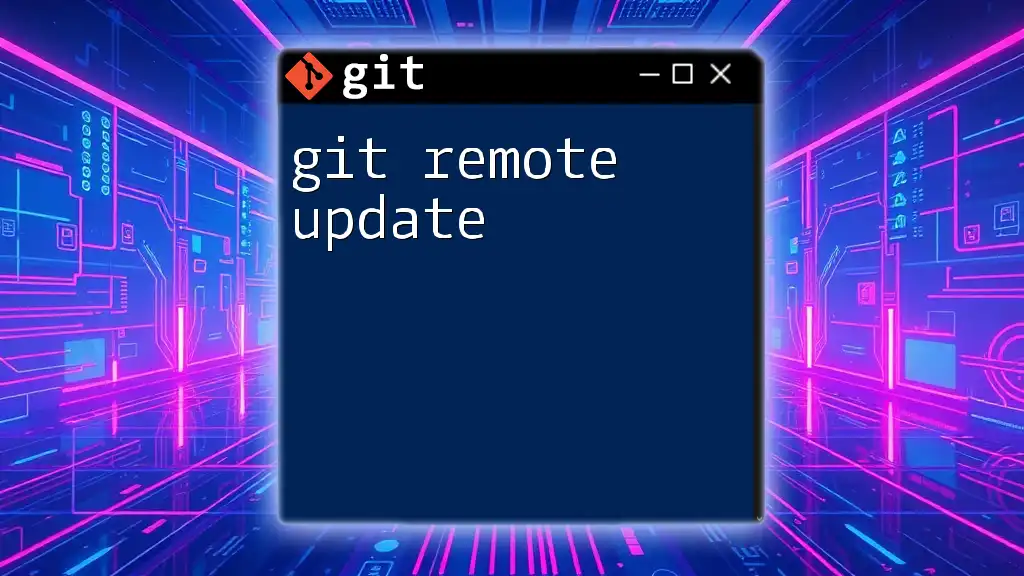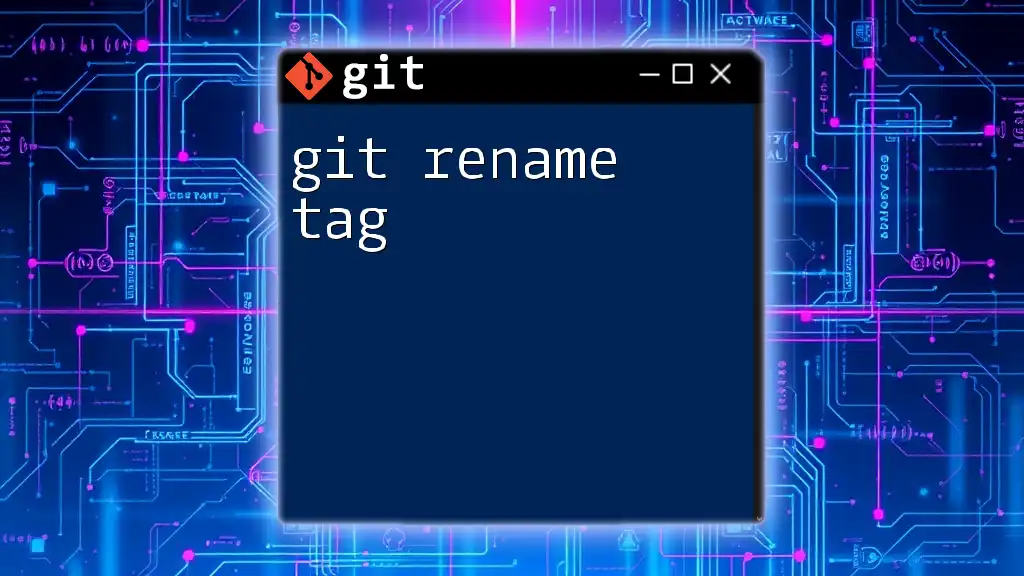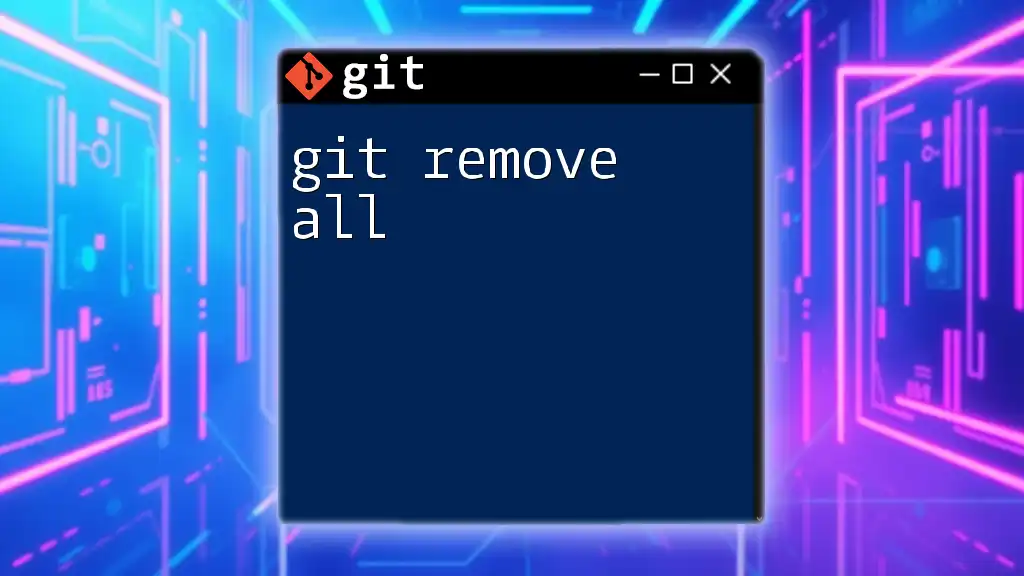The `git renovate` command is not a standard Git command; instead, it's often used in the context of upgrading project dependencies automatically, but you can achieve a similar effect using tools that work with Git for this purpose.
If you want to perform dependency updates effectively within a repository, you might use `Renovate Bot`, which helps automate version updates for your dependencies. Here's a simple example of how you might use a command to initialize Renovate in your project:
npx renovate-init
This command sets up Renovate configuration for managing your project's dependencies efficiently.
What is Git Renovate?
Git Renovate is an essential tool designed for automating dependency updates in software projects. By using Git Renovate, developers can save time and ensure that their software dependencies remain current without manual intervention. Keeping dependencies updated is crucial for security and performance, and Git Renovate simplifies this process significantly.
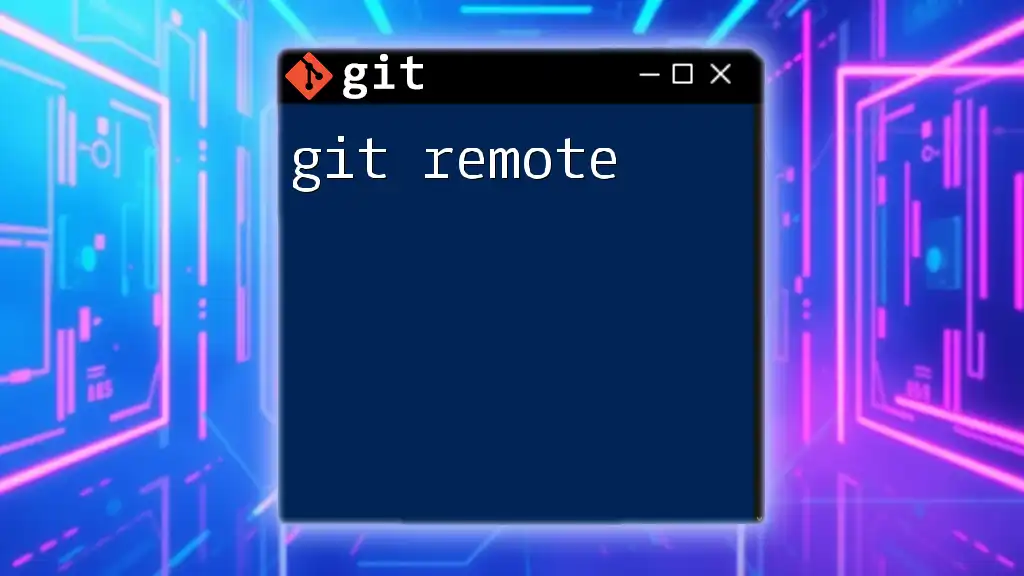
Why Use Git Renovate?
There are several compelling reasons to incorporate Git Renovate into your development workflow:
-
Streamlined Dependency Management: Git Renovate automates the tedious process of tracking dependency updates. This means that developers can focus on writing code instead of worrying about version compatibility.
-
Reduction of Technical Debt: Regularly updating dependencies helps prevent the accumulation of technical debt, which can lead to larger issues down the line. Git Renovate ensures that dependencies are always current, promoting healthier code.
-
Enhanced Collaboration: With Git Renovate, teams can collaborate more effectively. Automated pull requests keep everyone informed about changes, fostering better communication and teamwork.

Getting Started with Git Renovate
Installation and Setup
Prerequisites for Git Renovate
Before installing Git Renovate, you need to ensure that you have the following prerequisites in place:
-
Node.js: Git Renovate runs on Node.js, so you will need to have it installed. You can download it from the official Node.js website.
-
npm: npm is the package manager for Node.js. It typically comes bundled with Node.js.
-
Git Repository: Have your project in a Git repository, either locally or hosted on platforms like GitHub, GitLab, or Bitbucket.
Installing Git Renovate
To install Git Renovate, you can use the npm package manager. Follow these simple steps to get started:
- Open your command line interface.
- Execute the following command:
npm install -g renovate
This command installs Git Renovate globally on your machine, making it accessible from anywhere.
Configuration Basics
Creating a Renovate Configuration File
After installation, you need to set up a configuration file for Git Renovate. The configuration file named `renovate.json` tells Renovate how to behave while managing dependencies.
To create a basic configuration file, include the following code:
{
"extends": ["config:base"]
}
This basic setup extends the default configuration and is a good starting point for most projects.
Understanding Key Configuration Options
Key configuration options that can be customized in the `renovate.json` file include:
-
Package Rules: This feature allows you to define specific rules for certain packages, enhancing control over how updates are applied.
-
Schedule: You can set a schedule specifying when Renovate should check for updates (e.g., daily, weekly).
-
Assignees and Reviewers: Specify team members who should review updates to ensure code quality and compliance with team standards.
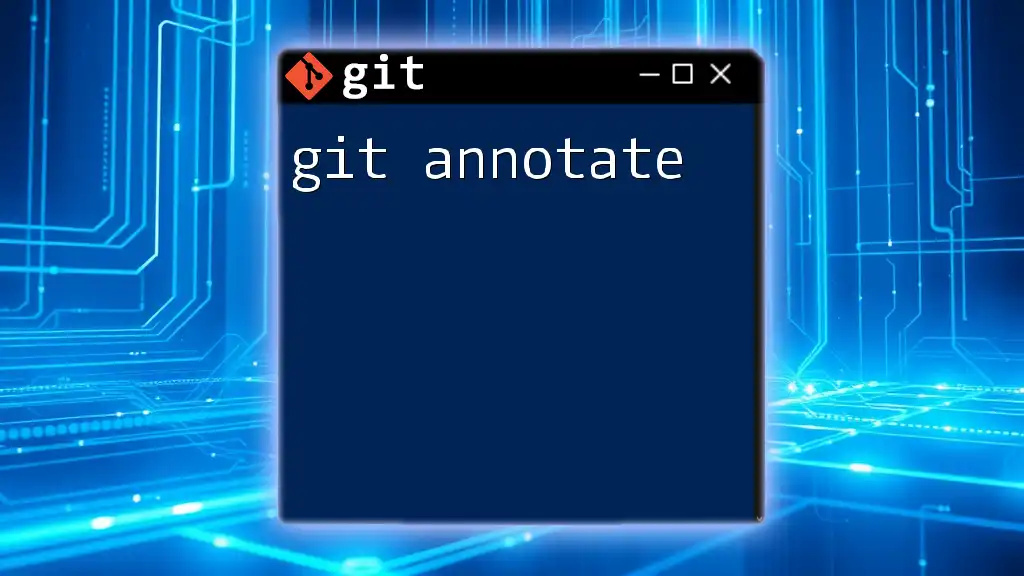
How Git Renovate Works
Workflow Overview
Understanding the Renovation process is key to leveraging its capabilities. Git Renovate regularly checks your project's dependencies against the available versions in the registry (e.g., npm, Maven). When it identifies outdated packages, it generates pull requests with the proposed updates.
As a developer, you'll receive notifications for these pull requests, which you can review and merge — making dependency management a structured and manageable process.
Key Features
Automated Dependency Updates
One of the main selling points of Git Renovate is its ability to automate the detection and updating of outdated packages. For instance, if your project depends on a package that has a new version, Git Renovate will automatically create a pull request with the necessary changes. This saves valuable development time and reduces the chances of forgetting critical updates.
Customizable Configuration
The configuration file allows for extensive customization. You can tailor settings according to your project's specific needs. This flexibility is particularly beneficial in larger projects with diverse dependencies.

Advanced Git Renovate Techniques
Customizing Update Strategies
Frequency of Updates
You can configure how often Git Renovate checks for updates. For example, you might want to set it to run daily for rapid-moving projects or weekly for more stable applications. Adjusting this frequency can significantly impact your workflow.
Selective Package Updates
Sometimes, you may want to limit updates to specific packages. With customization options, you can create specific rules. For instance, to enable updates only for the `lodash` package, your configuration might look like this:
{
"packageRules": [
{
"matchPackageNames": ["lodash"],
"enabled": true
}
]
}
This configuration ensures that while `lodash` will be updated, other packages remain untouched until you manually decide to include them.
Merging Strategies
Enabling Automated Merges
Git Renovate has an option to automate the merging of pull requests based on user-defined criteria. By configuring automatic merges, you save time and streamline the process, provided that you have established a solid review method.
Handling Conflicts
While automated updates are convenient, conflicts can arise. Effective strategies for managing conflicts include:
-
Clear Communication: Ensure that your team knows when updates are happening and their scope.
-
Regularly Updating Base Branches: Keeping your main branch up to date can minimize the occurrence of substantial conflicts.
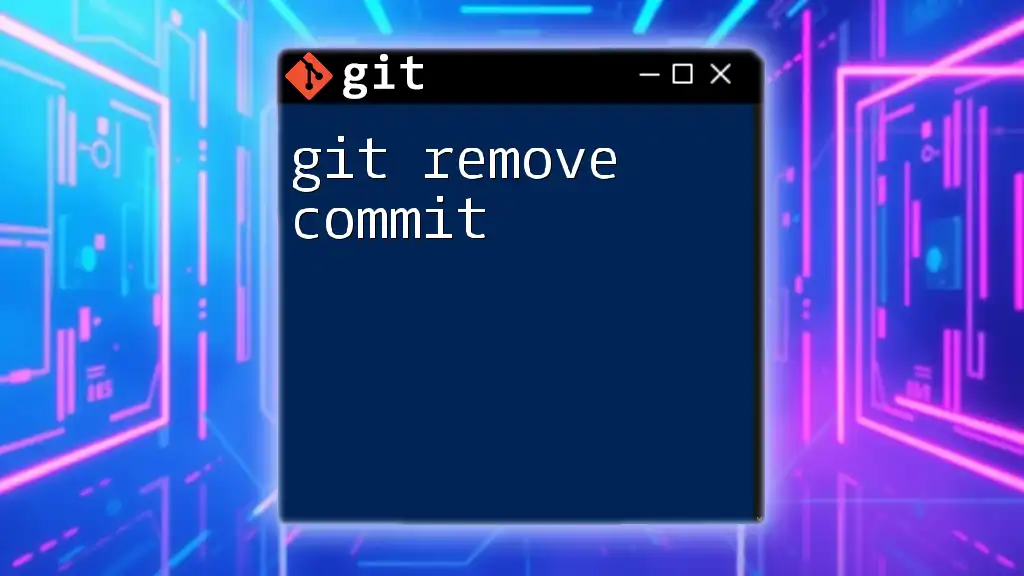
Troubleshooting Common Issues
Debugging Git Renovate
Despite its efficiency, issues may still arise. Common errors might include:
-
Configuration Parsing Errors: Ensure that your JSON formatting is correct.
-
Network Issues: Check your internet connection or firewall settings if Renovate has trouble fetching packages.
Renovate Logs
When issues occur, Renovate generates logs that provide insights into what went wrong. Access these logs to troubleshoot efficiently and understand the intricacies of your configuration and the update process.
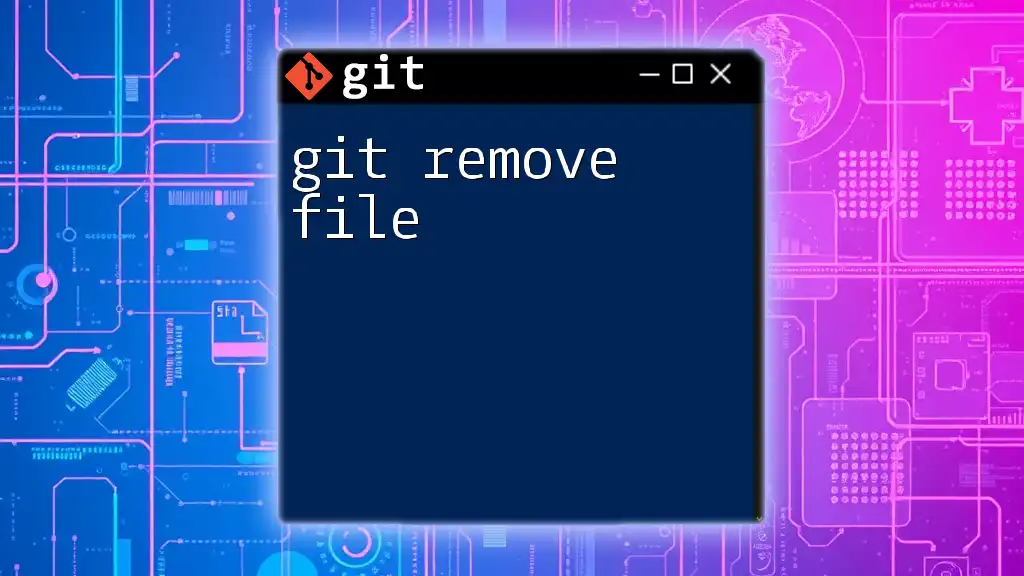
Best Practices for Using Git Renovate
Keeping Your Configuration Flexible
Regularly revisiting your Renovate configuration is vital. As project requirements evolve, so should your settings. Conduct periodic reviews to ensure that the rules you’ve set continue to meet your current development needs.
Engaging Your Team
Ensure that your entire team is engaged with the dependency update process. Foster collaboration by designating team members for reviews, which can improve code quality and adherence to project standards. Educate team members about the significance of timely updates, highlighting how it benefits the overall health of the project.
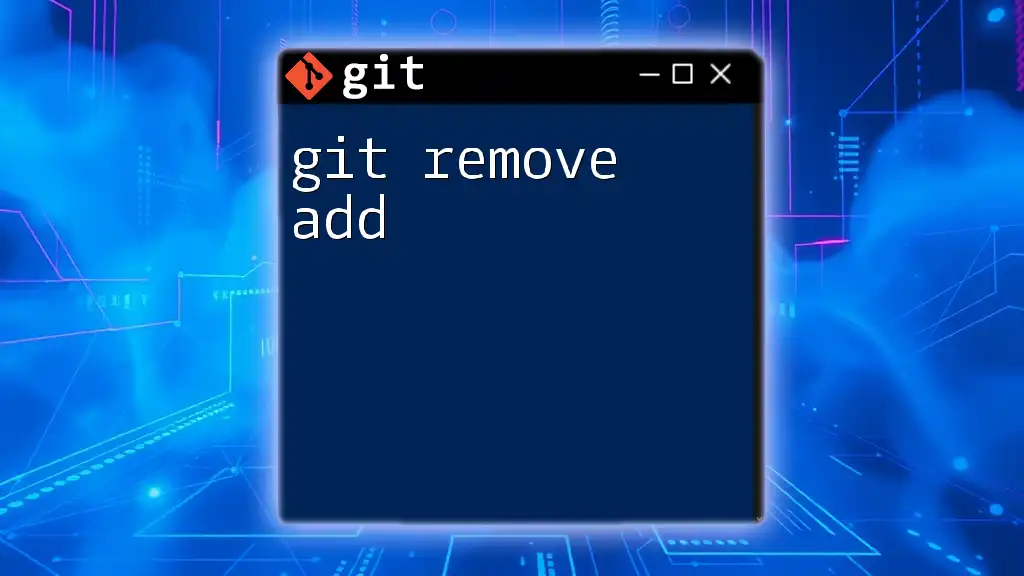
Conclusion
In summary, Git Renovate serves as an invaluable tool for automating dependency management in software projects. By leveraging Git Renovate, you can simplify updates, reduce technical debt, and enhance collaboration within your development teams.
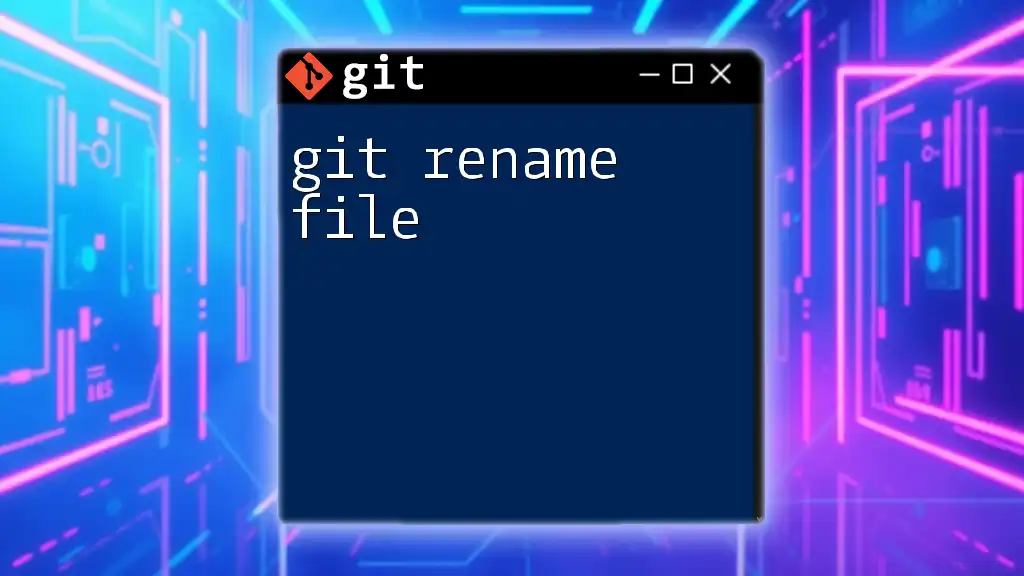
Call to Action
Start implementing Git Renovate in your project today! Explore how automated dependency management can elevate your development process. If you need assistance or guidance on utilizing Git Renovate effectively, don’t hesitate to reach out for help.