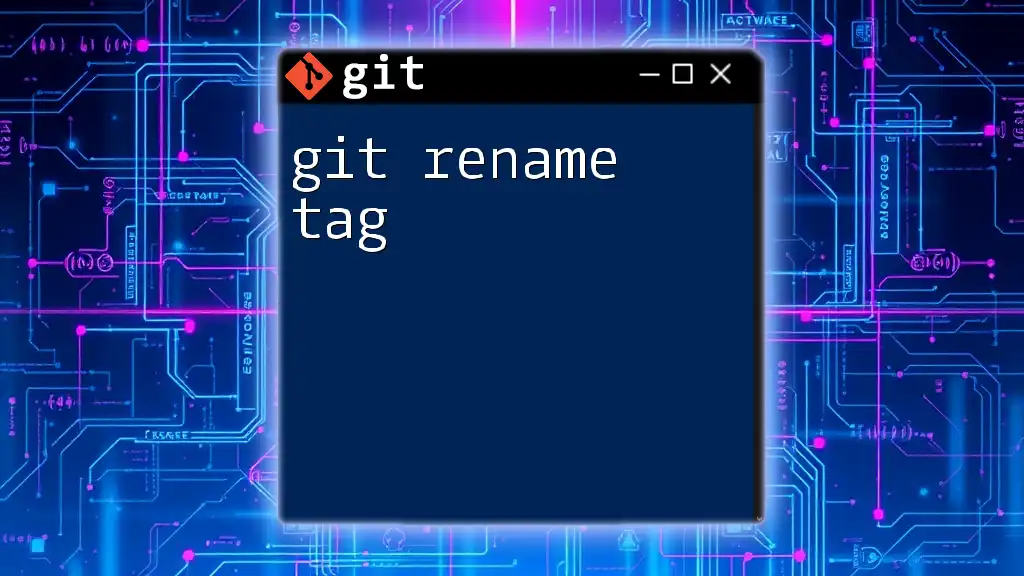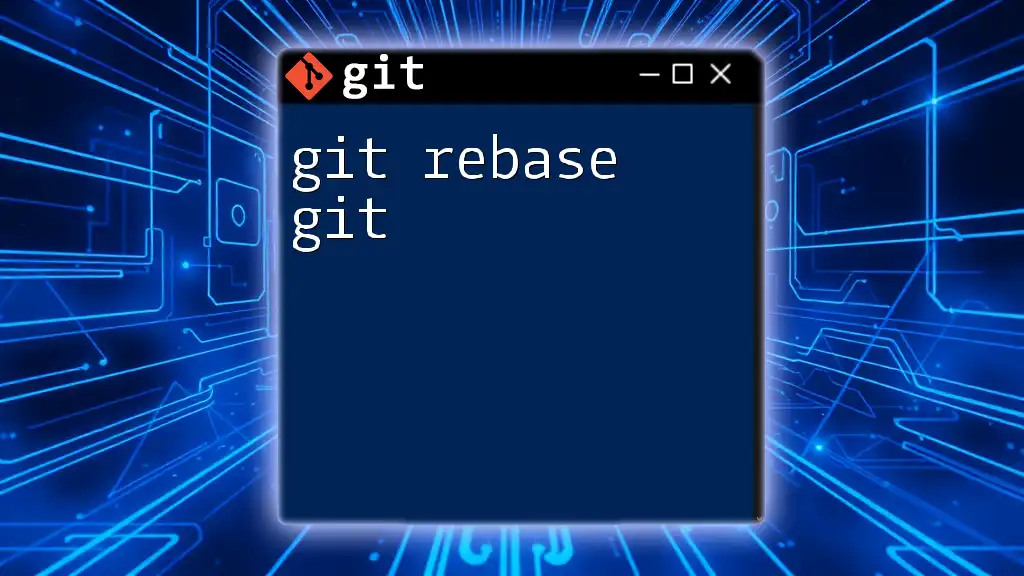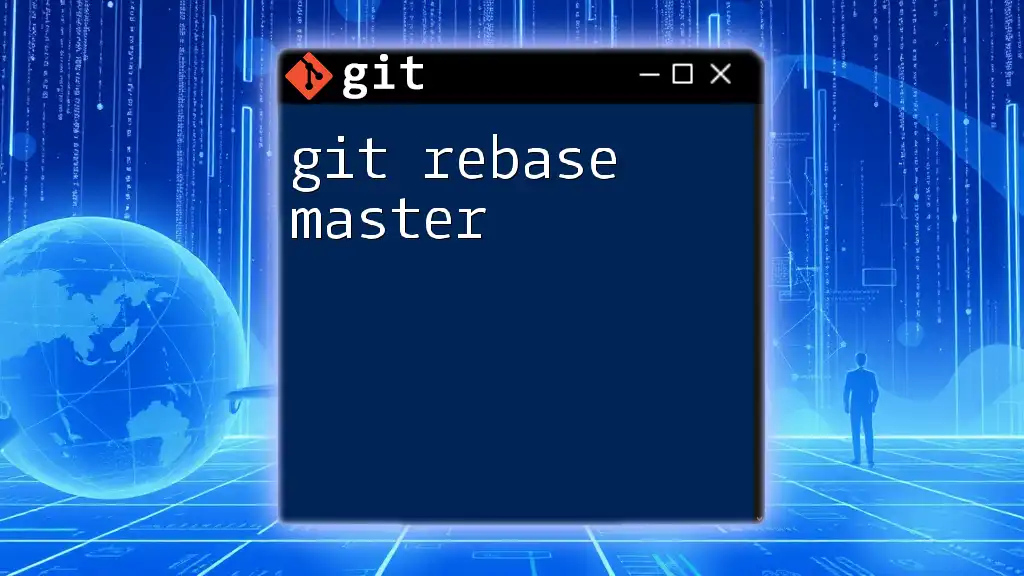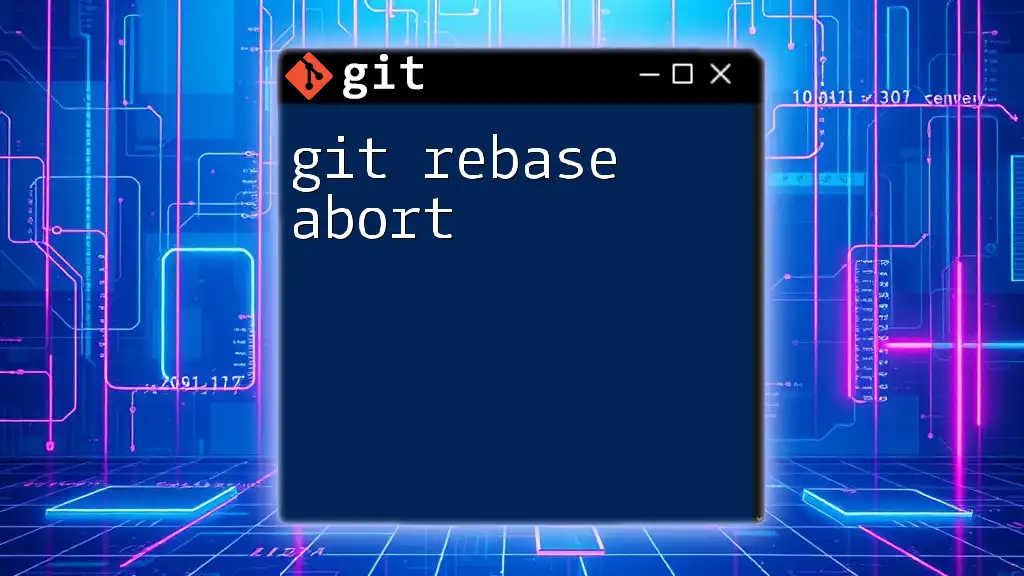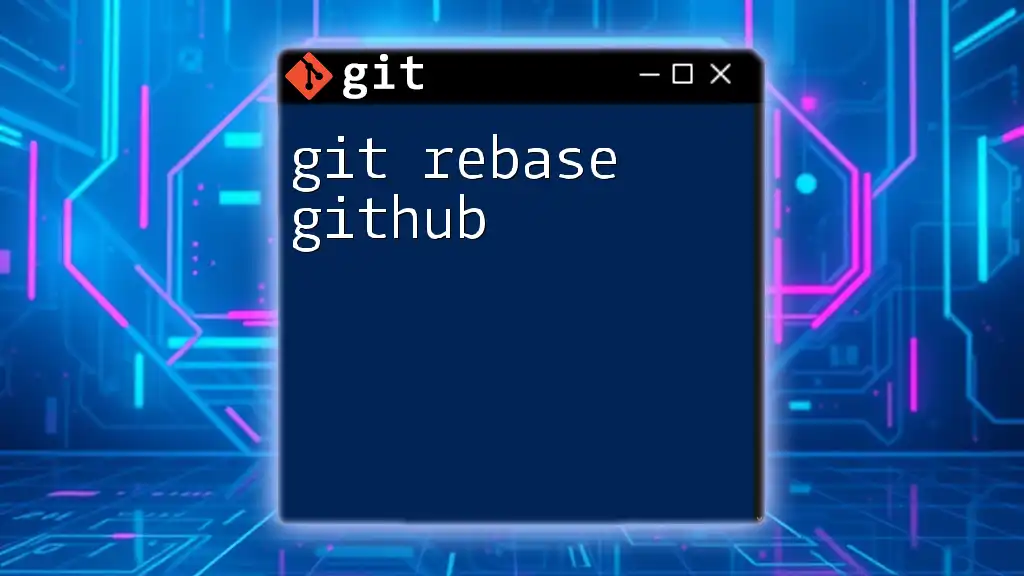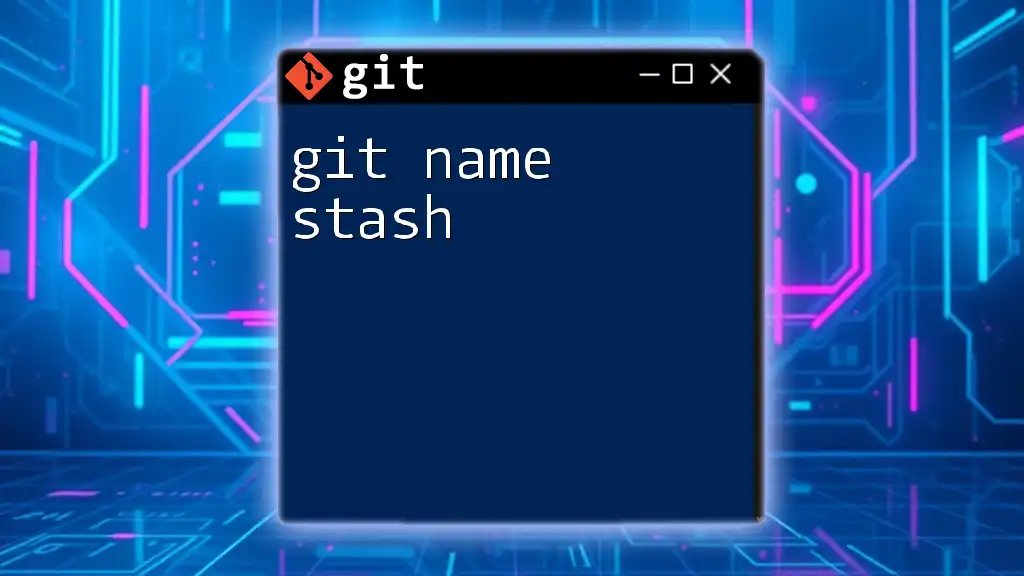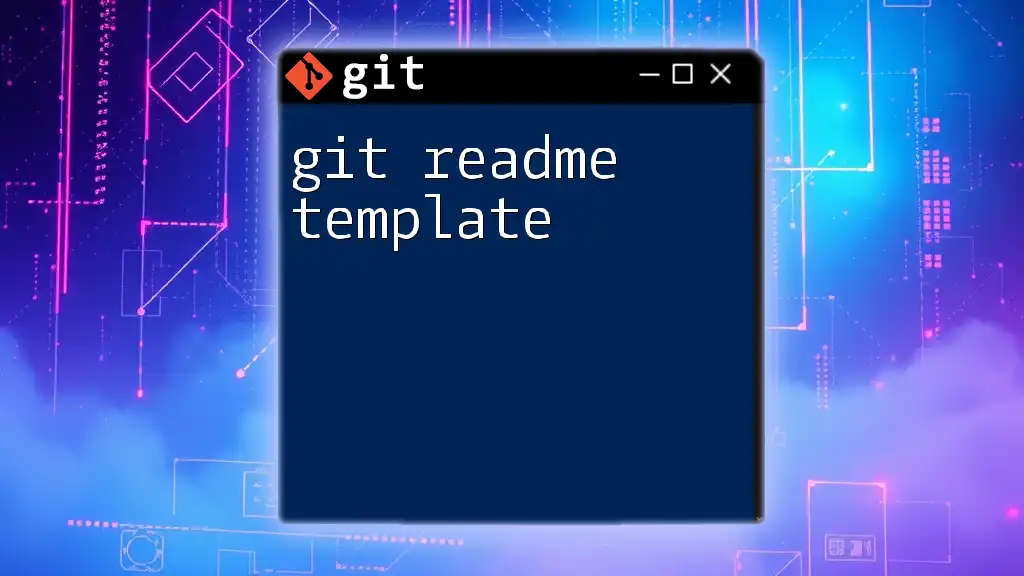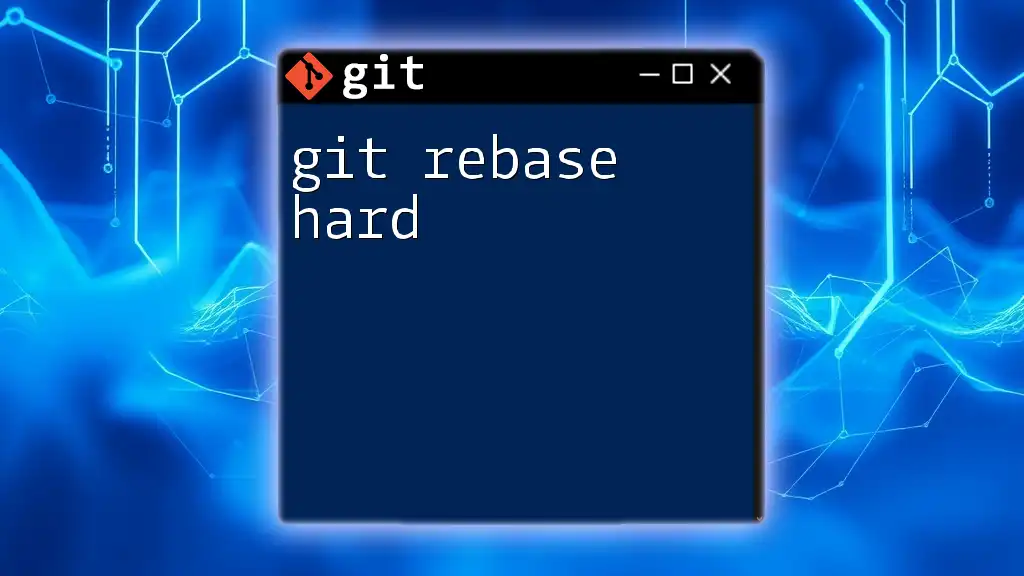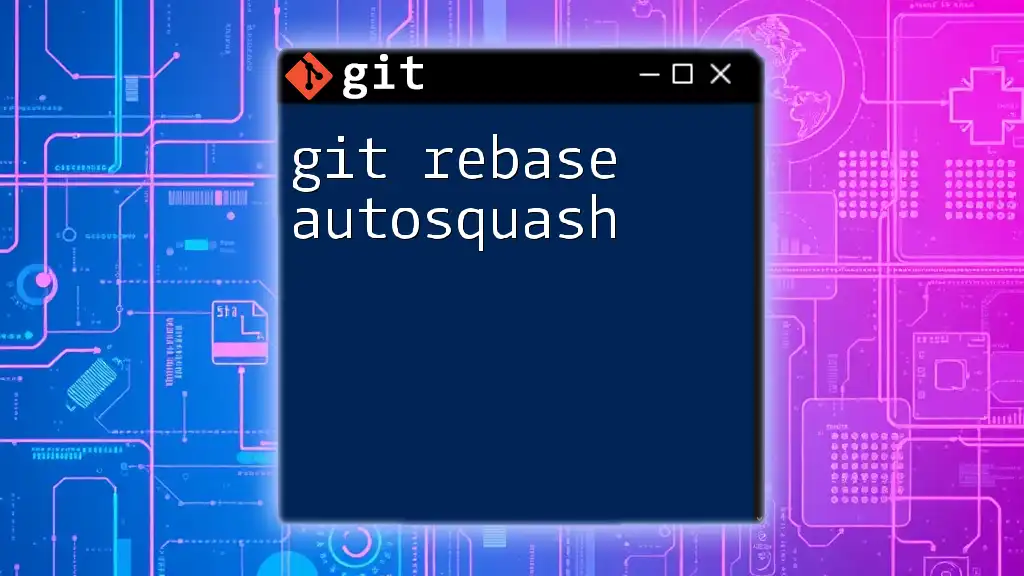To rename a git tag, you need to delete the old tag and create a new one with the same name pointing to the same commit; here’s how you can do it:
git tag -d old-tag-name && git tag new-tag-name old-tag-name
Understanding Git Tags
What is a Git Tag?
A Git tag is a marker that points to a specific commit in your repository. Think of tags as snapshots of your project at a given moment, often used to mark releases or significant points in your project's history.
There are two main types of tags:
-
Lightweight Tags: These are like bookmarks for a specific commit. They are essentially a reference to a specific commit and do not include any metadata.
-
Annotated Tags: These are more like full objects in the Git database. Annotated tags store additional information such as the tagger's name, email, date, and a message. They are recommended for marking releases because they contain more context.
Tags play a crucial role in versioning, allowing you to easily manage and distribute different versions of your code.
Why Rename a Git Tag?
Over time, you might find it necessary to rename a Git tag for various reasons. Common scenarios include:
- Correcting a typo in the tag name.
- Standardizing tag names for consistency.
- Reflecting a change in project direction or versioning scheme.
Not renaming a tag when necessary can lead to confusion within your team or among users of your repository, possibly resulting in mismatches between expected and actual versions of your project.

Pre-requisites for Renaming a Git Tag
Ensuring Proper Tagging Workflow
Before proceeding, it’s essential to have a clear understanding of your tagging strategy. Utilize the following command to check the existing tags in your repository:
git tag
This command will give you a list of current tags, allowing you to identify the tag you wish to rename.
Access Permissions
Make sure you have the rights necessary to delete and create tags in your repository, especially if you are working in a collaborative environment. Proper permissions are crucial to avoid any disruption in your team's workflow.
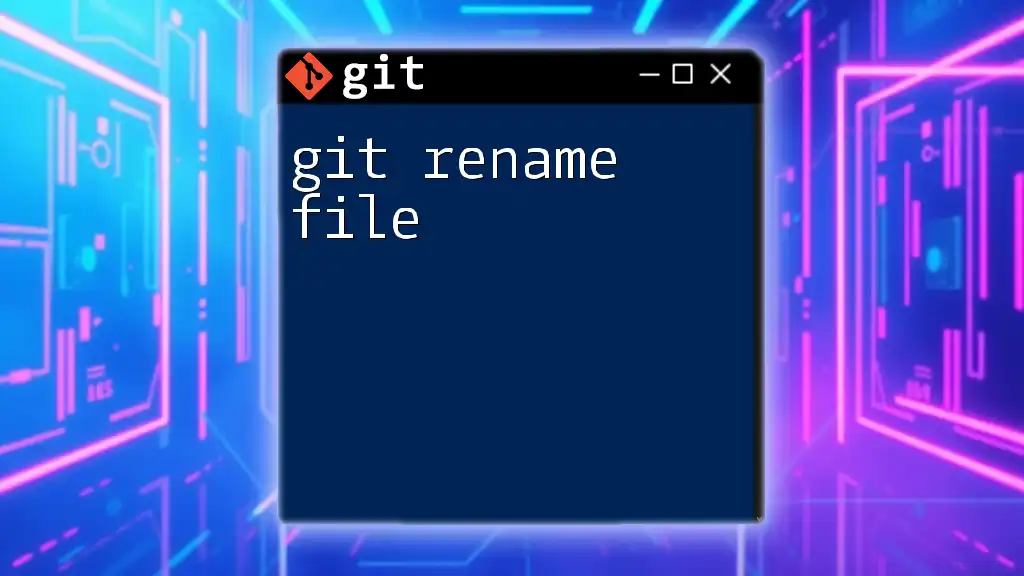
Step-by-Step Guide to Renaming a Git Tag
Renaming a Local Tag
Identifying the Tag to Rename
Start by listing all the tags in your repository to identify which one you want to rename. You can use the command:
git tag
Deleting the Old Tag Locally
Once you have identified the tag to rename, you can delete the obsolete tag locally using the following command:
git tag -d old-tag-name
This command removes the old tag from your local repository.
Creating the New Tag
To create a new tag with the desired name, use the command:
git tag new-tag-name
By executing this command, you’ve effectively created a new tag that points to the same commit as the old tag (unless you specify a different commit).
Renaming a Remote Tag
Pushing the Renamed Tag to Remote
To ensure that your changes are reflected in the remote repository, you need to push the new tag and delete the old one. Use the following commands:
git push origin :refs/tags/old-tag-name
git push origin new-tag-name
The first command deletes the old tag from the remote, while the second command pushes the new tag to the remote repository.
Verifying the Change
To confirm that the renaming was successful and the old tag has been removed, you can run:
git ls-remote --tags origin
This command lists all the tags in the remote repository, allowing you to verify your changes.
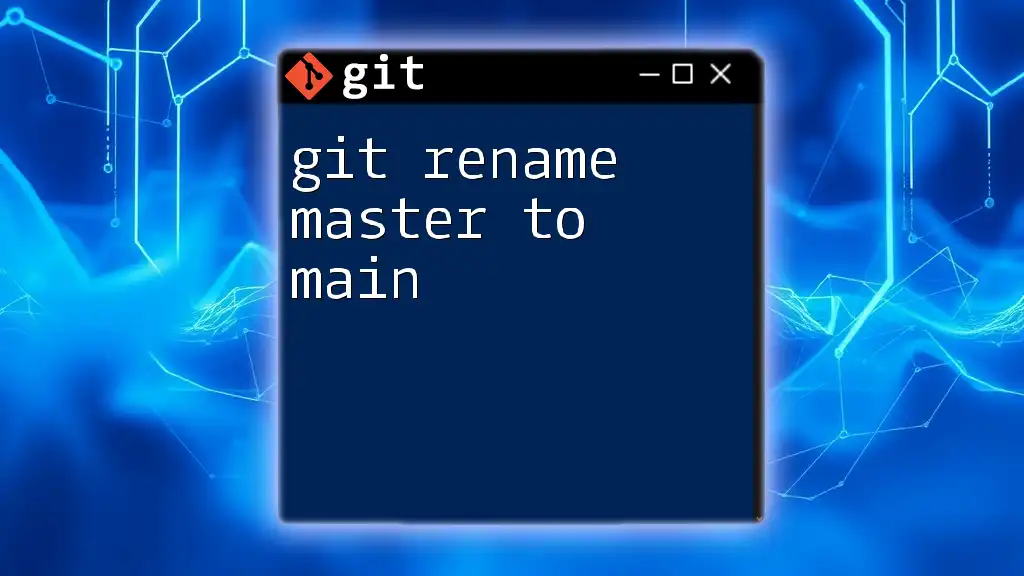
Common Issues and Troubleshooting
Tag Not Found Error
If you encounter a "tag not found" error, it likely means that the tag you are trying to delete or rename does not exist. Review your spelling and case sensitivity, as Git tag names are case-sensitive.
Handling Collaborators
When working in a team, always communicate tag changes to your collaborators. This ensures everyone is on the same page and can prevent confusion or errors during cloning or checking out specific tags.
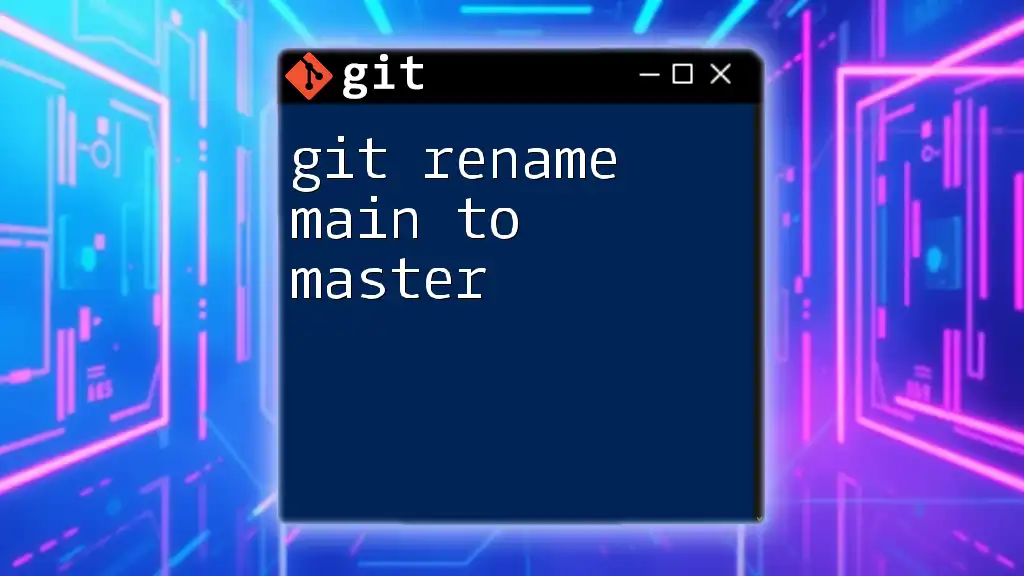
Best Practices for Tag Management
Consistency in Tag Naming
Establishing a consistent tagging strategy is essential for maintaining clarity in your project history. Consider following a systematic naming convention that incorporates version numbers, meaningful keywords, and date formats to make tags easily recognizable.
Documentation and Communication
Always document significant tag changes in your project’s changelog or documentation. Regular updates can become invaluable when team members look for specific versions or need to understand the context surrounding particular releases.
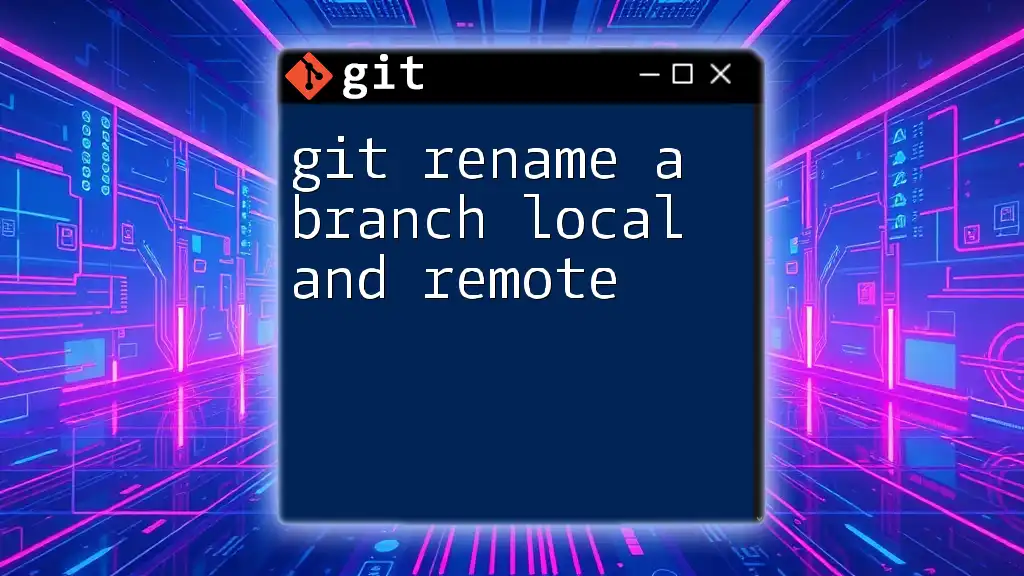
Conclusion
Renaming a Git tag can greatly improve the clarity and consistency of your version control practices. By following the steps outlined in this guide, you can effectively rename tags in your repository, ensuring that your tagging strategy aligns with your project’s goals and provides clear information to all collaborators.