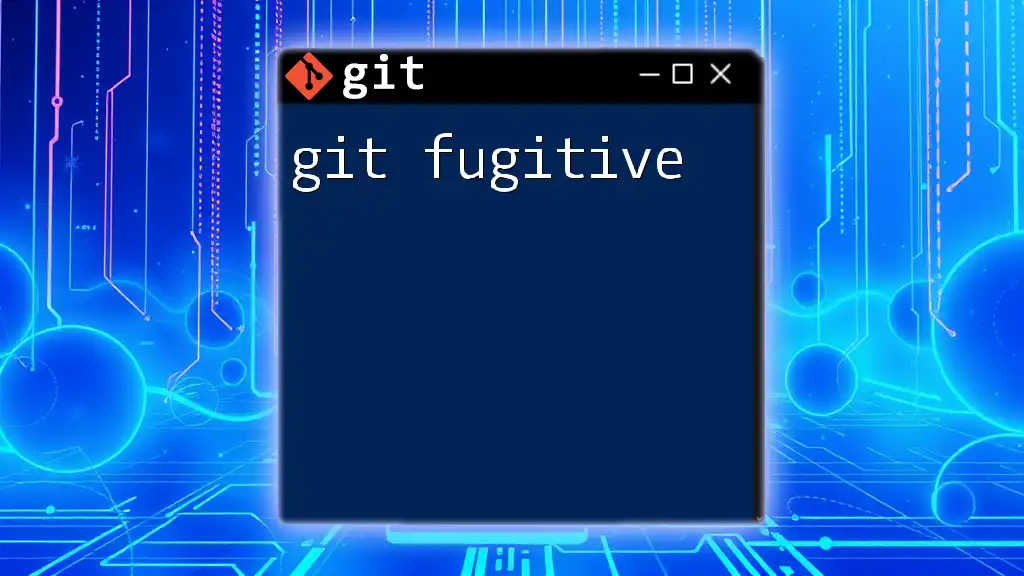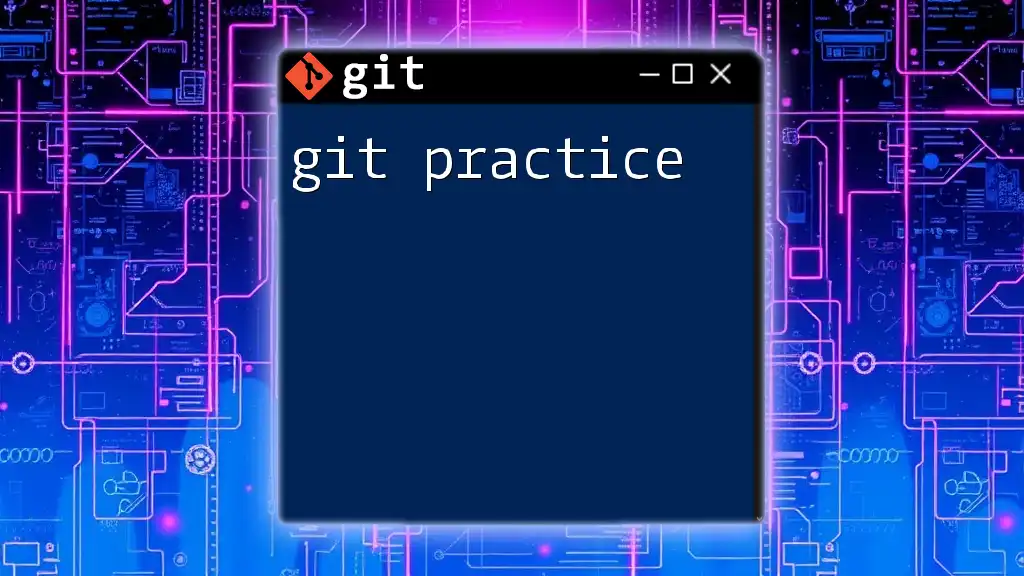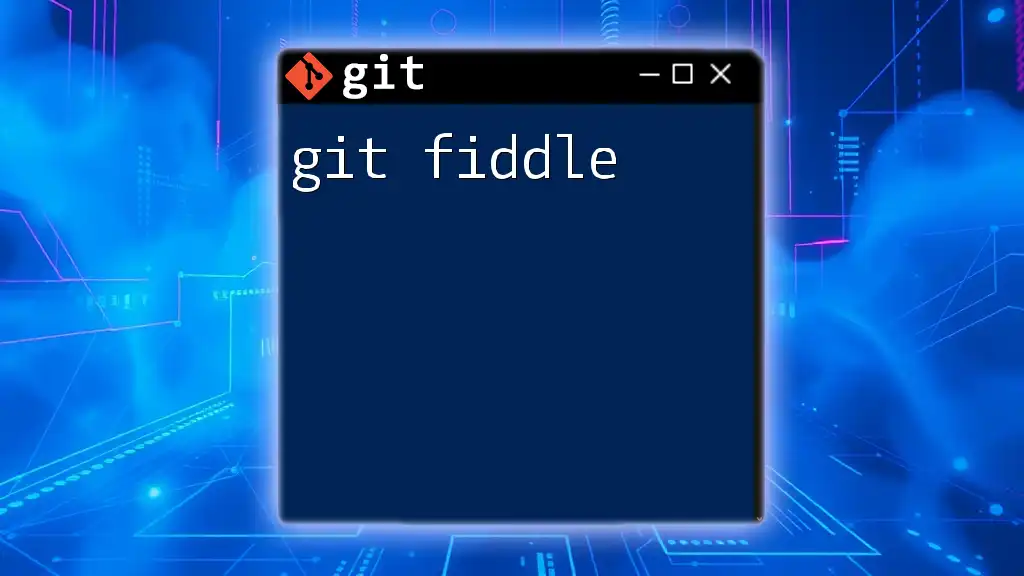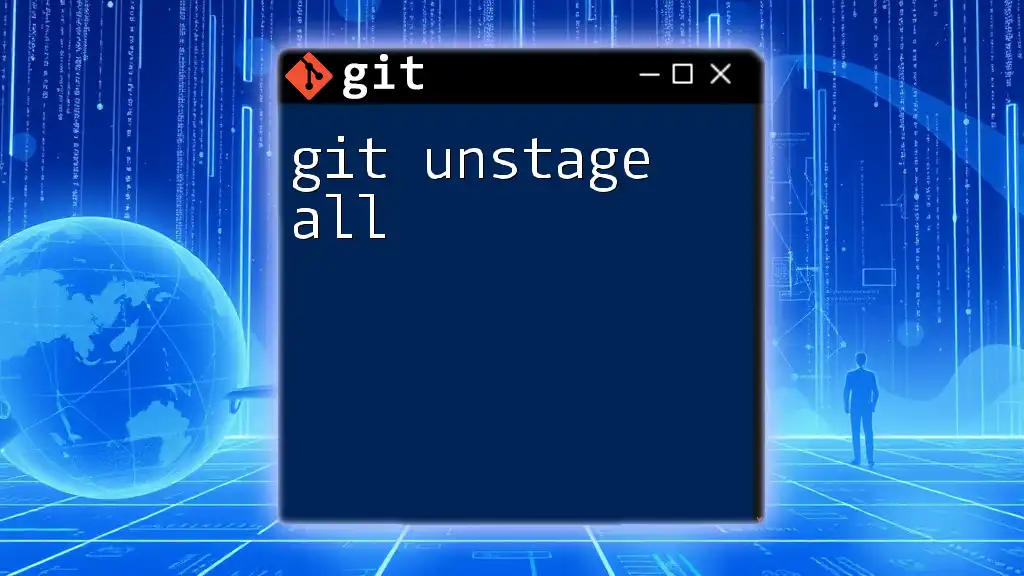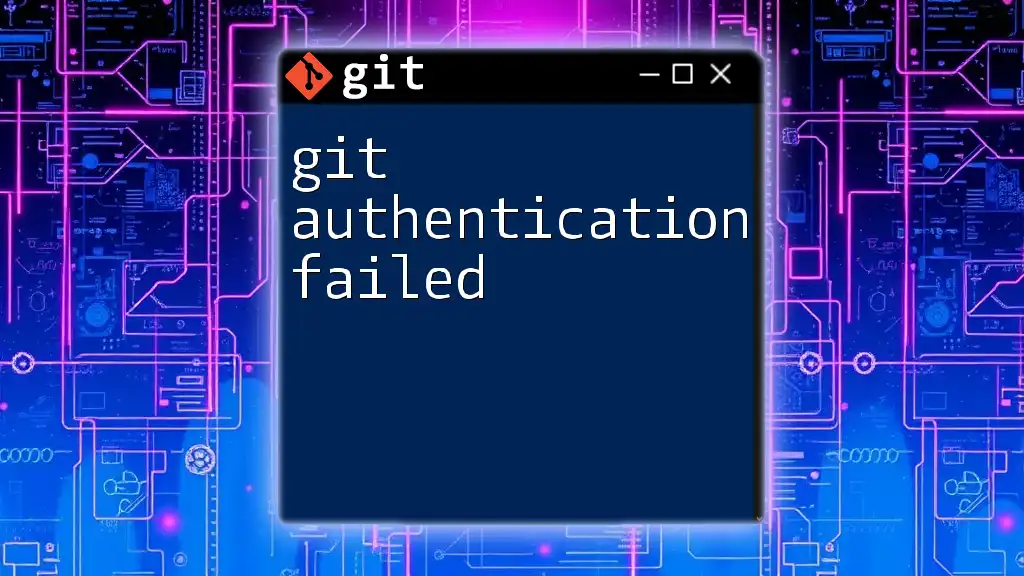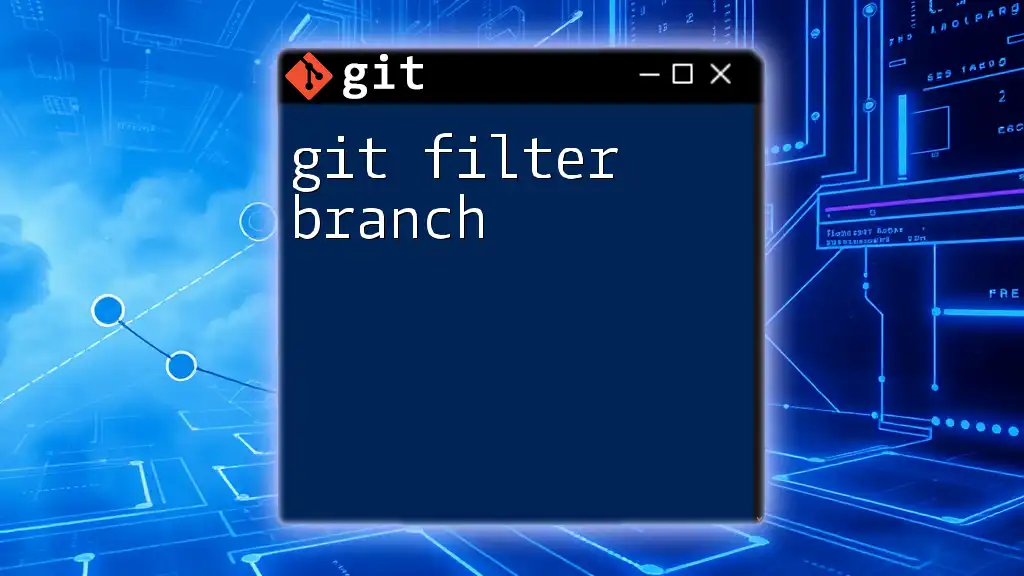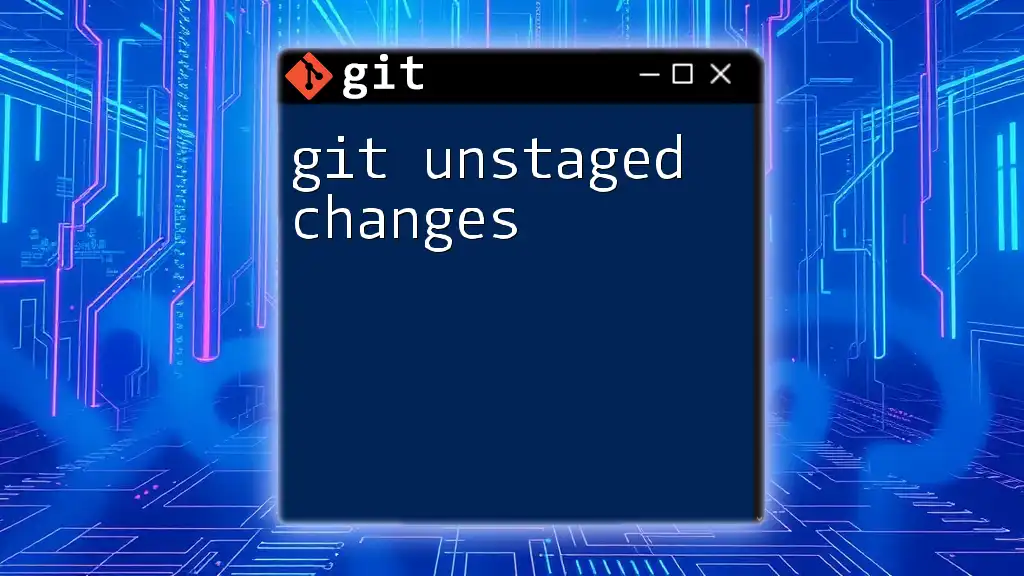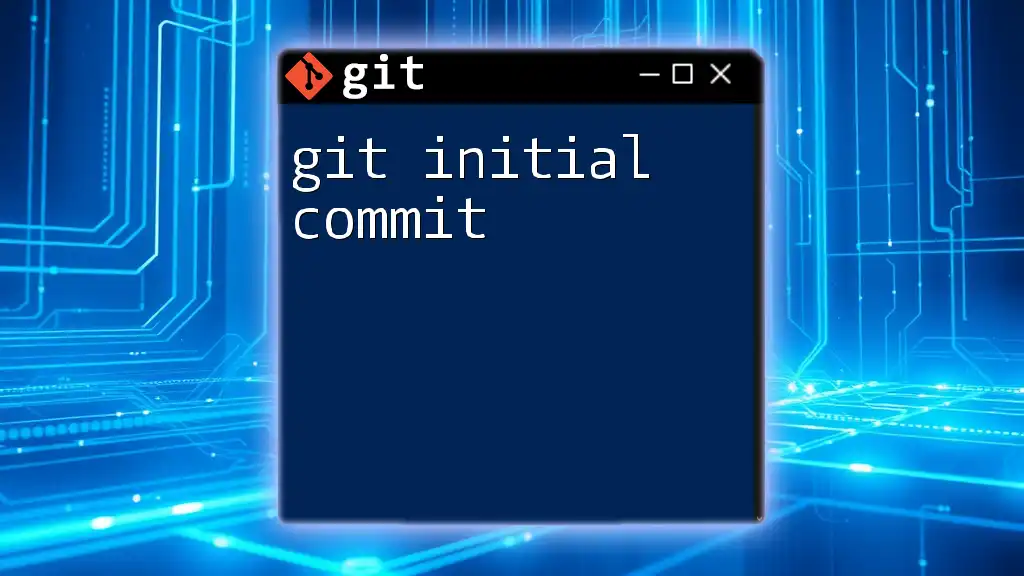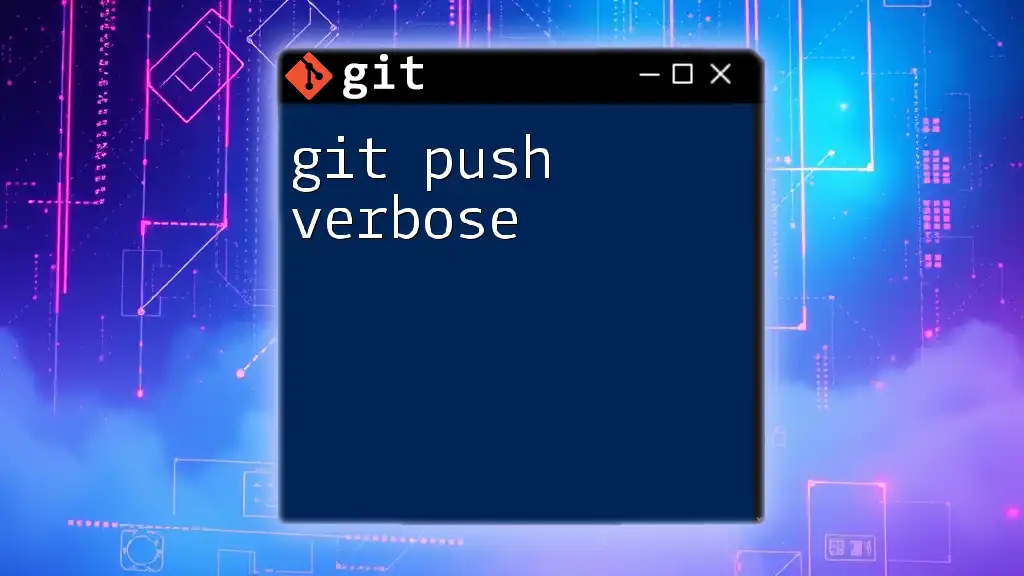Git Fugitive is a powerful Vim plugin that enhances your Git workflow by allowing you to run Git commands directly within the Vim editor, making version control seamless for developers.
Here's a basic code snippet to demonstrate how to check the status of your Git repository using the Git Fugitive plugin:
:Git status
What is Git Fugitive?
Git Fugitive is an exceptional Vim plugin that integrates seamless Git functionality directly within the Vim text editor. Designed by Tim Pope, it enhances the Git experience for users who are comfortable in the Vim environment, making it one of the most powerful tools for managing Git repositories from within Vim. By combining the capabilities of Vim with Git commands, Git Fugitive allows developers to control their versioned files with ease, efficiency, and minimal disruption to their workflow.
Who Should Use Git Fugitive?
Git Fugitive is particularly beneficial for developers, software engineers, and programmers who work with Vim as their primary text editor. If you frequently interact with Git repositories, using this plugin can significantly speed up your workflow, allowing you to perform Git-related tasks without exiting your editing environment. Those who prefer a minimalistic setup or want to avoid command-line distractions will find Git Fugitive invaluable. Its intuitive command set allows you to focus on coding rather than memorizing Git commands.

Setting Up Git Fugitive
Prerequisites
Before you begin using Git Fugitive, ensure that you have:
- Vim installed on your machine. You can check this by running `vim --version` in your terminal.
- Git installed as well. Verify by typing `git --version`.
Install Git Fugitive
Installing Git Fugitive is straightforward. You can install it using Vim's built-in package management by executing the following command in your terminal:
git clone https://github.com/tpope/vim-fugitive.git ~/.vim/pack/plugins/start/vim-fugitive
After cloning the repository, you’ll automatically be able to use Git Fugitive commands once you open Vim.
Configuration in vimrc
To enhance your Git Fugitive experience, you may want to add specific configurations in your `~/.vimrc` file. Here’s a basic setup:
" Add fugitive configuration settings
runtime! autoload/fugitive.vim
Verifying Installation
To ensure Git Fugitive has been installed correctly, open Vim and type:
:Gstatus
If the status window appears, you've successfully installed Git Fugitive!

Basic Usage of Git Fugitive
Git Commands in Vim
Git Fugitive brings several key Git commands in Vim. Here are some basic commands to get you started:
:Gstatus: This command opens a summary of the current Git status, showing staged and unstaged changes. Simply type:
:Gstatus
:Gcommit: To commit changes within Vim, you can streamline the process with Git Fugitive. Use:
:Gcommit -m "Your commit message"
This allows you to add a commit message without entering a separate commit message editor.
Viewing Changes
Diffing Changes
To see a side-by-side comparison of your changes, Git Fugitive makes it easy with the :Gdiff command. You can enter:
:Gdiff
This will highlight differences in your current file, giving you a visual representation of what’s changed.
Viewing File History
Understanding the history of your files is crucial for tracking changes. With Git Fugitive, use:
:Glog
This command opens a log window, displaying the commit history for the current file, making it easy to trace changes and collaborate effectively.
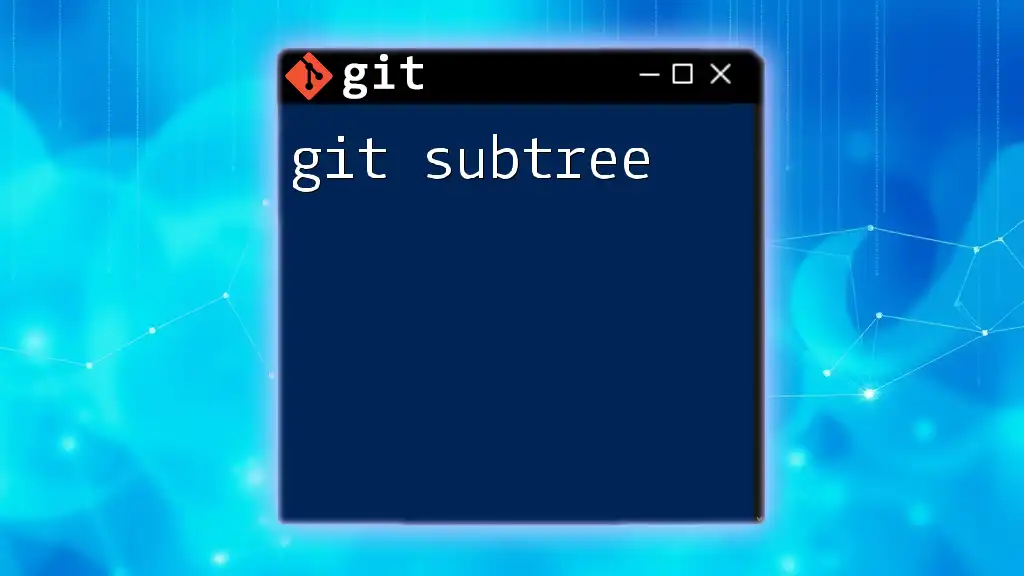
Advanced Features of Git Fugitive
Stashing Changes
When working on multiple features, you might want to temporarily save your progress without committing. Use the :Gstash command to stash your local modifications:
:Gstash
You can later retrieve your stashed changes using:
:Gstash pop
Resolving Merge Conflicts
Merge conflicts can be frustrating, but Git Fugitive simplifies the resolution process. After a merge fails, you can open the conflicting files for editing with:
:Gedit
Edit your files to resolve conflicts directly within Vim, and once resolved, you can commit your changes.
Advanced Status Display
The :Gblame command is an incredible feature that allows you to see who contributed to each line of code in the current file:
:Gblame
This provides context for changes and can facilitate discussions around code history in collaborative projects.
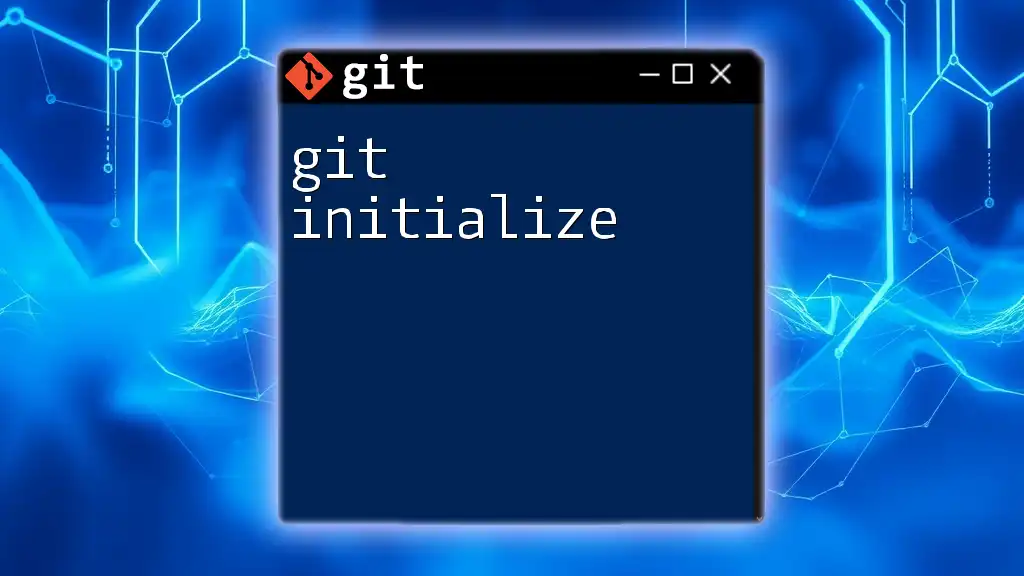
Organizing Workflow with Git Fugitive
Branch Management
Effective branch management is important for a tidy Git workflow. Git Fugitive allows you to create and switch branches effortlessly. To create a new branch, type:
:Gbranch new-feature
:Gcheckout new-feature
This enables you to switch to your new branch instantly, making it easier to isolate feature development.
Remote Repository Integration
Pushing your local changes to a remote repository is a breeze with Git Fugitive. Use the following command to push changes smoothly:
:Gpush origin master
This command ensures your code is in sync with the remote repository, making collaboration more efficient.

Common Use Cases
Debugging with Git Fugitive
Git Fugitive acts as a middleware in debugging processes. You can navigate through your code's history, view changes, and identify when specific bugs were introduced, allowing for quicker resolution of issues.
Collaborating with Teams
In a team environment, Git Fugitive accelerates collaboration by providing tools to quickly review changes made by teammates, facilitating discussions around the codebase, and ensuring everyone can pull in the latest updates efficiently.
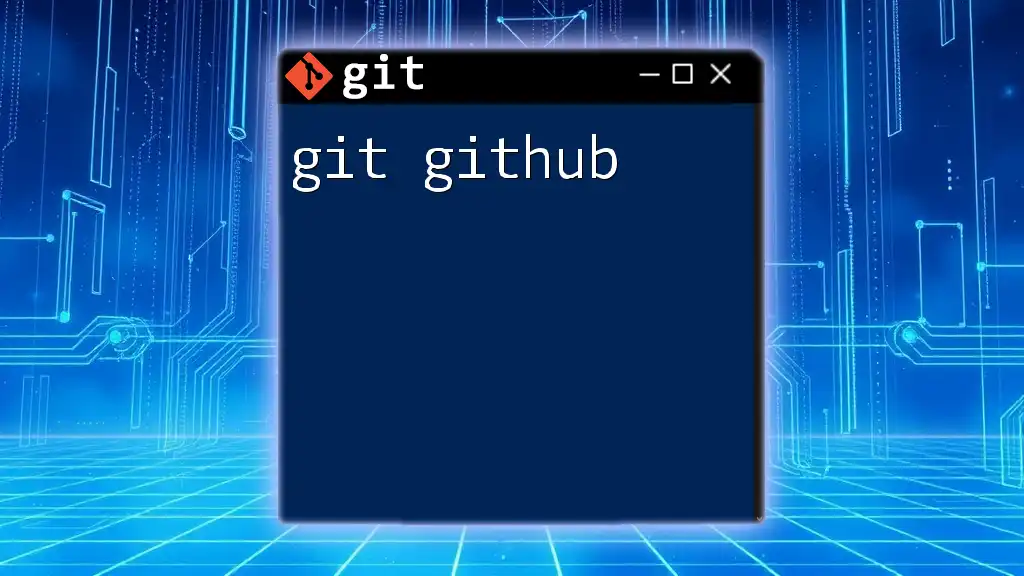
Best Practices for Using Git Fugitive
Maintaining a Clean Git History
To maintain a clean git history:
- Always write meaningful commit messages. A well-written message explains the why behind a change, not just the what.
- Regularly sync with remote repositories to avoid long-lived branches and stale commits.
Leveraging Git Fugitive for Testing
In a test-driven development approach, use Git Fugitive to quickly switch contexts and revisit code as needed. This ensures that you keep your codebase refactored and clean, resulting in effective testing cycles.

Conclusion
Git Fugitive stands as a powerful addition to the Vim environment, streamlining the Git version control process. Its features cater to both novice and advanced users, promoting a productive coding experience that reduces context switching.
Exploring Git Fugitive will bolster your productivity and enhance your understanding of Git concepts as you write and manage your code more effectively.
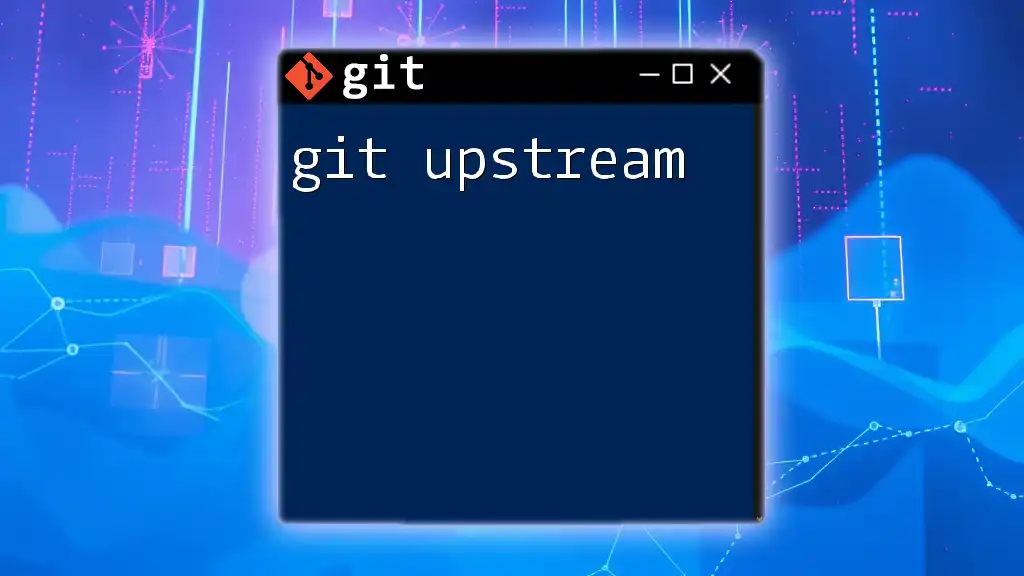
Frequently Asked Questions (FAQs)
What if I encounter issues with Git Fugitive?
If you face issues, consult the plugin's GitHub page for troubleshooting tips, review the installation steps, or engage with community forums for support.
Can Git Fugitive be used with other editors?
Git Fugitive is primarily designed for Vim users. While there are similar tools for different editors, they may not provide the same level of integration or functionality as Git Fugitive provides within Vim.
Is Git Fugitive suitable for beginners?
Yes! Git Fugitive is beginner-friendly and offers a simple command set that users can learn over time. Pair it with hands-on practice, and you'll become comfortable navigating Git commands in no time.

Additional Resources
Official Documentation
For more detailed instructions and advanced usage, refer to the [official Git Fugitive GitHub repository](https://github.com/tpope/vim-fugitive).
Video Tutorials
Search for online tutorials and video walkthroughs to see Git Fugitive in action and discover tips and tricks for optimizing your workflow.
Community Support
Explore forums and communities such as StackOverflow, Reddit, or Vim user groups to engage with other Git Fugitive users and expand your knowledge.