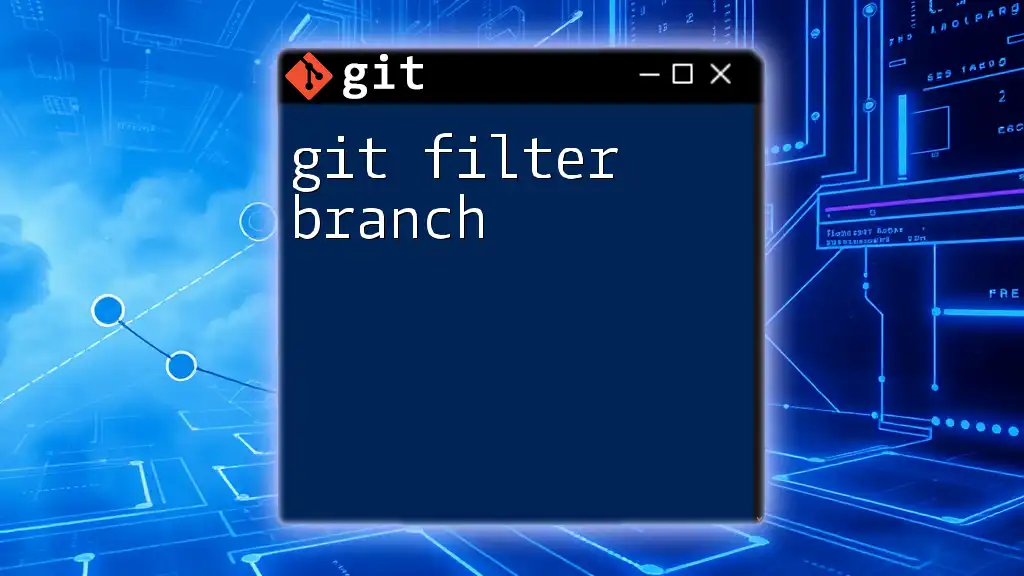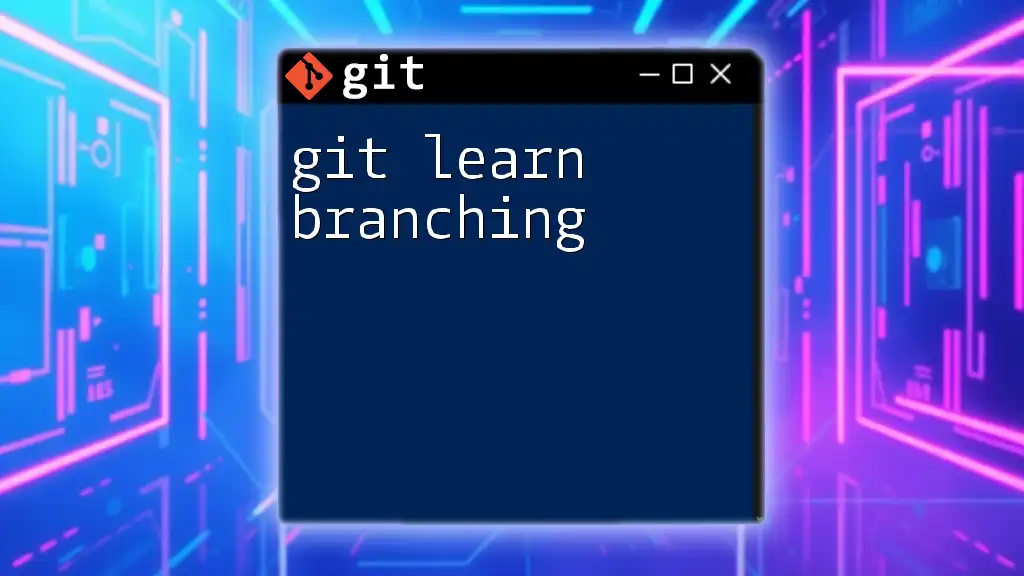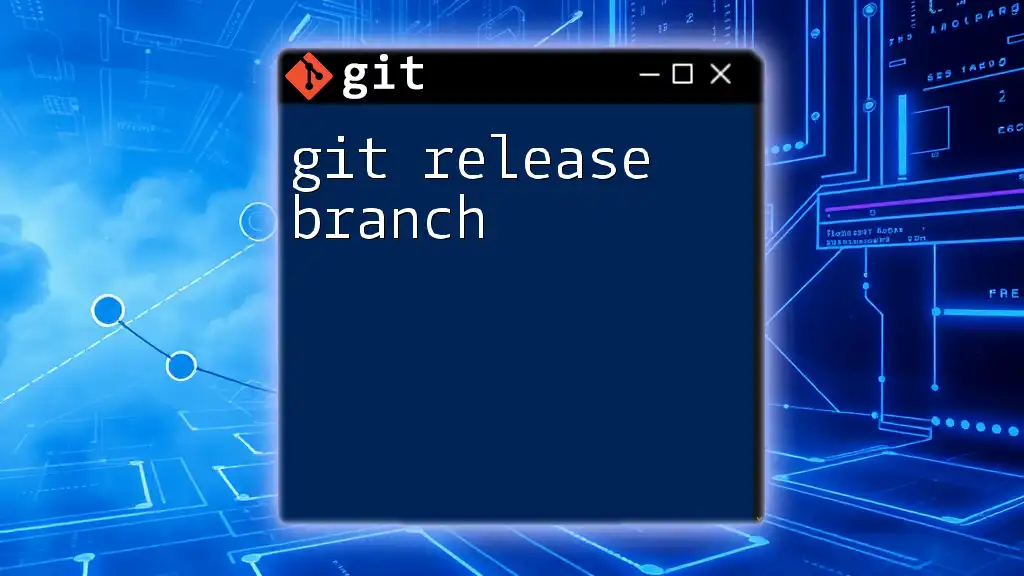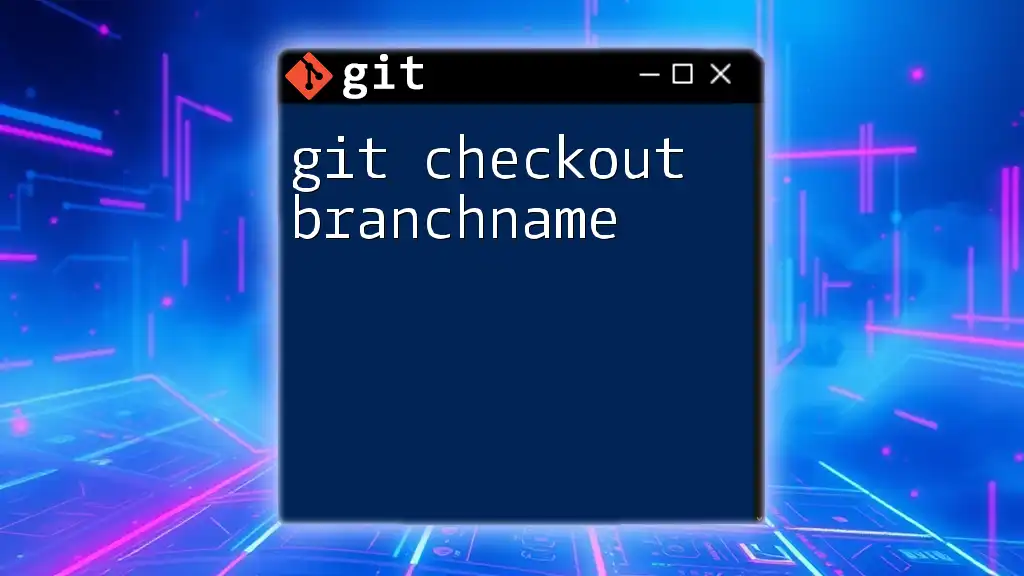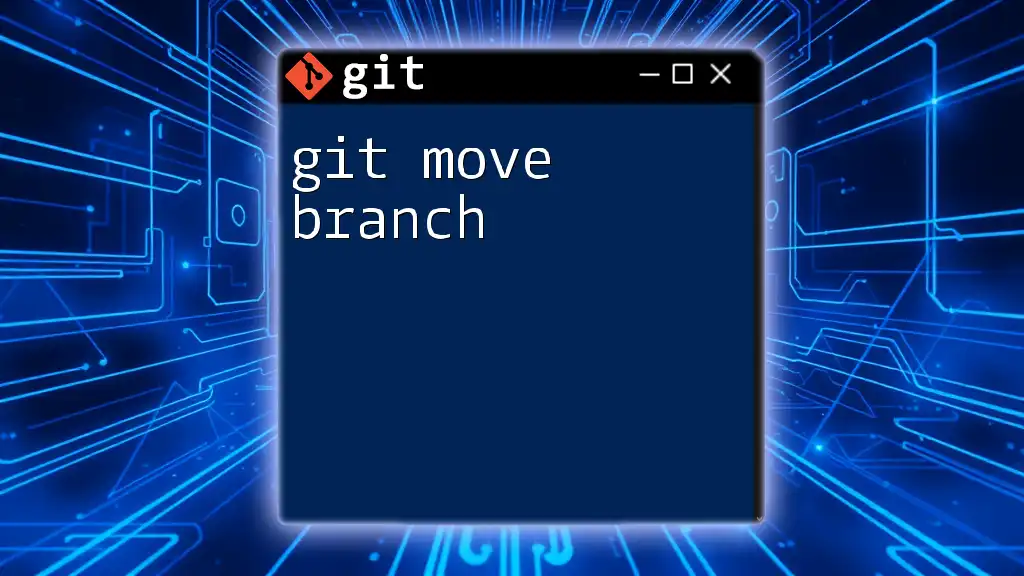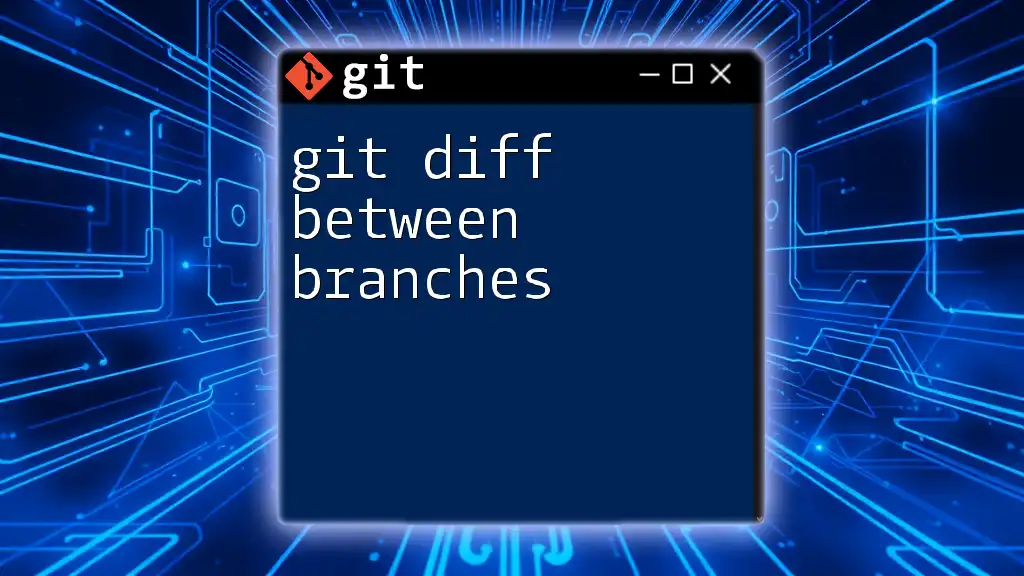Divergent branches in Git occur when a branch has commits that are not present in the main branch, leading to a situation where the two branches can no longer be merged directly without resolving conflicts.
git checkout feature-branch
git merge main
Understanding Git Branching
What is a Branch?
In Git, a branch is essentially a movable pointer to a commit within the repository's history. It allows developers to diverge from the main line of development and work independently on different features, enhancements, or fixes. Each branch represents an environment for development, which can be created, modified, and deleted without affecting other branches.
Why Use Branches?
The use of branches offers several significant benefits:
- Isolation of Changes: Branches allow developers to work on new features or bug fixes separately from the main codebase, minimizing disruption and enhancing productivity.
- Collaboration: In team environments, branches enable multiple developers to work simultaneously on separate tasks without conflict.
- Testing and Experimenting: Developers can create experimental branches to test new ideas without risking the stability of the main project.

What are Divergent Branches?
Definition of Divergent Branches
Divergent branches occur when two branches have developed independently from a common ancestor and have new commits that are not present in the other branch. This situation creates a fork in the project's history, making it essential to merge or rebase the branches periodically to maintain a coherent and functional codebase.
Causes of Branch Divergence
Divergence can happen due to various scenarios:
- Independent Commits: When developers commit changes to their branches without synchronizing with the upstream branch (e.g., `main`), the branches will diverge over time.
- Merging Strategies: How developers choose to merge branches can lead to divergence. For instance, if multiple developers create feature branches off `main`, and significant developments occur on `main`, those feature branches will become divergent.
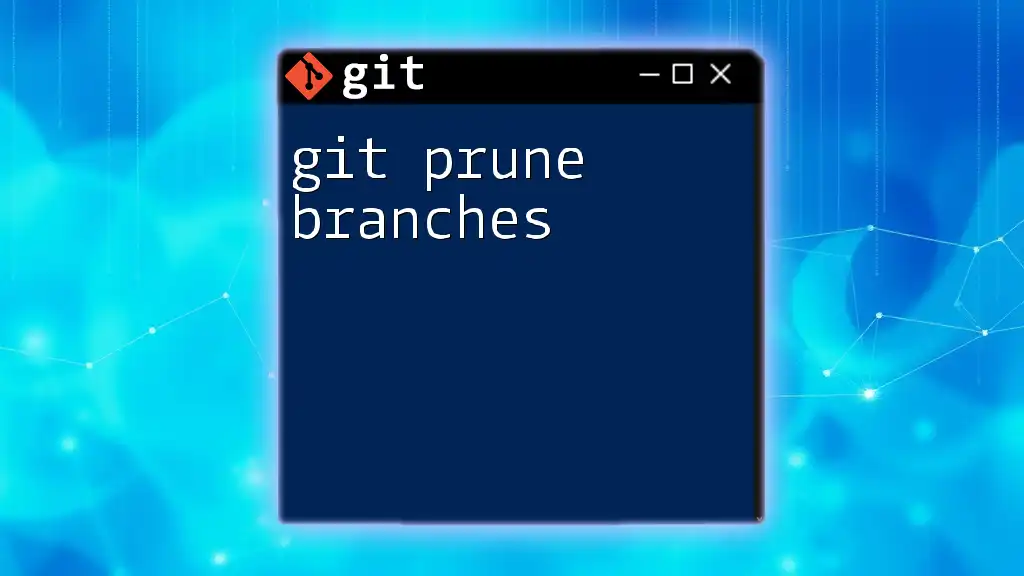
Visualizing Divergent Branches
Git Branching Diagram
Visualizing the branching structure can help clarify the concept of divergent branches. In a simple Git branching diagram, the main branch (or `main`) serves as the base. When features are developed and committed on their respective branches, the history diverges from that base.
Common Scenarios
Consider these scenarios as examples of divergence:
-
Example 1: A developer creates a branch named `feature-xyz` from `main` to work on a new feature. Meanwhile, another developer commits multiple changes to `main`. When `feature-xyz` tries to merge with `main`, it possesses unique commits that are absent in `main`, leading to divergence.
-
Example 2: Suppose there’s a branch `hotfix-123` created from an older commit of `staging`. If the `staging` branch received updates that changed the code structure significantly, `hotfix-123` can become quite different, exhibiting divergence.
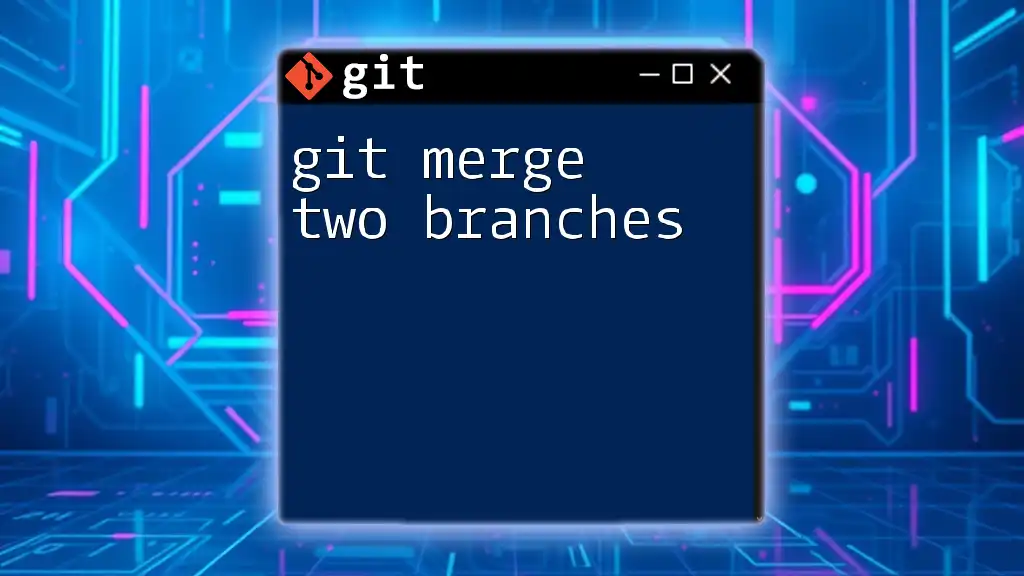
Working with Divergent Branches
Identifying Divergent Branches
To identify whether a branch has diverged from another branch, you can use the following Git command:
git branch --contains <commit>
This command allows you to check which branches contain a specific commit and can help you understand the divergence between branches by analyzing their history.
Strategies to Resolve Divergence
1. Merging Divergent Branches
Merging is one effective strategy to resolve diverging branches. Here’s how to do it step-by-step:
- Check out the main branch:
git checkout main - Merge the feature branch:
git merge feature-branch
When you attempt to merge, Git will automatically handle simple merges. However, if there are conflicting changes (differences on the same lines), Git will notify you and mark the affected files. At this point, you need to manually resolve the conflicts, stage the resolved files, and complete the merge:
git add <resolved-file>
git commit
2. Rebasing Divergent Branches
Rebasing is another strategy that allows you to maintain a cleaner project history. Here’s how to rebase a divergent branch onto another branch:
- Check out the feature branch:
git checkout feature-branch - Rebase the feature branch with main:
git rebase main
During a rebase, Git rewrites the commit history. If there are conflicts, Git will pause and let you resolve them. Once conflicts are resolved, continue the rebase with:
git rebase --continue
This allows you to place your feature commits on top of the current `main`, thus avoiding a messy merge history.
Best Practices for Managing Divergence
To ensure effective management of divergent branches:
- Regular Updates: Encourage frequent synchronization between branches to keep them updated. This reduces the potential for significant divergence.
- Team Communication: Implement a communication strategy where team members regularly share updates about their branches and ongoing efforts.
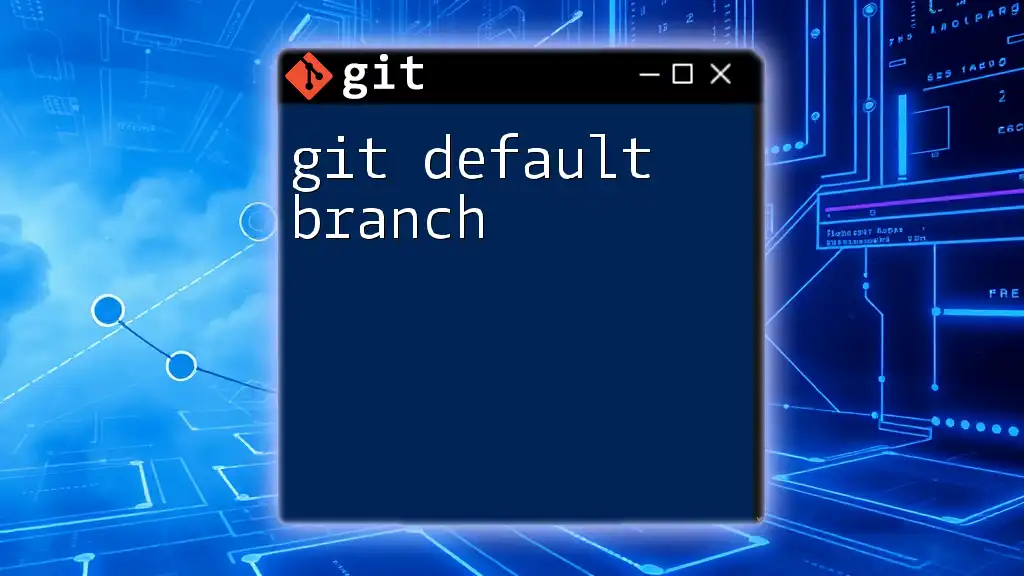
Advanced Topics
Handling Multiple Divergent Branches
In complex projects with multiple divergent branches, it is crucial to establish effective workflows. Adopting pull requests for code reviews and team discussions can help ensure that changes are scrutinized before merging back into the main branch.
Using Git Tools for Better Management
Visual Tools
Utilize visual tools such as SourceTree or GitKraken, which can simplify branching strategies and help visualize divergences, making it easier to manage complex scenarios.
Command Line Tools
Make use of commands like `git status`, `git log`, and `git diff` for monitoring the state of your branches and understanding the changes within divergent branches. This proactive approach aids in resolving differences effectively.

Conclusion
By grasping the concept of git divergent branches, understanding the strategies for identifying and resolving divergence, and implementing best practices, developers can maintain a clean and functional codebase. Regular communication and updates between team members can significantly reduce conflicts and enhance productivity.
Encouragement to Practice
Don’t hesitate to experiment with divergent branches in your projects. The more you practice, the more comfortable you will become with managing them effectively.
Additional Resources
For those looking to deepen their knowledge, explore Git documentation, online tutorials, and courses tailored to both beginners and advanced users in Git command usage.
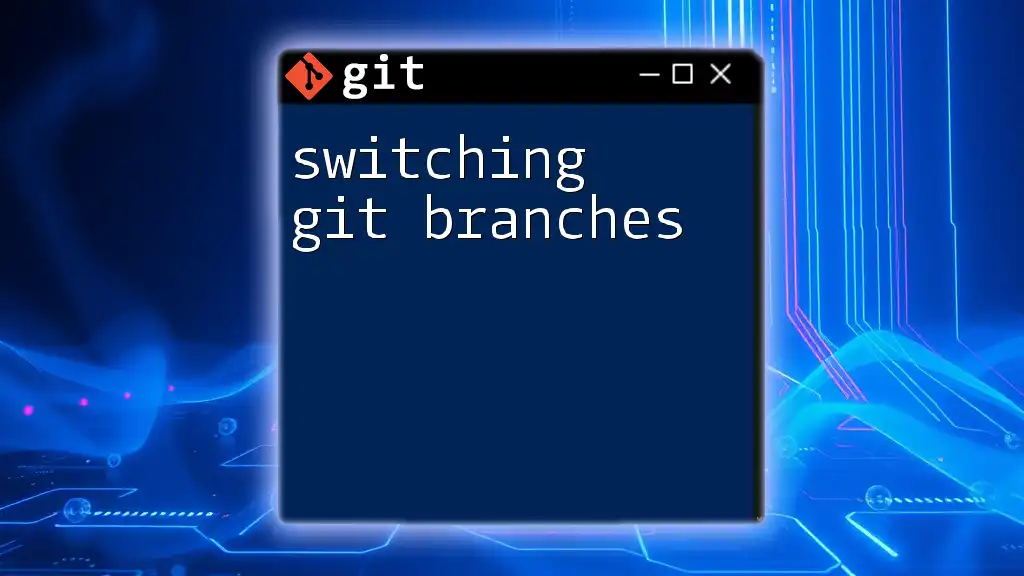
Call to Action
Now is a great time to start applying what you’ve learned. Explore the intricacies of Git divergence, practice your skills, and reach out to our company for quick, concise training on Git commands to empower your development journey!