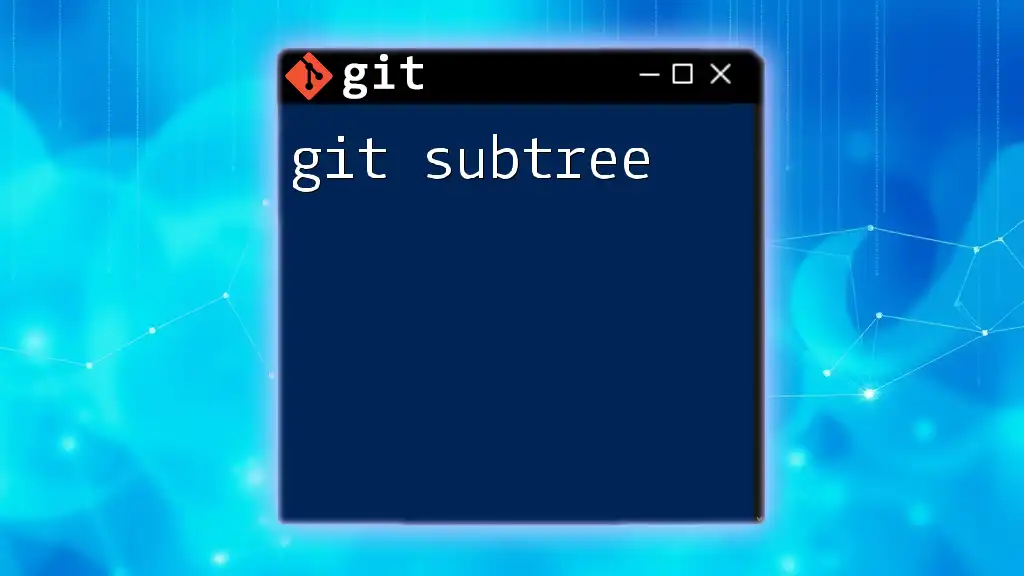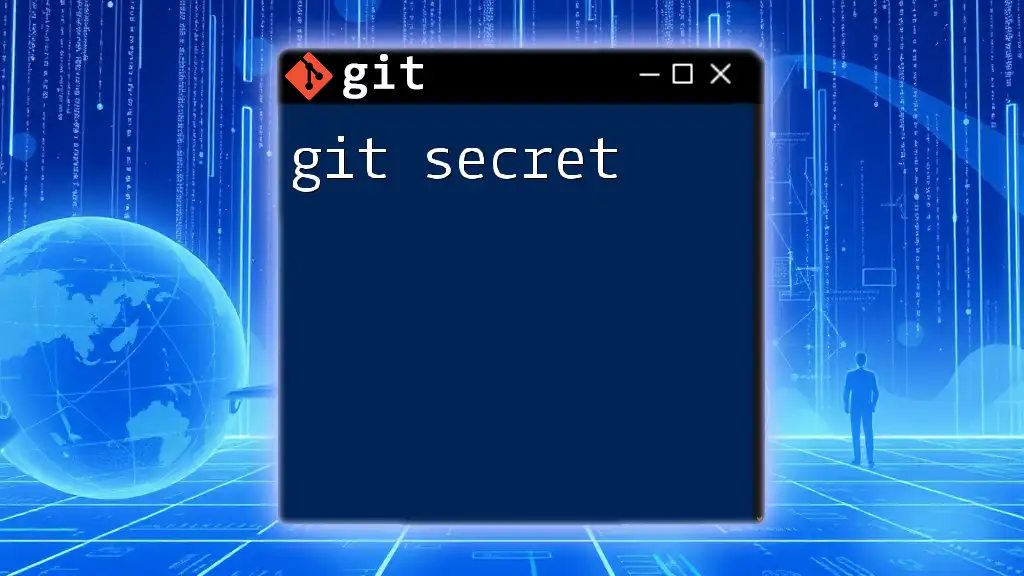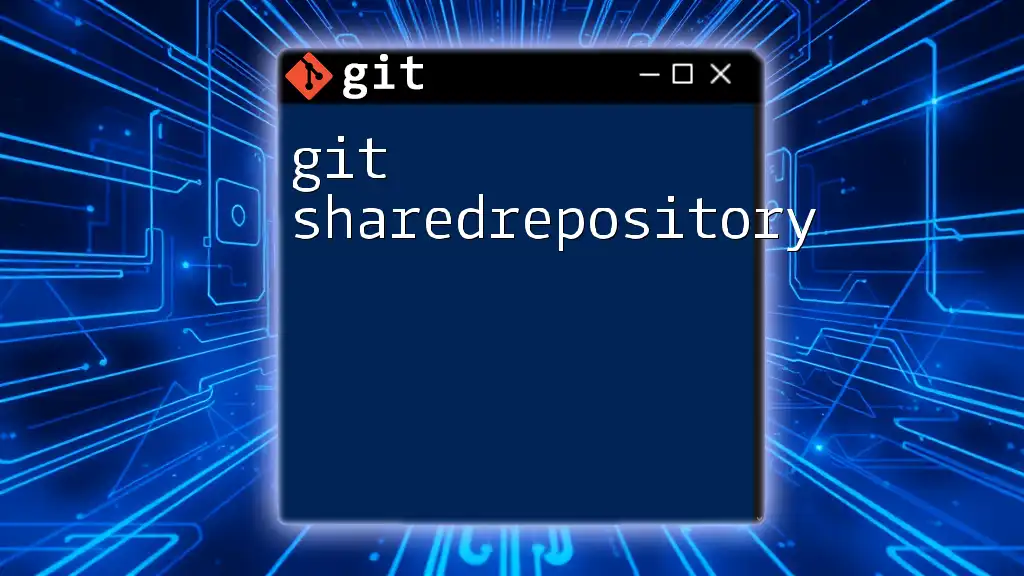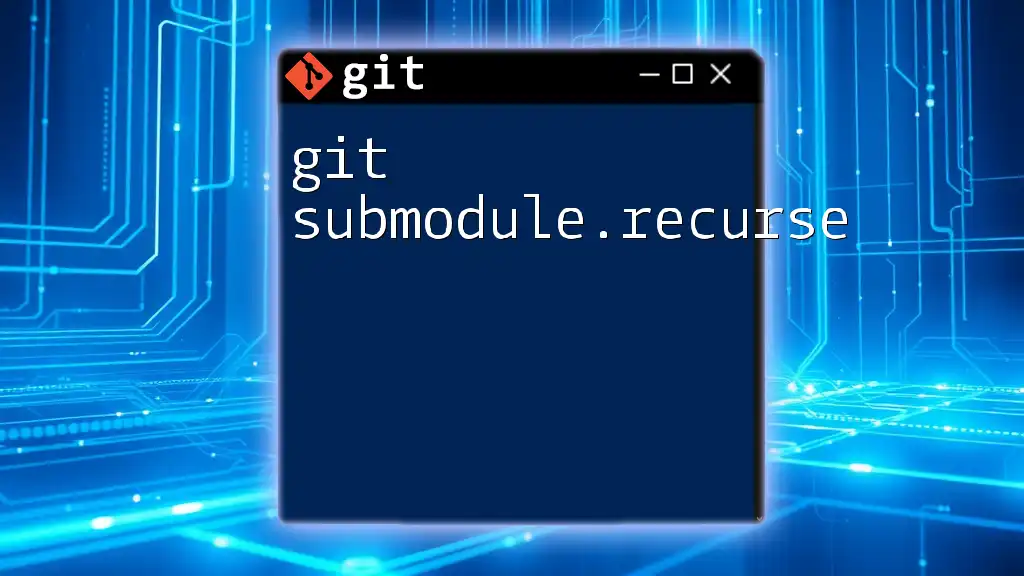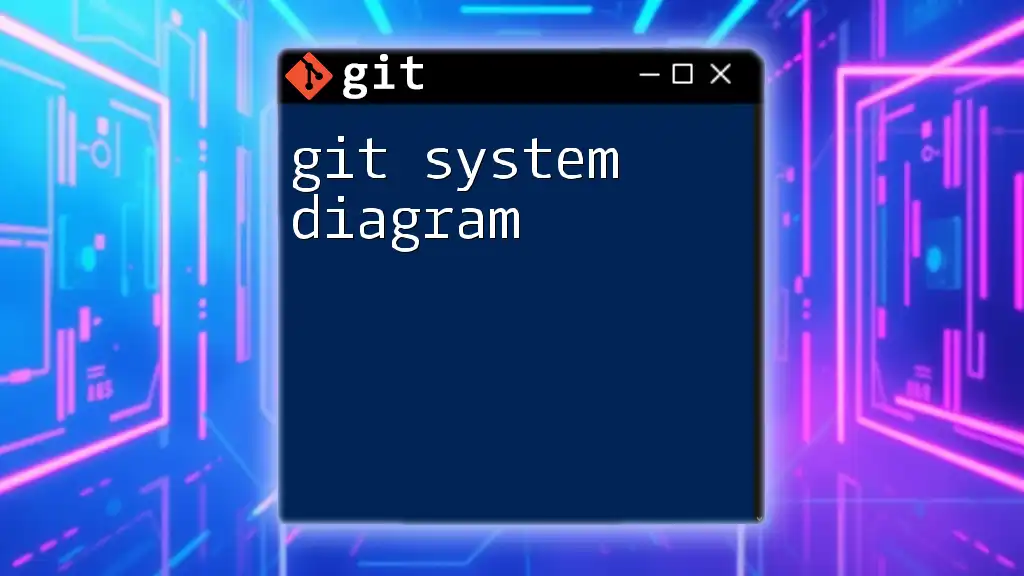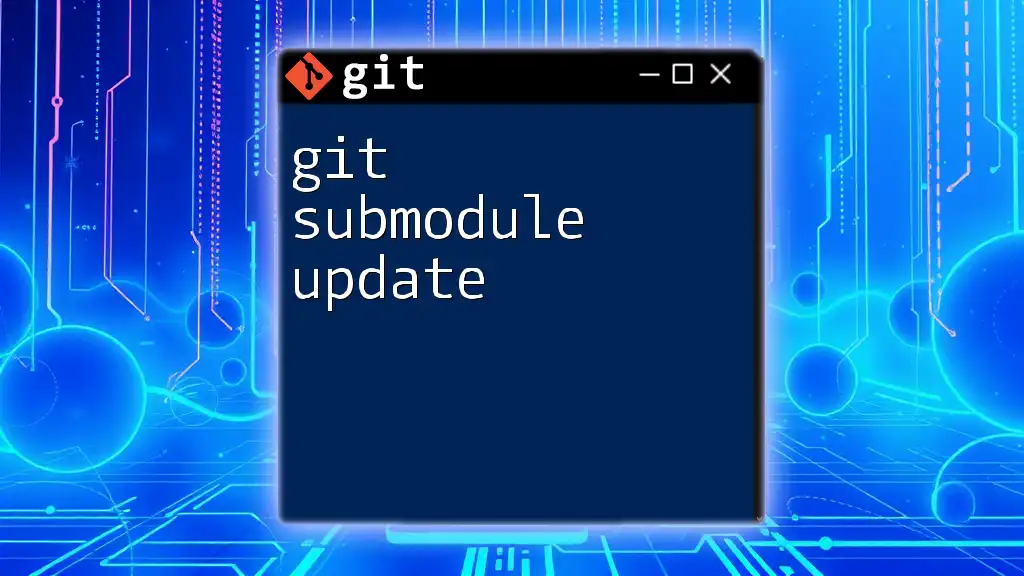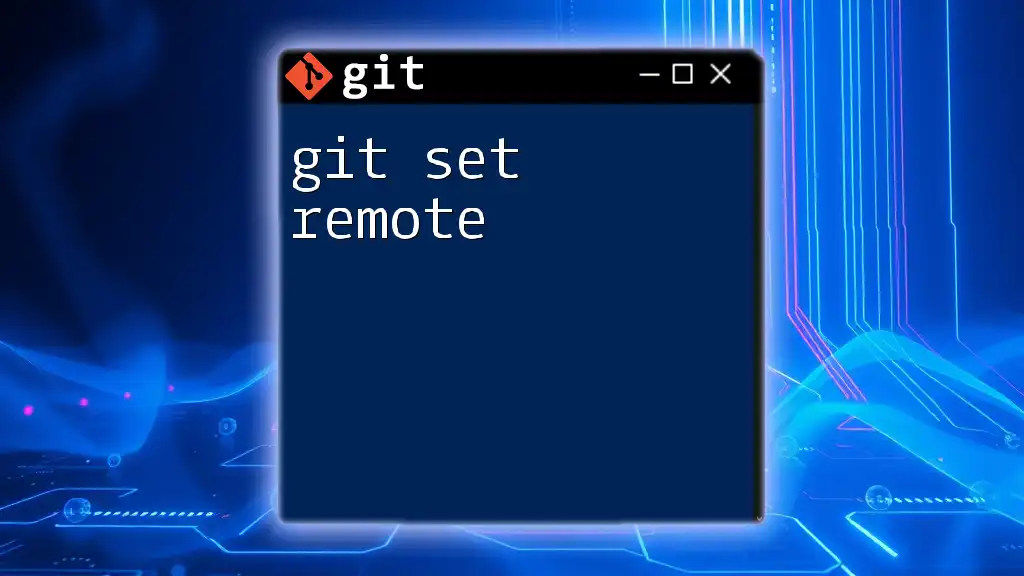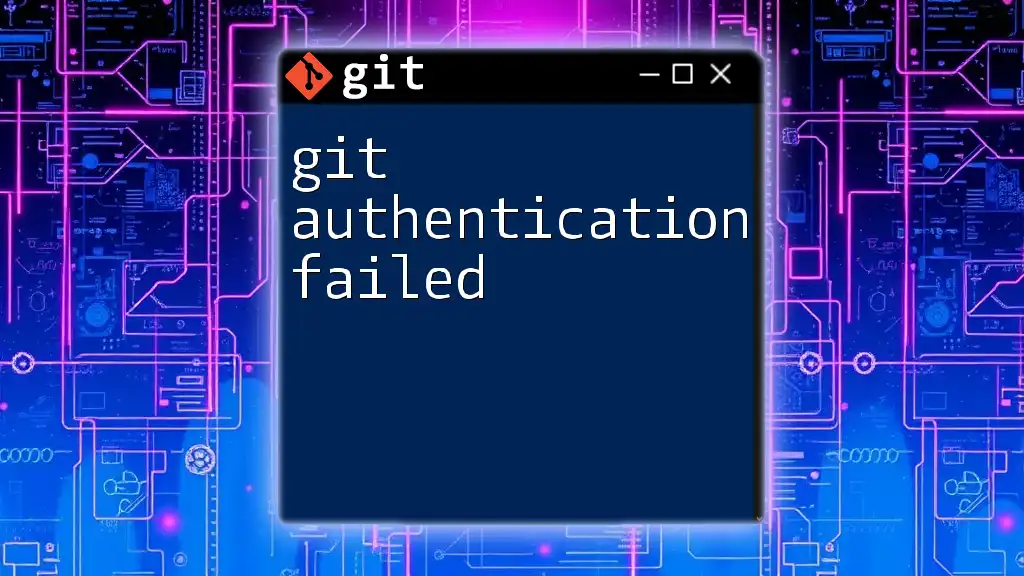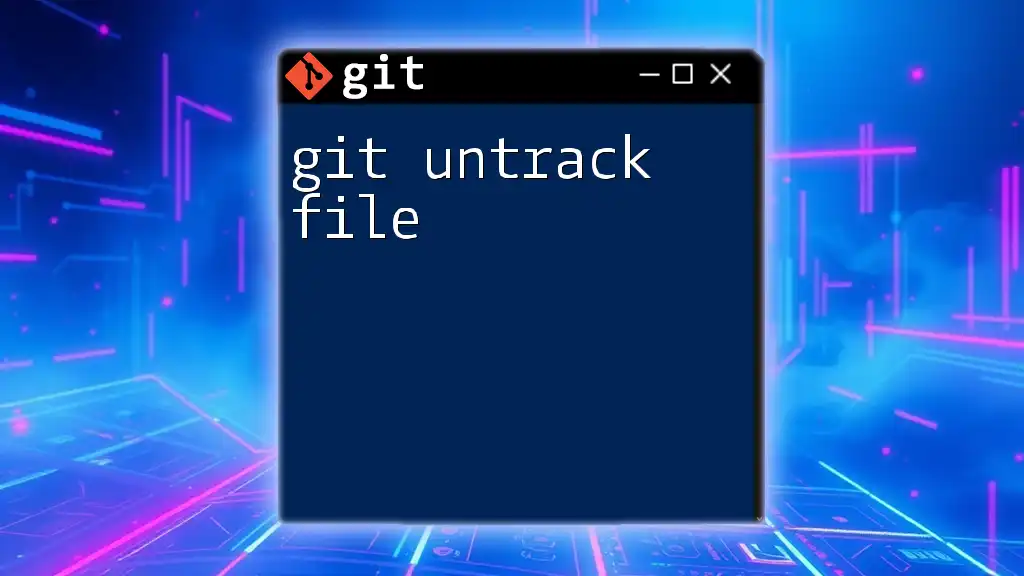Git subtree is a Git command that allows you to manage project dependencies by embedding external repositories as subdirectories within your main repository, facilitating easier collaboration and code sharing without needing separate submodules.
Here's how you can add a subtree:
git subtree add --prefix=path/to/subdirectory/ repo-url branch-name --squash
What is Git Subtree?
Git subtree is a powerful command that allows you to include and manage repositories within a parent repository, often referred to as a "superproject." It enables you to treat a sub-repository as if it was part of the main project, making it easier to share and maintain code across different repositories. One of the primary advantages of using a Git subtree is that it keeps the project’s directory structure cleaner and more manageable compared to alternatives like Git submodules.
When to Use Git Subtree?
Choosing the right strategy for managing dependencies and sub-projects is essential. Git subtree shines in situations where you want to integrate with another repository but need a more cohesive experience than what submodules provide. Common use cases include:
- Integrating libraries: When your project relies on external libraries that are actively updated, Git subtree allows you to merge updates without breaking your project's workflow.
- Managing microservices: For larger projects composed of multiple microservices, Git subtree can help keep services organized without the overhead of managing multiple repositories independently.
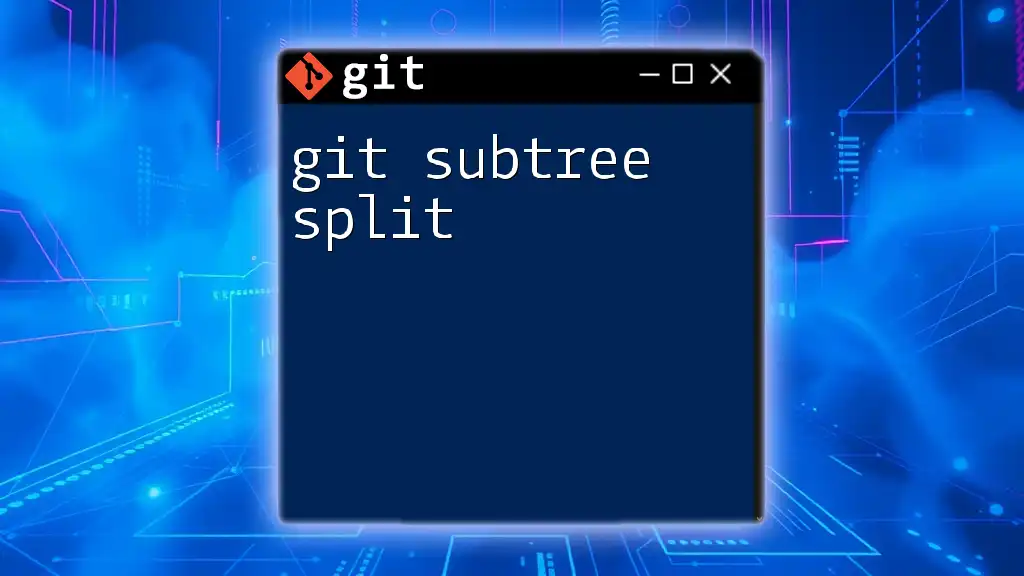
Understanding Git Subtree Basics
Basic Concepts of Git Subtree
When discussing Git subtree, it’s essential to understand the terminology:
- Roots: The starting point of your primary project.
- Sub-repositories: These are the external repositories that you want to integrate.
- Branching: Git subtree can simplify handling branches within your sub-repository.
Advantages of Git Subtree
One of the significant benefits of using Git subtree is its ability to simplify project structure. Unlike submodules that require a separate initialization process, subtrees allow you to clone and work with the project tree directly. The advantages include:
- Simplicity in Integration: With Git subtree, you don’t need to worry about the complexity of managing a separate repository for each submodule.
- Improved Collaboration: Changes in the subtree can be committed to the main repository, making it easier for team members to work together without needing to manage multiple Git configurations.
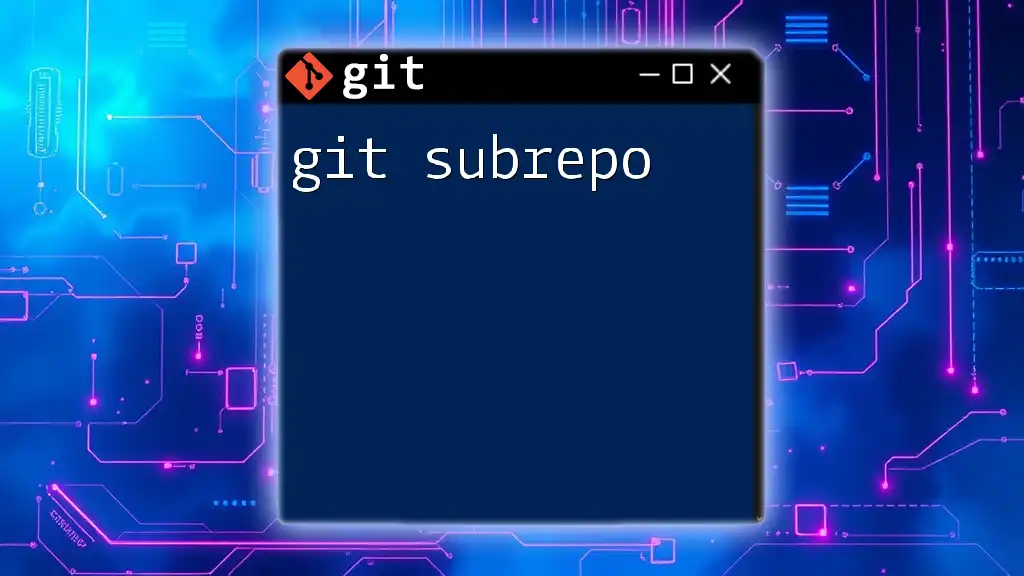
Setting Up Git Subtree
Prerequisites
To effectively use Git subtree, you should ensure that your Git version is up to date. Familiarity with basic Git commands is also helpful, as you will be working within the Git ecosystem.
Initial Setup
To get started with Git subtree, either create a new repository or clone an existing one. The structure of your main project should be clear and organized before adding a subtree. A common practice is to maintain a directory specifically for sub-projects to avoid cluttering the root folder of your main repository.
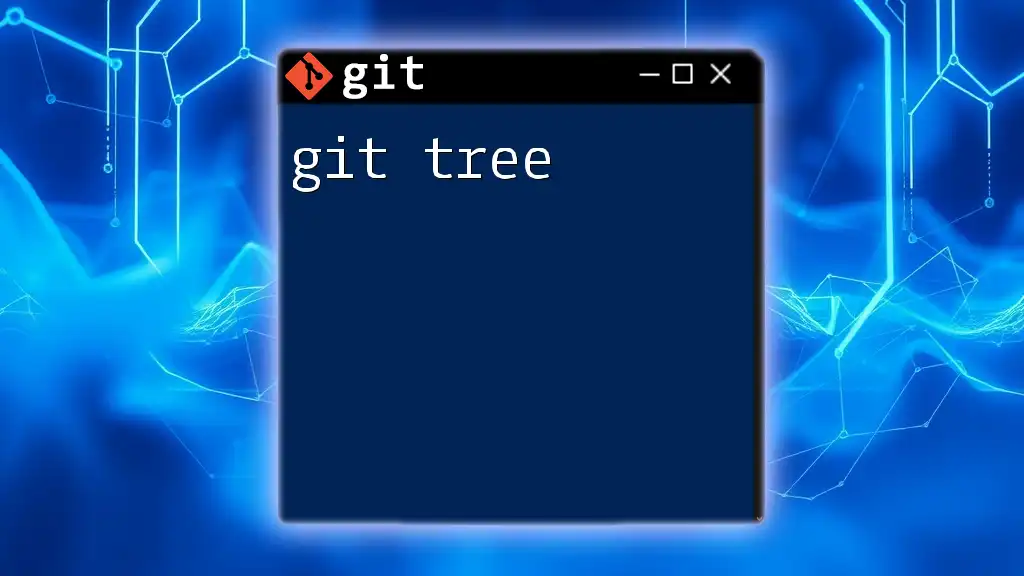
Adding a Subtree to Your Repository
Step-by-Step Process
Adding a subtree to your main repository is straightforward. The command to accomplish this is:
git subtree add --prefix=path/to/subtree remote-repository branch-name --squash
In this command:
- `--prefix=path/to/subtree`: This specifies the directory where the subtree will be added within the main repository.
- `remote-repository`: This refers to the URL or path of the repository you want to include.
- `branch-name`: The branch in the remote repository that you want to pull in changes from.
- `--squash`: This option combines all the commits from the subtree into a single commit, promoting a cleaner commit history.
Understanding the `--prefix` Option
Specifying the prefix is crucial as it dictates the location within your project where the subtree will reside. For example, if you have a library or module that works with your project, placing it in a dedicated folder helps with organization, making it easier to manage your codebase.
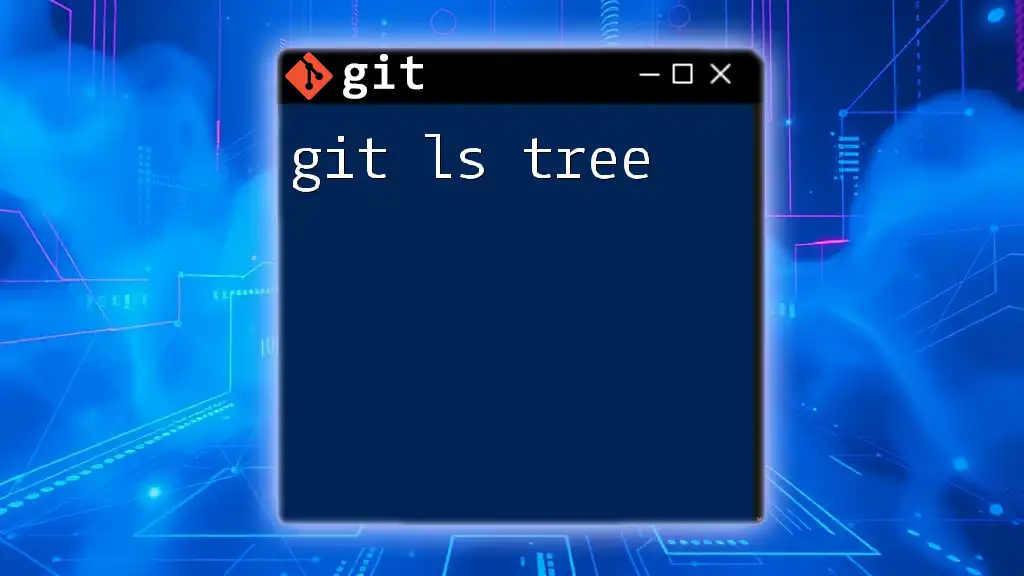
Updating a Git Subtree
Fetching Changes from the Subtree
To keep your subtree updated with remote changes, you need to pull in updates regularly. The following command fetches the latest changes from the subtree:
git subtree pull --prefix=path/to/subtree remote-repository branch-name --squash
In this command, similar options apply as when adding a subtree. Regular updates ensure that your main project benefits from the latest improvements and fixes in the sub-repository.
Best Practices for Update Management
To prevent conflicts and maintain a smooth workflow:
- Sync Changes Frequently: This helps avoid large, complex merges and minimizes the chances of encountering merge conflicts.
- Coordinate with Your Team: Keeping all team members informed about updates to the subtree can prevent redundant work and inconsistencies in your project.
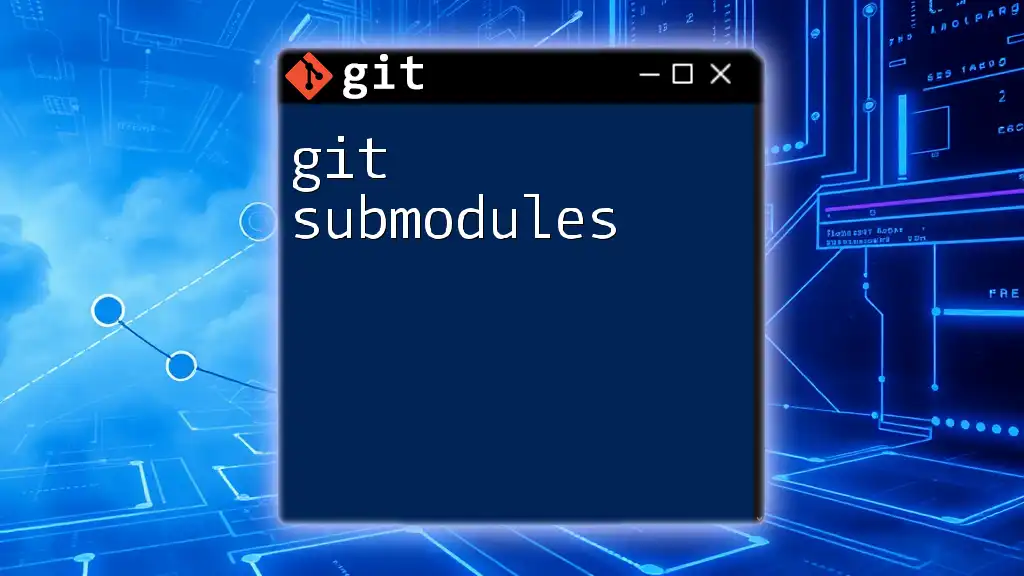
Pushing Changes to a Subtree
Pushing Local Changes to the Remote Subtree
If you've made changes in the subtree that you wish to reflect in the associated remote repository, use the following command:
git subtree push --prefix=path/to/subtree remote-repository branch-name
This command will take any commits made within the subtree's directory and push them back to the specified branch of the remote repository, maintaining the continuity of collaboration.
Understanding the Significance of This Command
Pushing changes back to the remote repository is critical for collaborative projects. By doing this, you make sure that contributions and enhancements made by collaborators are preserved and made available for others to use.
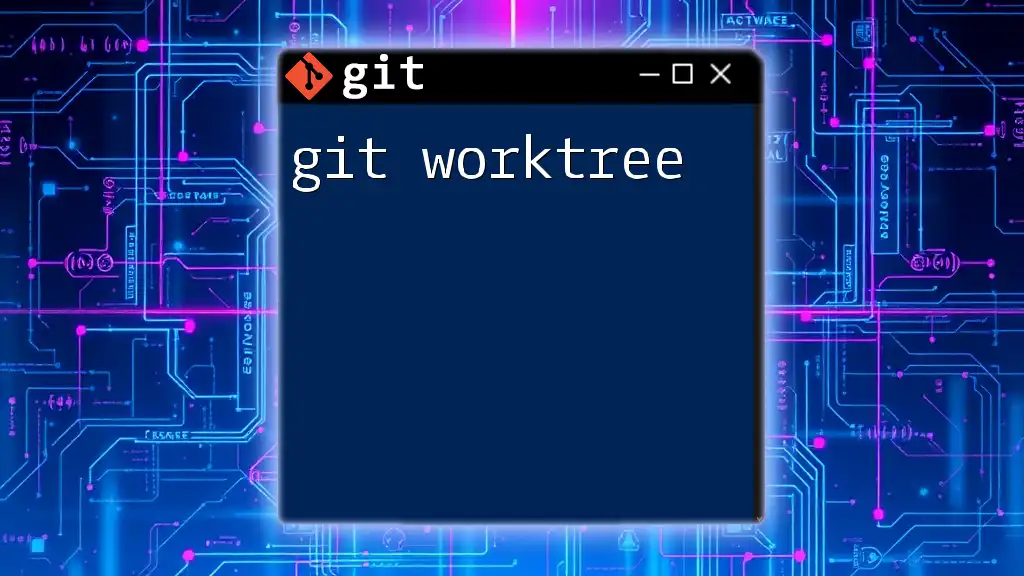
Removing a Git Subtree
How to Remove a Subtree
If you find that a subtree is no longer needed, you can remove it using:
git rm -r path/to/subtree
This command will delete the subtree from your project without affecting the remote repository.
Considerations When Removing a Subtree
Be careful when removing a subtree to avoid losing any vital data. Always ensure that necessary changes are pushed to the remote repository before performing deletions to maintain the integrity of your codebase.

Best Practices and Tips for Working with Git Subtree
Maintaining Clean History
Using the `--squash` option when adding or pulling subtrees is highly recommended for maintaining a clear commit history. This approach ensures that your project’s history remains organized and easily navigable, even after multiple updates and changes.
Documentation and Collaboration
It's crucial to keep documentation, such as a README file, updated for your project, especially when working with multiple collaborators. Clear communication about subtree changes and their significance will facilitate a smoother workflow.
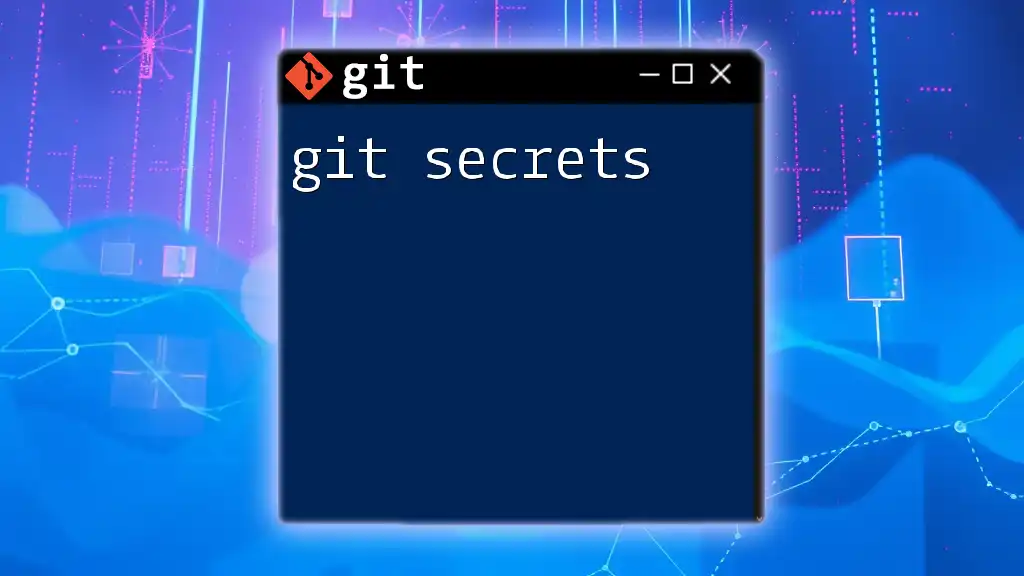
Common Issues and Troubleshooting
Handling Merge Conflicts
Merge conflicts can occur when there are overlapping changes between your main project and the subtree itself. When faced with conflicts, carefully analyze the differences and decide how best to resolve them. Use Git commands like `git mergetool` for assistance in resolving conflicts more effectively.
Debugging Subtree Issues
If you encounter problems while integrating or updating subtrees, utilize Git commands such as `git log` and `git status` to diagnose issues. These commands provide insights into commit histories and current project status, which can be invaluable in debugging problems.

Conclusion
In this guide, we've explored the various aspects of using Git subtree, from its basic concepts to its many benefits in managing codebases. By understanding how to effectively implement Git subtree, you can significantly enhance coordination on your projects, ensuring a seamless integration of diverse repositories. Embrace Git subtree and experiment with your workflow to find improvements in managing your coding projects.
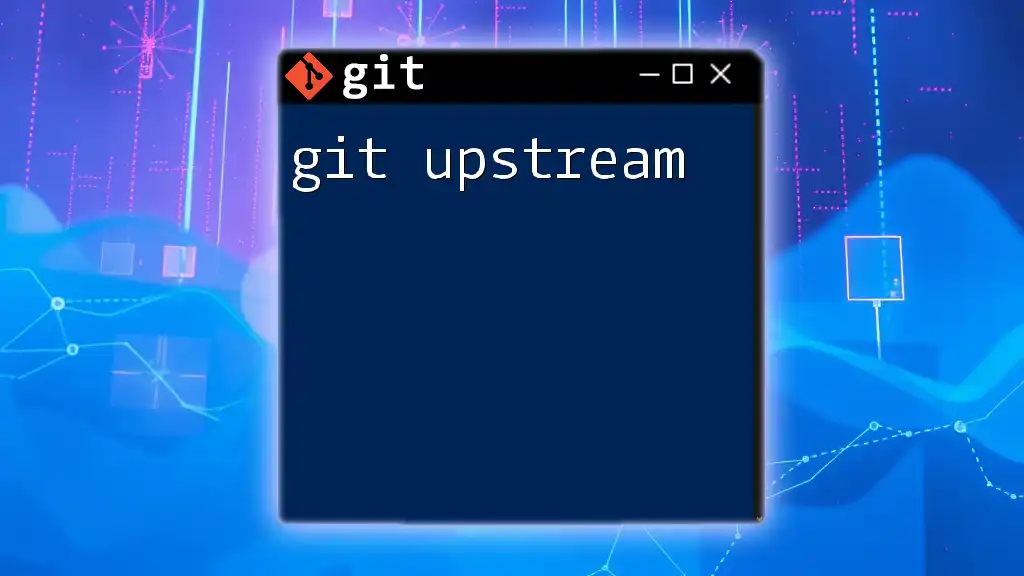
Additional Resources
To further your understanding of Git and Git subtree, many great resources are available, including articles, tutorials, and official documentation. Engaging with online communities and forums will also provide support as you delve deeper into advanced Git commands and concepts.