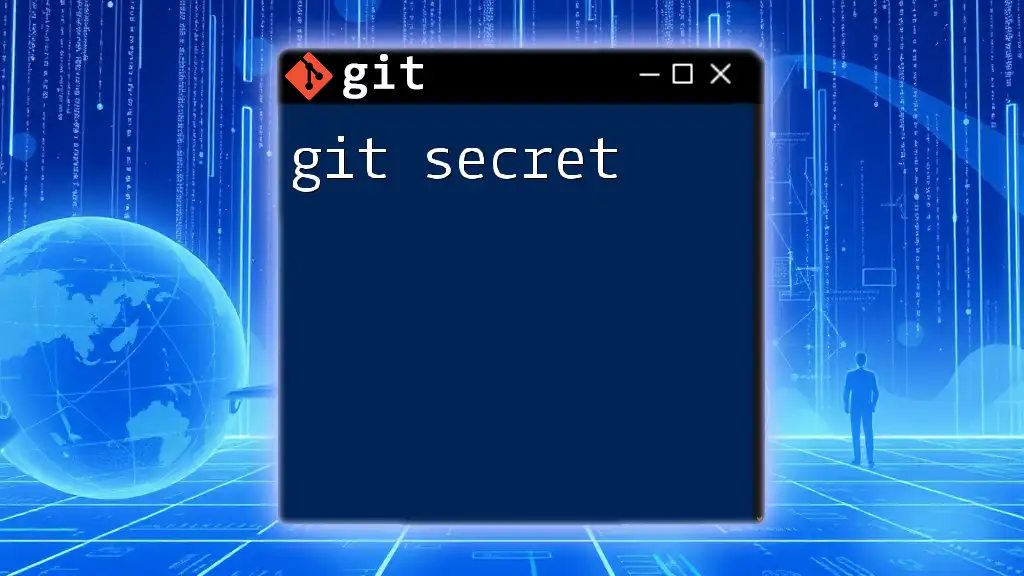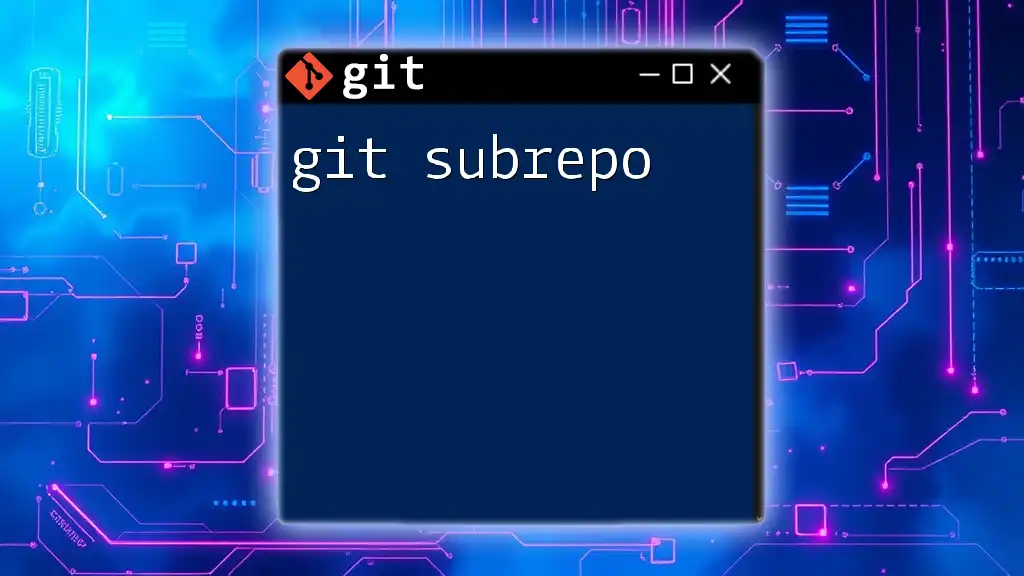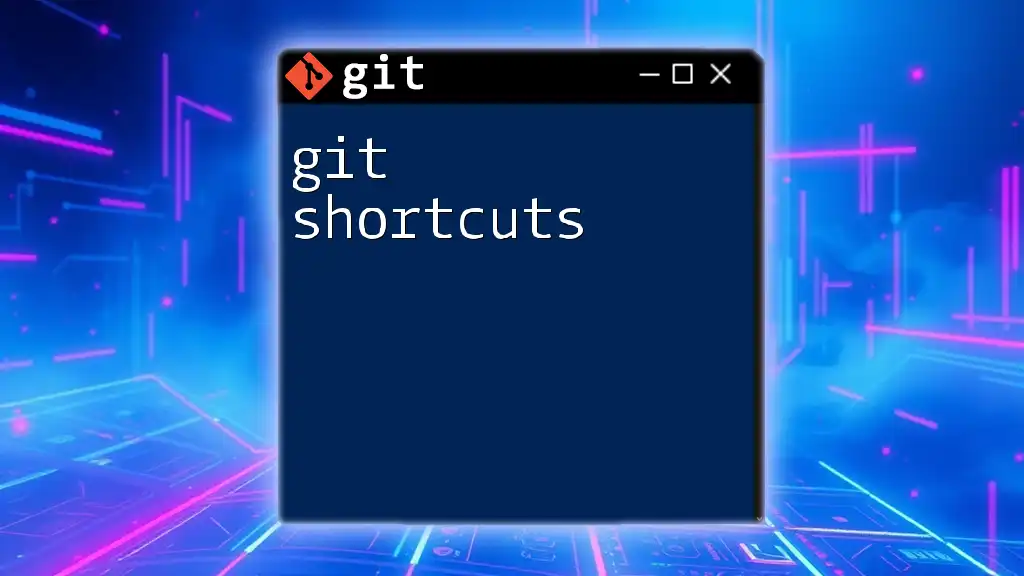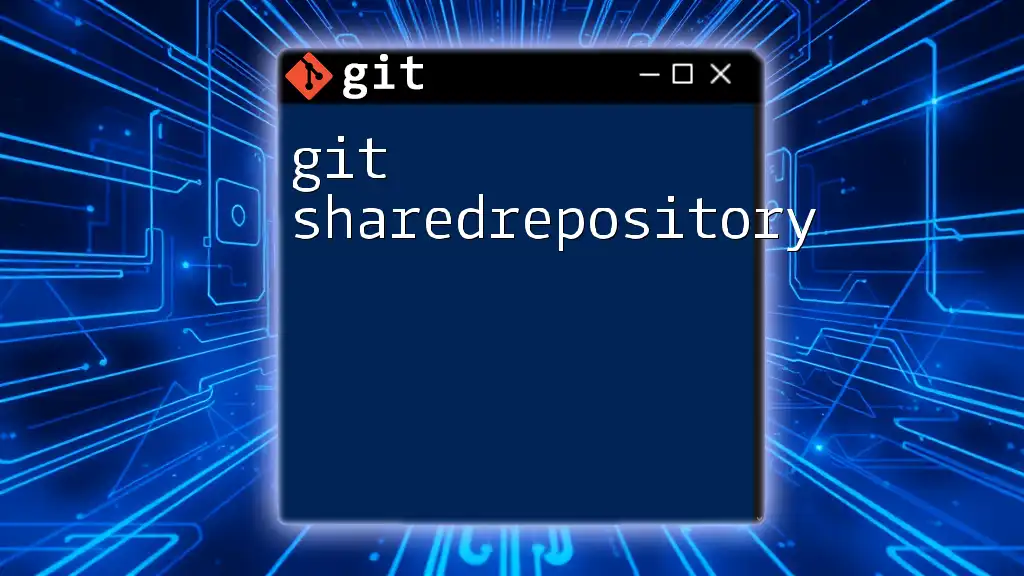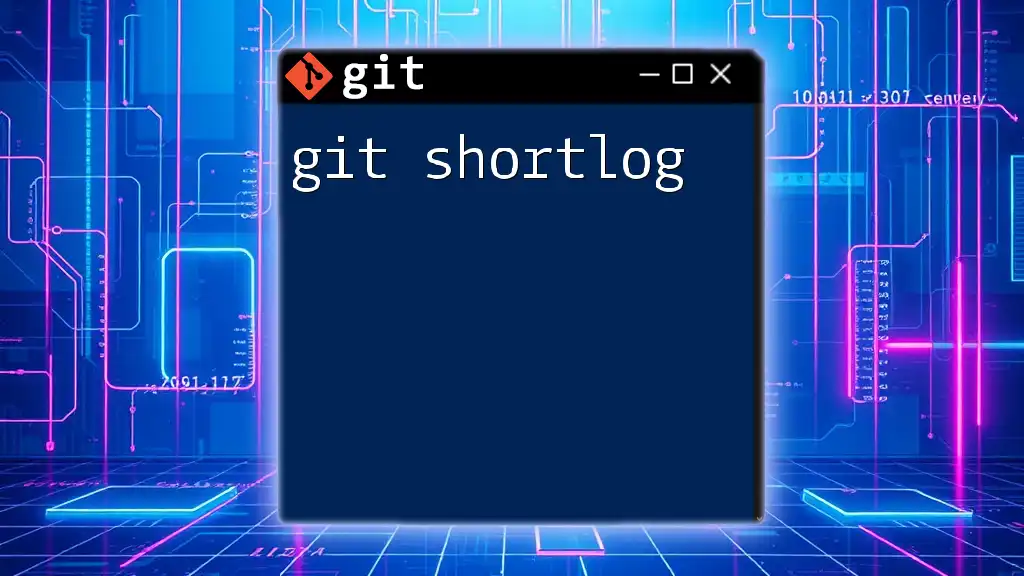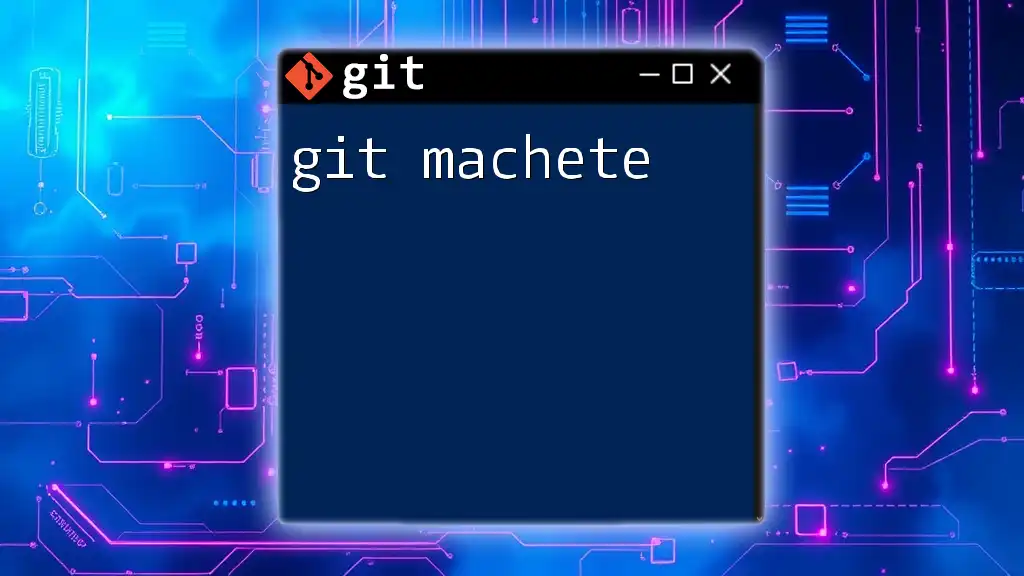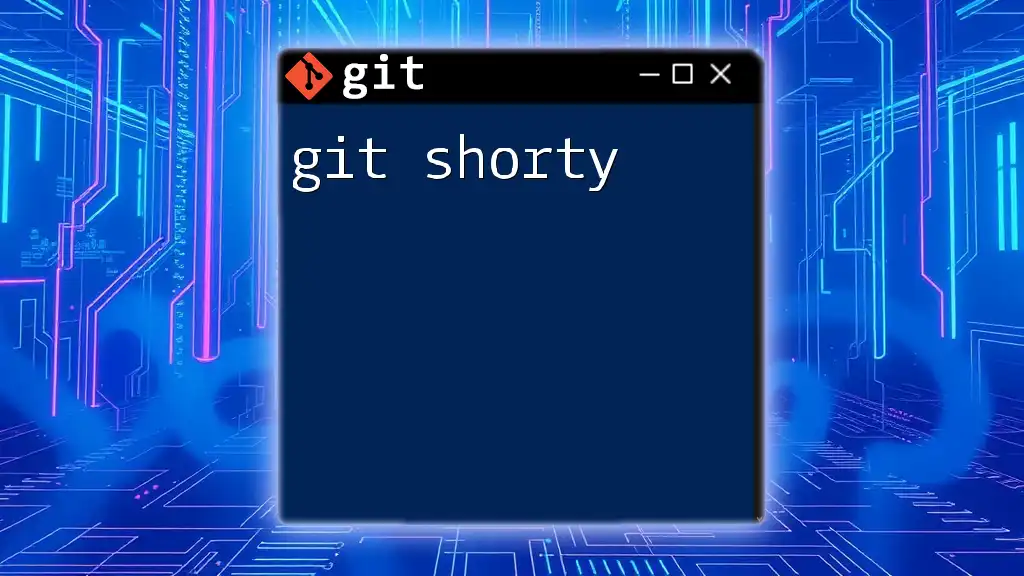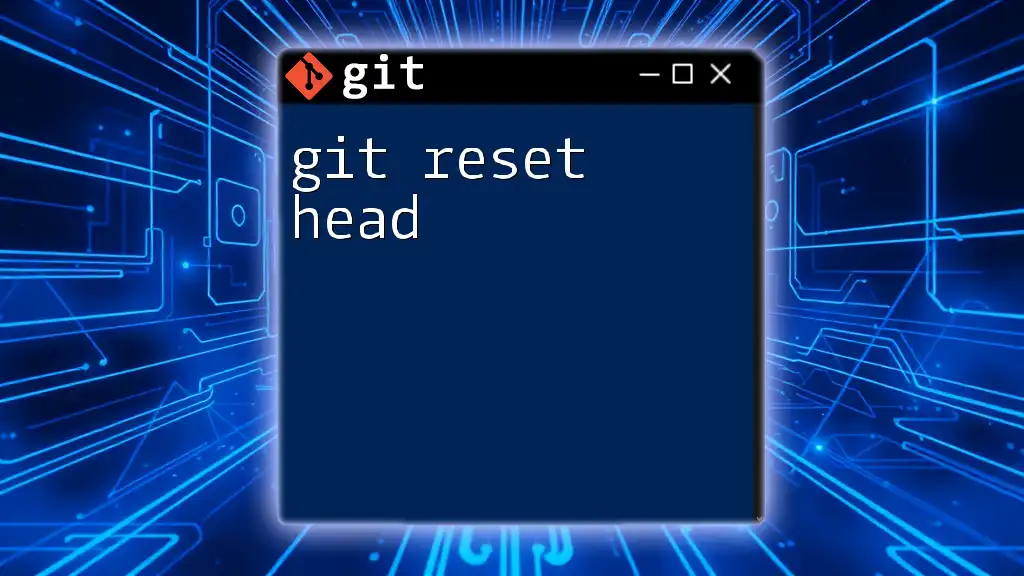"Git secret" allows you to securely encrypt files within a Git repository, ensuring that sensitive information remains protected while still utilizing Git's version control capabilities.
Here’s how to encrypt a file using git-secret:
git secret add my_sensitive_file.txt
git secret hide
Understanding Git Secrets
What Are Git Secrets?
Git secrets refer to sensitive information that may inadvertently be included in a Git repository. This information can include things like API keys, authentication tokens, database credentials, and personal access tokens. Keeping these secrets safe is crucial because exposing them in public or shared repositories can pose significant security risks to applications and data.
Common Types of Git Secrets
When working with Git, it’s vital to understand the common types of secrets that might be at risk:
-
API Keys: Many developers use APIs that require keys for access. If these keys are committed to Git, they can be exploited, leading to unauthorized access to services.
-
Authentication Tokens: Similar to API keys, authentication tokens can provide unrestricted access if they fall into the wrong hands. These tokens are commonly used in continuous integration (CI) environments and software deployments.
-
Database Credentials: Including database usernames and passwords in your codebase can lead to severe breaches. If attackers gain access, they can steal, corrupt, or manipulate your database.
-
Personal Access Tokens: Used for services like GitHub, these tokens grant permission to repositories and other related services. If leaked, they can bypass normal security controls.
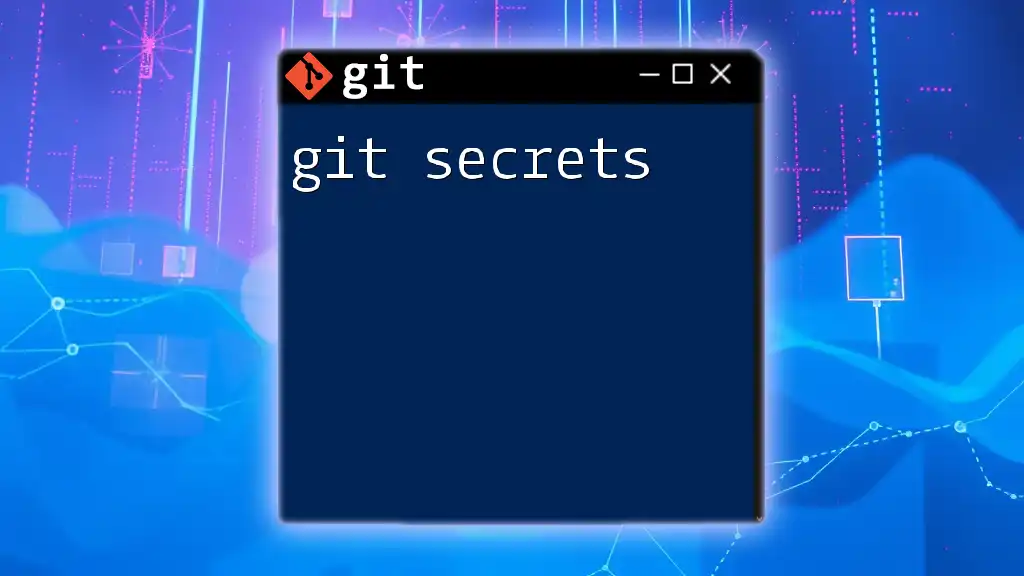
Identifying Secrets in Git Repositories
Why You Should Scan for Secrets
Scanning your Git repositories for secrets is essential in today's security landscape. Exposing secrets in public repositories can lead to significant financial losses, legal battles, and reputational damage. Security breaches often stem from such leaks, emphasizing the need for ongoing vigilance.
Tools for Detecting Secrets
Several tools can assist in identifying secrets in your codebase, ensuring you remain diligent about security. Two notable tools are git-secrets and TruffleHog.
Using `git-secrets`
Git-secrets is designed to help prevent sensitive information from being committed to a Git repository.
Installation Instructions: You can install it via Homebrew or npm.
brew install git-secrets
Once installed, you can initialize it in your repository.
git secrets --install
Basic Command Syntax: To check for secrets, run:
git secrets --scan
Example: Imagine you have API keys in your repository. Running `git secrets --scan` can reveal these keys, allowing you to take action before they become a vulnerability.
Using `TruffleHog`
TruffleHog is another robust tool specifically designed to search for high-entropy strings.
Overview and Installation: TruffleHog can be installed easily via pip.
pip install truffleHog
Basic Usage: To scan a specific repository, use:
trufflehog --repo https://github.com/yourrepo.git
Example: The output will provide an analysis of potential secrets detected in the repository, including the paths where they were found.
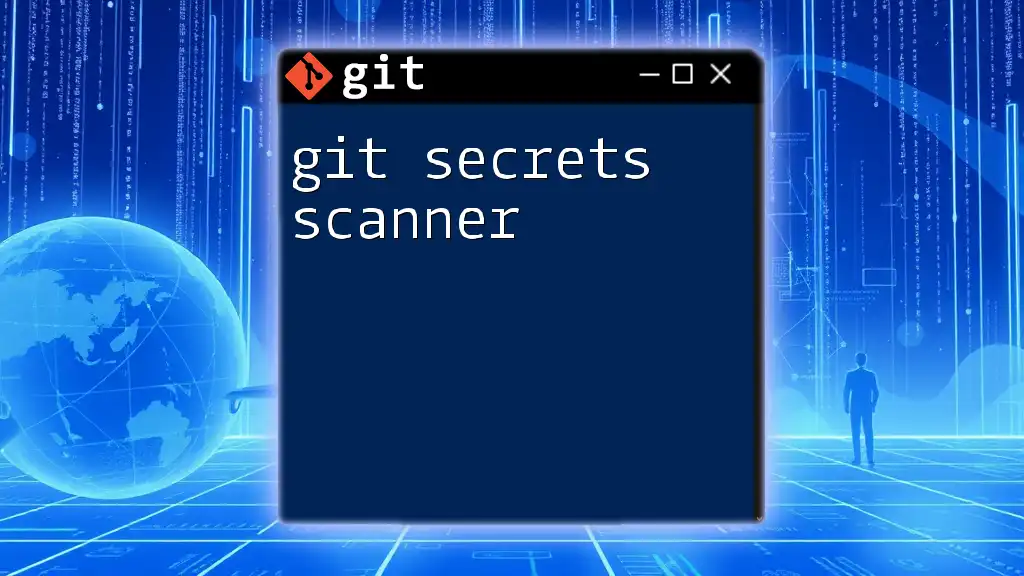
Preventing Secrets from Being Committed
Best Practices for Managing Secrets
Managing Git secrets effectively can drastically reduce the risk of exposure. Here are some best practices:
-
Environment Variables: Use environment variables to store sensitive information. This technique ensures that keys and credentials are not hard-coded in your source files.
export DB_PASSWORD=your_secure_password -
.gitignore File: Modify your `.gitignore` file to exclude any configuration files that contain secrets. For example:
# Ignoring configuration files with secrets config/*.env -
Configuration Files: Maintain separate configuration files for local development and production environments, ensuring that sensitive data is only included where necessary.
Implementing Git Hooks
Introduction to Git Hooks
Git hooks are scripts that Git executes before or after events such as commits, allowing you to automate processes. Pre-commit hooks are particularly valuable for detecting sensitive data before it's committed.
Creating a Pre-Commit Hook
To set up a pre-commit hook that prevents secrets from being committed, perform the following:
- Navigate to your project’s `.git/hooks` directory.
- Create a file named `pre-commit` and make it executable.
- Add the following code to check for secrets before committing:
#!/bin/sh
# Prevent committing secrets
git secrets --commit
Making this pre-commit hook part of your workflow will help maintain a secure codebase.
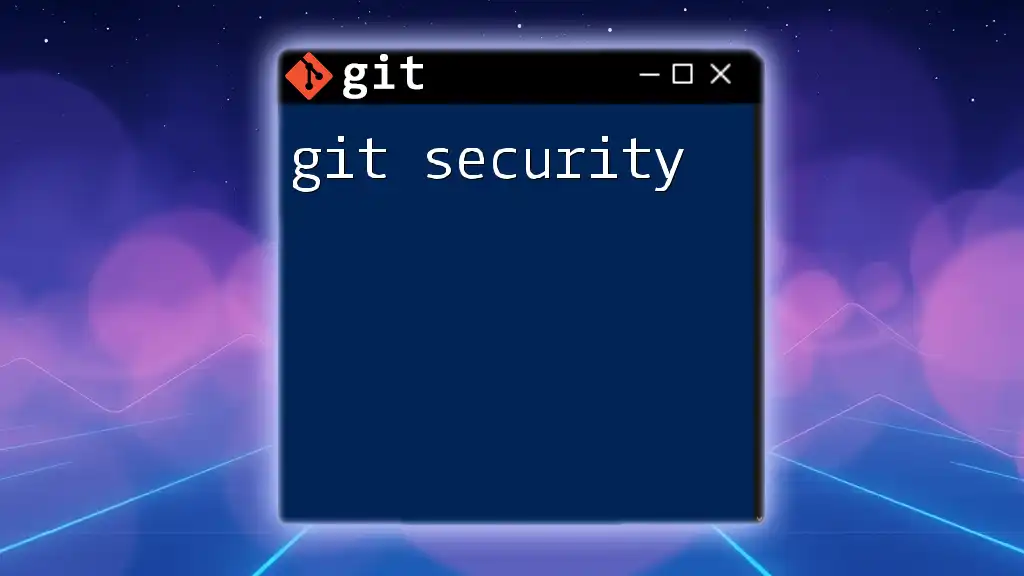
Best Practices for Handling Secrets
Implementing Secret Management Tools
Consider using dedicated secret management tools like HashiCorp Vault or AWS Secrets Manager. These tools offer robust features for accessing secrets securely and managing permissions effectively.
Both tools can significantly enhance your security posture by allowing you to store and retrieve secrets dynamically as your applications require them.
Regular Audits of Your Repositories
Performing regular audits of your repositories is crucial. Set a defined schedule to conduct these checks, ensuring that any newly introduced vulnerabilities are identified and mitigated. Consider automated solutions that can run checks periodically without requiring manual intervention.
Educating Your Team
One of the most effective security measures is to educate your development team on recognizing and handling secrets. Provide resources, training sessions, and access to best practices regarding secret management. Ensure that all team members understand the importance of maintaining security throughout the development lifecycle.

Conclusion
Managing Git secrets is not just an afterthought; it is an essential aspect of modern development practices. With the right tools, best practices, and a culture of security awareness, you can protect your repositories from the risks associated with exposed secrets. Start implementing these instructions today to secure your development environment and safeguard sensitive information.

Additional Resources
For further information, here are some resources that can expand your understanding of Git secrets management:
- Git documentation on best practices: [Git Best Practices](https://git-scm.com/book/en/v2/Appendix-C%3A-Git-Commands)
- Tools mentioned in the article for further reading: [Git-Secrets Documentation](https://github.com/awslabs/git-secrets) and [TruffleHog on GitHub](https://github.com/dxa4481/truffleHog)
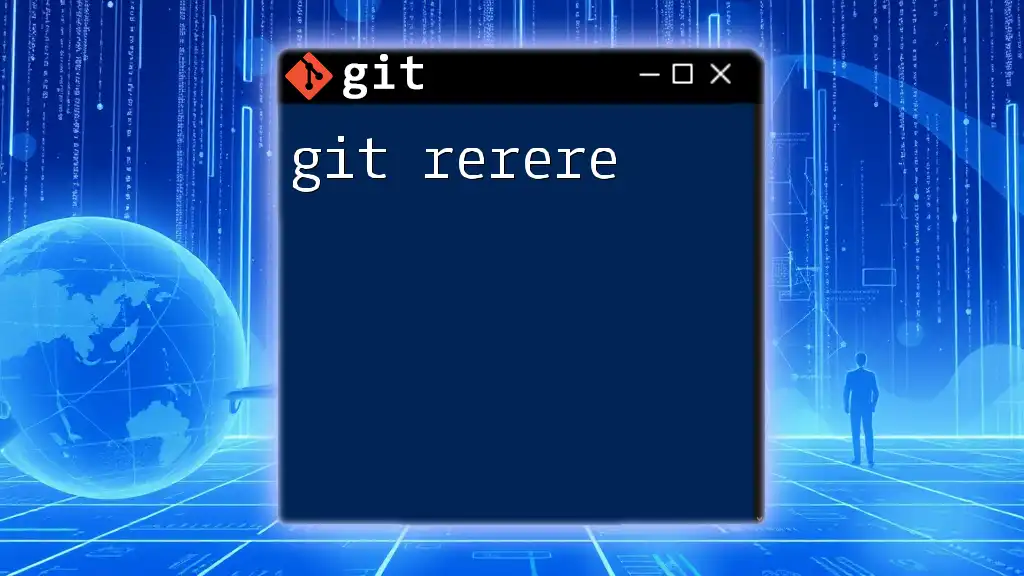
Frequently Asked Questions
What should I do if I accidentally committed secrets?
If you accidentally commit secrets, immediately stop working!. Remove the sensitive data from your commits using:
git filter-branch --force --index-filter \
'git rm --cached --ignore-unmatch path/to/secret/file' \
--prune-empty --tag-name-filter cat -- --all
Follow this with a force push to the remote repository.
This is crucial, as exposing secrets could lead to unauthorized access. Additionally, ensure you've rotated any keys or credentials that were exposed.
How do I securely share secrets in a development team?
To securely share secrets with your team, utilize secret management tools to grant team members access as required, avoiding hard-coded credentials in the codebase. Use encrypted communication channels to share any necessary temporary secrets securely.