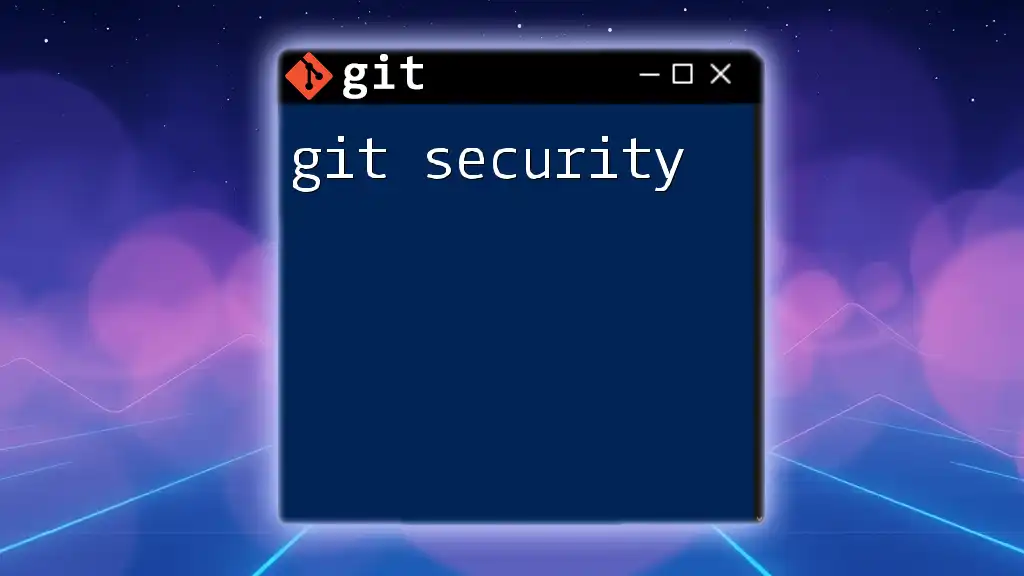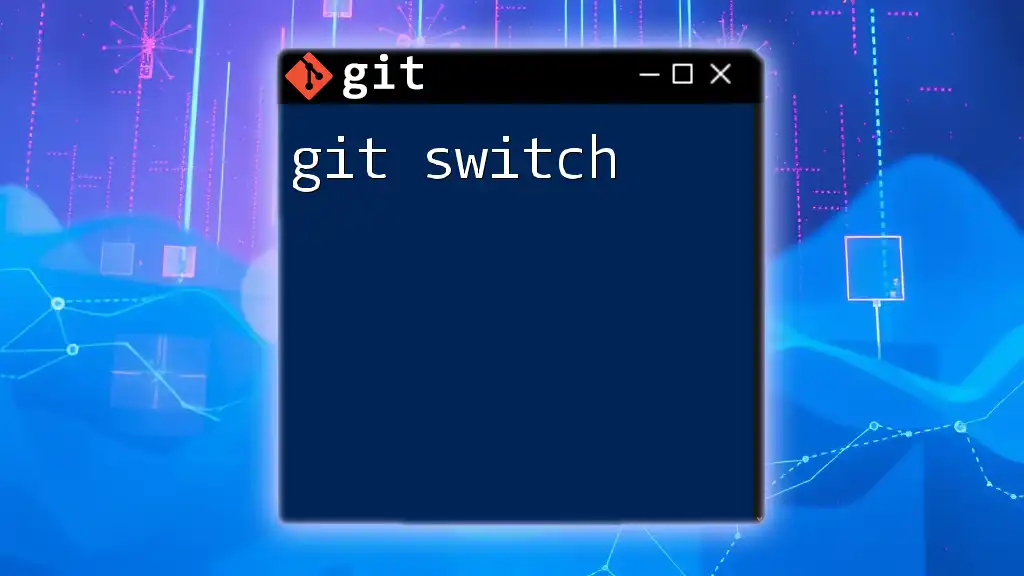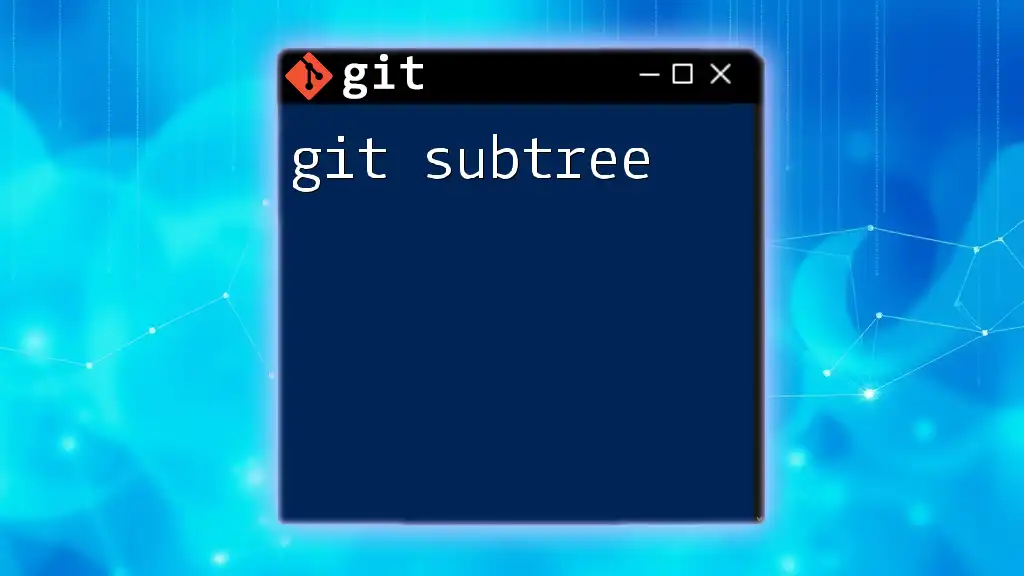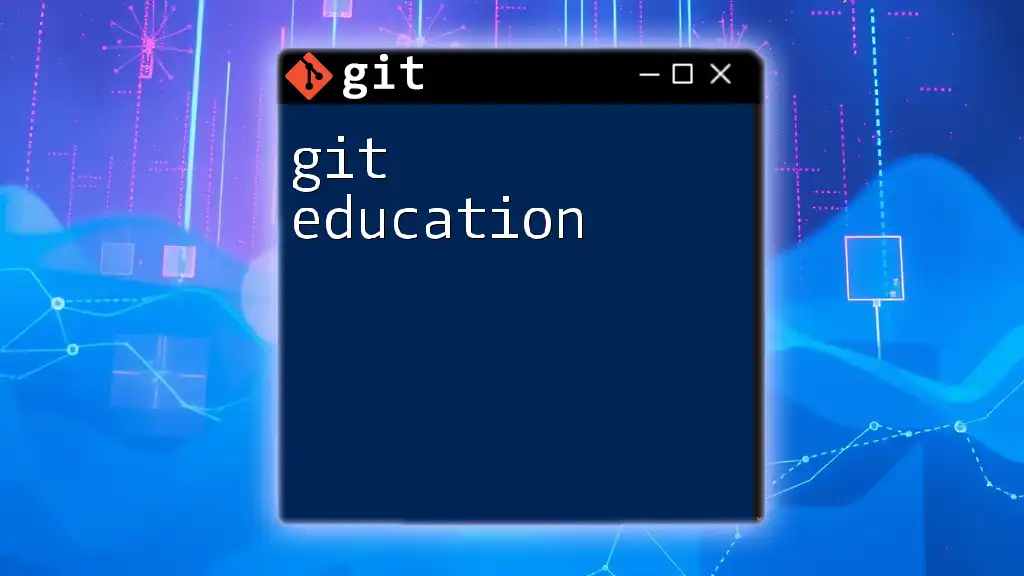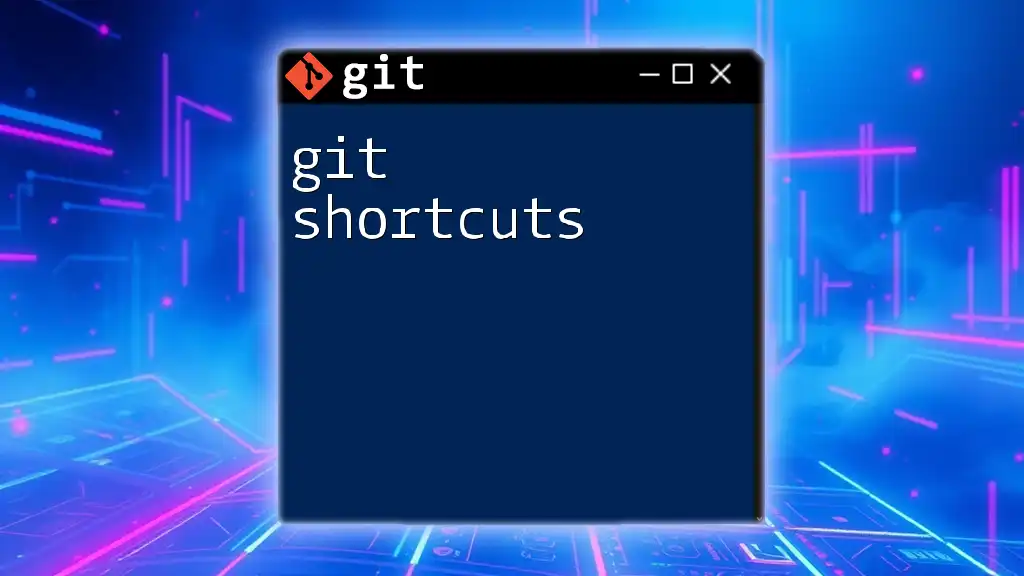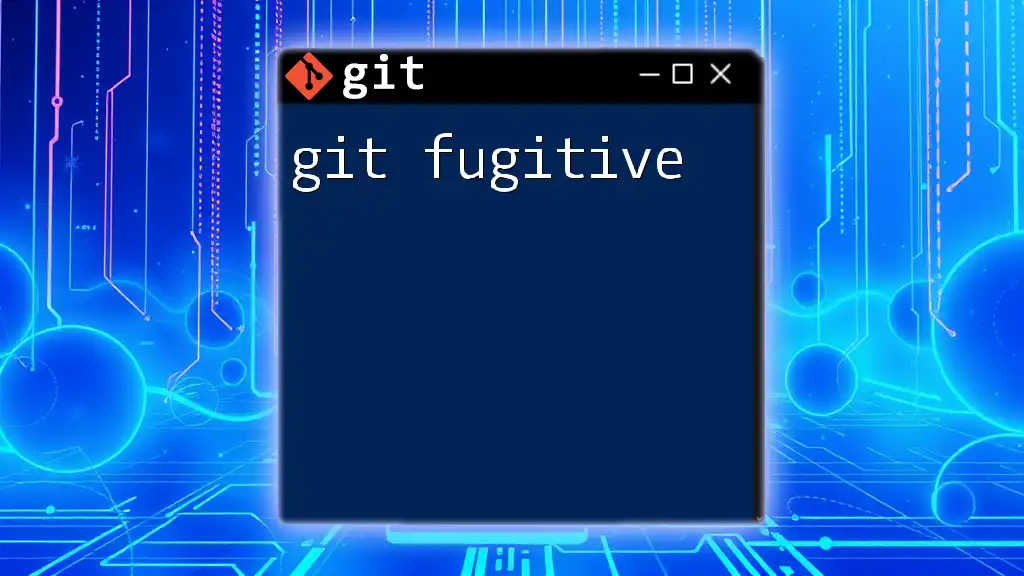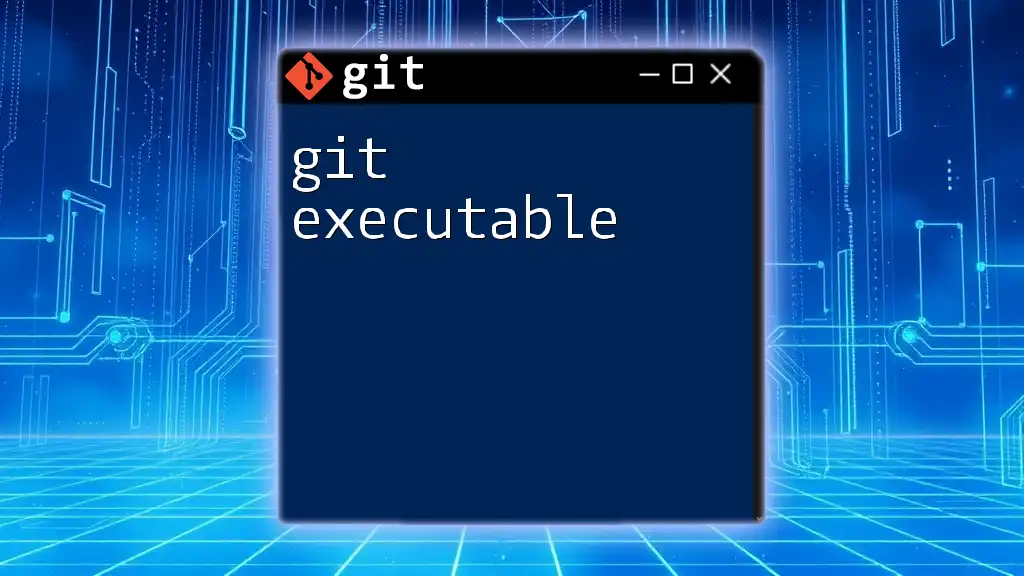Git security involves protecting your repositories and data integrity by implementing best practices such as using SSH for authentication and managing access controls effectively.
Here's a code snippet demonstrating how to set up SSH authentication for Git:
# Generate a new SSH key
ssh-keygen -t rsa -b 4096 -C "your_email@example.com"
# Start the SSH agent
eval "$(ssh-agent -s)"
# Add your SSH private key to the SSH agent
ssh-add ~/.ssh/id_rsa
# Copy the SSH key to your clipboard (Linux)
xclip -sel clip < ~/.ssh/id_rsa.pub
# Now, add the copied key to your Git hosting provider (like GitHub, GitLab, etc.)
Understanding Git Security Basics
What Are Git Repositories?
A Git repository is a storage space where your code and its version history reside. It's essential to understand the difference between local and remote repositories. Local repositories are stored on your computer, while remote repositories exist on servers, often managed by platforms like GitHub or Bitbucket. Securing both types of repositories is crucial, as vulnerabilities can arise from either side.
- Local repositories can be at risk from unauthorized access to your machine.
- Remote repositories face threats from external attackers if not properly configured.
The security of a Git repository is paramount because it contains not only your code but also its version history, which can reveal sensitive information if exposed.
Git Data Model
In Git, a project is represented as a series of commits, branches, and tags. Each commit is a snapshot of your project at a given point in time, and this model has security implications worth noting. The integrity of commits is vital; any malicious changes to commit history can lead to serious discrepancies. Understanding how these elements work together can help you secure your project effectively.
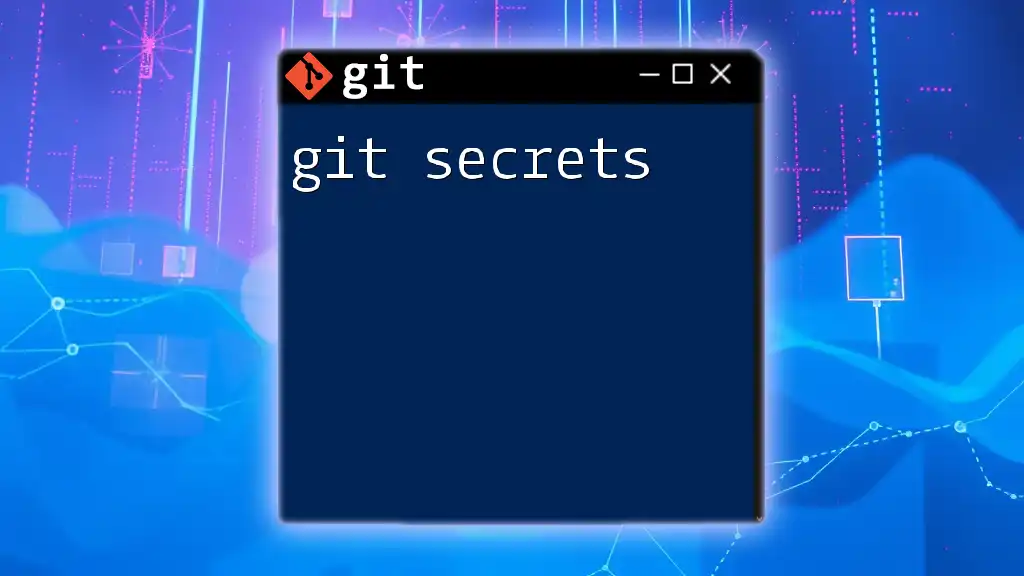
Key Security Concepts in Git
Authentication
Authentication in Git validates the identity of users trying to access a repository. Different methods enhance security here.
SSH Keys are a widely used method for secure access. They replace the traditional username and password, providing a more secure form of authentication. To create and add SSH keys to your Git account, use the following command:
ssh-keygen -t rsa -b 4096 -C "your_email@example.com"
Personal Access Tokens (PAT) are another method, especially for platforms like GitHub. They serve as an alternative to passwords, particularly for API access or Git over HTTPS.
Authorization
Authorizing users allows you to control who has access to your repositories, making it a critical part of Git security. Implementing role-based access control (RBAC) limits permissions based on user roles, ensuring that team members only access what they need.
It's crucial to regularly update repository access permissions. Conducting access audits can help identify any irregularities. For example, if a team member leaves the company, you’ll want to revoke their access immediately to prevent any unauthorized activity.
Encryption
Encryption protects sensitive information, both at rest and in transit. Transport Layer Security (TLS) is essential for securing data in transit between clients and servers. Always ensure that your Git hosting service implements TLS.
GPG (GNU Privacy Guard) can be used to encrypt commits. This adds a layer of protection by allowing only authenticated individuals to verify and read the commit data. To sign a commit with GPG, use:
git commit -S -m "Your message"
By integrating encryption into your Git practices, you reinforce the security of your repositories.
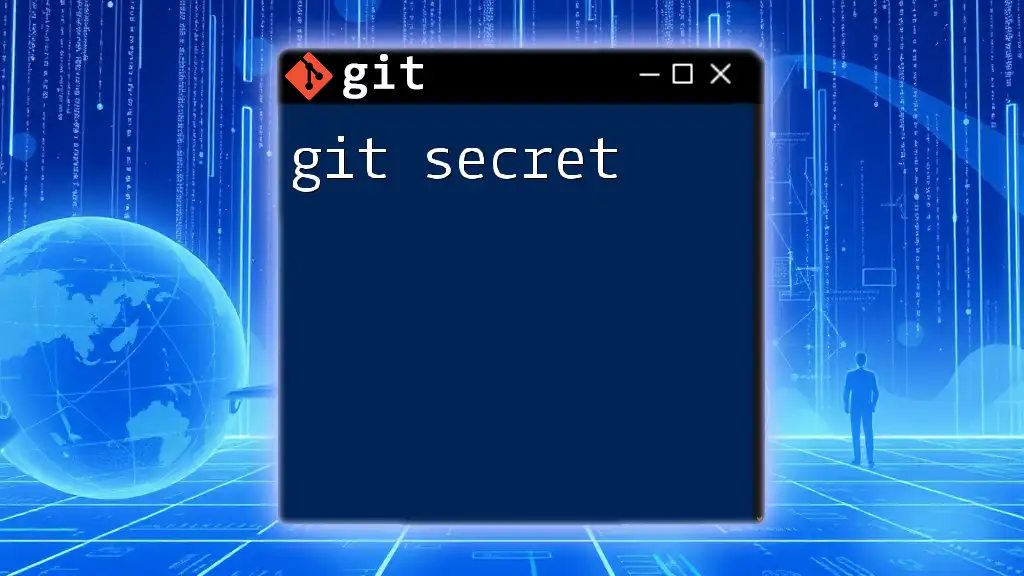
Best Practices for Securing Git Repositories
Using Strong Passwords and SSH Keys
Strong passwords are the first line of defense in Git security. Ensure you use unique, complex passwords and change them regularly. When using SSH keys, manage and store them safely to prevent unauthorized access.
Regularly Review and Update Access Permissions
Conducting regular audits of repository access is vital. Remove access for individuals who no longer need it and ensure that permissions are aligned with current team structures. For example, you can change repository permissions on GitHub through the repository settings, ensuring that only authorized individuals can make changes.
Enable Two-Factor Authentication (2FA)
Two-factor authentication adds an extra layer to your security protocol, requiring not just a username and password but also a second factor, such as a text message with a code. Enabling 2FA on platforms like GitHub or GitLab is straightforward, usually involving just a few steps in the security settings.
Monitor Repository Activity
Monitoring activity in your repositories helps you keep track of changes and can alert you to any unauthorized access. Implement Git hooks for additional logging capabilities. Here’s a simple example of a pre-receive hook:
#!/bin/bash
echo "Pre-receive hook executed"
Incorporating such measures can be crucial for identifying potential breaches early.
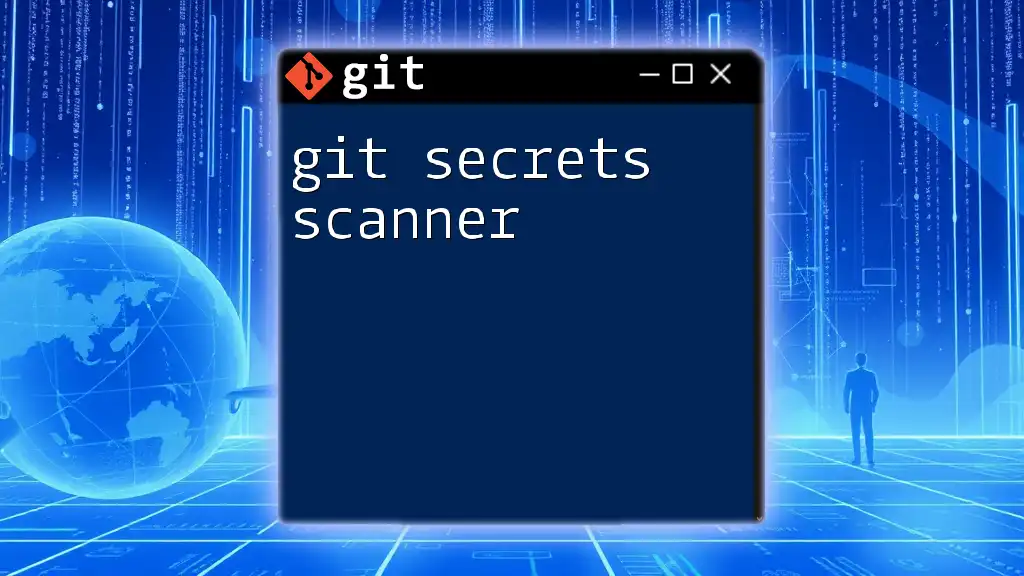
Handling Sensitive Information
Avoid Committing Secrets
Nothing can jeopardize your project faster than committing sensitive information, such as API keys or passwords. To prevent this, you can use a `.gitignore` file to specify which files or directories should not be committed. An example snippet for a `.gitignore` file might look like this:
# Ignore environment variables
.env
Using Git Secrets
To further safeguard sensitive data, you can utilize tools like Git-secrets, which help prevent accidental commits of secrets. To set it up, you can install it using Homebrew (if you're on macOS) and run:
brew install git-secrets
git secrets --install
This helps you enforce policies that keep sensitive data out of version control.
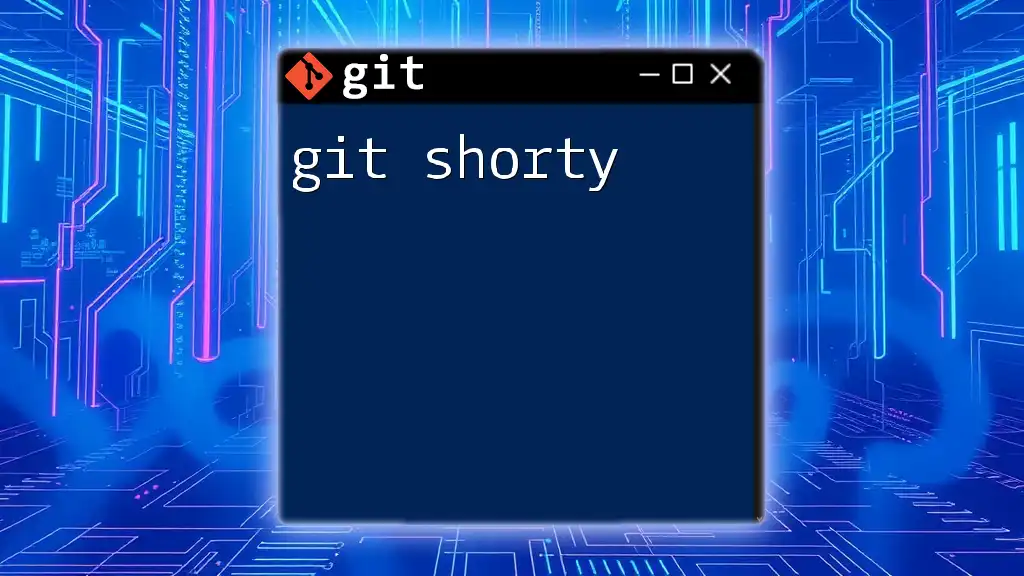
Dealing with Security Incidents
Identifying Breaches
Recognizing the signs of a breach is the first step in your response plan. Look for unexpected commits, unauthorized credential use, or unusual repository activity.
Responding to a Security Incident
If you suspect a breach, act quickly. Revoke access keys and change passwords immediately. Securely restoring from a backup may also be necessary, especially if sensitive information was compromised.
Recovery and Post-Incident Analysis
After handling a security incident, it's crucial to document what occurred. Evaluating the response helps in improving future security protocols and ensuring that the same mistakes aren't made again.
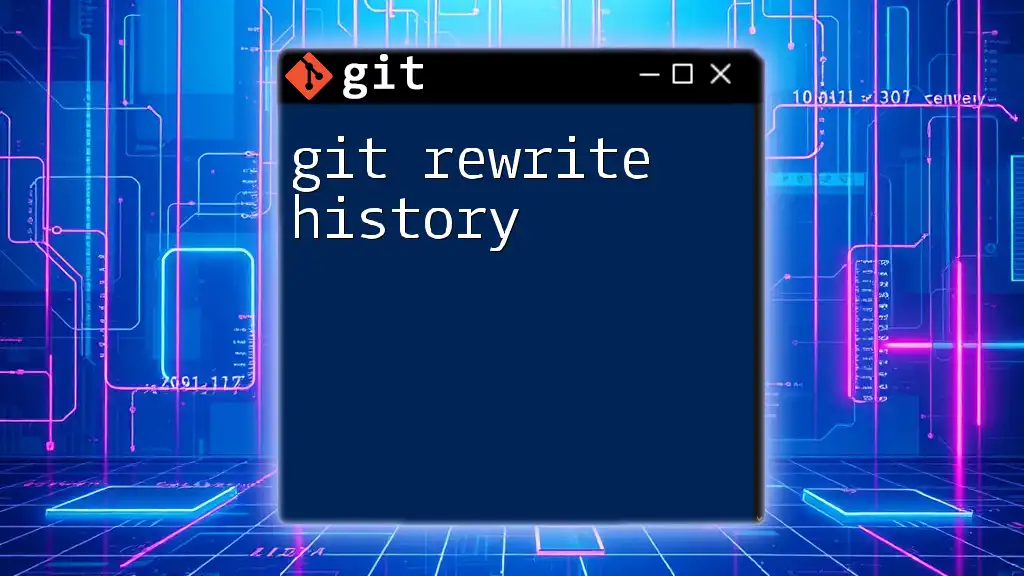
Future Trends in Git Security
Git and Cloud Security
As more organizations move their repositories to the cloud, understanding the security landscape of cloud services becomes increasingly important. Cloud service providers often put robust security measures in place, but it's vital to implement best practices at the user level as well.
The Role of AI in Git Security
Artificial Intelligence is set to play a significant role in the future of Git security. With machine learning algorithms capable of detecting unusual patterns, AI can enhance early threat detection and overall repository protection.

Conclusion
Securing your Git repositories involves a multifaceted approach that combines strong authentication, regular reviews, encryption, and vigilant monitoring. Implementing these practices not only protects your code but also builds a culture of security within your development team. Continuous learning and adapting to the changing landscape of Git security will ensure your repositories remain safe.
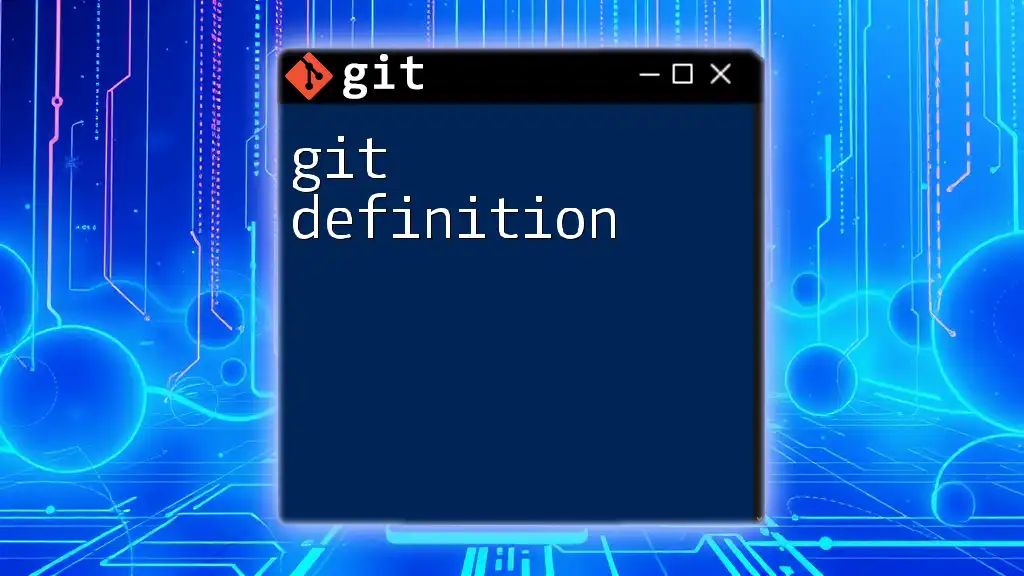
Call to Action
We encourage you to take immediate steps to implement these security practices in your workflow. Feel free to share your questions or feedback in the comments, and let’s strengthen our collective understanding of git security!