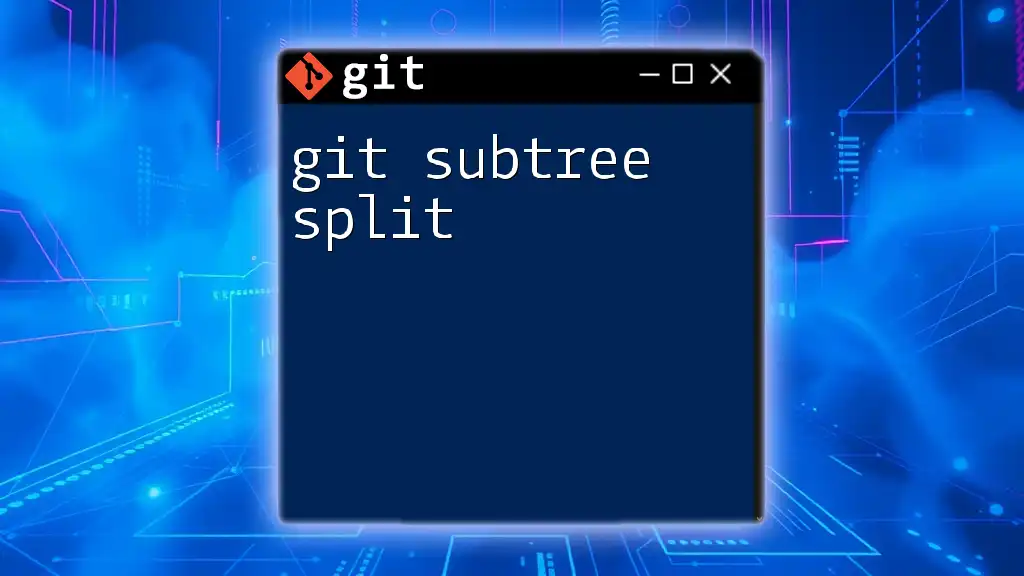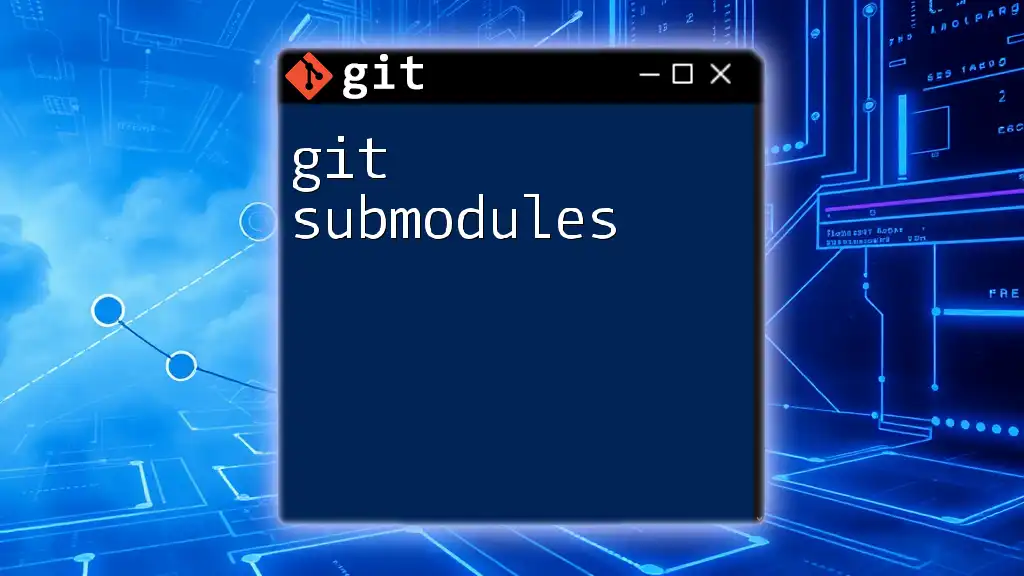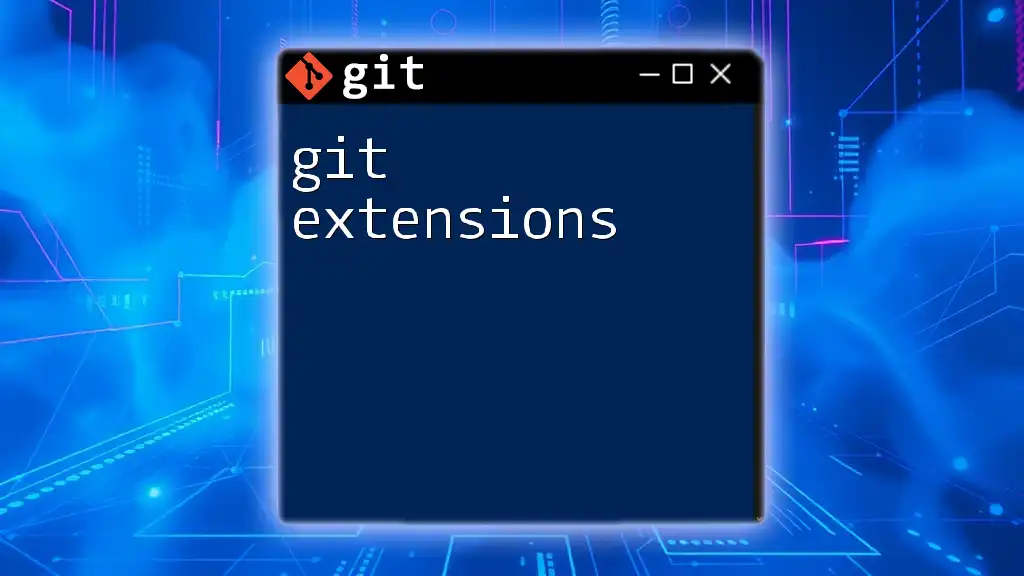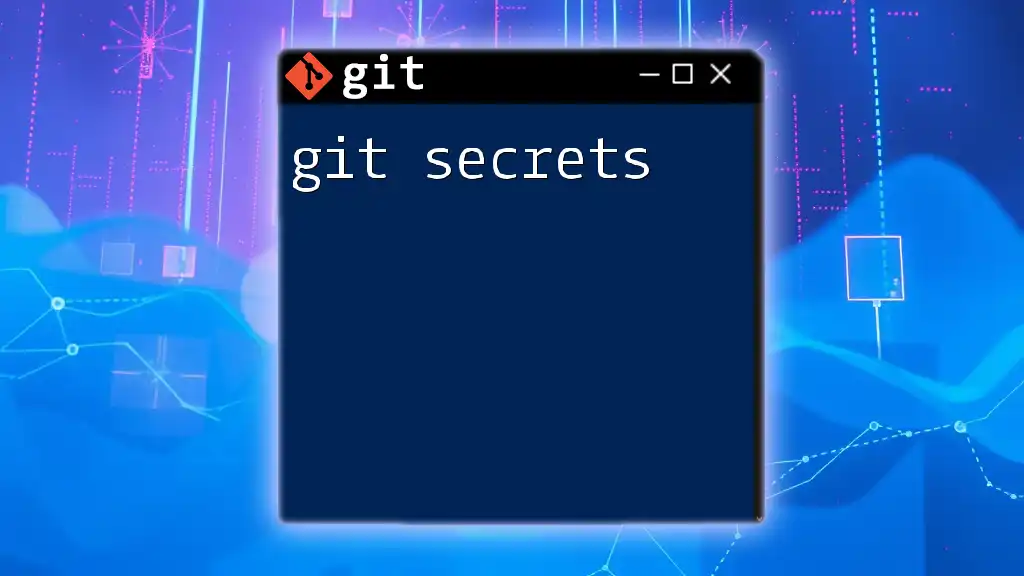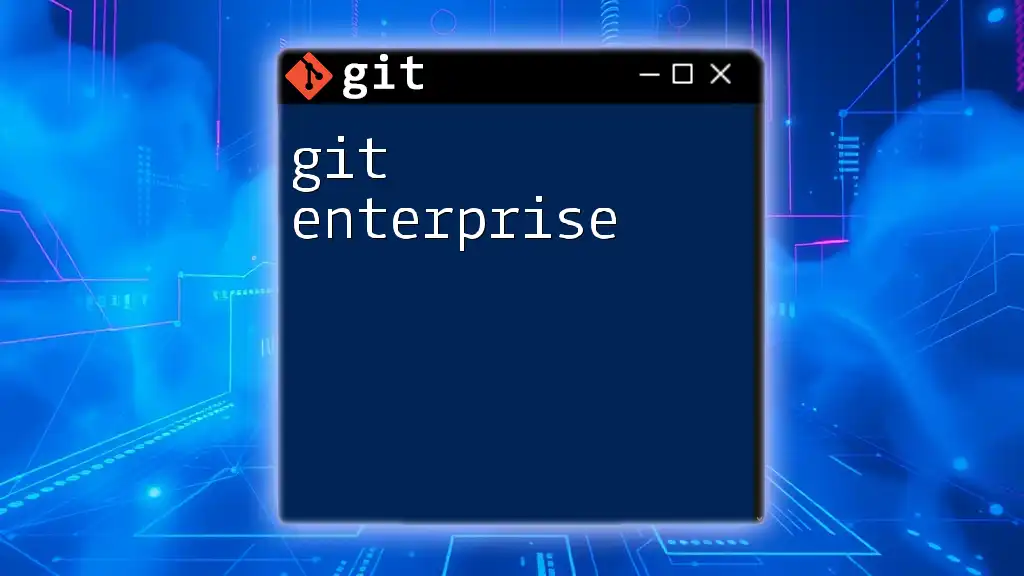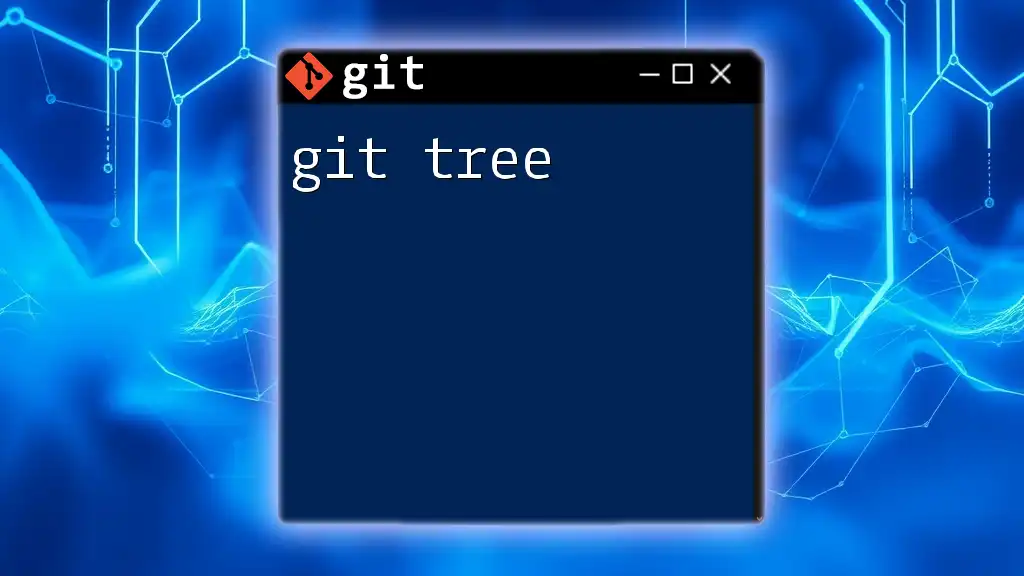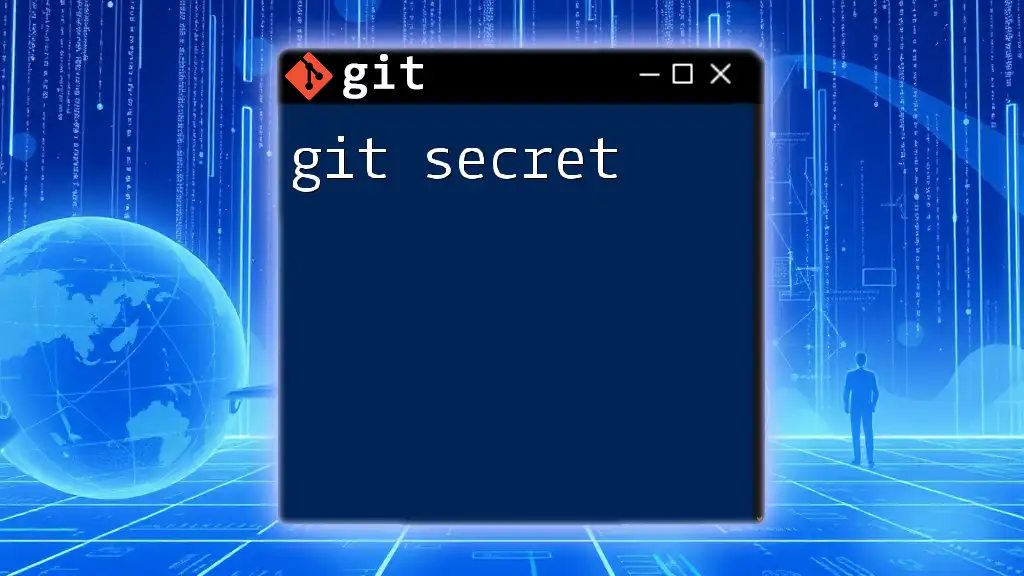`git subtree split` is a command that creates a new branch containing the history of a specific subdirectory, allowing you to extract and manage parts of a repository independently.
Here’s how you can use it:
git subtree split --prefix=subdirectory_path -b new_branch_name
Understanding Git Subtree
What is a Subtree?
In Git, a subtree is a way to include and manage a remote repository inside a main repository. This integration allows teams to work on multiple projects while keeping them organized within a single repository. Subtrees enable embedding projects without having to deal with the complexities often associated with submodules, making the overall process of handling dependencies simpler and more manageable.
When to Use Subtree
Subtrees are particularly useful in several situations:
- When you want to incorporate a library or module without linking to external repositories.
- If your team is working on a large codebase that has independent components needing separate development.
- For streamlining the versioning of projects that depend on another repository's code.
While both subtrees and submodules serve the purpose of including external repositories, subtrees allow for better encapsulation of the project and its dependencies.
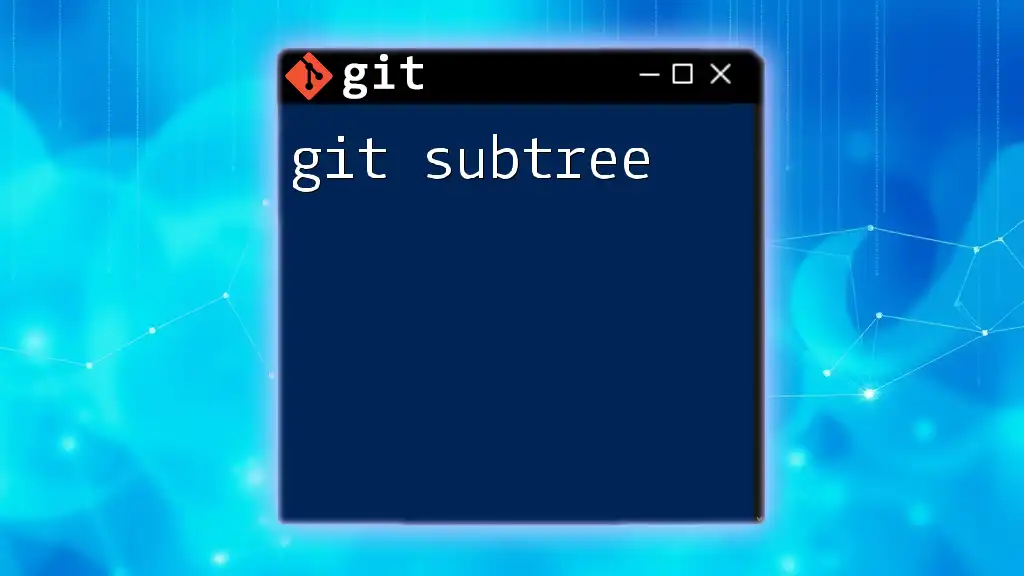
The Concept of Git Subtree Split
What is `git subtree split`?
The `git subtree split` command is a powerful tool that allows you to create a new branch in your main repository by splitting out a specified subdirectory into its own standalone repository. This command can be crucial when you want to segment your codebase cleaner, transferring a part of the project into an independent module while retaining its history.
Use Cases for `git subtree split`
Common scenarios driving the use of `git subtree split` include:
- Breaking off a portion of a repository that has matured into a standalone project, keeping its commit history.
- Transitioning components into smaller, manageable repositories, particularly useful for microservices.
- Facilitating the migration of shared libraries or components out of a monolithic codebase.
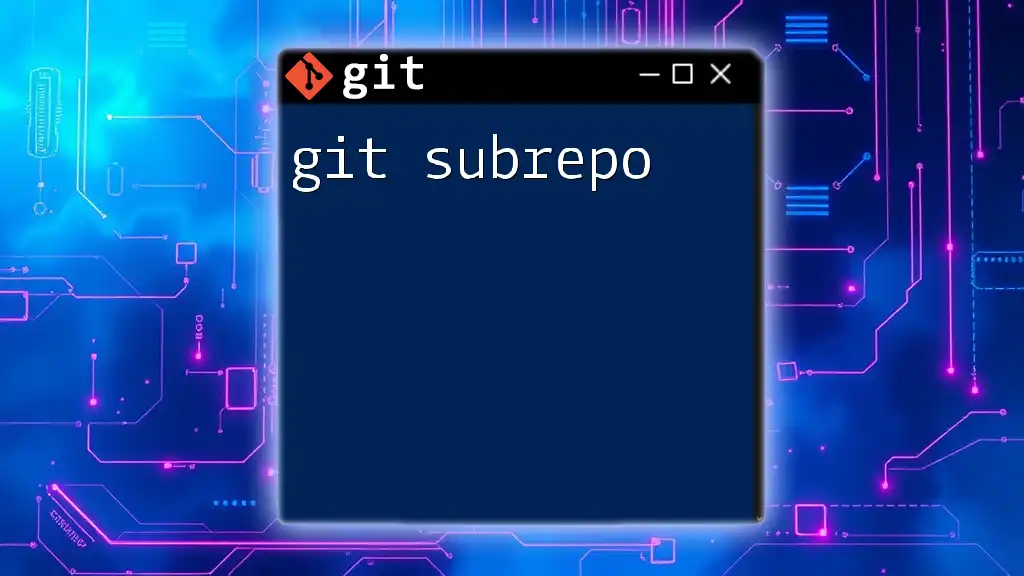
How to Use `git subtree split`
Prerequisites
Before using `git subtree split`, ensure you have:
- A compatible version of Git installed (preferably 1.7.11 or higher, as support for subtree commands was introduced).
- A solid understanding of basic Git commands and concepts.
- A repository that contains subtrees, ready for the split.
Basic Syntax
The syntax for the `git subtree split` command is straightforward:
git subtree split --prefix=<subdirectory> --branch=<new-branch-name>
In this command:
- `--prefix` specifies the directory you want to split out.
- `--branch` indicates the name of the new branch to create from the split.
Step-by-Step Example
Setting up the Repository To illustrate how to use `git subtree split`, let’s create a sample repository. Open your terminal and run the following commands:
git init my-repo
cd my-repo
mkdir src
echo "Initial content" > src/file.txt
git add .
git commit -m "Initial commit"
Creating a Subtree Once your initial setup is complete, you can incorporate a subtree. Use the following command to add a subtree, pointing to a remote repository:
git subtree add --prefix=src https://github.com/username/subtree-repo.git main
This command adds the remote repository's `main` branch into the `src` directory of your project.
Splitting the Subtree Now that you have a subtree in place, execute the `git subtree split` command to create a new branch:
git subtree split --prefix=src --branch=feature-branch
This command splits the `src` directory into a new branch called `feature-branch`. The contents from the `src` directory will be preserved while the history relevant to that directory is migrated to the new branch.
Understanding Output and Branches
After executing the split command, Git will create a new branch as specified. You can see the changes by listing your branches:
git branch
This will display a new branch called `feature-branch`. You can now work independently on this branch without affecting the main project.

Advanced Usage of `git subtree split`
Managing Multiple Subtrees
If your repository contains multiple subtrees, you can use the `git subtree split` command on each subtree independently, creating new branches as needed. Just ensure to adjust the `--prefix` option accordingly.
Combining `git subtree split` with Other Commands
You can enhance your workflow by combining `git subtree split` with other commands:
- Use `git fetch` to pull in updates from the original subtree before splitting.
- Use `git merge` to merge the split branch back into other branches as necessary, allowing for efficient collaboration.

Common Mistakes to Avoid
Typical Errors When Using `git subtree split`
While using `git subtree split`, avoid these common pitfalls:
- Incorrect prefix: Ensure that the specified prefix exists; otherwise, the command will return an error.
- Not creating a branch: Forgetting to specify a branch name can lead to confusion regarding where the split content is directed.
- Neglecting history: If maintaining commit history isn't strictly necessary for a certain split, it’s still good practice to acknowledge its importance for better tracking and future collaboration.
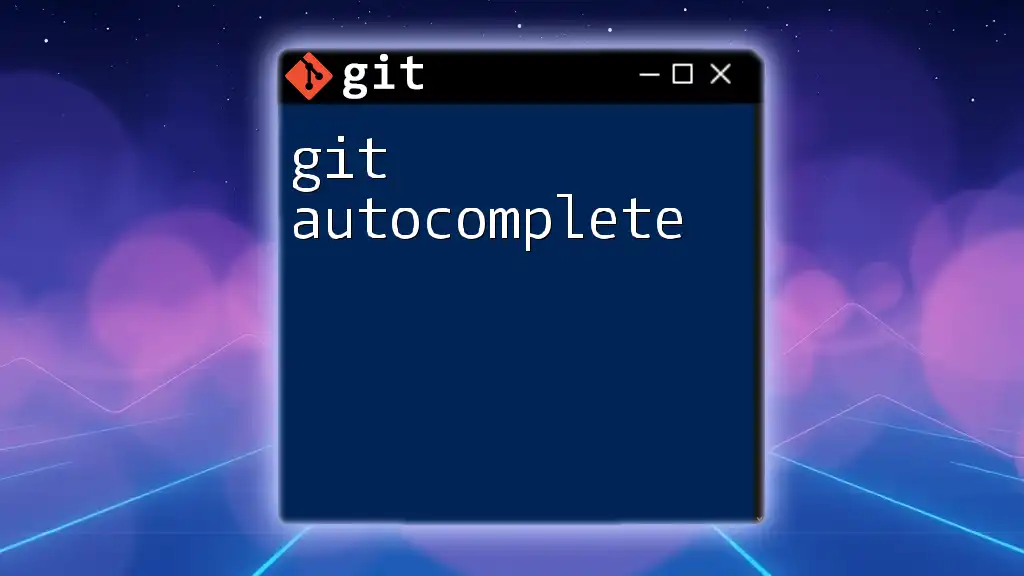
Conclusion
The `git subtree split` command is an essential tool for developers looking to modularize their codebases in a manageable way. By understanding its usage, benefits, and potential pitfalls, you can efficiently leverage this command to break down larger repositories and create independent projects that are easier to handle and maintain.
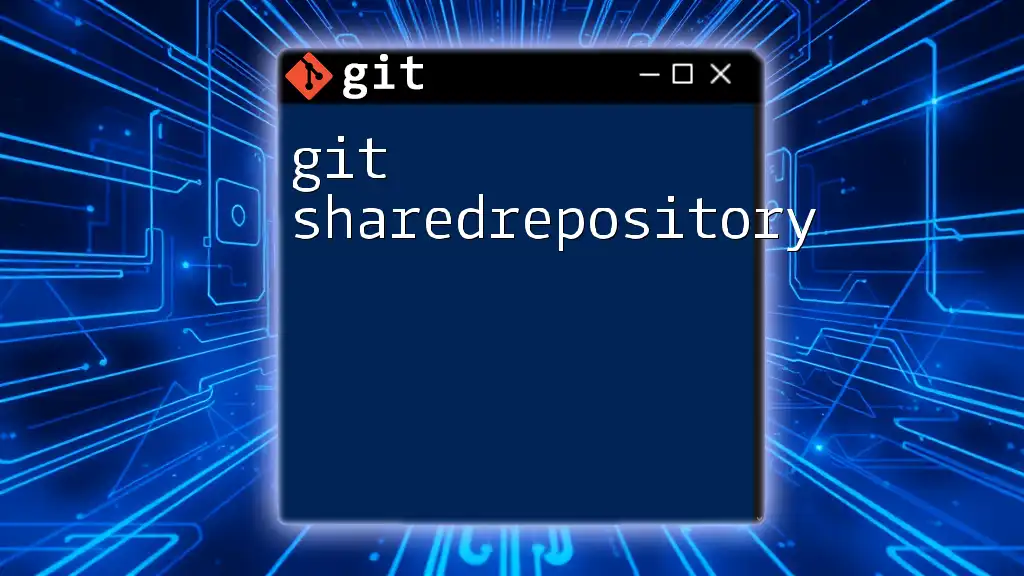
Additional Resources
For further exploration of Git commands, consider checking the official Git documentation. Engaging with community forums and Q&A platforms such as Stack Overflow can also enhance your understanding and provide support as you dive deeper into Git's functionalities.
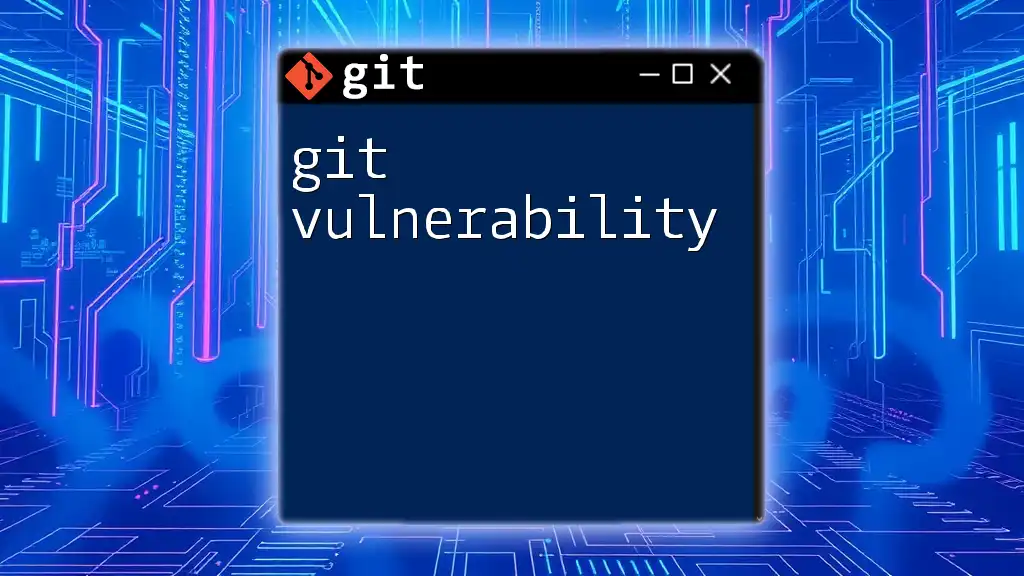
Call to Action
We encourage you to practice using `git subtree split` in your own projects! Share your experiences and insights with the community, and subscribe for more quick and concise Git tutorials designed to boost your coding efficiency.