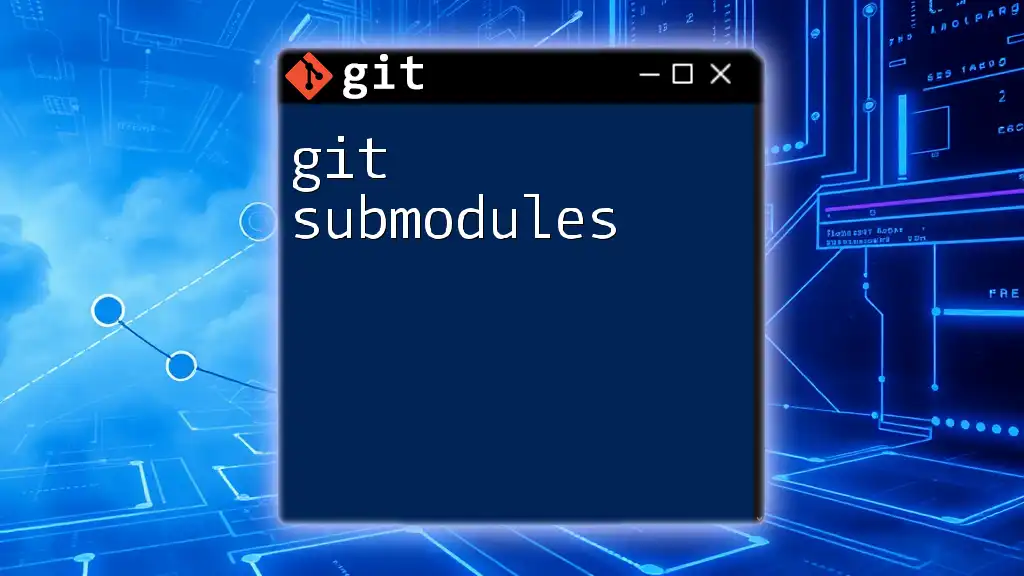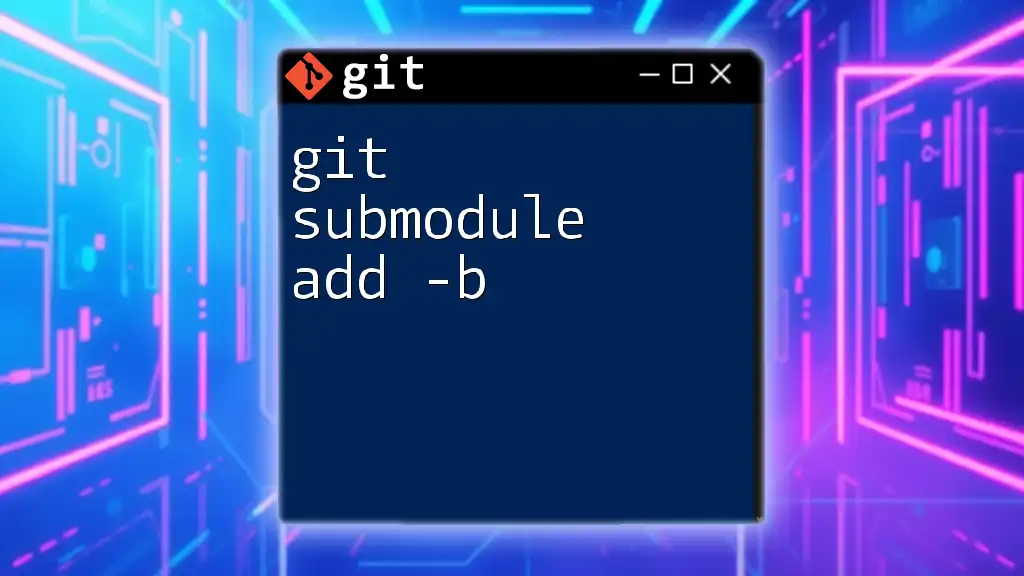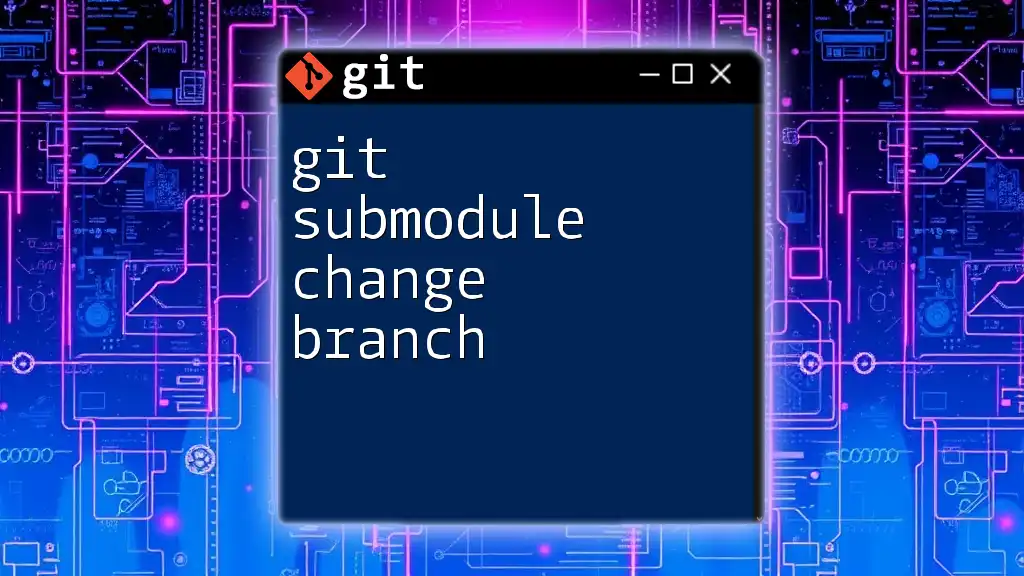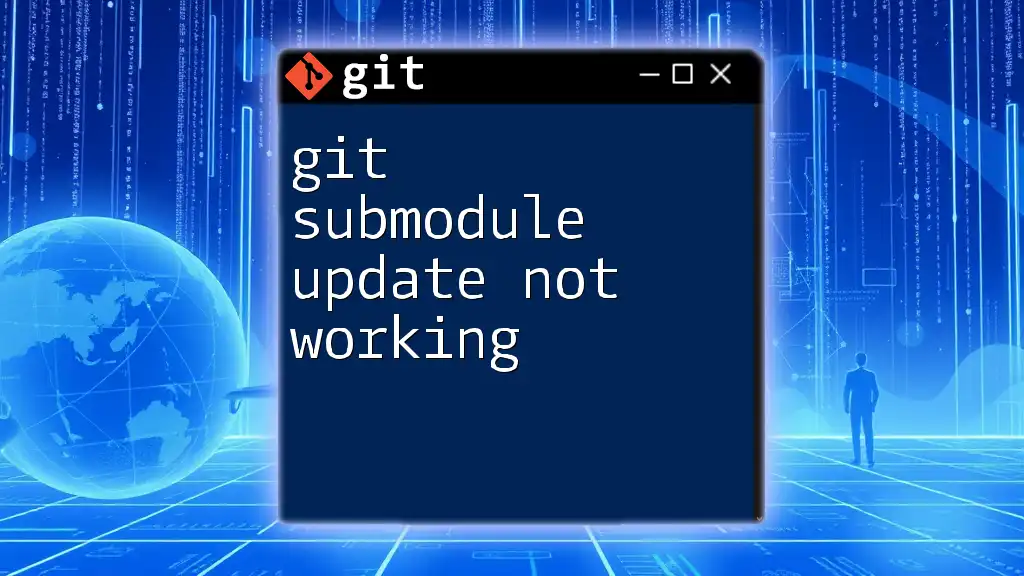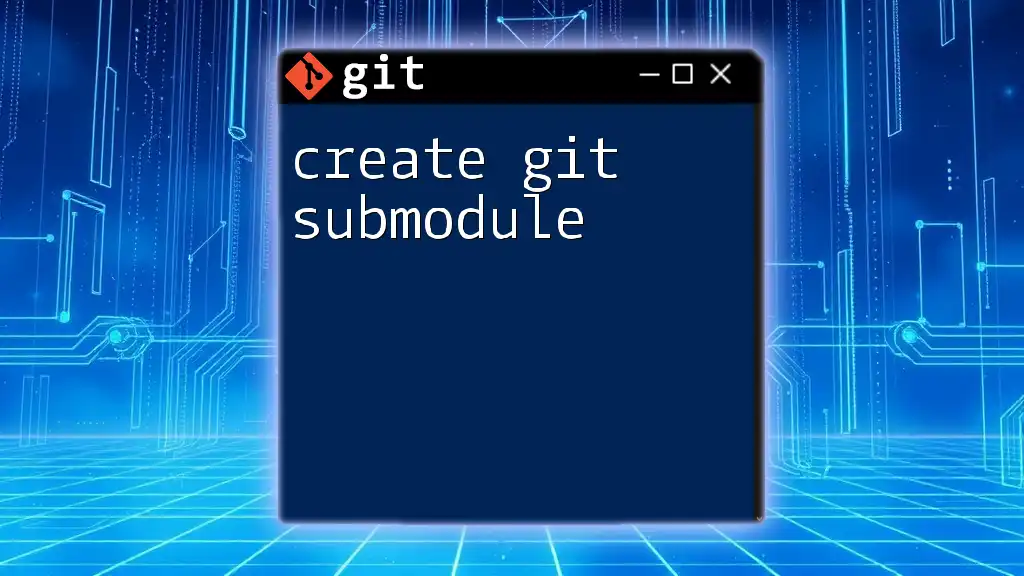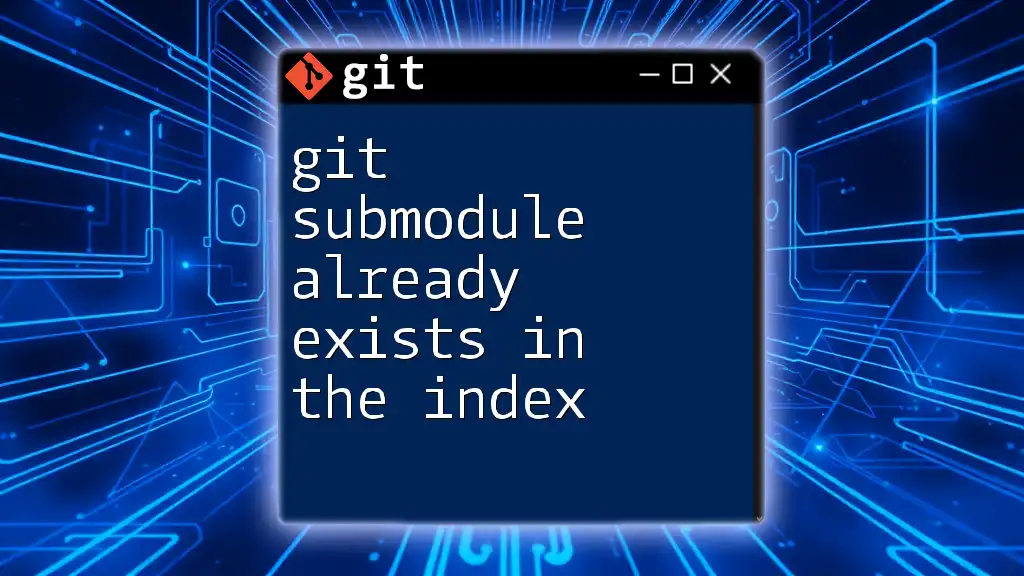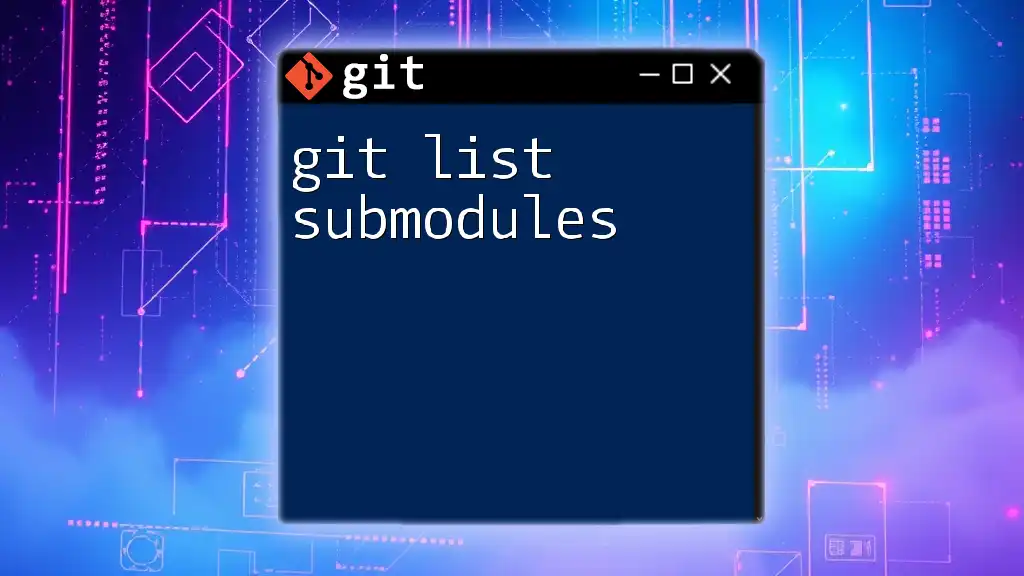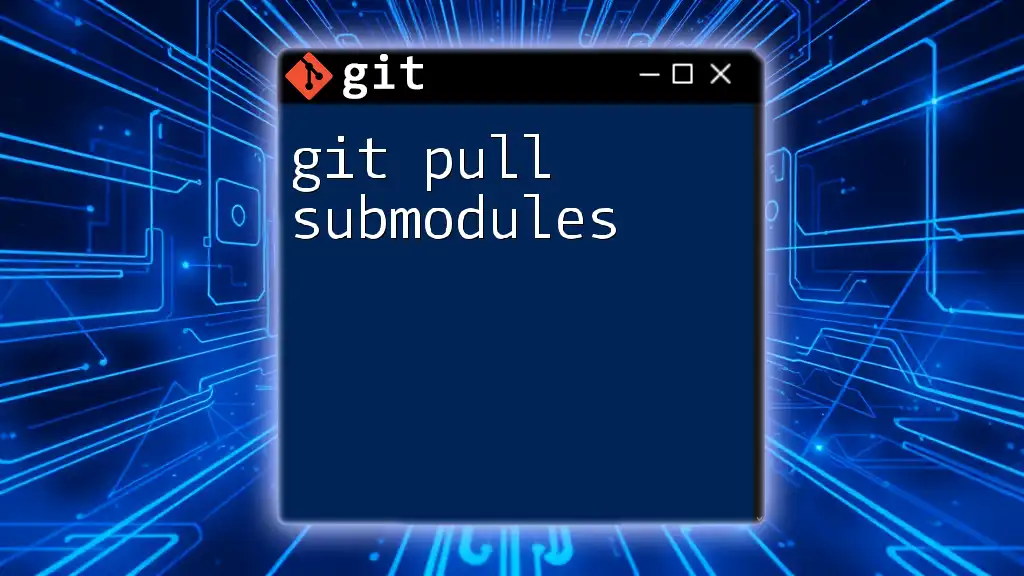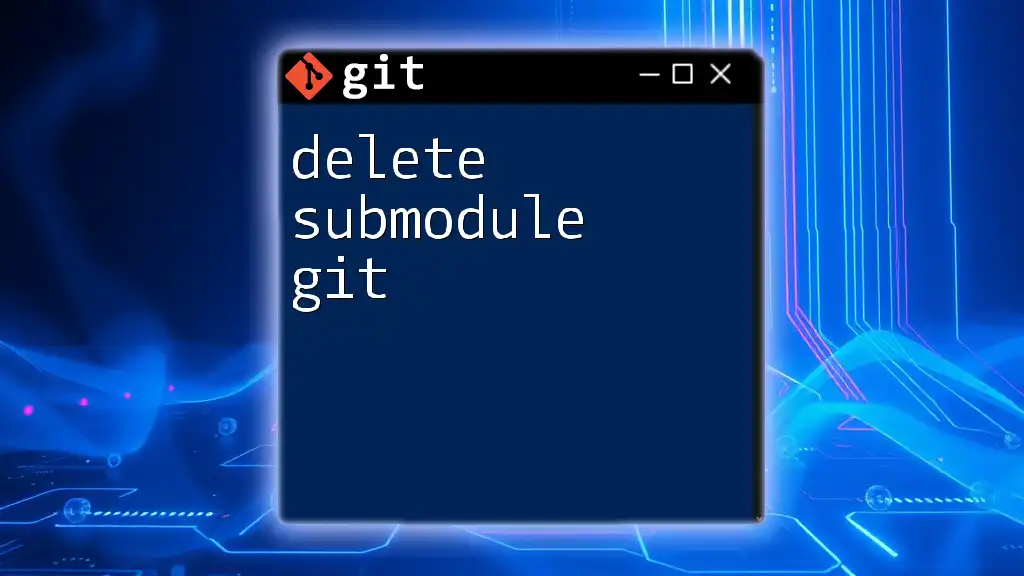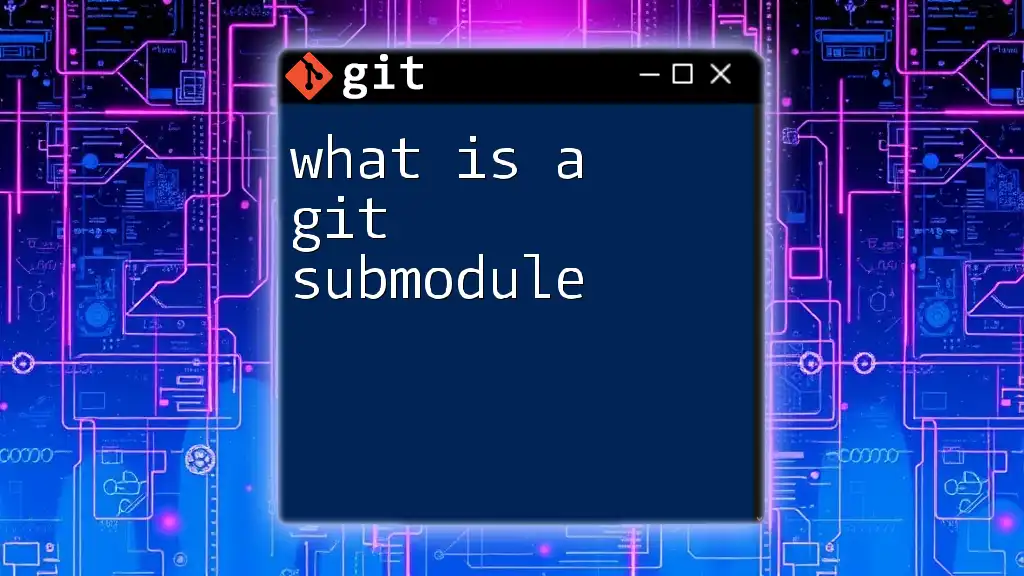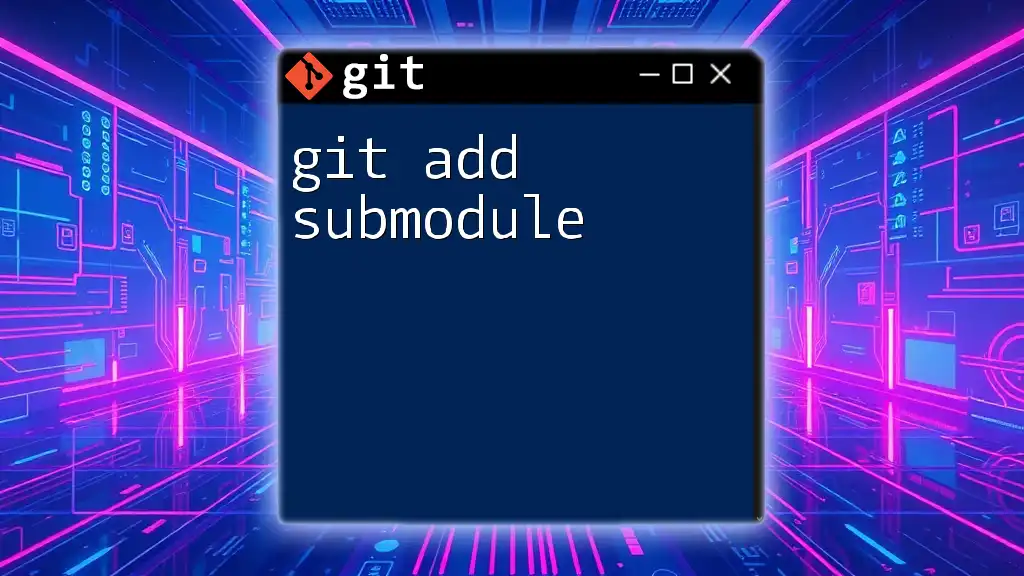Git submodules allow you to include and manage repositories within another Git repository, enabling you to track and update dependencies separately.
Here’s a quick guide on how to add a submodule:
git submodule add <repository-url> <path>
Introduction to Git Submodules
What are Git Submodules?
Git submodules are a powerful feature that allows developers to include and manage external repositories within a parent Git repository. Essentially, a submodule acts as a reference to another repository at a specific commit, enabling you to include libraries or external codebases without directly merging their files into your project. This is particularly useful when your project depends on another project that might be developed separately.
When to Use Submodules
Using Git submodules is beneficial when you want to incorporate external libraries or tools that are independently maintained. Typical scenarios might include:
- Managing an external library that frequently updates while ensuring your project remains compatible with specific versions.
- Collaborating with teams working on distinct components of a larger project, where each team may use varying implementations stored in their own repositories.
By using submodules, you benefit from tidy repository management and enhanced control over dependencies.
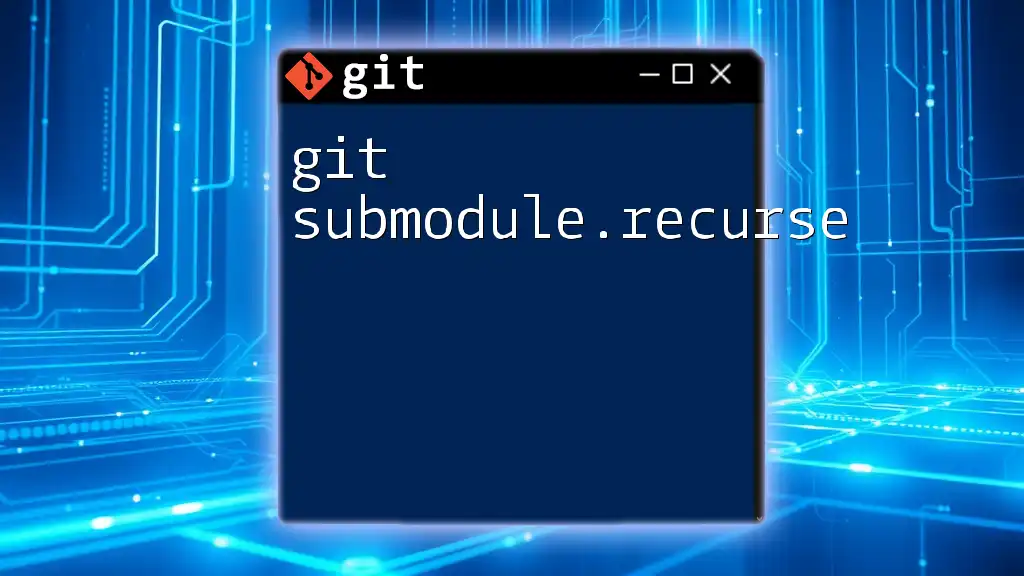
Understanding the Basics of Git Submodules
How Submodules Work
When you add a submodule to your repository, Git creates a special entry in the parent repository that points to a specific commit in the submodule repository. This means that your parent repository tracks the exact version of the submodule that you are using, giving you the ability to specify which particular commit should be checked out.
This structure helps maintain a consistent interface with various versions of the codebase, minimizing issues associated with updates and breaking changes.
Common Terminology
Understanding the terminology surrounding Git submodules is crucial. Key terms include:
- Parent Repository: The main repository that contains the submodule.
- Submodule: The external repository linked to the parent, functioning as a module within it.
- Remote Repositories: The hosting location for the submodule that can be shared and updated independently.
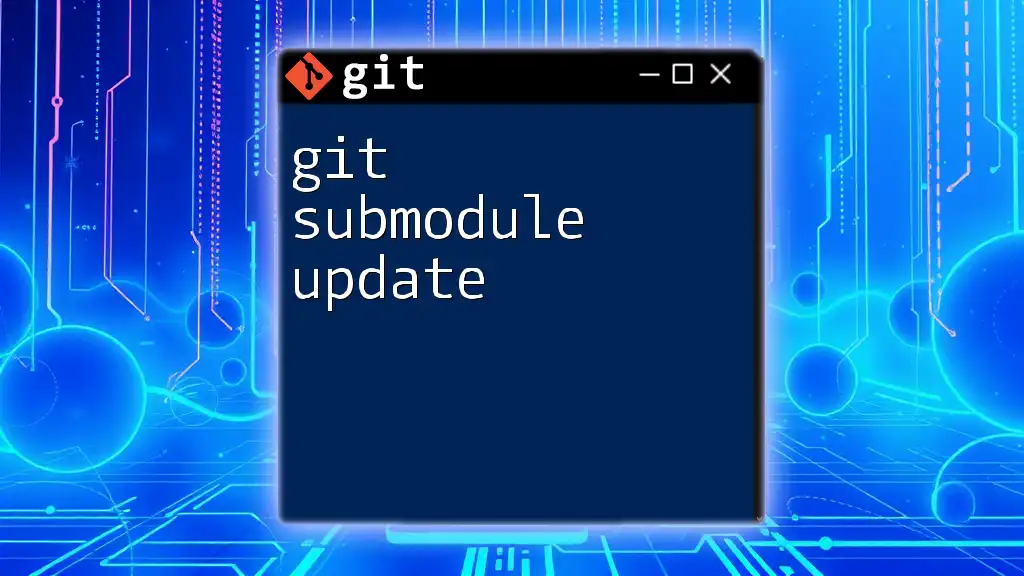
Adding a Submodule
Step-by-Step Guide to Adding a Submodule
To add a submodule, you can utilize the `git submodule add` command followed by the repository URL and optional path location within your parent repository. The syntax is as follows:
git submodule add <repository> [<path>]
For example, to add a library from GitHub, you can use:
git submodule add https://github.com/example/repo.git path/to/submodule
In this case, the specified repository will be cloned into the `path/to/submodule` directory of your parent repository.
Cloning a Repository with Submodules
When cloning a repository that contains submodules, it’s essential to indicate that you want to include those submodules immediately. This is done using the `--recurse-submodules` option:
git clone --recurse-submodules https://github.com/example/parent-repo.git
This command will clone the parent repository and automatically initialize and fetch all of its submodules, ensuring that everything is set up correctly right from the start.
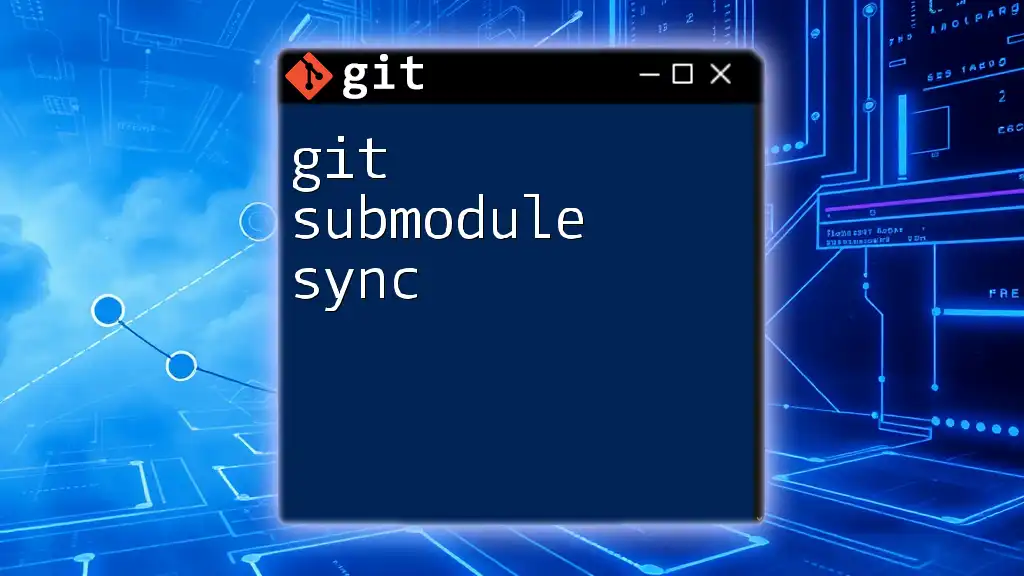
Managing Submodules
Updating Submodules
Keeping submodules updated at their latest commits is important for maintaining functionality. To update all submodules, you can use:
git submodule update --remote
This command will pull the latest changes from the tracked branches of each submodule. For a more refined approach, you can merge the upstream changes into your current branch using:
git submodule update --remote --merge
Removing a Submodule
If you decide to remove a submodule, it’s crucial to follow a few steps to ensure no remnants are left behind. Start by deinitializing the submodule:
git submodule deinit -f path/to/submodule
This command helps cleanse the configuration files. Next, you can remove the submodule entry from the `.gitmodules` file and delete the related submodule directory using:
rm -rf path/to/submodule
Finally, commit these changes to clean up your parent repository.
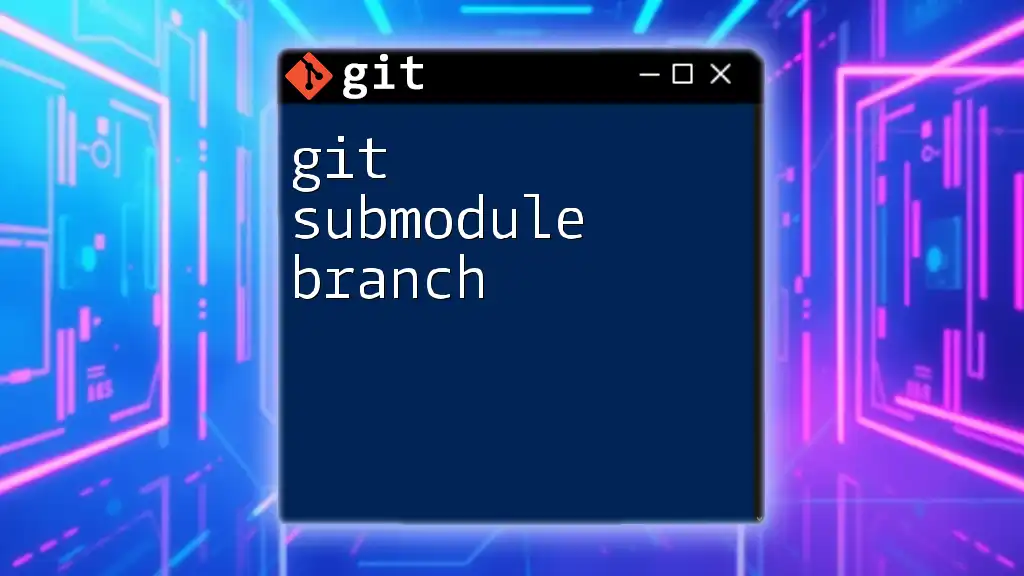
Best Practices for Working with Submodules
Version Control Strategy
A well-defined strategy for managing versions across your submodules is fundamental. It is recommended to regularly check for updates on submodules and commit changes to parent repositories when submodules are updated. Additionally, tagging versions can help keep track of which version interacts best with the parent repository.
Collaborating with Teams
Communication within teams about the utilization of submodules is essential. Ensure developers understand which submodules are being used and their respective commit versions. Documentation should be kept up to date to help new team members onboard smoothly.
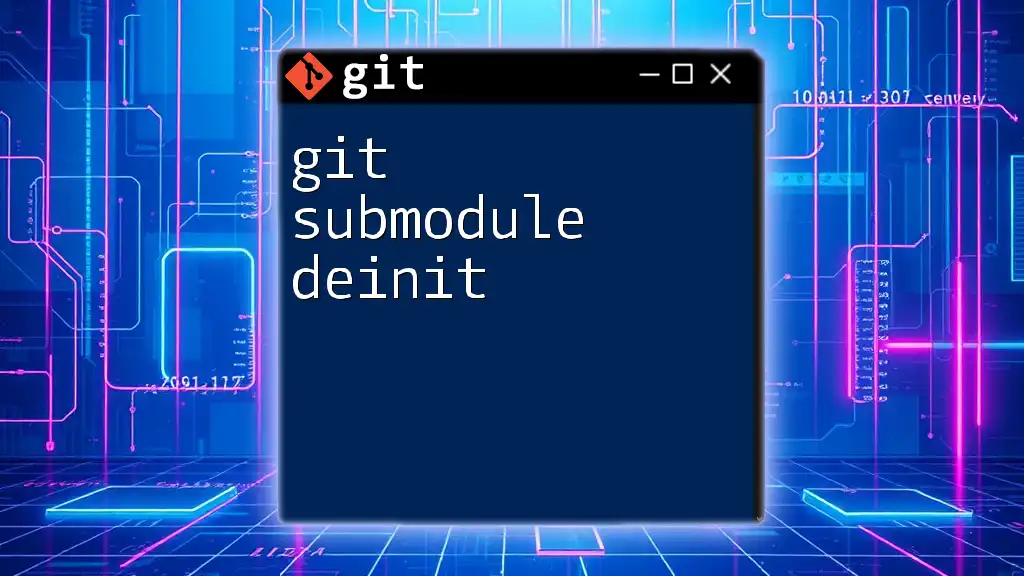
Troubleshooting Common Issues
Submodule Not Initialized Error
One common error developers may encounter is when a submodule is not initialized. This occurs when the submodule has not been properly set up. You can resolve this issue by initializing the submodule with the command:
git submodule init
Conflicts with Submodules
In situations where multiple developers are merging changes that involve submodules, you may run into merge conflicts. To resolve these conflicts, you may need to inspect changes in the specific submodule and manually resolve the conflicting commits.
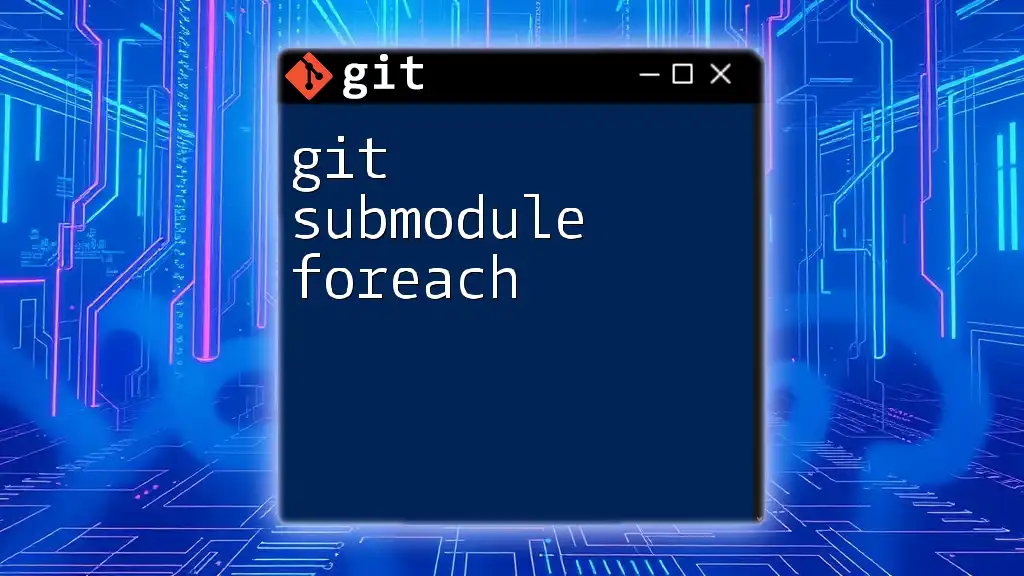
Advanced Use Cases for Git Submodules
Nested Submodules
Nested submodules are a scenario where a submodule itself contains other submodules. This is useful for complex projects requiring multiple levels of external dependencies. However, it can become intricate to manage, so clear documentation and strict version control practices are advised.
CI/CD Considerations
Integrating submodules into Continuous Integration/Continuous Deployment (CI/CD) pipelines necessitates careful consideration. Ensure that your CI/CD configurations include commands for initializing and updating submodules appropriately to align the build process with the required dependencies.
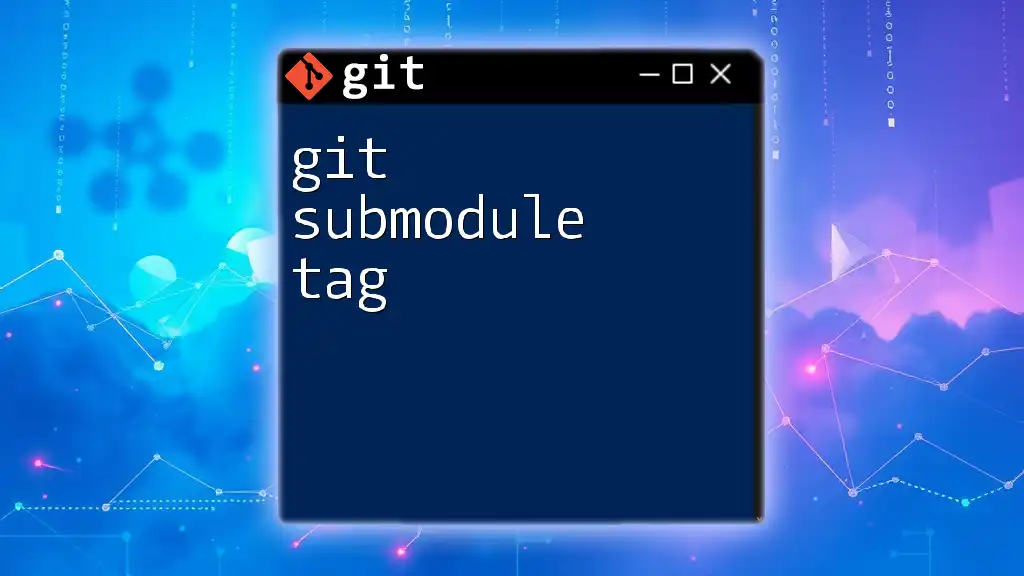
Conclusion
Git submodules are a versatile feature that can significantly enhance the way you manage complex projects with external dependencies. By understanding how to effectively add, manage, and troubleshoot submodules, you can streamline collaboration and maintain a clean, organized codebase. For deeper learning, consider exploring additional resources and documentation on Git and its features.
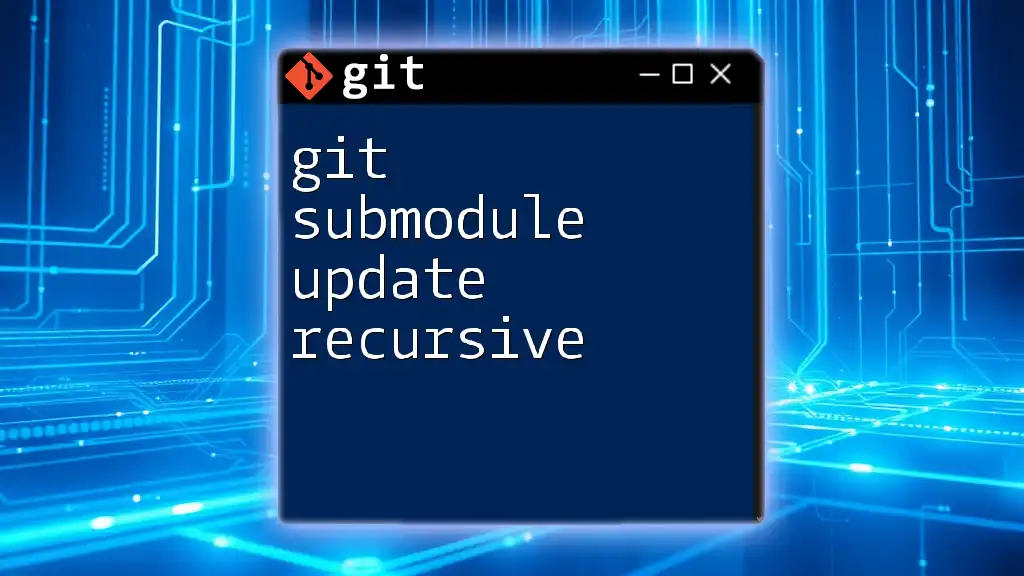
Call to Action
Now that you have a comprehensive understanding of Git submodules, experiment with integrating them into your projects. Explore their capabilities further and stay tuned for more insightful tutorials and resources on Git and version control best practices!