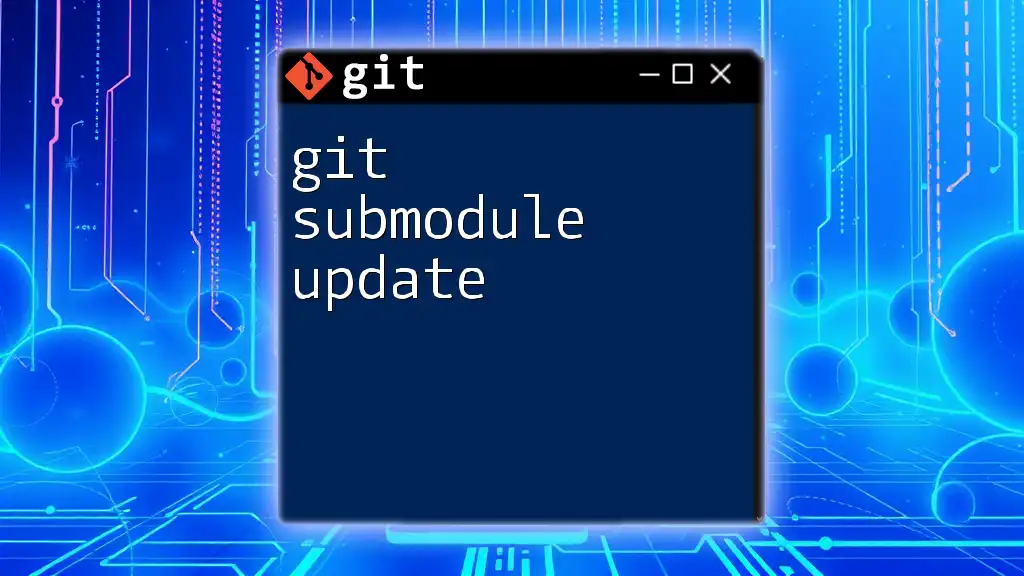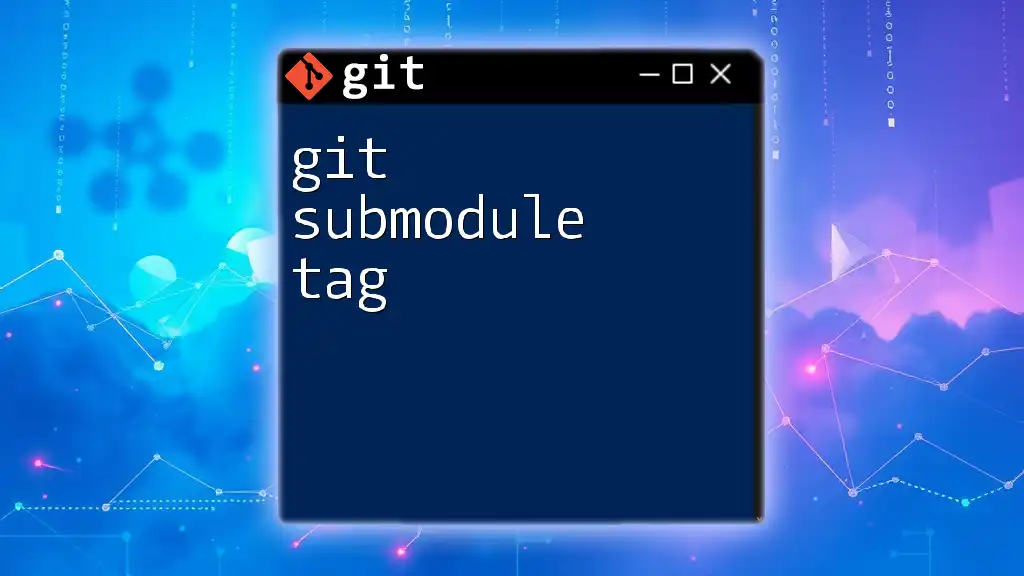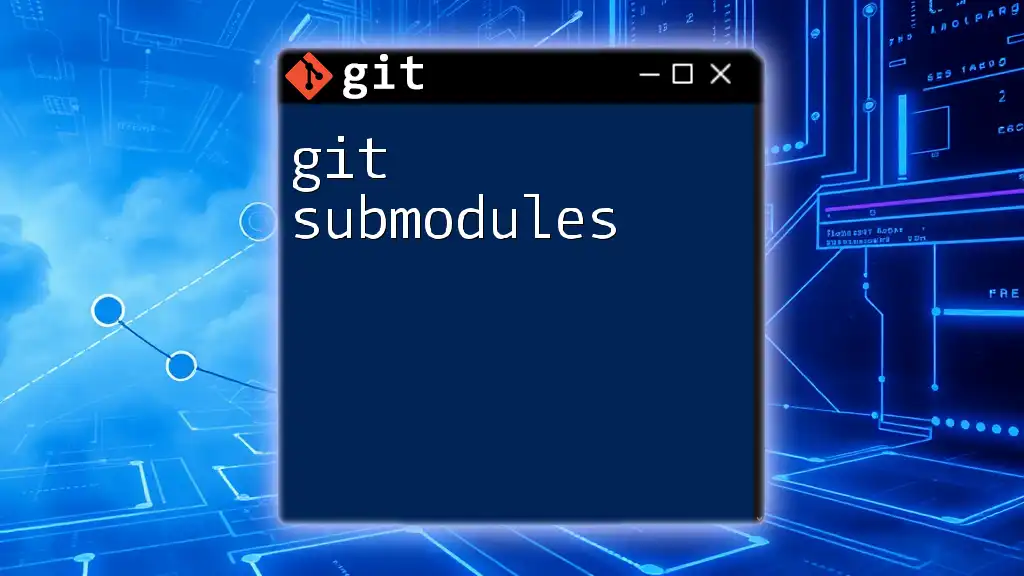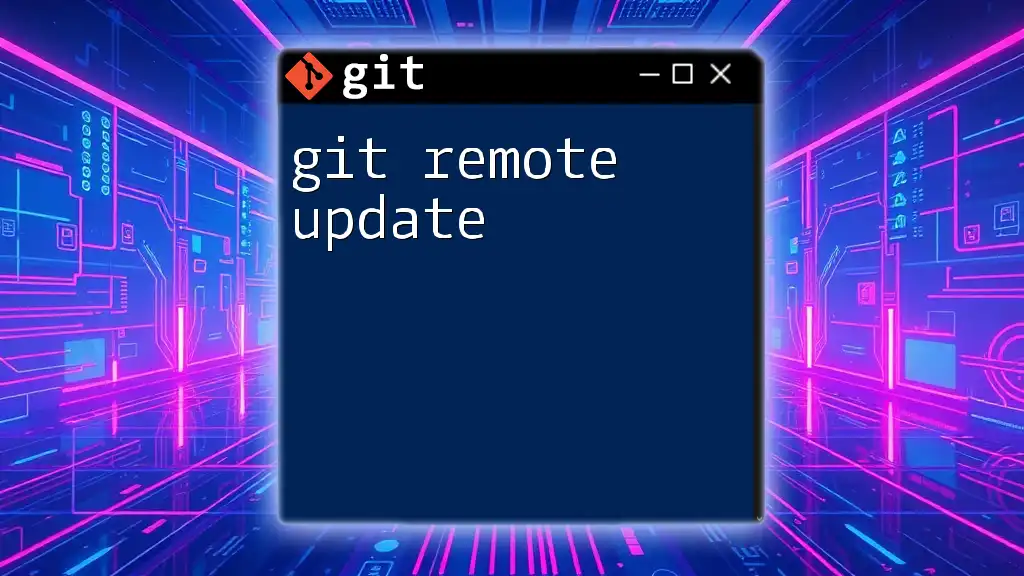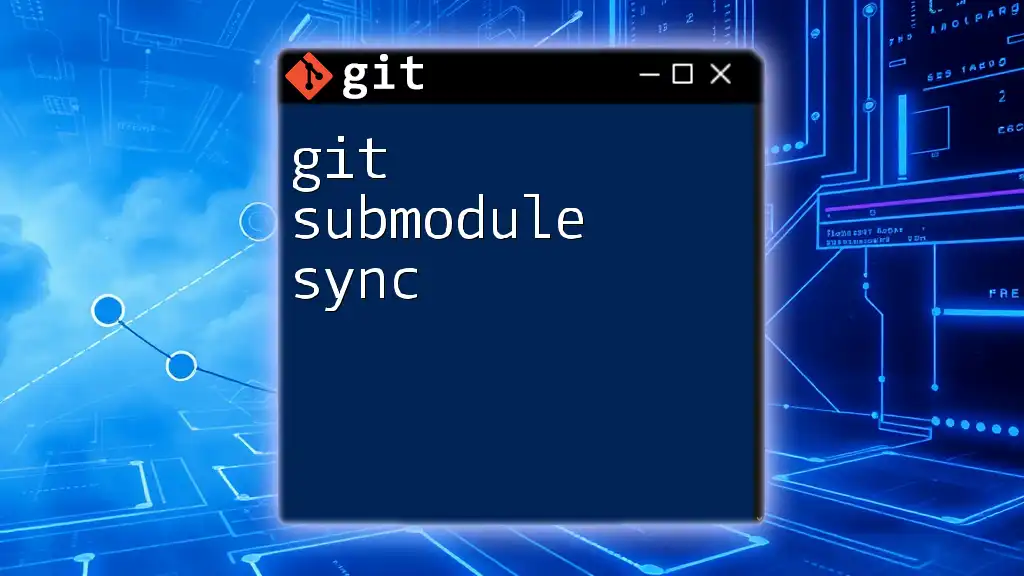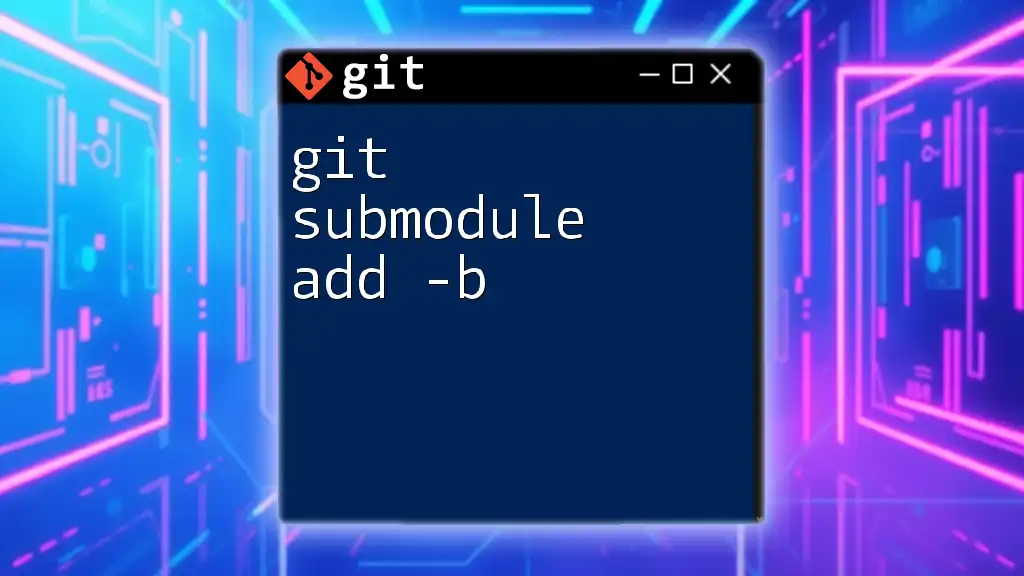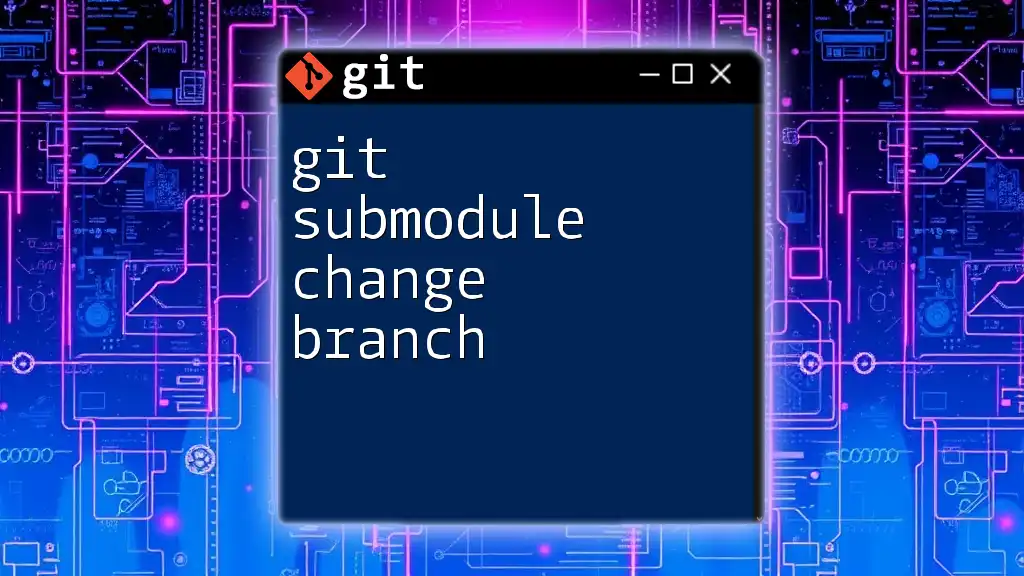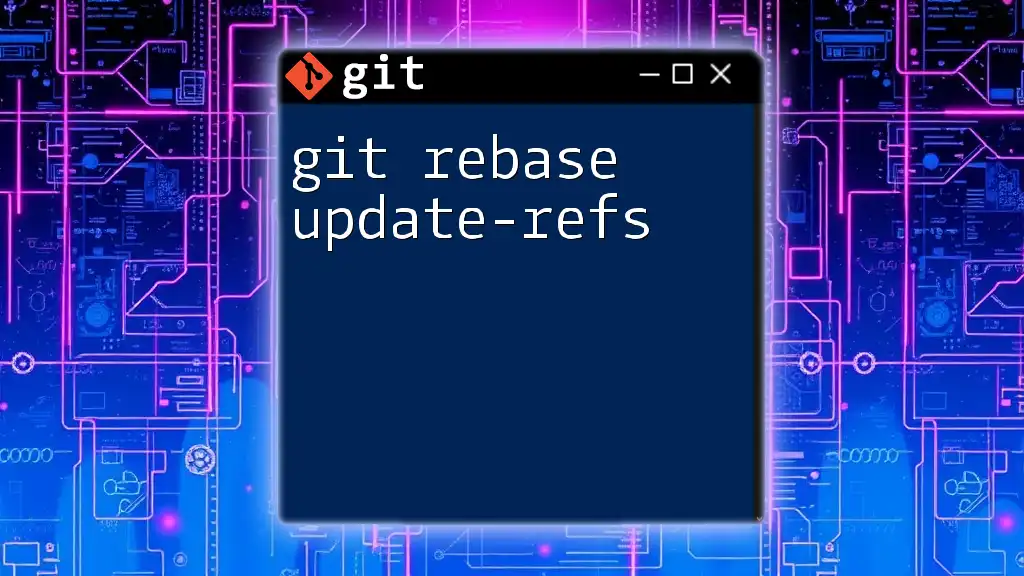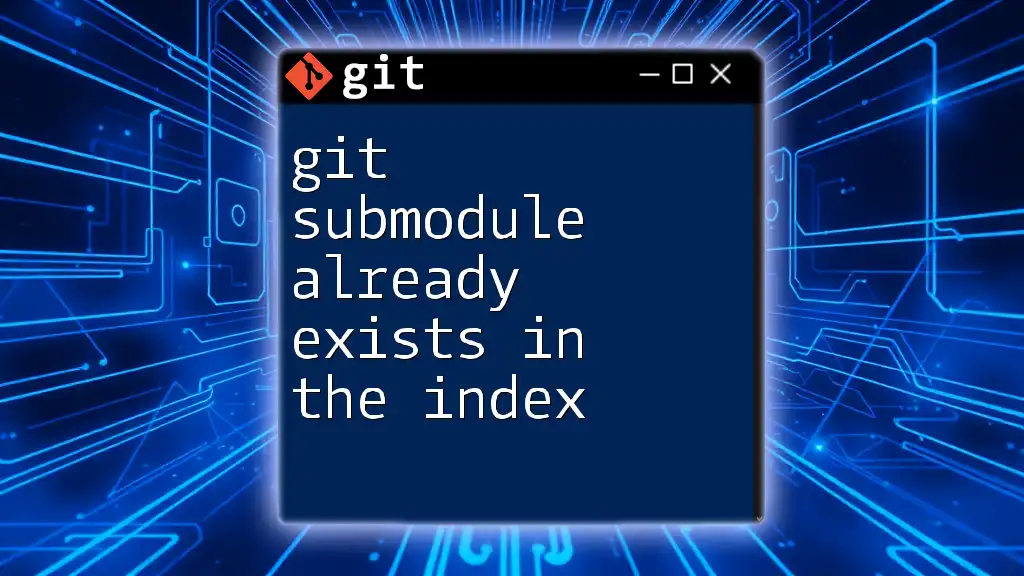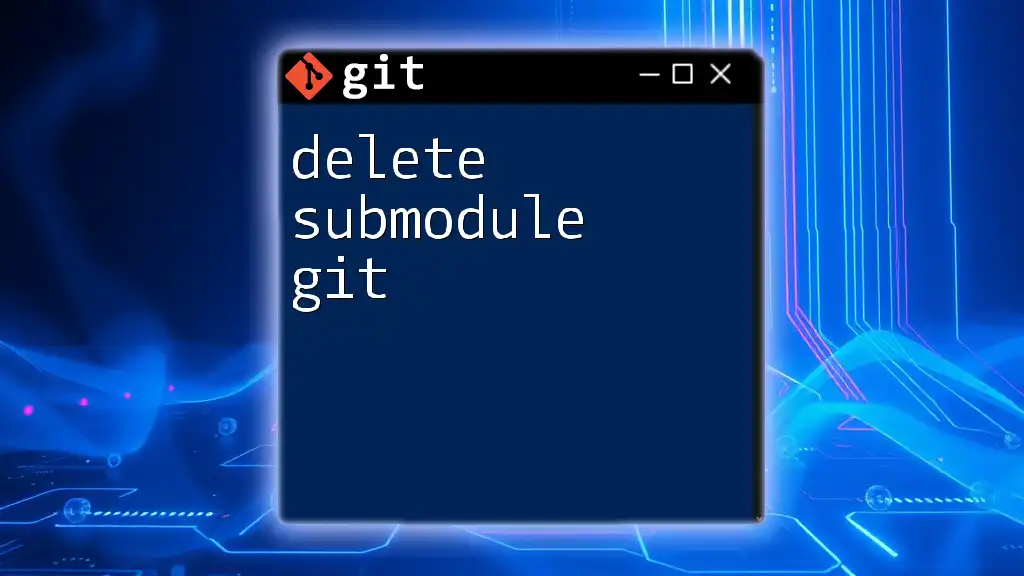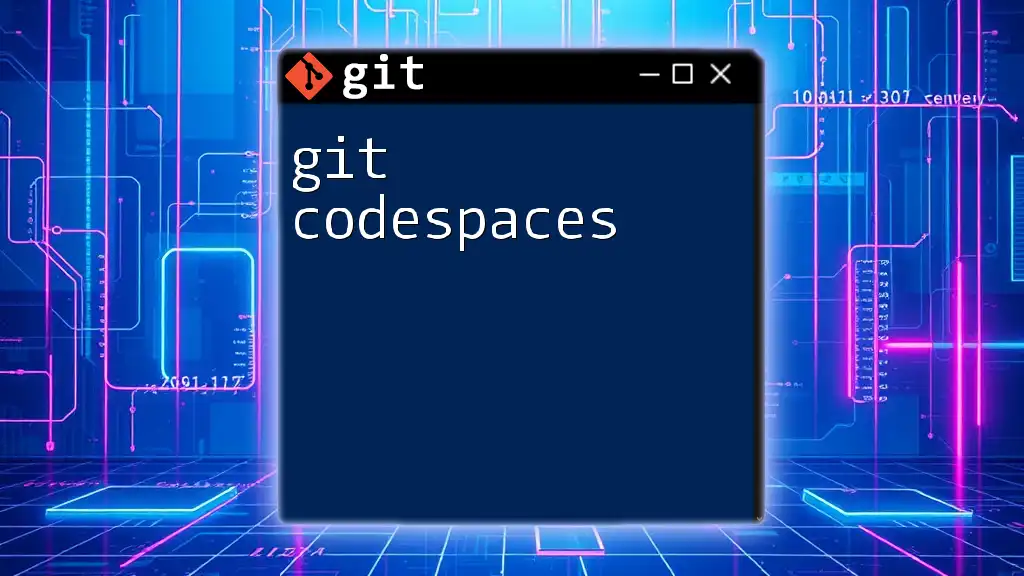The `git submodule update` command is used to synchronize your local submodules with the versions specified in the main repository's configuration, ensuring they are checked out to the appropriate commit.
git submodule update --init --recursive
What are Git Submodules?
Git submodules are repositories nested inside a parent Git repository. They enable a developer to include and manage a separate repository within the main project, allowing you to maintain a clear separation of dependencies and codebases.
Why Use Submodules?
Using submodules particularly shines in several scenarios. They promote code reuse by allowing developers to share and include common libraries or modules across multiple projects without duplicating code. Additionally, submodules allow for versioning dependencies separately, which is vital when different parts of a project require different versions of the same library.
Common Use Cases
Common use cases for Git submodules include:
- Incorporating versatile libraries or frameworks, such as utility libraries, that might be shared across multiple projects.
- Merging various independent repositories into a single repository, thus facilitating easier access and management.
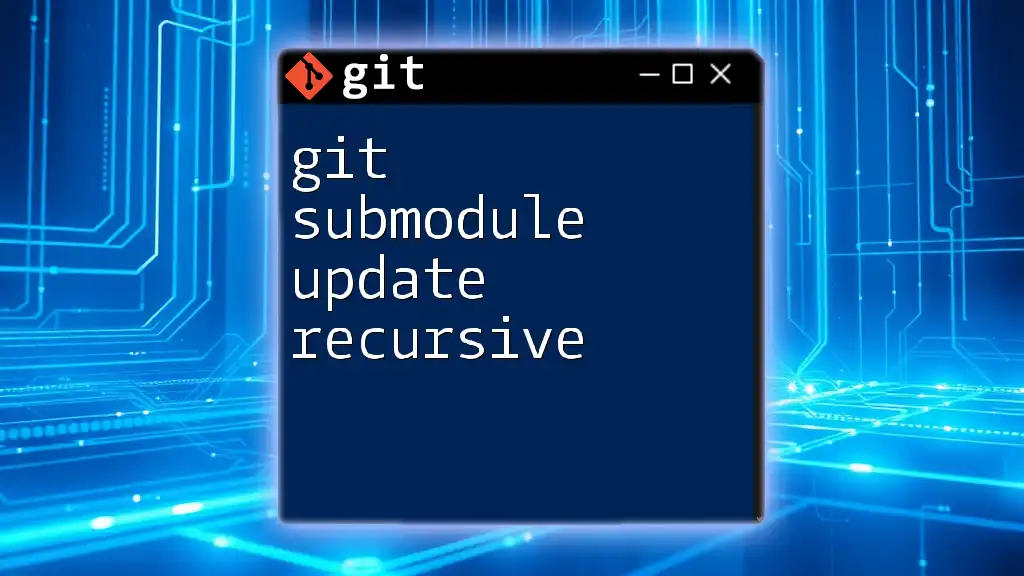
The Basics of Git Submodules
Adding a Submodule
To add a submodule, you can use the command:
git submodule add <repository-url>
For example, if you want to include a library hosted on GitHub, you would run:
git submodule add https://github.com/example/library.git
This command initializes the submodule and adds it to the `.gitmodules` file, establishing a connection between the parent repository and the submodule.
Initializing Submodules
After adding a submodule, it is crucial to initialize it to ensure the correct configuration. This can be done with the command:
git submodule init
When you run this command, Git reads the `.gitmodules` file and creates the necessary submodule entries in your configuration, preparing the repository to use the submodules.
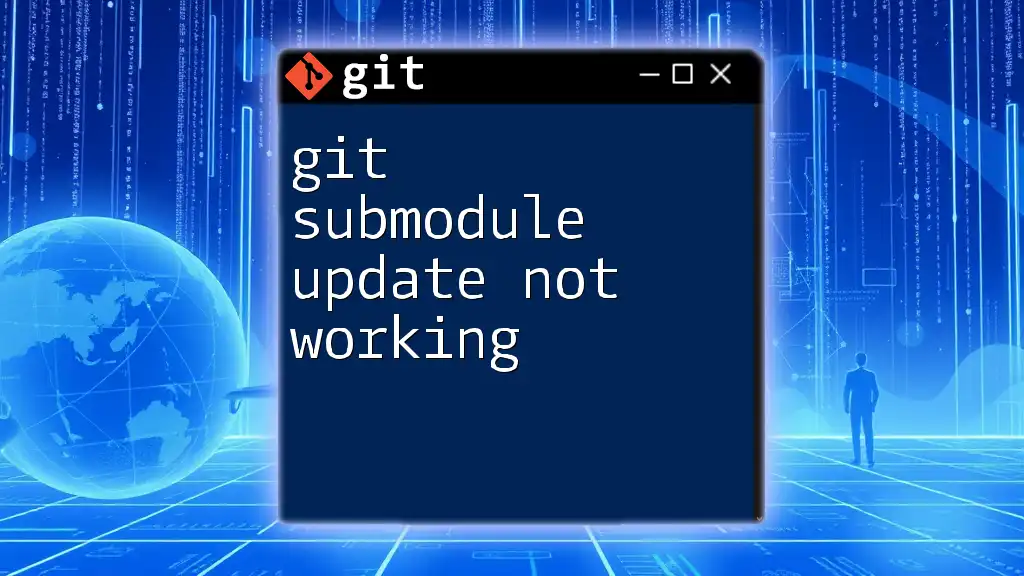
Understanding `git submodule update`
The command `git submodule update` serves a vital role in synchronizing your submodules with the super project, ensuring that the latest commits are retrieved and that your submodules are checked out to the correct commit.
Basic Syntax
The basic syntax for this command is as follows:
git submodule update [options]
This command updates the submodules to match the commit specified in the super project. If you are working with a repository that has multiple submodules, it's very important to run this command whenever you check out a different branch that modifies the submodule commits.
Key Options for `git submodule update`
`--init`
When first cloning a repository that contains submodules, it is necessary to initialize those submodules using this option:
git submodule update --init
This command will retrieve the submodule's content, ensuring it is ready for use in your parent project.
`--remote`
For instances where you wish to update the submodule to the latest commit on its remote tracking branch, you can use:
git submodule update --remote
This command can help keep your submodule in sync with the repository from which it was originally cloned.
`--merge` or `--rebase`
When working on feature branches, you might need to reconcile changes in the submodule. The --merge or --rebase options allow you to handle this effectively:
To merge changes, run:
git submodule update --merge
Alternatively, to rebase changes, execute:
git submodule update --rebase
These commands can help you manage how updates from the submodule integrate with your work.
`--checkout`
Sometimes, you might simply want to checkout the specific commit that the super project recorded for the submodule with the checkout command:
git submodule update --checkout
This option will reset the submodule to the state the super project expects, which may be useful in cases where manual alterations to the submodule are made.
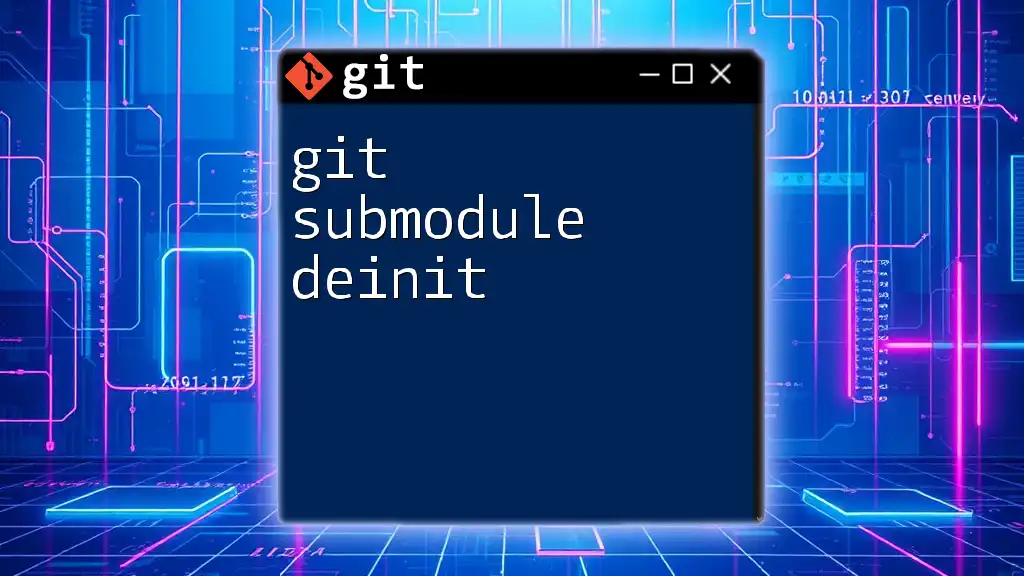
Common Scenarios and Troubleshooting
Updating All Submodules
To update multiple submodules in one go, you can simplify your workflow using the recursive option:
git submodule update --recursive
This command will update all nested submodules in addition to the top-level submodules, saving you time and ensuring consistency.
Resolving Conflicts
When working with submodules, conflicts may arise, particularly if multiple developers are modifying the same submodule. To resolve conflicts, you should:
- Identify the conflicting changes.
- Use `git status` to check which files are in conflict.
- Manually resolve the conflicts in the affected submodule.
- Stage the changes and commit them to the parent repository.
Cleaning Up Submodules
If you need to remove submodules, it is essential to do so correctly to prevent any lingering references. You can untrack and remove a submodule by executing:
git submodule deinit -f path/to/submodule
git rm -f path/to/submodule
This ensures that all configuration related to the submodule is removed from your project.
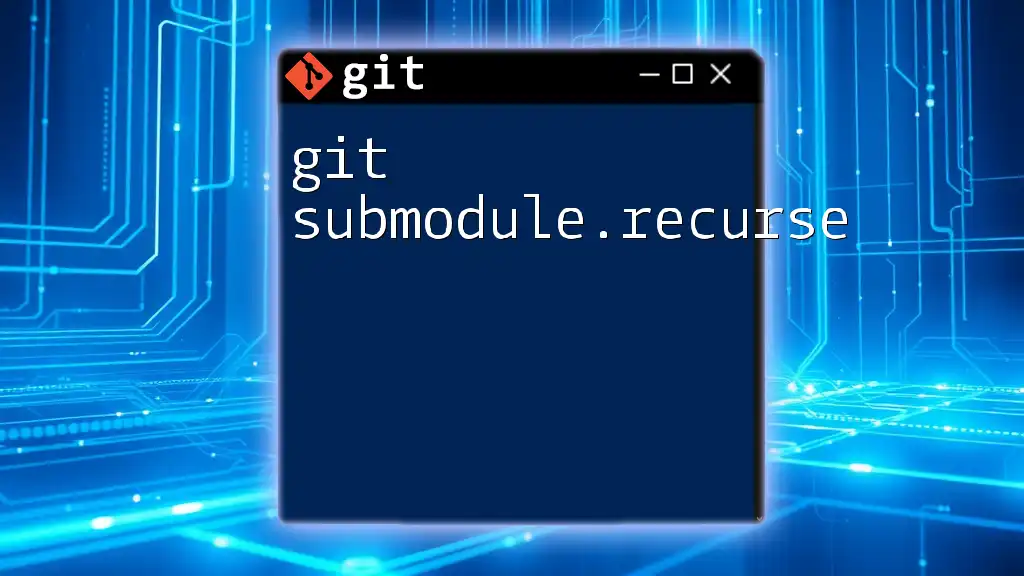
Best Practices for Using Git Submodules
Keeping Submodules Updated
Regularly checking for updates to your submodules is crucial. Establish a routine to incorporate the newest changes from the submodule repositories. Using the `git submodule update --remote` command can assist in this effort.
Documenting Submodule Dependencies
It is also vital to provide clear documentation regarding submodule dependencies for current and future team members. This documentation should detail the purpose of each submodule, any specific configurations, and the processes required to update them.
Using Branching with Submodules
When working with branches, consider how submodules should be handled. Different branches may require different versions of a submodule, so be mindful to switch submodule references appropriately.
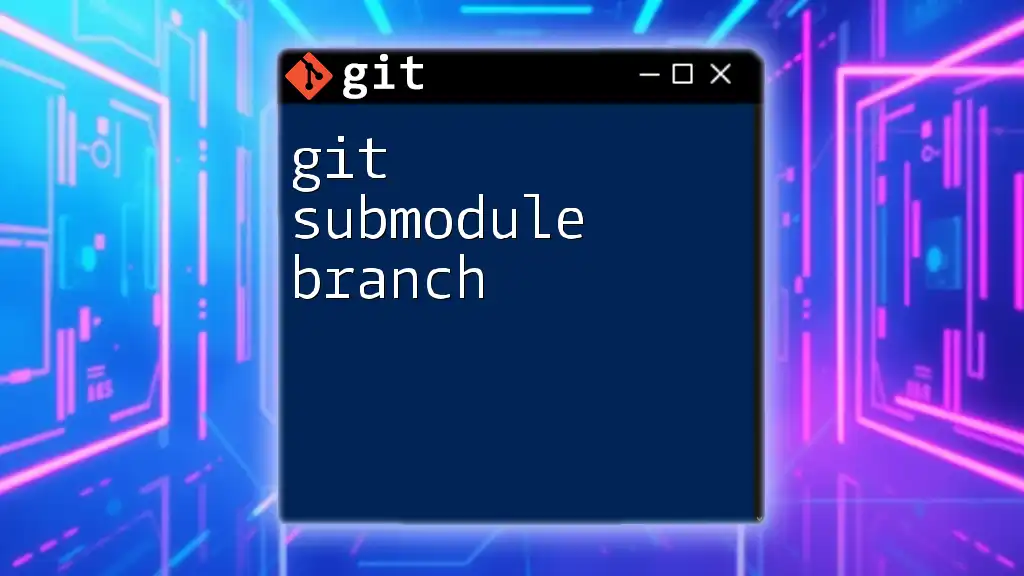
Conclusion
By understanding how to effectively use `git submodule update`, developers can manage their projects more efficiently, ensuring that all components are properly synchronized. The thoughtful application of this command, along with the implementation of best practices, will lead to smoother workflows and better project management.
For those looking to delve deeper into Git and its functionality, learning more about Git through our programs will provide crucial insights and enhance your Git proficiency.
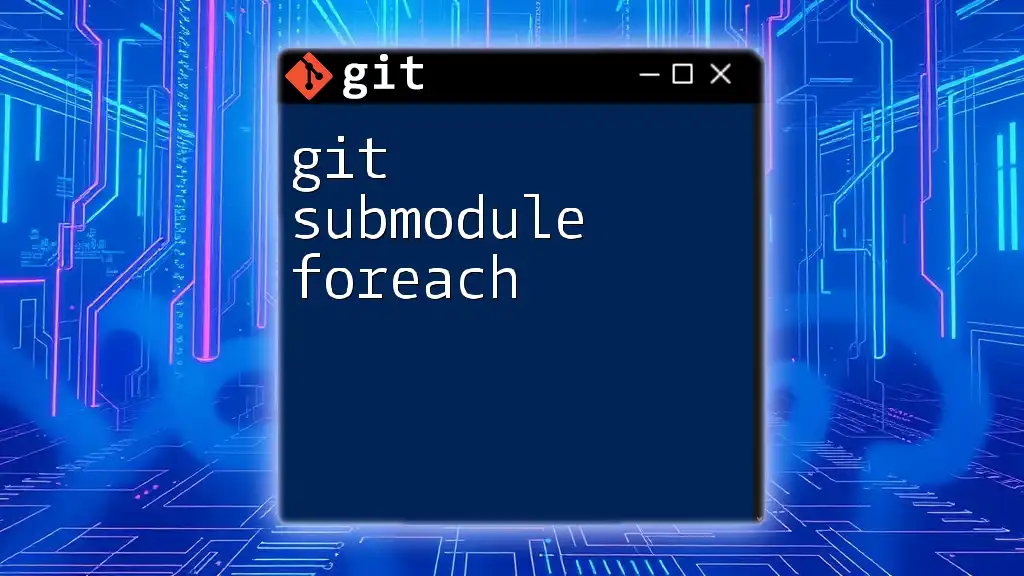
Additional Resources
For comprehensive learning, check out the official Git documentation and consider exploring books or online courses dedicated to Git that can further expand your knowledge and skills in using this powerful tool effectively.