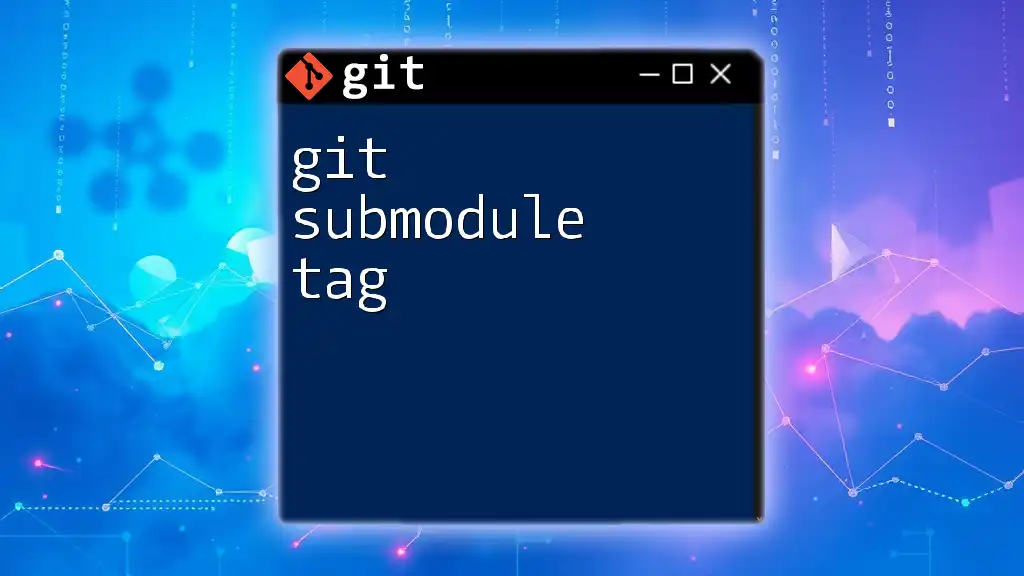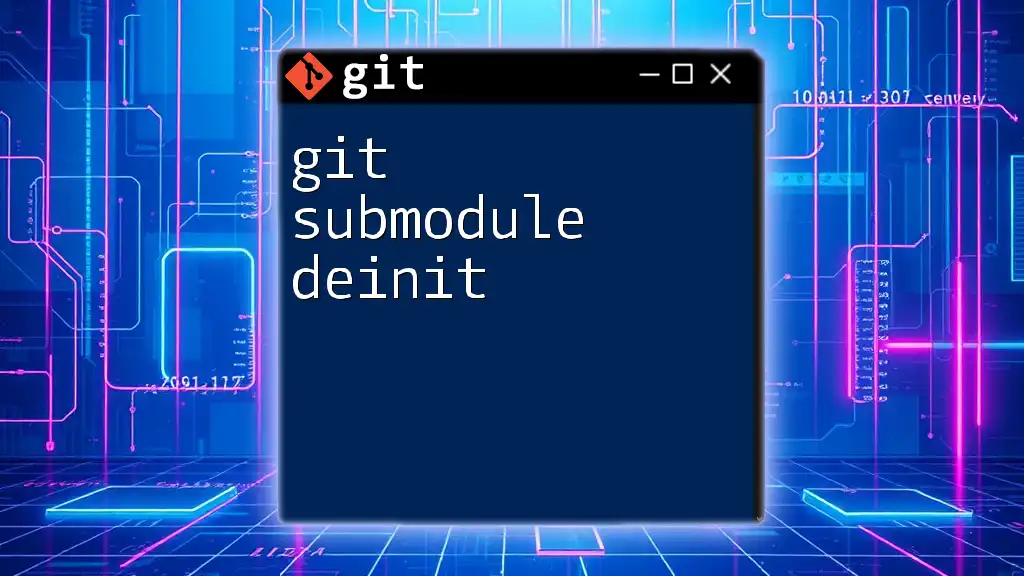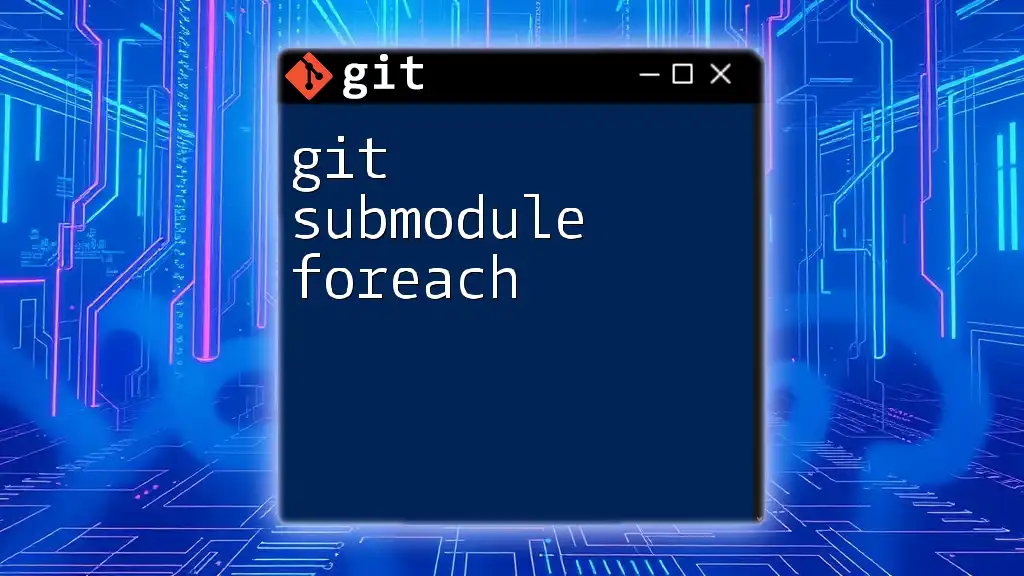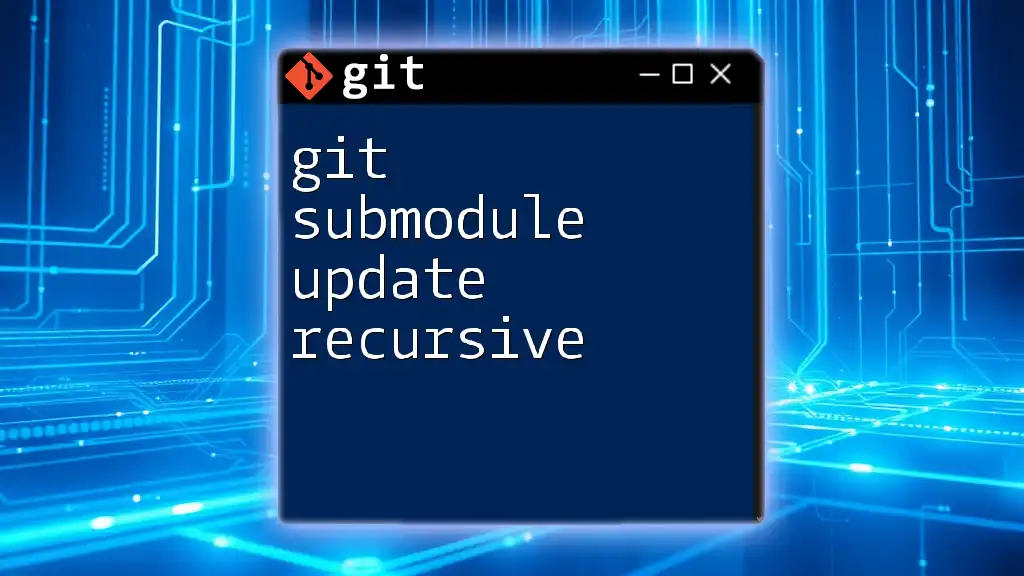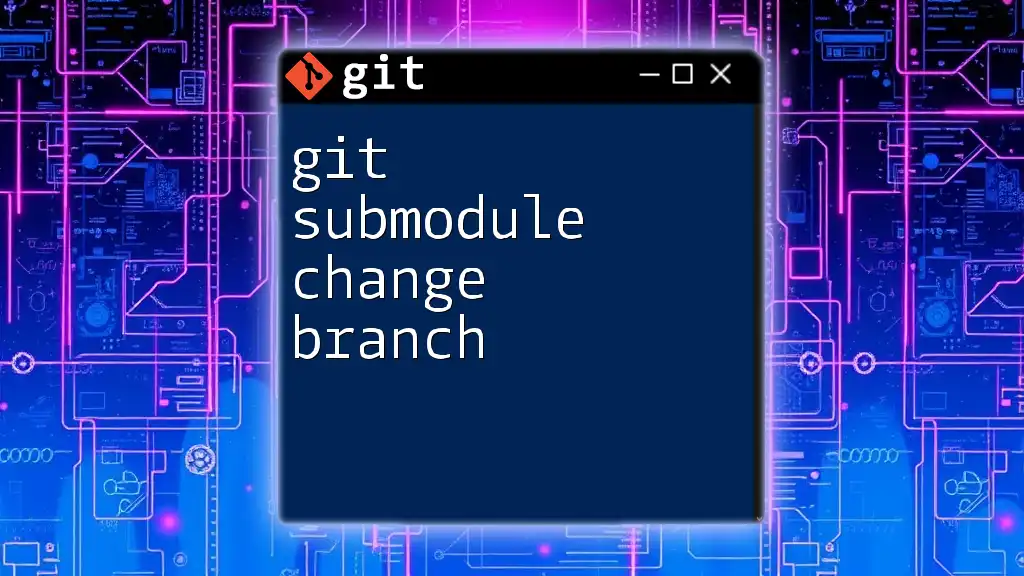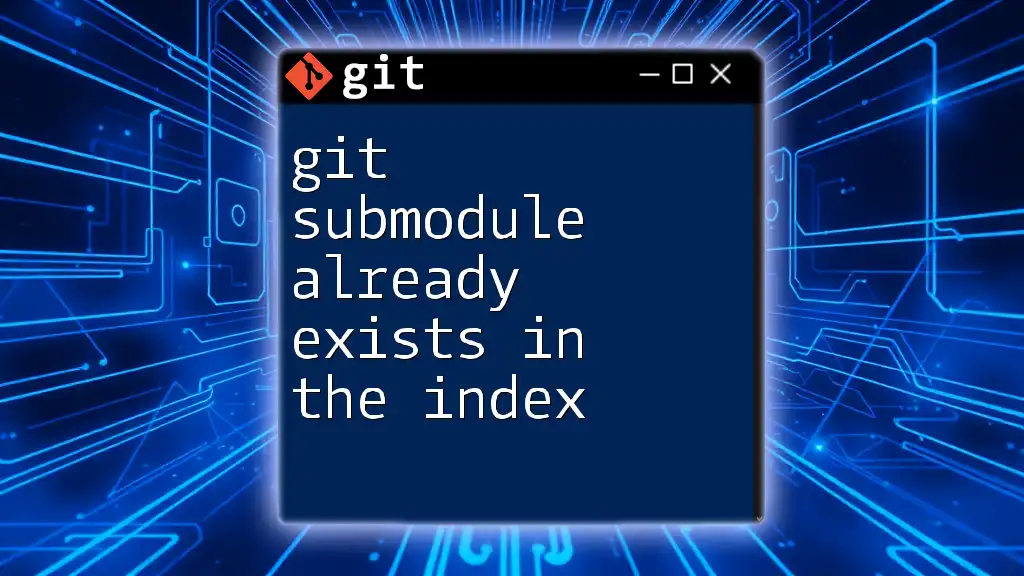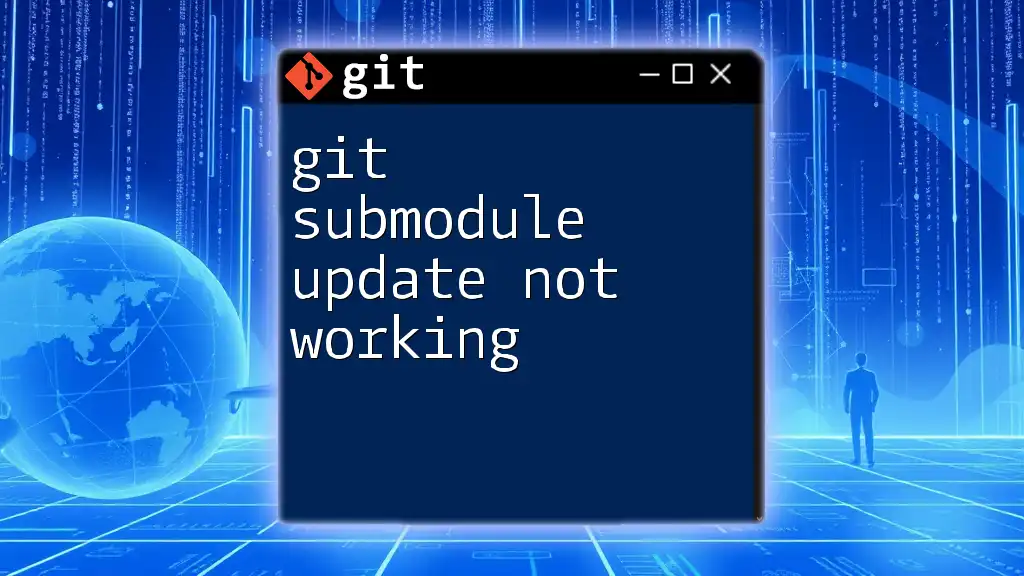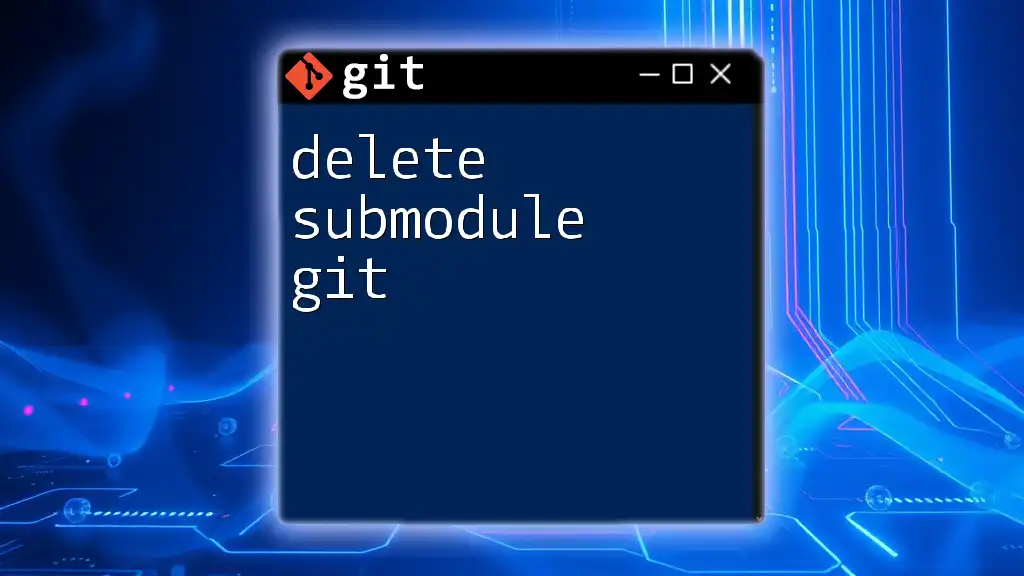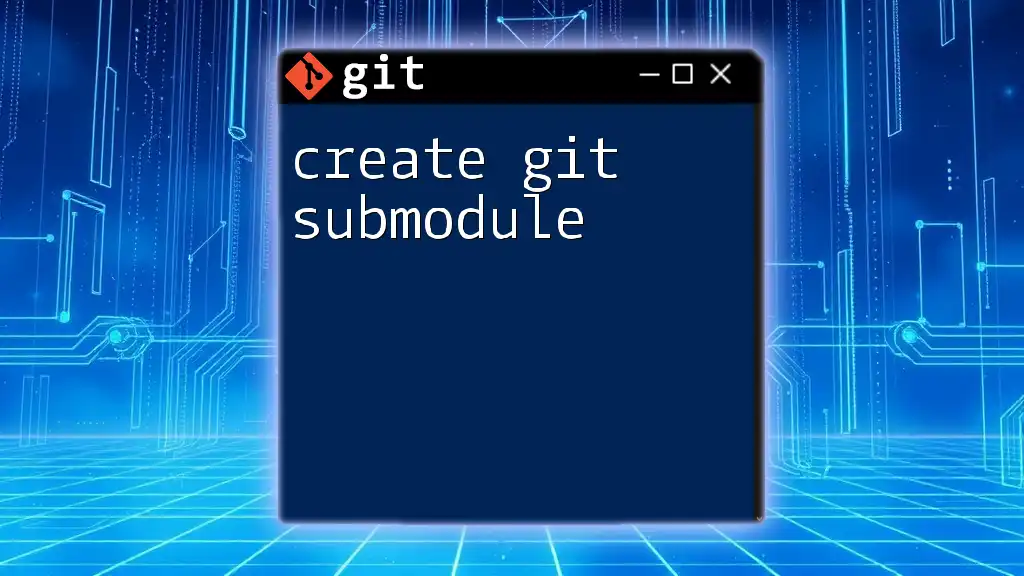The `git submodule tag` command is used to create a tag for a specific commit of a submodule, ensuring that your project references the correct version of that submodule.
git submodule foreach 'git tag -a v1.0 -m "Tagging version 1.0"'
Understanding Git Submodules
What are Git Submodules?
Git submodules are a powerful feature that allows a Git repository (the superproject) to include and manage other repositories (the submodules). This configuration is particularly beneficial when you want to incorporate libraries, tools, or components that are themselves managed by Git. Using submodules makes it easier to keep track of different project repositories' states and ensures that your code dependencies remain organized.
Why Use Git Submodules?
Utilizing Git submodules brings several advantages, especially in large projects or when collaborating with various teams:
- Modularity: Submodules allow you to structure your project more modularly. Each submodule can be developed in isolation, making team workflows more efficient.
- Version Control: With submodules, your primary repository can reference specific commits or tags of the submodule, ensuring you always work with the right version.
- Collaboration: When different teams work on various parts of a project, using submodules allows them to track changes independently without interfering with the primary repository's workflow.
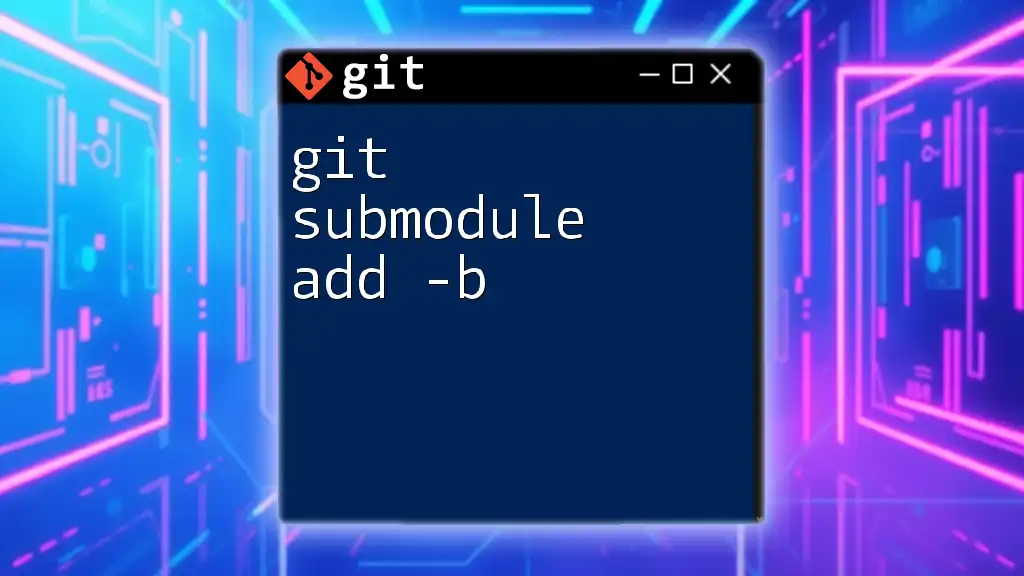
Understanding Tags in Git
What are Tags?
Tags in Git act like bookmarks or labels for specific points in your project’s history, typically used to mark release versions. There are two types of tags in Git:
- Lightweight Tags: These are simply pointers to a specific commit; they don’t store additional metadata.
- Annotated Tags: These tags include a tagger name, email, date, and a message. They are essentially a snapshot of the commit's details and can be signed and verified.
Why Use Tags?
Tags play a vital role in version control, especially for recording releases. By tagging releases, you create reference points that can be easily accessed later. Tags make it easier for developers to revert to previous versions if necessary, facilitating better project management and clearer history tracking.
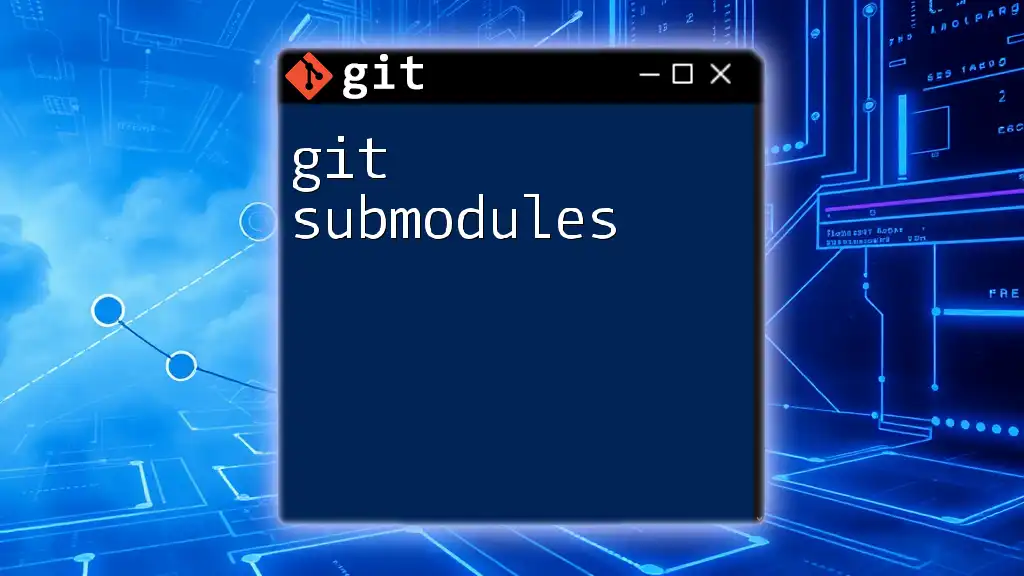
The Relationship Between Submodules and Tags
How Tags Affect Submodules
Tags are particularly significant when dealing with submodules. Since each submodule can have its own version history, tagging allows teams to manage these histories effectively. By using tags, you can ensure that your main project template consistently references the correct version of each submodule.
Common Scenarios for Using Tags with Submodules
In many modular software development approaches, projects depend on various libraries and components. For instance, a web application may rely on a front-end framework as a submodule. By tagging the framework's repository with version identifiers, the web application can maintain dependencies that are stable and predictable, thus avoiding unexpected breaking changes.
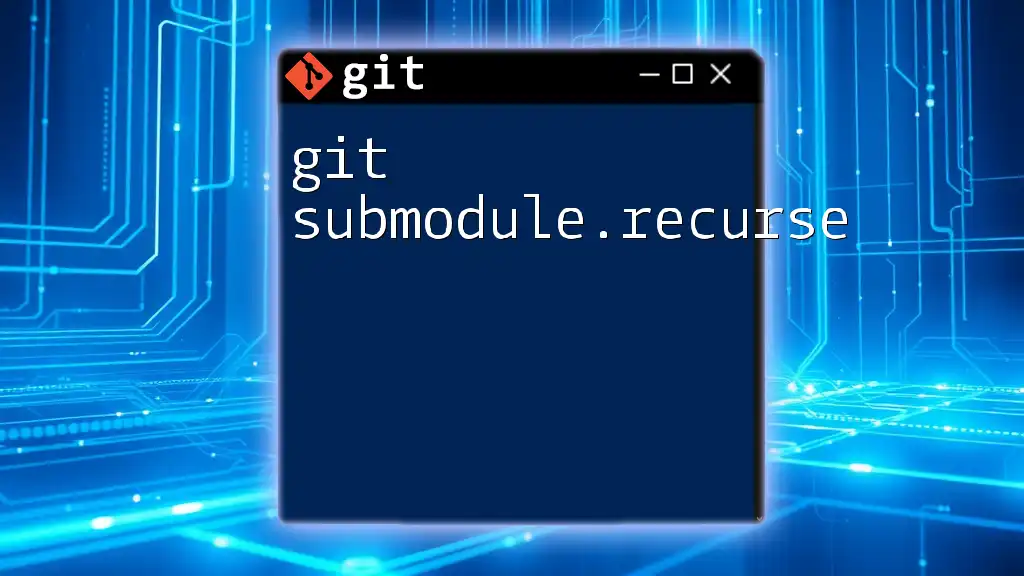
Working with Submodule Tags
Adding a Tag to a Submodule
To add a tag to a submodule, navigate to the submodule directory and execute the following commands:
cd path/to/submodule
git tag -a v1.0 -m "Release version 1.0"
This command creates an annotated tag named `v1.0` along with a message indicating the release version.
Fetching and Checking Out Specific Submodule Tags
To fetch tags of a submodule, use the command below:
git fetch --tags
Once you have the tags, you can check out a specific tag in the submodule:
git checkout v1.0
This command switches your submodule to the tagged version, allowing you to test or deploy that specific state.
Updating Submodules with Tags
If you want to update a submodule to a specific tag, you can do so with the following command:
git submodule update --remote --checkout path/to/submodule
This command ensures that your submodule is updated to the latest commit on the default branch or any specified tag.
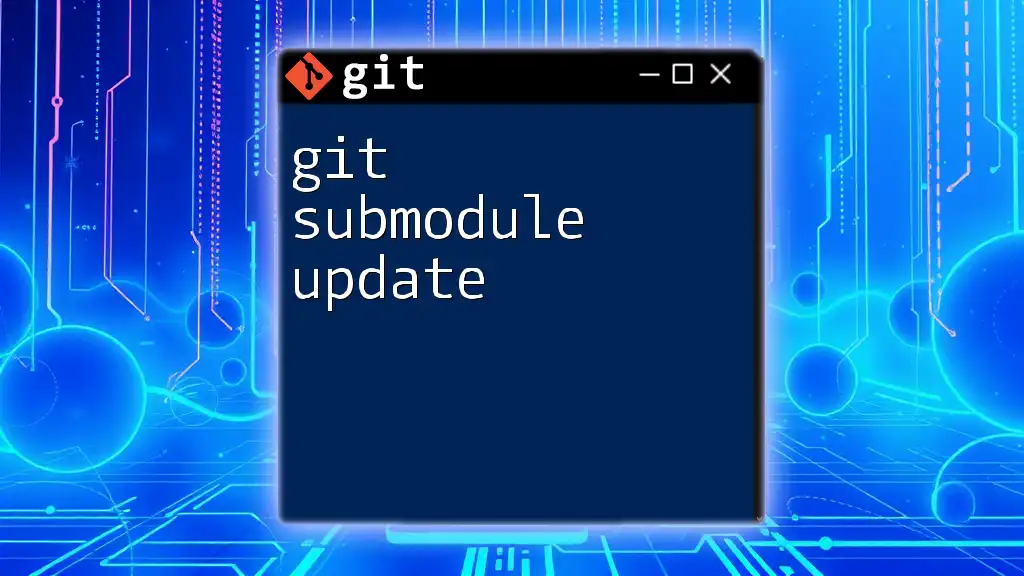
Best Practices for Using Tags with Submodules
Version Control Strategies
In order to maintain effective version control when using submodules, consider the following strategies:
- Tag your releases clearly and consistently. Following a versioning format (e.g., Semantic Versioning) can help users identify changes easily.
- Document any new features or fixes in your release messages to provide context.
Documentation and Communication
Documenting your submodule tags is crucial, especially in larger teams. Ensure that team members are informed about changes to submodule versions and their implications for the overall project. Clear communication helps mitigate risks related to unexpected changes and keeps everyone aligned.
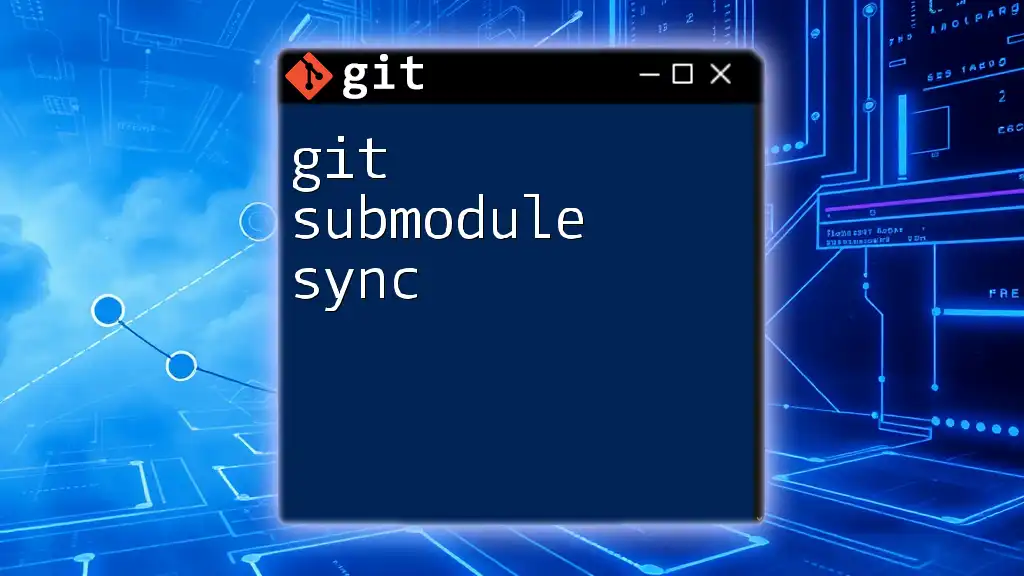
Troubleshooting Common Issues with Submodule Tags
Common Mistakes and How to Fix Them
One common mistake is failing to synchronize the main project with the submodule updates. This issue can lead to mismatches where the main project refers to an outdated commit in a submodule. Always ensure you regularly update the main repository to reflect changes in the submodules.
Tools and Resources
There are several tools and resources that can assist in managing Git submodules effectively:
- GitHub: Provides excellent documentation on handling submodules.
- Git Submodule Helper: Tools and scripts can automate some tasks, reducing manual overhead.
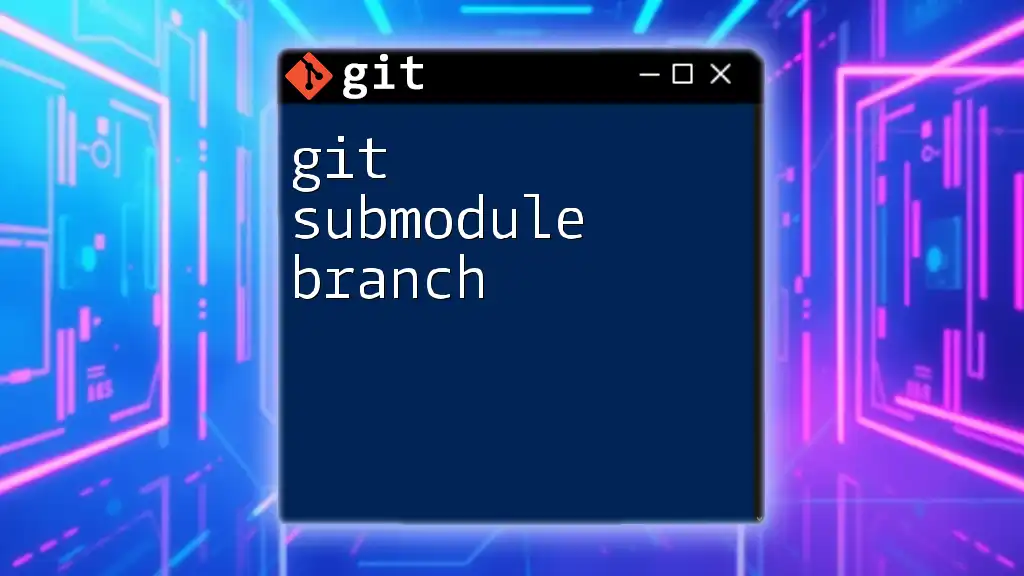
Conclusion
Using git submodule tag features effectively can significantly improve your workflow and organization when managing complex projects. By incorporating clear tagging strategies and establishing communications about submodule changes, teams can enhance their development processes and maintain better version control. I encourage you to explore the functionalities of Git submodules and experiment with tags to gain firsthand experience in managing dependencies within your projects.
Resources for Continued Learning
To further deepen your understanding, consider reading additional articles, tutorials, and Git documentation focused on advanced Git workflows and managing submodules. By investing time in learning, you’ll unlock the full potential of Git in your development practices.