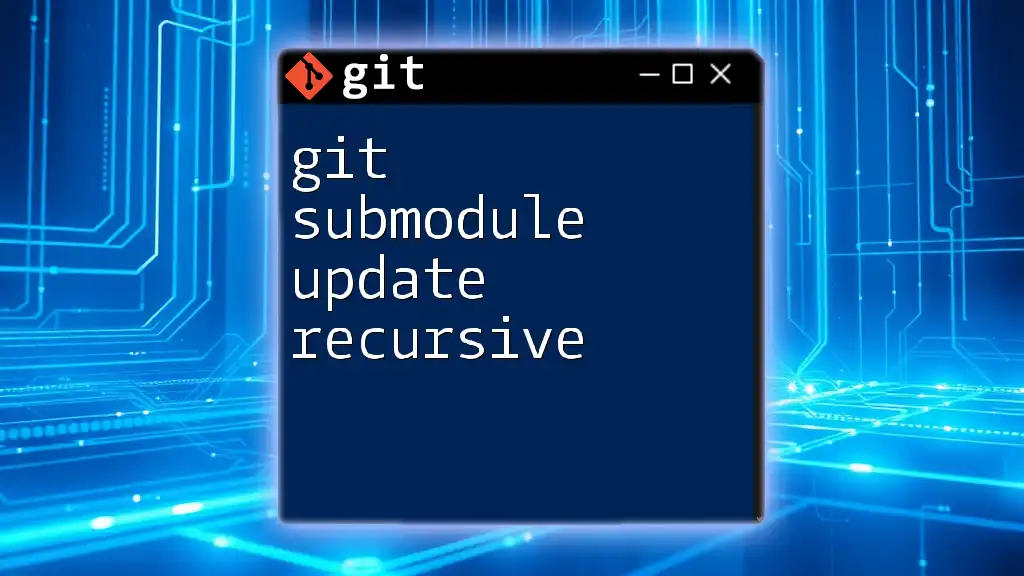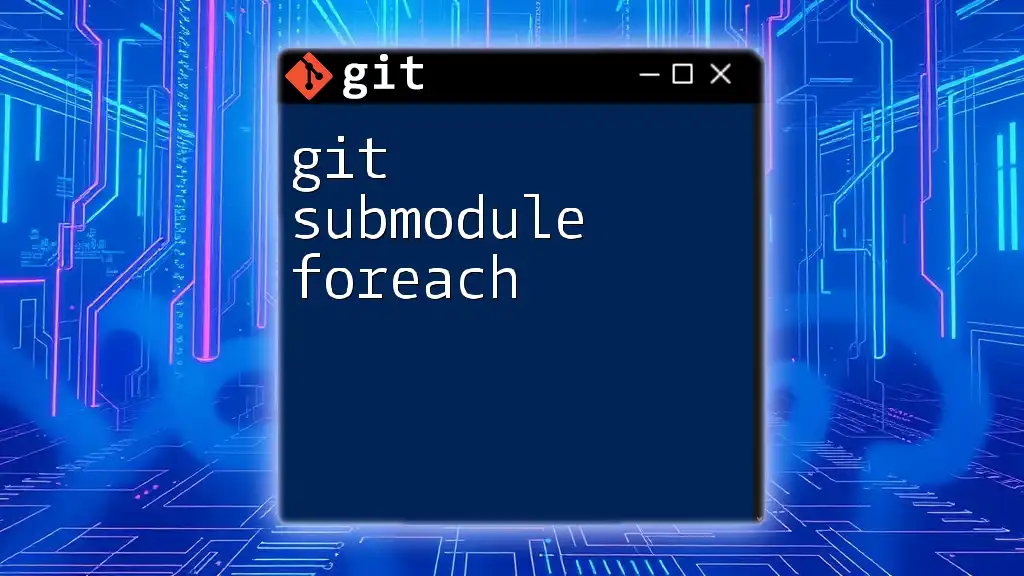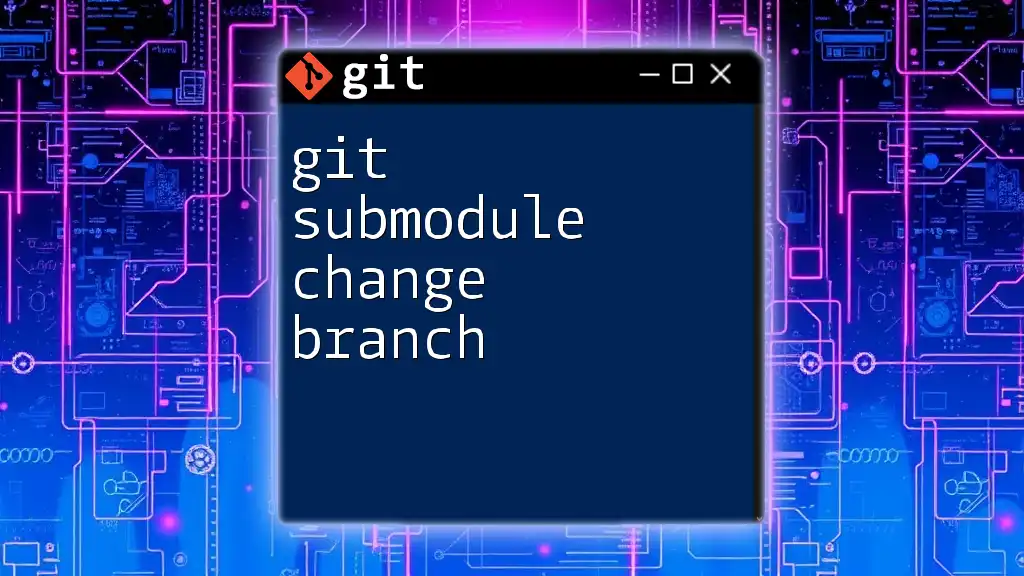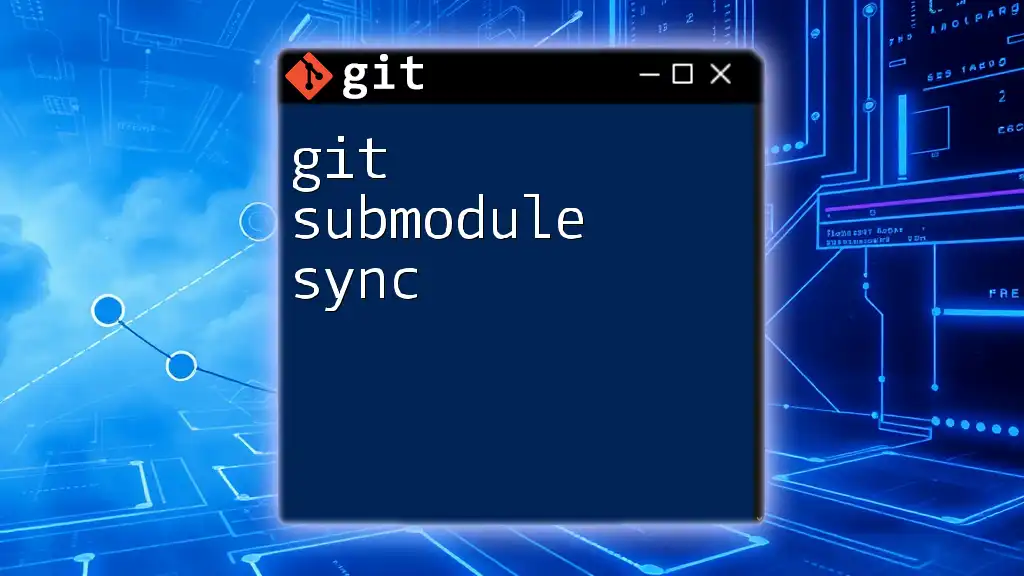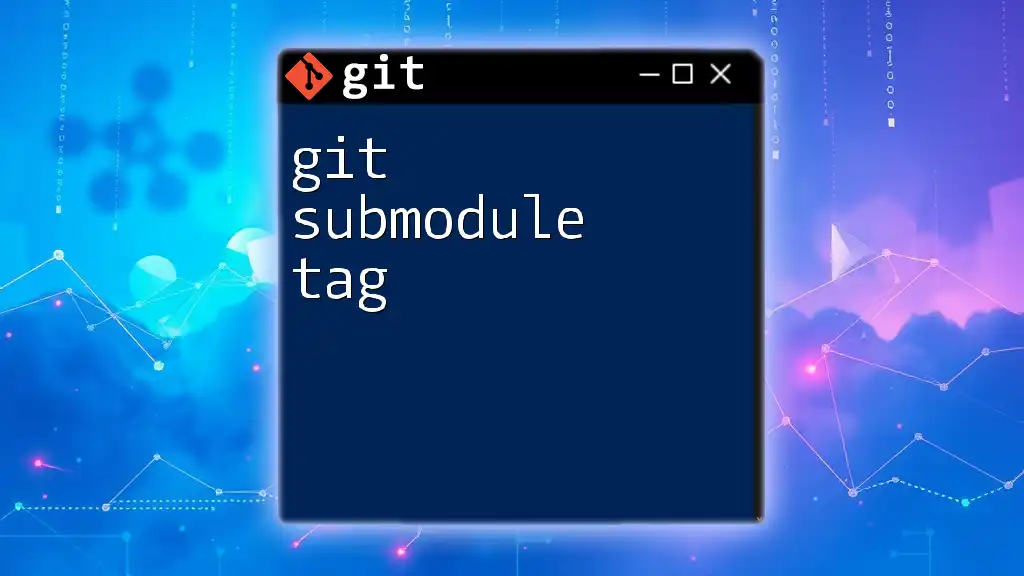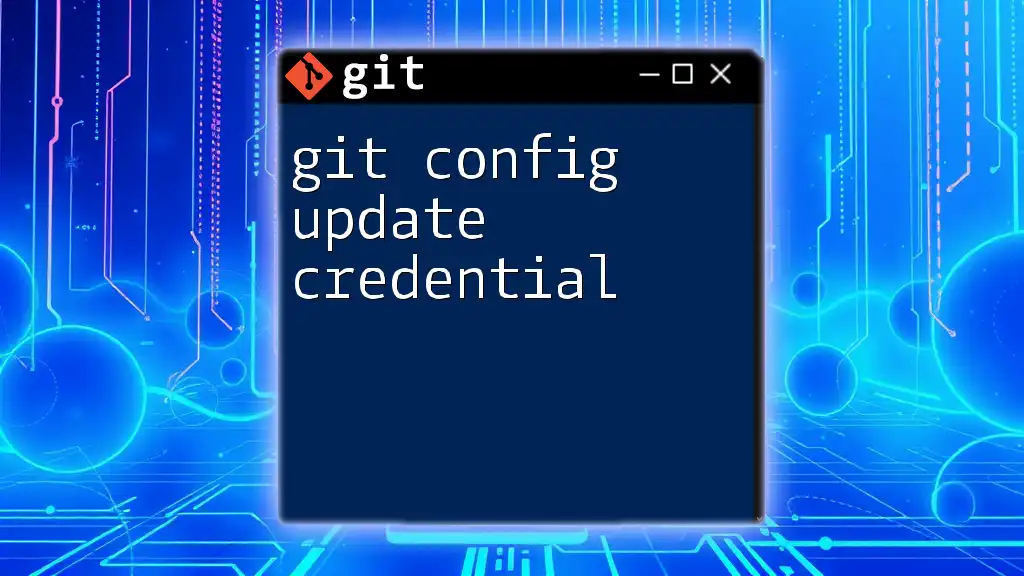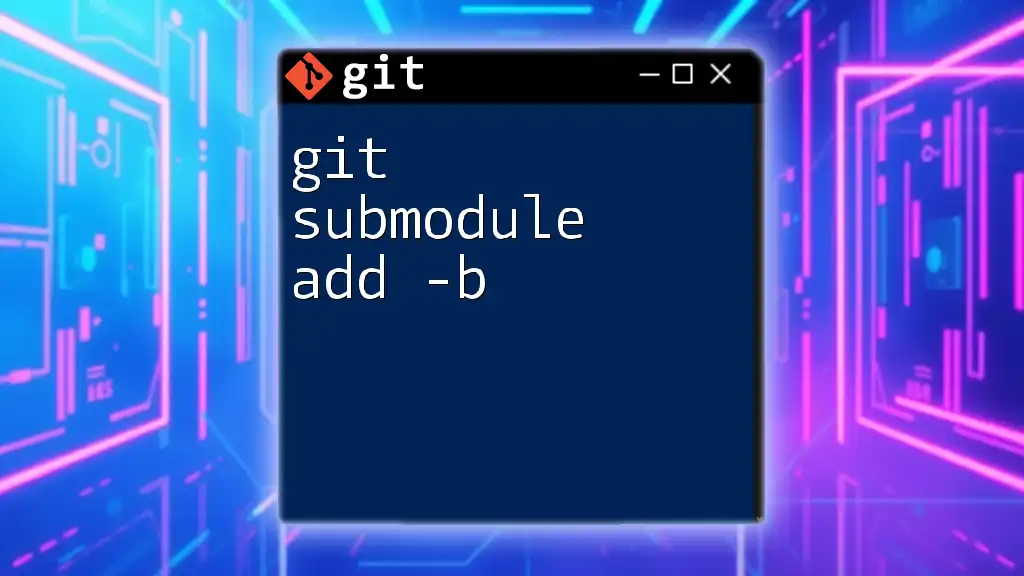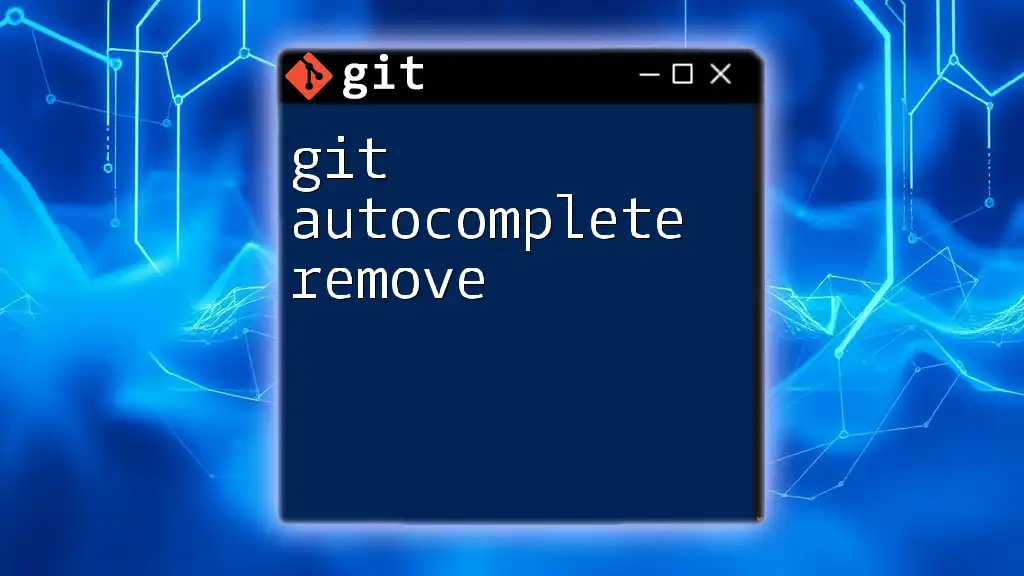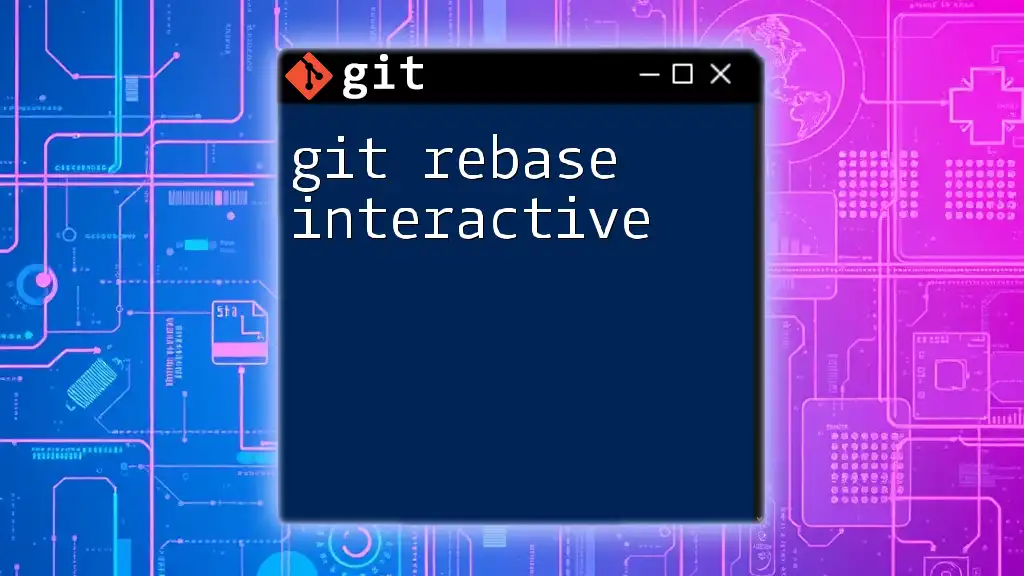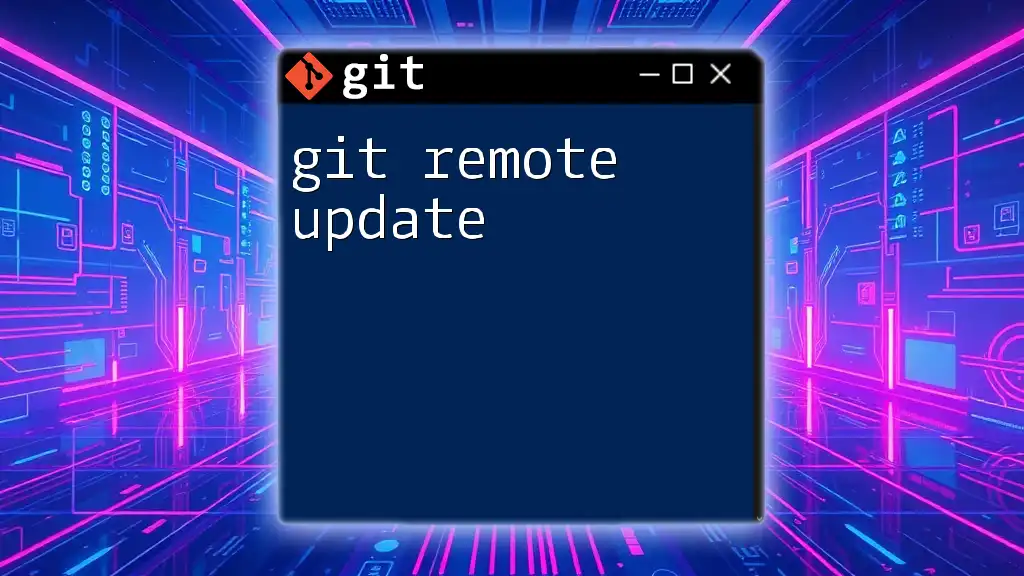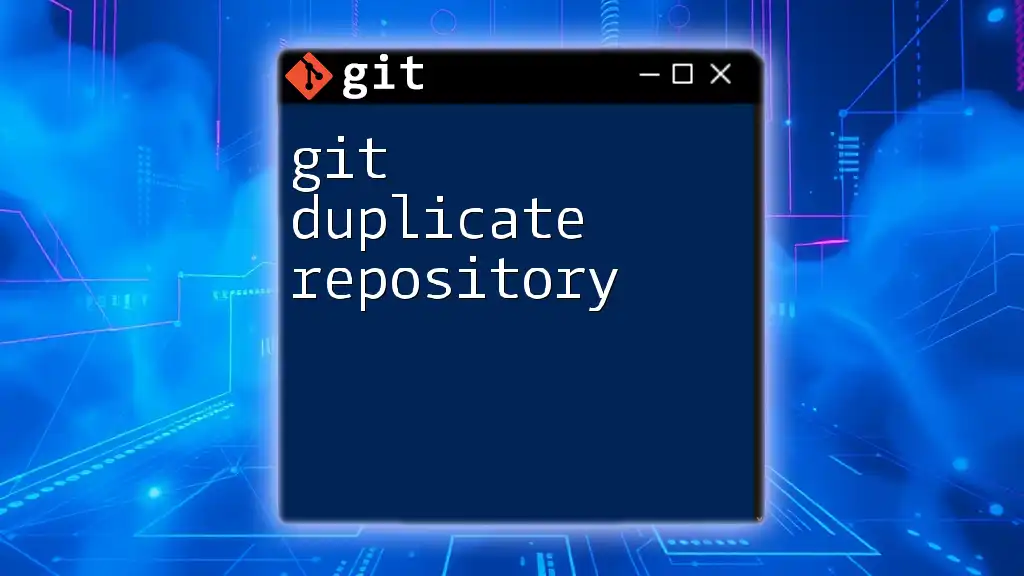The `git submodule update --recursive` command updates the specified submodules within a Git repository, ensuring that all submodules and their nested submodules are synchronized with the versions defined in the main repository.
git submodule update --recursive
What are Git Submodules?
Definition and Purpose
Git submodules are repositories nested inside another Git repository. They allow a project to include and manage external repositories while maintaining their own version control history. This feature is particularly useful when dealing with libraries or components that are being developed separately but need to be integrated into a larger project.
How Submodules Work
When you add a submodule to your Git repository, Git creates a special entry in the main repository’s `.gitmodules` file, which tracks the URL and path of the submodule. This allows you to clone the main repo and pull down all the configurations needed for the submodule as well.
For example, if you have a project structure like this:
/my-project
/submodule
The submodule can be treated as an independent repository but still be referenced and managed within `my-project`.
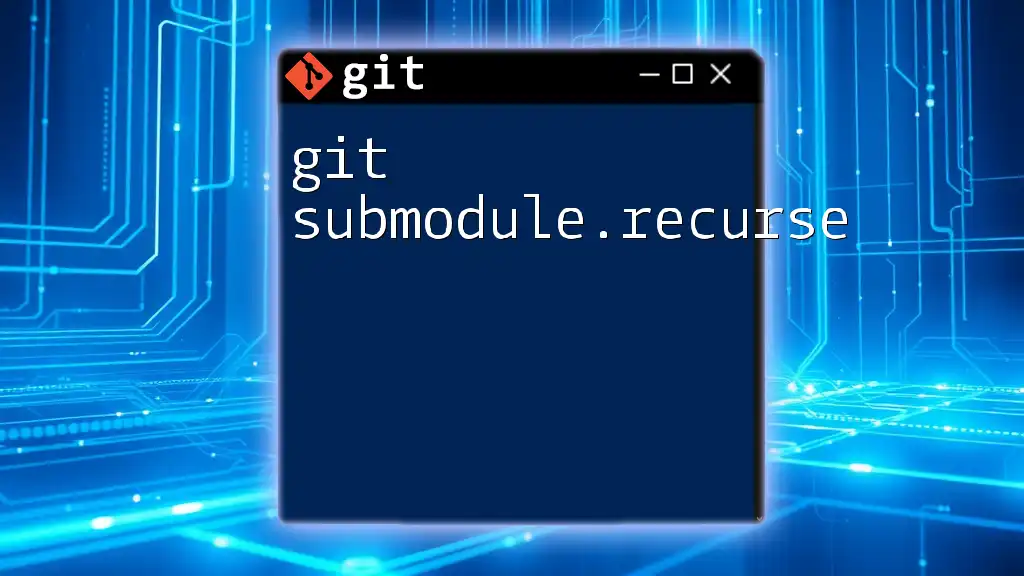
Setting Up a Git Submodule
Adding a Submodule
To add a submodule, you can use the following command. This will clone the repository at the specified URL and set it up in the folder you've chosen in your main project:
git submodule add https://github.com/user/repo.git path/to/submodule
This command not only adds the URL but also initializes the submodule, making it ready for use in your project.
Cloning a Repository with Submodules
When cloning a repository that contains submodules, you need to ensure that you pull down those submodules as well. The `--recursive` option allows you to do this seamlessly:
git clone --recursive https://github.com/user/repo.git
By using this command, Git will automatically fetch and checkout the submodules defined in the main repository.
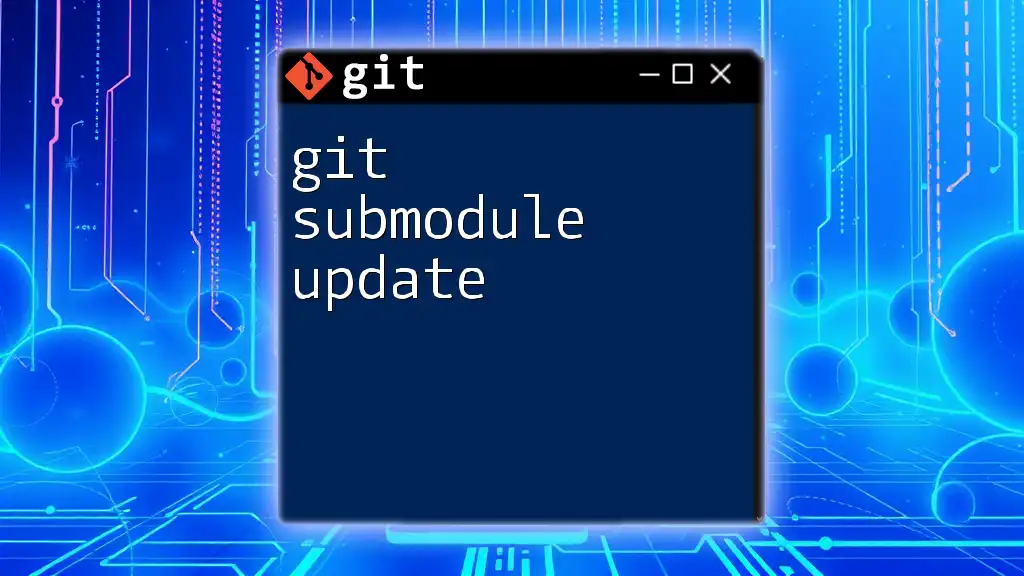
Understanding `git submodule update`
Purpose of `git submodule update`
The command `git submodule update` updates your local submodule(s) to match the particular commit specified in the main repository. Unlike a simple fetch or pull, this command ensures that your submodule is not just checked out, but that it is aligned exactly with what your project demands.
The Recursive Option
When you use the `--recursive` flag with `git submodule update`, Git will also traverse any additional submodules contained within your main submodule. This is crucial when dealing with nested repositories where submodules themselves may contain other submodules.
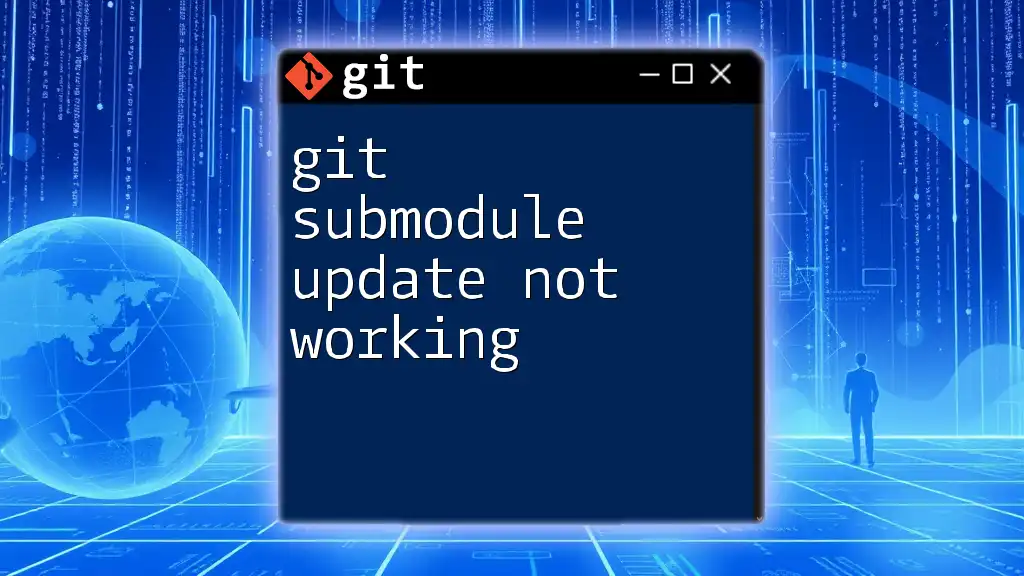
Executing `git submodule update --recursive`
Basic Command Usage
To update the submodules for your project to their respective commit, you should run the following command from the root of your main repository:
git submodule update --recursive
This command will ensure that all nested submodules are also updated, reflecting the structure and versions specified in the parent repository's configuration.
Real-World Example
Imagine you have a main project `my-app` that depends on a library `helper-lib` which itself has its own dependencies. You can run the command shown above, and it will ensure that every necessary repository is fetched, aligned, and ready to serve your project’s needs.
You might observe output resembling this:
Cloning into 'path/to/submodule'...
Submodule path 'path/to/submodule': checked out 'abc1234'
This output confirms the integrity of your submodules and that they are correctly synced with your main project's requirements.
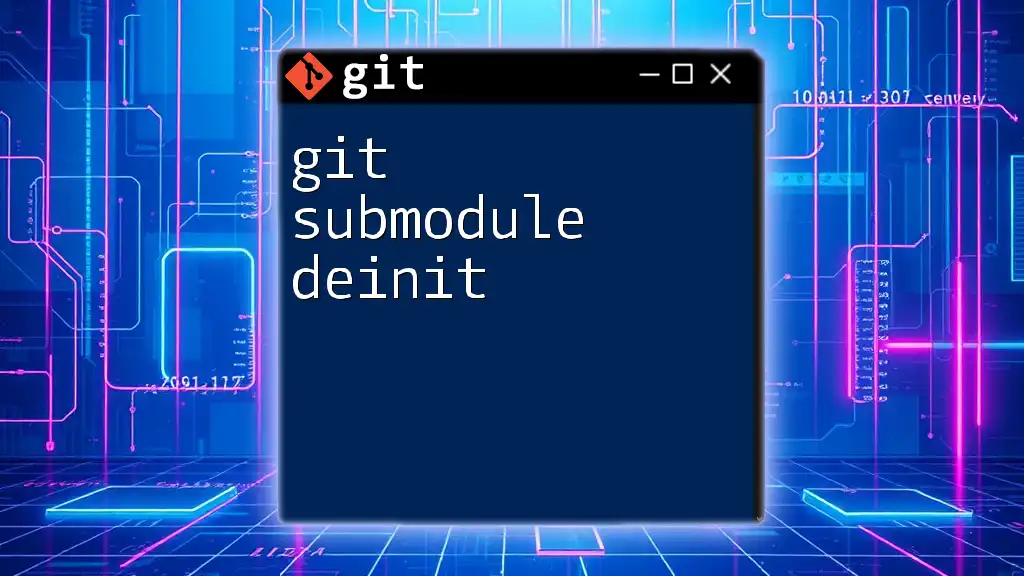
Common Scenarios and Use Cases
Updating All Submodules
When your primary repository has undergone changes in the submodules, running the recursive command is essential to ensure you're working with the most current information.
Handling Nested Submodules
Consider a project where `main-project` includes `lib-a` as a submodule, and `lib-a` has its own submodule `lib-a1`. When you issue the recursive update command, it will fetch updates for both `lib-a` and `lib-a1`, thereby guaranteeing everything is properly set up.
Error Handling
Using submodules can sometimes lead to errors, especially when dealing with incompatible versions or missing commits. For instance, if you encounter a message like:
fatal: No url found for submodule path 'path/to/submodule' in .gitmodules
This indicates that the submodule's path is not initialized correctly. To fix this, ensure that your `.gitmodules` file includes the correct URL and run the initialization command:
git submodule init
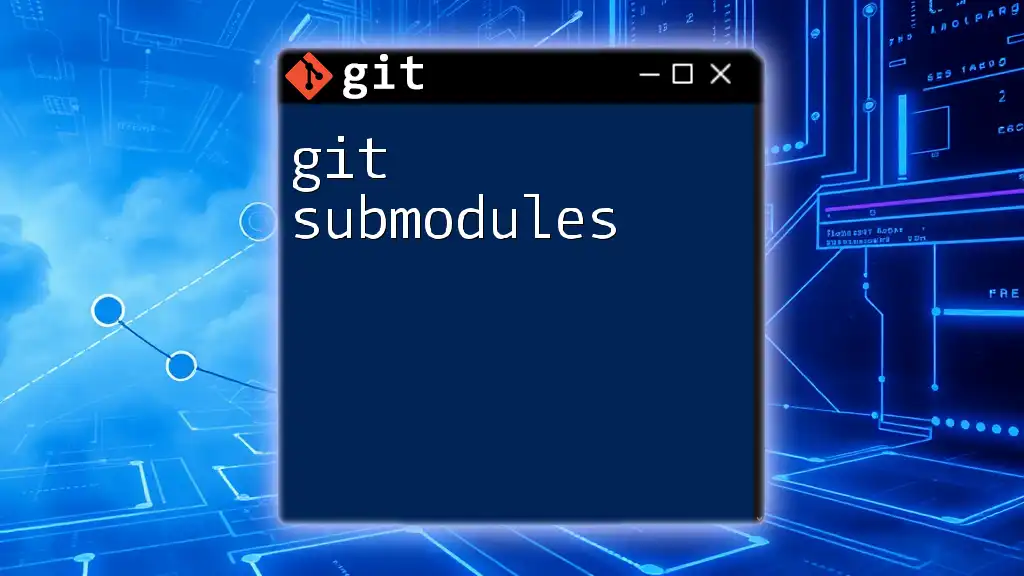
Best Practices for Using Submodules
Keeping Submodules Updated
Regularly running `git submodule update --recursive` ensures that you are aware of any changes and that your project is working with the latest dependencies.
Optimal Project Structure
Organizing your project well from the beginning will save you time and trouble later. Avoid excessive nesting of submodules to hinder performance and complexity.
Documentation and README Practices
Effective documentation is critical. Clearly outline how to clone the repository and its submodules, along with commands to run for updates. This may include:
- Instructions on how to clone the repository with submodules
- How to initialize and update them
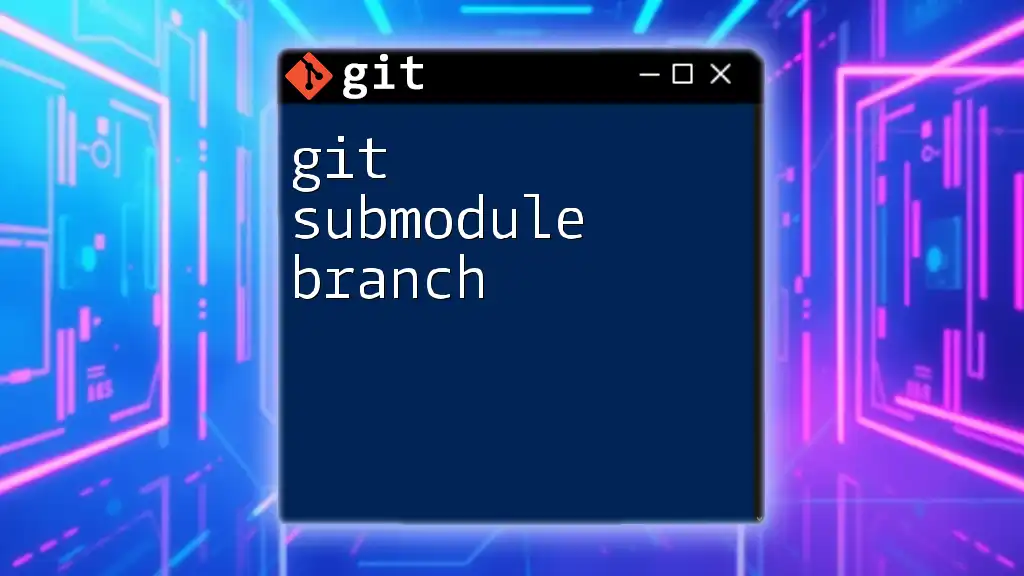
Conclusion
Understanding and effectively using the command `git submodule update --recursive` is essential for managing projects that rely on external code bases or libraries. Proper management of submodules ensures smooth development processes and helps maintain the integrity of your software project.
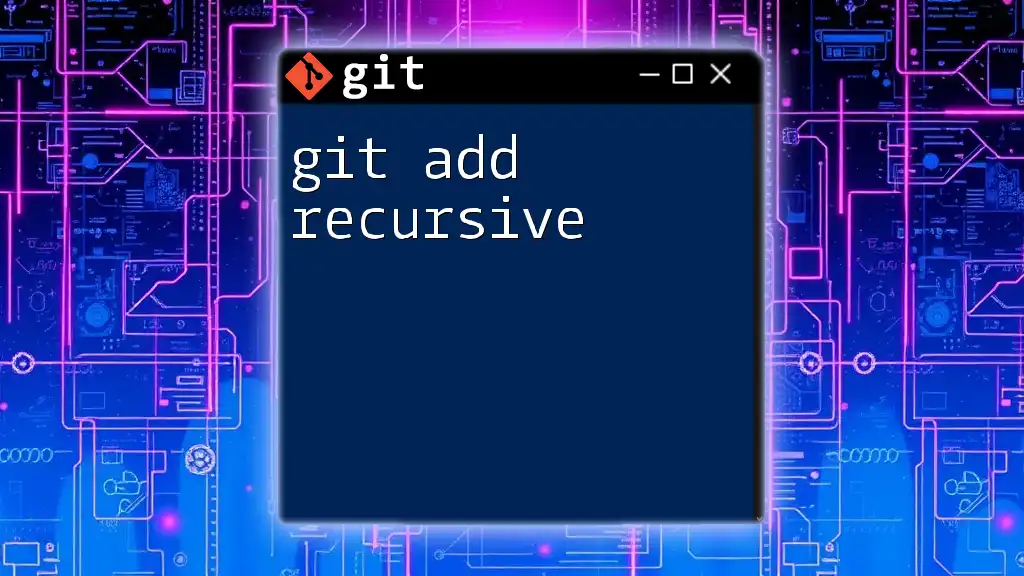
FAQs
What happens if a submodule is not initialized?
If a submodule is not initialized and you try to use it, you'll encounter errors or missing dependencies, which can disrupt your build process.
Can I use submodules with other version control systems?
No, Git submodules are a specific feature of Git, and this functionality is not available in other version control systems directly.
Is there any performance impact when using submodules?
While submodules provide powerful benefits, they can add complexity and potential performance overhead, especially if deeply nested or if their repositories are large. Always evaluate if a submodule is the best tool for the job.
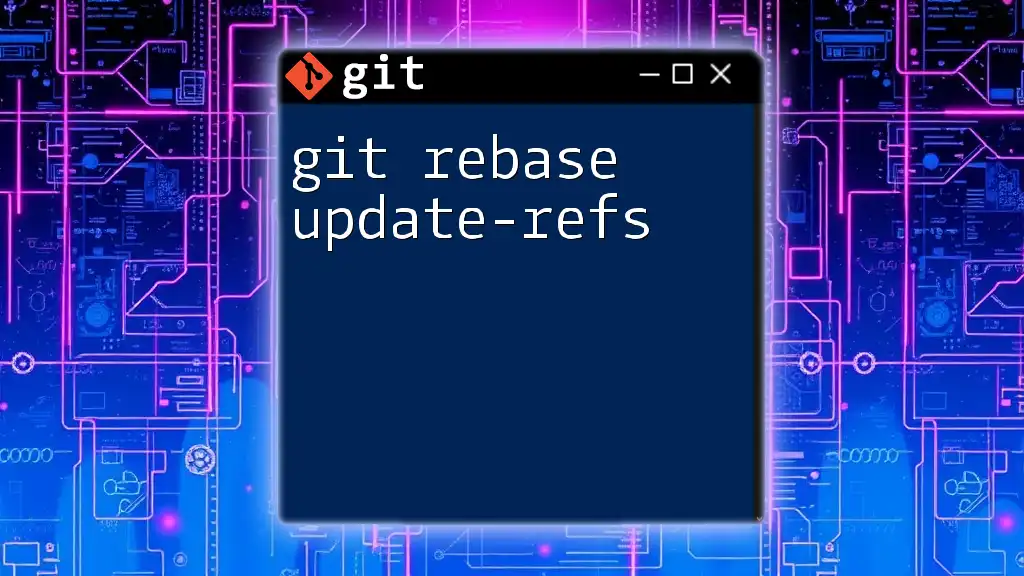
Additional Resources
- [Git Submodule Documentation](https://git-scm.com/book/en/v2/Git-Submodules-Adding-a-Submodule)
- [Best Practices for Git Submodules](https://thoughtbot.com/blog/git-submodules)
- [Git Commands Cheat Sheet](https://www.git-tower.com/learn/git/ebook/en/command-line/was/git-cheat-sheet)