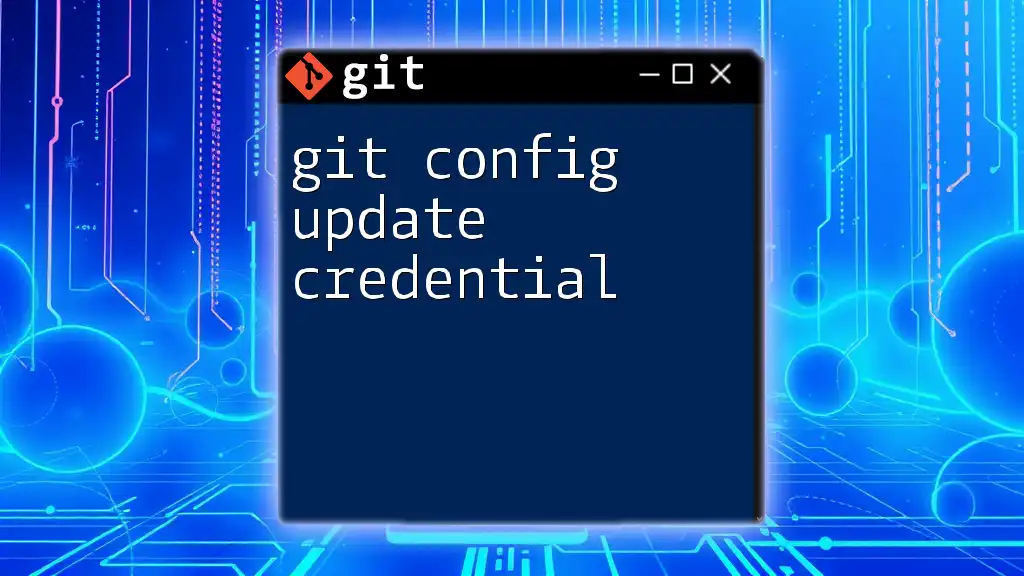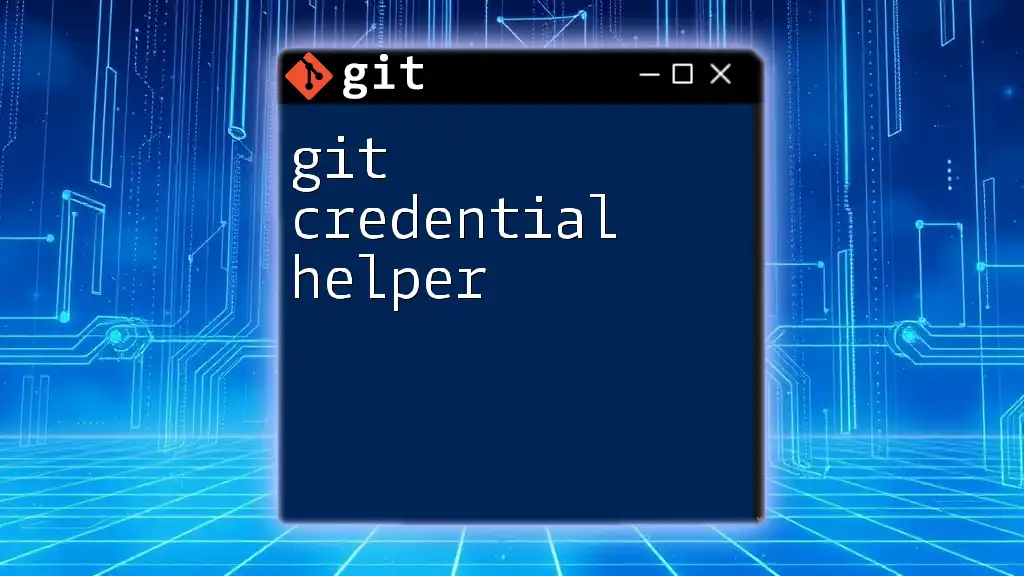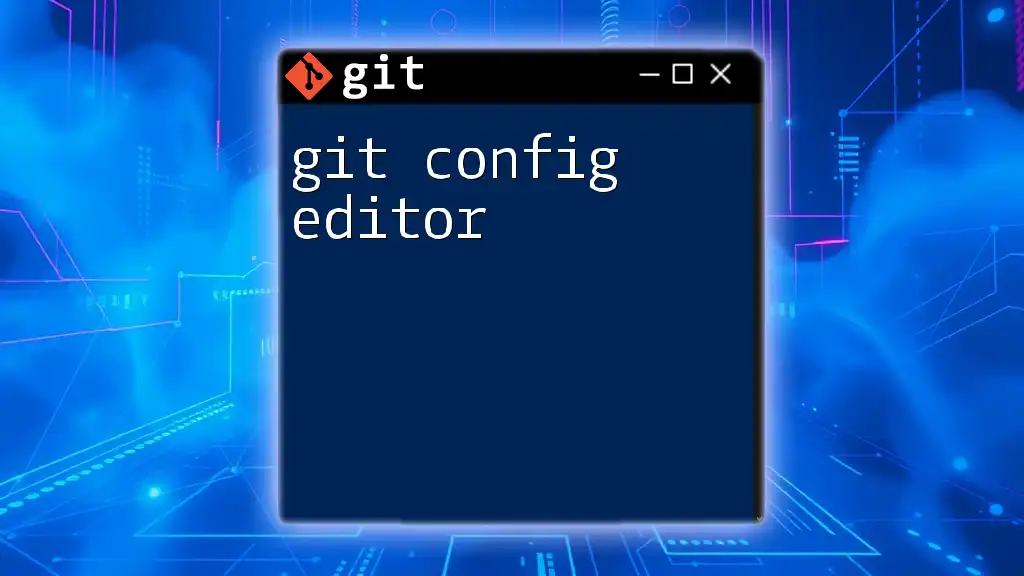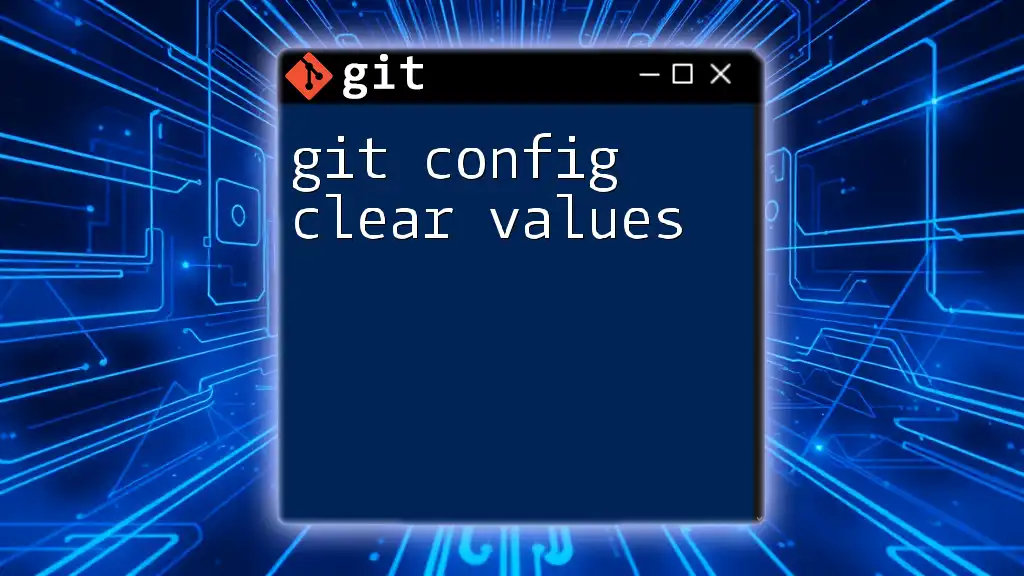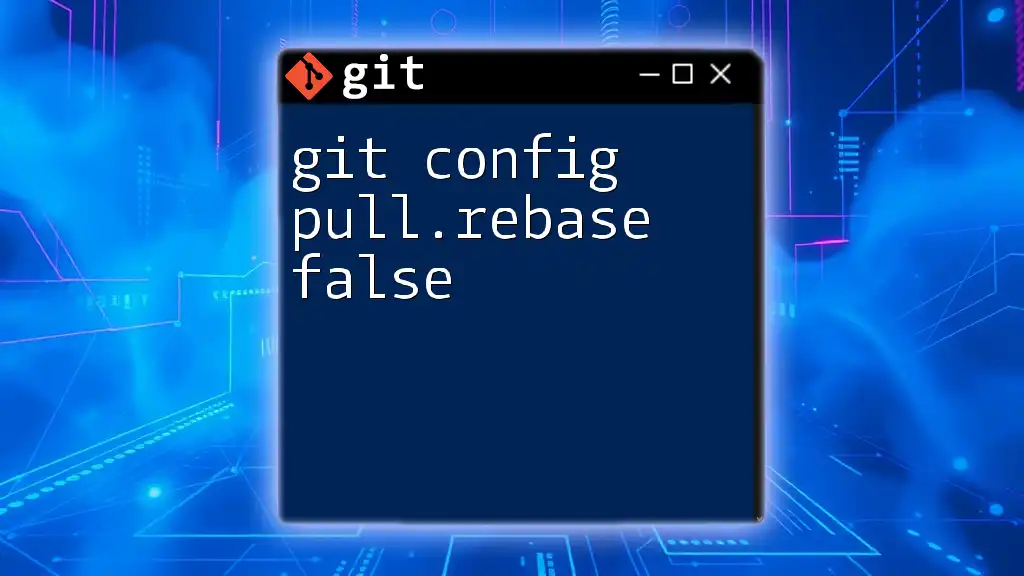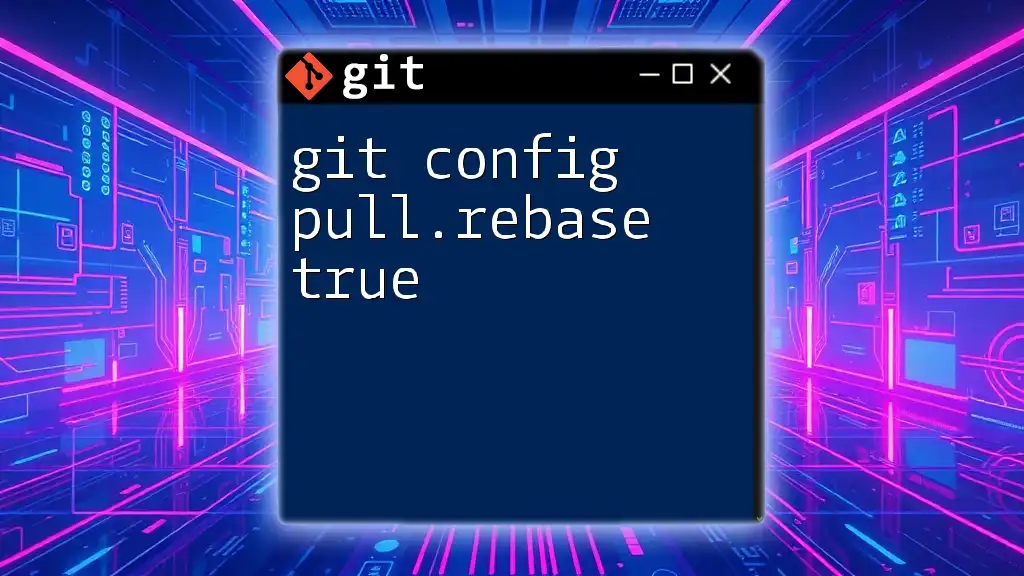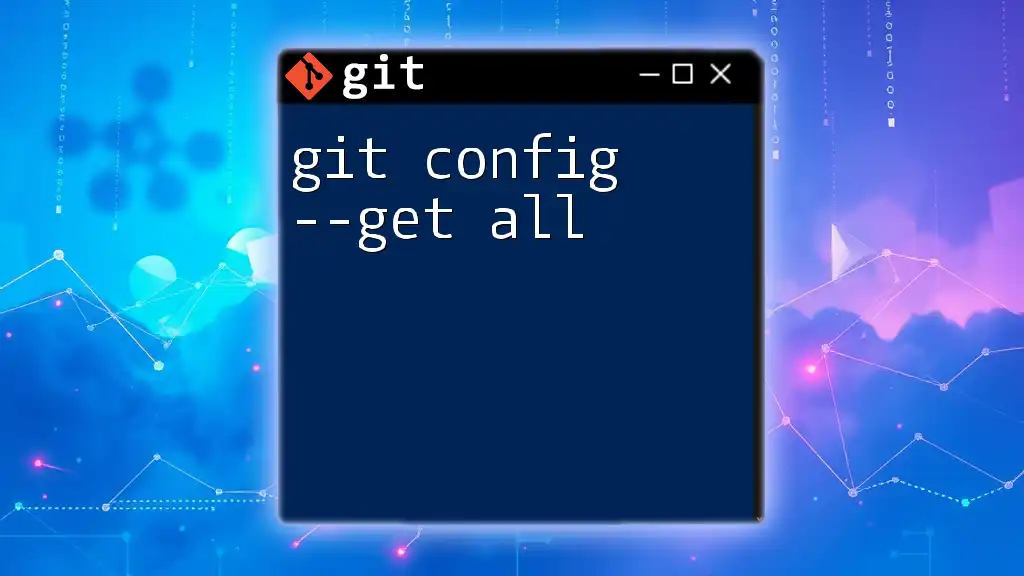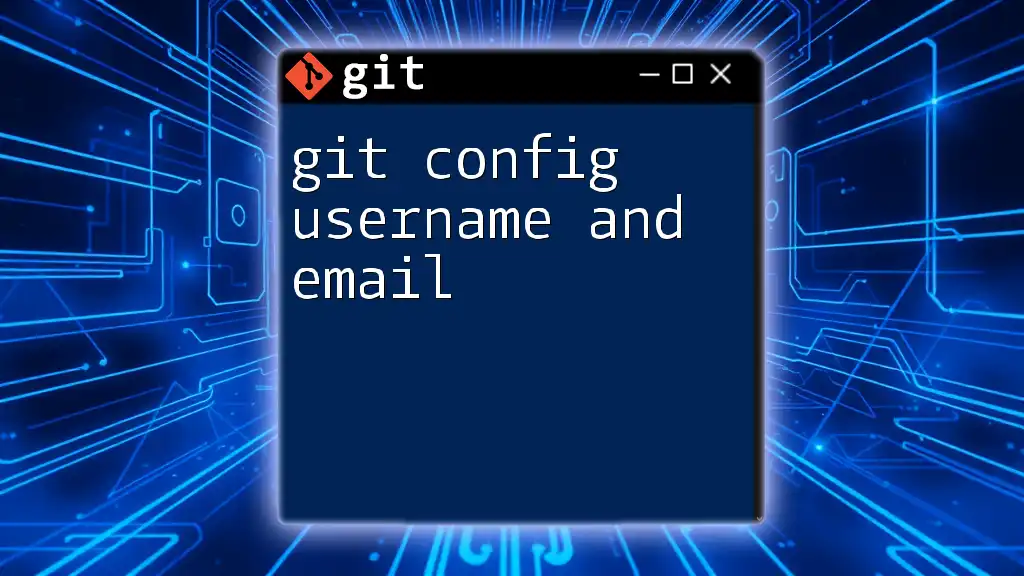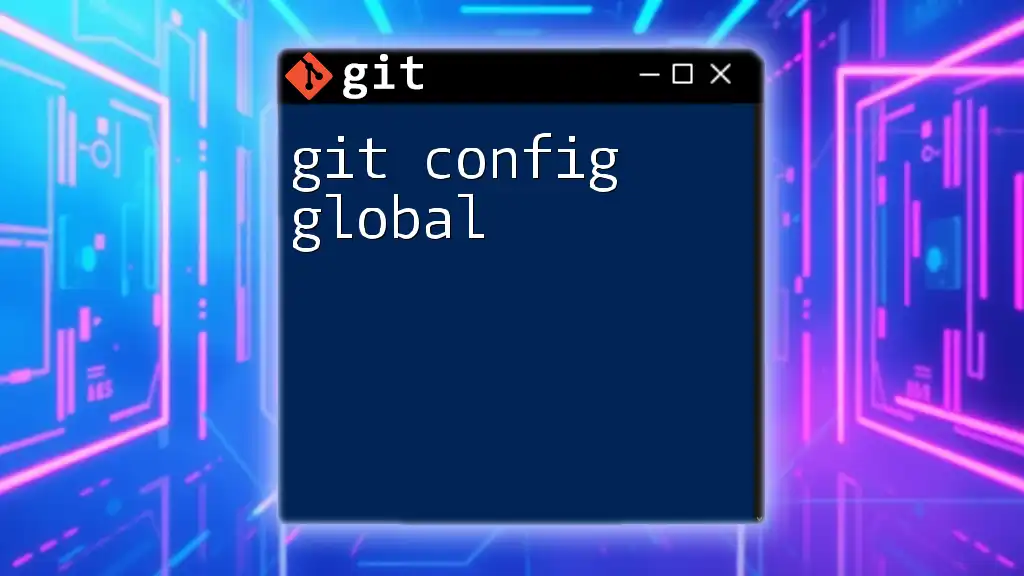The `git config update credential` command is used to modify Git's configuration settings related to credential management, allowing users to specify how Git should handle authentication and store credentials for repositories.
Here's a code snippet to update the credential helper to cache credentials for a specified duration:
git config --global credential.helper 'cache --timeout=3600'
Understanding Git Credentials
What are Git Credentials?
Git credentials are your identifier and security keys that allow you to access your Git repositories. They include your username, password, and in many modern workflows, Type Personal Access Tokens (PATs). Managing these credentials properly is crucial because they provide authentication, enabling you to push and pull changes to and from remote repositories securely.
Why Update Git Credentials?
Updating Git credentials is a necessary task for various reasons. One common scenario is a password change. When you change your password on your Git hosting service (such as GitHub, GitLab, or Bitbucket), your local Git configuration needs to reflect that change to avoid authentication errors. Additionally, as many services transition to using PATs instead of traditional passwords, you'll need to update your details to ensure uninterrupted access. Outdated credentials frequently lead to frustrating issues like failed authentication attempts.
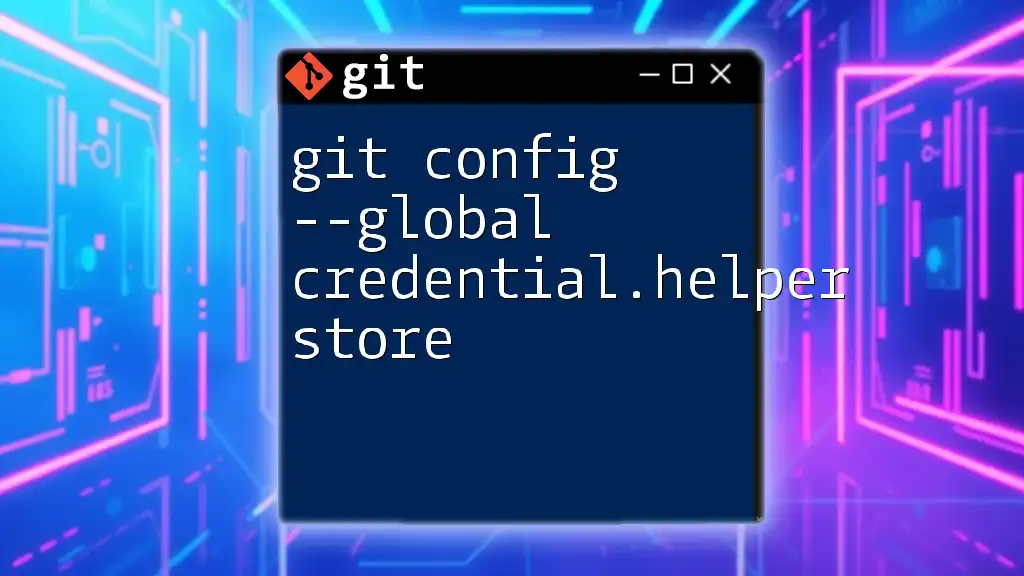
The Git Configuration System
Overview of Git Configuration Levels
Git configuration is structured at three levels:
-
Global Configuration: These settings apply to all repositories for the current user. It is stored in your home directory under the `.gitconfig` file. Any changes made here will affect every Git repository you work with as the current user.
-
Local/Repository Configuration: These configurations are specific to the repository you are currently working in. The settings are stored in the `.git/config` file within that repository. Local configurations will override global settings when relevant.
-
System Configuration: This configuration level is rarely used but applies to all users and repositories on a system. It usually requires administrative permissions to modify.
How Git Stores Credentials
Git uses various methods to store your credentials, depending on your configuration. For instance, credentials may be cached temporarily in memory or saved permanently in a plaintext file, like `.git-credentials`. Understanding how Git manages these credentials is critical for maintaining a secure development environment.
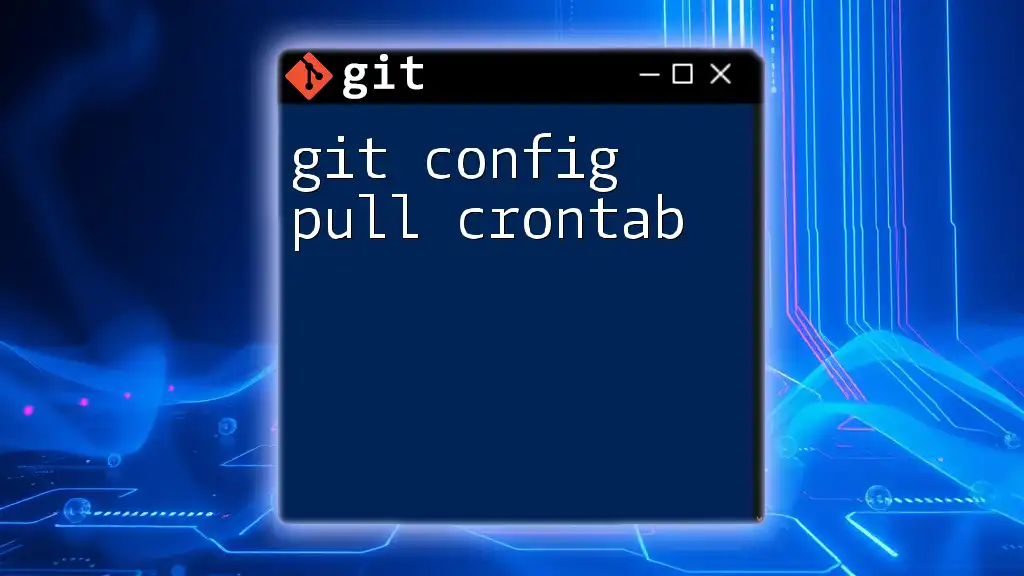
Using git config to Update Credentials
Basic Syntax of git config
The fundamental syntax for using the `git config` command to update your credentials is as follows:
git config --global [key] [value]
For local scope, you can use:
git config --local [key] [value]
Updating Credentials in Git
Updating your Username
To set or change your Git username, which often appears in commit logs and is essential for proper attribution, use the following command:
git config --global user.name "New Username"
This command updates the global configuration, meaning that the new username will be reflected in all repositories unless a local configuration overrides it.
Updating your Email
Similarly, updating your email address is crucial since it’s tied to your commits and notifications. To change your email, use:
git config --global user.email "new.email@example.com"
A valid email linked to your Git profile can prevent potential issues, such as not receiving notifications for collaborative projects.
Updating Credential Helpers
What is Credential Helper?
Credential helpers are tools provided by Git to help manage your credentials. They assist in caching or storing your credentials safely so you don't have to enter them every time you push or pull from a remote repository.
Setting up a Credential Helper
To set up a helper that temporarily caches your credentials in memory, use:
git config --global credential.helper cache
This command allows your credentials to be stored in memory for a default duration (usually 15 minutes). This means you won’t be prompted for your username and password during that period, making your workflow smoother.
Transitioning from Passwords to Personal Access Tokens
As security evolves, many platforms like GitHub and GitLab have moved towards using Personal Access Tokens (PATs) instead of traditional passwords. This change is crucial because a PAT provides a more secure way to authenticate, especially when using the command line.
To generate a PAT, visit your account settings within the Git provider platform, navigate to the Developer settings or Tokens section, and specify the necessary scopes or permissions.
Once you have your PAT, you can update your Git configuration to store it. First, make sure you have set up the credential helper to store your credentials in a plain text file:
git config --global credential.helper store
Then, add your token manually by echoing it into the `.git-credentials` file:
echo "https://<username>:<PAT>@github.com" >> ~/.git-credentials
Make sure to replace `<username>` and `<PAT>` with your actual GitHub username and the generated token. This ensures a seamless connection to the repository without needing to input your credentials repeatedly.
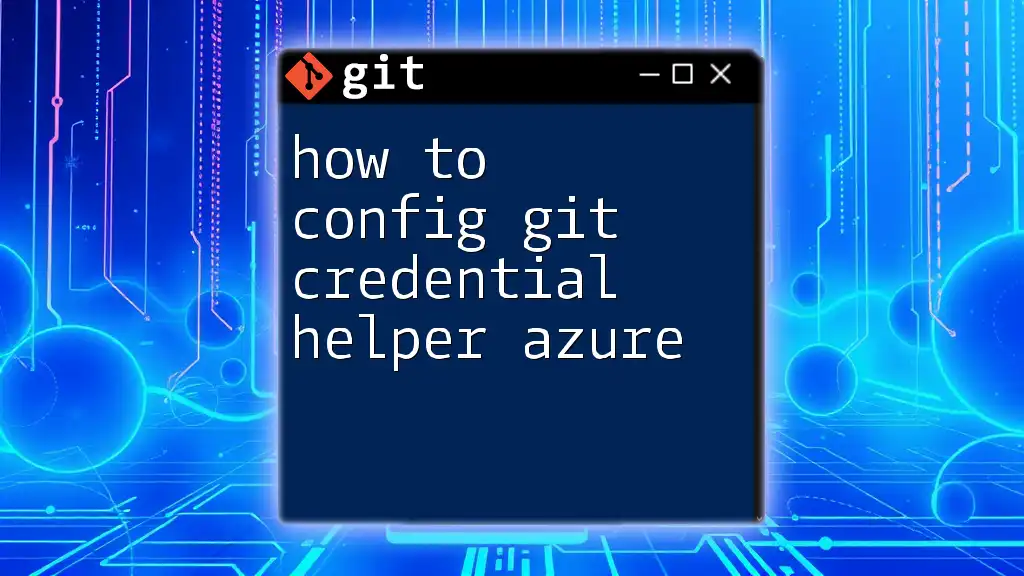
Testing and Verifying Your Credential Updates
How to Check Your Current Configuration
To verify your current Git configuration, including the username, email, and credential configurations, you can run:
git config --list
This command will display all configurations currently set in your Git. Checking this list can help you confirm that your updates to the credentials were successful.
Testing Credential Updates
After updating your credentials, it’s crucial to test them to ensure everything works correctly. You can do this by pushing changes to a remote repository. If your configuration is correct, you should be able to push without encountering authentication errors.
If you receive an error like `fatal: Authentication failed`, there may be a misconfiguration or an outdated token. Double-check your username, email, and make sure any tokens are current.

Conclusion
Managing your Git credentials effectively is a vital aspect of maintaining a secure and efficient development workflow. Regularly updating your credentials using commands like `git config update credential` ensures a seamless experience and reduces potential issues related to authentication. Always stay informed about the latest practices, especially regarding shifts to more secure authentication methods like Personal Access Tokens. If you have questions or wish to share your experiences with Git credential management, don’t hesitate to reach out in the comments!
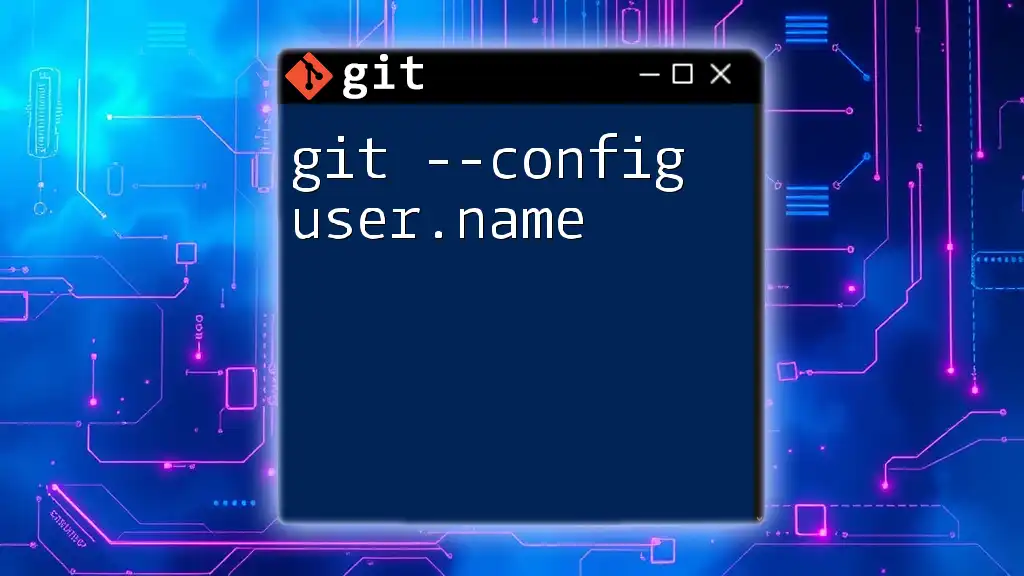
Additional Resources
For further reading and more detailed guidance, be sure to explore the official Git documentation and recommended tutorials about Git credential management. Staying updated will only enhance your understanding and usage of Git.