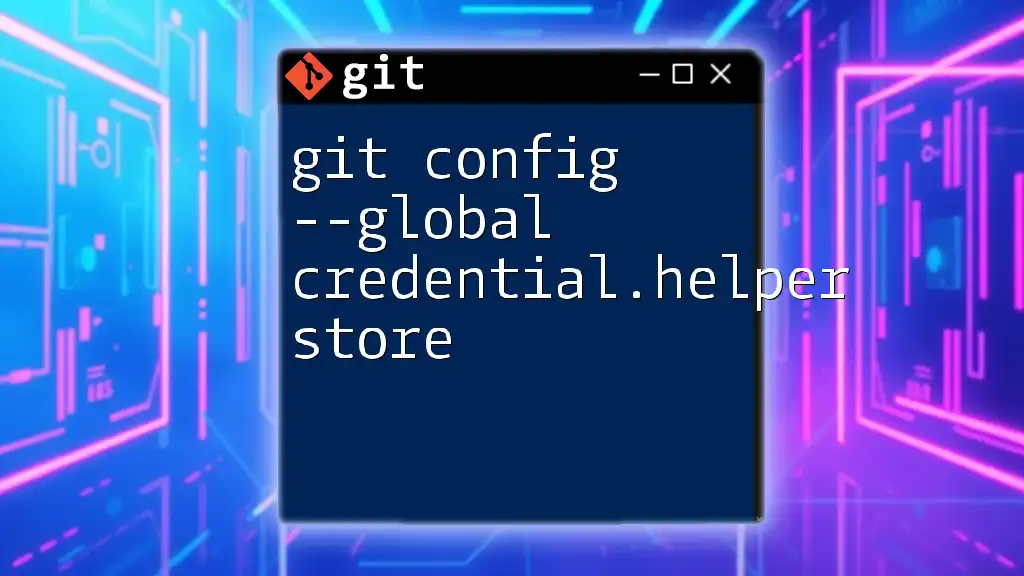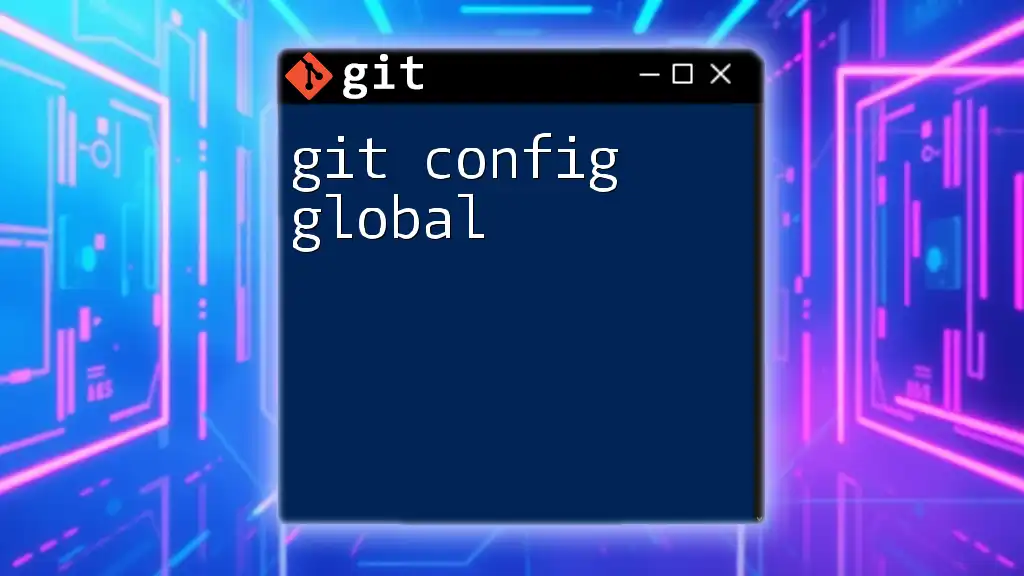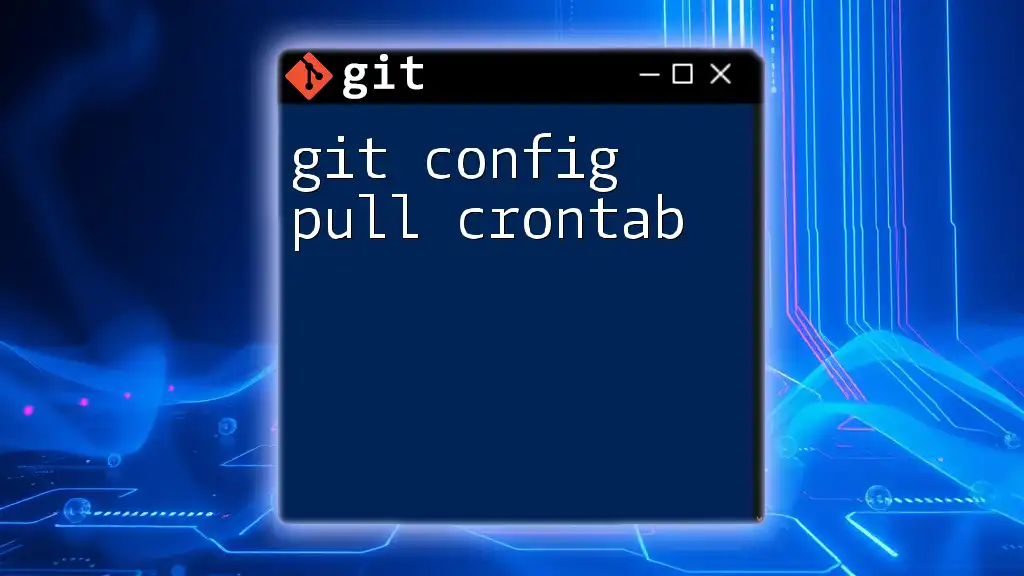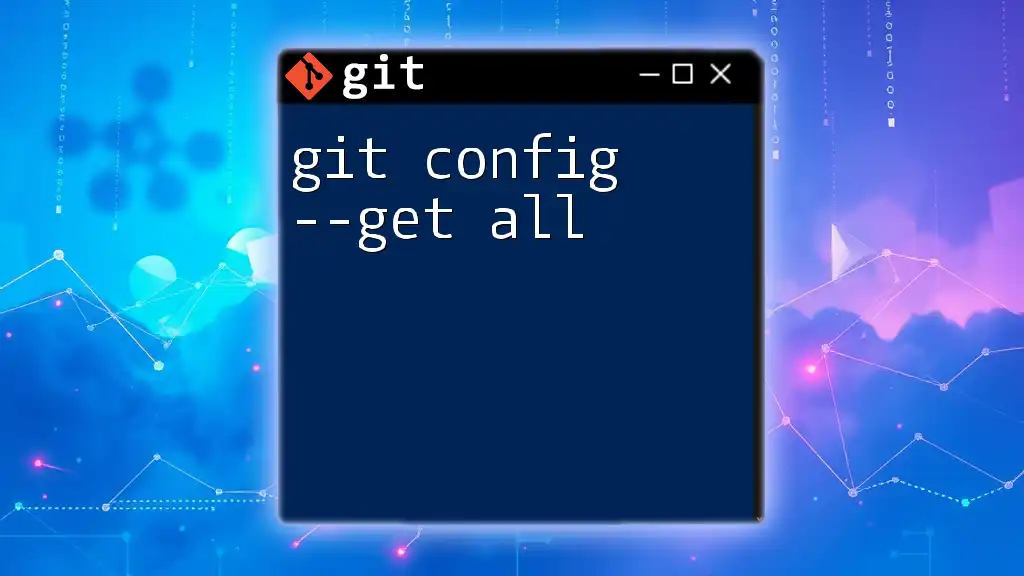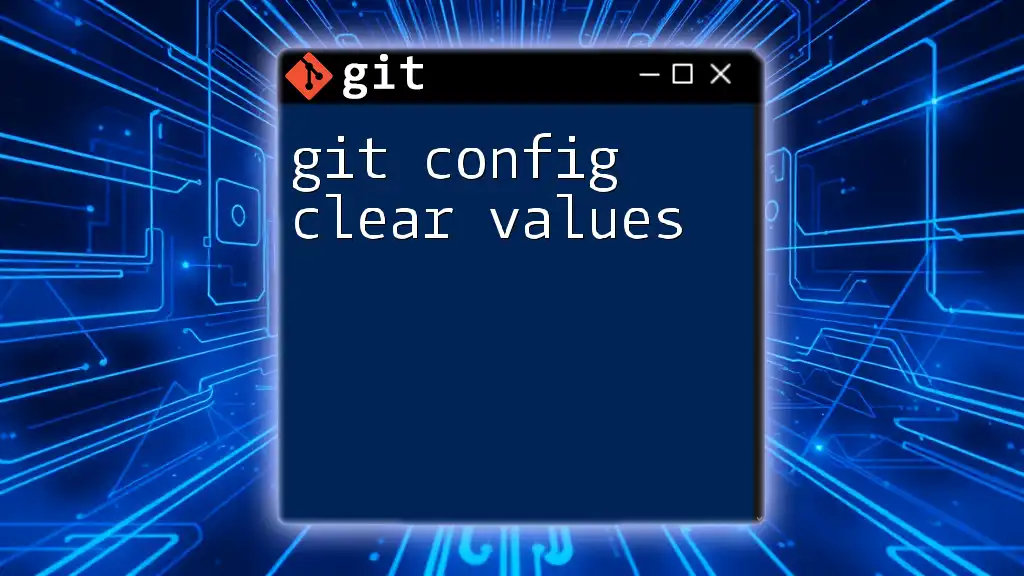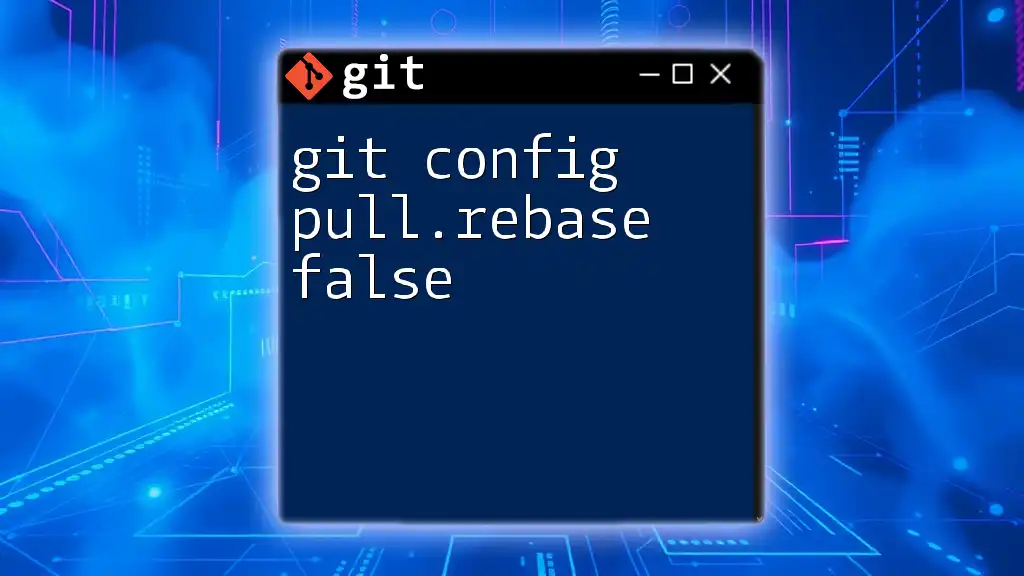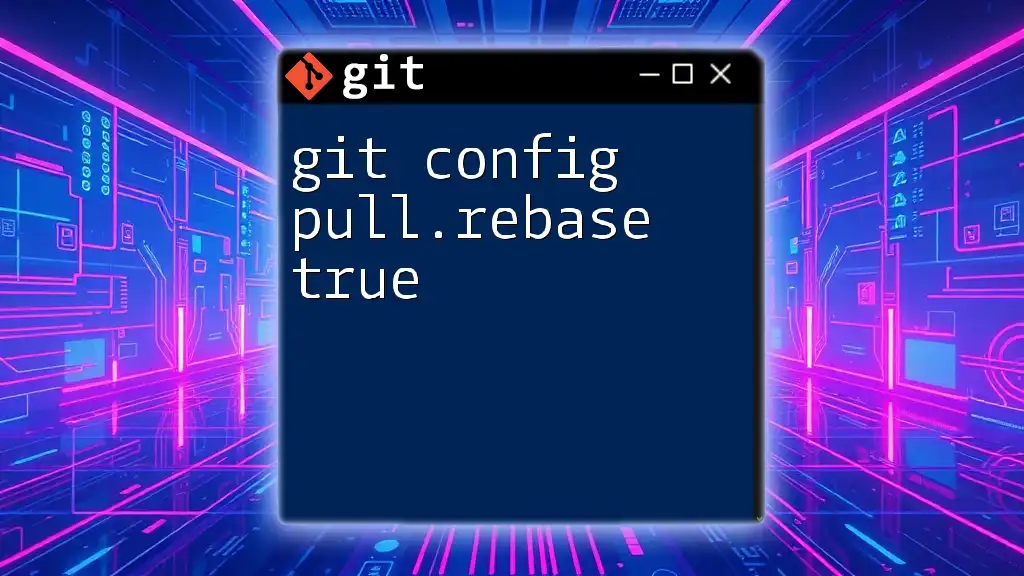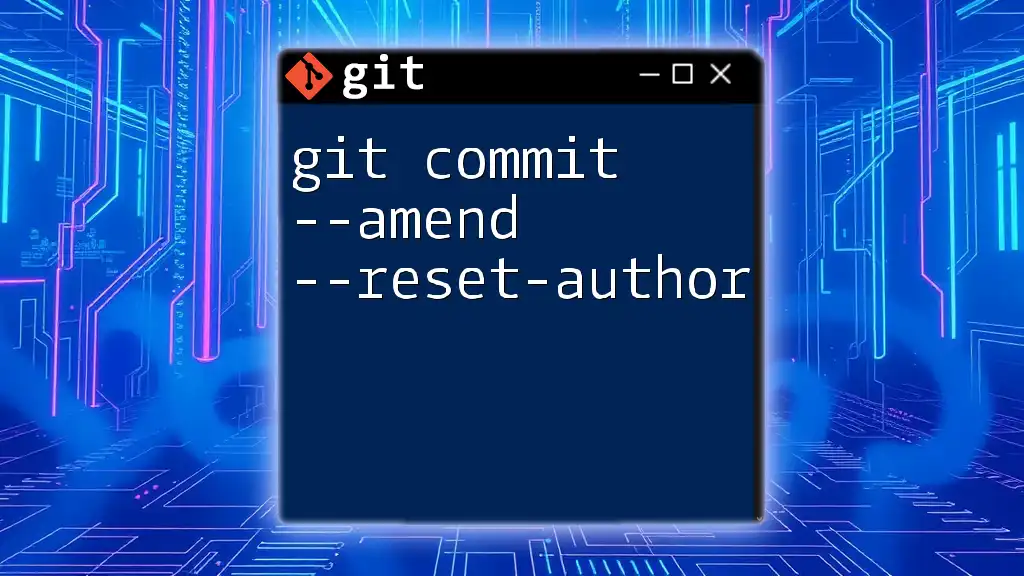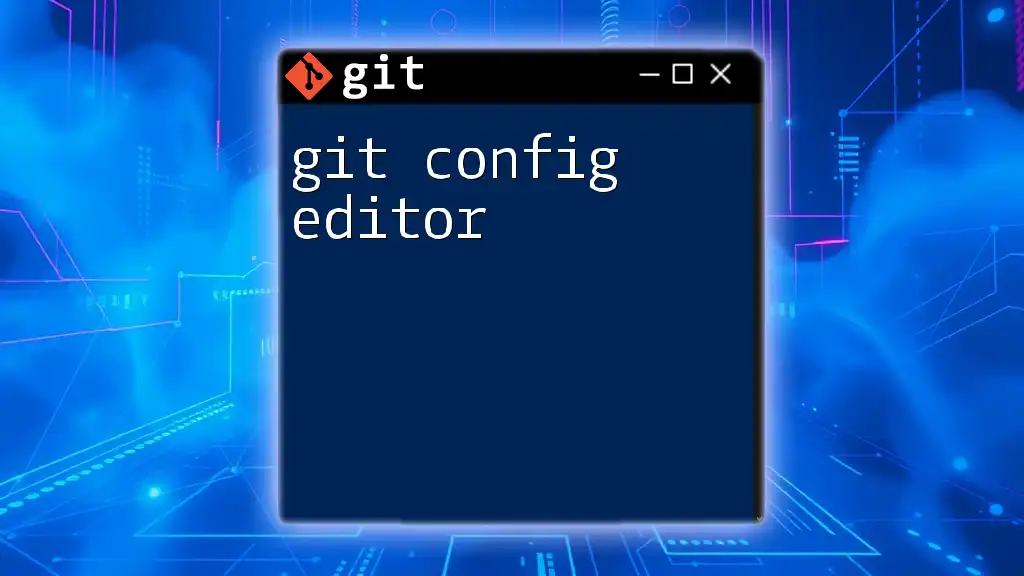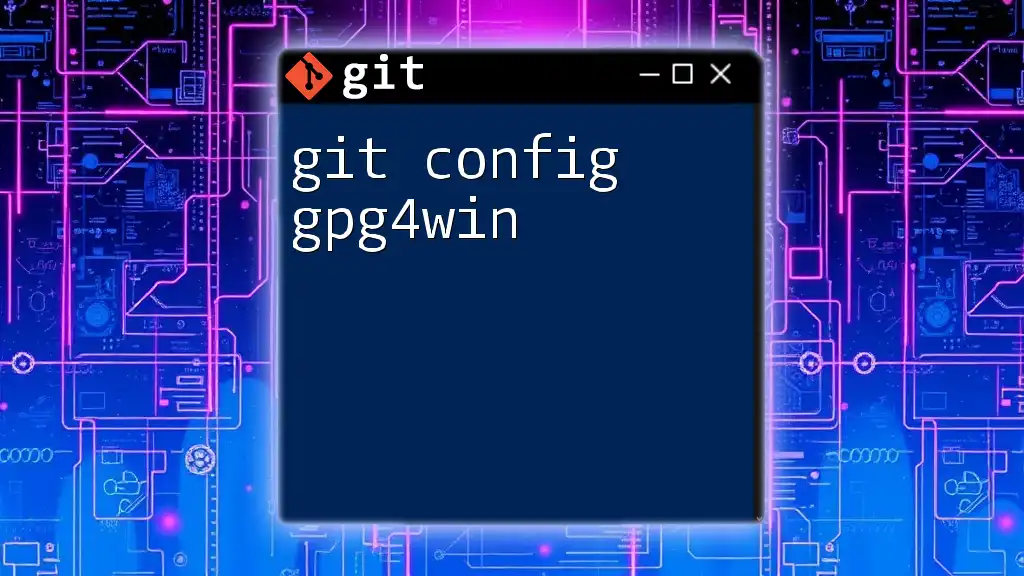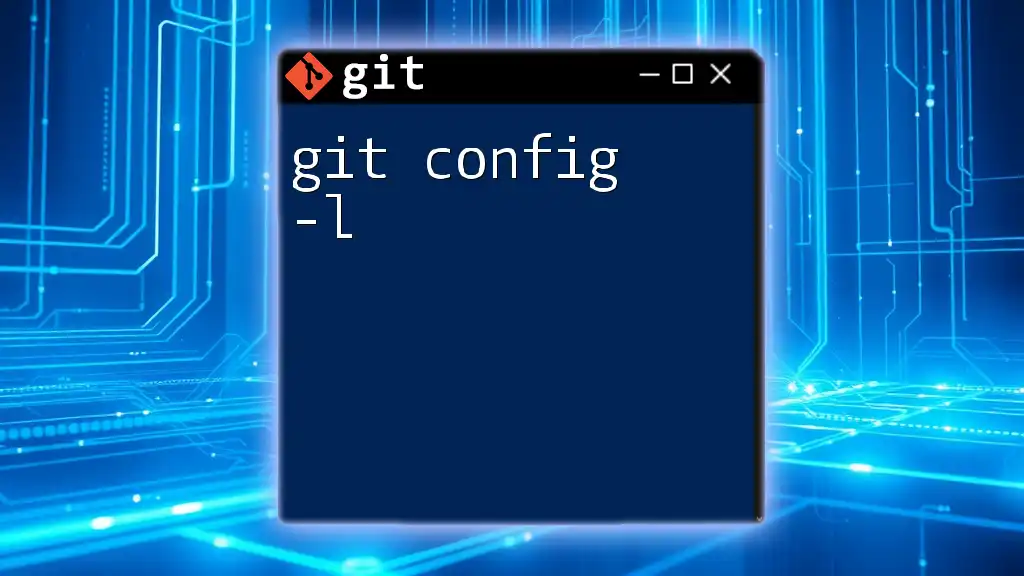The command `git config --global credential.helper store` enables Git to remember your credentials by storing them in plain text within your home directory, allowing for easier authentication during Git operations.
git config --global credential.helper store
Understanding Credential Helpers
What is a Credential Helper?
A credential helper is a utility that helps manage your credentials securely and conveniently when using Git. Rather than entering your username and password repeatedly, a credential helper saves your authentication details, allowing you to focus on your work without interruptions.
Benefits of Using Credential Helpers
Utilizing credential helpers streamlines the authentication process. It reduces errors associated with forgotten credentials or typing mistakes. Moreover, they enhance security by minimizing direct exposure of sensitive information every time you interact with remote repositories.
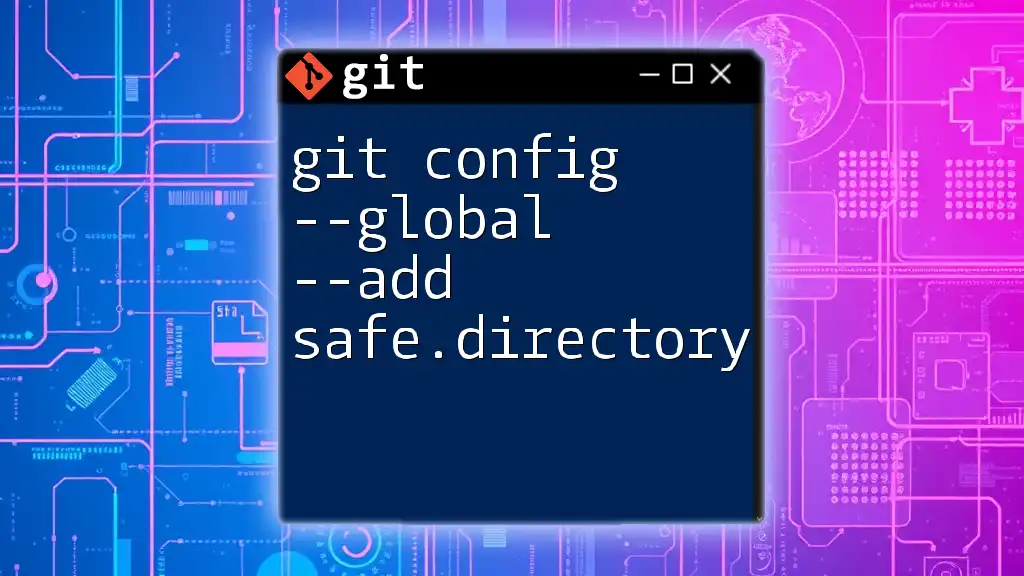
The `git config` Command
What is `git config`?
The `git config` command is a fundamental tool within Git for configuring settings. It allows you to adjust settings at different scopes, such as system-wide, user-specific, or repository-specific. By configuring Git, you ensure that your environment is tailored to your workflow.
Global vs Local Configuration
Global configuration applies settings for the user across all repositories on a single machine, while local configuration affects only the specific repository in which it is executed. Using global settings is often more convenient for users who work on multiple projects.
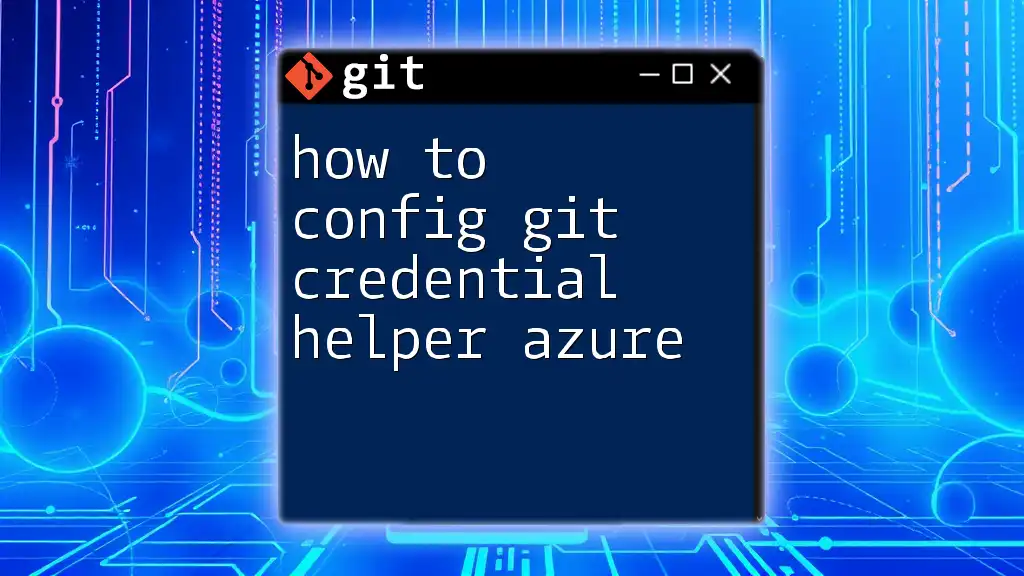
Introduction to `credential.helper`
How Git Handles Credentials
Git can store credentials in various ways. When you clone a repository requiring authentication, Git needs your credentials to push or pull changes. Without a credential helper, you would need to enter your credentials every time.
Overview of `git config --global credential.helper store`
The command `git config --global credential.helper store` sets up Git to store your credentials in plain text in a file named `.git-credentials`. This means that the next time you need to authenticate with a remote repository, Git will automatically use the stored credentials without prompting you.
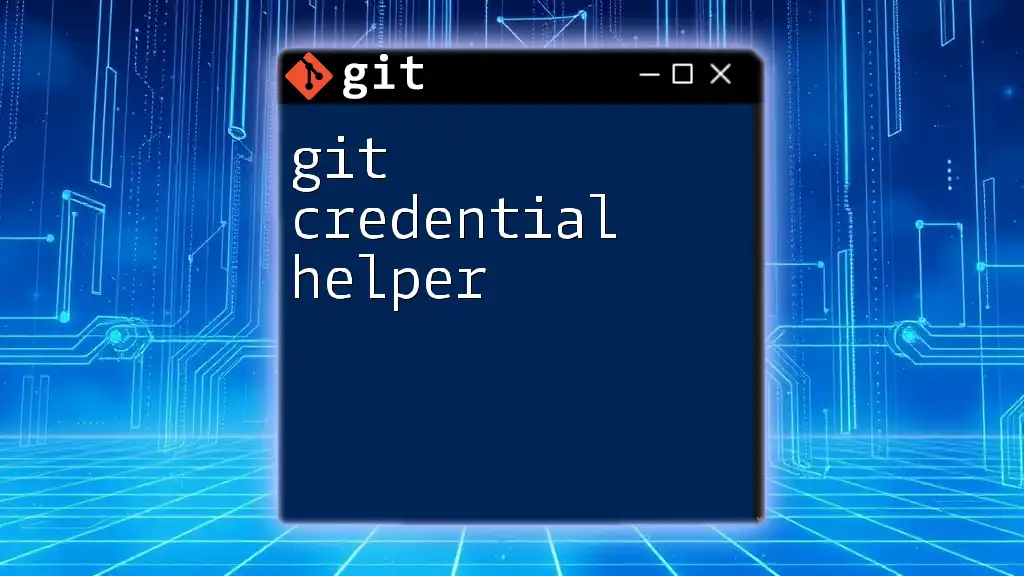
Setting Up `credential.helper store`
How to Enable Credential Storage
Getting started with the `credential.helper store` is simple. Follow these steps:
- Open your terminal.
- Execute the following command:
git config --global credential.helper store
This command sets your global configuration to use the credential helper, allowing Git to store credentials.
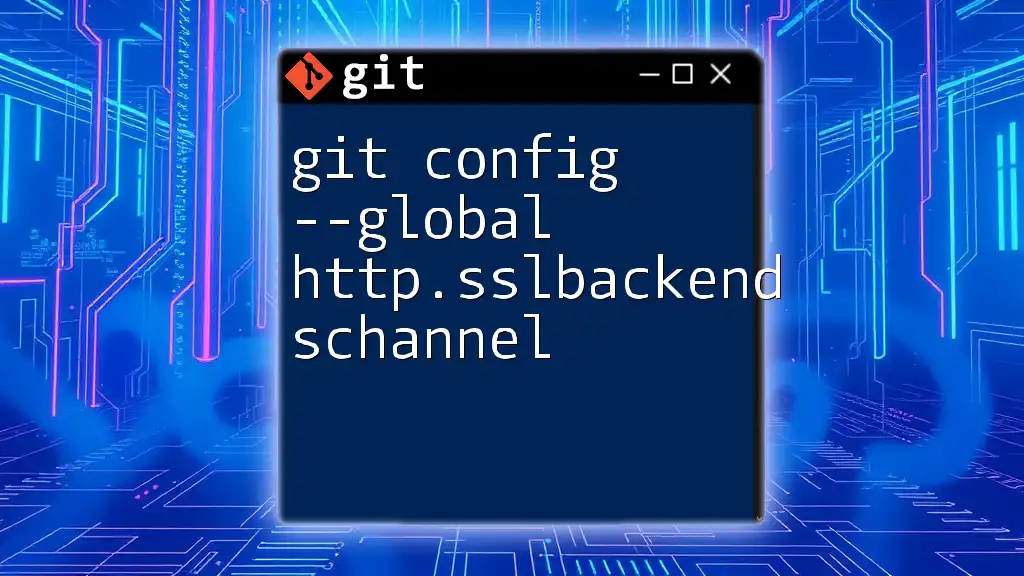
How It Works
What Happens After Configuration?
After running the configuration command, Git will store your credentials in plain text in a hidden file located at `~/.git-credentials`. Each time you interact with a repository that requires authentication, Git retrieves your credentials from this file, enabling seamless authentication.
Accessing the Stored Credentials
When you first push to a remote repository, Git will prompt you for your username and password. Once entered, these credentials are saved securely (albeit in clear text) in the `.git-credentials` file. Going forward, Git auto-fills these credentials, thereby saving you time and effort.
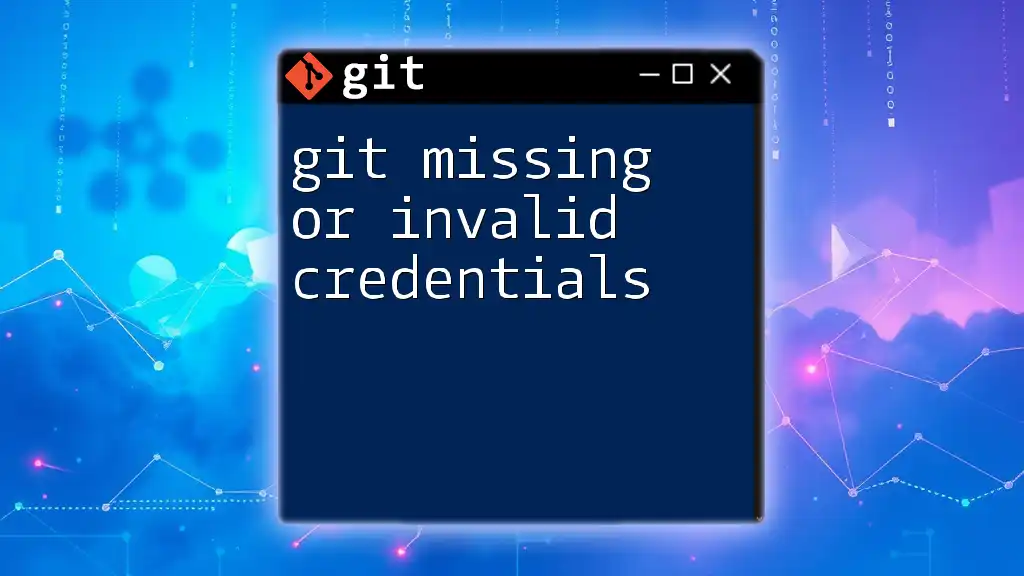
Use Cases
When Should You Use `credential.helper store`?
Using `credential.helper store` is a great solution for personal projects or instances where you trust the security of your machine. If you frequently push or pull from repositories, this command eliminates repetitive prompts for authentication.
Comparing with Other Credential Helpers
While `credential.helper store` is convenient, it isn't always the most secure option. Git also offers other credential helpers:
- `credential.helper cache`: Stores credentials temporarily in memory for a set period (default is 15 minutes). This is safer since the credentials are not written to disk.
- `osXkeychain` or `wincred`: These helpers utilize the operating system's built-in credential management tools, providing more secure storage options available on macOS and Windows, respectively.
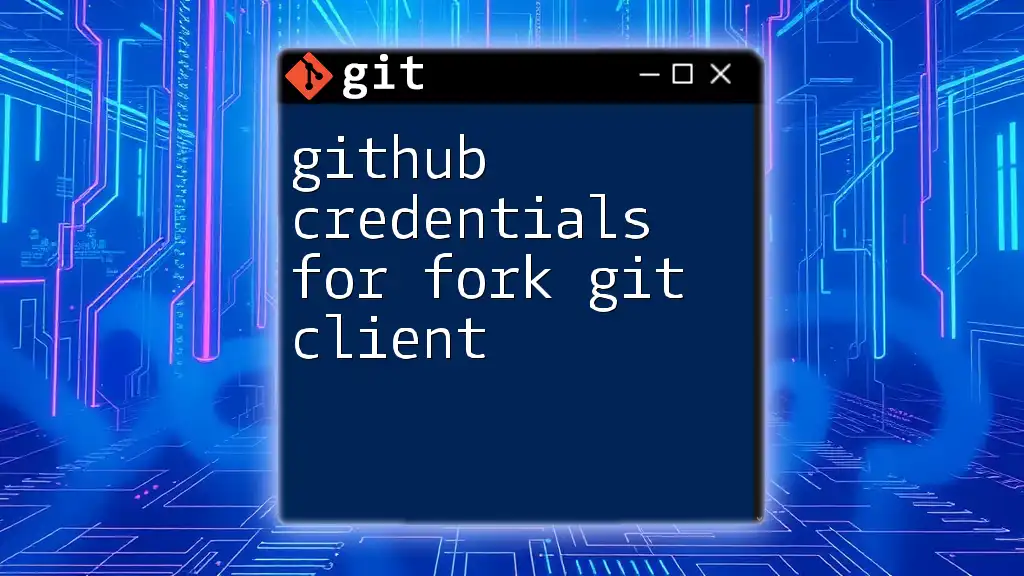
Security Considerations
Risks of Storing Credentials in Plain Text
Storing credentials in clear text is a significant security risk. If someone gains access to your machine, they could easily read your `.git-credentials` file, compromising your accounts and repositories.
Best Practices for Secure Credential Management
- Consider using a more secure credential helper if you work on sensitive projects or in shared environments.
- Regularly audit the settings of your Git configuration.
- If using `credential.helper store`, make sure the file permissions restrict access to unauthorized users.
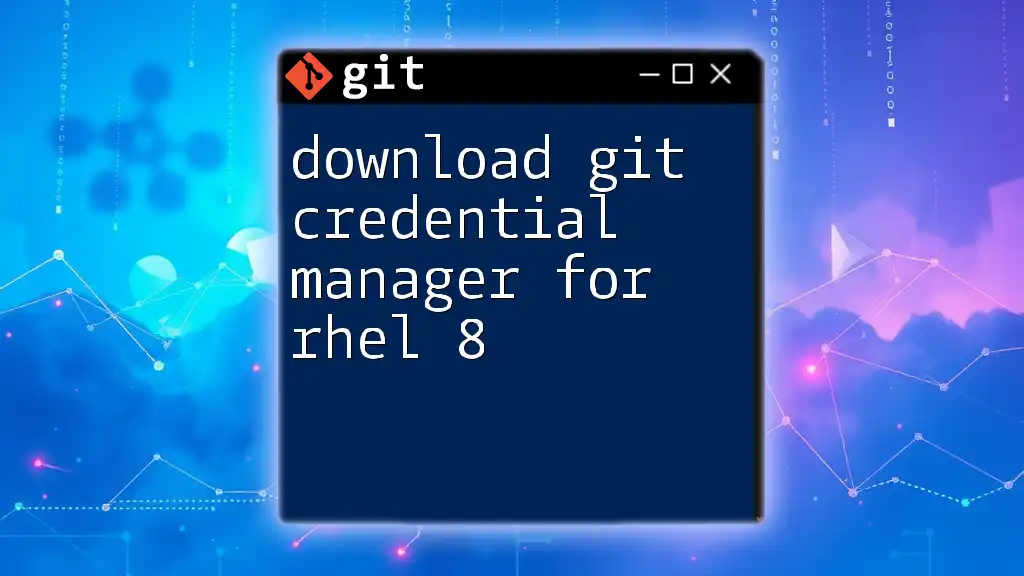
Troubleshooting Common Issues
Common Problems You Might Encounter
Issues might arise if the `.git-credentials` file isn't configured correctly or if permissions are mismanaged. If you encounter unexpected prompts for credentials, it could indicate that the helper isn't functioning properly.
How to Resolve Common Issues
- To check your current configuration, use:
git config --global --list - If needed, you can edit or delete the `.git-credentials` file manually to reset stored credentials.
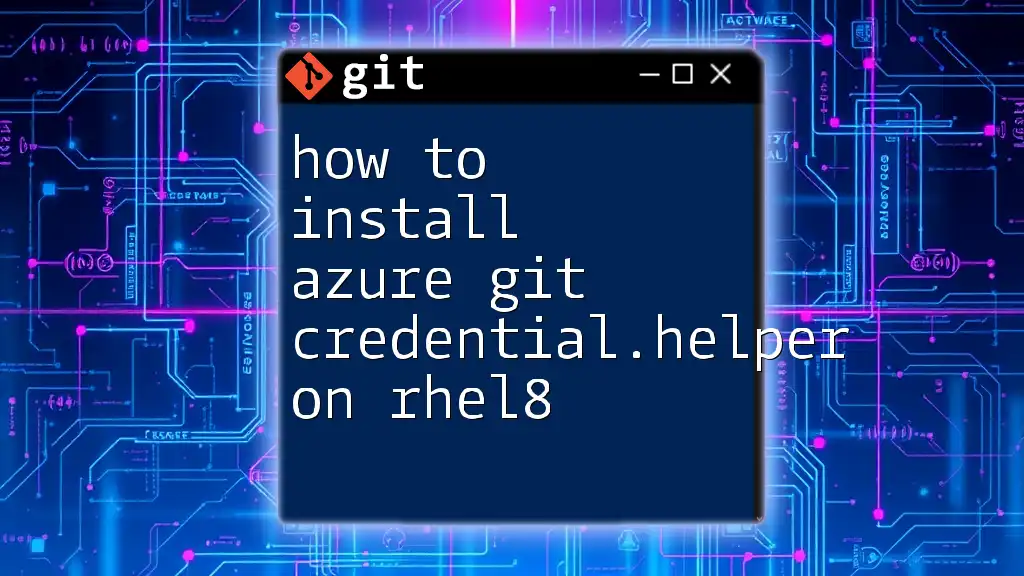
Examples
Example of Checking Current Configuration
To see if your `credential.helper` is set correctly, run the following command:
git config --global --list
You should see an entry similar to this:
credential.helper=store
Example of Storing Credentials
The first time you push to a repository after configuring the credential helper, you’ll be prompted to enter:
Username for 'https://your.repo.url': your_username
Password for 'https://your.repo.url': your_password
After this input, your credentials will be saved, streamlining future interactions with the repository.
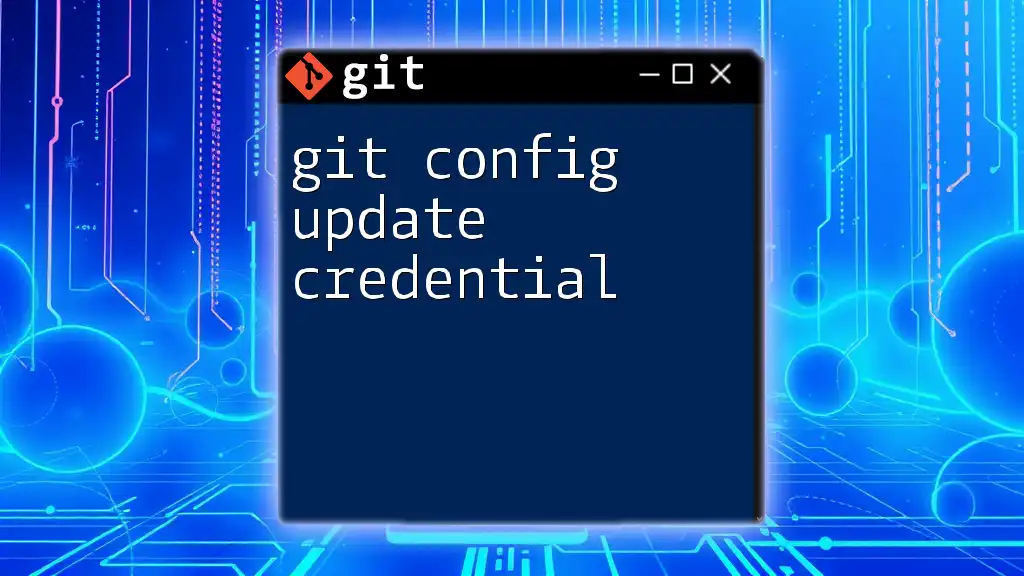
Conclusion
In this guide, we've explored the command `git config --global credential.helper store`. This essential command simplifies the process of handling Git credentials, enhancing your overall efficiency. While it offers a convenient solution, it's crucial to weigh the security implications. We encourage you to continue learning about Git commands and discover the vast capabilities this powerful tool has to offer.
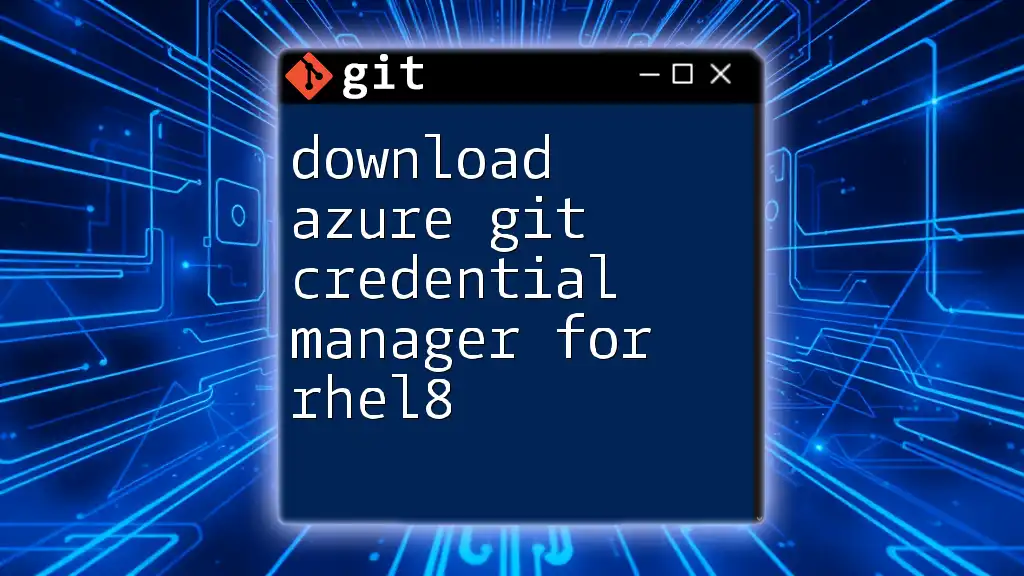
Additional Resources
For further reading and deeper exploration of Git and credential management, consider the following:
- Consult the official [Git documentation](https://git-scm.com/doc).
- Explore additional tutorials and guides dedicated to various aspects of Git to enhance your proficiency.