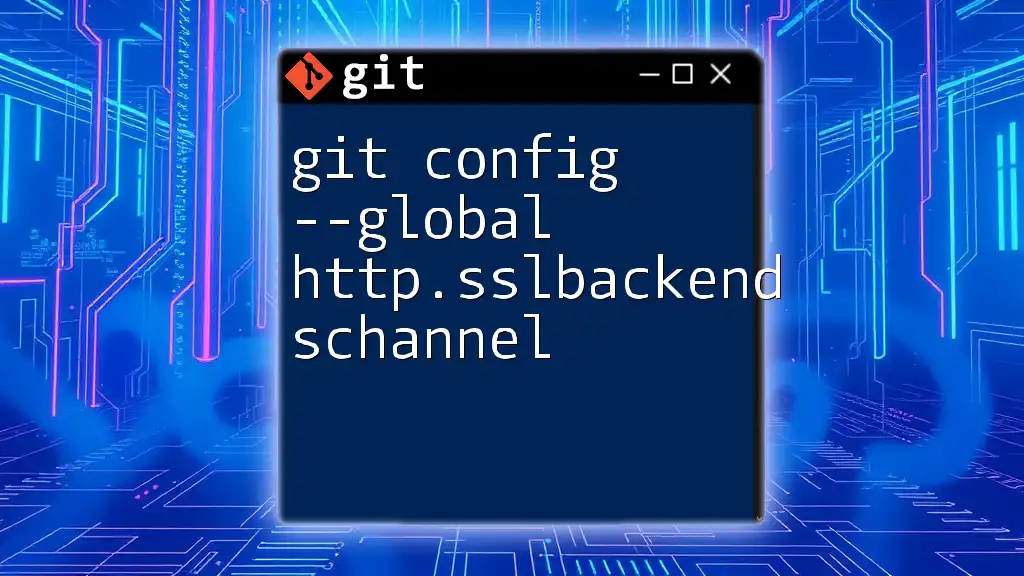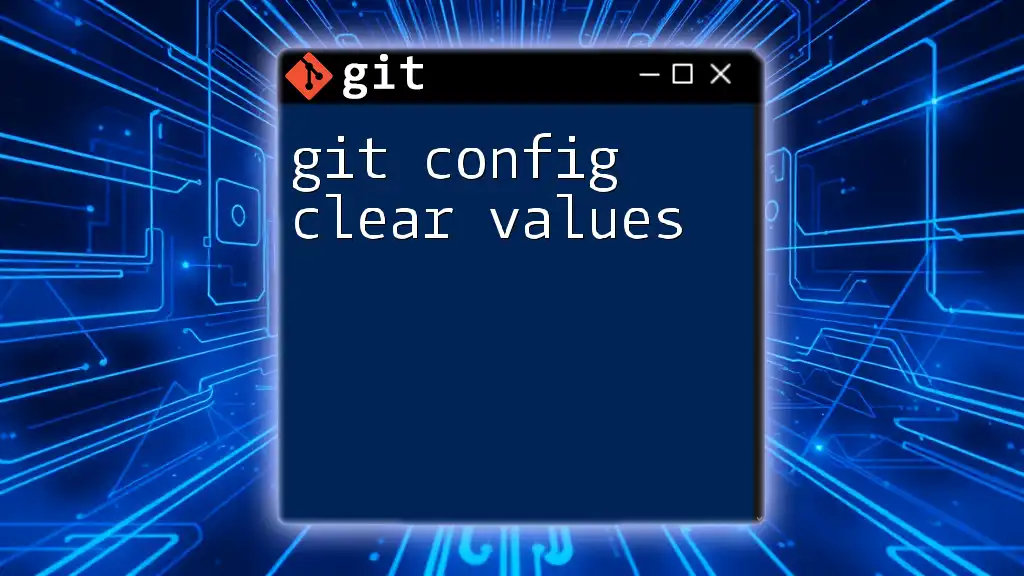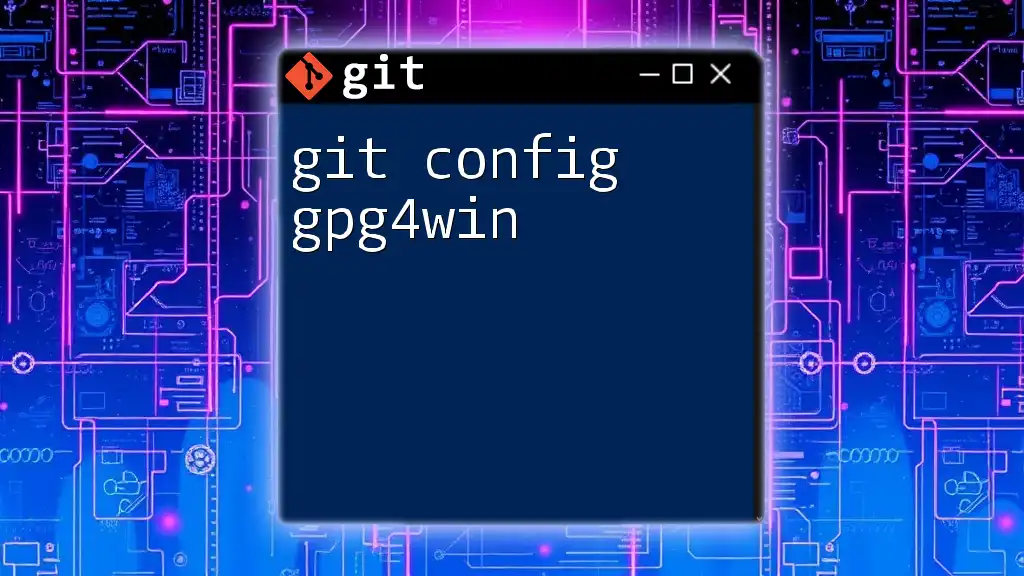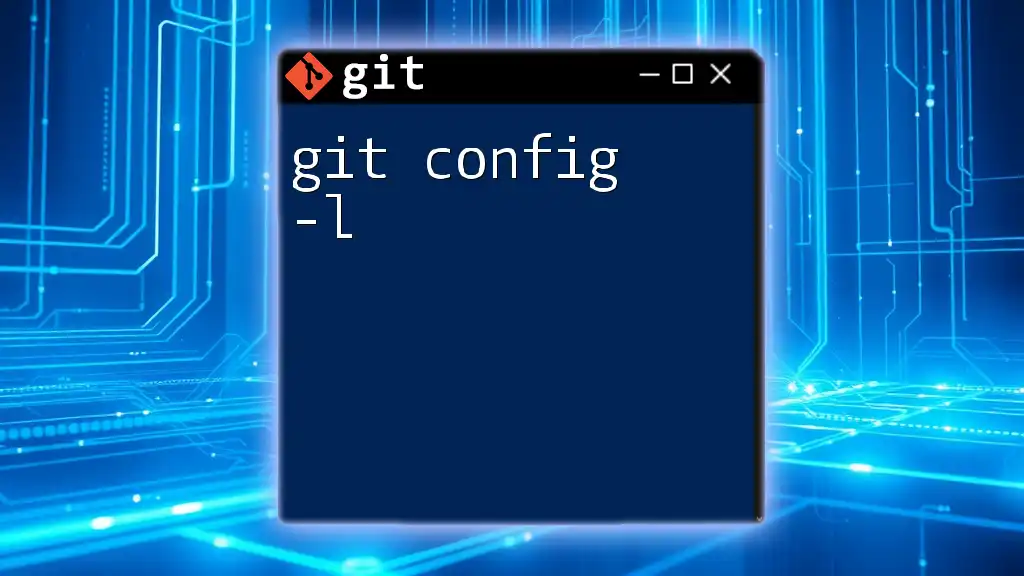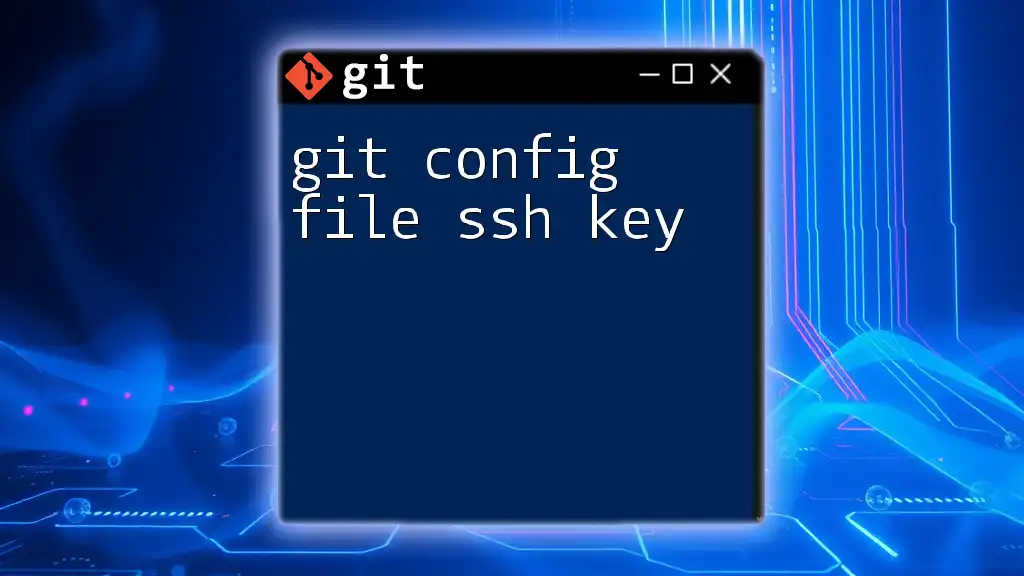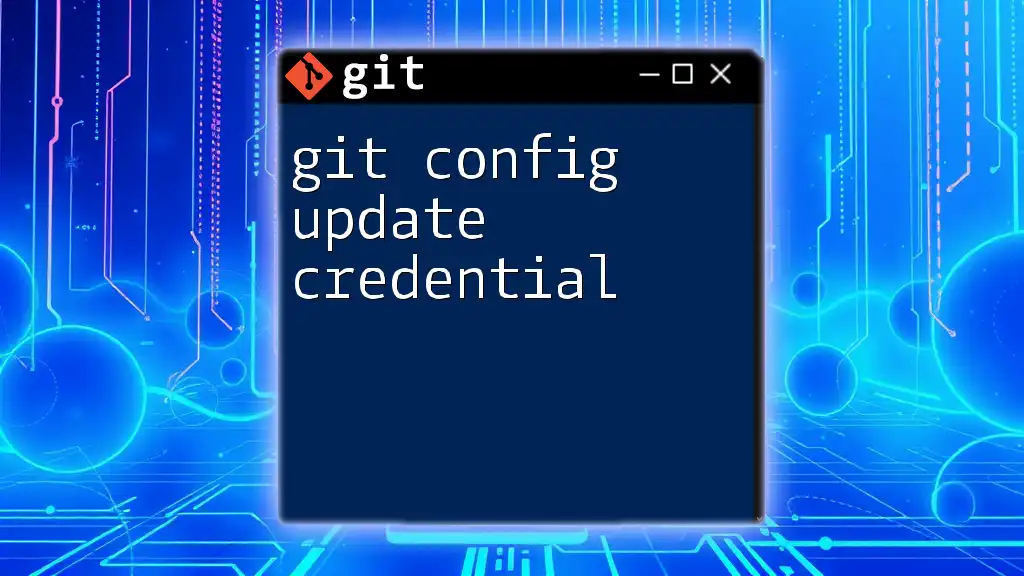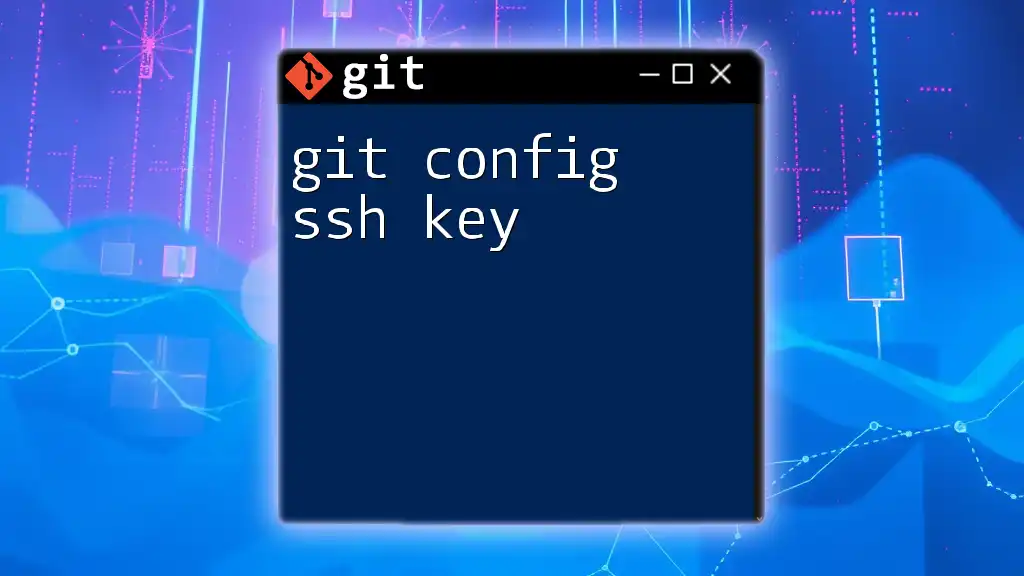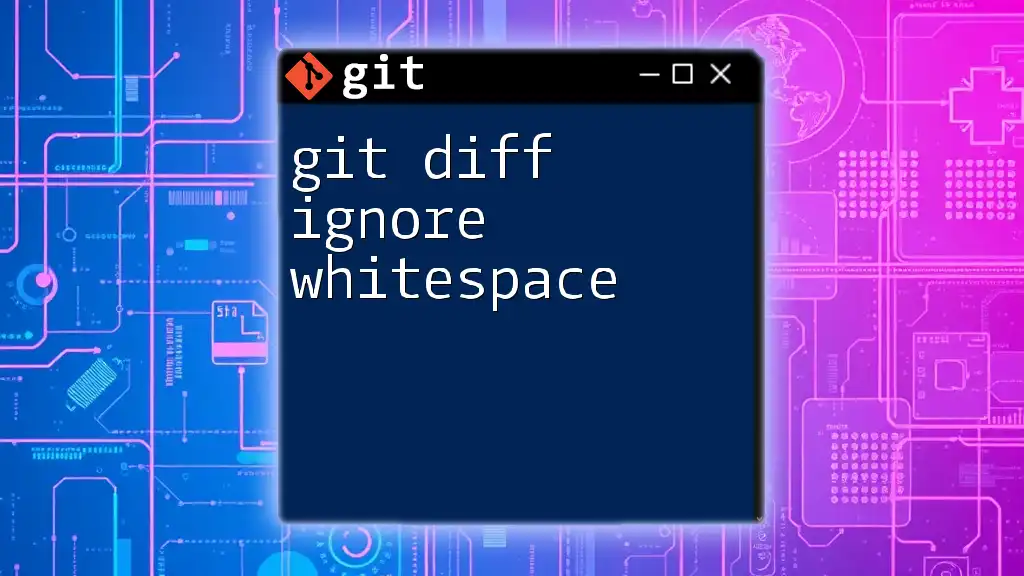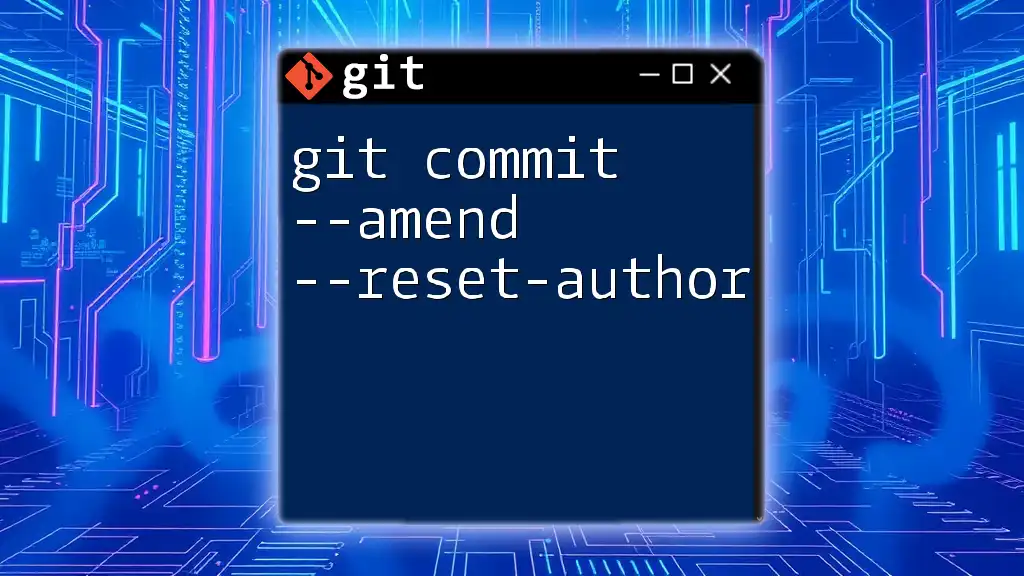The command `git config --global http.sslBackend schannel` sets the SSL backend for Git to use the Windows certificate store when communicating over HTTPS, ensuring compatibility with Windows systems.
git config --global http.sslBackend schannel
Understanding the Importance of SSL in Git
What is SSL/TLS?
SSL (Secure Sockets Layer) and TLS (Transport Layer Security) are cryptographic protocols designed to provide secure communication over a computer network. They ensure that the data sent between the client and server remains private and untampered during transmission. This is especially crucial in scenarios where sensitive information is exchanged, such as passwords or personal user data.
Why Git Needs SSL
Using SSL/TLS in Git is essential because it establishes secure connections between the Git client and remote repositories. This security measure is vital to safeguard against potential man-in-the-middle attacks, where an unauthorized party could intercept and manipulate data during transfer.
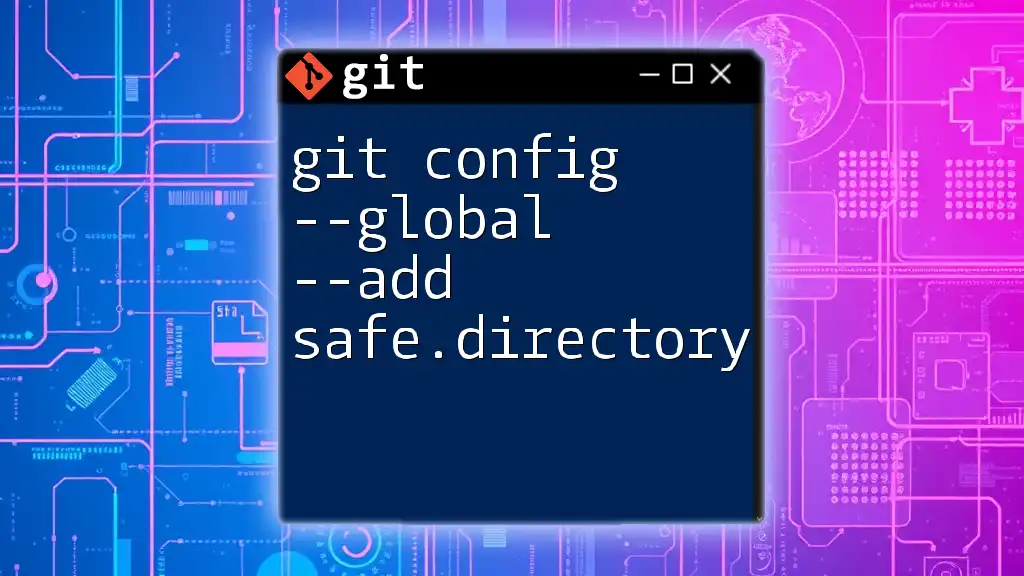
Overview of Git Configurations
What is Git Config?
Git config is the command-line interface for managing Git's configuration settings. These settings control aspects of Git's behavior, including user identity, line endings, and SSL settings.
There are three types of configurations in Git:
- System: Applies to all users on a system and is stored in the system configuration file.
- Global: Applies to the current user and is stored in the user’s home directory.
- Local: Specific to a particular repository, storing settings in the repository’s config file.
The Role of Global Config
Using the `--global` flag with the git config command allows you to set configuration options at the user level. This means that once you define an option globally, it will affect all repositories for that user, streamlining your workflow and reducing redundancy in configuration.
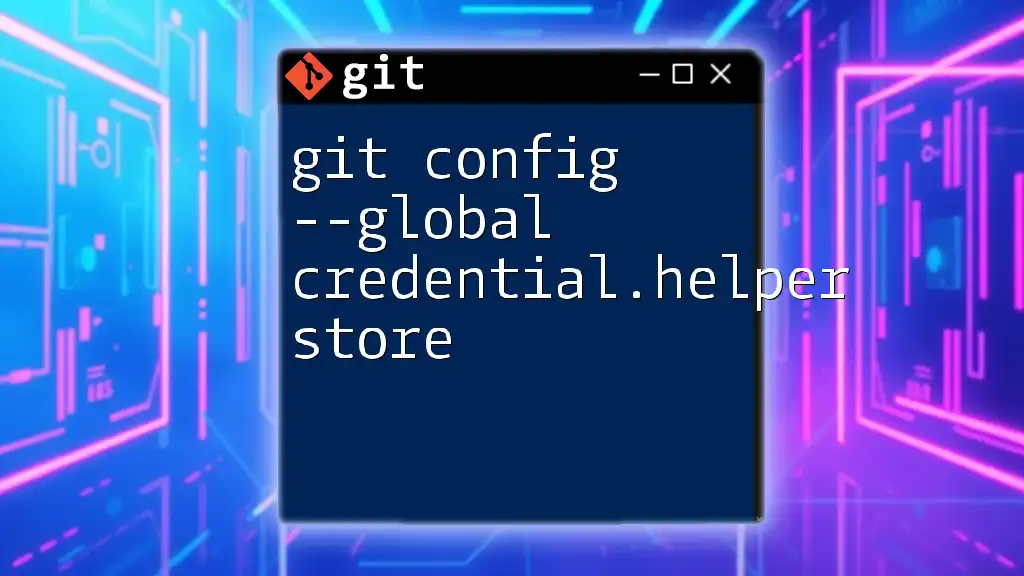
Detailed Breakdown of the Command
Syntax of the Command
The command to set the SSL backend to SChannel in Git is as follows:
git config --global http.sslbackend schannel
What Each Component Means
- git config: This is the command used to set or get configuration options in Git.
- --global: This option applies the configuration globally for the current user, meaning every Git repository accessed by this user will inherit this setting.
- http.sslbackend: This is the specific configuration setting being modified. It tells Git how to handle SSL communication over HTTP.
- schannel: This denotes that Git should use the SChannel library to manage SSL connections, which is particularly advantageous for Windows users.
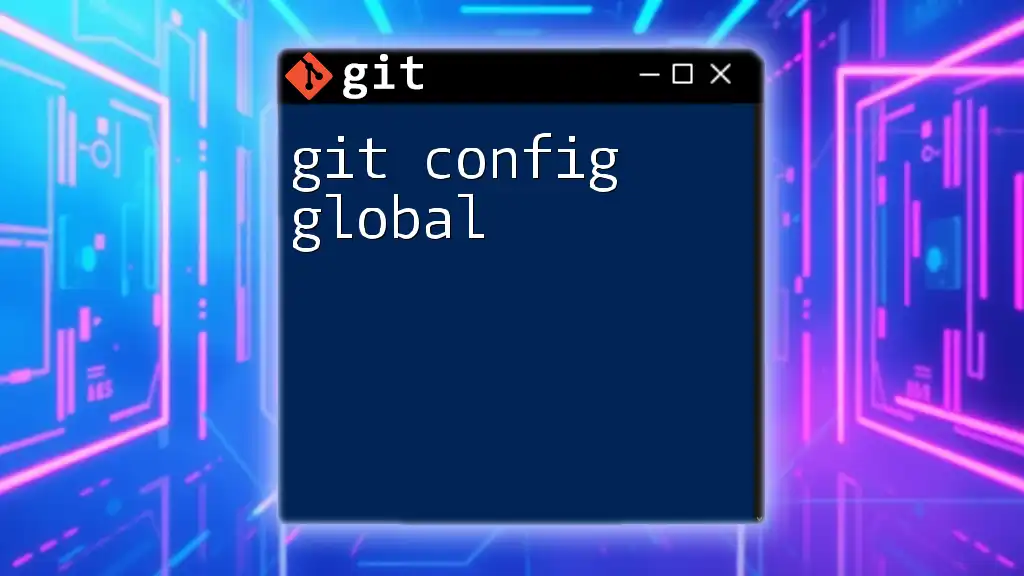
Understanding SChannel
What is SChannel?
SChannel is a security package developed by Microsoft, integrated into the Windows operating system to provide SSL/TLS capabilities. By using SChannel, applications on Windows can ensure secure communication in compliance with familiar protocols.
Benefits of Using SChannel with Git
Using SChannel as the SSL backend for Git has several advantages:
- Windows Integration: SChannel is natively integrated into Windows, providing a familiar and efficient solution for Windows users.
- Certificate Management: It leverages the Windows certificate store, simplifying certificate handling and trust management.
- Enhanced Security: SChannel is designed with a focus on the Windows security model, ensuring that SSL/TLS communications are robust against various security threats.
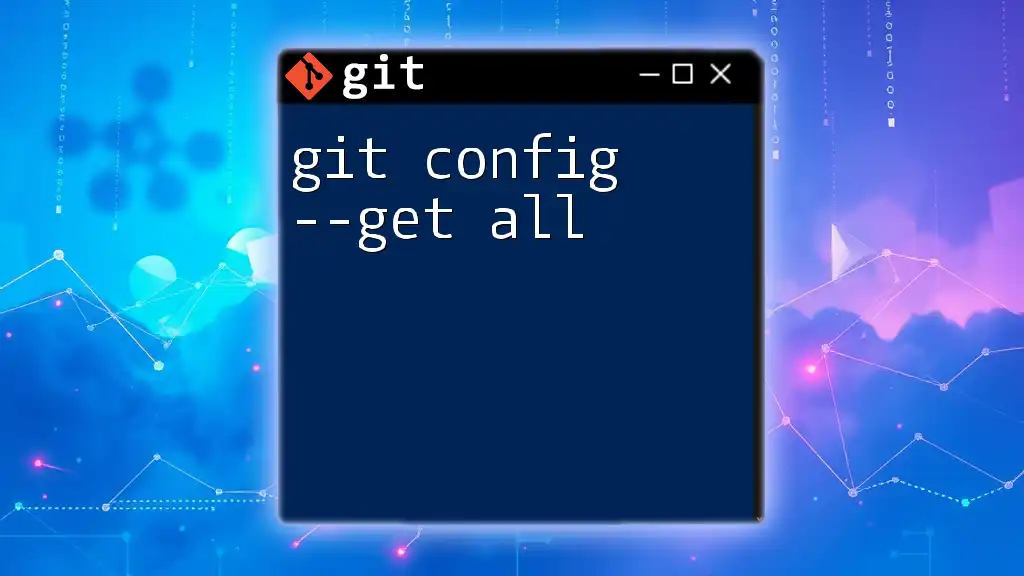
Configuring Git with SChannel
Step-by-Step Setup
Setting up `schannel` as your SSL backend in Git involves a simple series of steps.
Step 1: Open your terminal (Git Bash, Command Prompt, or PowerShell).
Step 2: Run the following command to set SChannel as the SSL backend:
git config --global http.sslbackend schannel
Step 3: To verify that the configuration has been applied correctly, you can check your global settings:
git config --global --get http.sslbackend
If everything is correctly configured, the output should be `schannel`.
Use Cases
There are various scenarios where using SChannel with Git is especially beneficial. For example:
- Corporate Environments: Organizations often require secure communications, and using the Windows certificate store helps in meeting compliance and security policies effectively.
- Public Repositories: When accessing repositories hosted on platforms like GitHub or GitLab, ensuring secure connections using SChannel can prevent unwanted security breaches and data leaks.
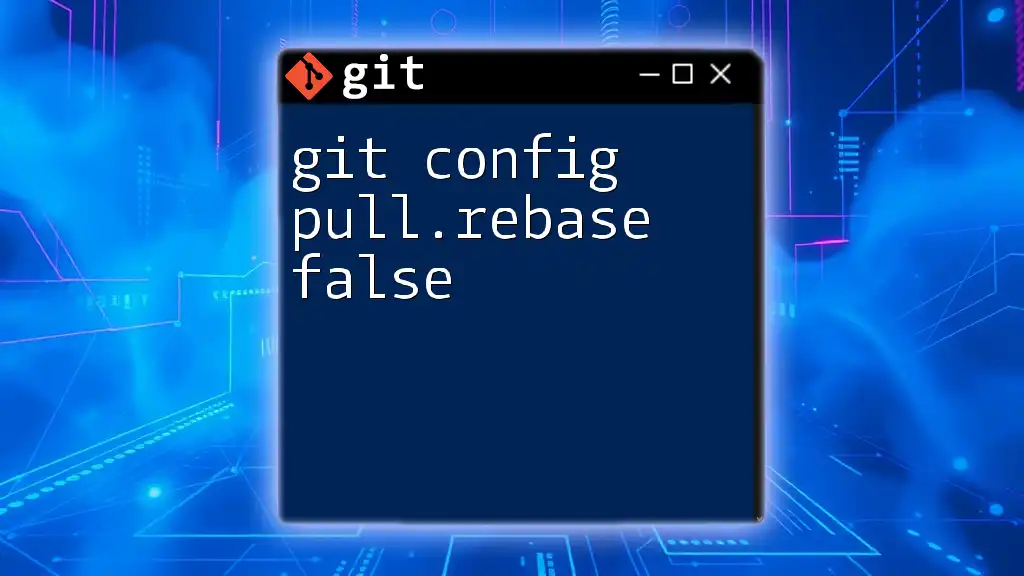
Troubleshooting Common Issues
Conflicting SSL/TLS Libraries
In some cases, you might encounter conflicts between different SSL libraries if you have multiple SSL backends installed. If you face issues after setting SChannel, it may be due to these conflicts. You can resolve them by checking your Git configuration and ensuring only one SSL backend is set at a time.
Debugging SSL Issues
If you encounter error messages during Git operations related to SSL, consider the following:
- Common error messages like "SSL certificate problem" or "unable to get local issuer certificate" indicate issues with SSL certificates. This could be due to outdated or untrusted certificates in the Windows certificate store.
You can resolve such errors by:
- Updating your system's certificate store.
- Checking your firewall or antivirus settings to ensure they aren't blocking Git’s access.
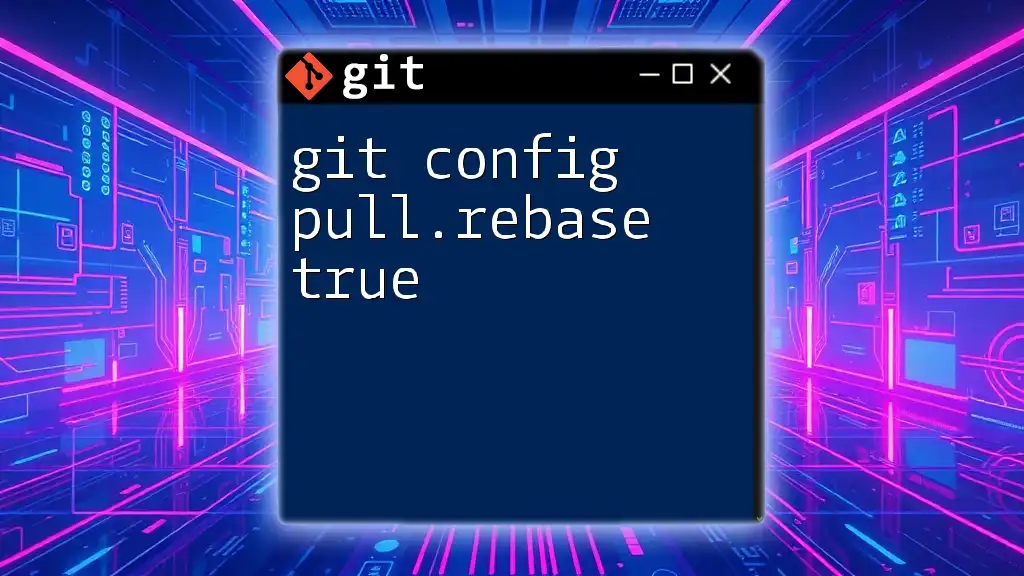
Best Practices for Git SSL Configuration
Keeping Git and Libraries Up-to-Date
Regularly updating Git and any associated libraries is vital for maintaining security. You should frequently check for updates that may include important security patches or performance improvements.
Regularly Reviewing SSL Certificates
Periodically auditing the certificates in your Windows store ensures that only trusted certificates are available. This practice can significantly reduce the risk of unauthorized access or connections.
When to Consider Different Backends
While SChannel is excellent for Windows users, consider other SSL backends depending on your development environment. For instance, using OpenSSL might be more suitable for cross-platform projects. Always weigh the pros and cons based on your specific needs.
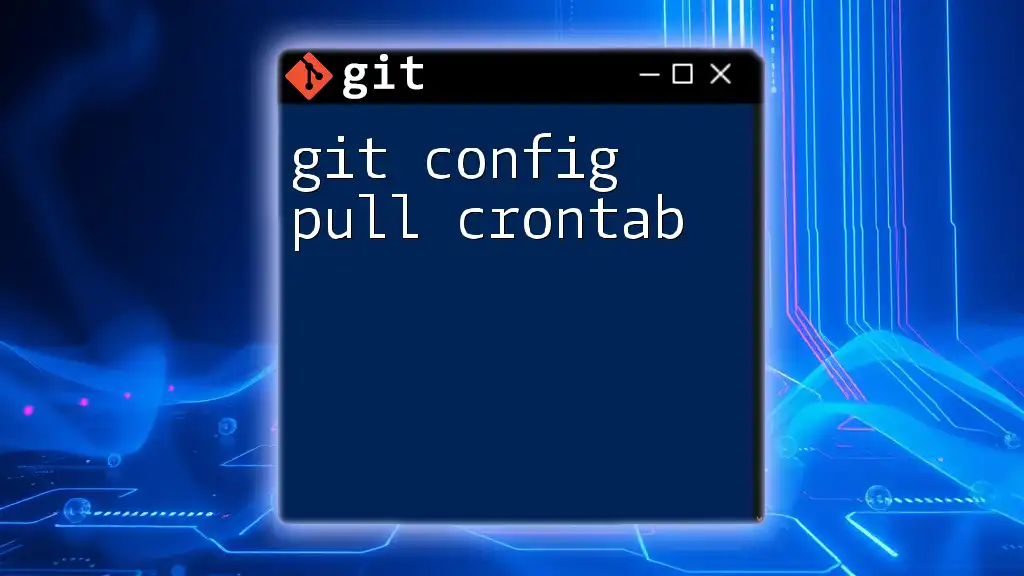
Conclusion
In conclusion, configuring Git with the command `git config --global http.sslbackend schannel` enables a more secure interaction with remote repositories on Windows. By understanding the nuances of SSL/TLS and how to manage Git configurations effectively, users can maintain a secure workflow. Implementing best practices not only enhances security but also improves the overall efficiency of your development process. Don’t hesitate to explore additional resources and training opportunities to deepen your understanding of Git and its configurations further.