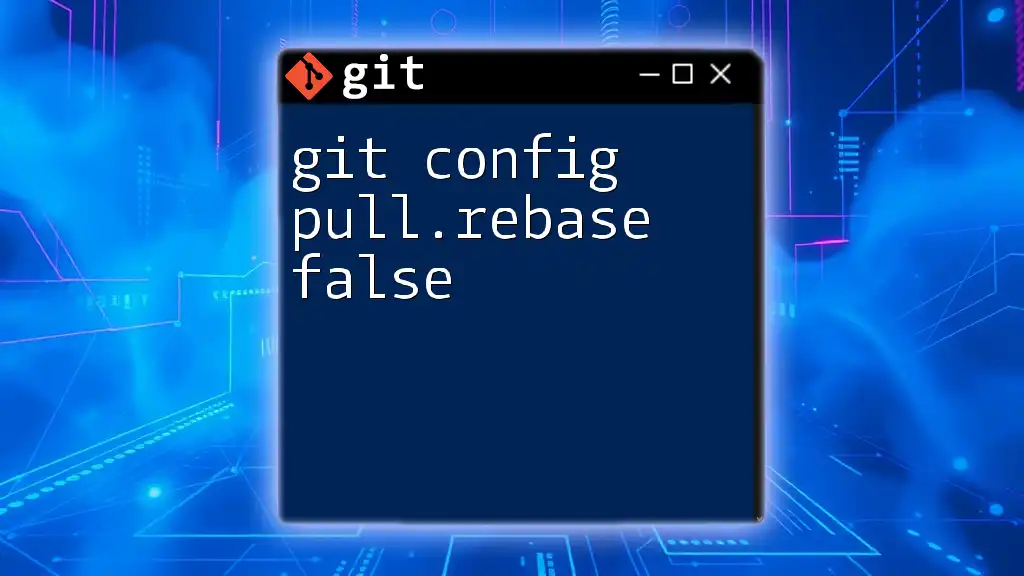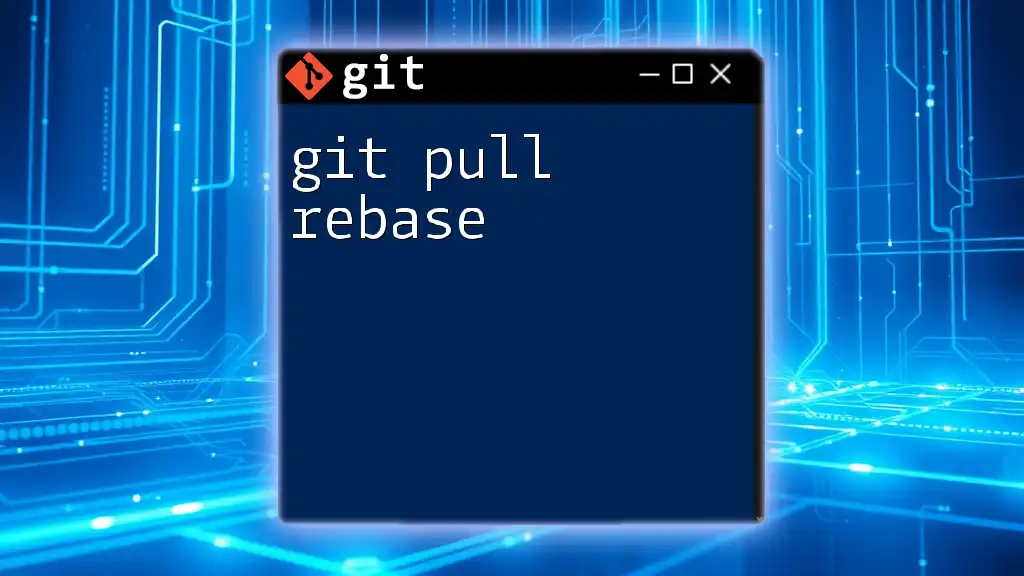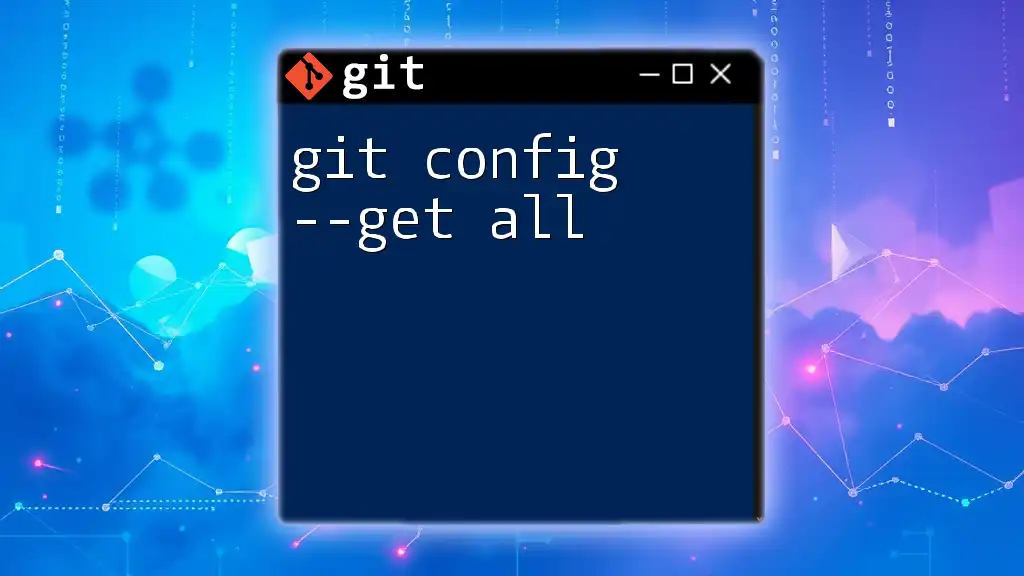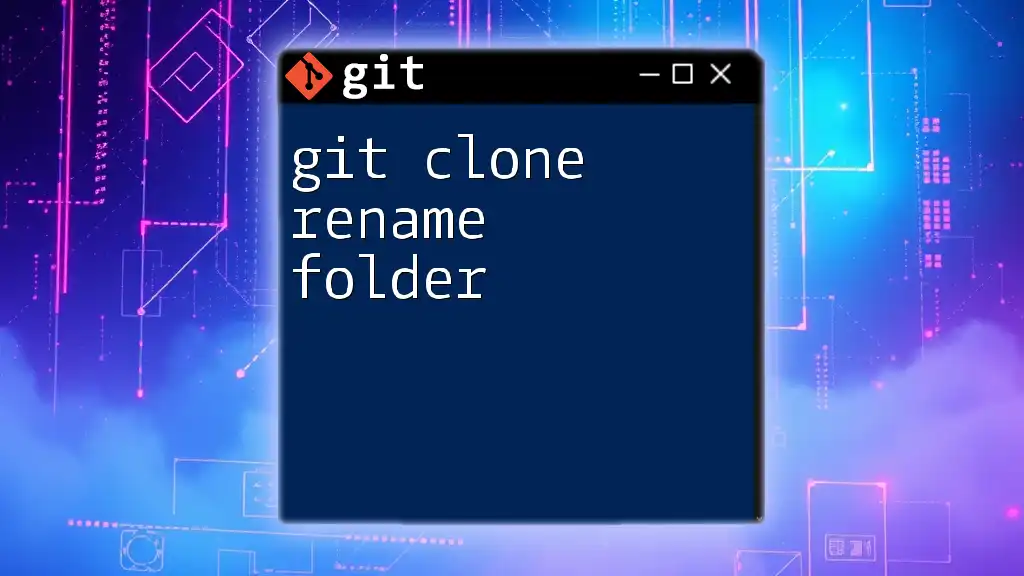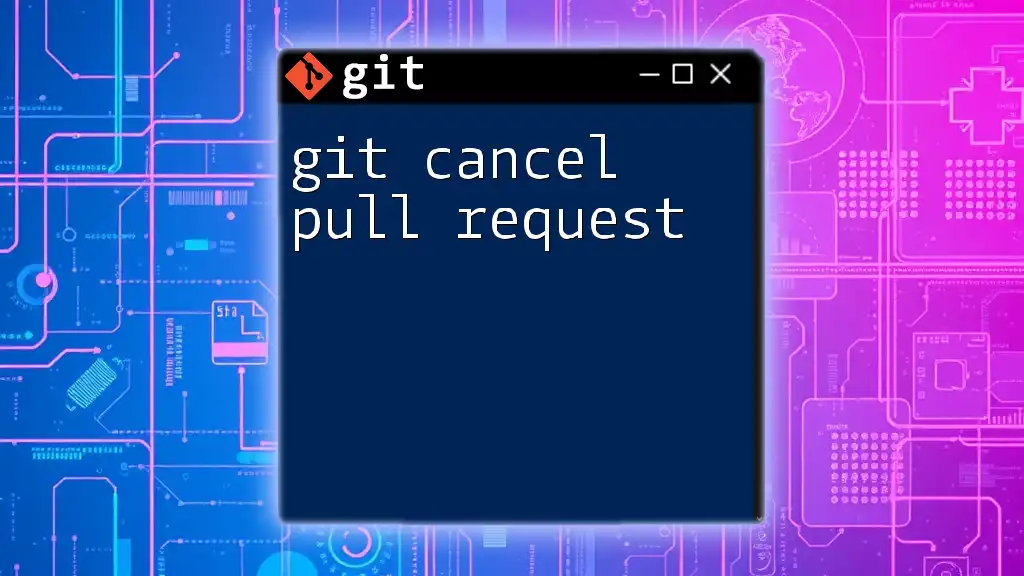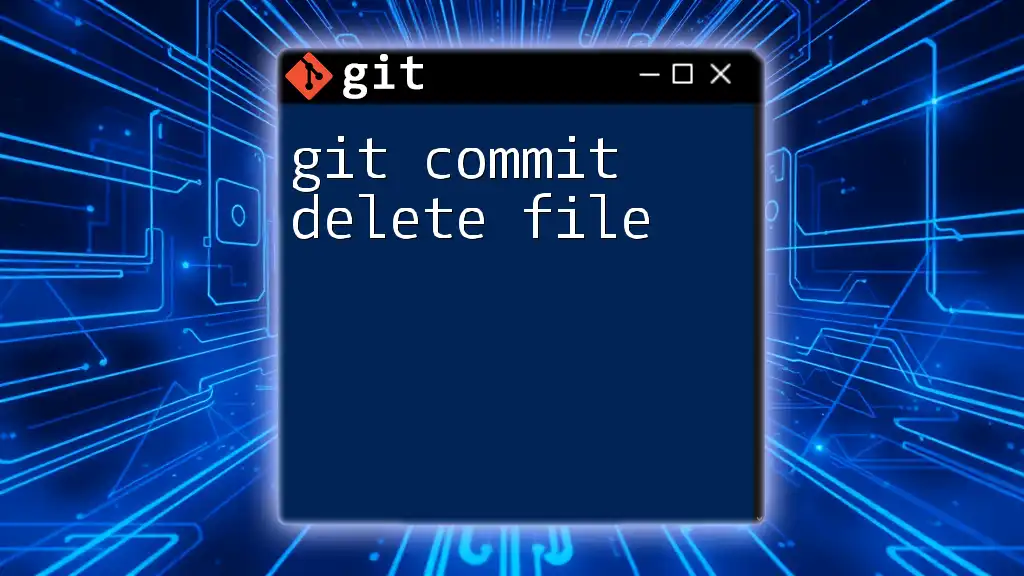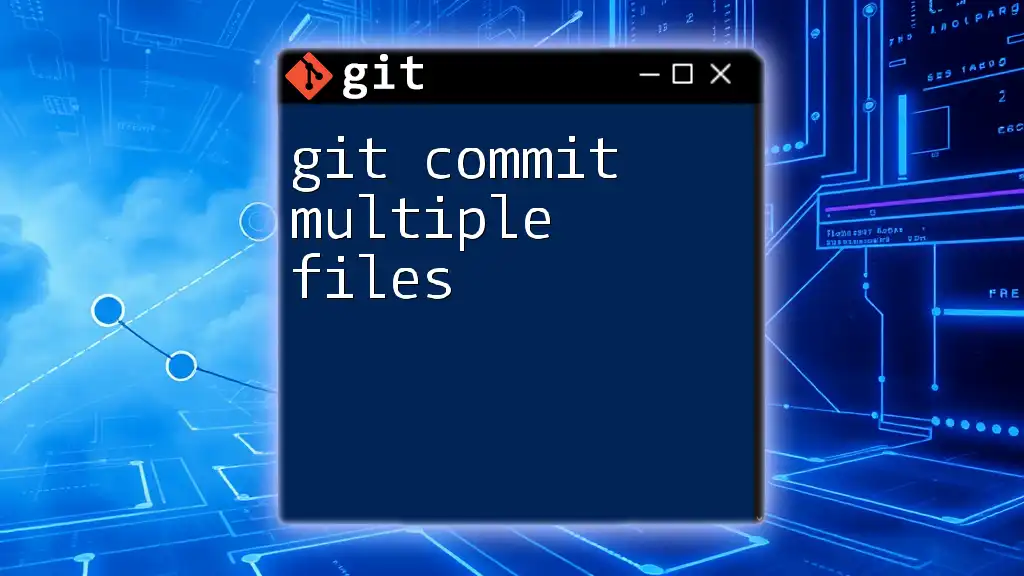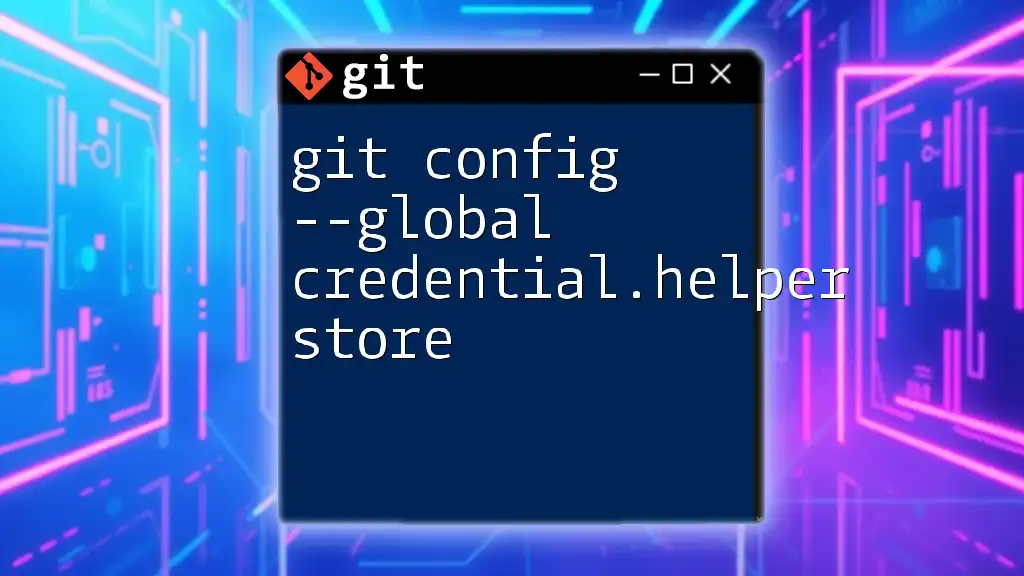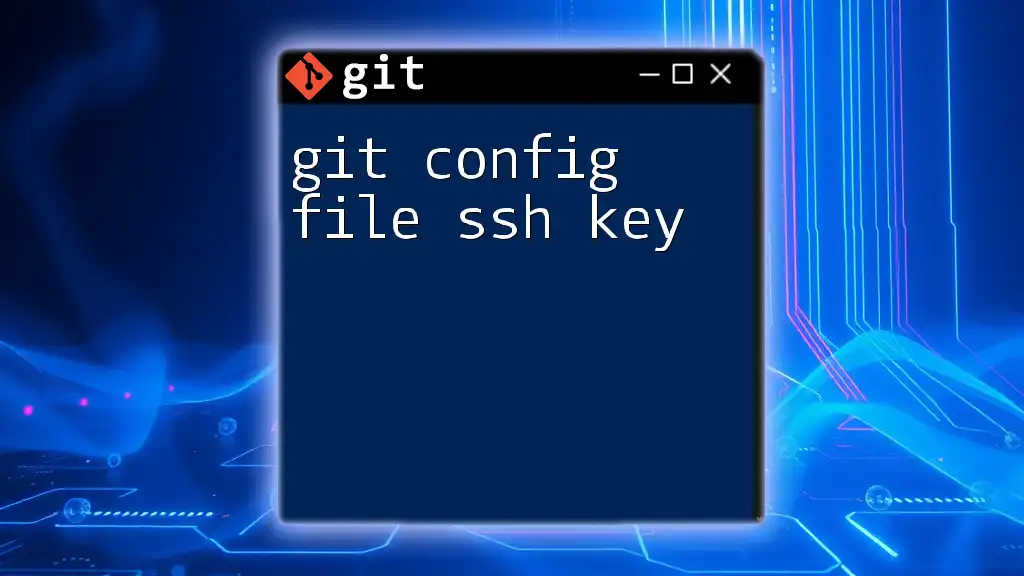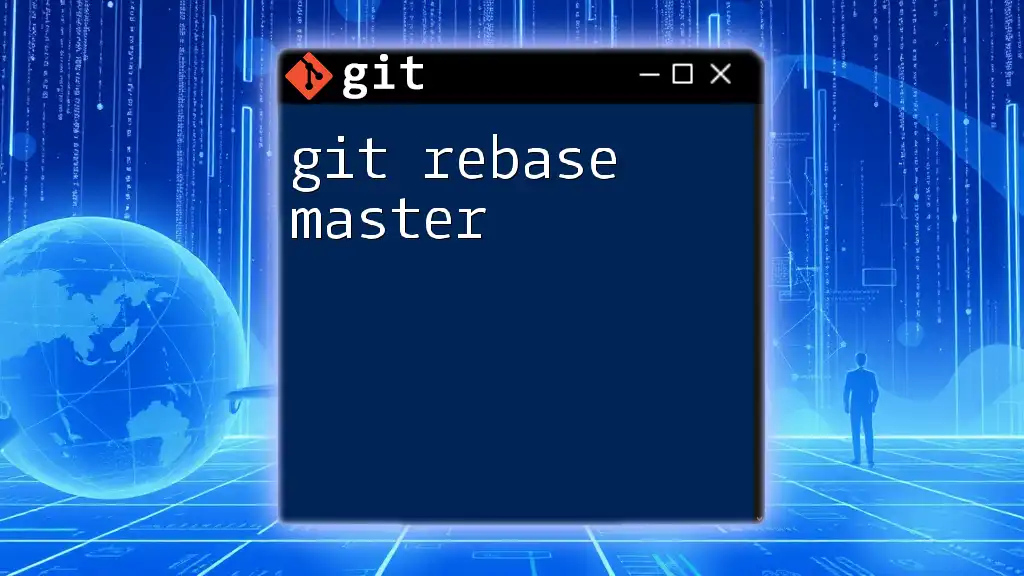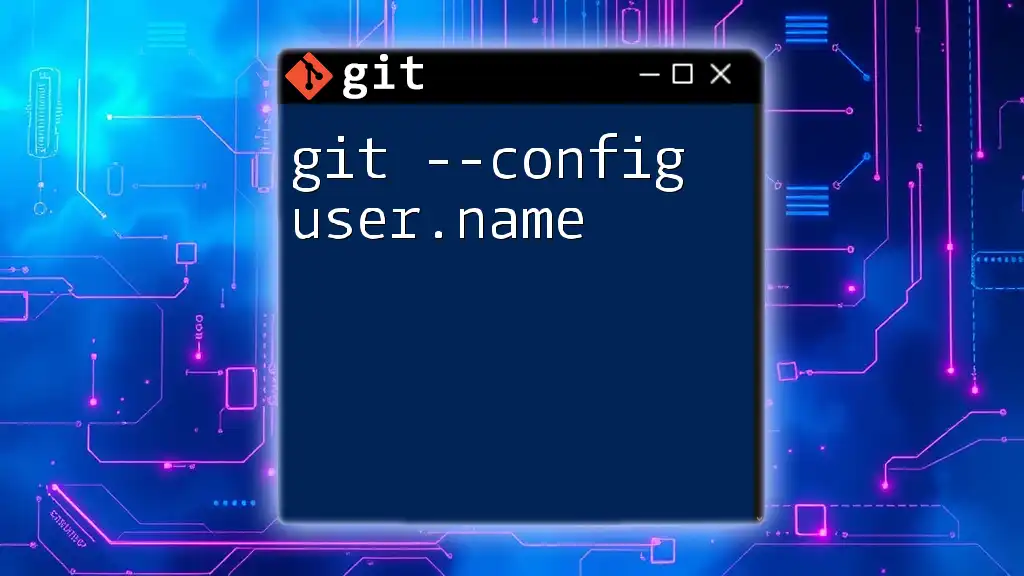The command `git config pull.rebase false` configures Git to use the default merge strategy instead of rebasing when pulling changes from a remote repository.
git config pull.rebase false
Understanding Git and Its Configuration
What is Git?
Git is a distributed version control system that empowers developers to manage changes in their codebase effectively. As a fundamental tool in software development, it allows teams to collaborate seamlessly, track project history, and revert to previous versions if necessary. By enabling branching, merging, and many other features, Git has become an essential skill for modern programmers.
Importance of Configuration in Git
Configuration in Git is crucial because it tailors the software to meet the specific needs of your projects and teams. By tweaking settings, you can optimize workflows, set user information, and even decide how commits and merges are handled. Mastering configuration can lead to enhanced productivity and prevent confusion in collaborative environments.
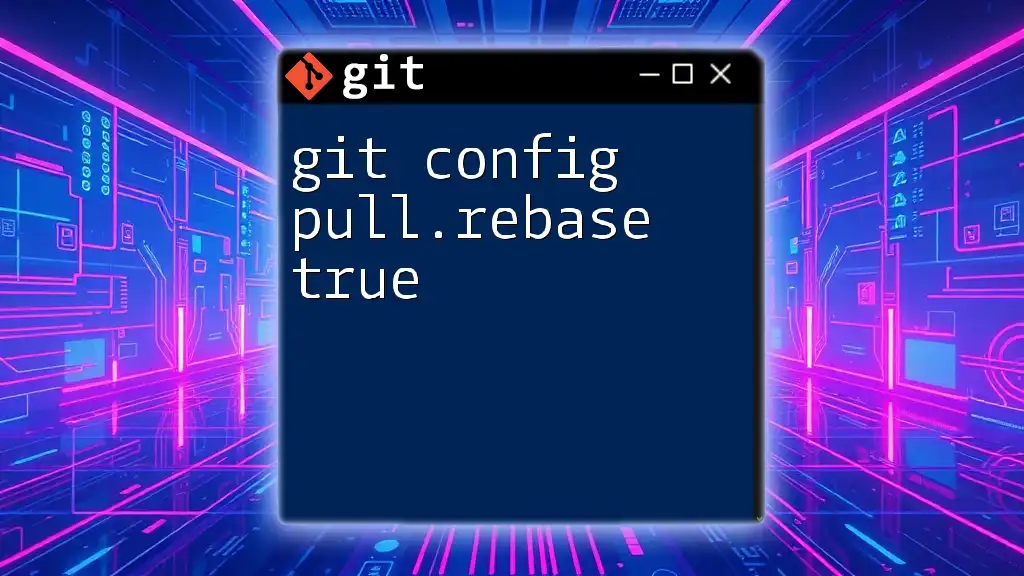
Fundamentals of Git Pull
What is `git pull`?
The `git pull` command is a convenient way to update your local repository with changes from a remote repository. Essentially, it combines two actions: it fetches remote changes and merges them into your current branch. This simplifies the process of keeping your local code synchronized with the remote.
Default Behavior of `git pull`
By default, `git pull` performs a merge of changes, which integrates the new code while preserving the project's history. This means that every time you pull new updates, you get a clear, chronological display of the project's evolution. Alternatively, if rebasing is configured, the new changes will be applied on top of your current commits, rewriting history and producing a linear progression of changes.
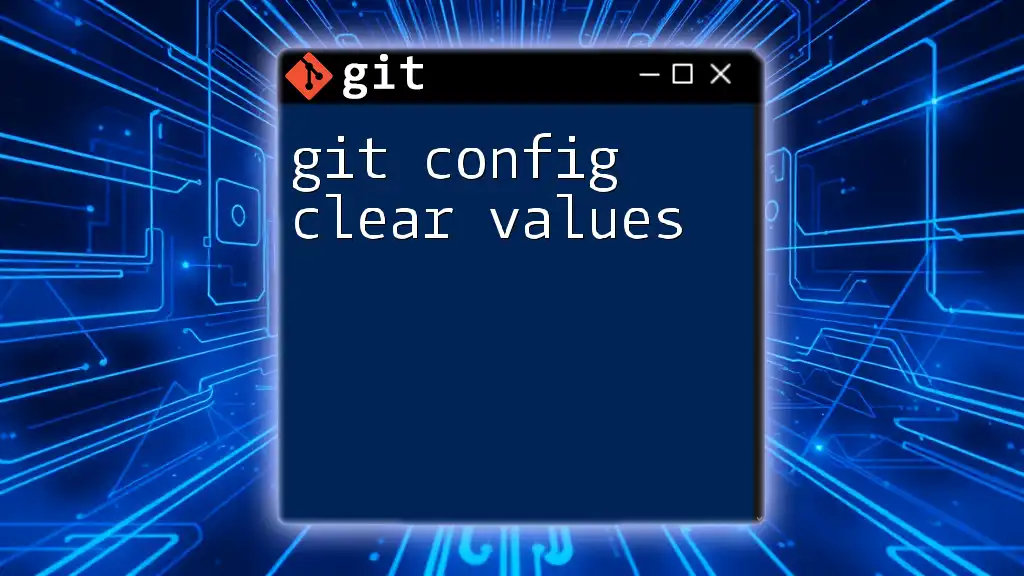
Delving into the `pull.rebase` Configuration
Understanding Rebasing
Rebasing is a process that replays local commits on top of the upstream changes. This results in a linear project history, making it easier to follow. However, while rebasing has its advantages, such as a cleaner log, it can complicate matters when conflicts arise. Therefore, understanding when and how to use rebasing versus merging is essential for maintaining clarity in project history.
What is `pull.rebase`?
The `pull.rebase` configuration indicates how `git pull` should handle branch updates. When set to `true`, `git pull` will rebase rather than merge. Understanding this setting is crucial because it directly impacts your workflow and the history of your project.
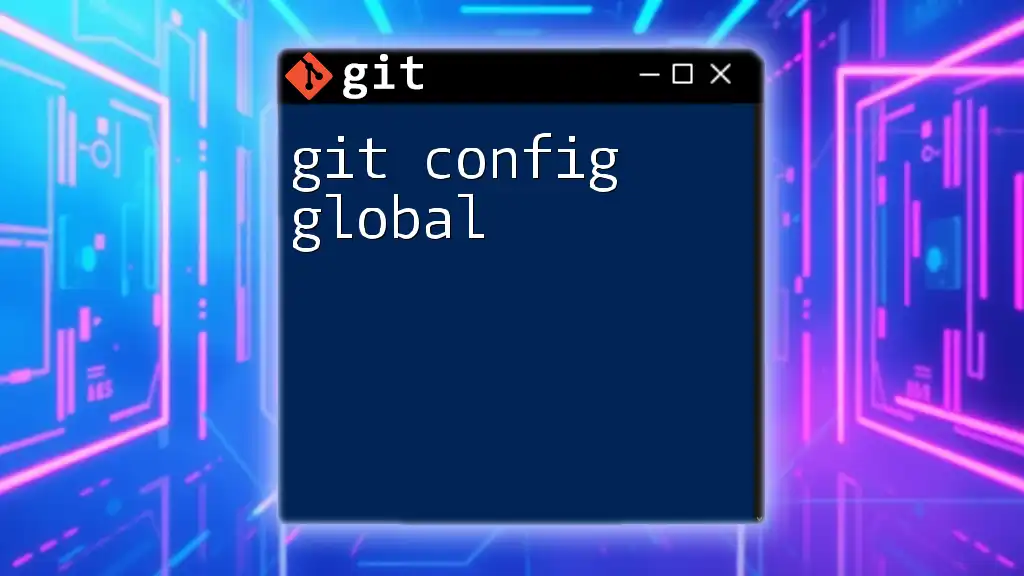
Setting `pull.rebase` to False
Why Set `pull.rebase false`?
Setting `pull.rebase` to false ensures that `git pull` defaults to merging rather than rebasing. This can be particularly beneficial in team environments where maintaining the context of how changes were integrated is important. By preserving merge commits, you create a clearer picture of collaborative efforts over time, allowing team members to track the evolution of features easily.
How to Set `pull.rebase` to False
To configure Git to avoid rebasing during pulls, you can set the configuration using the following commands:
To set it globally (for all repositories):
git config --global pull.rebase false
To set it locally (for the current repository only):
git config pull.rebase false
Implementing these commands will change Git's behavior for future pull operations.
Example Usage
Consider a scenario where you have a local branch with changes that you want to integrate with a remote branch. If you have set `pull.rebase` to false and execute `git pull`, the following occurs:
- Your local changes remain as they were.
- Git fetches the changes from the remote branch and merges them into your current branch.
- The resulting merge commit will reflect both your merged changes and commit history, illustrating how features came together.
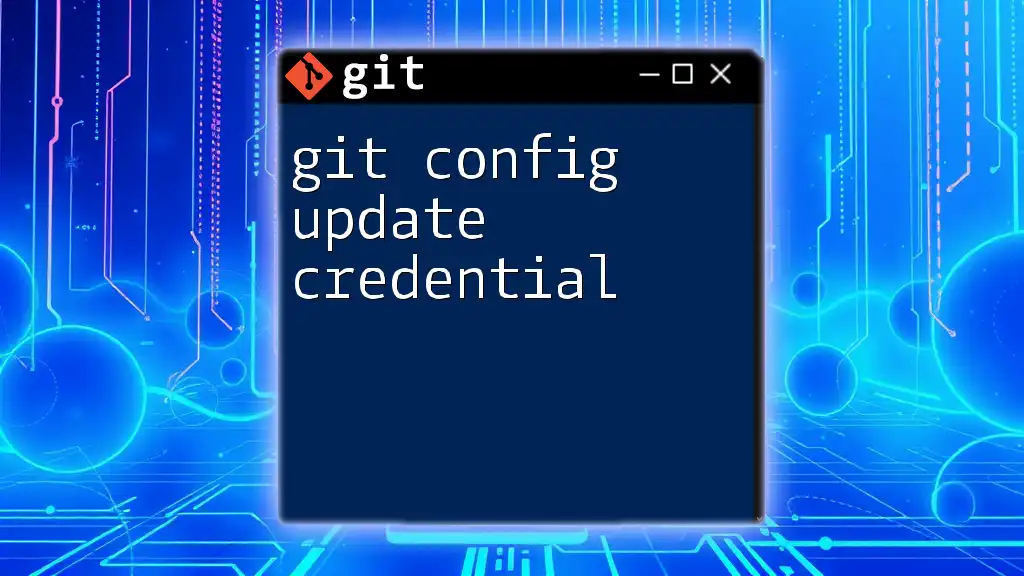
Implications of Using `pull.rebase false`
Working with Merge Commits
Merge commits are a fundamental part of using Git in collaborative environments. They clearly indicate when pieces of work from different branches were integrated. This context can be valuable during code reviews or when tracing the lineage of a particular feature or fix.
Working with merge commits also means dealing with potential conflicts. If conflicts arise during a merge, Git will prompt you to resolve them before proceeding, thereby enabling you to maintain overall integrity in your branch history.
Troubleshooting Common Issues
Sometimes, using merge as defined by setting `pull.rebase false` can introduce complications. For example, if team members frequently diverge in their branches and try to pull changes, you may encounter conflicts. It's essential to recognize how to resolve these properly:
- Review conflicting files.
- Make the necessary adjustments.
- Mark conflicts as resolved using:
git add <filename> - Finalize the merge with:
git commit
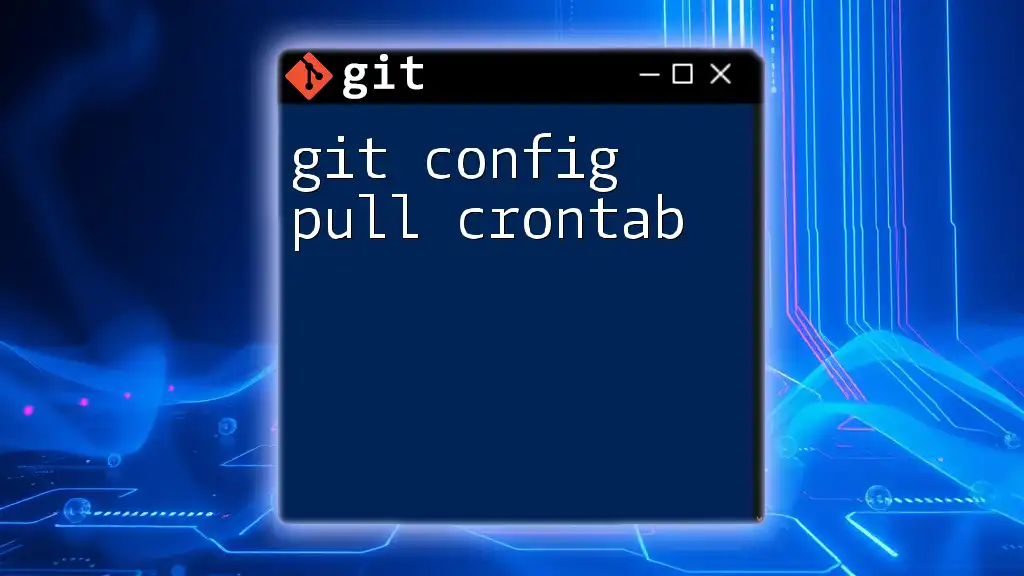
Best Practices and Tips
When to Use Merging
While using `pull.rebase false` and merging might create more complex histories, it is often preferred in larger teams. It encourages collaboration by preserving the context of when and how changes were made. Such practice allows teams to better understand feature development over time.
Keeping Your Configuration Maintainable
Maintaining a clean and easily understandable configuration is vital for effective teamwork. Keep documentation on configuration changes accessible and encourage team members to familiarize themselves with those settings. Discuss configurations during team meetings to ensure everyone is on the same page.
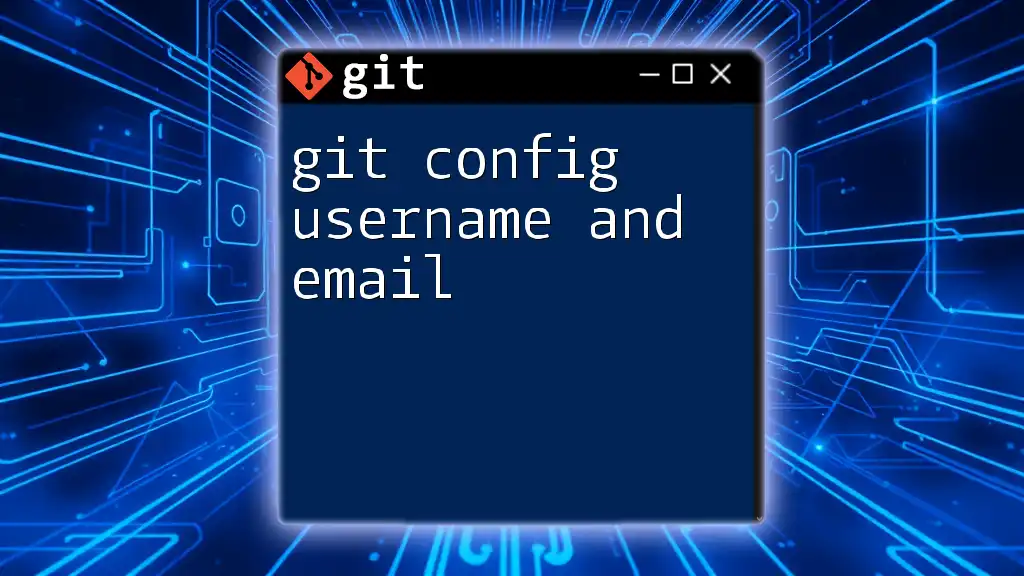
Summary and Conclusion
Key Takeaways
Setting `git config pull.rebase false` influences how your Git workflow integrates changes from remote repositories. By prioritizing merge commits, you preserve a clear history of collaboration and can manage conflicts more effectively. Ultimately, understanding and applying this setting helps you generate an insightful chronological project history.
Final Thoughts
Mastering Git configurations, including `pull.rebase`, can significantly enhance your collaborative workflows. Experimentation with various settings will empower you to make informed choices that align with your development practices. For further exploration of Git best practices and strategies, consider engaging with additional resources or training opportunities through our company.
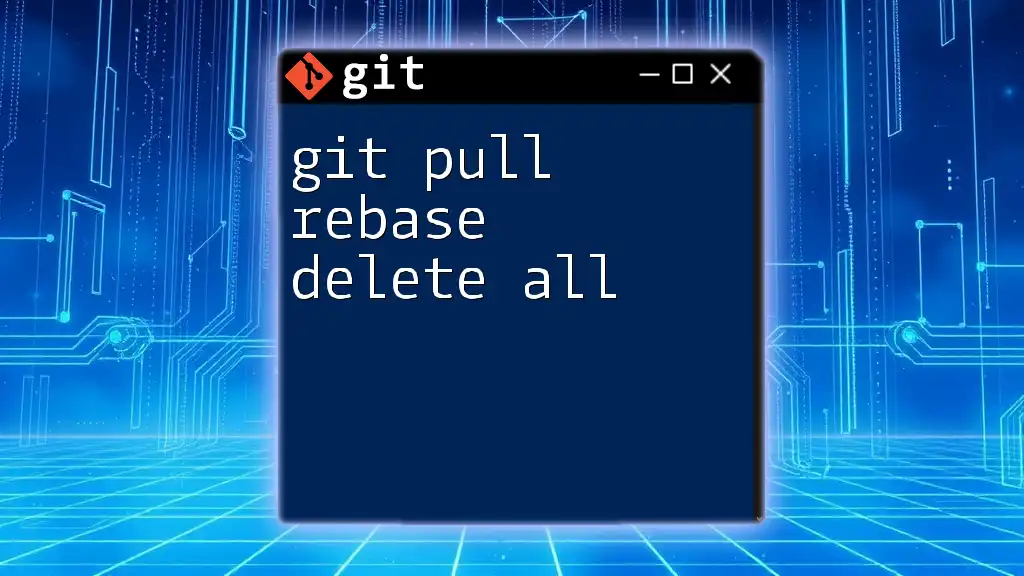
Additional Resources
Recommended Reading
Explore comprehensive articles and books about Git configurations to deepen your knowledge. Online courses and tutorials can also provide practical insights into Git and its powerful commands.
Community and Support
Don't hesitate to join Git community forums for questions and troubleshooting. Engaging with fellow developers can provide answers to specific issues and facilitate a deeper understanding of Git functionality. Let our company support your journey toward becoming a Git expert!