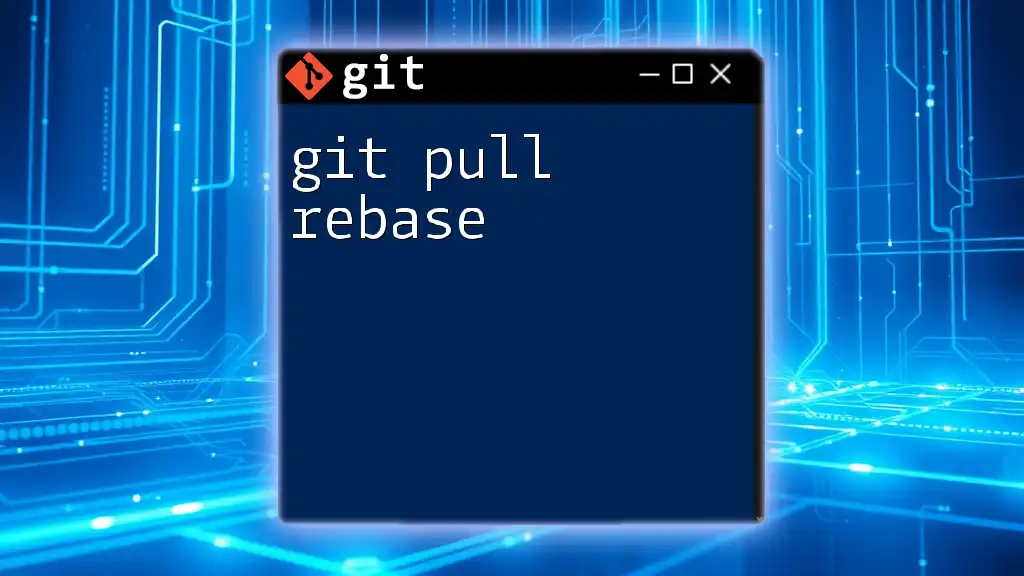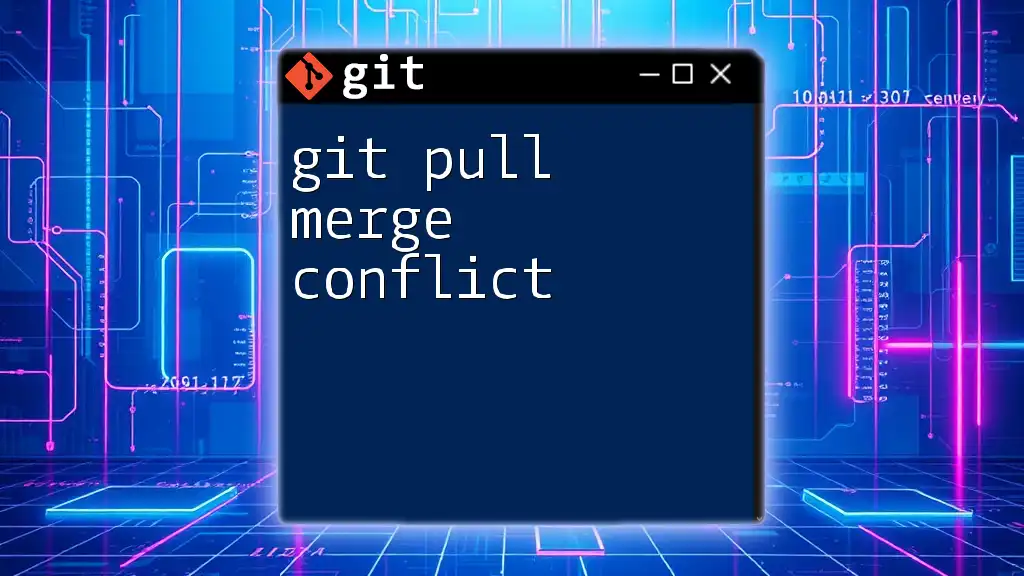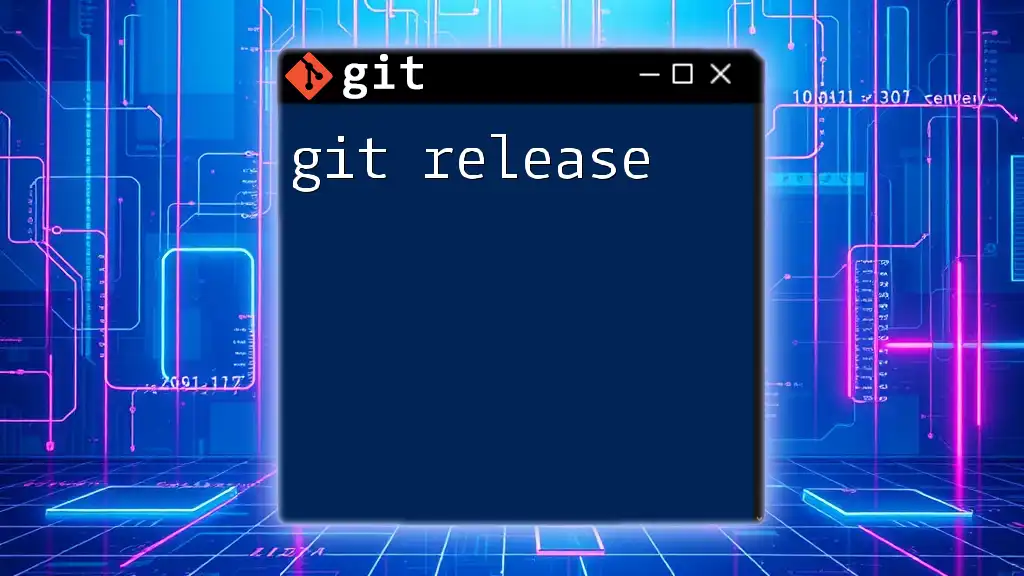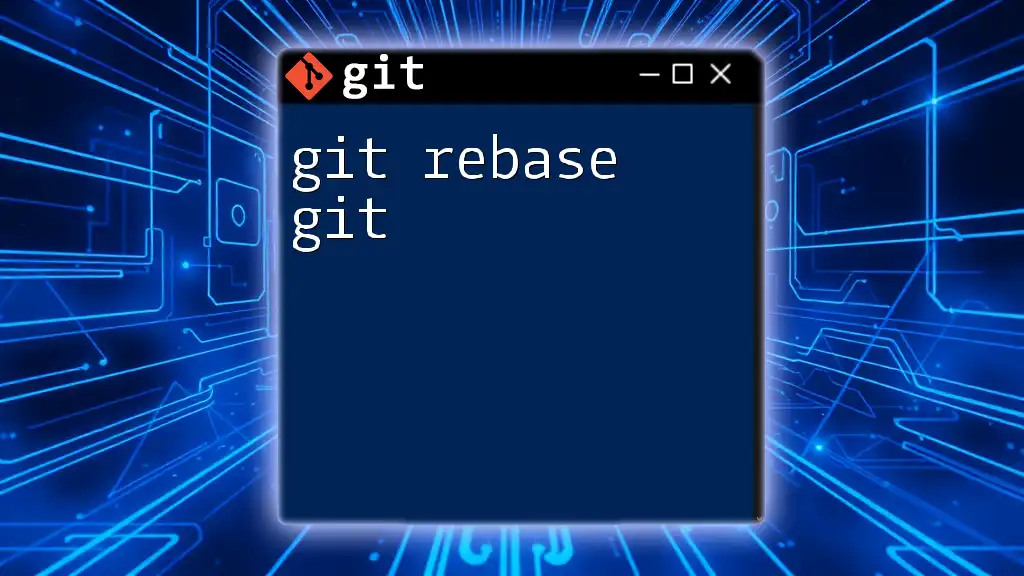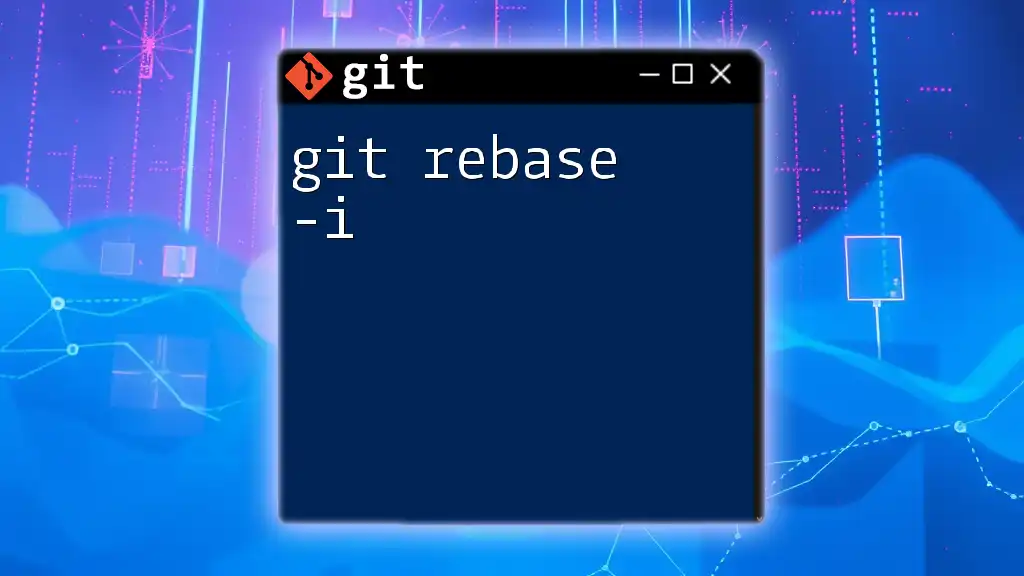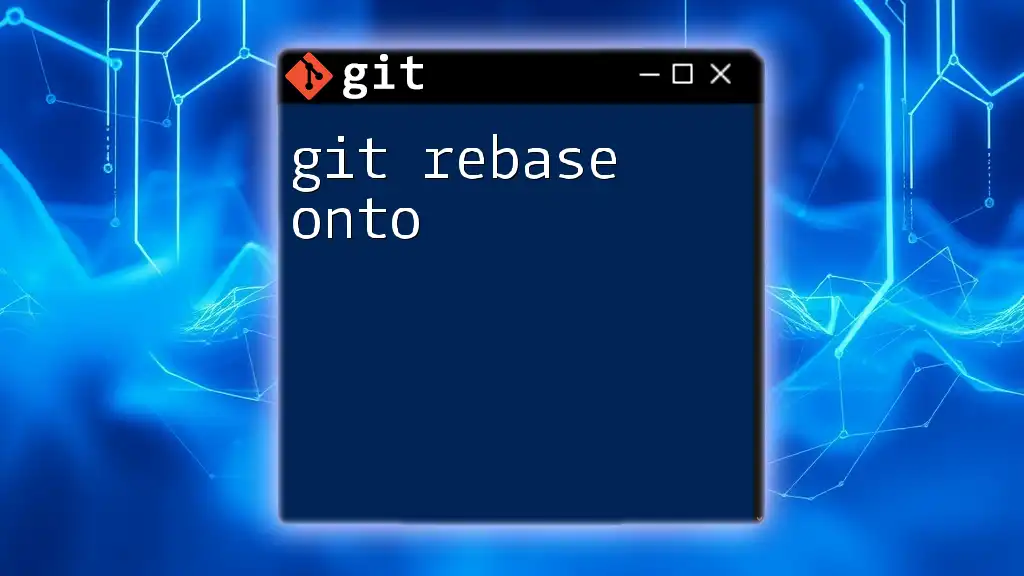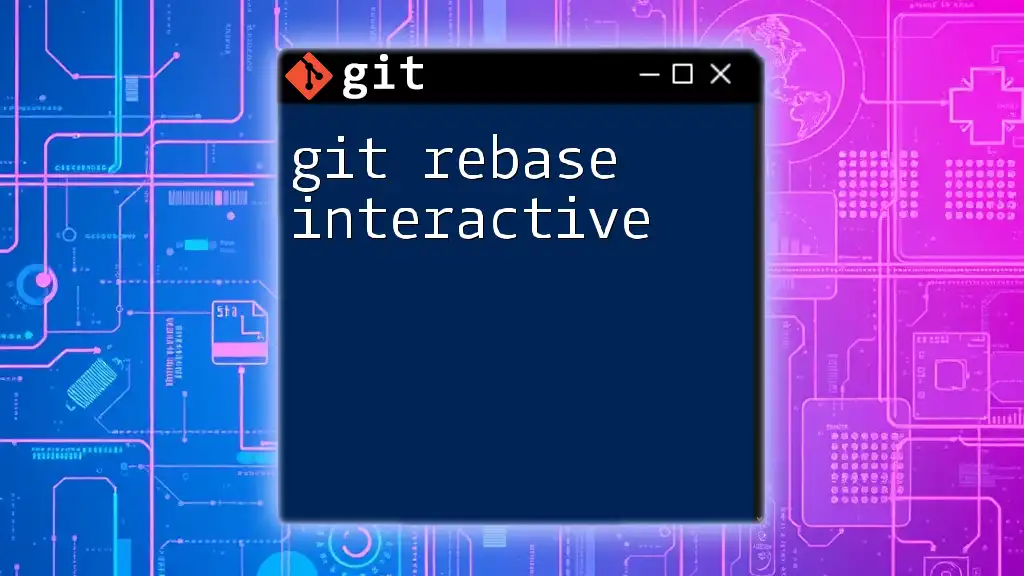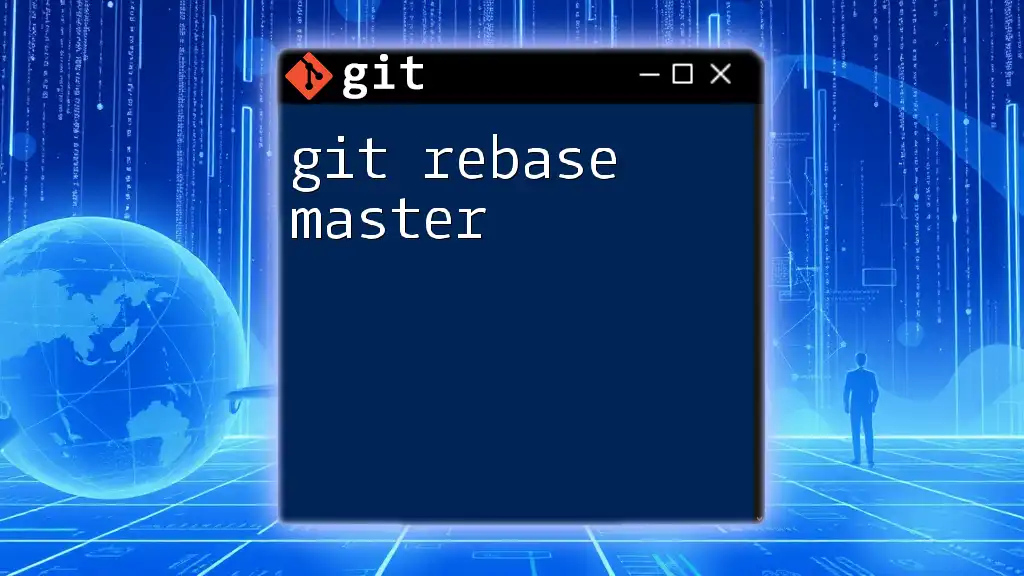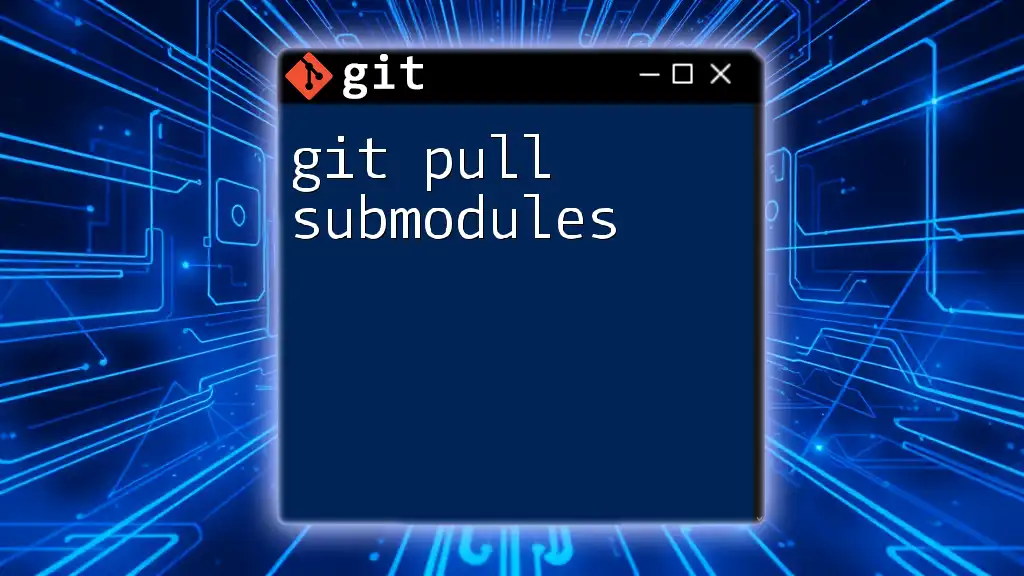The `git pull --rebase` command fetches changes from a remote branch and applies your local commits on top of those changes, allowing for a cleaner project history.
git pull --rebase origin main
Understanding Git Pull and Rebase
What is Git?
Git is a distributed version control system that allows multiple developers to work on a project simultaneously without interfering with each other’s changes. It tracks changes in source code, helping to manage the historical development of a project. The importance of version control cannot be overstated; it enables developers to revert to previous versions, track project history, and collaborate on enhancements comfortably.
Overview of Git Commands
In Git, various commands facilitate managing your codebase and its history. Some of the most common commands include `git commit` for saving changes, `git branch` for managing branches, and `git push` for uploading local changes to a remote repository. Among these commands, `git pull` plays a crucial role by fetching and merging changes from a remote repository into your current branch.
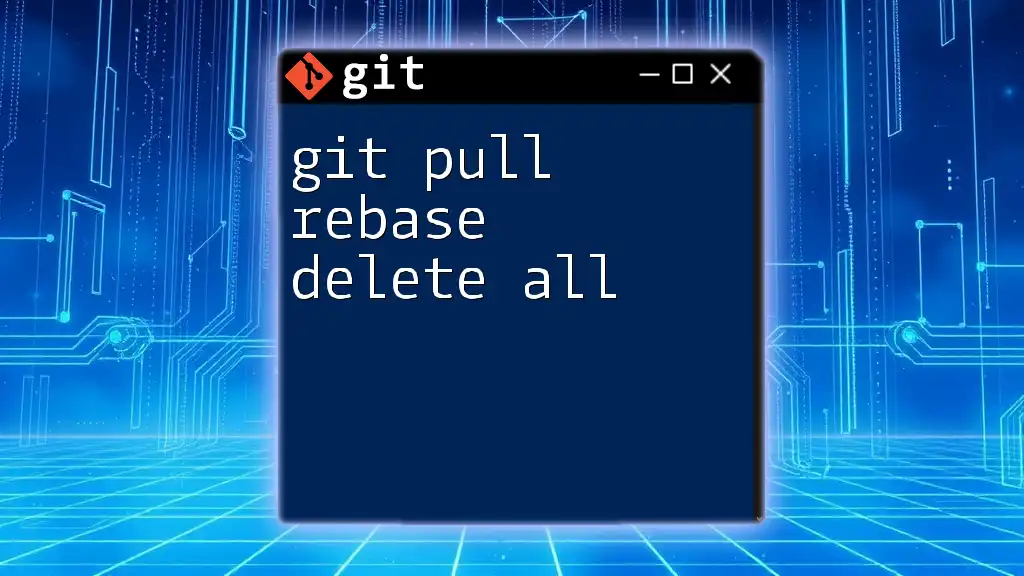
What is Git Pull Rebase?
Definition
`git pull rebase` is a command that combines fetching changes from a remote repository with rebasing your current branch to incorporate those changes. By using rebase, your local commits are re-applied on top of the upstream changes, creating a linear commit history. This process differs significantly from a basic `git pull`, which performs a merge that can introduce additional merge commits into your history.
Benefits of Using Git Pull Rebase
Using `git pull rebase` offers several benefits:
-
Clean Commit History: A major advantage is the ability to maintain a linear commit history. By rebasing instead of merging, you eliminate unnecessary merge commits that can clutter your log.
-
Avoiding Merge Conflicts: Rebasing achieves a smoother integration of changes, reducing the chances of encountering complex merge conflicts later on.
-
Improving Collaboration: A clean and linear history makes it easier for you and your team to follow the project’s history and understand the sequence of changes, improving communication and collaboration.
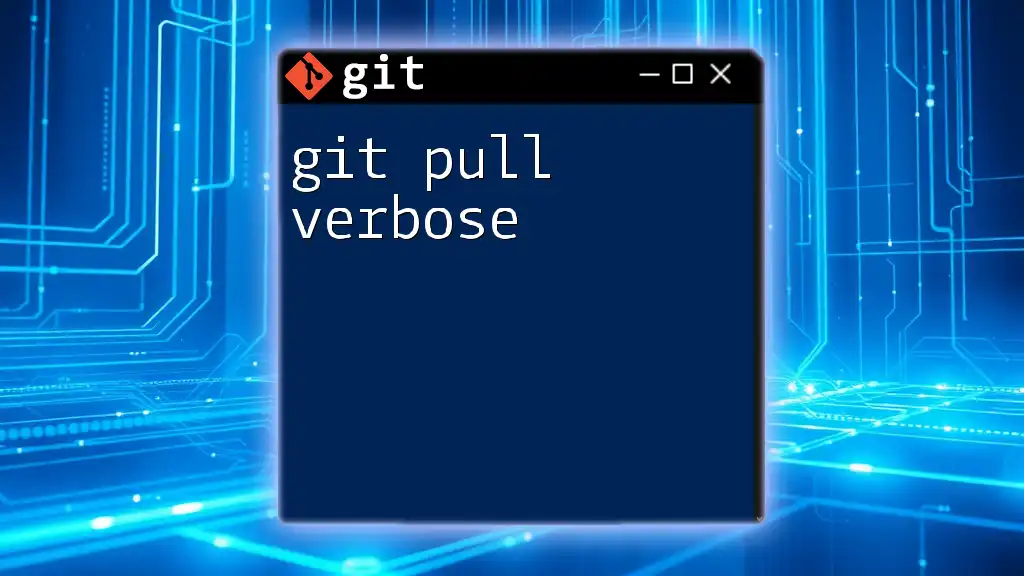
How Does Git Pull Rebase Work?
The Mechanics of Rebase
Rebasing involves changing the base of your branch to a new commit. When using `git pull rebase`, Git first fetches the changes from the remote repository. Then it "replays" your local commits on top of the fetched changes. This results in a series of commits as if they were created in sequence, which leads to a cleaner project history.
When to Use Git Pull Rebase
It is advantageous to use `git pull rebase` when you have ongoing work and want to incorporate updates from a remote branch without cluttering your commit history. However, caution is needed if you're already sharing commits with others, as rebasing rewrites history and can cause confusion.
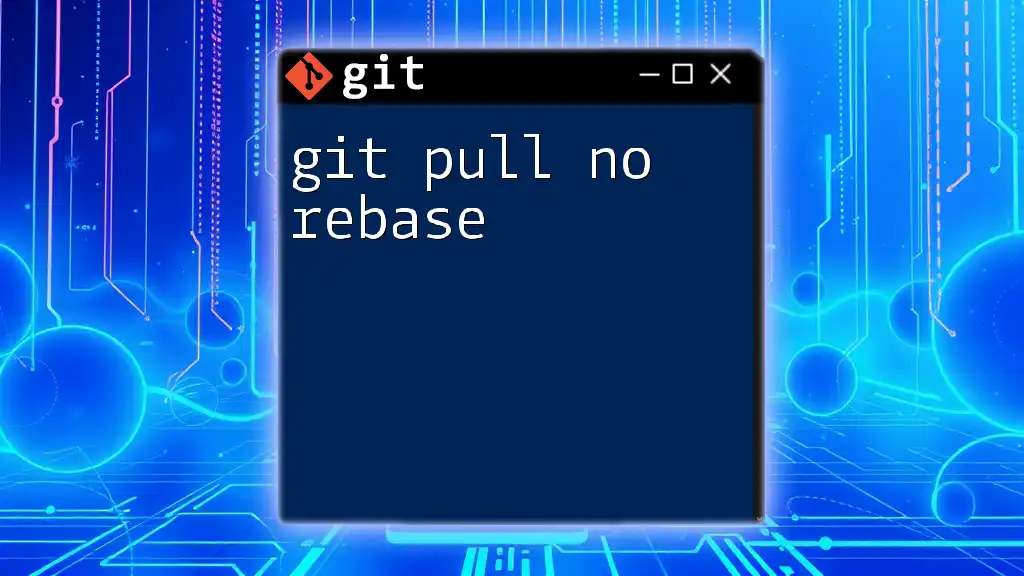
Using Git Pull Rebase in Your Workflow
Basic Syntax
The basic command structure for `git pull rebase` is straightforward:
git pull --rebase
Step-by-Step Guide to Using Git Pull Rebase
-
Before You Pull: Make sure your working directory is clean. If you have uncommitted changes, you might want to stash them first:
git stash -
Executing the Pull: Run the pull command with rebase:
git pull --rebase origin mainThis command fetches updates from the main branch on the remote repository and applies your local commits on top of those changes.
-
Resolving Conflicts: During rebasing, conflicts may arise. If this happens, Git will pause the process, allowing you to resolve the conflict:
git statusAfter resolving conflicts in the affected files, run:
git rebase --continue
Post-Rebase Steps
After successfully rebasing your changes, it’s essential to verify the changes made. Finally, push your local branches back to the remote repository:
git push origin main
This ensures that your rebased changes are shared with your team.
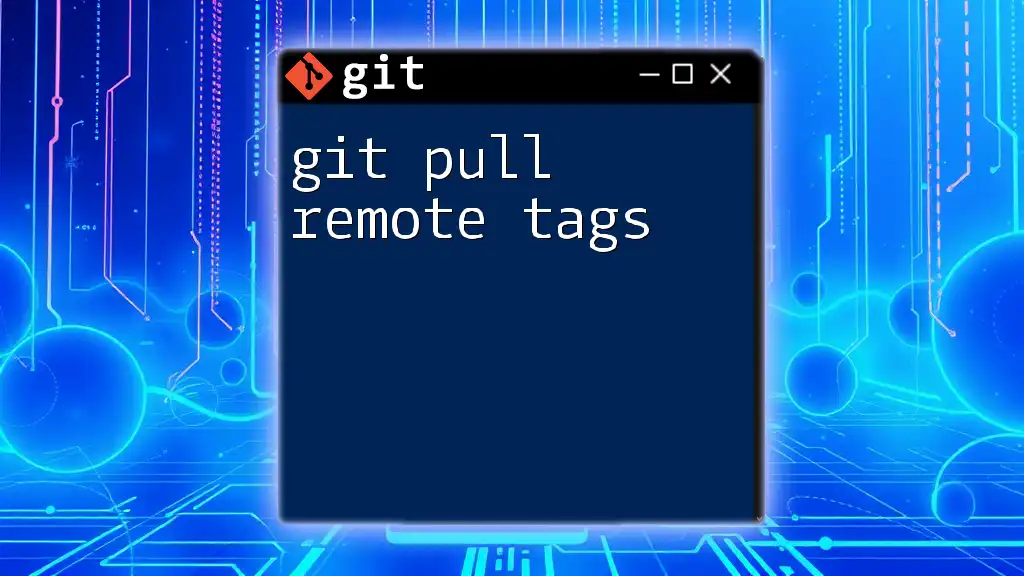
Practical Examples
Example 1: Daily Workflow with Git Pull Rebase
Imagine a software developer, Alice, who is working on a feature branch. Each day, she pulls updates from the main branch where her teammates have been pushing insightful features and fixes. By running `git pull rebase`, she ensures that her work is built upon the latest changes, thus avoiding possible integration issues that could arise from out-of-date code.
Example 2: Collaborating in a Team
Consider a team where multiple developers are working on different features. Using `git pull rebase` allows team members to integrate each other’s changes smoothly before sharing their own work. This method promotes a clean project history, making it easier to track which features were added when.
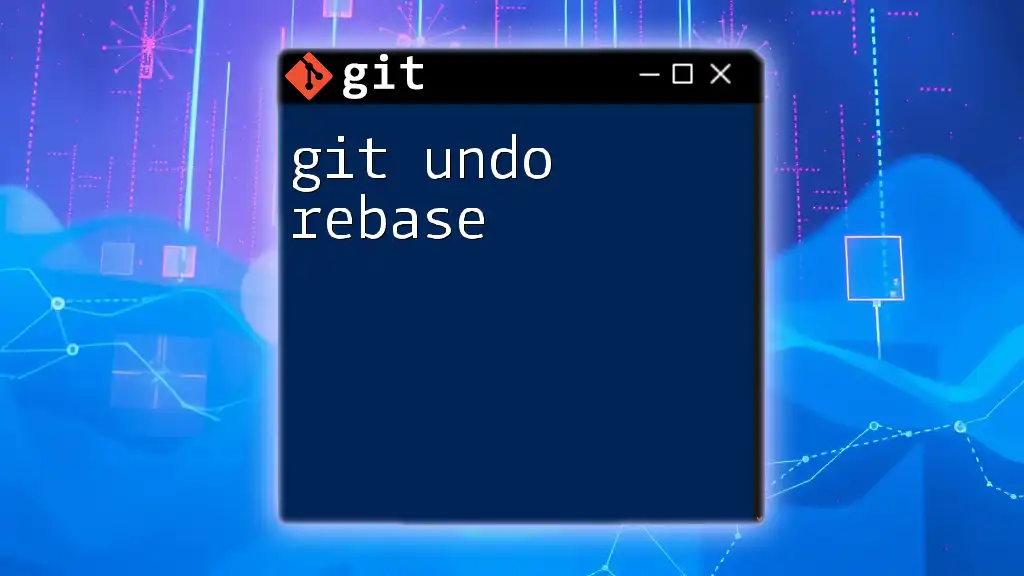
Common Challenges and Troubleshooting
Common Issues When Using Git Pull Rebase
When using `git pull rebase`, you may encounter certain challenges, such as interspersed commits that lead to confusion or conflicts overwhelming your repository's workflow.
Troubleshooting Tips
If you find yourself in a tricky situation, remember to utilize Git’s reflog to recover lost commits:
git reflog
Additionally, if you need to abort a rebase due to complex issues, you can revert back to the state before rebasing:
git rebase --abort

Best Practices for Using Git Pull Rebase
Maintaining a Clean Commit History
To take full advantage of `git pull rebase`, always aim to use descriptive commit messages. This practice ensures that anyone looking into the project history can understand the purpose of each change clearly, thus enhancing the overall collaboration within the team.
Deciding When to Use Git Pull Rebase vs. Git Pull Merge
When deciding between `git pull rebase` and a simple `git pull`, consider the context and your team's workflow. `git pull rebase` is ideal when you want a linear history, whereas a standard `git pull` might be more appropriate when working collaboratively on shared features, ensuring that contributions are preserved without rewriting history.
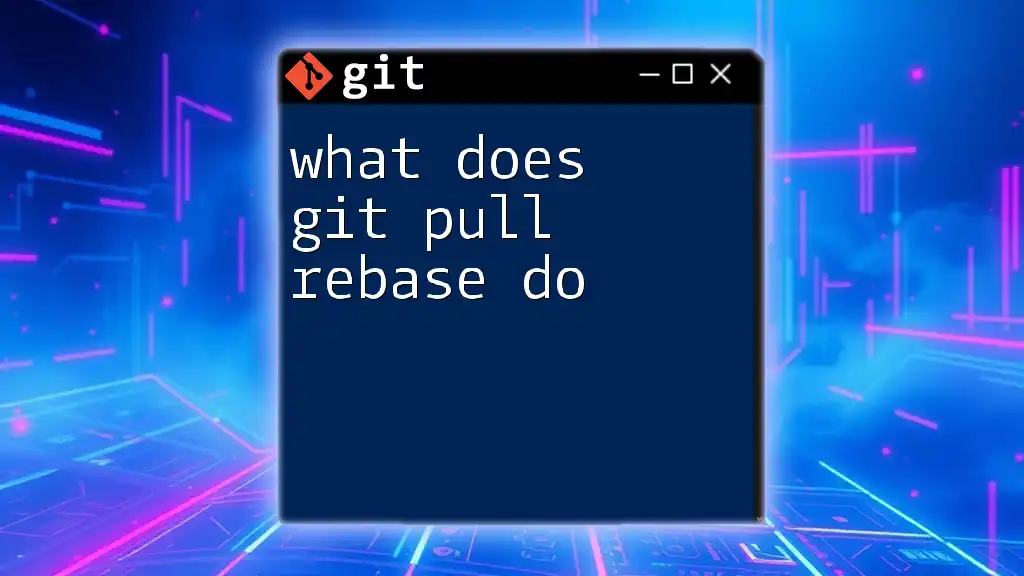
Conclusion
In summary, `git pull rebase` is a powerful tool that, when used correctly, can streamline and enhance your development workflow. By learning to leverage this command, you can maintain a cleaner project history and embrace smoother collaboration with your team. As you embark on this journey with Git, practice applying these methods in your everyday tasks, and utilize the wealth of resources available to deepen your understanding.