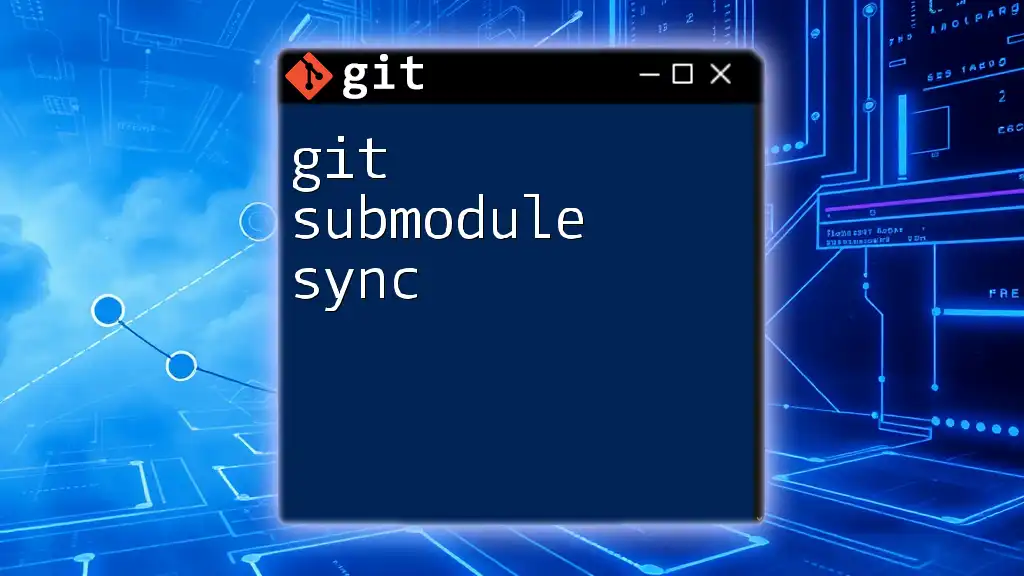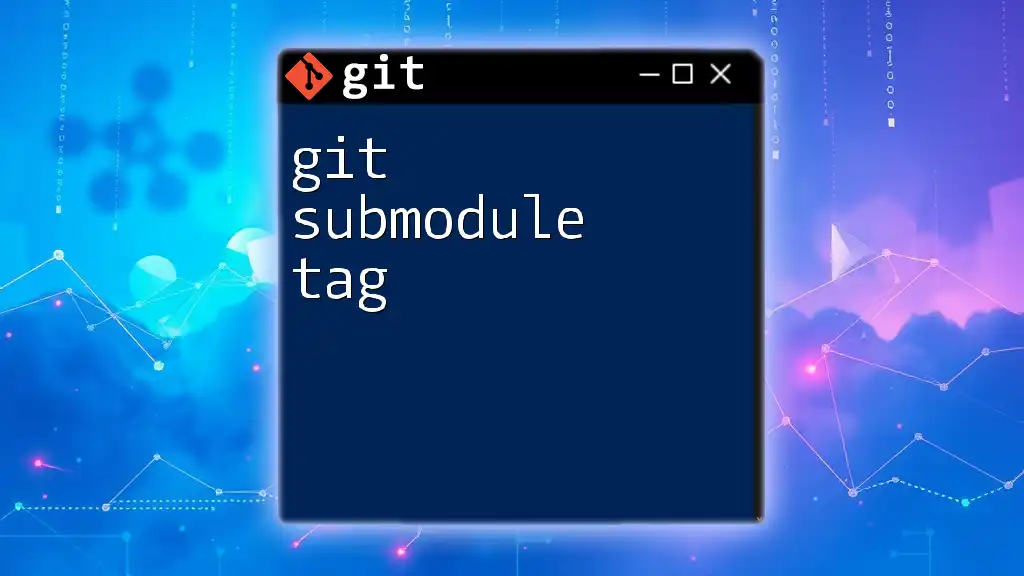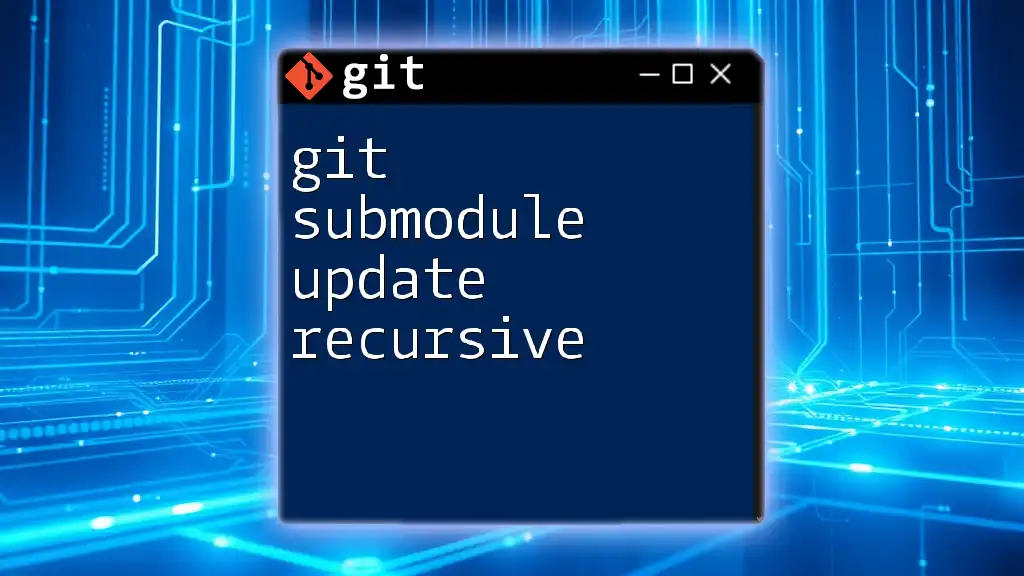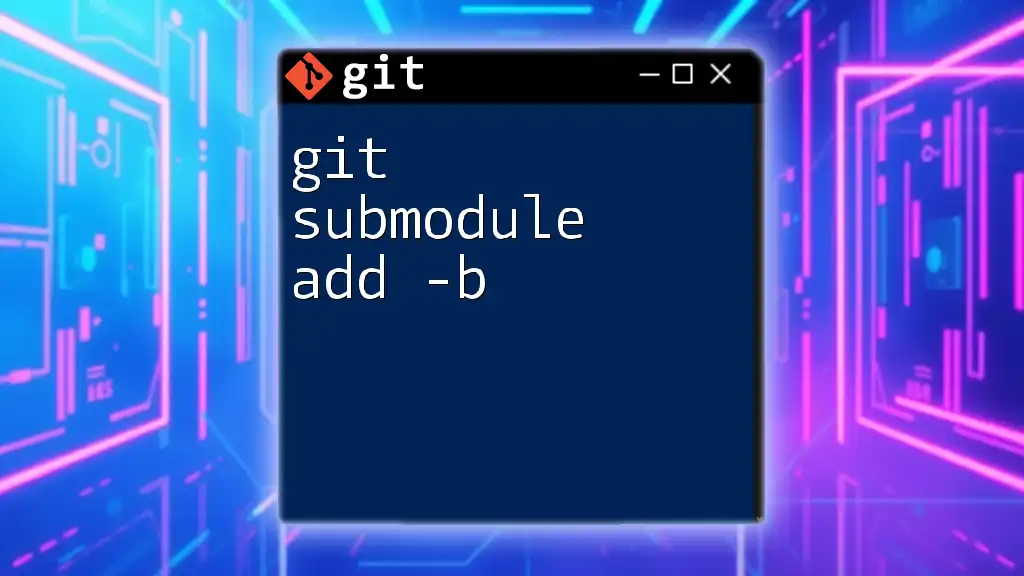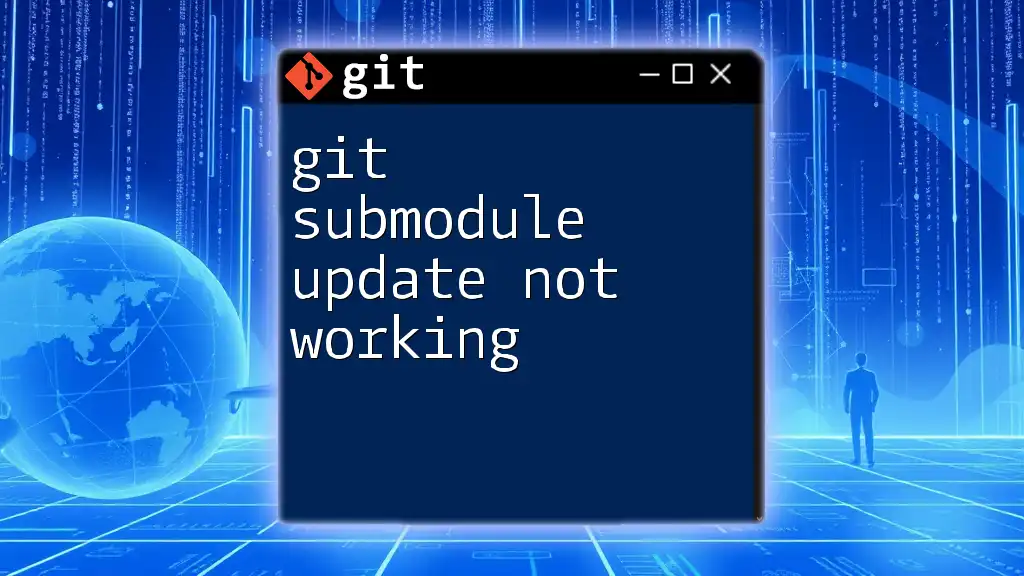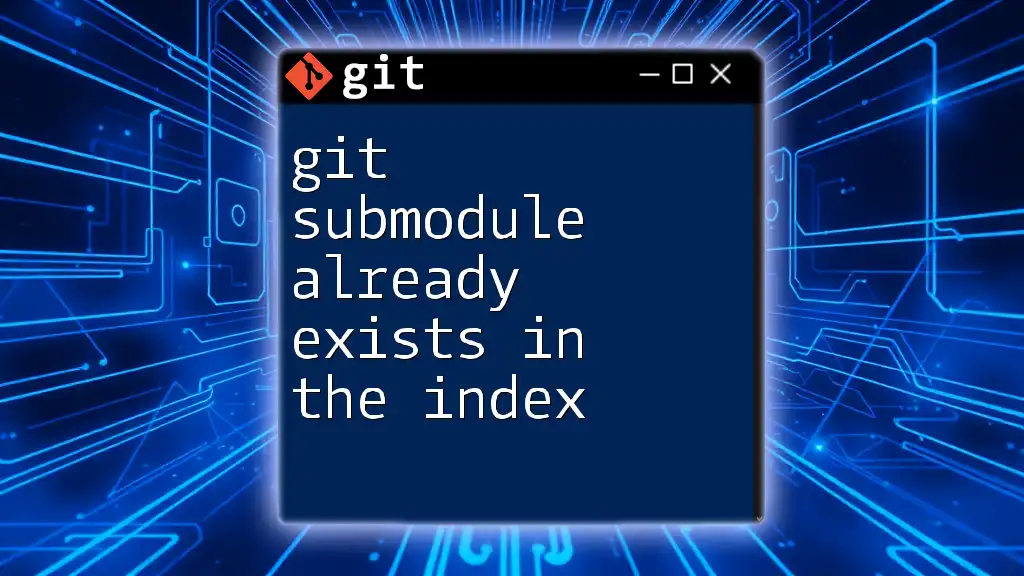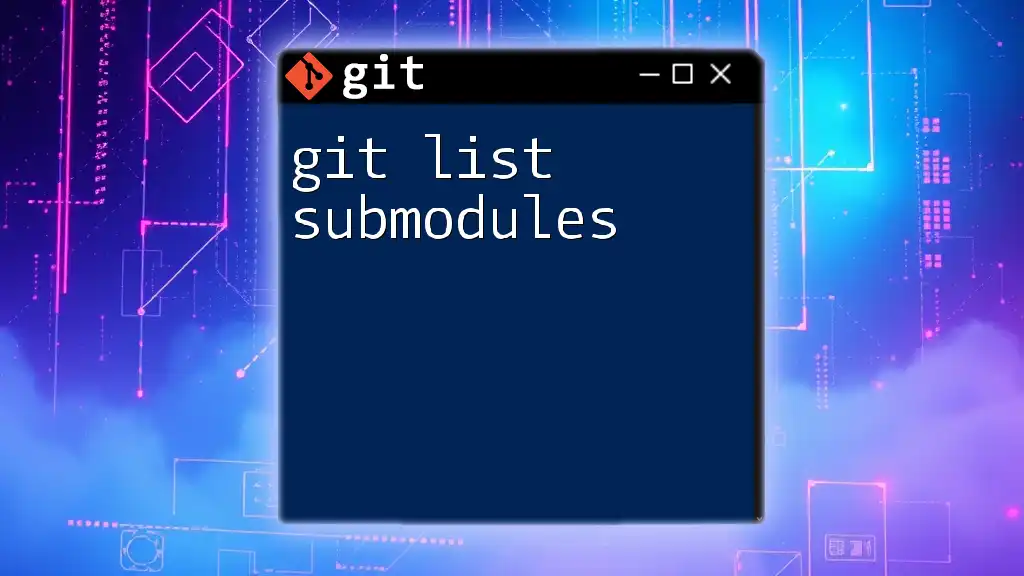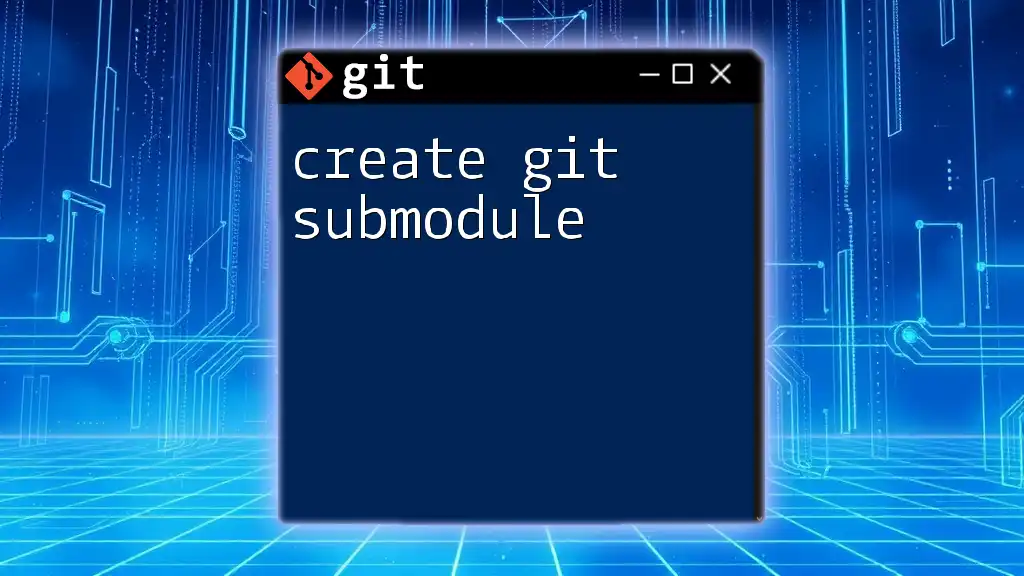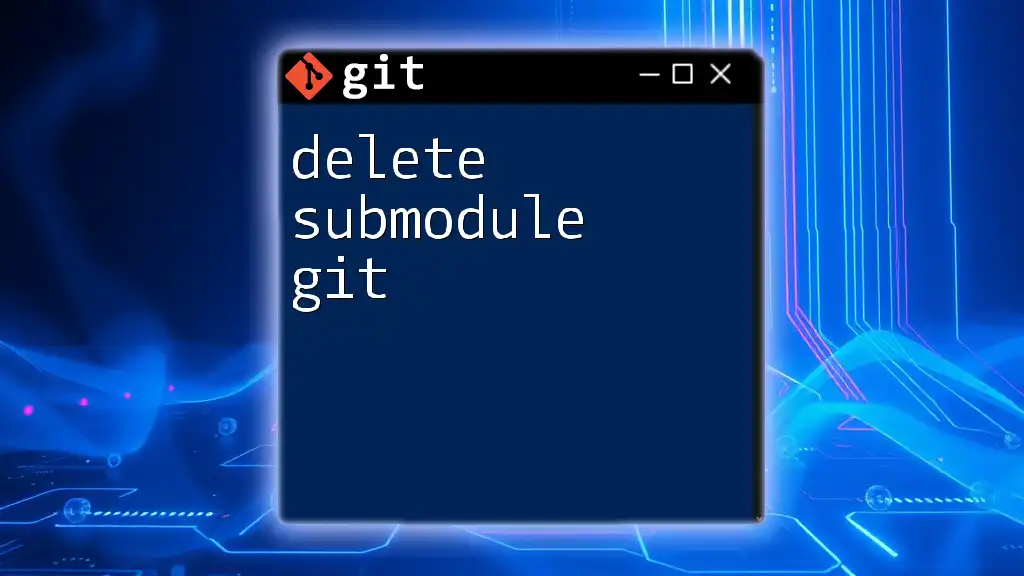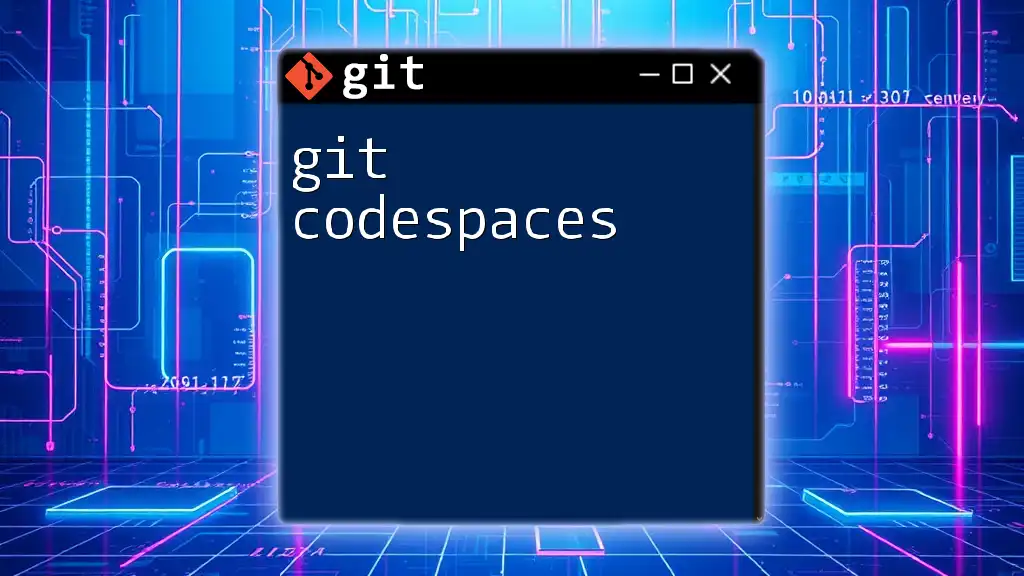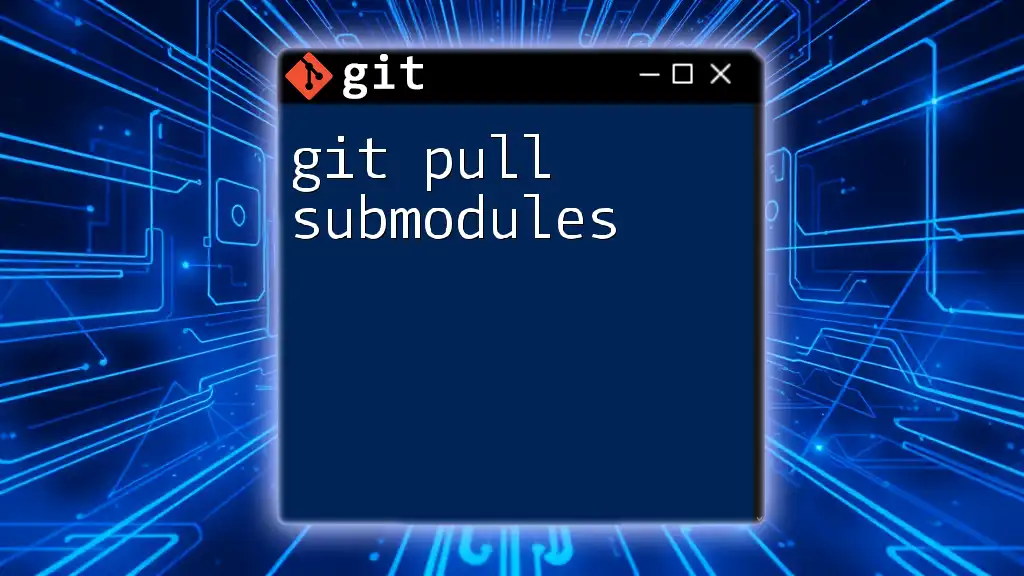The `git submodule sync` command updates the local configuration for submodules in a Git repository to match the repository's `.gitmodules` file, ensuring that any changes to the submodule URLs are accurately reflected.
git submodule sync
What Are Git Submodules?
Git submodules are repositories nested inside another Git repository. They allow you to keep a Git repository as a subdirectory of another Git repository, enabling you to manage separate projects while maintaining their independence. Submodules are particularly useful for sharing libraries between multiple projects or when integrating external repositories.
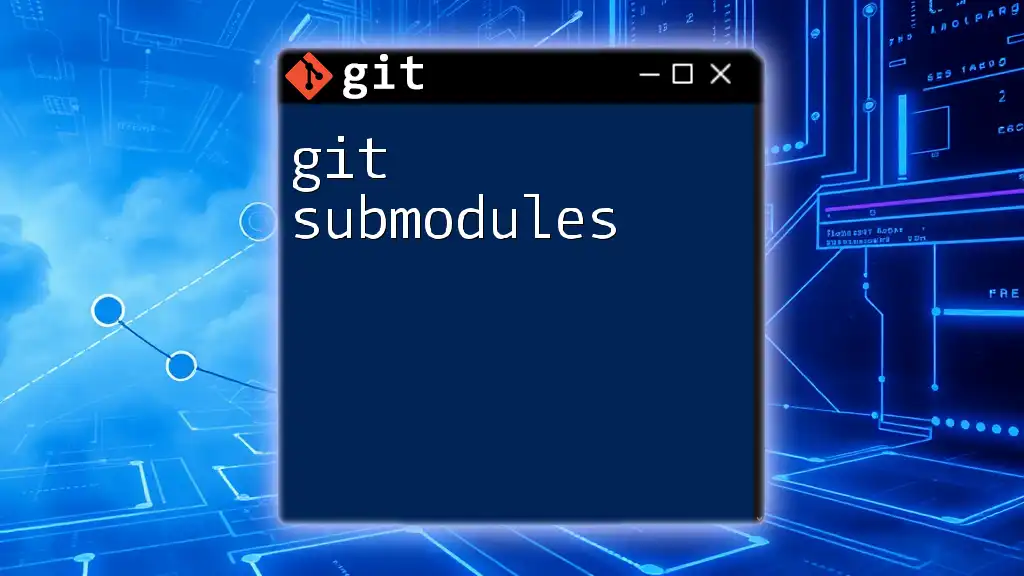
Why Syncing is Important?
Syncing is essential because submodules can point to different commits or branches than the parent repository. If a collaborator updates the submodule reference in the parent repo but does not sync, others may face discrepancies regarding the actual state of the submodule content. Failing to sync submodules could lead to confusion, errors during builds, or even broken functionality in your application.
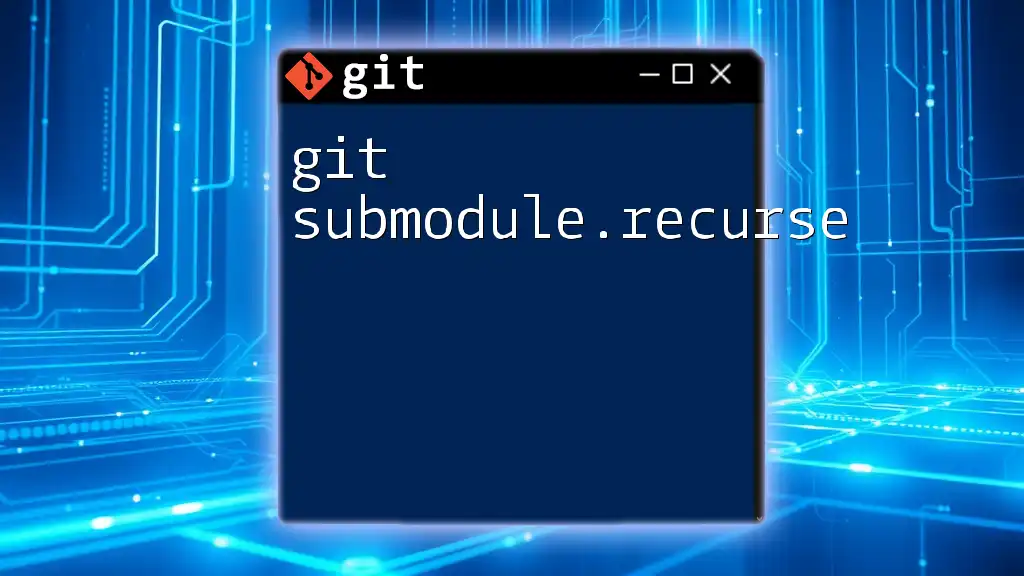
Understanding Git Submodule Synchronization
What Does `git submodule sync` Do?
The `git submodule sync` command updates the URL configuration for submodules in your `.git/config` file, ensuring your local repository aligns with the configuration found in the `.gitmodules` file. This is particularly pertinent when a submodule's location has changed, or the remote repository URL has been updated.
When to Use `git submodule sync`
You should consider syncing your submodules in scenarios like:
- After cloning or pulling changes from a remote repository that has updated submodule references.
- When the URL of a submodule has changed in the `.gitmodules` file.
- If you notice any discrepancies in the submodule content between your local and remote repositories.
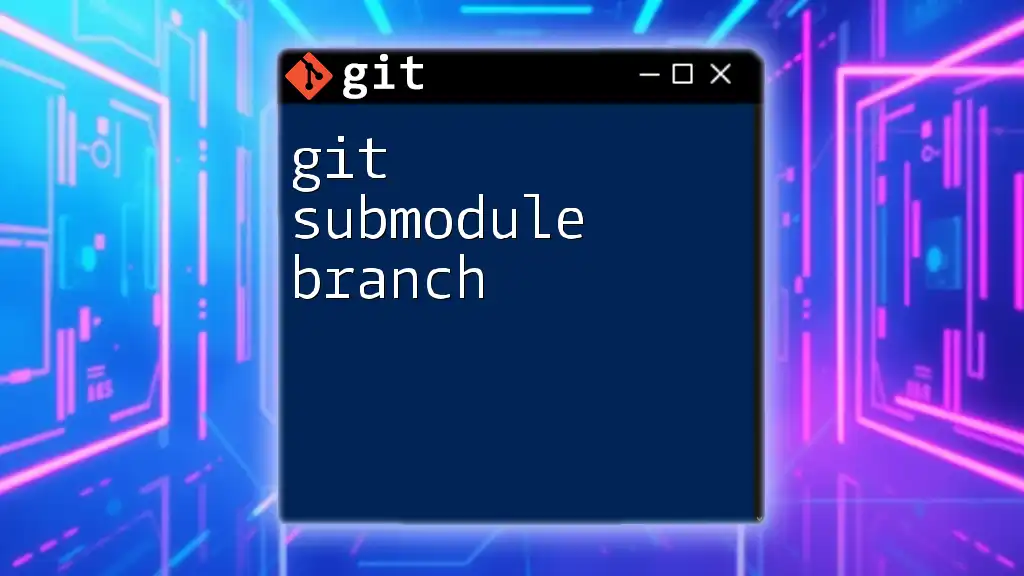
How to Sync Your Submodules
Step-by-Step Guide to Syncing
To sync your submodules, use the basic syntax of the command:
git submodule sync
Practical Example: Using `git submodule sync`
Initializing Submodules
Before you can sync submodules, they need to be initialized. Initialization sets up the local configuration for your submodules:
git submodule init
git submodule update
- The `init` command prepares your working tree for the submodule.
- The `update` command fetches the submodule content as referenced in the parent repository.
Syncing Submodules After Changes
Once the submodule is initialized, you may need to sync it after changes. If you, for instance, pull in changes that include updates to the submodule configuration, you’ll want to sync to ensure your local settings are correct.
git submodule sync --recursive
The `--recursive` option is important when you have nested submodules, as it ensures they are also synced in one go.
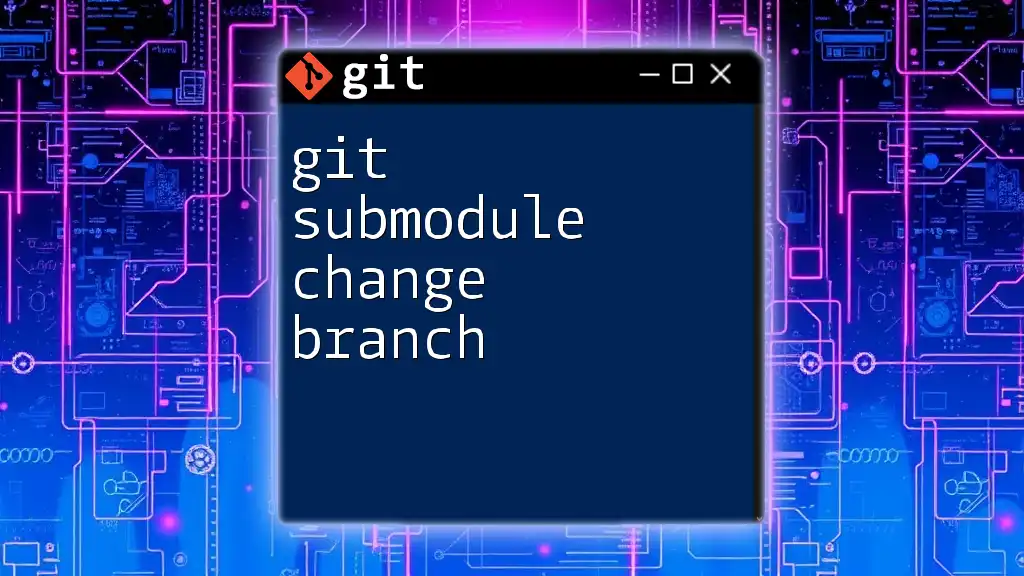
Common Scenarios Involving Submodule Syncing
Updating the Remote URL of a Submodule
If you find that the URL for one of your submodules has changed (perhaps due to a repository relocation), you can easily update and sync the new URL.
- Change the URL in your configuration:
git config submodule.<path>.url <new-repo-url>
- Then, sync the changes:
git submodule sync
This ensures that your local repository aligns with the new remote path and is crucial for avoiding broken links during collaborative development.
Collaborating with Team Members
In team settings, frequent changes to submodules can occur. If one team member updates the submodule reference, others might be out of sync if they haven’t run the sync command. Consistent use of `git submodule sync` can prevent confusion and reduce the potential for errors during merges or integration.
Handling Nested Submodules
Nested submodules can add another layer of complexity. If your project includes submodules that themselves contain other submodules, you need to be cautious about syncing them properly. Use the `--recursive` flag to ensure that all nested submodules are also synced:
git submodule sync --recursive
Failing to do so might lead to outdated references and missing content when working with nested repositories.
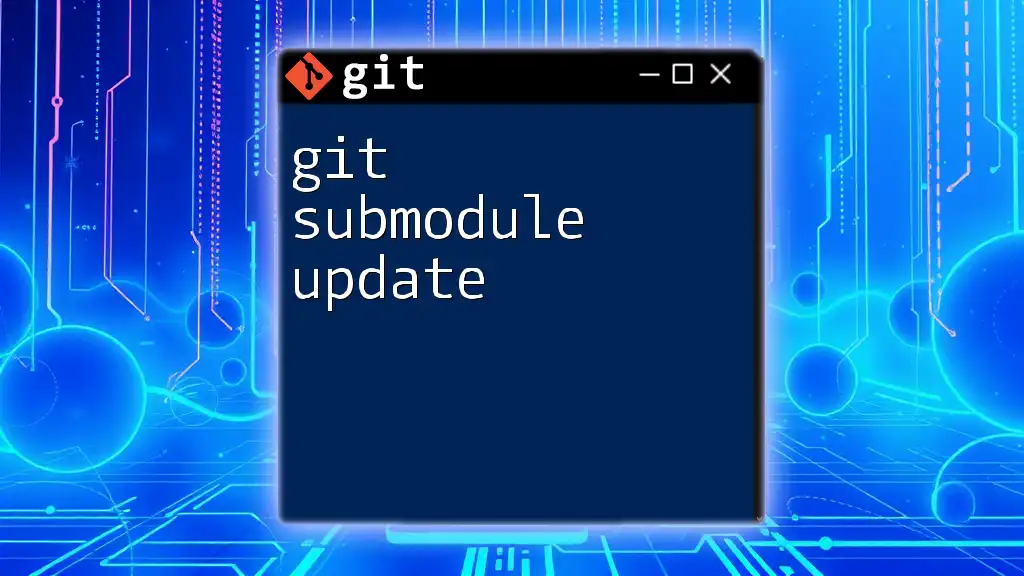
Troubleshooting Common Issues
Common Errors During Submodule Synchronization
When using `git submodule sync`, errors can occasionally pop up. Common messages include:
- "Repository not found": This usually means the submodule URL is incorrect or that the repository is private and you lack the necessary permissions.
- "No submodule mapping found": Indicates that your `.gitmodules` file is not properly configured.
For each error, a simple troubleshooting step is to validate the URLs in the `.gitmodules` file and your local `.git/config` file to ensure they are correct.
Tips for Successful Submodule Management
Proper management of submodules requires proactive habits. Here are some best practices:
- Document Changes: When the submodule's URL or configuration changes, document it in your project's README or a CHANGELOG file.
- Communicate with Your Team: If working in a team, make sure everyone is aware of changes to submodules to minimize discrepancies.
- Regular Syncing: Encourage a routine check for submodule syncing in the workflow to ensure that everyone has the latest updates.
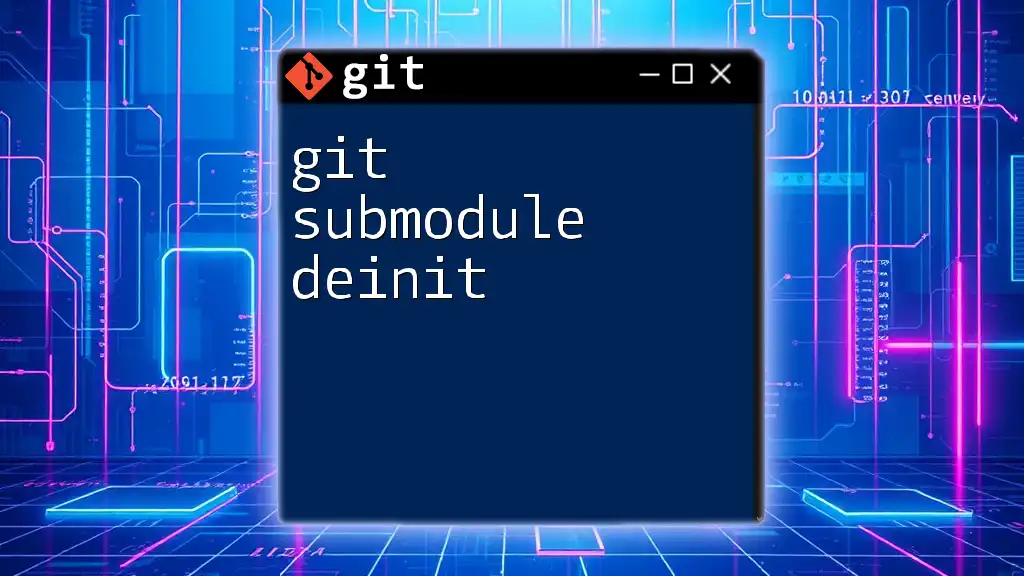
Conclusion
In summary, `git submodule sync` is a critical command for managing submodules effectively. It helps to keep your project organized and ensures consistency across different environments. By understanding how to use it and when to implement it, you can enhance collaboration within your team and maintain the integrity of your repository.
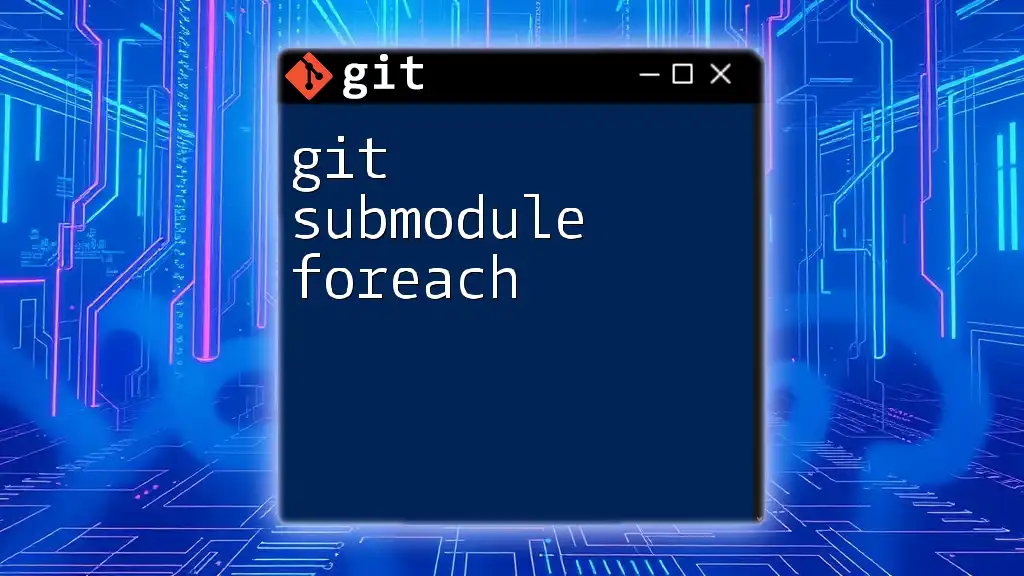
Additional Resources
Recommended Reading
For further learning, check out the official Git documentation regarding submodules. There are also many tutorials available online that dive deeper into advanced submodule usage.
Community and Support
If you face challenges while using Git, consider joining Git communities where you can seek help, share insights, or learn from others who have navigated similar issues.