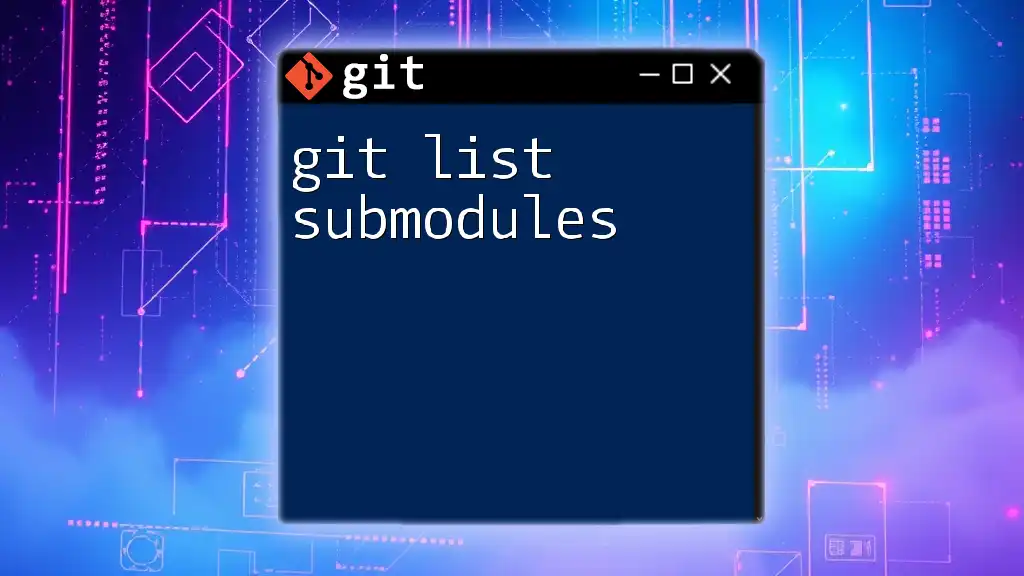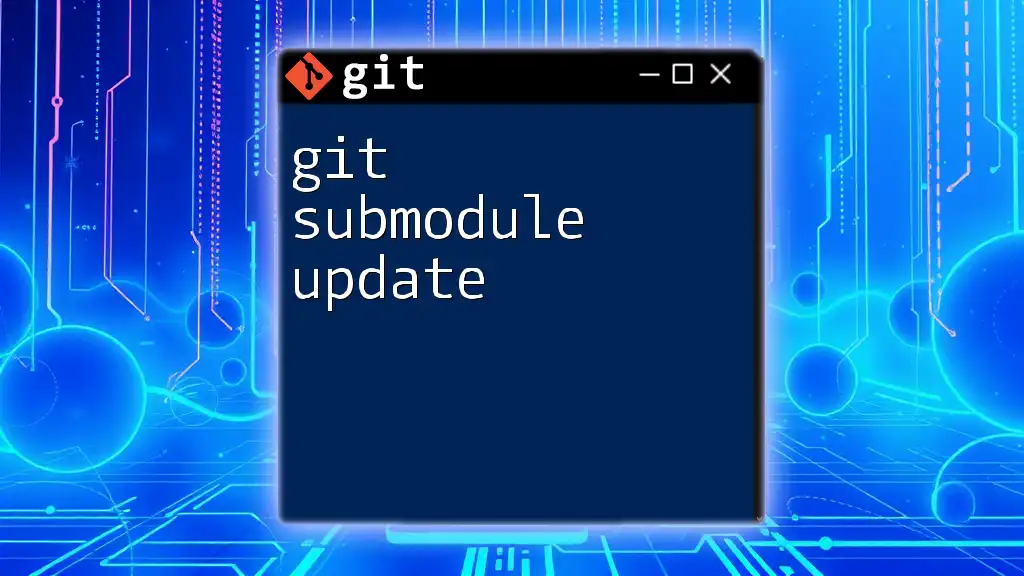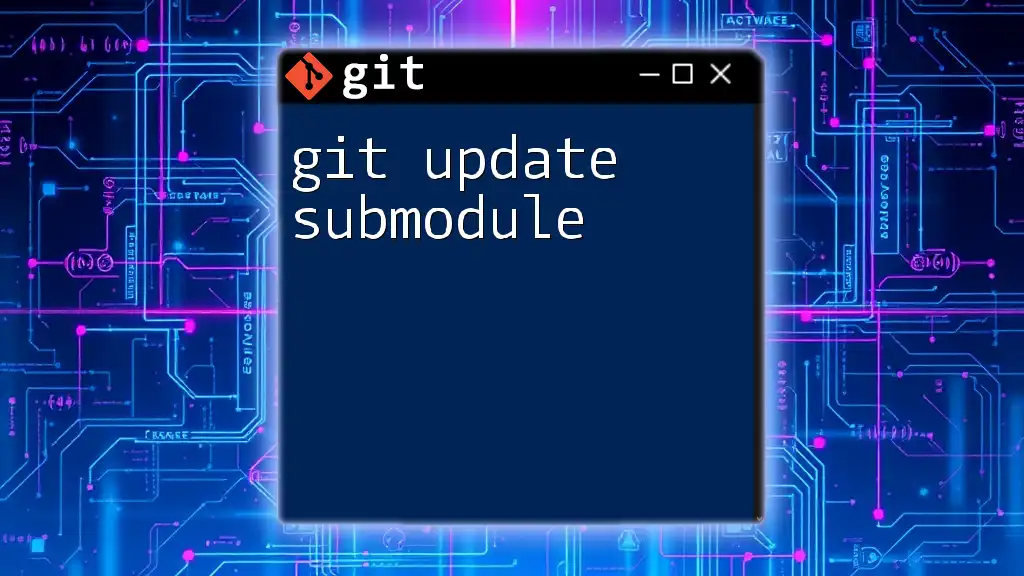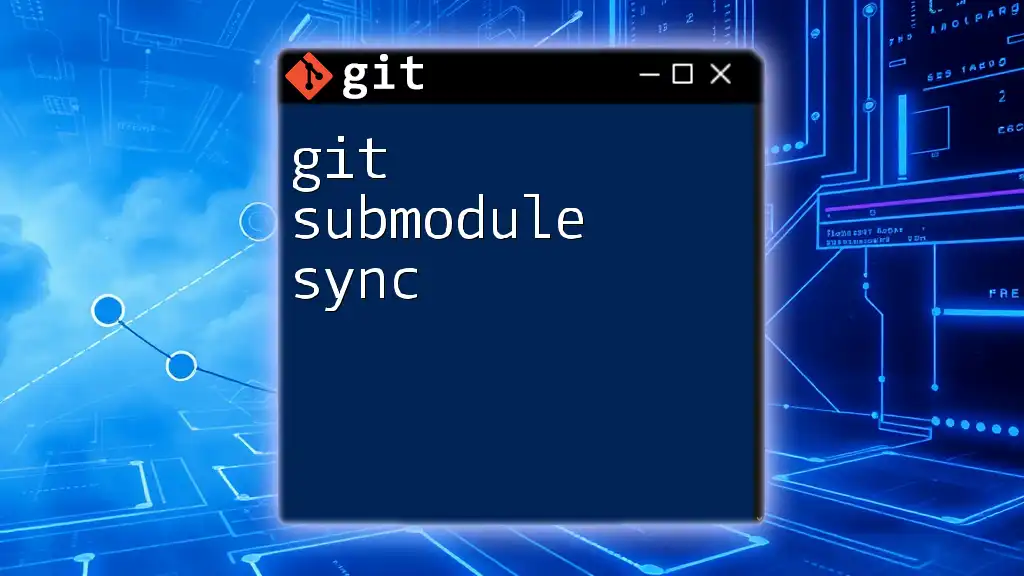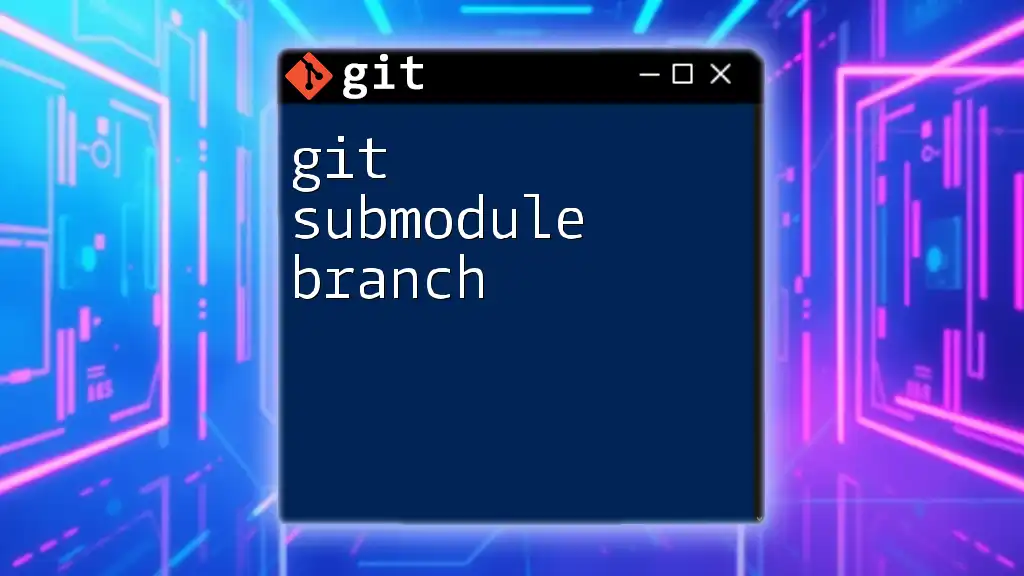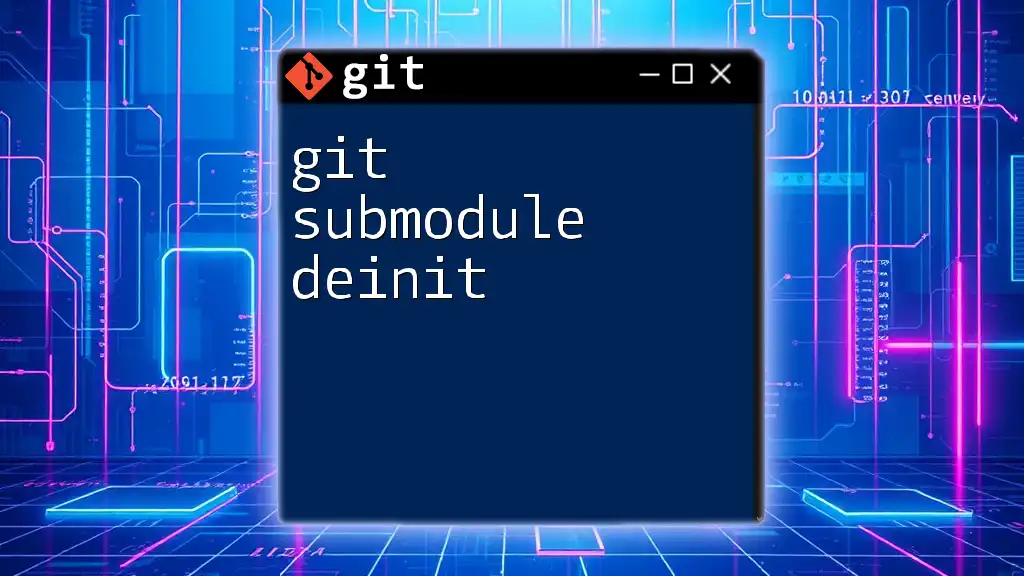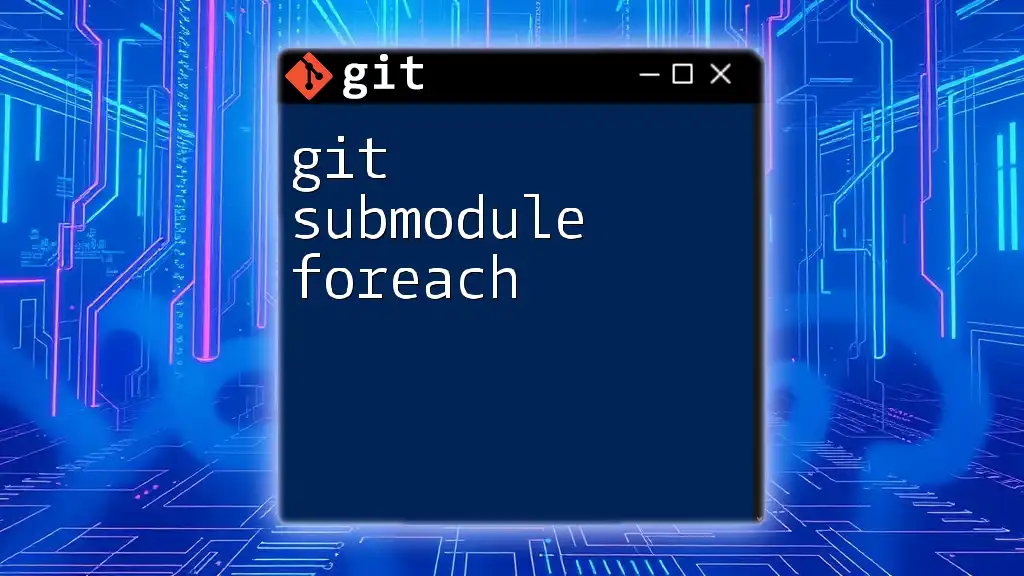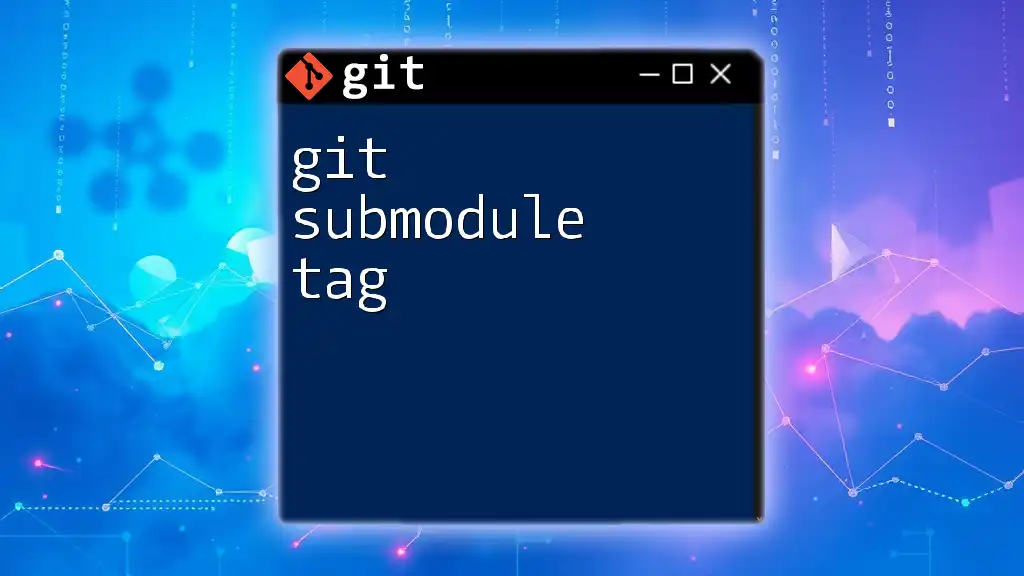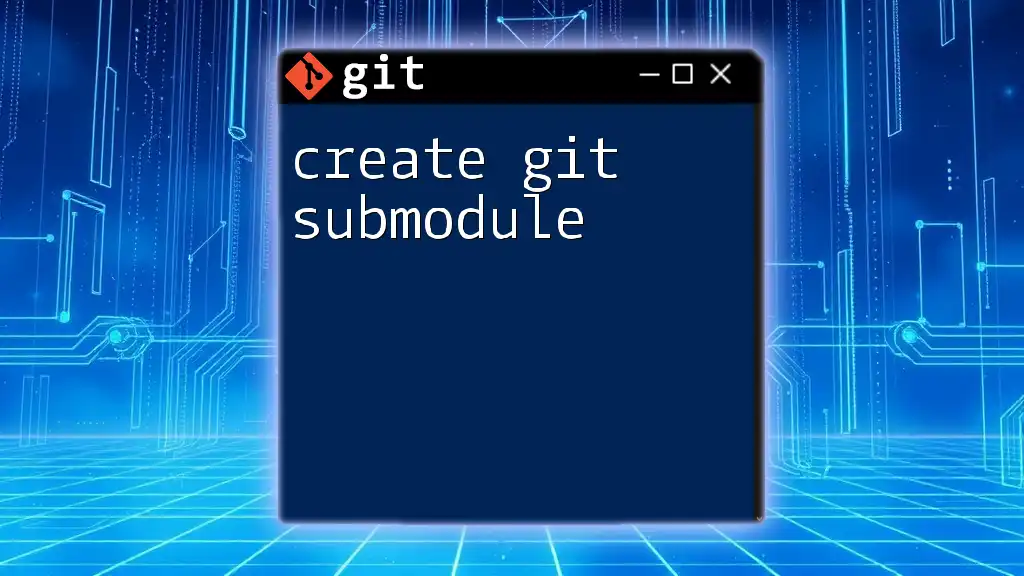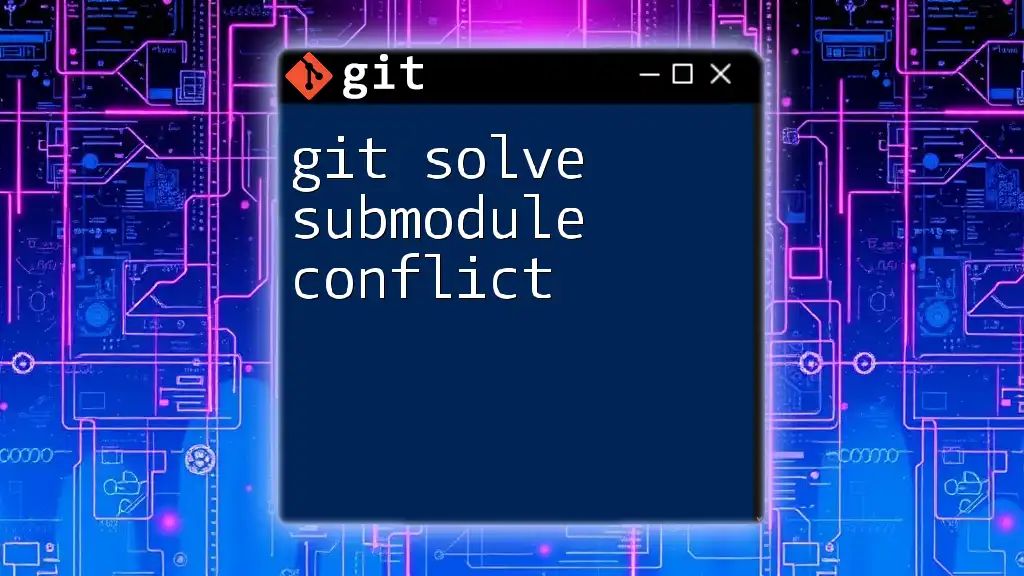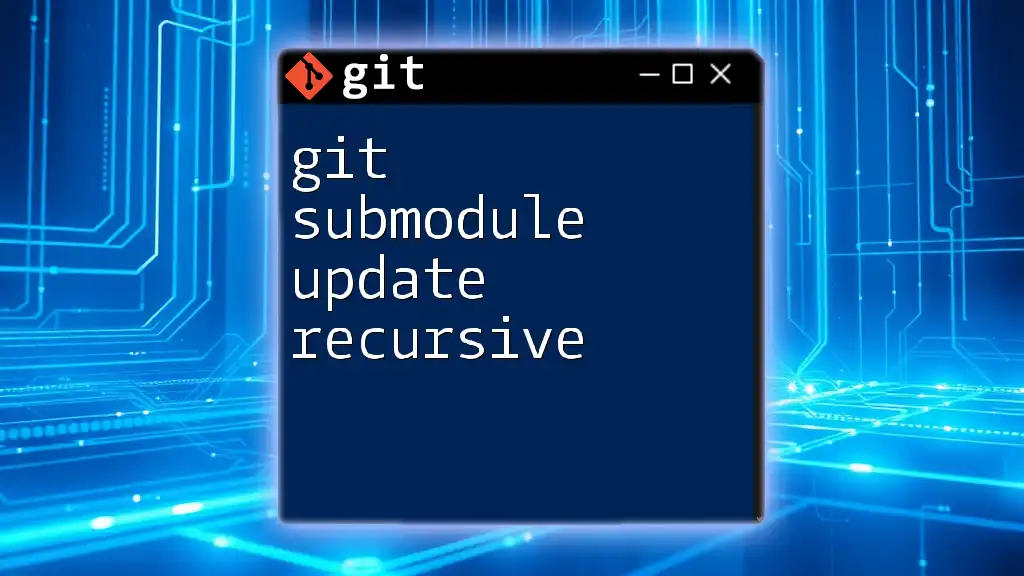To list the submodules in your Git repository, you can use the following command:
git submodule status
Understanding Git Submodules
What are Submodules?
Git submodules are essentially repositories that are nested inside another Git repository. They allow you to include and manage separate Git repositories within your own. This feature is particularly beneficial for projects that depend on other projects or libraries, as you can keep them organized and manageable without merging everything into a single repository.
Why Use Submodules?
Utilizing submodules makes it easier to work on collaborative or complex projects. Submodules enable you to:
- Maintain a clear separation between different components of your project.
- Pull in updates from the external repositories while tracking their versions.
- Share code libraries or common codebases among multiple projects without duplicating them.
This structure is essential in scenarios such as microservices architecture, where different services may rely on shared libraries, or when you want to include third-party tools that aid in development.
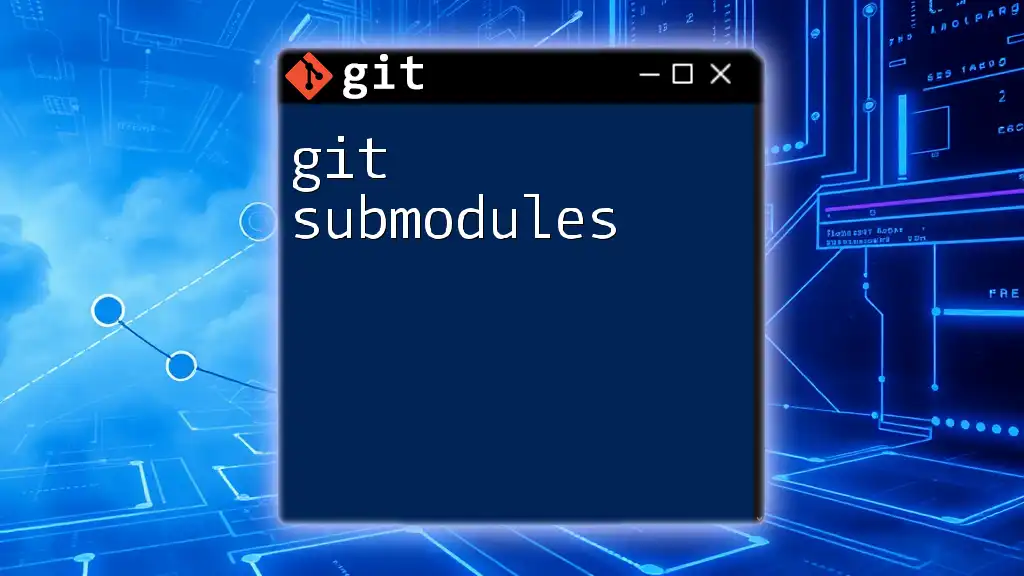
Preparing Your Repository
Cloning a Repository with Submodules
When dealing with repositories that include submodules, it’s important that you initialize the submodules after cloning. If you overlook this step, you won’t have access to the submodule references. You can clone a repository with submodules using the command:
git clone --recursive [repository-url]
This command ensures that when you clone your main project, all its submodules are also cloned at their respective commit states.
Adding Submodules to Your Repository
To add a submodule into your existing repository, you need to use the `git submodule add` command. This not only initializes the submodule but also updates your `.gitmodules` file with the new entry. An example command to add a submodule looks like this:
git submodule add [submodule-repository-url] [path/to/submodule]
After executing this command, your main repo will be aware of the submodule's existence, and you’ll have the benefit of tracking its state independently.
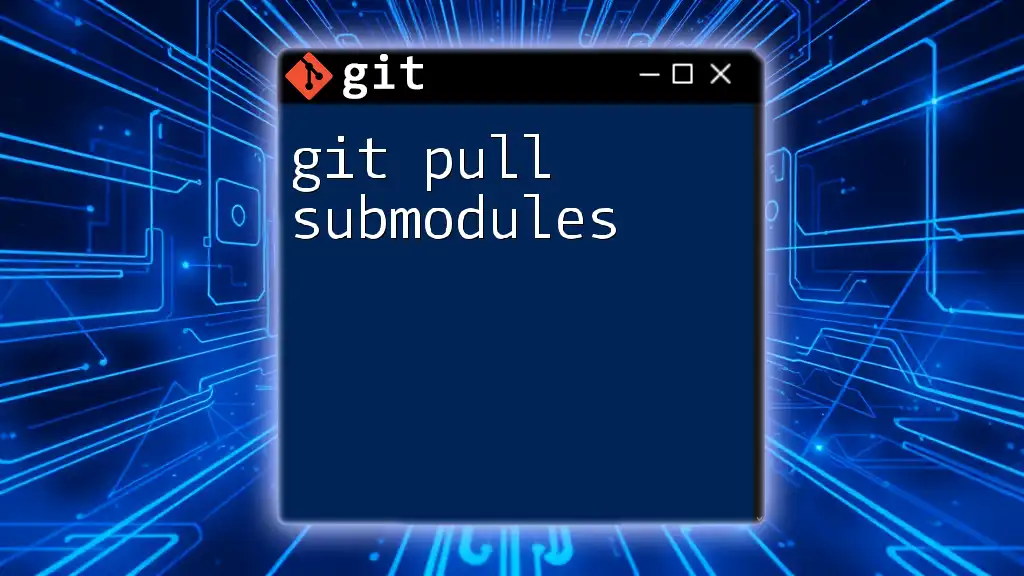
Listing Submodules
How to List All Submodules
To see all the submodules included in your repository, use the command:
git submodule status
This command will provide you with an output consisting of details such as the current commit ID for each submodule and the path they are installed at. This information is critical for keeping track of your submodule’s versions and ensuring that they are at the correct commits that your main repository expects.
Using Git Config to View Submodule Information
Another way to view the details of your submodules is by using Git configuration. You can run:
git config --file .gitmodules --get-regexp path
This command retrieves the configuration from the `.gitmodules` file, which is where Git stores information about the submodules in your repository. It highlights paths and URLs of the submodules, offering a quick glance at your setup.
Inspecting Submodule Records
Understanding the contents of the `.gitmodules` file is also vital. You can view the contents by executing:
cat .gitmodules
This file contains vital information about each submodule, including path and URL. Knowing this information can help you manage your submodules more effectively, as it records the specific repositories your project depends on.
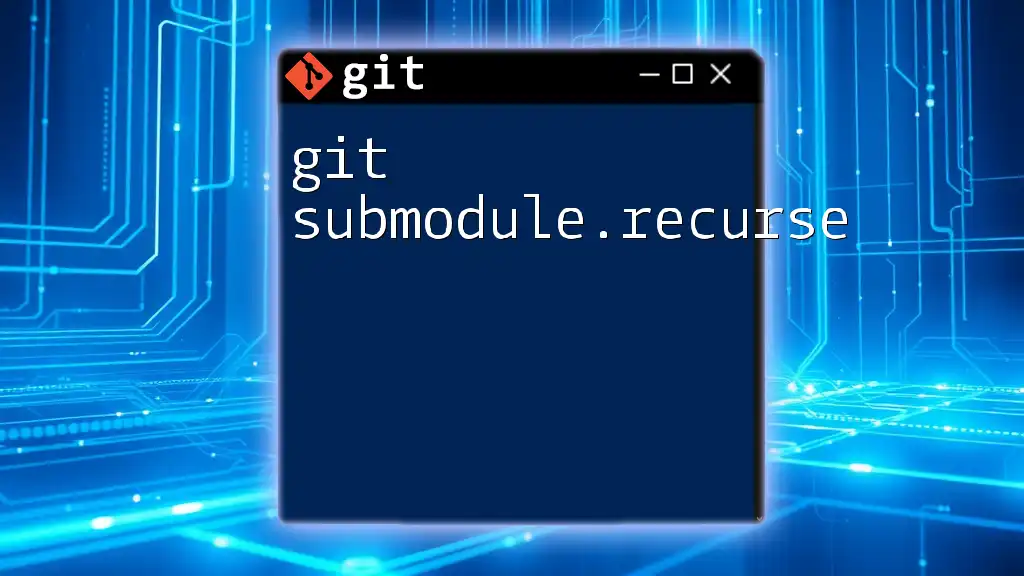
Working with Submodule Listings
Updating Submodules
To ensure that you are working with the latest version of your submodules, you can use the following command:
git submodule update --remote
This command ensures that each submodule is updated to its latest commit on the specific branch you’ve checked out. It’s useful after fetching or pulling updates to your main repository to keep everything in sync.
Removing Submodules
If you find the need to remove a submodule, it’s crucial to do this properly to avoid leaving behind unnecessary references. Start by deinitializing the submodule:
git submodule deinit [path/to/submodule]
Then, you can remove it from the index:
git rm [path/to/submodule]
By following these steps, you will also clean up your `.gitmodules` file automatically. This approach helps you maintain a clutter-free repository and reduces the risk of errors.
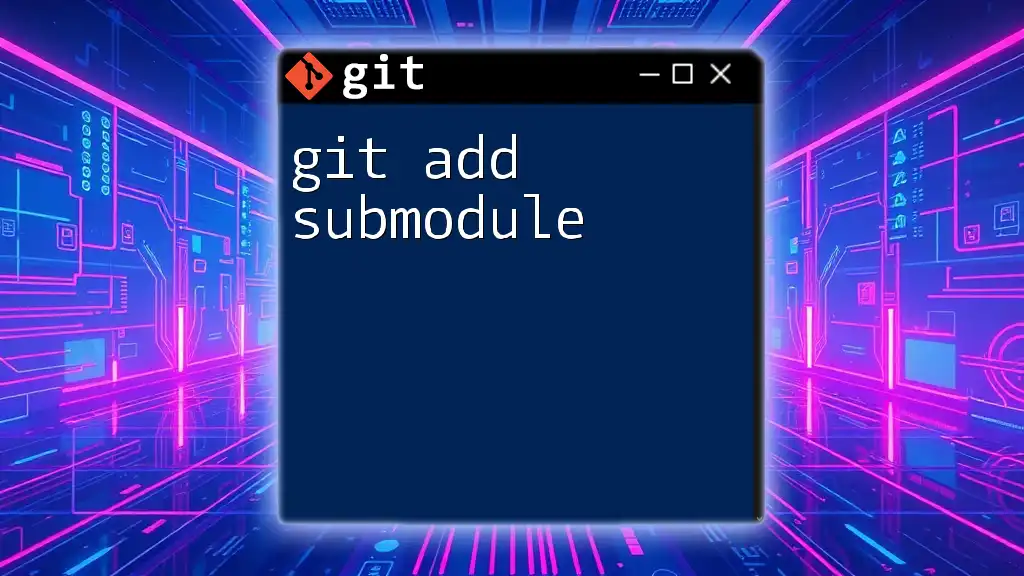
Common Pitfalls and Troubleshooting
Conflicts with Submodules
One common issue developers encounter with submodules is conflicts during updates. These conflicts can arise if the submodule's commit history is modified unexpectedly. To avoid conflicts, make sure to communicate changes with your team and frequently synchronize your submodules with the main repository.
Resolving Submodule Issues
In situations where your submodule becomes corrupted or is out of sync, you can reset its state using the following commands:
git submodule update --init --recursive
This command initializes your submodules and ensures they are in sync with the versions recorded in the main repository. Having a consistent workflow will help you mitigate submodule issues moving forward.
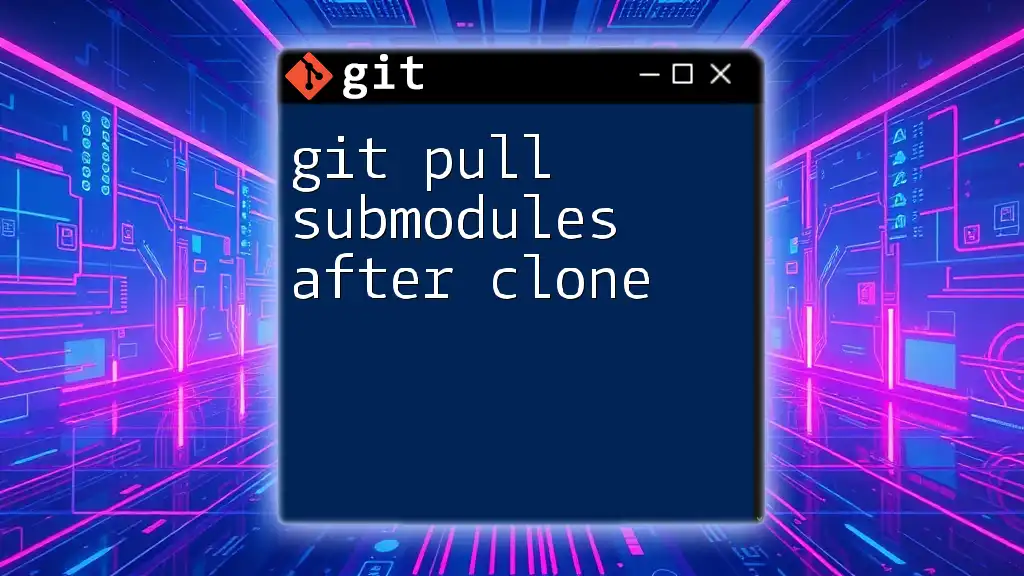
Conclusion
Understanding the way to git list submodules and manage them effectively is critical for maintaining complex projects. By utilizing submodules, you can streamline the organization of your code and enable seamless collaboration among team members. Make it a point to practice these commands, and you'll find submodules to be a powerful feature of Git that enhances your workflow.