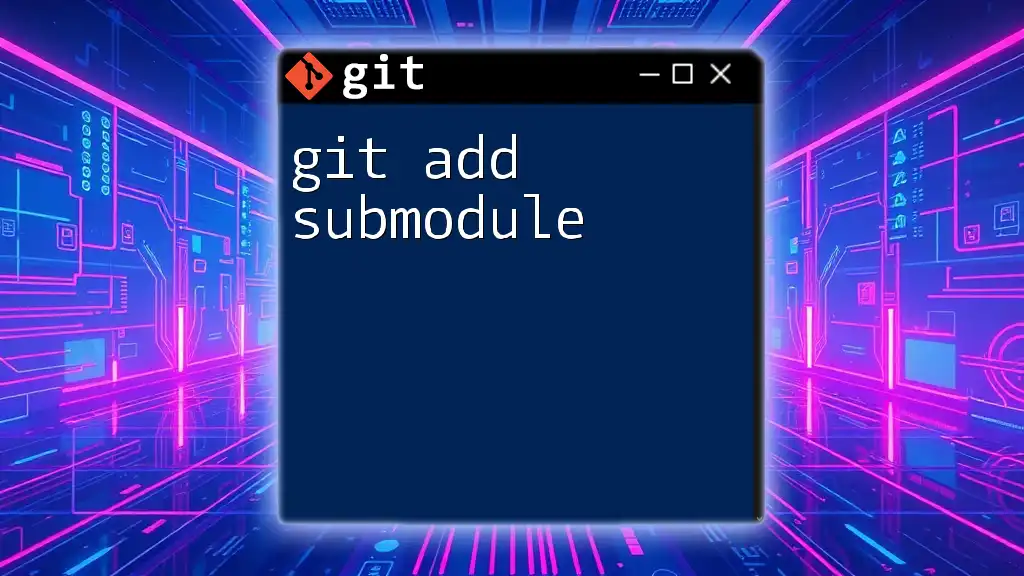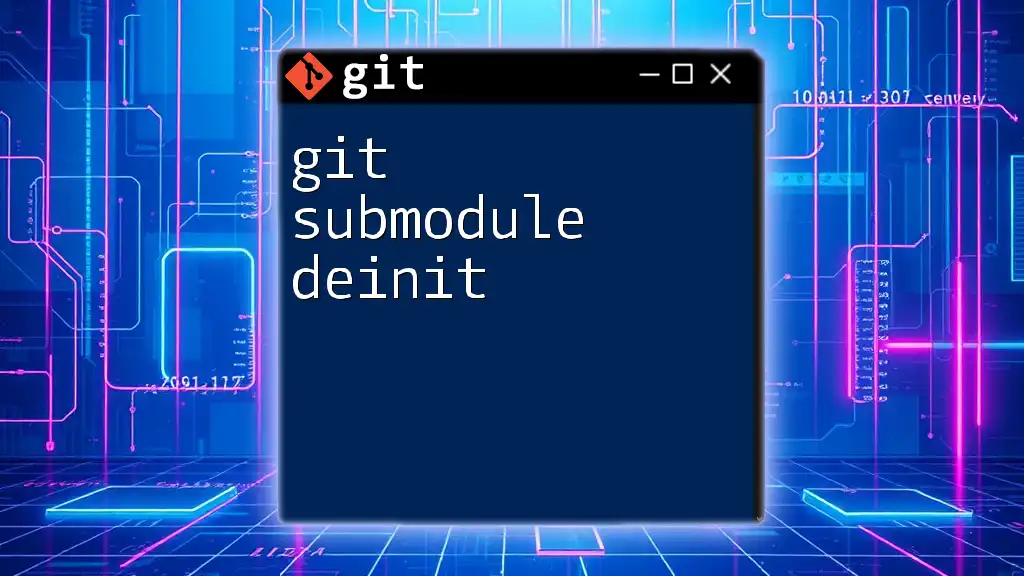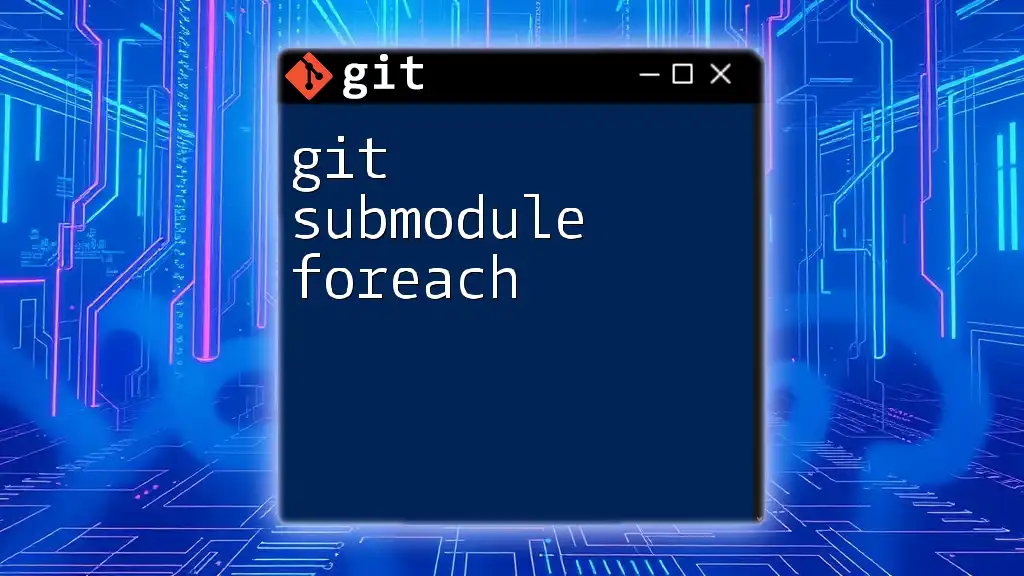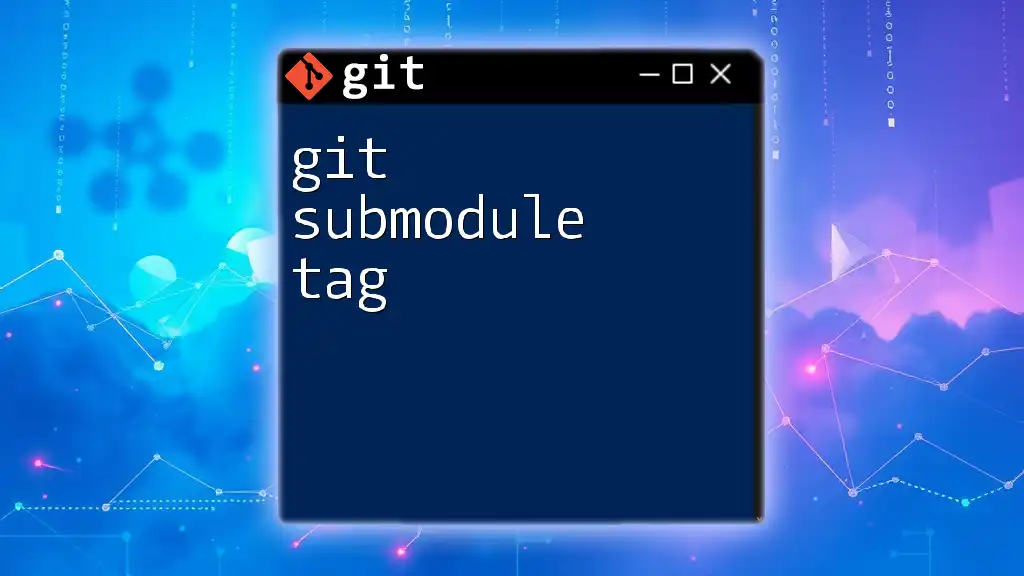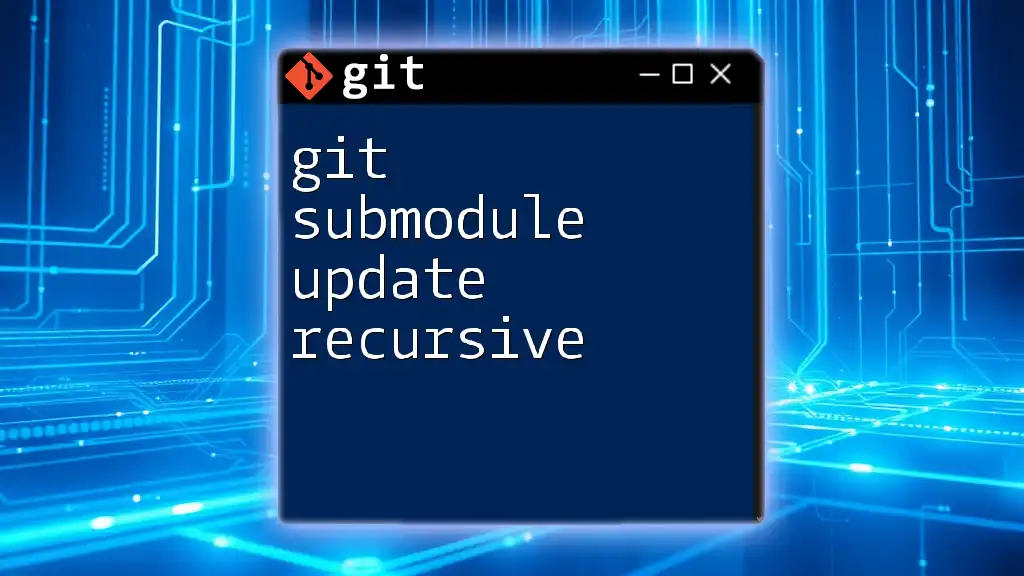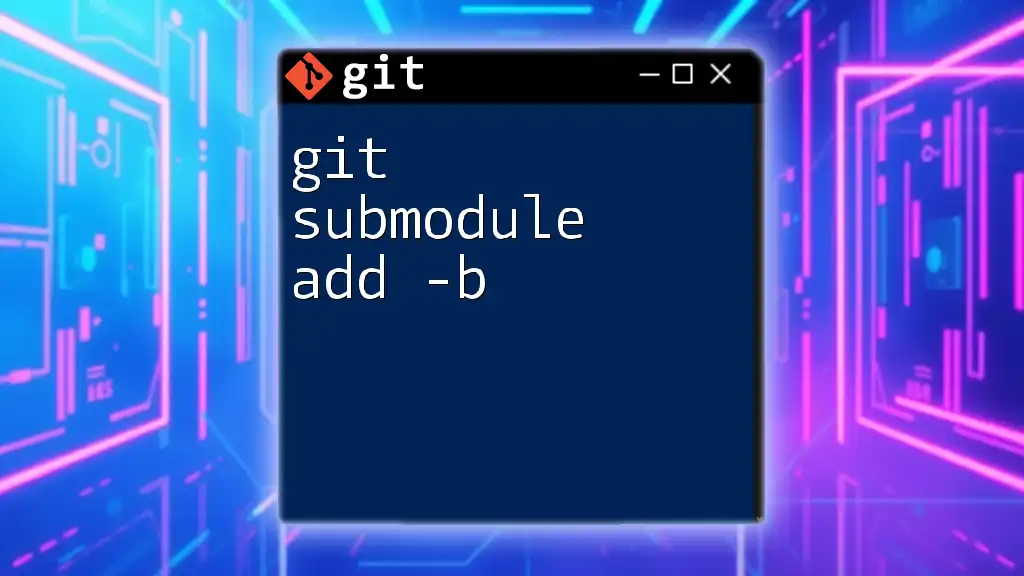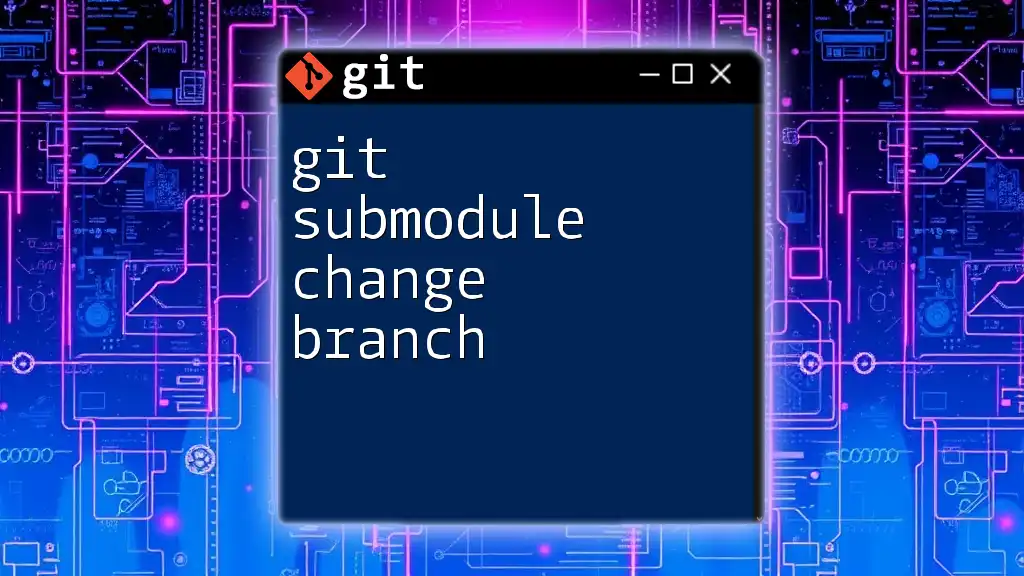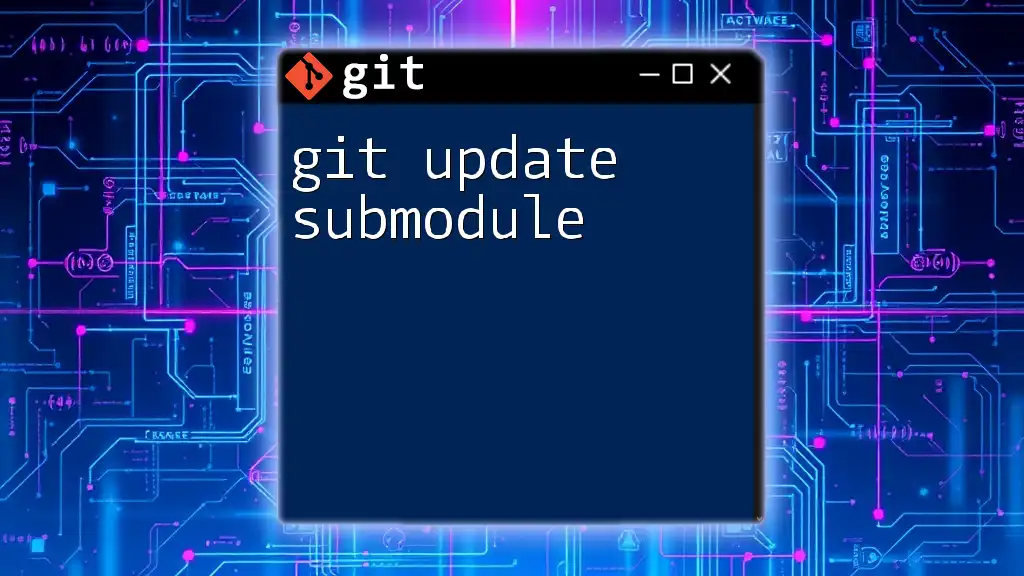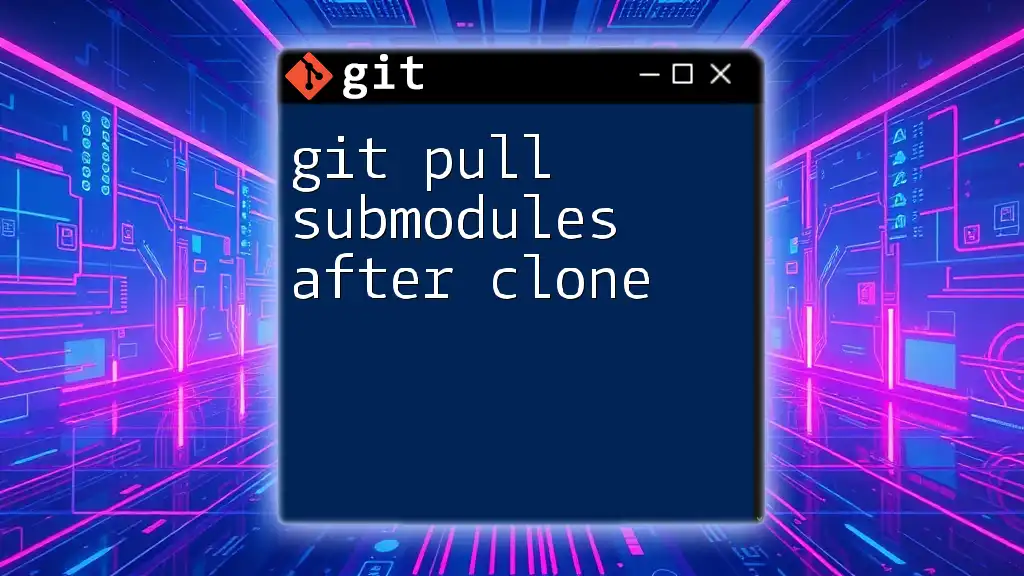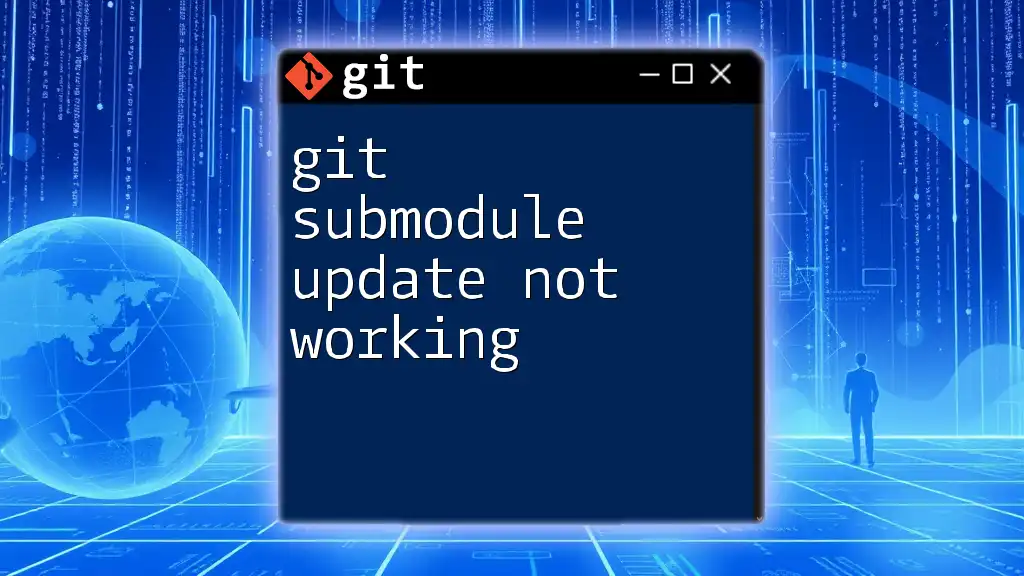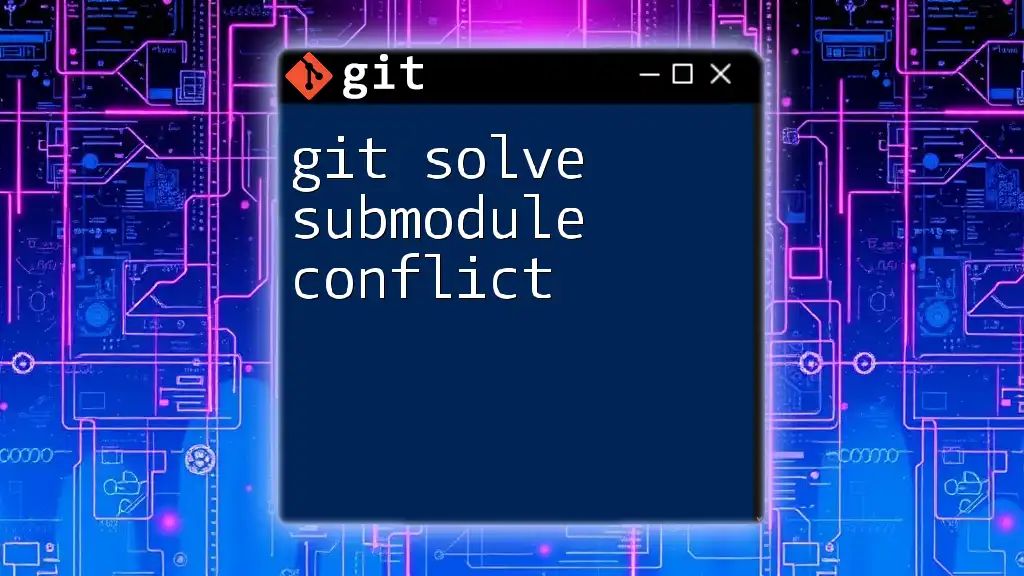To add a Git submodule, use the `git submodule add` command followed by the repository URL, which allows you to include and manage an external repository within your own project.
git submodule add https://github.com/username/repository.git path/to/submodule
What is a Git Submodule?
Git submodules allow you to include and maintain a separate Git repository within your main project repository. This can be particularly useful for modular projects, where specific components or libraries are developed and maintained independently. By using submodules, you can easily incorporate external code, enabling code reuse and reducing redundancy in your projects.
Submodules have their own commits and branches, which means they have separate version histories from your main repository. This encapsulation allows you to track the exact commit of the submodule that your project depends on, ensuring that changes to the submodule do not unexpectedly affect your main project.
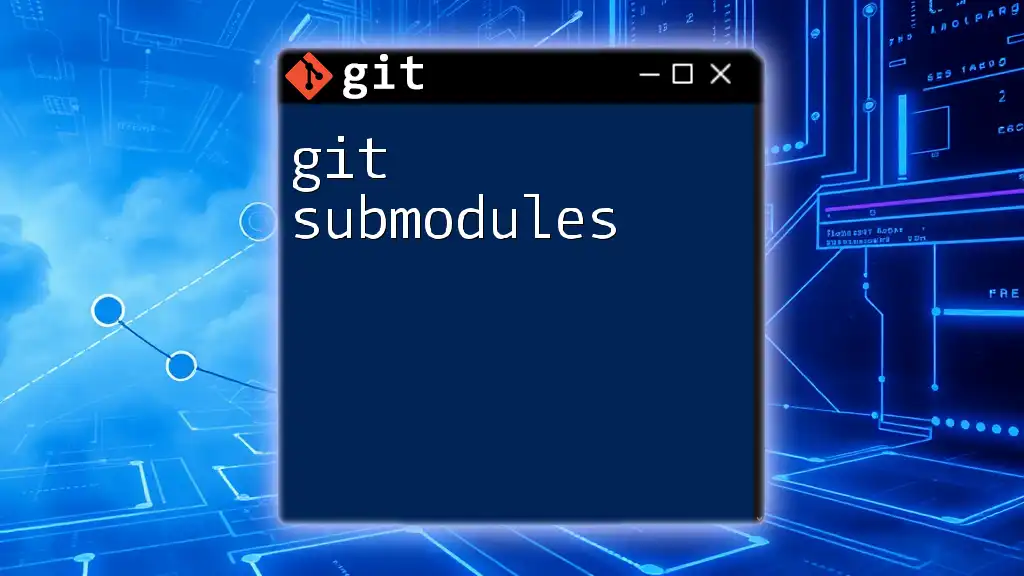
Adding a Submodule
Prerequisites
Before adding a submodule, it’s essential that you understand basic Git commands and ensure you are in the correct repository. It’s also a good practice to verify that the external repository you want to include as a submodule is reliable and up-to-date.
Executing the Command
To add a submodule to your Git repository, you will use the `git submodule add` command. The syntax of this command is:
git submodule add [repository-url] [path]
Here’s a practical example of using this command in context. Suppose you want to add a submodule that contains a library hosted on GitHub:
git submodule add https://github.com/example/repo.git external/repo
In this example:
- repository-url is `https://github.com/example/repo.git`, indicating the location of the submodule.
- path is `external/repo`, specifying the directory where the submodule will be cloned within your main project.
Understanding the Parameters
- Repository-URL: This is the Git repository you want to include as a submodule. It can be a URL from GitHub, Bitbucket, or any other Git hosting service.
- Path: Choosing an appropriate path for the submodule is critical. It should be descriptive enough so that anyone reading the project can understand what the submodule contains. Avoid generic names that might be confusing.
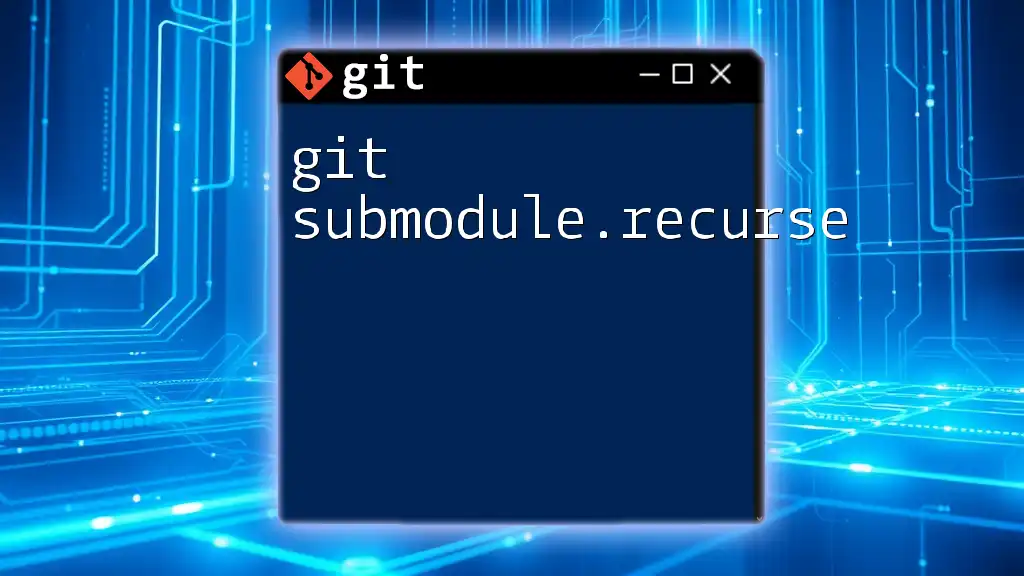
Initializing and Cloning Submodules
Why Initialization is Necessary
When you clone a repository that contains submodules, you won’t automatically fetch their content. This necessitates initialization to prepare the repository for the inclusion of submodules.
Commands to Initialize and Update Submodules
After adding a submodule, use the following commands to initialize and fetch the submodule content:
git submodule init
git submodule update
These commands need to be executed when you clone an existing repository that uses submodules. The `init` command initializes your local configuration file, while `update` fetches the submodule data.
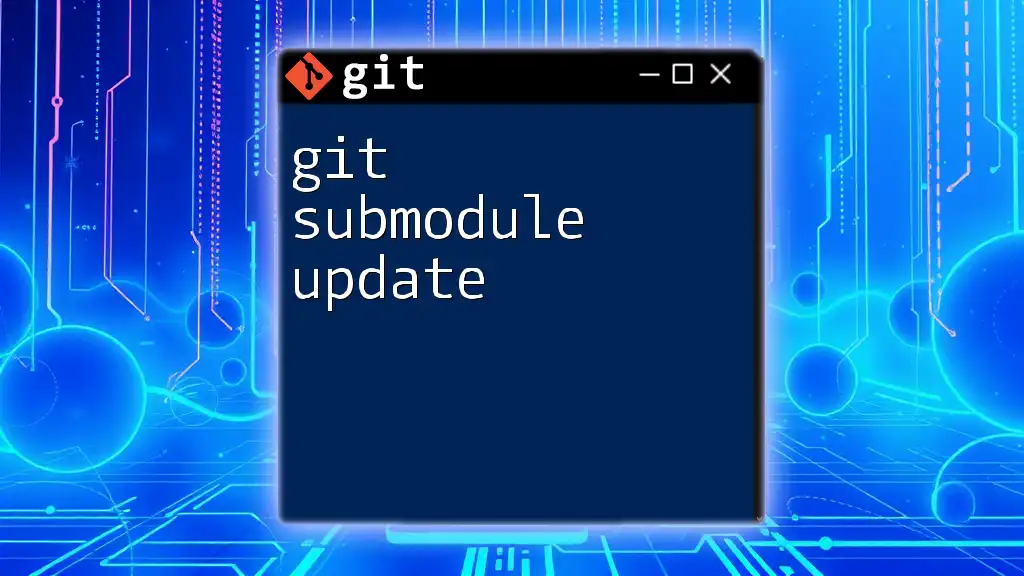
Managing Submodules
Updating Submodules
It’s important to keep your submodules up-to-date with the latest changes from the upstream repository. You can achieve this using the command:
git submodule update --remote
This command updates each submodule to match the latest commit on the branch it is tracking. It’s a handy way to ensure that you're always working with the most recent and stable version of the submodule.
Removing a Submodule
If you decide that a submodule is no longer needed, you should follow a clean process to remove it. Here’s how to do it step-by-step:
- Open the `.gitmodules` file in your main project and remove the section associated with the submodule.
- Run the following command to remove the submodule from the index:
git rm --cached [path-to-submodule]
- After that, you may optionally delete the submodule’s directory to clean up your project.
For example, if you want to remove the `external/repo` submodule:
git rm --cached external/repo
Having a clear process for adding and removing submodules ensures that your project remains tidy and organized.
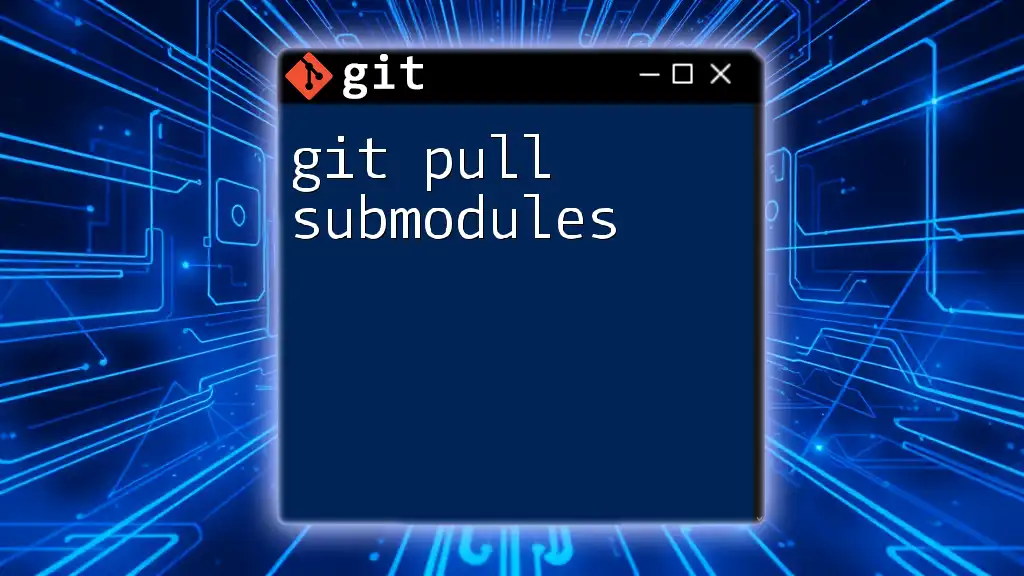
Common Issues and Troubleshooting
Using submodules can sometimes lead to problems, particularly regarding paths and version mismatches. Here are some common issues you may encounter:
- Incorrect Paths: If the path specified during `git add submodule` is incorrect, you may face issues when trying to access the submodule later.
- Conflicts During Updates: Pulling updates from a submodule when local changes exist can lead to conflicts. Always ensure you have committed or stashed changes before you update a submodule.
To troubleshoot these issues, it’s beneficial to double-check your repository structure, ensure that the correct commands are being executed, and consult Git documentation for any specific error messages you may encounter.
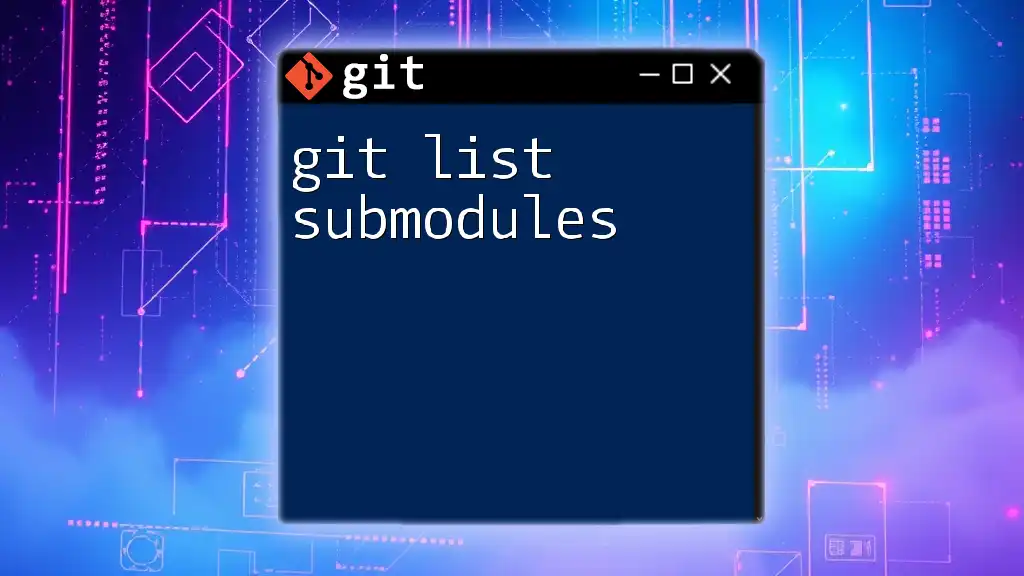
Best Practices for Using Git Submodules
Keep Submodules Up-to-Date
Regularly check for and incorporate updates from your submodules to ensure compatibility with your main project. An outdated submodule can lead to unexpected behavior or broken functionality.
Documentation and Clarity
Make sure to document the presence of submodules in your project’s README or other documentation. This will help other developers understand what dependencies your project has and how to deal with them effectively.
Alternatives to Submodules
In some scenarios, especially when working with dependencies that require complex management, you may consider alternatives like Git subtrees. Subtrees can be easier to manage in certain workflows as they don’t require special commands to update or clone.
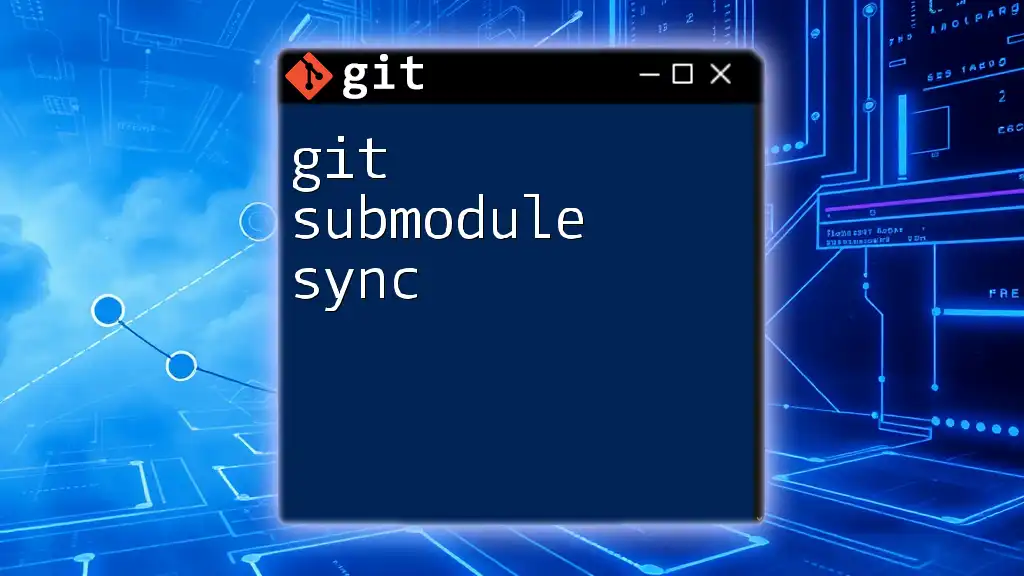
Conclusion
In this article, we've explored how to use the `git add submodule` command to effectively manage Git submodules within your projects. By understanding the process of adding, initializing, and maintaining submodules, you can leverage them for improved project architecture and shared development efforts.
As you continue to enhance your Git skills, keep practicing submodule management to streamline your workflow and maintain organized codebases.
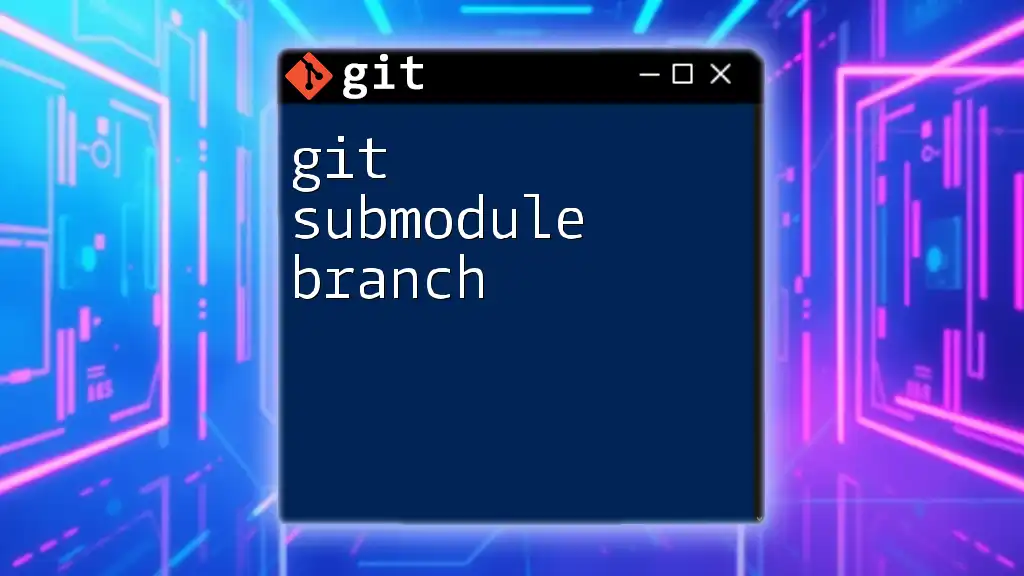
Call to Action
If you're eager to learn more about Git and improve your mastery of its commands, consider joining our community. Sign up for our newsletter or participate in our forums to access a wealth of resources and tips tailored to developers like you!