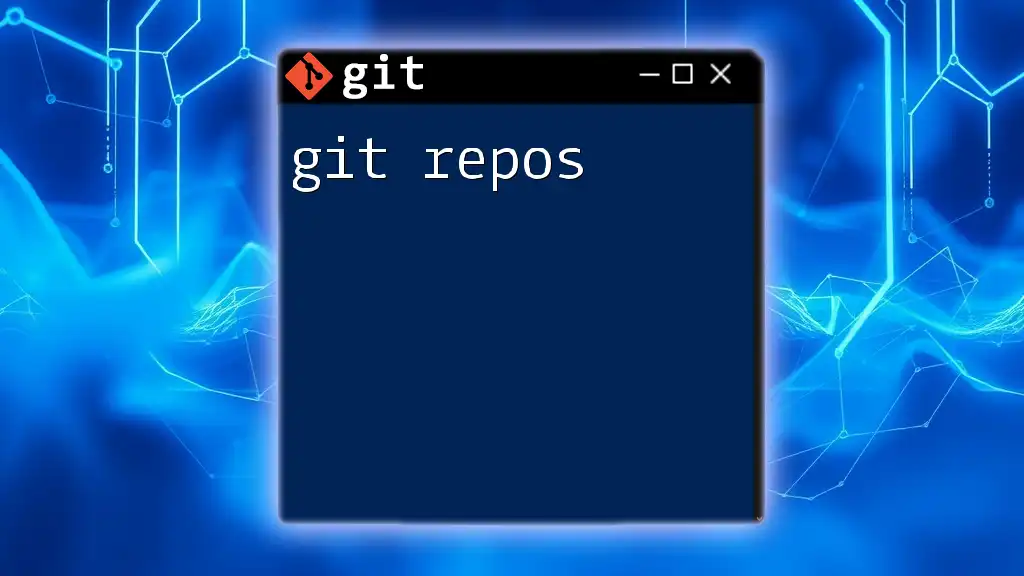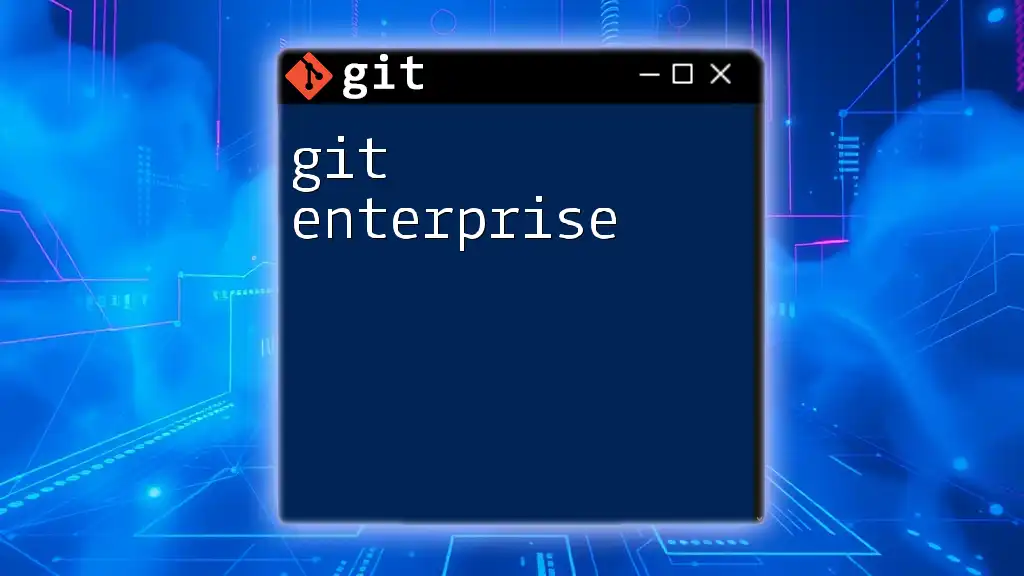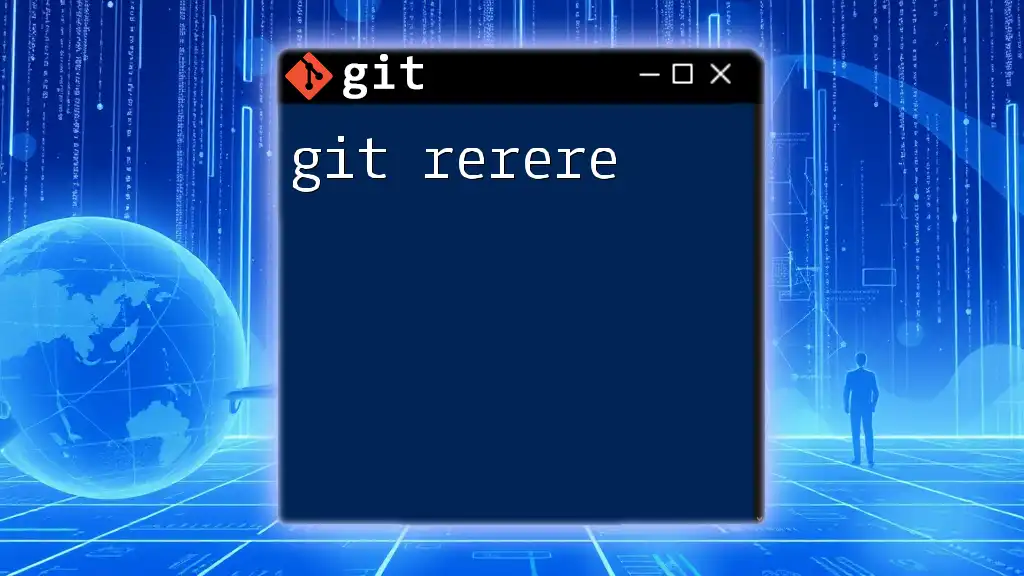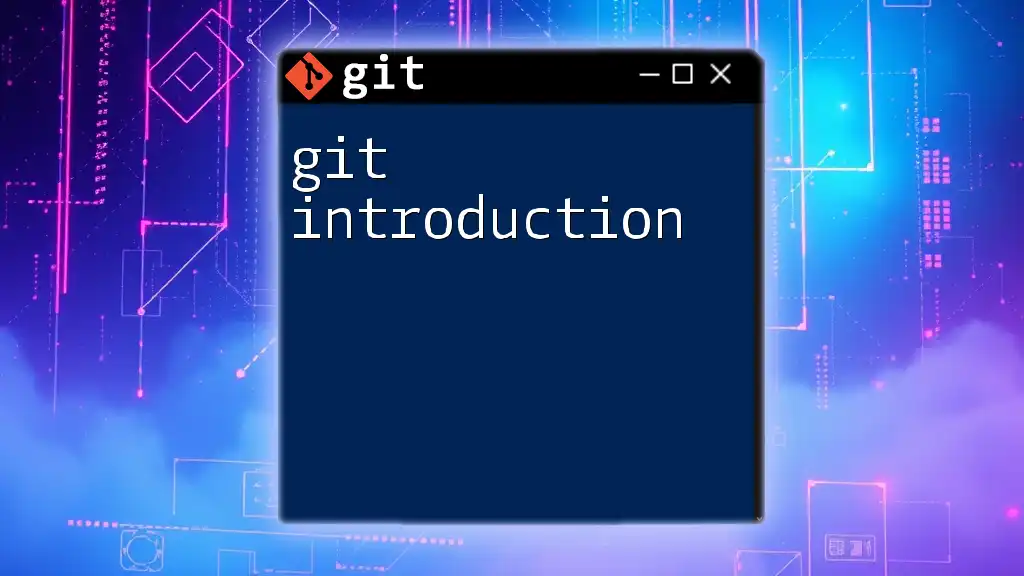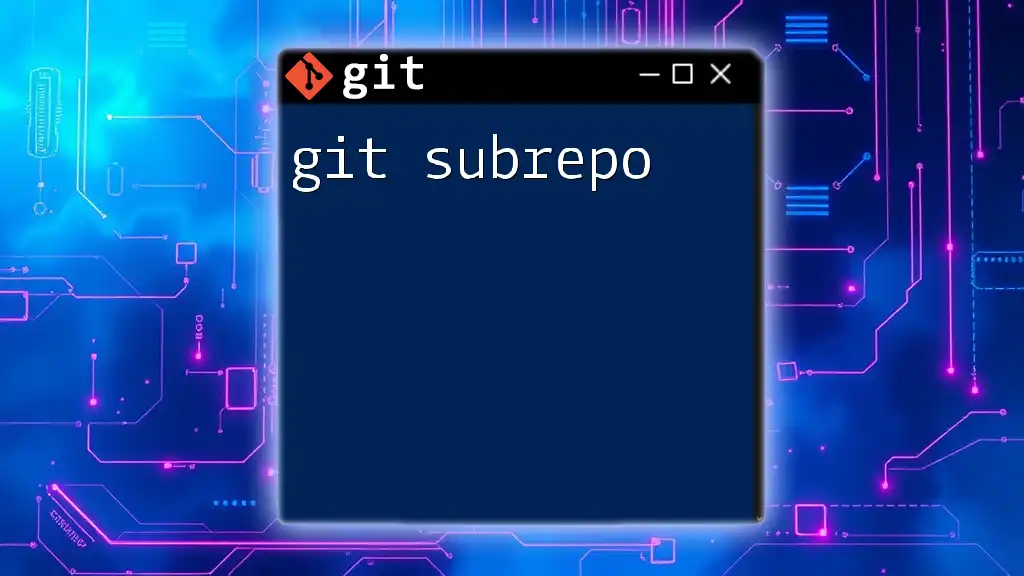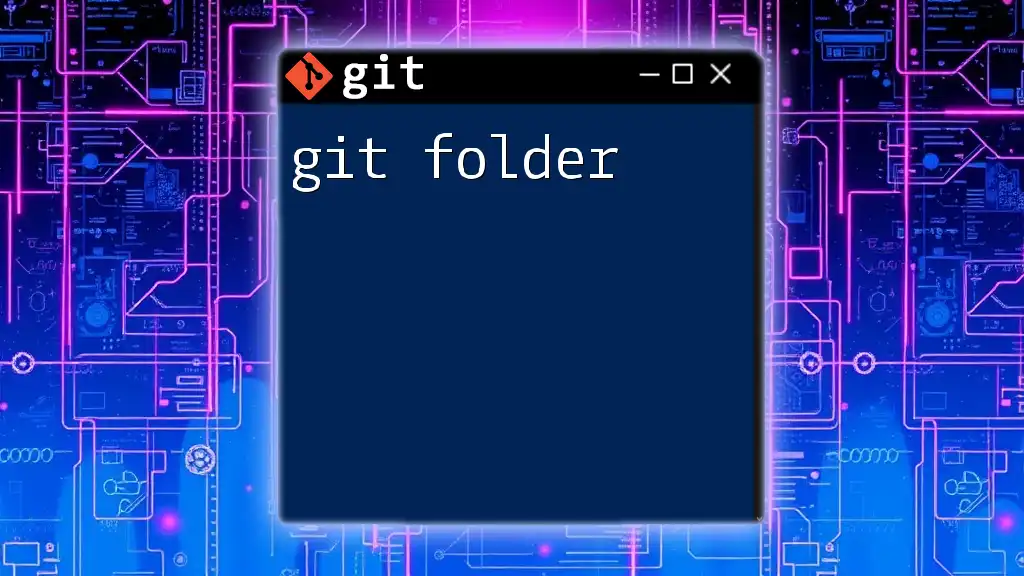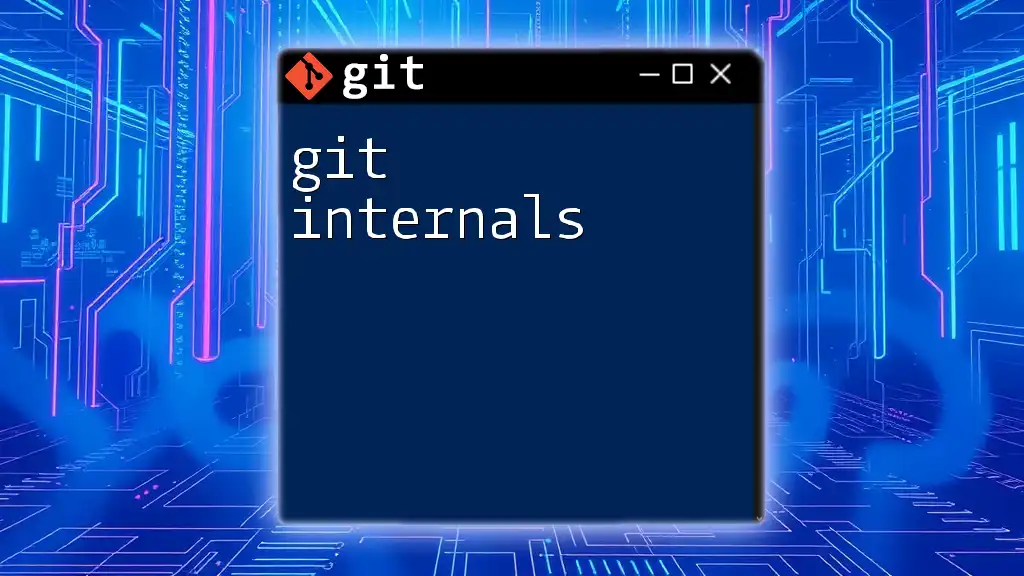`git filter-repo` is a powerful command-line tool used to rewrite Git history, enabling you to modify contents like files, branches, and commits quickly and efficiently.
Here’s a quick example of how to use it to remove a file from all commits in a repository:
git filter-repo --path filename.txt --invert-paths
What is `git filter-repo`?
`git filter-repo` is a powerful command-line tool designed for rewriting Git repository history. It serves as a modern alternative to older tools like `git filter-branch` and BFG Repo-Cleaner. The primary purpose of `git filter-repo` is to facilitate complex changes to commit history, allowing users to modify or remove files, change commit authors, and much more, all at a granular level.
What sets `git filter-repo` apart is its speed and flexibility. Where `git filter-branch` could be notoriously slow and difficult to work with, `git filter-repo` has streamlined operations, making heavy manipulations on repositories efficient and user-friendly.
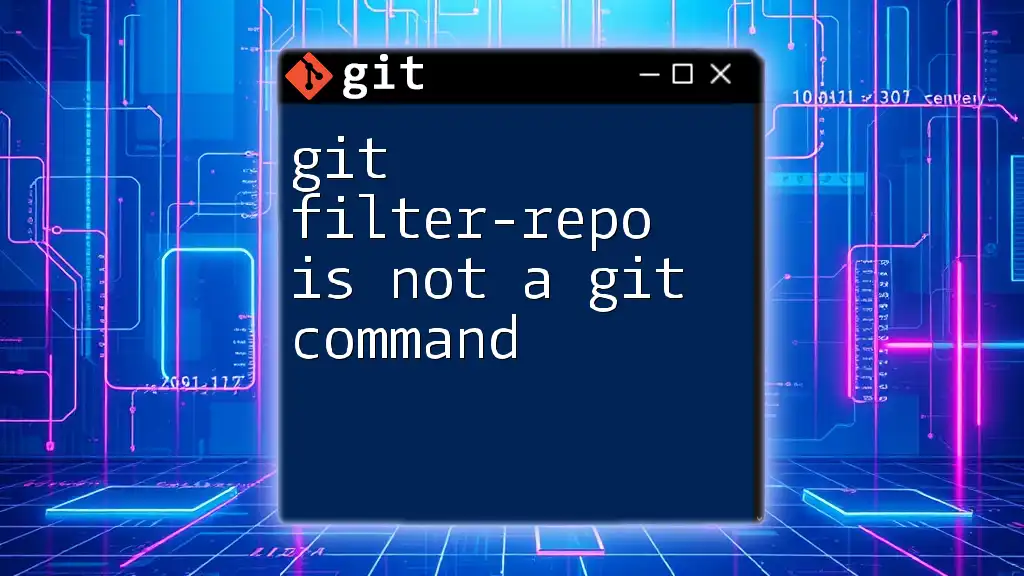
Why Use `git filter-repo`?
You might want to use `git filter-repo` for several reasons:
-
Removing Sensitive Data: If you've accidentally committed sensitive information, such as passwords or API keys, `git filter-repo` lets you remove those from the entire history effectively.
-
Repository Cleanup: Over time, repositories can accumulate unnecessary files or large binaries that bloat their size. Using `git filter-repo`, you can tidy up your history.
-
To Change Commit Information: Sometimes you may need to correct the author details or commit messages to maintain a consistent project history.
This command excels in these situations, providing a simple yet powerful interface to refine your commit history.
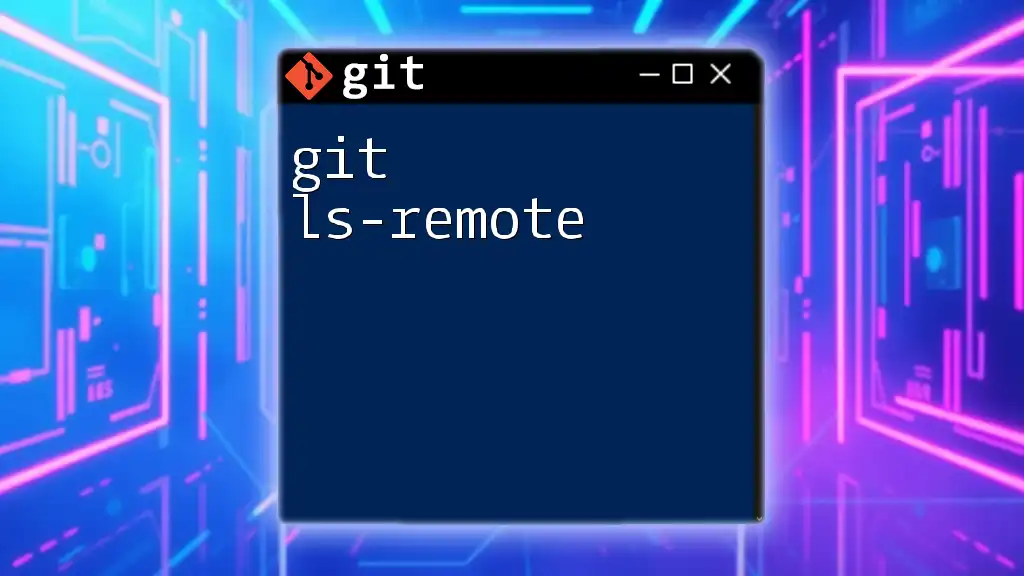
Setting Up `git filter-repo`
Installation Requirements
Before you can use `git filter-repo`, you need to ensure you have it installed. The tool is built on Python, so having Python version 3.6 or above is a prerequisite.
To install `git filter-repo`, follow these instructions based on your operating system:
-
Linux: Use your package manager:
sudo apt install git-filter-repo -
macOS: Utilize Homebrew:
brew install git-filter-repo -
Windows: You can install it via pip:
pip install git-filter-repo
Checking the Installation
Once installed, it's wise to verify that everything is set up correctly. You can do this by typing the following command:
git filter-repo --version
If you see the version number displayed, your installation is successful. In case you encounter issues, check the installation paths and consult the official documentation for troubleshooting tips.
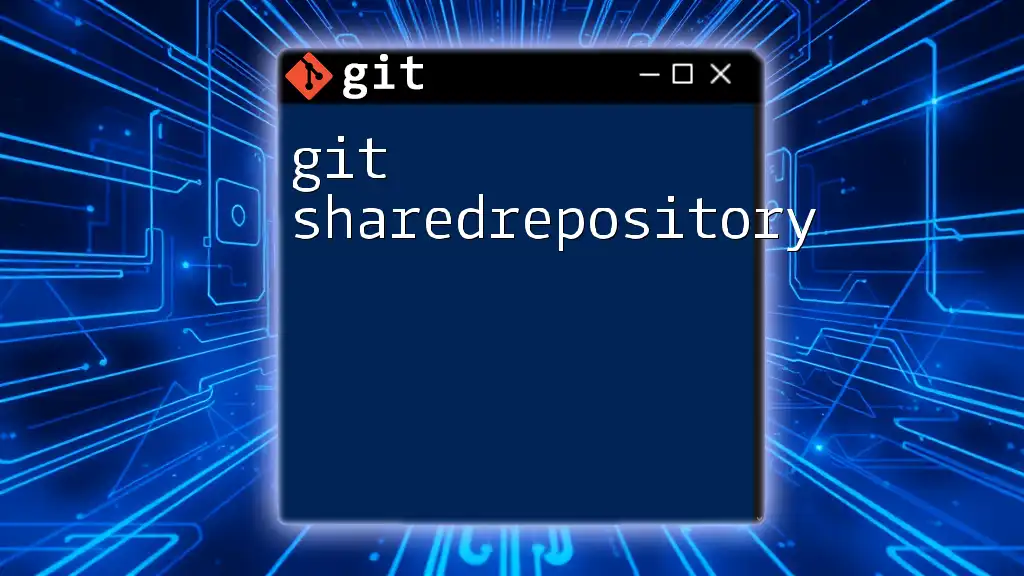
Basic Usage of `git filter-repo`
Command Structure
The general syntax of `git filter-repo` is as follows:
git filter-repo [options]
Options refer to specific arguments that modify the behavior of the command. Understanding these options is key to effectively using `git filter-repo`.
Examples of Basic Commands
Removing a file from the entire repository history: Suppose you've accidentally included a file named `secret.txt`, and you want to eliminate it from every commit. The command you’ll use is:
git filter-repo --path secret.txt --invert-paths
This command targets `secret.txt` and removes it from all previous commits, safeguarding sensitive information.
Changing the author of a commit: If you've realized an author’s name was incorrect, you can amend this with:
git filter-repo --commit-callback 'commit.author.name = b"New Author"'
This changes the commit history, replacing all instances of the previous author's name with "New Author", maintaining accurate record-keeping.
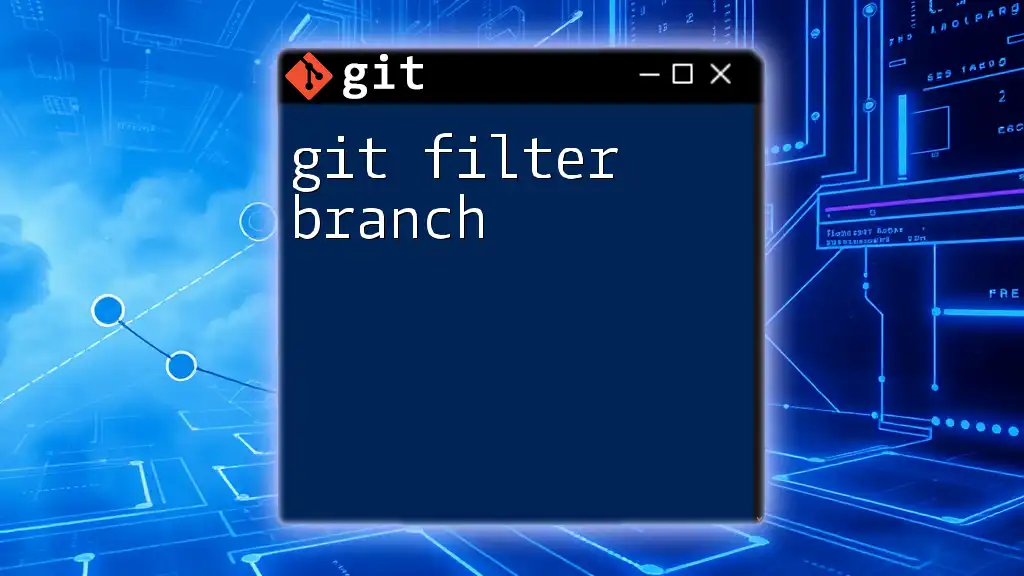
Advanced Features of `git filter-repo`
Filtering by Path or Directory
To include or exclude specific paths or directories when altering your repository, you can use:
git filter-repo --path directory_name/
This command filters the history so that only commits containing the specified directory are kept. This is particularly useful when focusing on a smaller part of a large repository while discarding unrelated files.
Rewriting Commit Messages
Another advanced feature is modifying commit messages. You can achieve this with:
git filter-repo --commit-callback 'commit.message = b"New message"'
Changing commit messages can help clarify project history and updates, especially if the original messages were unclear or not descriptive enough.
Multiple Filters
Combining filters in one command can greatly streamline your process. For instance, if you need to remove a specific file and change the author's name simultaneously, you could use:
git filter-repo --path secret.txt --invert-paths --commit-callback 'commit.author.name = b"New Author"'
This command executes both actions in one go, making the process efficient and cohesive.

Use Cases for `git filter-repo`
Cleaning Up a Repository
Cleaning up a repository is crucial for maintaining its performance and integrity. If you have legacy files or binaries that are no longer relevant, `git filter-repo` allows you to remove them completely from history. This can help reduce the repository size and keep your project streamlined.
Migrating a Repository
When preparing to migrate a repository to another platform or a different version control system, `git filter-repo` can help ensure your repository is in optimal shape by removing unwanted history or files. By filtering out unnecessary files before migration, you make the transition smoother.
Splitting a Repository
In cases where a project has grown too large, splitting it into smaller repositories can make management easier. With `git filter-repo`, you can extract specific directories or files while leaving the original repository intact, which is particularly useful in a microservices architecture.
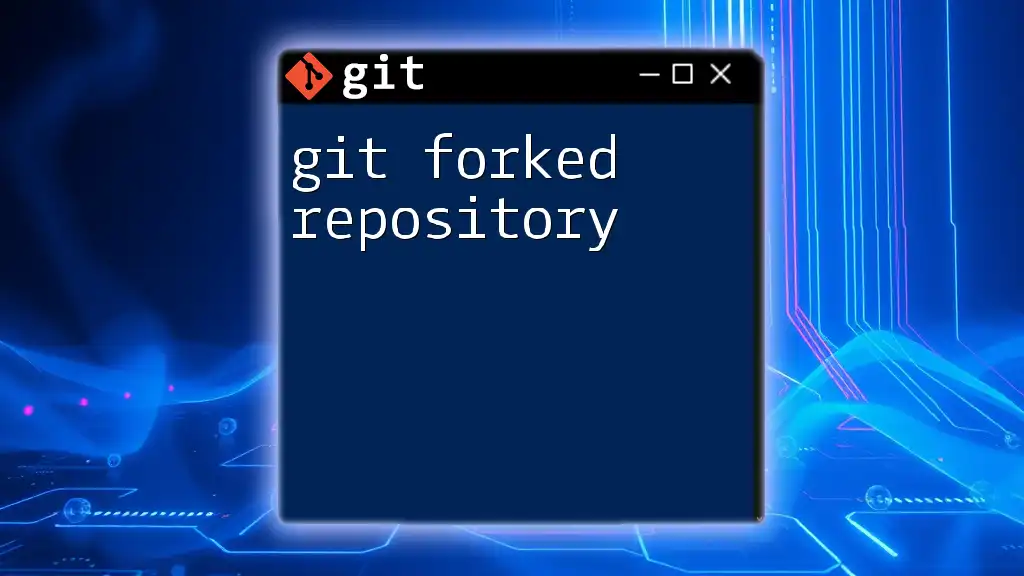
Best Practices and Tips
Creating a Backup
Before executing any filtration command, it's prudent to create a backup of your repository. You can easily clone your original repository:
git clone --mirror your-repo-url backup-repo.git
This way, if anything goes wrong during the filtering process, you'll have a safety net.
Testing Changes
After making changes, it’s essential to verify that everything functions as expected. A good practice is to spin up a temporary clone of your filtered repository and perform necessary tests to assure that the intended modifications did not have unintended consequences.

Common Issues and Troubleshooting
Potential Errors
While working with `git filter-repo`, users may encounter various errors—those often involve unrecognized paths or missing commits. To resolve these, double-check the command structure and ensure no typo is present.
Handling Merge Conflicts Post-Filter
Post-filtering, you might face merge conflicts if changes were made to branches that have not been filtered. In such cases, carefully review the conflicting changes and manually resolve them, ensuring that your repository remains coherent.

Conclusion
In summary, `git filter-repo` serves as an incredibly versatile and powerful tool for rewriting Git history. Its flexibility allows developers to manipulate commit data for a variety of scenarios, from cleaning up repositories to correcting historical inaccuracies. When used with care, `git filter-repo` can greatly enhance the clarity and efficiency of your Git workflows.

Additional Resources
For further reading, you can consult the [official documentation](https://github.com/newren/git-filter-repo) and explore community forums where developers share experiences and tips. By delving deeper into `git filter-repo`, you’ll discover myriad functionalities that can transform how you manage and maintain your Git repositories.
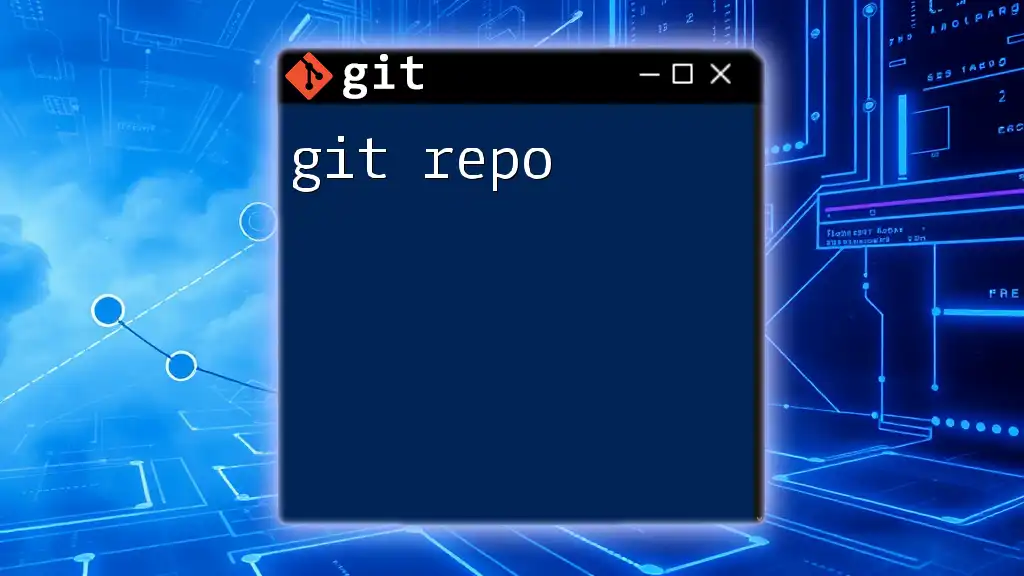
Call to Action
If you found this guide useful, consider subscribing for more Git tips and tricks! Share your own experiences with `git filter-repo` or ask questions in the comments below to engage with our community.