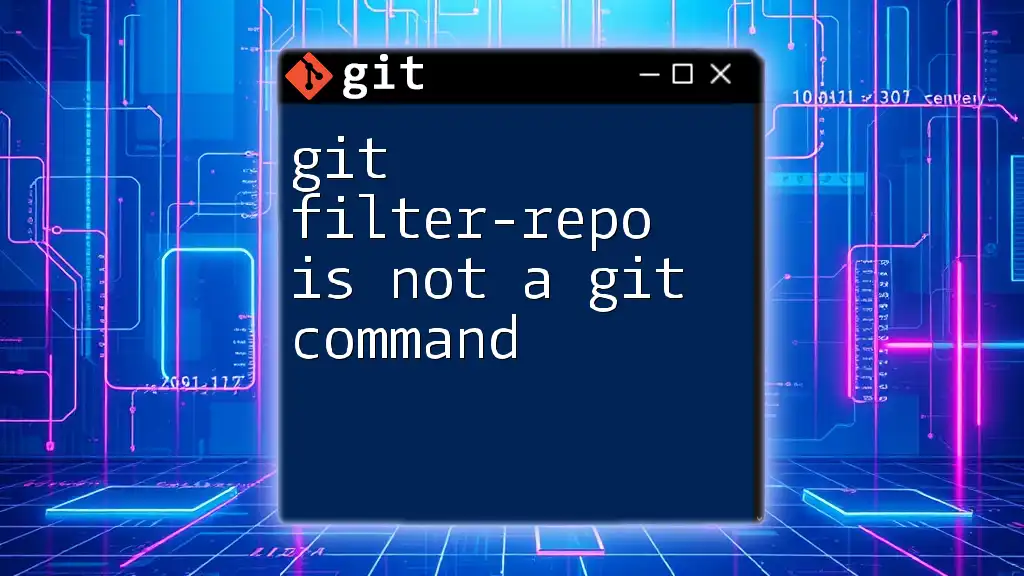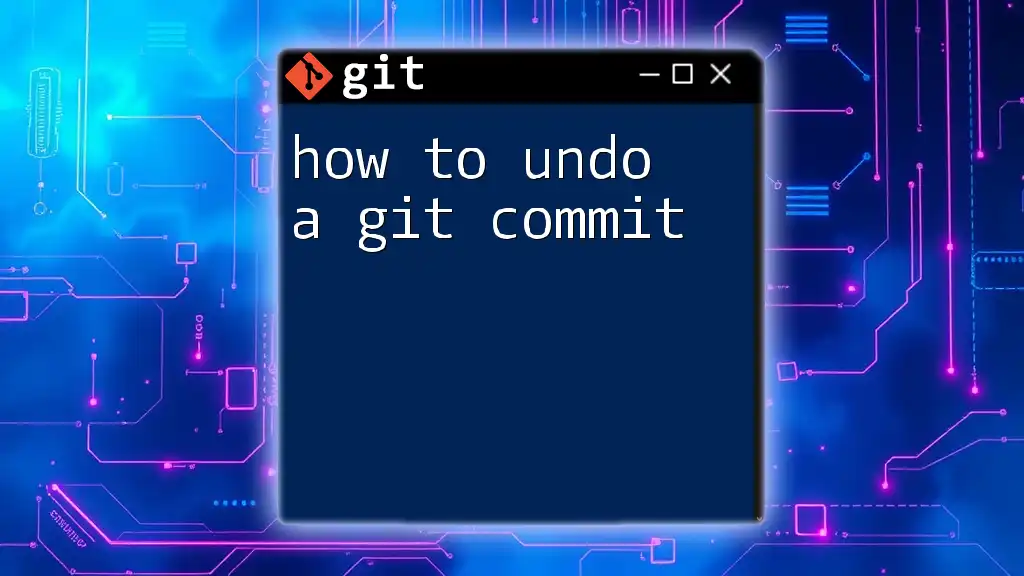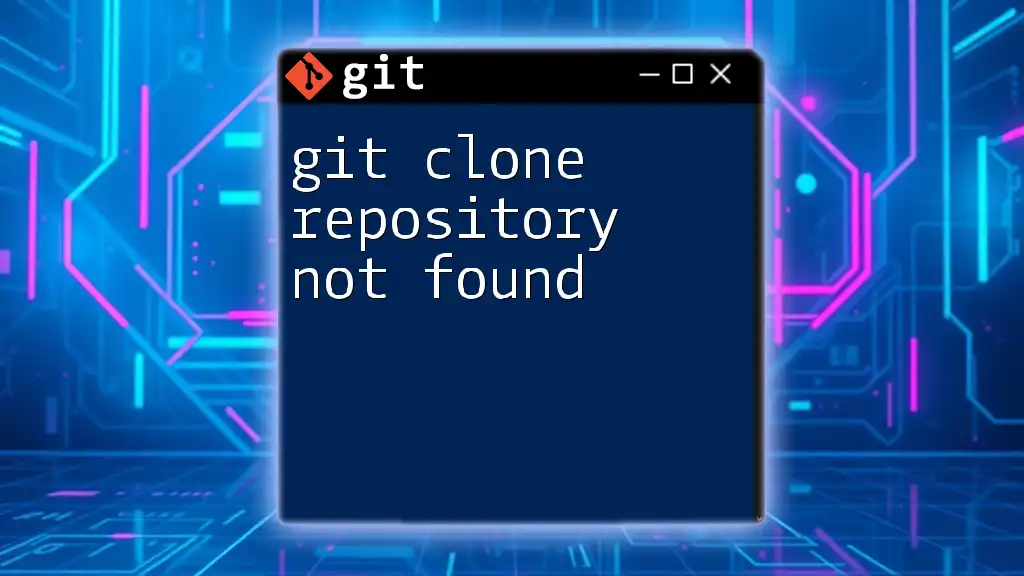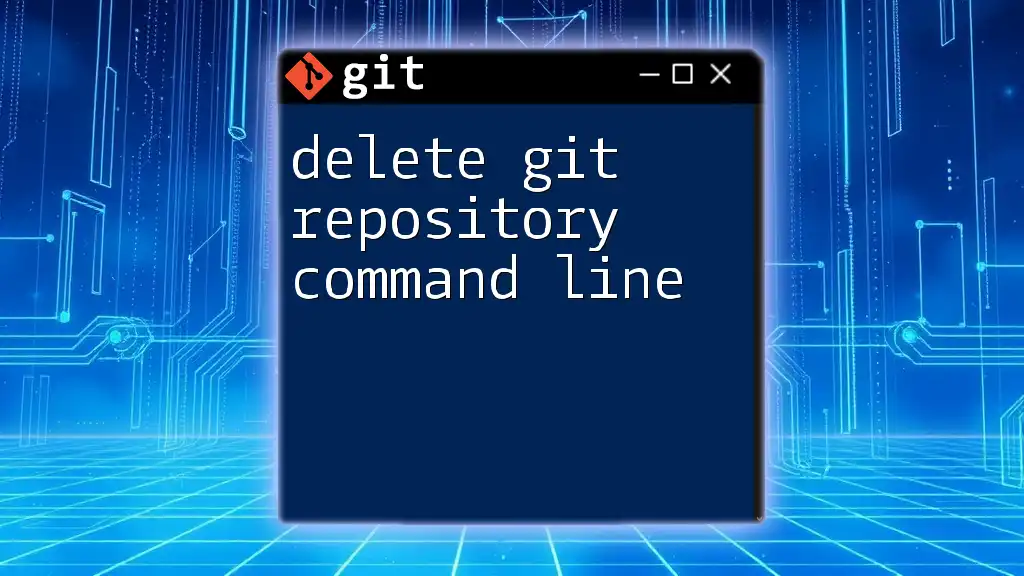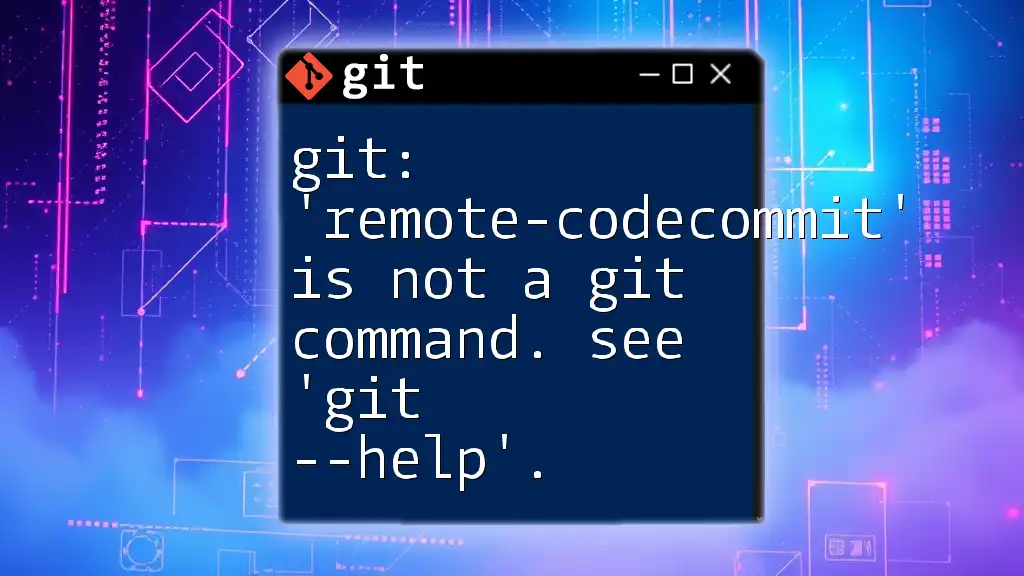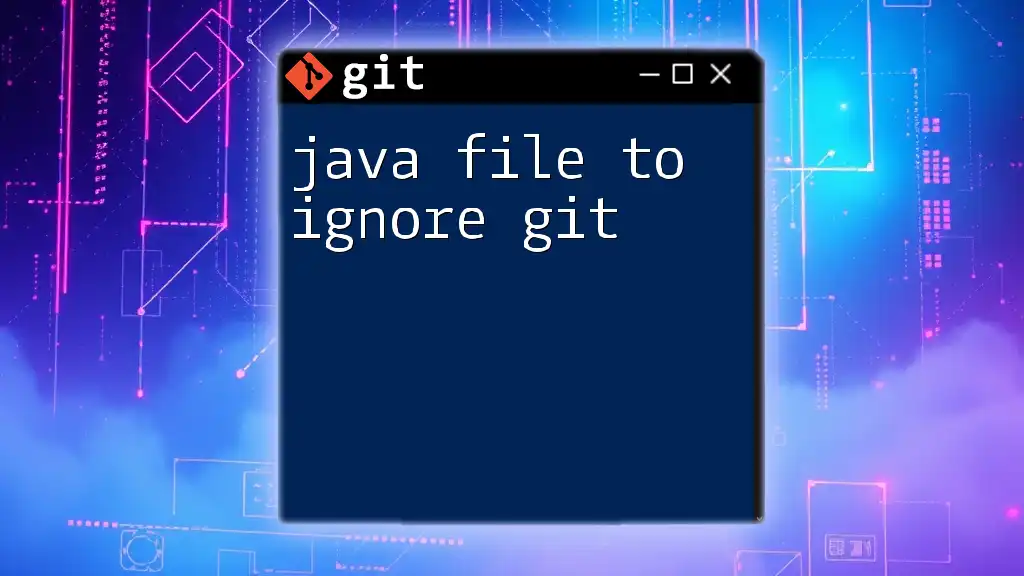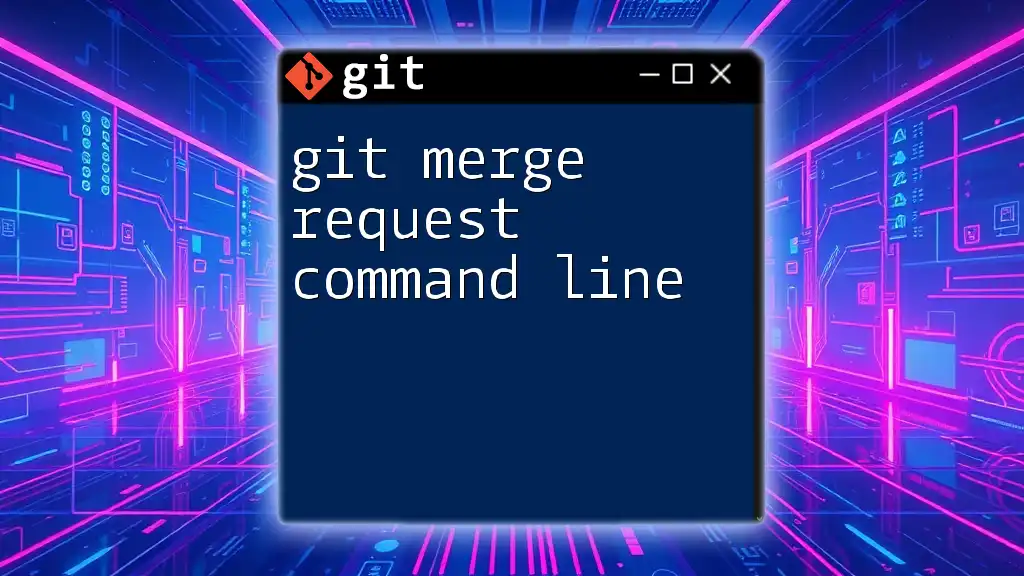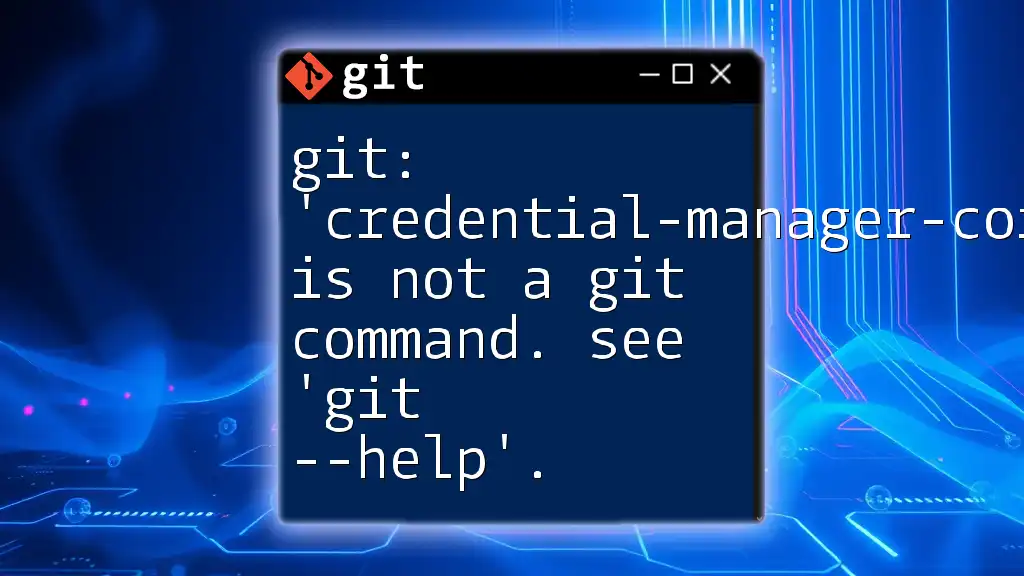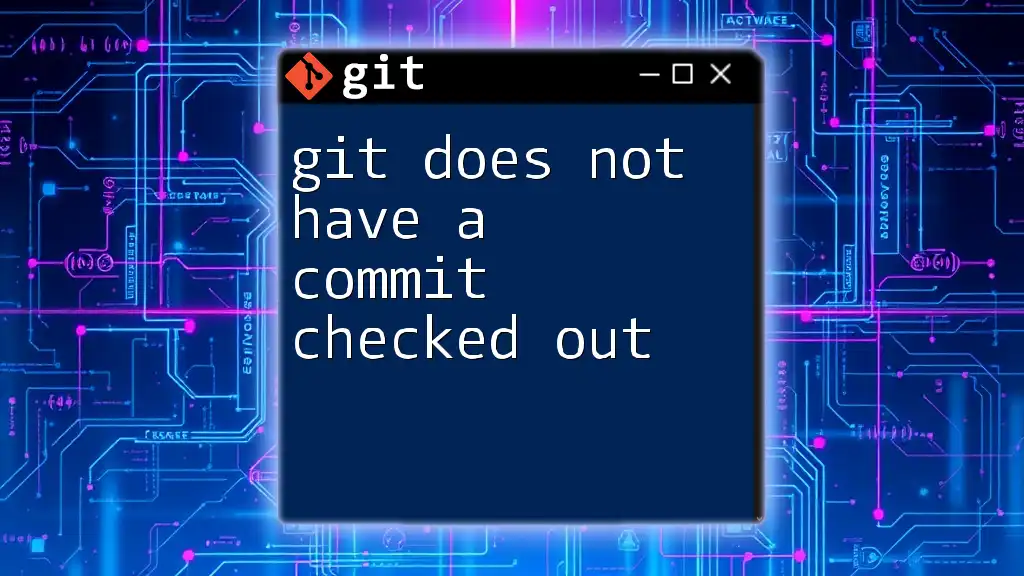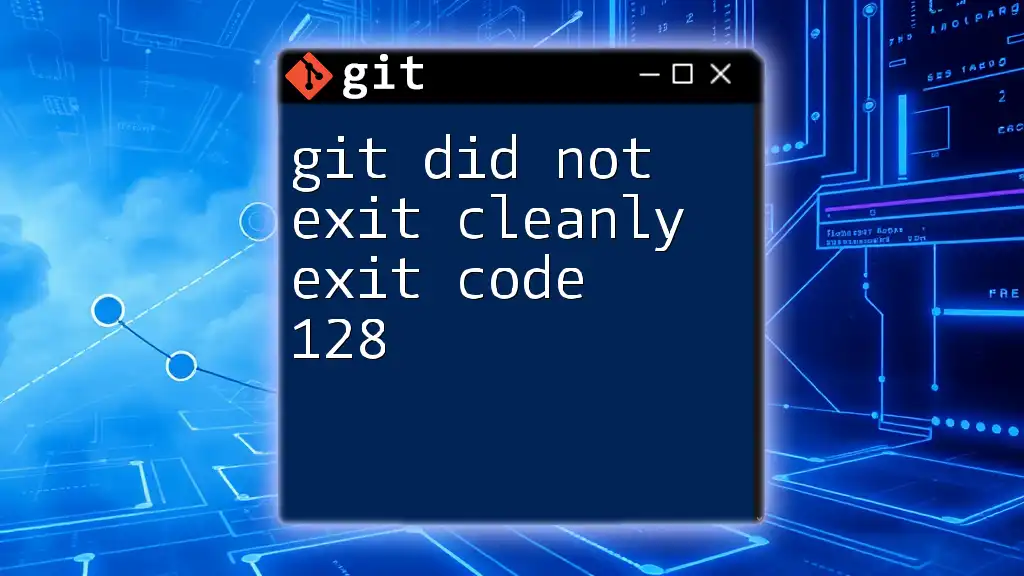While `git filter-repo` is not a built-in Git command and must be installed separately, it serves as a powerful tool for rewriting Git history and filtering repositories.
Here's how you might use it after installation:
git filter-repo --path <file_or_directory_path>
Understanding Git-Based Development
What is Git?
Git is a distributed version control system that allows multiple developers to work on a project simultaneously. By using Git, you can track changes, revert to previous states, and create branches, which enable free experimentation without disrupting the main codebase.
Common Git Commands such as `git commit`, `git push`, and `git pull` are fundamental tools for managing your code and collaborating with others. Each command serves a specific purpose, contributing to a structured workflow that can adapt to any project's requirements.
The Concept of Git Command Extensions
In the world of Git, there's a world of potential to extend its functionality. While Git comes with a robust set of native commands, developers often find that their needs exceed these capabilities. This is where external tools like `git-filter-repo` come into play, allowing for more specific operations on your Git history that's not supported by the standard command set.
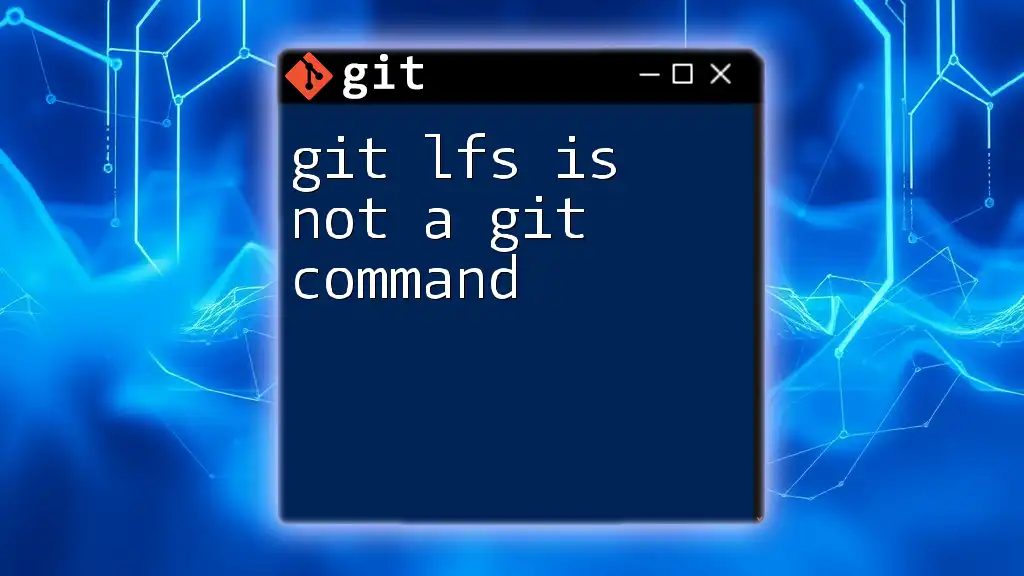
What is `git filter-repo`?
Overview of `git filter-repo`
`git filter-repo` is a powerful tool designed to rewrite Git history, providing the ability to filter data on a repository. This could include stripping out sensitive information, splitting a repository, or composing a new repository from existing ones.
Use Cases for `git filter-repo` greatly revolve around the need to manipulate Git history. For example, if you've accidentally committed confidential information, this tool allows you to clean your history efficiently and effectively.
Comparison to Previous Tools
Historically, the `git-filter-branch` command was the primary method for similar tasks. However, `git filter-repo` offers several advantages over `git-filter-branch`:
- Performance: `git filter-repo` is significantly faster and more efficient, particularly with large repositories.
- Ease of Use: It includes a more straightforward syntax, reducing the complexity often involved in rewriting history.
- Flexibility: It easily accommodates a variety of filtering needs, whether it’s removing files, changing commit messages, or more.
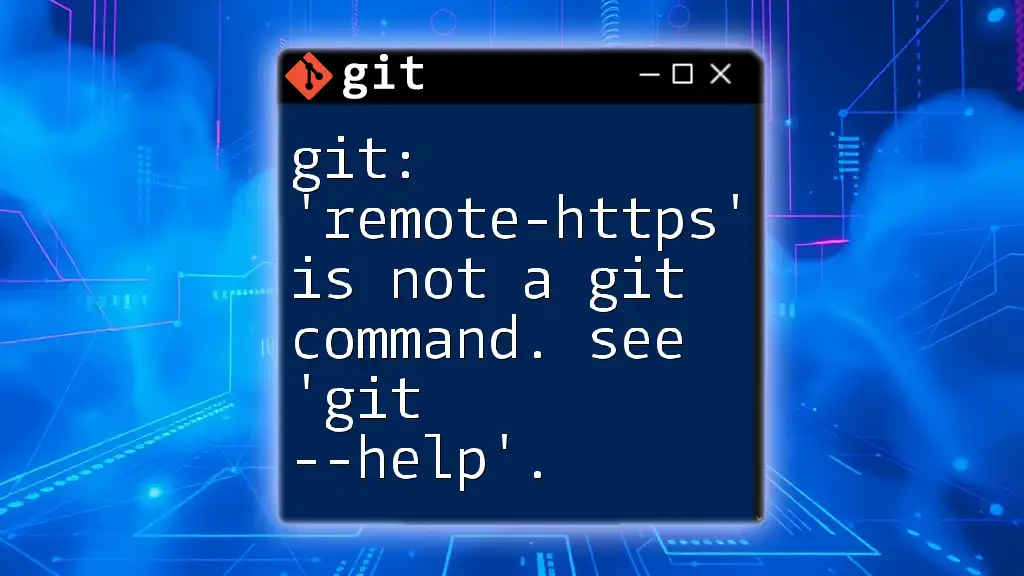
Why `git filter-repo` is Not a Native Git Command
Understanding Git Native Commands
A native Git command refers to commands that come built-in with the default Git installation. These commands are readily available without the need for additional installation or configuration. Examples include `git merge`, `git add`, and `git status`.
The Installation of `git filter-repo`
As `git filter-repo` is not included in the standard Git package, it requires separate installation. Below is a succinct guide to get you started:
-
Installation Process
To install `git filter-repo`, you need Python, as it is a Python-based script. Use the following command in your terminal:pip install git-filter-repo -
How to Check for Installation
After installation, you can verify that `git filter-repo` is correctly installed by running:git filter-repo --versionIf the installation was successful, you will see the version number displayed.

When to Use `git filter-repo`
Common Scenarios
Identifying when to use `git filter-repo` can enhance your workflow significantly. Here are some practical scenarios:
-
Removing Sensitive Data from Git History
If you've accidentally committed passwords or API keys, you can use `git filter-repo` to remove this sensitive information from your entire repository history. -
Splitting a Repository
When a repository becomes bloated or if specific components need to be separated, `git filter-repo` allows you to extract parts of the repository efficiently. -
Merging Repositories
It’s also useful when merging two projects that have overlapping files or directories. You can cleanly consolidate histories while managing duplicated files.
Examples and Code Snippets
Here are a couple of examples showcasing how to utilize `git filter-repo` effectively:
-
Remove a specific file from history:
git filter-repo --path <path_to_file> --invert-paths -
Change author information for past commits:
git filter-repo --mailmap <mailmap_file>
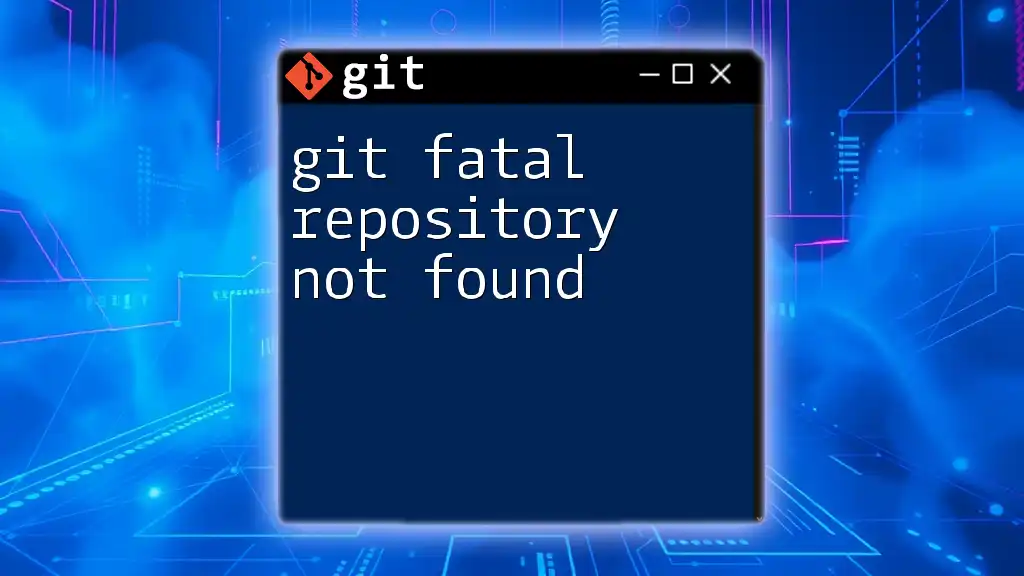
Limitations and Considerations
Potential Issues with `git filter-repo`
While `git filter-repo` is a remarkable tool, it does come with challenges. Some common pitfalls include:
-
Performance Concerns for Large Repositories
Users should anticipate that operations on extremely large repos might still slow down, despite the tool's efficiency compared to predecessors. -
Rewriting Commit History
It is crucial to note that all historical data is altered, which could confuse collaborators who still have the original commit histories.
Best Practices
To mitigate some of these issues, adhere to the following best practices:
-
Always Back Up Your Repositories
Before applying any filter, create a backup to safeguard against unintentional data loss. -
Test Commands in a Separate Branch First
Running tests in a non-production branch allows you to confirm the effects of your commands without affecting the primary repository.
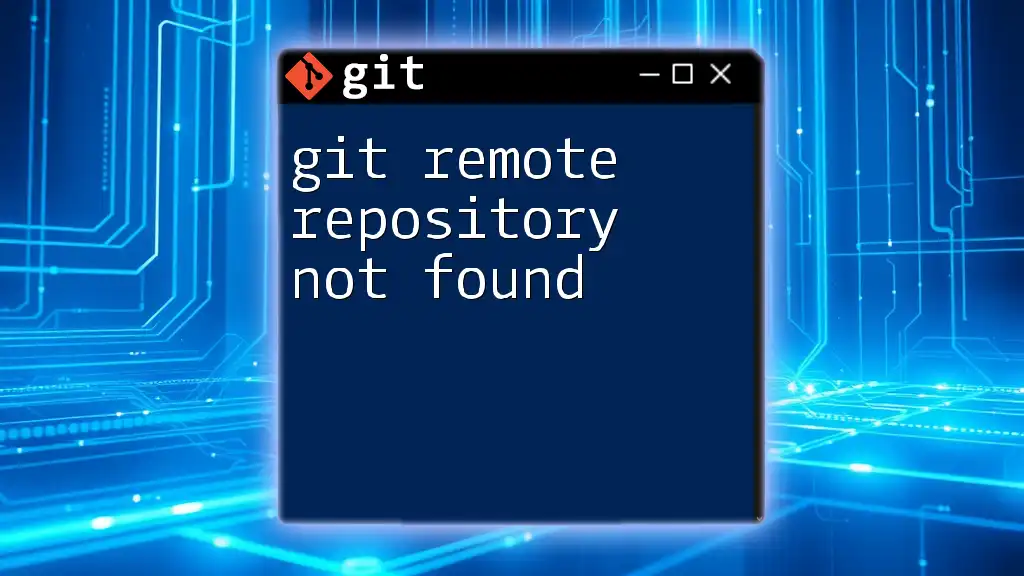
Alternative Approaches
Other Tools for Git History Management
Aside from `git filter-repo`, there are several alternative tools at your disposal:
- BFG Repo-Cleaner: A more user-friendly option focusing primarily on removing large files and sensitive data.
- git-filter-branch: Previously the standard tool for similar tasks, but now mostly considered less efficient than `git filter-repo`.
Pros and Cons of Each Tool
Here’s a table comparing these tools for clarity:
| Tool | Pros | Cons |
|---|---|---|
| `git filter-repo` | Fast, flexible, comprehensive | Requires separate installation |
| BFG Repo-Cleaner | User-friendly, straightforward | Limited to specific tasks like clean-up |
| `git-filter-branch` | Built-in with Git | Slow, complex syntax, less efficient |
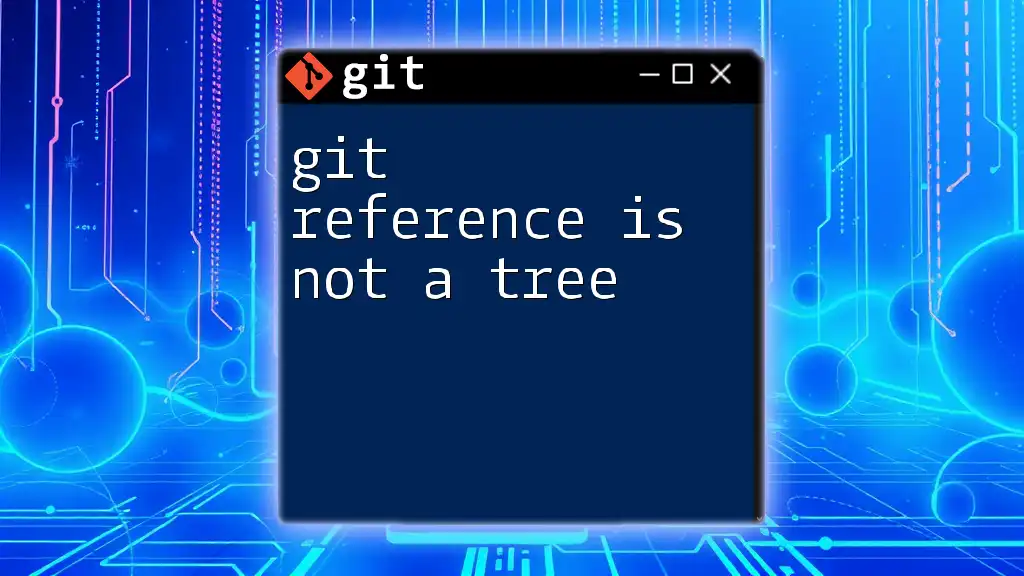
Conclusion
In summary, understanding why `git filter-repo is not a git command and how it functions is vital for any developer looking to manage their Git repositories effectively. This powerful tool can significantly streamline the process of rewriting history, making it an invaluable asset when used appropriately.
Explore `git filter-repo` further and consider how its filtering capabilities can enhance your version control workflow.