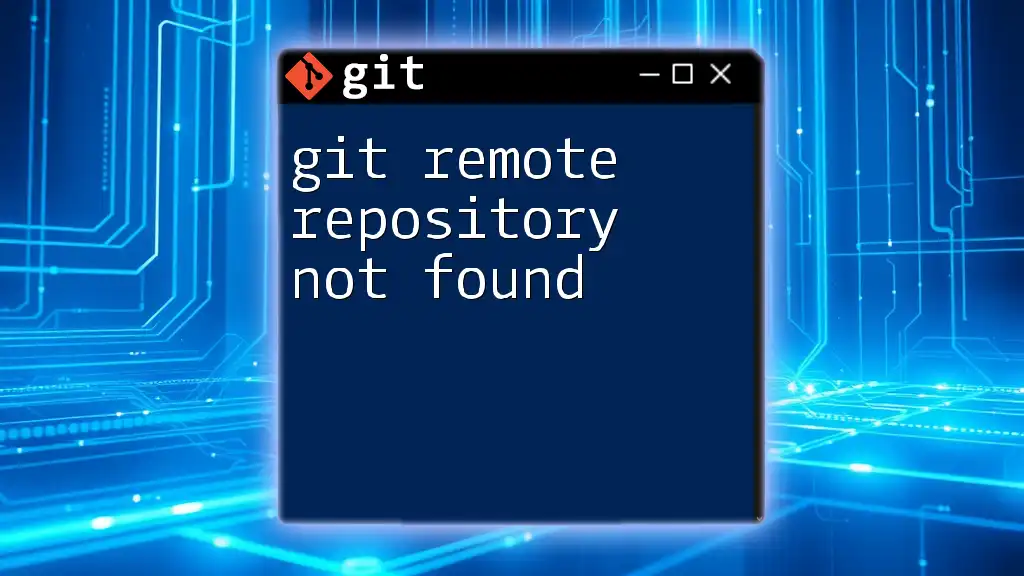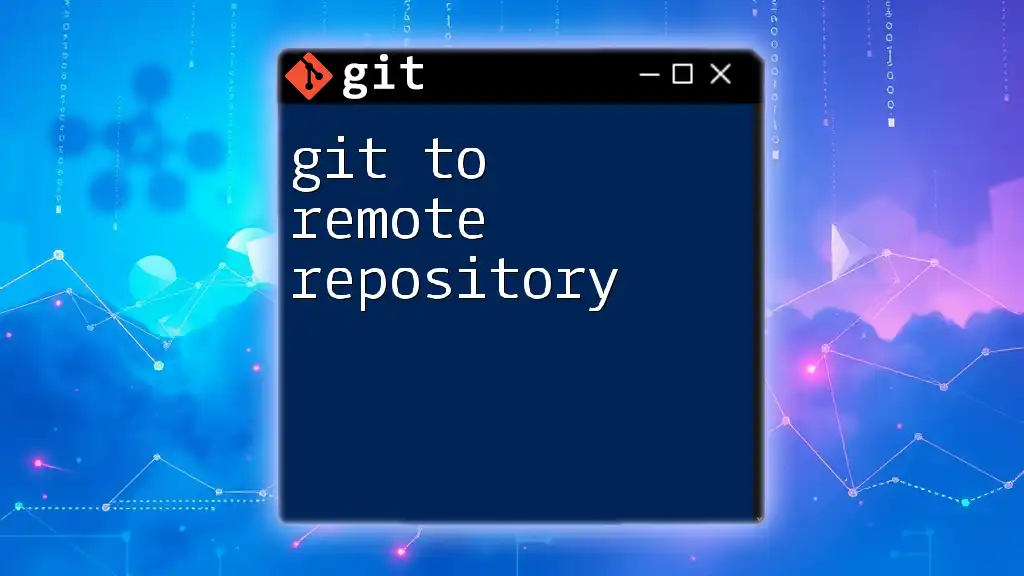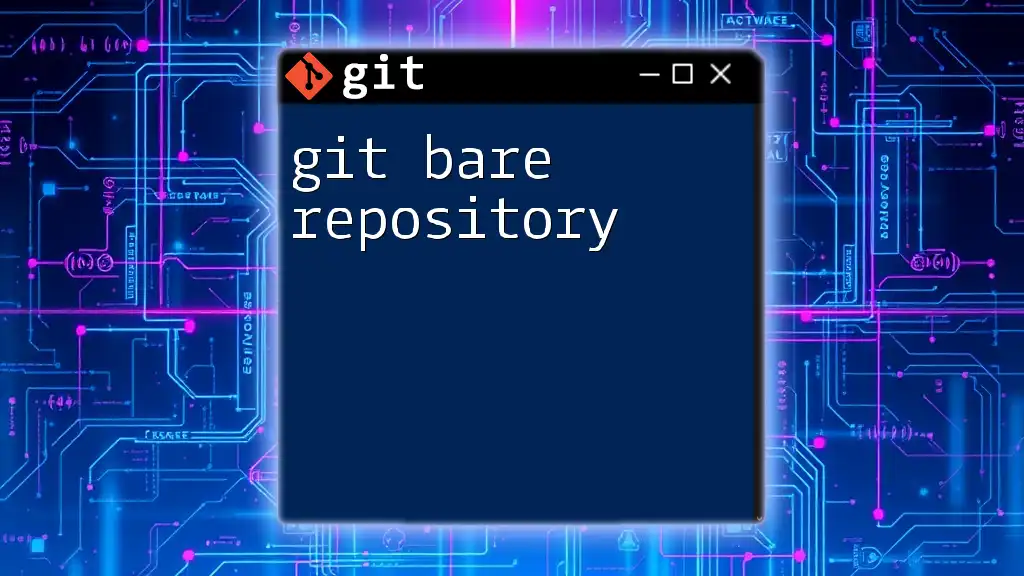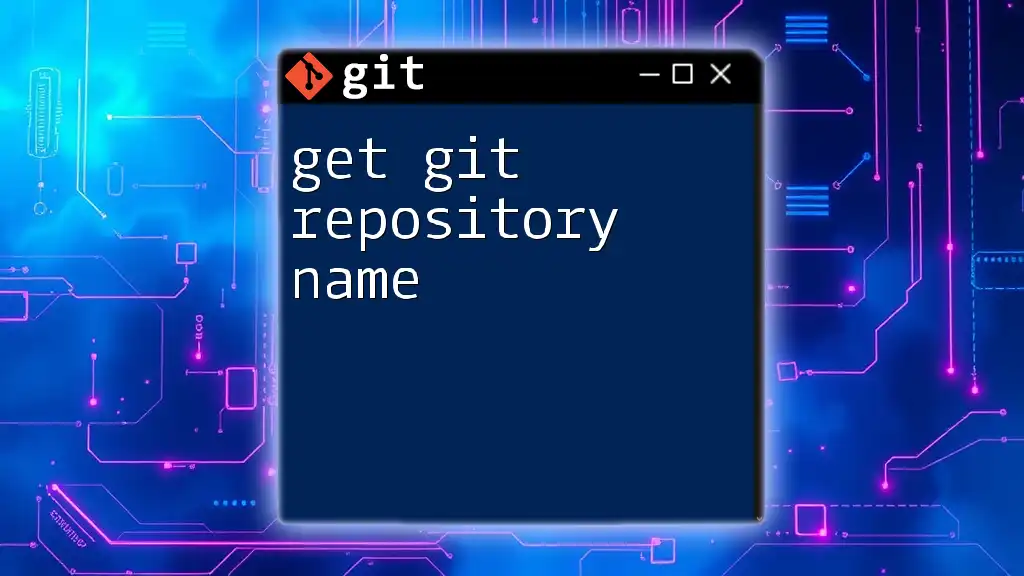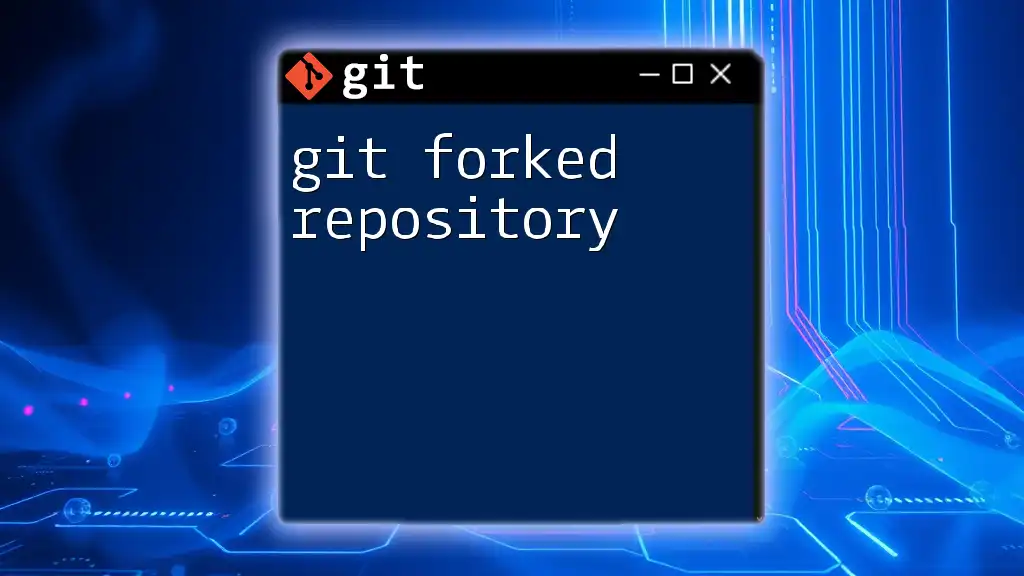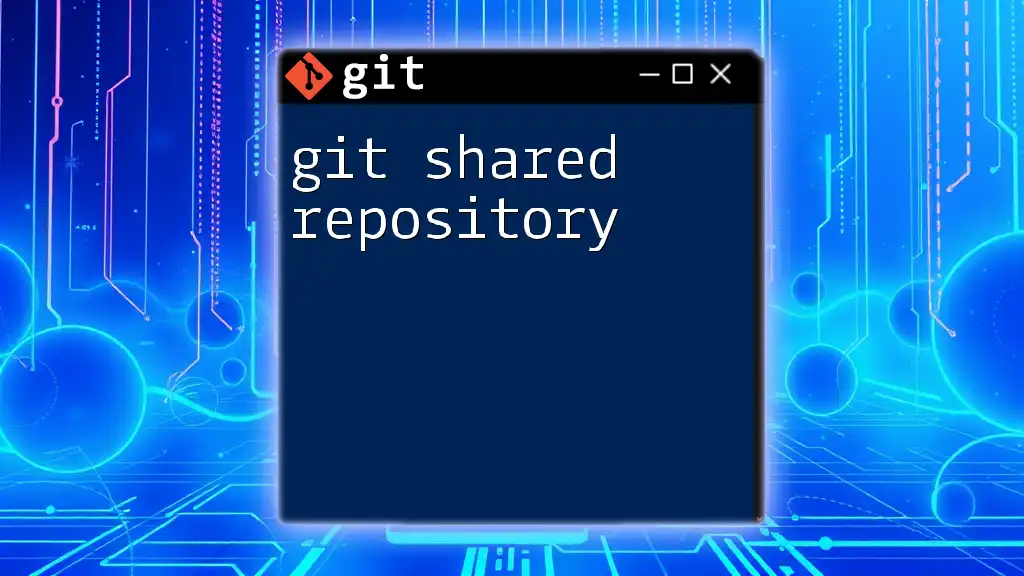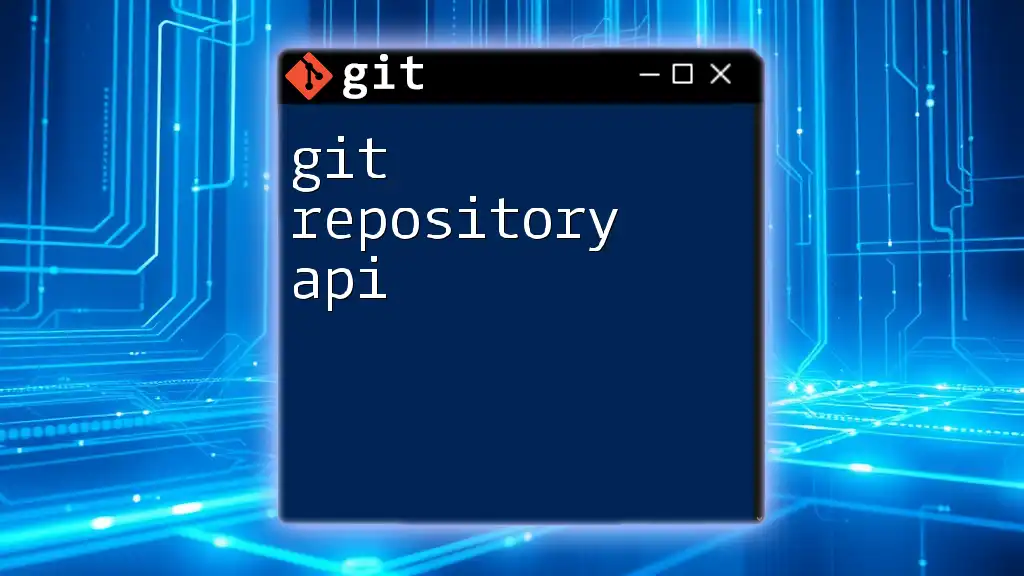The error "git remote repository not found" typically indicates that the specified remote repository URL is incorrect or the repository does not exist.
git remote add origin https://github.com/username/repo.git
Understanding Remote Repositories
What is a Remote Repository?
A remote repository in Git is a version of your project that is hosted on the internet or another network. It's an essential part of collaborative development, allowing multiple users to contribute and track changes. Generally, remote repositories are hosted on platforms such as GitHub, GitLab, and Bitbucket, and they serve as a central repository from which team members can pull updates and push their contributions.
Common Hosting Services for Git Repositories
Several popular services support remote Git hosting. Here are a few worth noting:
- GitHub: The most widely used platform for open-source and private projects, featuring robust collaboration tools.
- GitLab: Offers integrated CI/CD capabilities and supports a variety of project management features.
- Bitbucket: Focuses on team collaboration, especially among teams using Atlassian products.
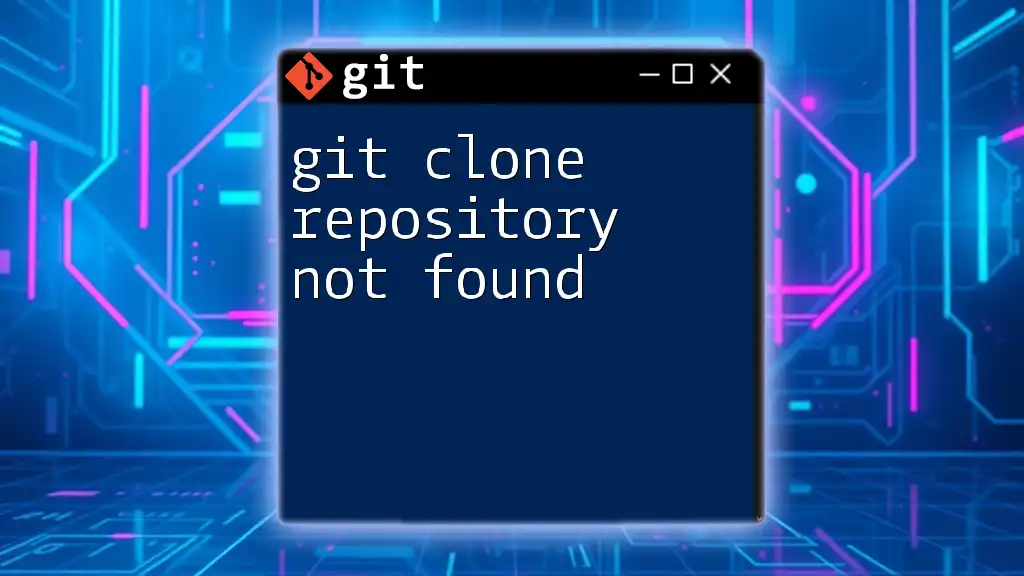
Common Causes of "Remote Repository Not Found"
Incorrect Repository URL
One of the most frequent reasons for encountering the git remote repository not found error is an incorrect repository URL. URLs can be complex, and typing errors are a common pitfall. Make sure you are using the correct URL format, which typically looks like this:
git remote add origin https://github.com/username/repository.git
If there's a typo or if the URL points to a repository that doesn't exist, you'll encounter this error.
Missing Repository
Another possible cause is a missing repository. If the repository has been deleted or if you are trying to access a non-existent repository, you will receive this error message. Always double-check the hosting platform to ensure that the repository is indeed available and that you have the right link.
Authentication Issues
Authentication problems can also lead to this error. Git generally offers two methods for authenticating: SSH and HTTPS. If you're using HTTPS and your credentials are incorrect, you could see the repository not found error. For example, trying to clone a repository with wrong credentials might look like this:
git clone https://username:password@github.com/username/repository.git
Check your authentication credentials to ensure they are correct.
Network Issues
Occasionally, network problems can lead to connectivity issues, causing the remote repository not found error. If you have an unreliable internet connection or are behind a firewall, Git may not be able to reach the remote server. Ensure that your network is stable and your firewall settings are appropriate for Git operations.
Permissions Errors
Permissions problems can also trigger this error, especially when trying to access private repositories. Make sure you have the correct permissions to access the repository. For example, if you're collaborating on a private repo, ensure you've been granted access.
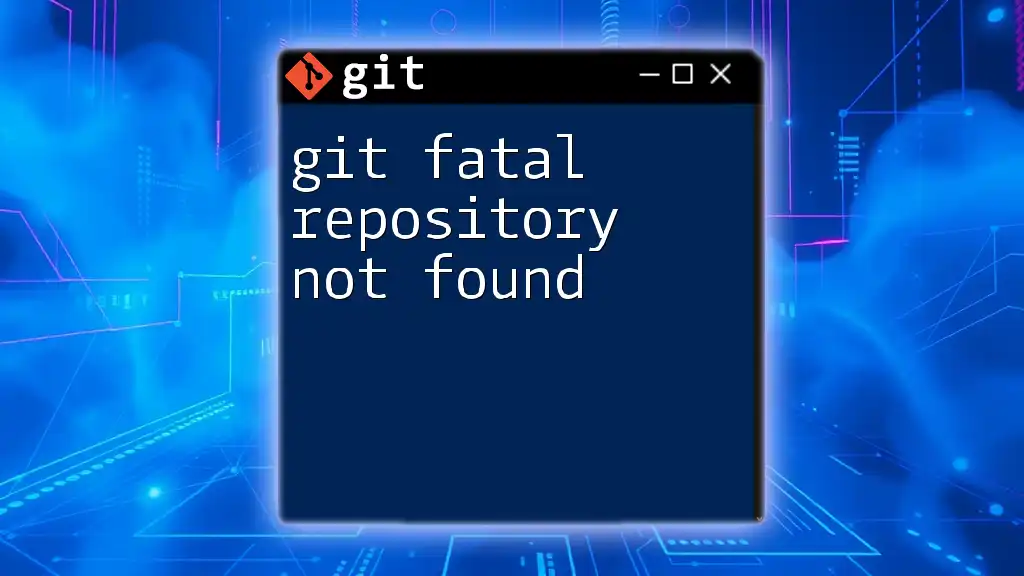
Diagnosing the Error
Step-by-Step Guide to Diagnose
To diagnose the git remote repository not found error, follow these steps:
- Check the URL: Ensure you've typed the repository URL correctly.
- Verify Repository Existence: Visit the hosting service to confirm the repository exists.
- Test Authentication Methods: Make sure you're entering the correct credentials.
- Check Network Settings: Ensure your internet connection is stable.
Tools and Commands to Help Diagnose
- Use the command ```bash git remote -v
to list the remote repositories you've set up. This command helps verify that you're pointing to the right remote.
- For checking repository accessibility, you can run:
```bash
git ls-remote https://github.com/username/repository.git
This checks if the remote repository is reachable.
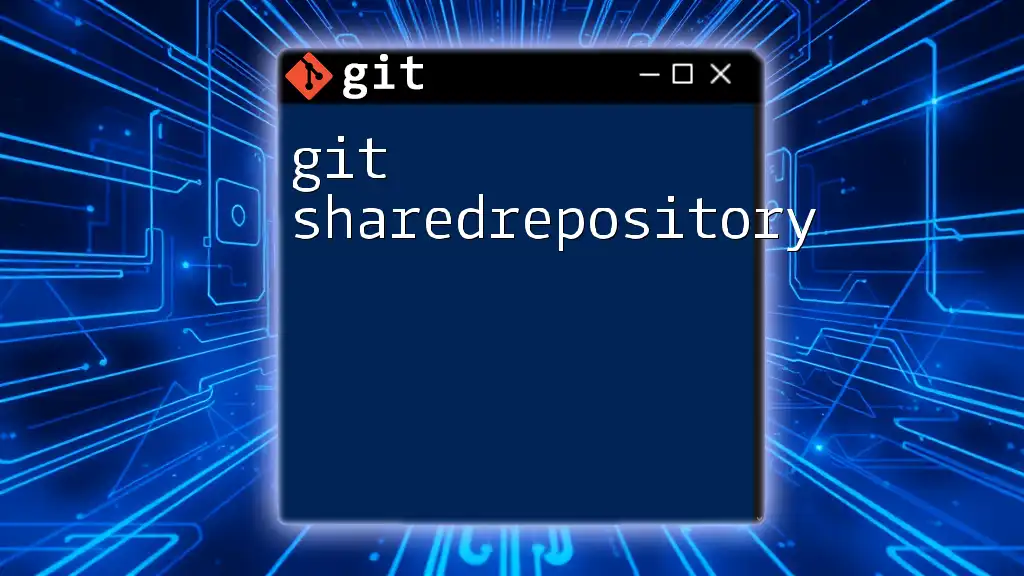
Solutions for Fixing the "Remote Repository Not Found" Error
Correcting the Repository URL
If you find an error in the URL, you can correct it using the following command:
git remote set-url origin https://github.com/username/repository.git
This command updates your remote URL to the correct one.
Creating the Remote Repository
If the repository does not exist, you'll need to create it. Visit your preferred hosting service and follow the instructions to establish a new repository. This typically involves:
- Going to the repository hosting platform
- Clicking on “New Repository”
- Providing a name and configuring visibility settings
Updating Authentication Credentials
To fix authentication issues, make sure to update and securely store your credentials. You could utilize:
- Git Credential Manager
- SSH keys for a more secure connection
For SSH, after adding your key, ensure you can access the repository using the SSH URL:
git clone git@github.com:username/repository.git
Verifying Network and Permissions
If you suspect network or permissions issues, confirm that your internet connection is stable and that you've been granted access to the repository. Contact your team or the repository owner if there's a permissions issue.
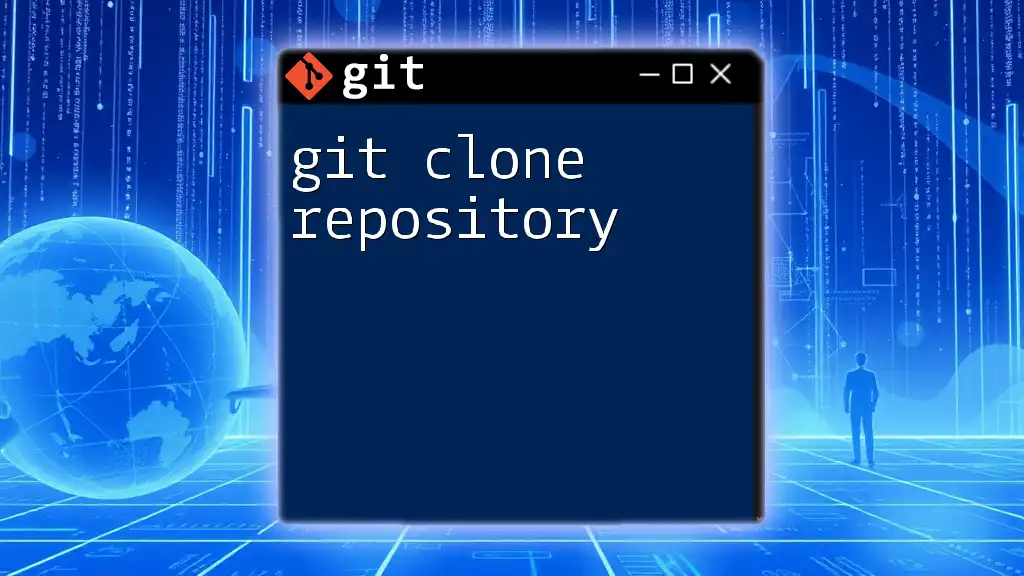
Prevention Tips
Regular Maintenance of Repository Links
Make it a habit to check and maintain your remote repository links regularly. This helps prevent future errors.
Keeping Credentials Updated
Manage and secure your authentication credentials actively. Token or password changes should be updated in your credential management system to avoid access issues.
Documentation of Remote Repositories
Document your remote repository links for quick reference. This can save time when troubleshooting issues later.
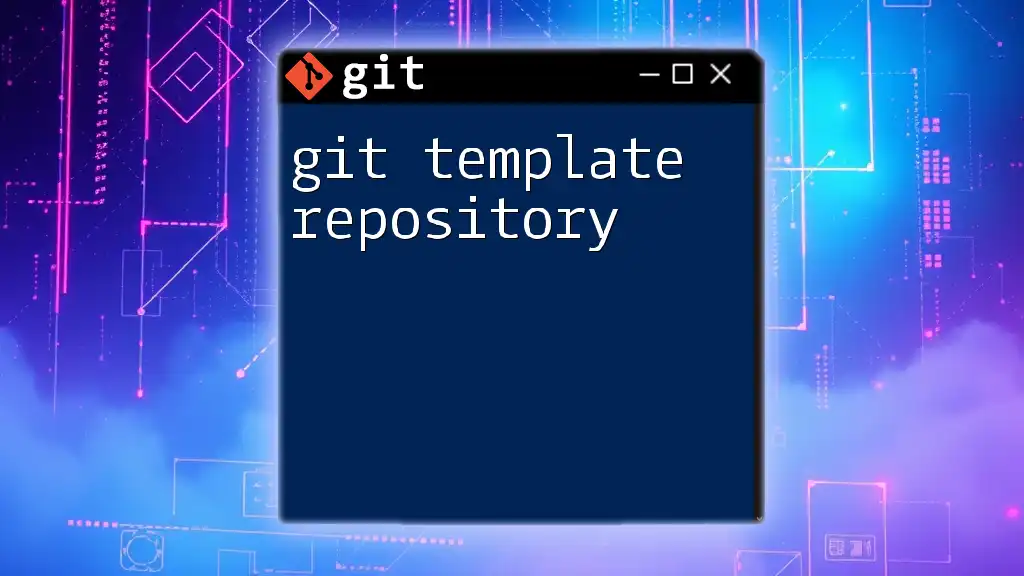
Summary
Understanding the causes of the git remote repository not found error is crucial for smooth version control workflows. By following the proper diagnostic and fixing steps outlined in this guide, you can quickly resolve issues and avoid them in the future.
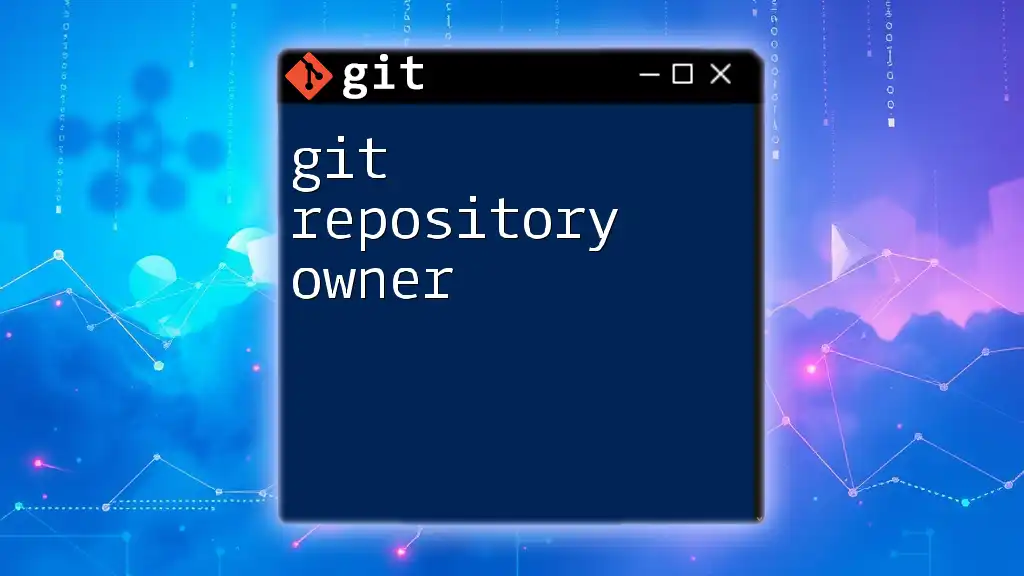
Call to Action
If you're interested in honing your Git skills further, we encourage you to explore more about Git commands with our resources. Stay informed and master your version control journey!

FAQs
What should I do if I cannot access my remote repository?
If you're having trouble accessing your repository, first check the URL for typos. Then, ensure the repository exists and that you have the correct permissions. If all else fails, verify your credentials and network connection.
Are there any command line tools to help with Git?
Absolutely! Consider using tools like Git GUI or command line utilities such as Git Bash for better visualization and management of your repositories.
How do I switch between different branches and remote repositories?
Switching branches can be done using the command `git checkout branch-name`. To switch remote repositories, simply use the `git remote` commands to add or modify the origin.