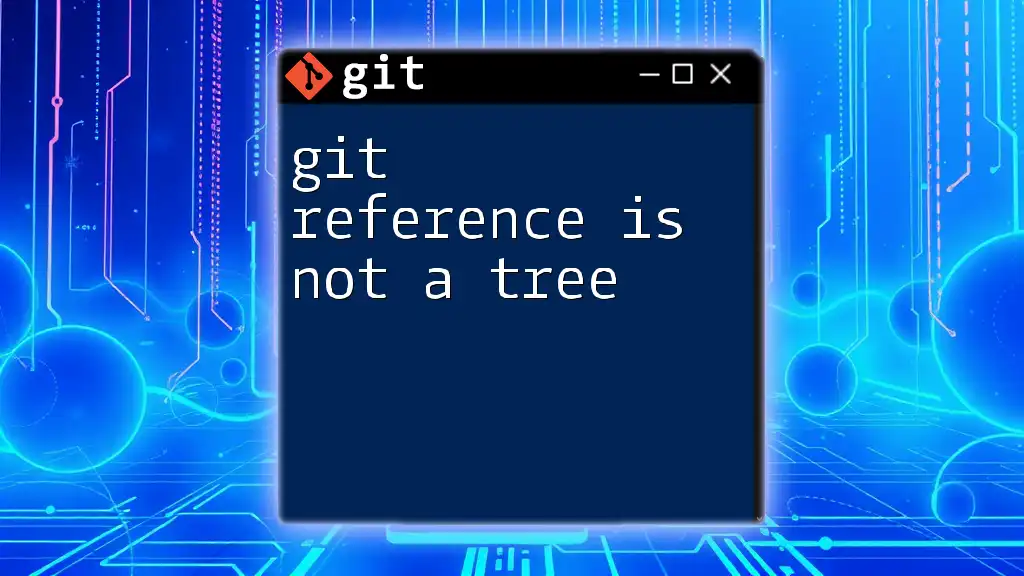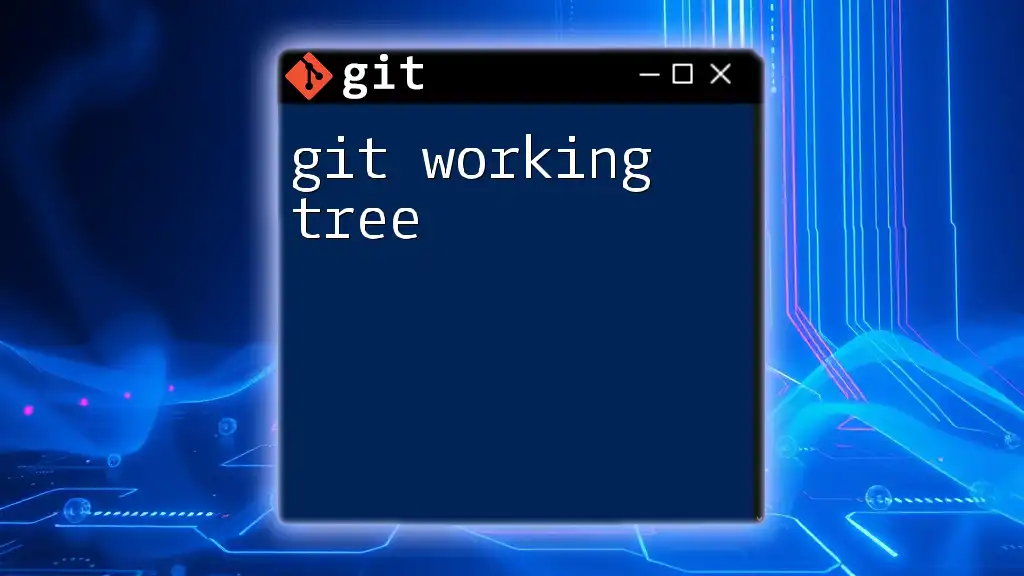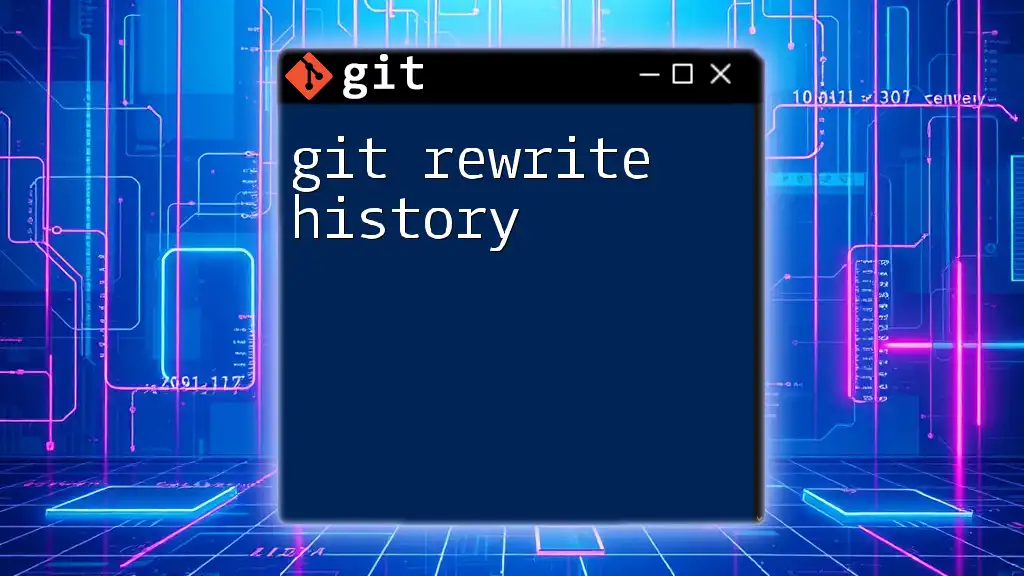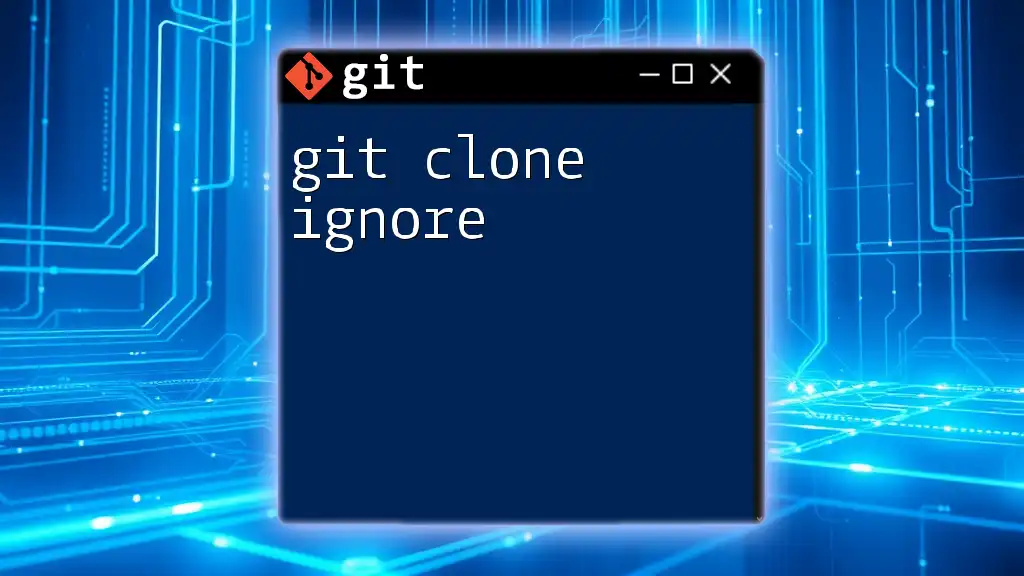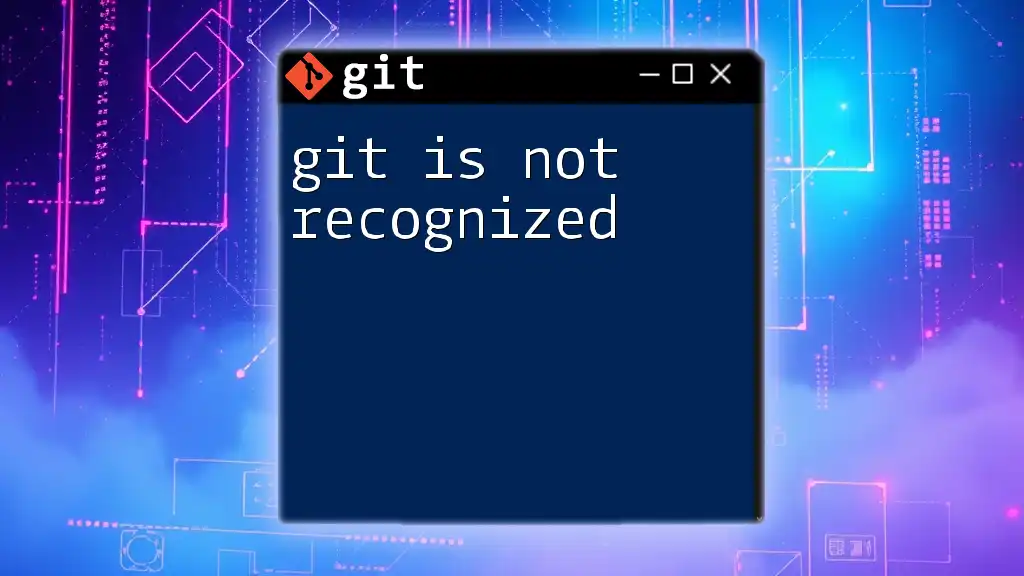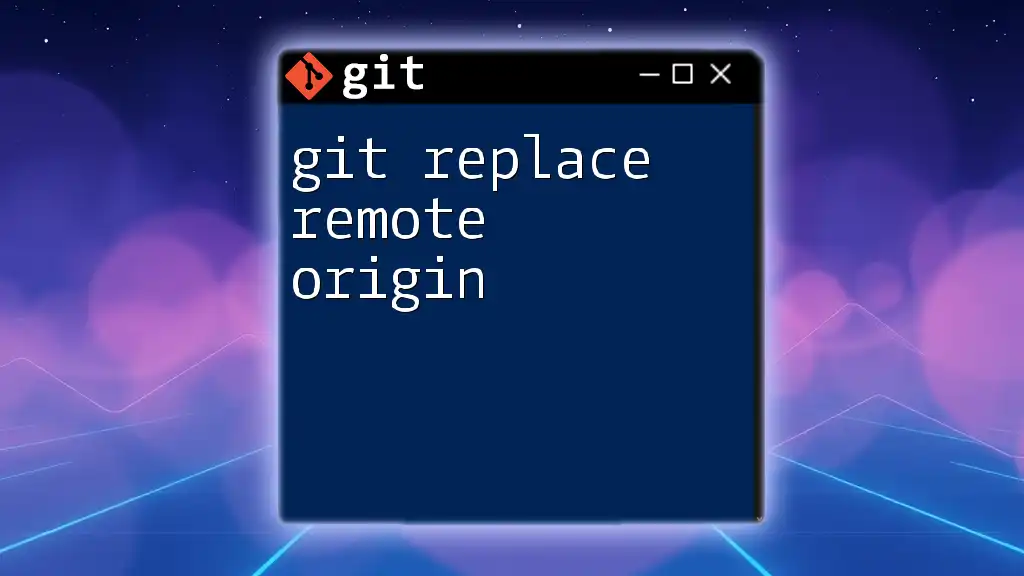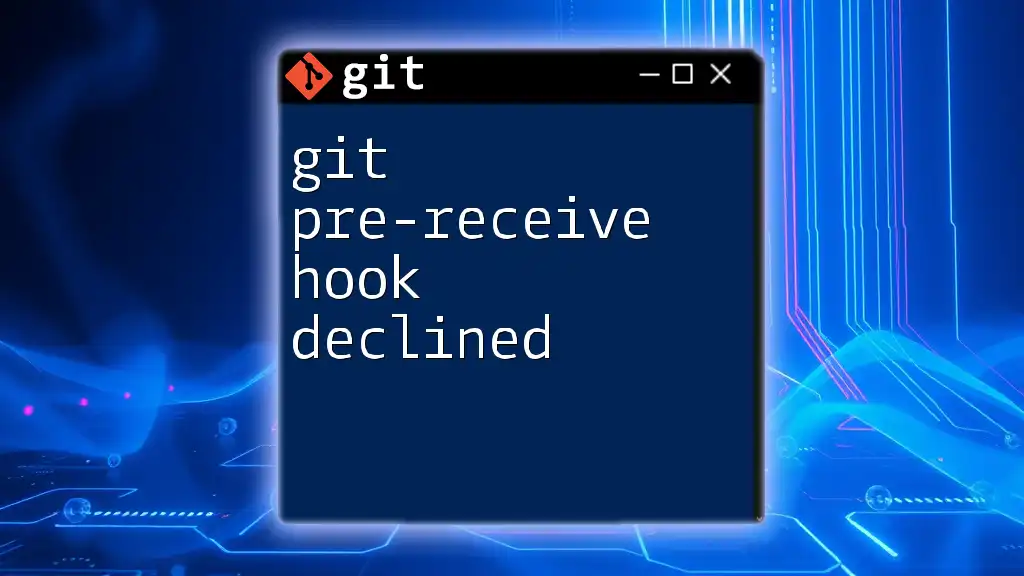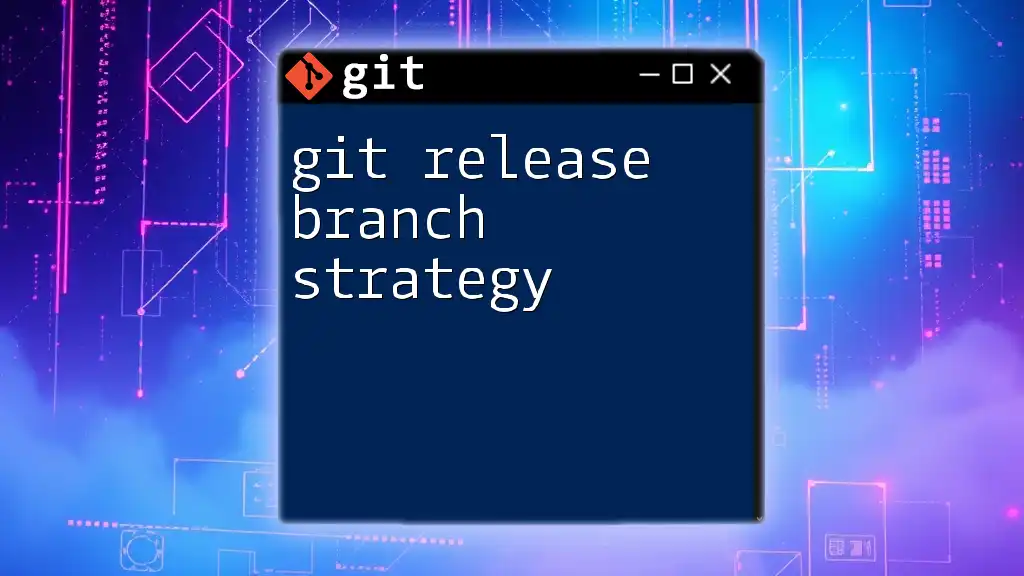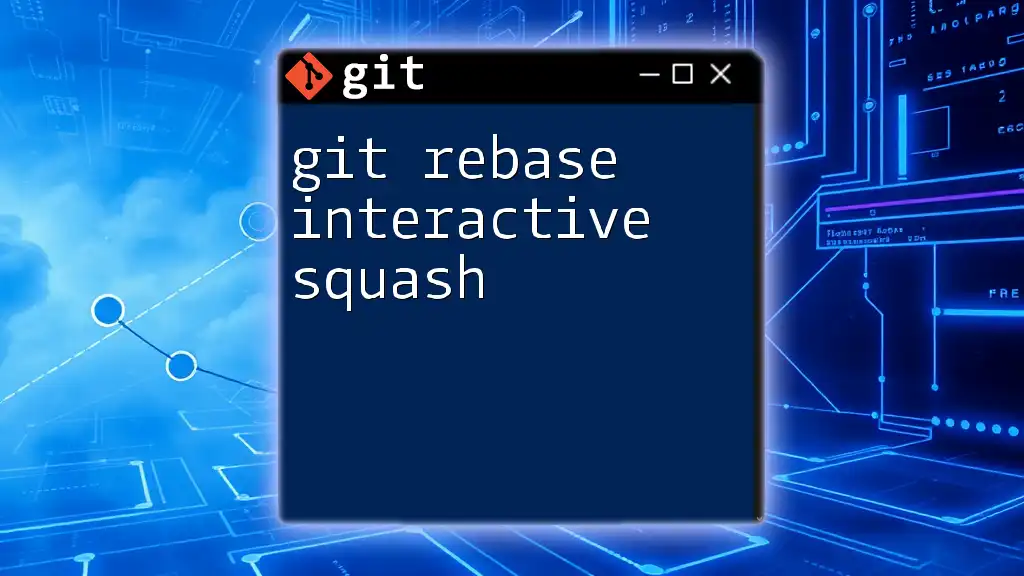In Git, a reference (ref) is essentially a pointer to a commit, rather than a tree (which represents a directory structure of the repository), which means that while refs point to specific states of the repository, trees represent the full hierarchy at a particular point in time.
# Example: Checking the contents of a specific tree
git ls-tree <tree-ish>
Understanding Git Basics
What is Git?
Git is a distributed version control system that allows multiple developers to work on the same project simultaneously without overwriting each other's changes. It tracks changes to files and coordinates work on those files among developers. Understanding how Git works is essential for effective collaboration and project management.
How Git Stores Data
Git uses a unique storage model to manage data, employing a structure that — while simple to use — can be complex underneath. It primarily organizes data into:
- Commits: These are snapshots of your project at a particular point in time.
- Blobs: These are the raw data of files.
- Trees: Trees represent directory structures and contain references to blobs and other trees.
- References: These are pointers to commits that can help you identify the current state of your working directory and branches.
This model allows Git to efficiently manage and track the history of your project with minimal overhead.
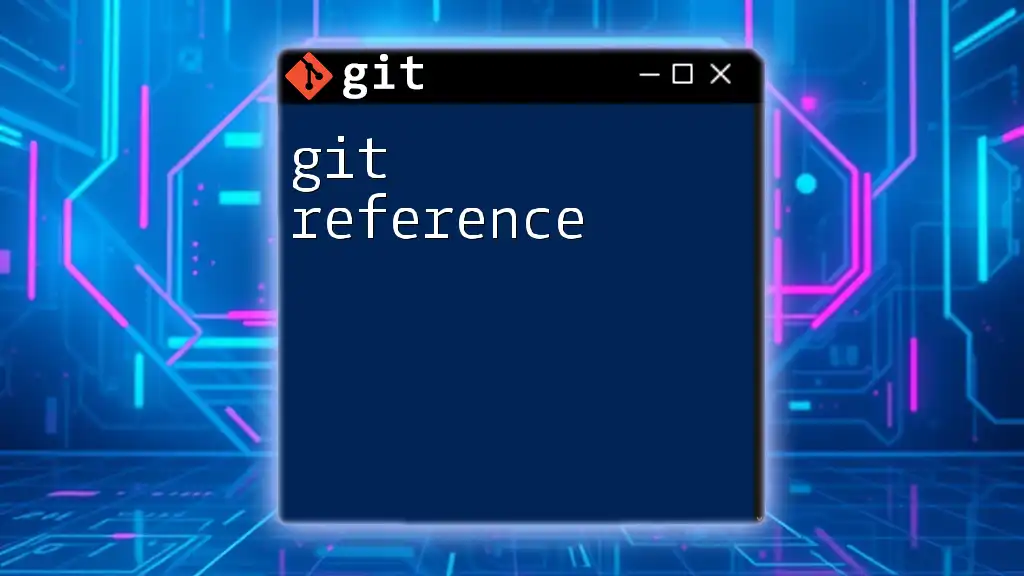
The Git Tree Object
What is a Tree in Git?
A tree object is a fundamental part of Git's data model. It represents a directory in your project and encapsulates information about that directory’s contents. Each tree object can point to other tree objects (subdirectories) or to blob objects (files).
Structure of a Tree Object
Every tree object contains essential elements. The structure includes:
- Mode: This indicates the type of the object (e.g., file or directory).
- Hash: This is a unique identifier for the object, computed using the SHA-1 hashing algorithm.
- Name: This is the name of the file or directory.
For instance, consider a simple tree object:
tree 867f46a
40d220e file1.txt
56c7489 folder1/
Here, the tree object encapsulates a file (`file1.txt`) and a folder (`folder1`) with their corresponding hashes.
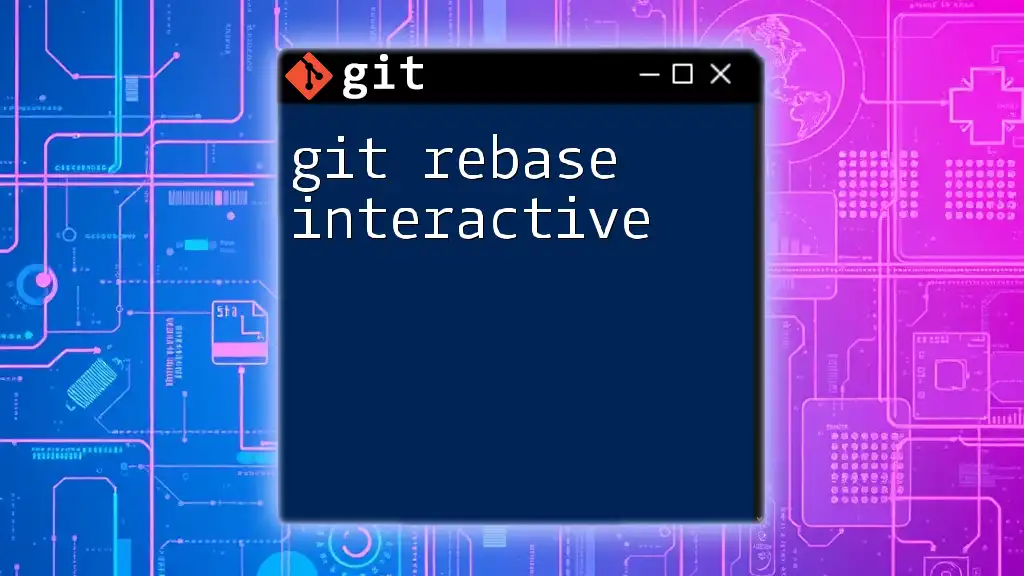
Understanding Git References
What is a Git Reference?
A Git reference is fundamentally different from a tree. It serves as a pointer to a specific commit within the repository's history. References are critical for helping users navigate the commit history, as they mark notable points such as the latest commit on a branch, tags for release versions, or pointers to commits in remote repositories.
How References Are Structured
While tree objects represent directories and their contents, references point to commits. Each reference holds a SHA-1 hash that identifies a corresponding commit. This distinction is vital in understanding Git's architecture.
The elegance of Git is that while references are simple pointers, they enable complex workflows. The following visual representation illustrates how branches point to specific commits while trees reside within those commits.
Common Types of References
-
Branches: These are movable pointers that typically represent an active line of development. For example, the `main` branch usually points to the latest commit in the default branch.
-
Tags: These are created to mark specific points in history, such as releases. Tags are generally immutable, and usage helps in maintaining a clear versioning scheme.
-
Remote References: Remote branches serve as pointers to the state of the branches in a remote repository. They help synchronize local and remote changes.

Why References Are Not Trees
Key Differences Between References and Trees
Understanding that “git reference is not a tree” is essential for mastering Git. Here are critical differences:
-
References as Pointers: References do not contain the actual content (the files or directories); they only point to the history of changes represented in commits.
-
Tree vs. Commit: A tree object may encapsulate multiple files and directories, but a reference simply indicates which commit is currently associated with a branch or tag.
These distinctions are vital for developers because incorrect assumptions about how these elements interact could lead to confusion, especially when navigating projects with complex histories.
Implications of this Difference
Misunderstanding this foundational concept can result in inefficiencies. For instance, assuming that moving a reference (branch) results in a tree's restructuring could lead to unexpected outcomes. A reference update is merely a pointer change, not a manipulation of the content organization.
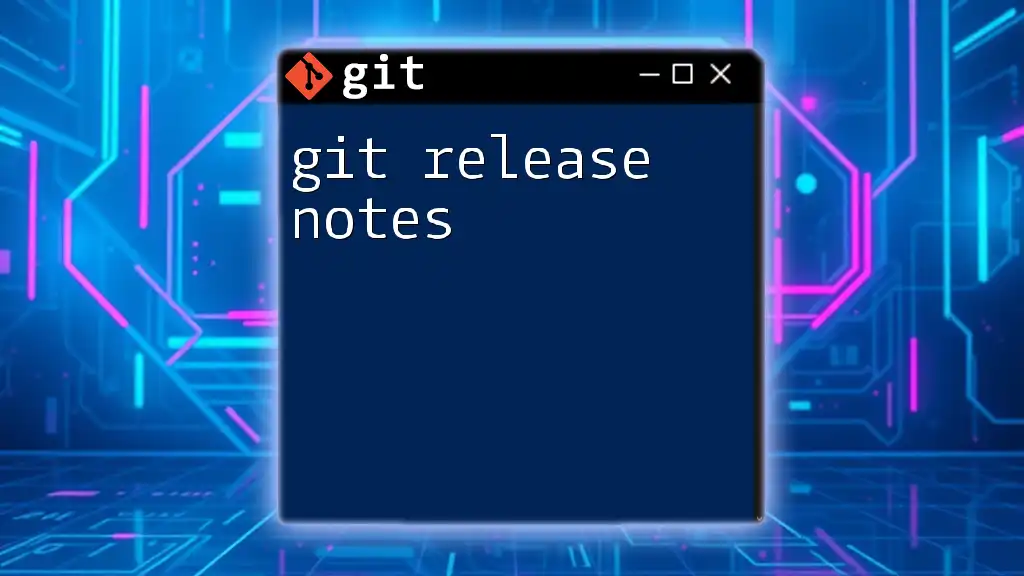
Working with Git References
Viewing References
You can view the existing references in your Git project using the command:
git show-ref
This command displays a list of all references present in your repository along with their SHA-1 hashes. Understanding this output is crucial to managing your references effectively.
Creating References
Creating branches and tags is straightforward in Git. For example, to create a new branch, you can use:
git branch new-feature
Tags can also be created easily for versioning purposes:
git tag v1.0.0
These commands allow you to maintain a clear and organized project history.
Resolving and Updating References
Over time, you may need to update or manage your references. Here are some common operations:
- Checkout a New Branch: To create and switch to a new branch, use:
git checkout -b another-feature
- Delete a Tag: If a tag is no longer needed, you can remove it with:
git tag -d v1.0.0
Managing references effectively ensures a cleaner project history and easier navigation.
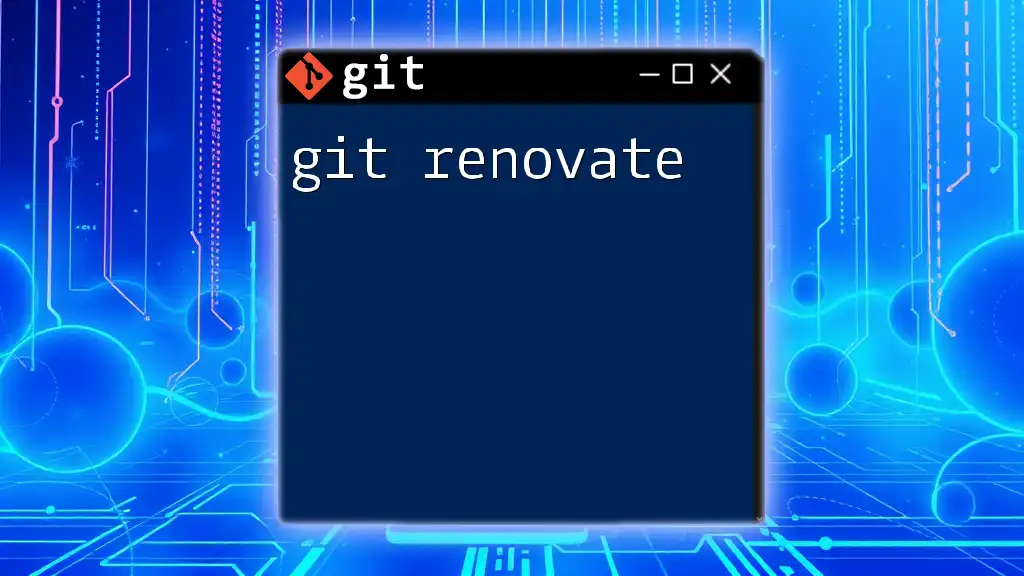
Best Practices for Managing References
Consistent Naming Conventions
Establishing systematic naming conventions for branches and tags is crucial. Use clear, descriptive names that convey the purpose or context, making collaboration more seamless.
Regular Clean-Up
Old or unused references can clutter your repository. Regular clean-up of obsolete branches and tags is a good practice. Use the following command to prune remote references:
git remote prune origin
This ensures that you maintain a clean and navigable reference structure.
Using Aliases for Common Tasks
To streamline workflows, consider creating aliases for frequently used commands. For example, to create an alias for listing branches:
git config --global alias.br "branch -a"
Using aliases can enhance efficiency in your day-to-day Git interactions.
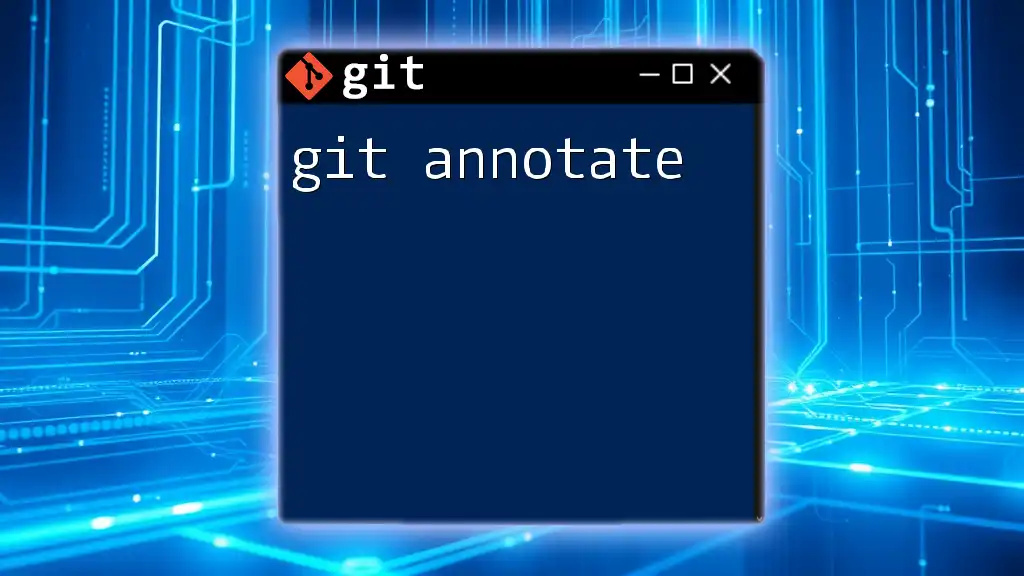
Conclusion
In summary, grasping the concept that “git reference is not a tree” is critical for successful navigation and management of a Git repository. Understanding the differences, structures, and best practices enables developers to utilize Git to its fullest potential.
Regular practice and study will familiarize you with these nuances, allowing you to execute your version control workflows effortlessly and effectively. Explore resources, experiment with commands, and engage with the Git community to further enhance your understanding and skills.