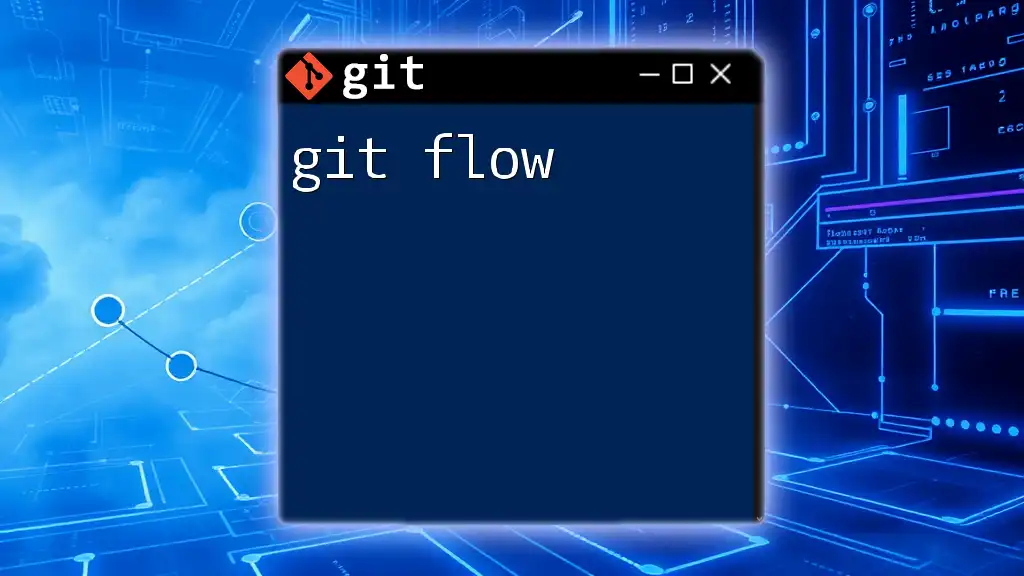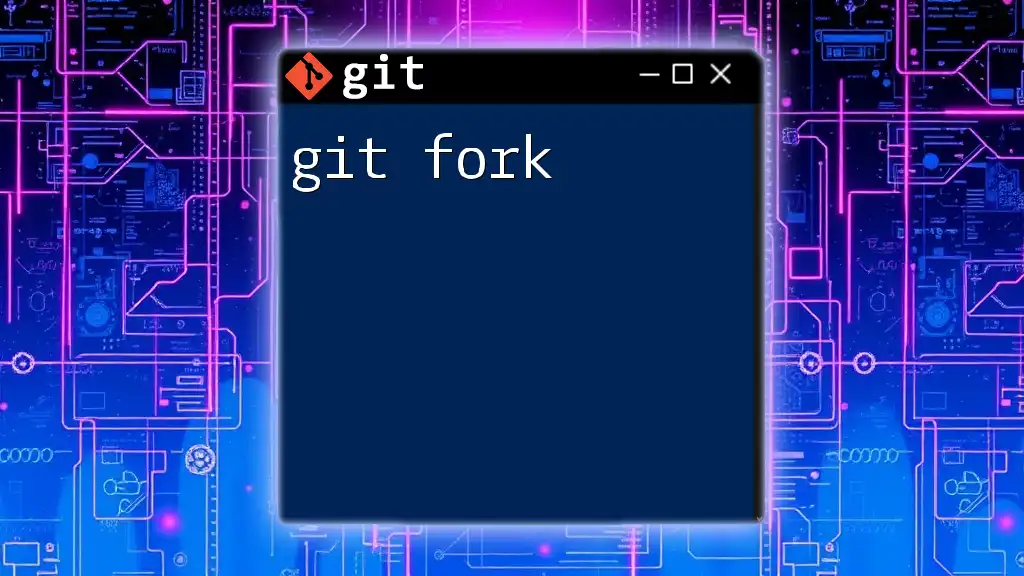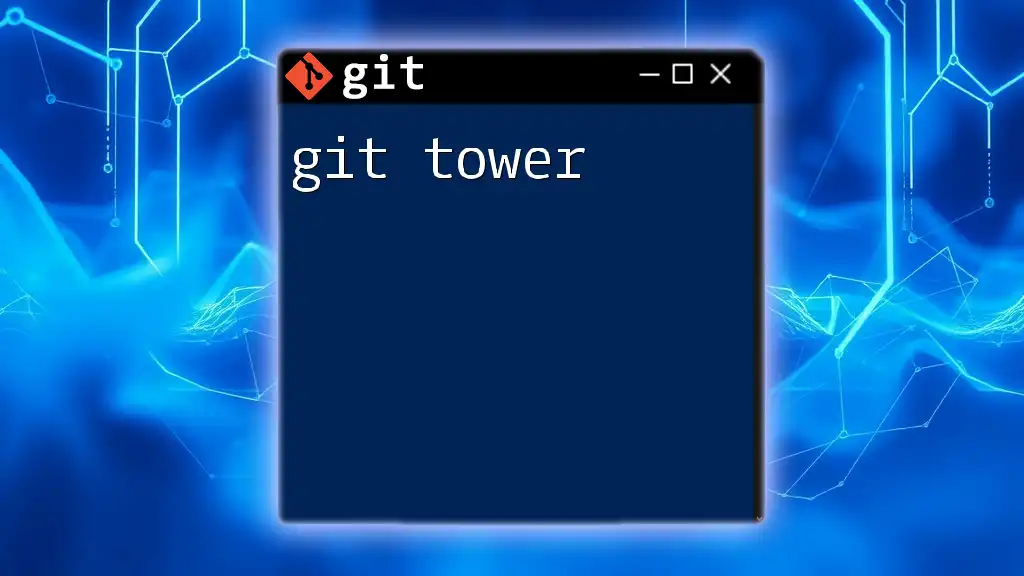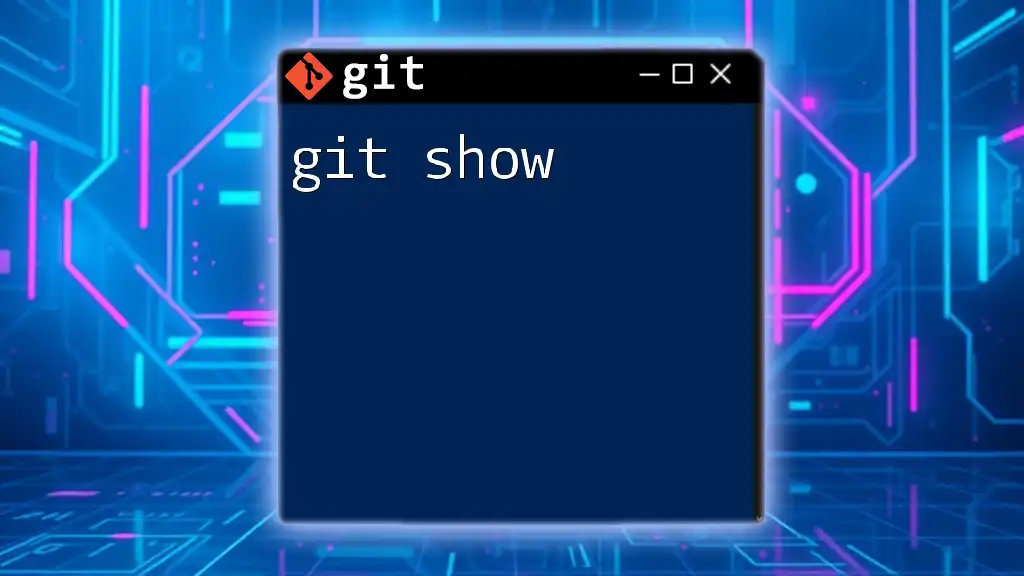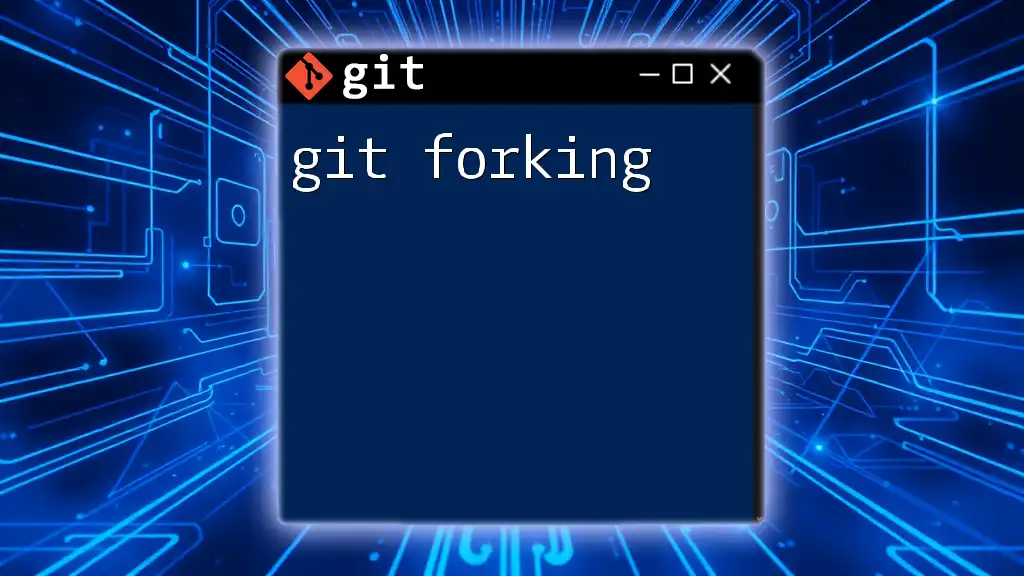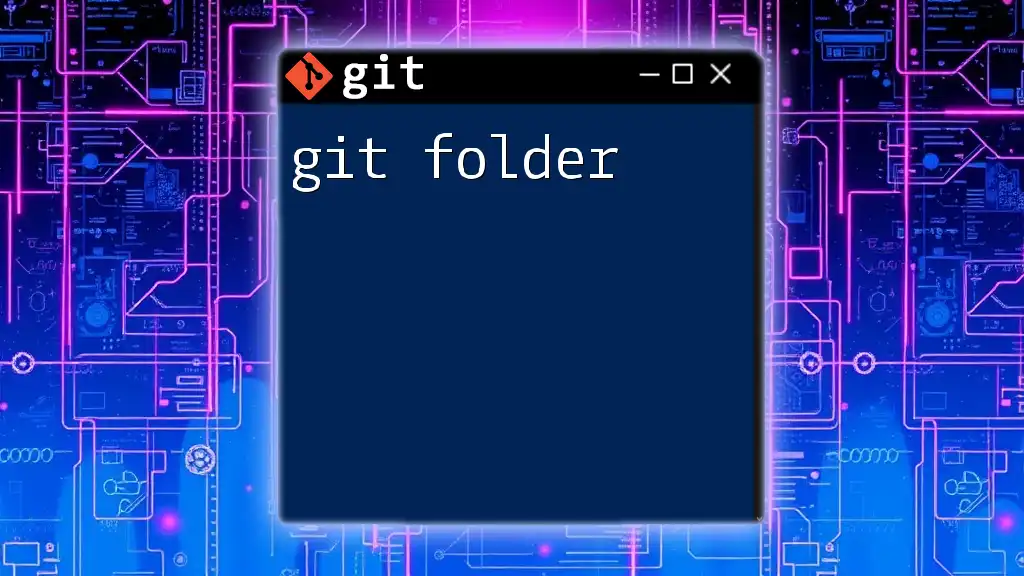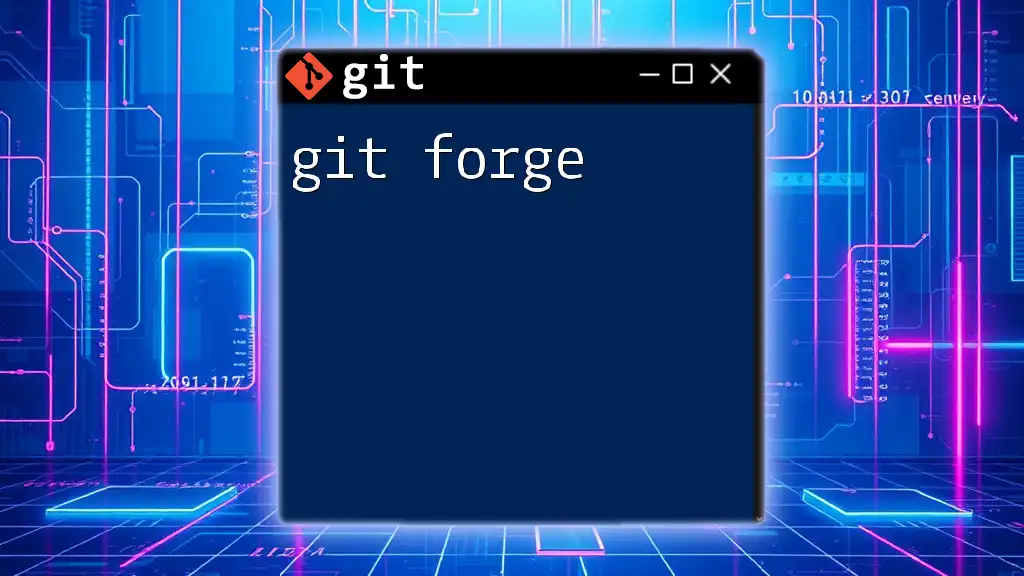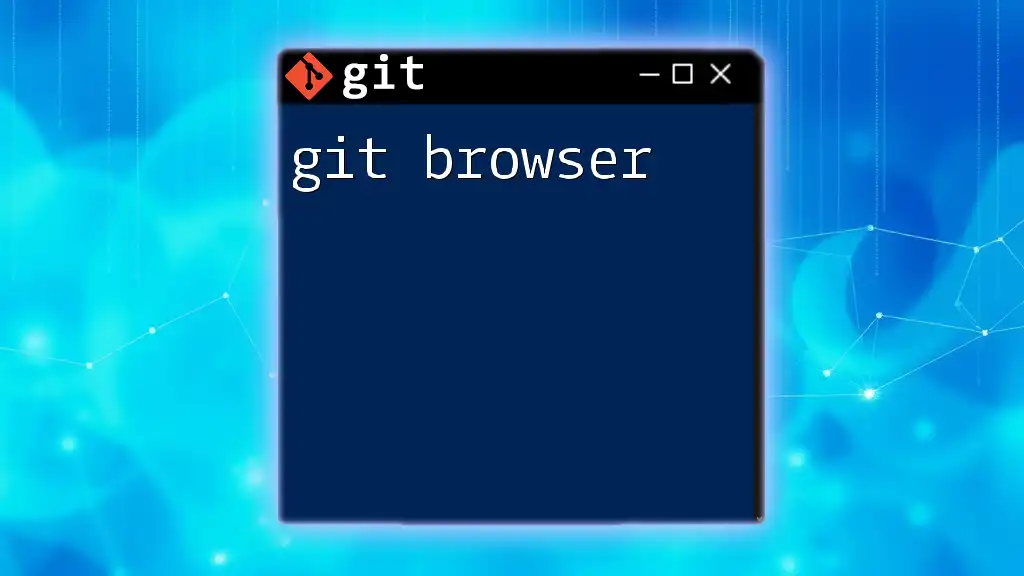Git Flow is a branching strategy that organizes your development process into distinct roles for branches, making it easier to manage features, releases, and hotfixes.
Here's a code snippet for starting a new feature branch in Git Flow:
git flow feature start my-feature
What is Git Flow?
Git Flow is a branching strategy for Git, designed to streamline and organize the development process while promoting collaboration among team members. It employs a specific set of branches to separate different stages of development—making it easier to manage new features, hotfixes, and releases. By using Git Flow, teams can maintain a clear workflow, thus reducing confusion and enhancing productivity.
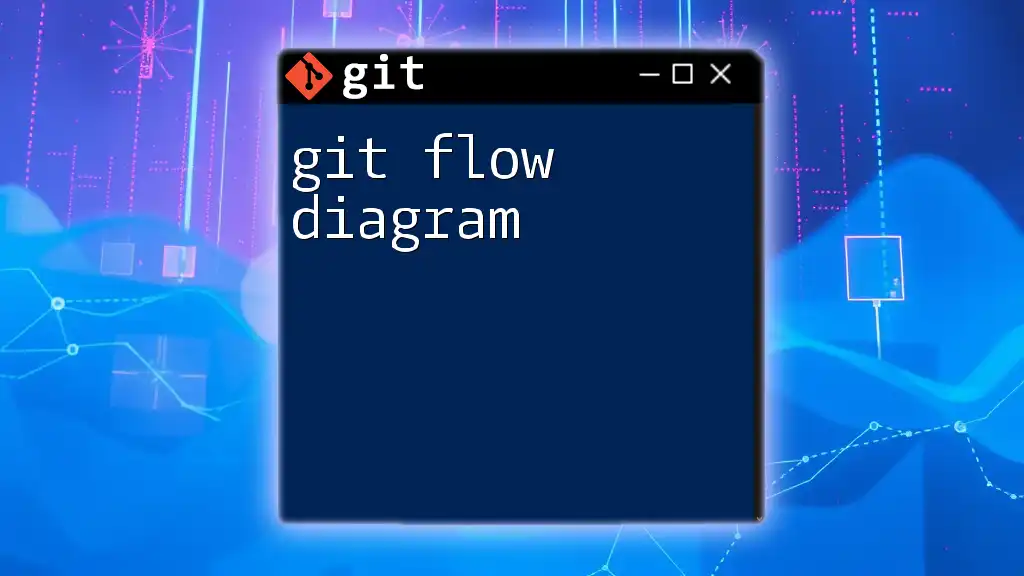
History of Git Flow
Git Flow was introduced by Vincent Driessen in a blog post in 2010. Since then, it has gained significant traction within the software development community. The structured approach to branching and merging provides clarity and discipline, particularly in larger projects with multiple contributors.
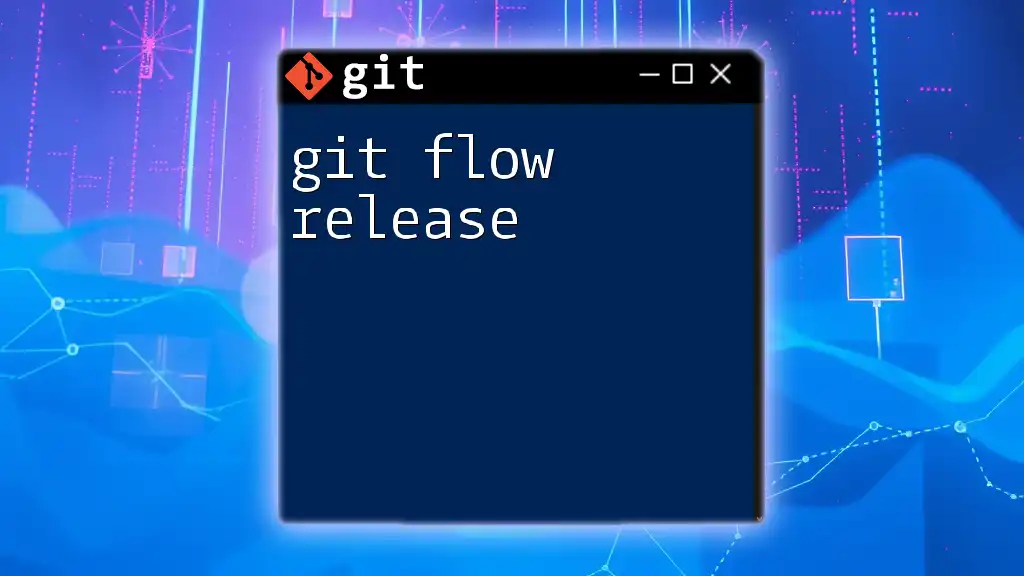
Overview of Git
Git is a distributed version control system that allows developers to track changes in code and collaborate on projects. It enables teams to work simultaneously on different parts of a project without interfering with each other.
Overview of Git
- Distributed Version Control: Each developer has a full copy of the project repository, allowing for offline work and flexibility.
- Key Concepts: Understanding repositories, commits, and branches is essential for effective use of Git.
Setting Up Git
To get started with Git, you need to install it on your machine. This process can differ slightly based on your operating system:
- Windows: Use the Git for Windows installer.
- macOS: Install via Homebrew or download the installer.
- Linux: Install using your package manager (e.g., `apt`, `yum`).
After installation, set your user information, which is essential for commit logs:
git config --global user.name "Your Name"
git config --global user.email "youremail@example.com"
Basic Git Commands
Below are fundamental Git commands that every developer should know:
- Initialize a repository:
git init - Clone a repository:
git clone <repository-url> - Stage changes:
git add <file-name> - Commit changes:
git commit -m "Your commit message" - Push changes to remote:
git push origin <branch-name> - Pull latest changes:
git pull origin <branch-name>
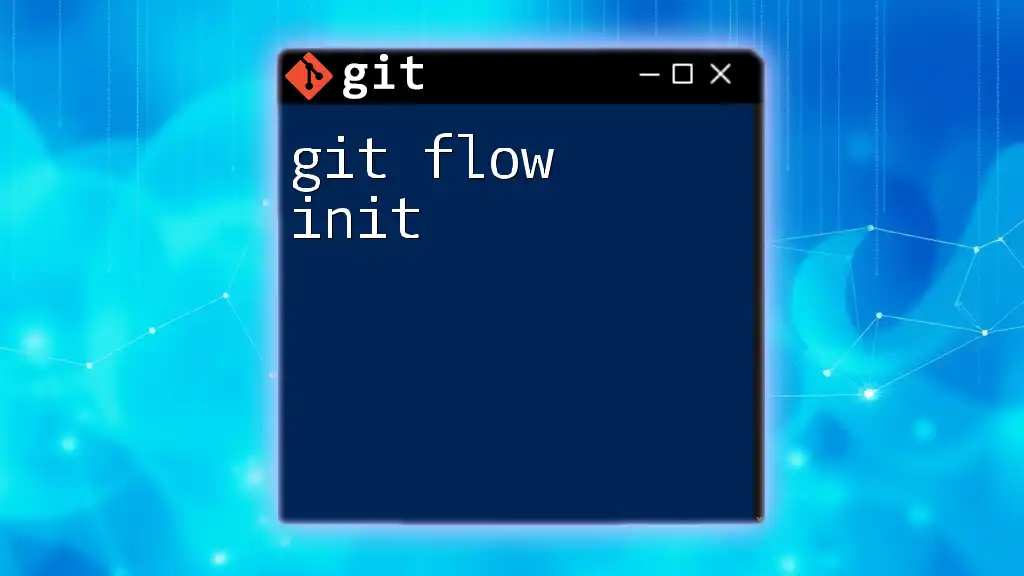
Structure of Git Flow
Git Flow incorporates a structured approach by defining specific branches for distinct purposes—providing clarity throughout the development lifecycle.
Core Concepts of Git Flow
- Master Branch: This is the main branch where the source code for deployment resides. Ideally, only stable and released code should be on this branch.
- Develop Branch: This is where all the development happens. It serves as an integration branch for feature branches.
- Feature Branches: These are used to develop new features. Naming is usually in the format `feature/<feature-name>`. You can create a feature branch with the following command:
git checkout -b feature/<feature-name>
- Release Branches: These prepare the code for release. Once the features are integrated and stable, you can create a release branch using:
git checkout -b release/<release-version>
- Hotfix Branches: These are created when an urgent issue needs to be fixed in production. The command for creating a hotfix branch is similar:
git checkout -b hotfix/<hotfix-name>
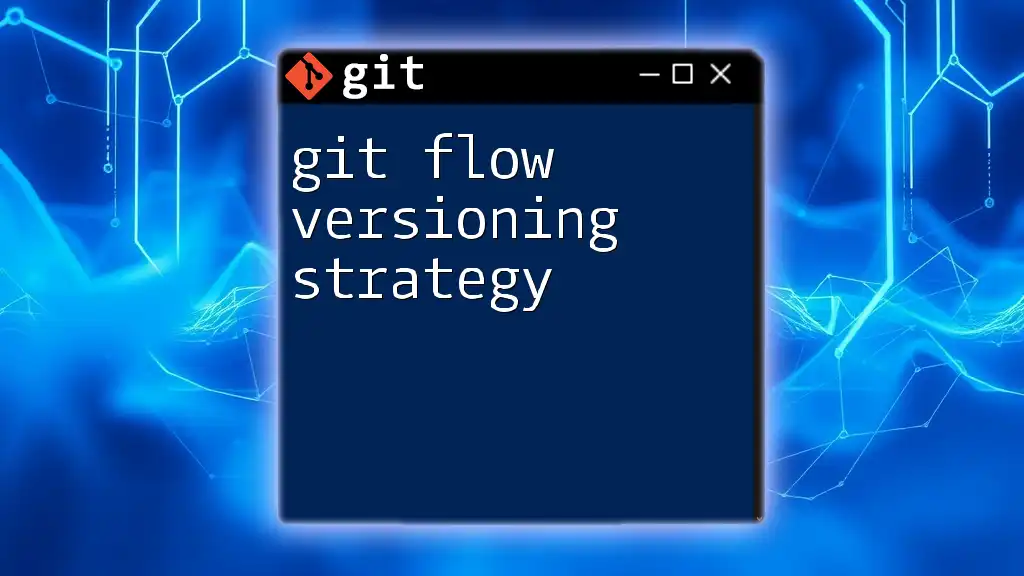
A Typical Git Flow Process
Understanding the workflow within Git Flow is essential for efficient project management.
Creating a New Feature
Start by branching off the develop branch to create a feature branch. This allows you to work in isolation without affecting the main development stream. Once you finish the feature development, proceed to integrate the feature back into the develop branch.
Integrating Features into Develop
After completing your feature, submit a pull request to merge your changes. Code reviews during this process help ensure the quality and functionality of the code. Once reviewed, the feature can be merged with the develop branch:
git checkout develop
git merge feature/<feature-name>
Preparing for Release
When you are ready to release the product, you create a release branch. This lets you prepare for the launch, allowing necessary bug fixes and final adjustments. The release branch serves as a staging area, ensuring the develop branch remains stable while changes are finalized.
Making a Hotfix
If a critical bug is discovered in production, create a hotfix branch from the master. This allows for a rapid response to production issues without disrupting ongoing development:
git checkout -b hotfix/<hotfix-name>
After resolving the issue, you should merge the hotfix back into both the master and develop branches:
git checkout master
git merge hotfix/<hotfix-name>
git checkout develop
git merge hotfix/<hotfix-name>
Completing a Release
Once the release branch is ready, merge it into the master branch to make the release official. It is good practice to tag the release for easy tracking:
git tag -a <tag-name> -m "Release description"
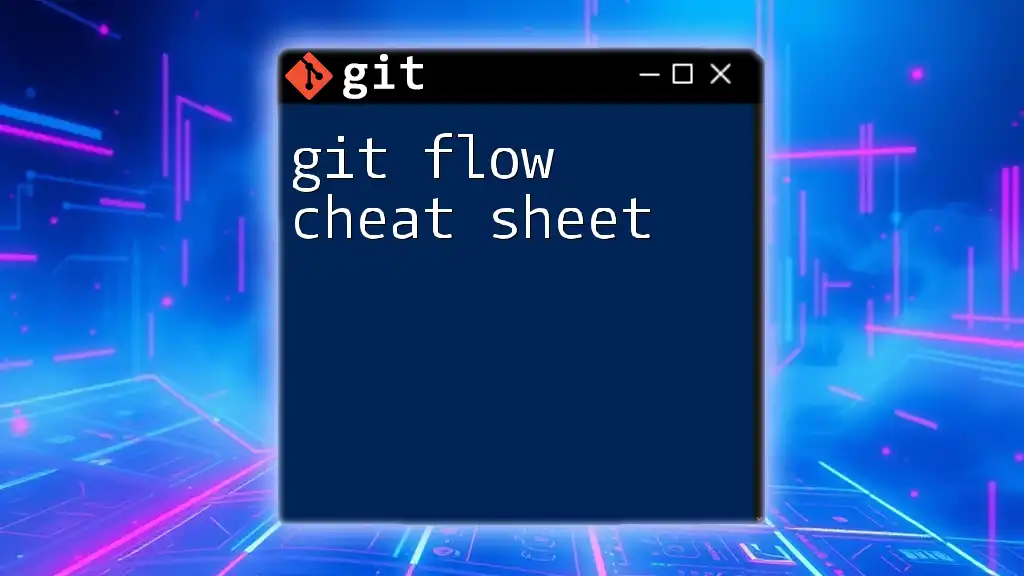
Best Practices for Git Flow
To maximize the benefits of Git Flow, adopt the following best practices:
Branch Naming Conventions
Consistently name your branches according to their purpose: feature, release, and hotfix. This helps maintain organization and clarity.
Commit Messages
Write clear, concise commit messages to describe the changes you've made. A well-structured message often includes a brief summary of the change, the reason for it, and any relevant context.
Collaboration Tips
Encourage regular communication within the team concerning branch workflows, naming conventions, and merging strategies to avoid misunderstandings and ensure smooth collaboration.
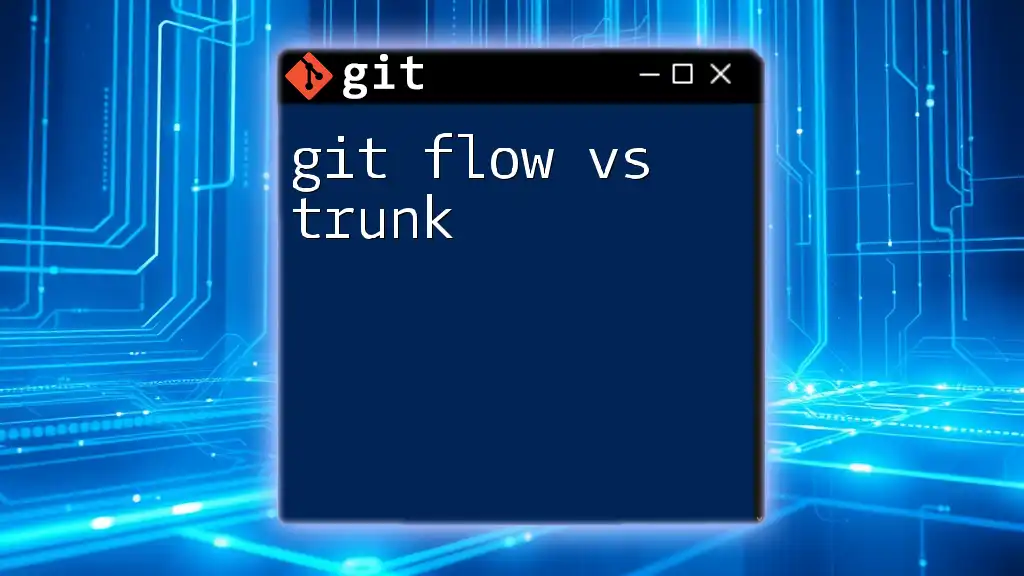
Benefits of Using Git Flow
Git Flow offers several advantages for software development teams:
Streamlined Development Process
The separation of different phases in development allows teams to maintain focus and reduces the risk of conflicts when merging code.
Enhanced Collaboration
With a clear branching strategy, it becomes easier for multiple developers to work on different features simultaneously without hindering one another’s progress.
Improved Manageability of Releases
Git Flow simplifies the process of tracking which features have been completed and when a release is ready, making it easier to maintain project timelines.
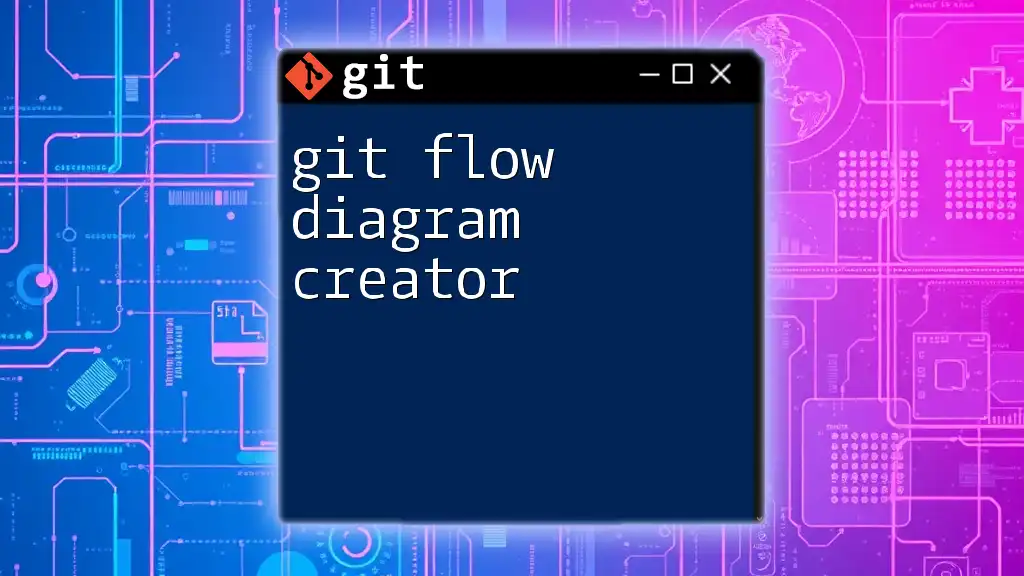
Challenges and Limitations of Git Flow
While Git Flow brings many benefits, it is crucial to be aware of its challenges:
Complexity for Small Projects
For smaller projects, the rigor of Git Flow may be unnecessary. In such cases, simpler workflows may suffice to avoid over-complication.
Learning Curve
Developing a deep understanding of Git Flow takes time. Teams need to invest in training and practice to utilize it effectively.
Alternatives to Git Flow
Other workflows like GitHub Flow or GitLab Flow may be more suited for specific team structures or project requirements, each offering different advantages.
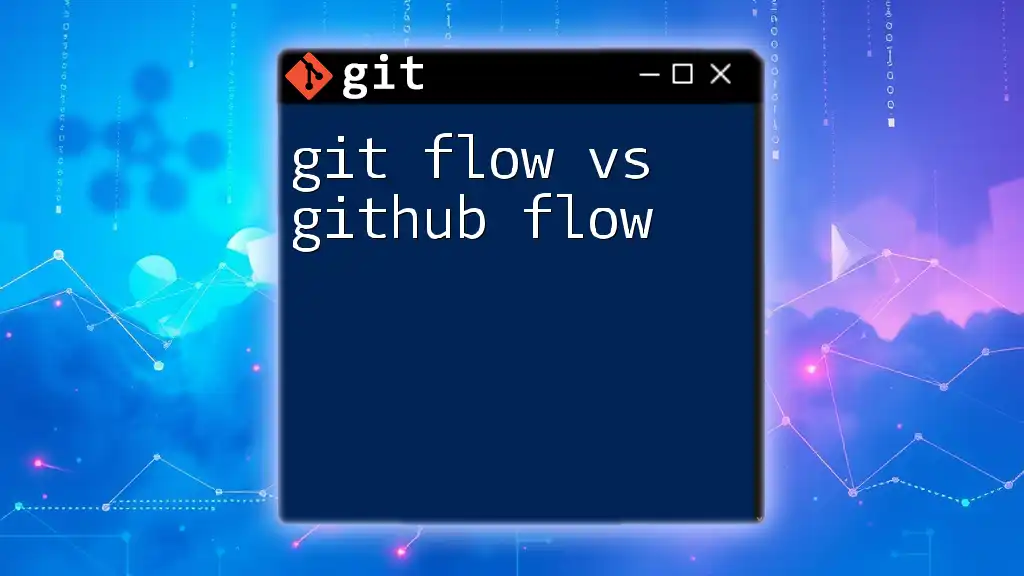
Conclusion
In summary, Git Flow is a powerful branching strategy that aids in organizing your development process, enhancing collaboration, and improving release management. By implementing Git Flow, teams can navigate the complexities of software development with greater ease and efficiency. Adopting these practices can significantly benefit any development team striving for streamlined workflows.

Frequently Asked Questions about Git Flow
What is the primary purpose of feature branches?
Feature branches allow developers to work on new functionalities in isolation, minimizing conflicts with ongoing project work.
How do I handle merge conflicts in Git Flow?
Merge conflicts can occur when multiple changes are made to the same line in a file. Use Git’s conflict resolution tools by editing the conflicting files and using commands like `git add` to mark them as resolved before committing the merge.
Is Git Flow suitable for all teams?
While Git Flow is an excellent choice for larger teams and projects, smaller teams or simpler projects might find it cumbersome. Always assess your project needs before adopting a specific workflow.