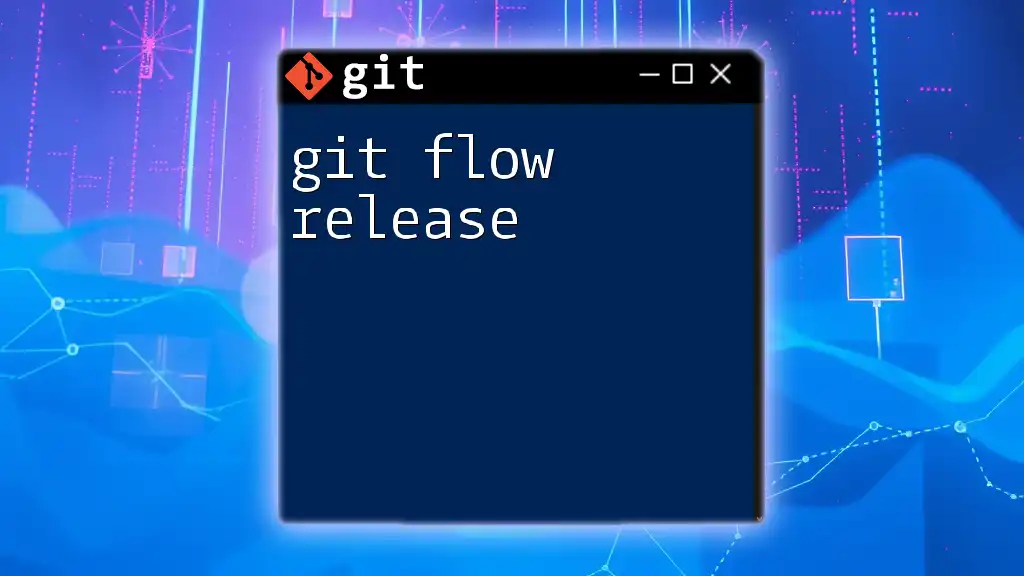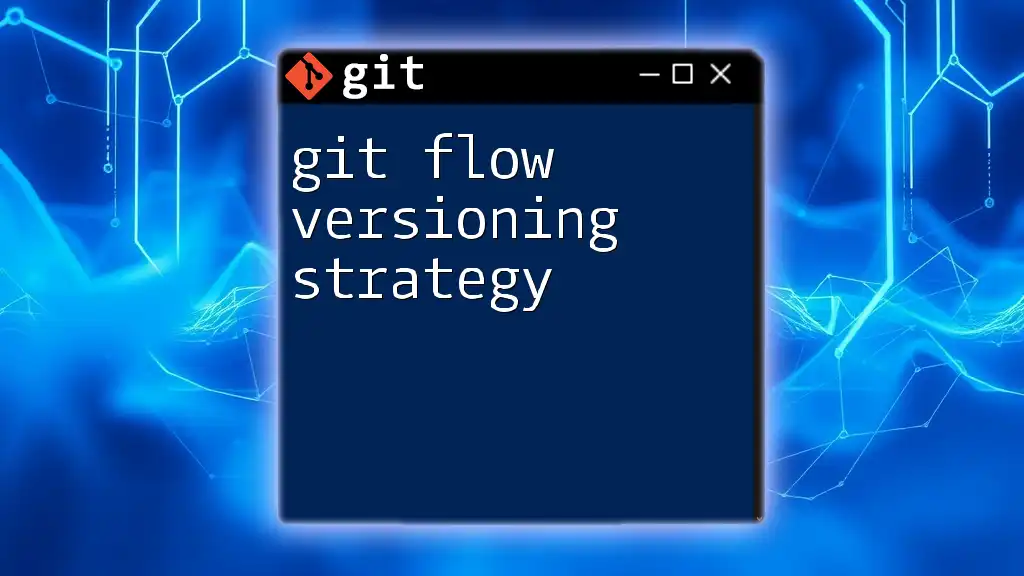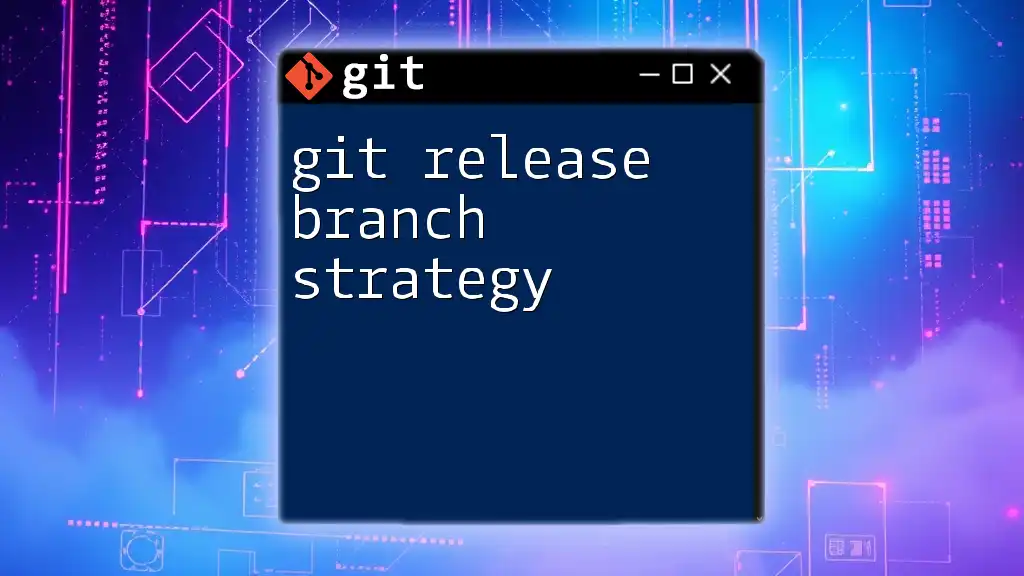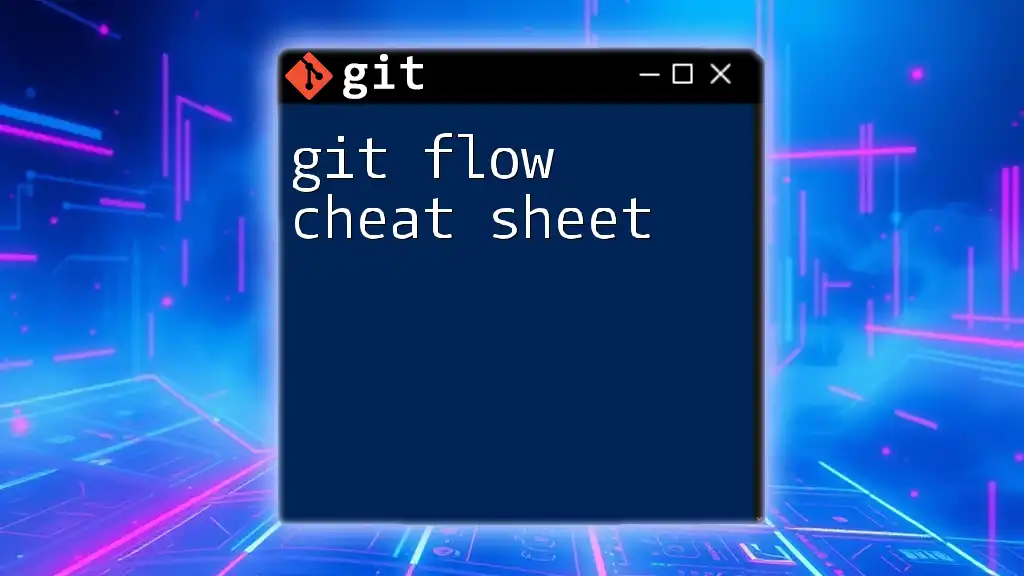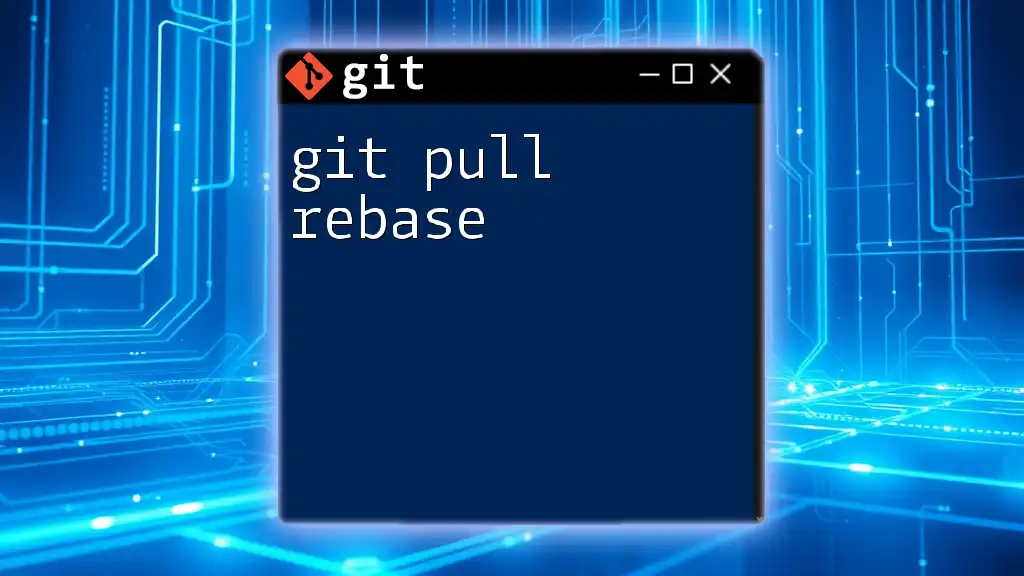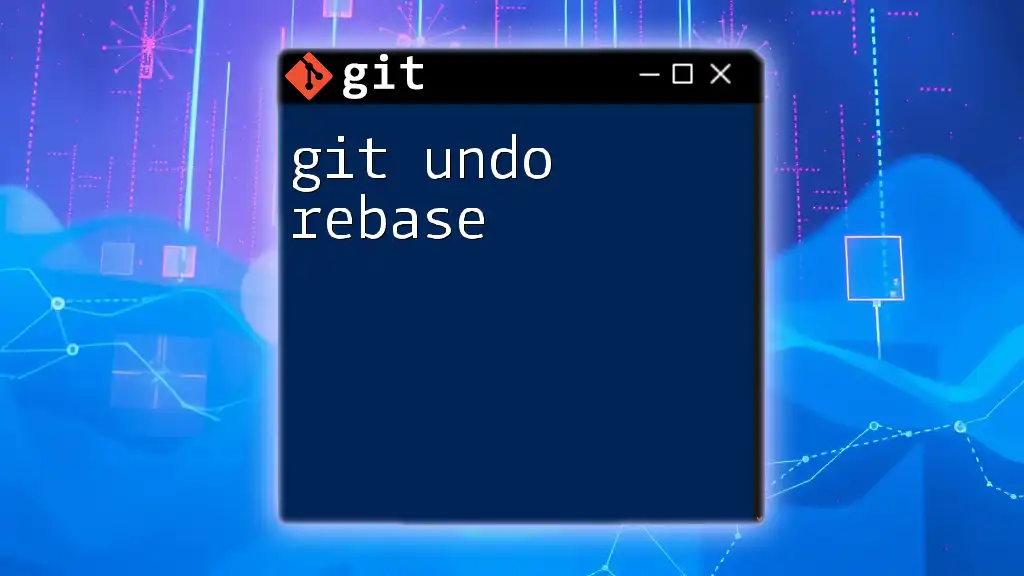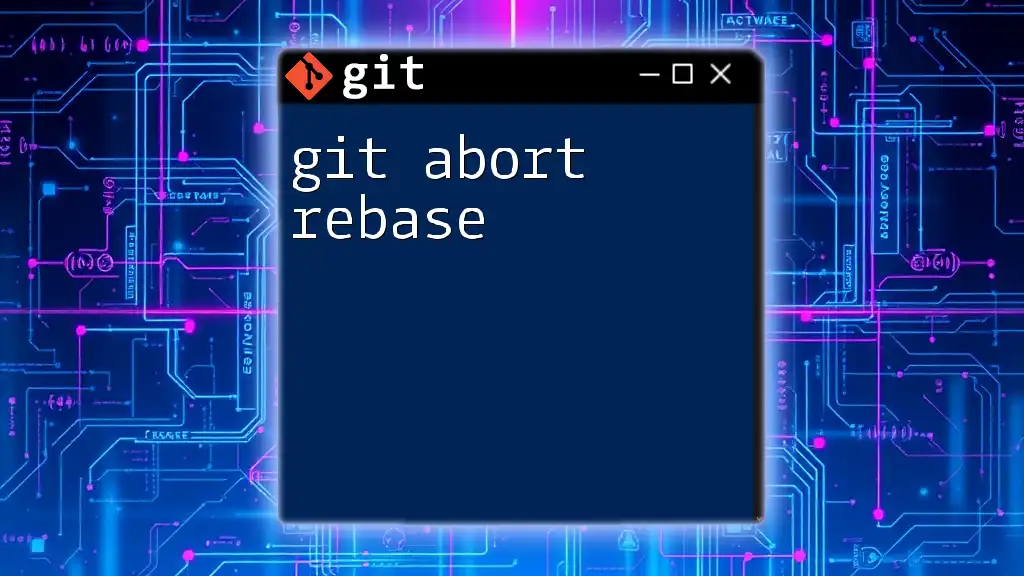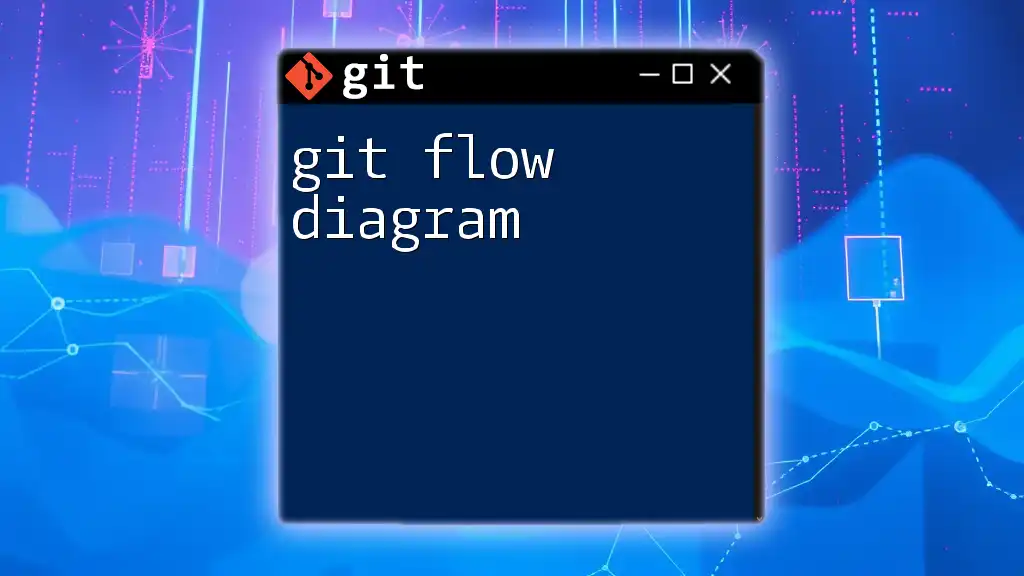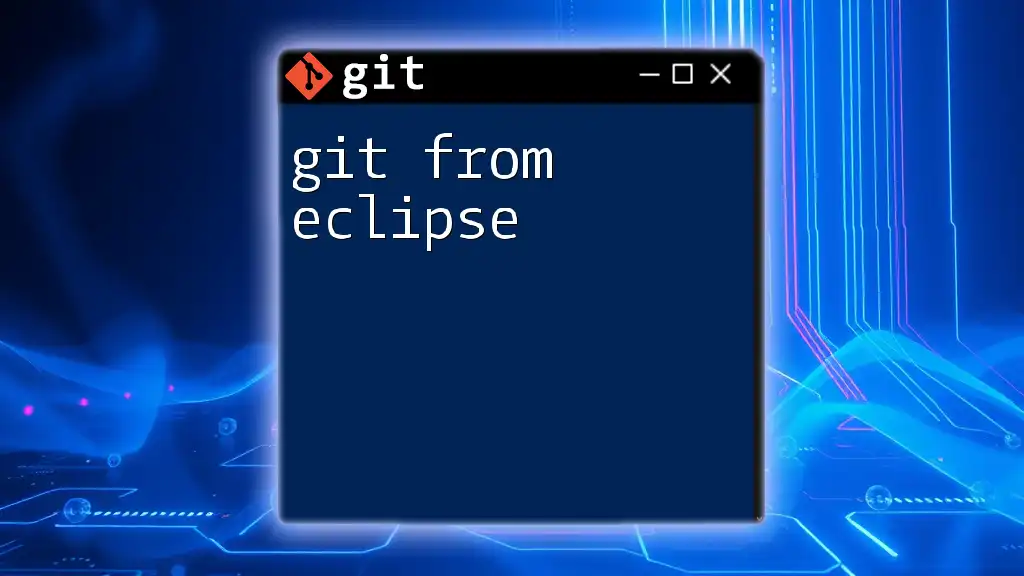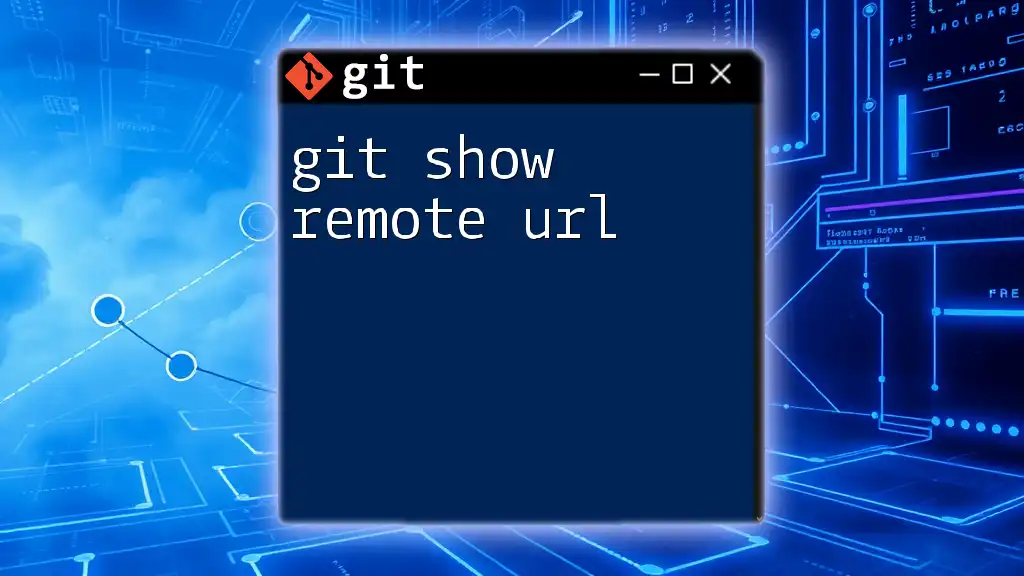Git Flow Release is a branching strategy that helps manage the release of new features in a structured manner by creating a dedicated release branch for finalizing a new version before merging it into the main branch.
Here's a code snippet to illustrate a typical sequence of commands for creating and finishing a release:
# Start a new release branch
git flow release start 1.0.0
# Make necessary changes, then commit
git commit -m "Finalize release 1.0.0"
# Finish the release, which merges it into master and develops
git flow release finish 1.0.0
Understanding Git Flow
What is Git Flow?
Git Flow is a branching model that helps manage and structure the workflow of a project's version control effectively. Designed by Vincent Driessen, it provides a set of guidelines for using Git in a collaborative environment, allowing teams to manage features, releases, and hotfixes in an orderly fashion. Its primary goal is to make software development less chaotic by maintaining a clear separation between different types of work.
Benefits of Using Git Flow
Using Git Flow streamlines collaboration among team members, enhances release management, and establishes clear timelines and responsibilities. This structured approach allows developers to focus on their work without the constant worry of losing track of changes or mixing unrelated code. By compartmentalizing features and fixes, Git Flow becomes a useful asset for delivering stable releases to users.

The Release Process in Git Flow
Defining a Release
In the context of Git Flow, a release is a distinct point in the lifecycle of a software project where the changes are packaged and prepared for deployment. Unlike a deployment, which is the process of making software available to users, a release signifies that a certain set of features, fixes, and improvements are ready for that behavior. It serves as a stable baseline for your application, providing a reliable version for users.
Preparing for a Release
Setting Up the Release Branch
To start the release process in Git Flow, you will create a new release branch. This is done using the following command:
git flow release start <version>
Here, `<version>` represents the version number you are releasing, typically formatted like `1.0.0`. This command creates a new branch that diverges from the `develop` branch specifically for handling release tasks.
Purpose of the Release Branch
The release branch isolates the work required to prepare for a release from ongoing development efforts. It allows teams to focus on finalizing new features, performing quality assurance testing, and ensuring that everything is stable before merging back into the project’s main branch. This separation minimizes the risk of introducing bugs or unfinished features into the production environment.
Making Final Changes
Versioning
An essential part of the release process involves updating your product's version number. Based on semantic versioning principles, you might change the version’s major, minor, or patch numbers. For instance, if you're introducing significant changes, you would increase the major version. If it's merely an enhancement without breaking changes, you would increase the minor version.
Bug Fixes
During the preparation of a release, it’s not uncommon to encounter critical bugs. Git Flow allows for efficient resolutions, even during this phase. You can use the `git cherry-pick` command to quickly integrate critical fixes from other branches without affecting the overall release branch. For example:
git cherry-pick <commit-hash>
This command applies the specified commit to your current branch, ensuring that necessary updates are made without merging entire feature branches.
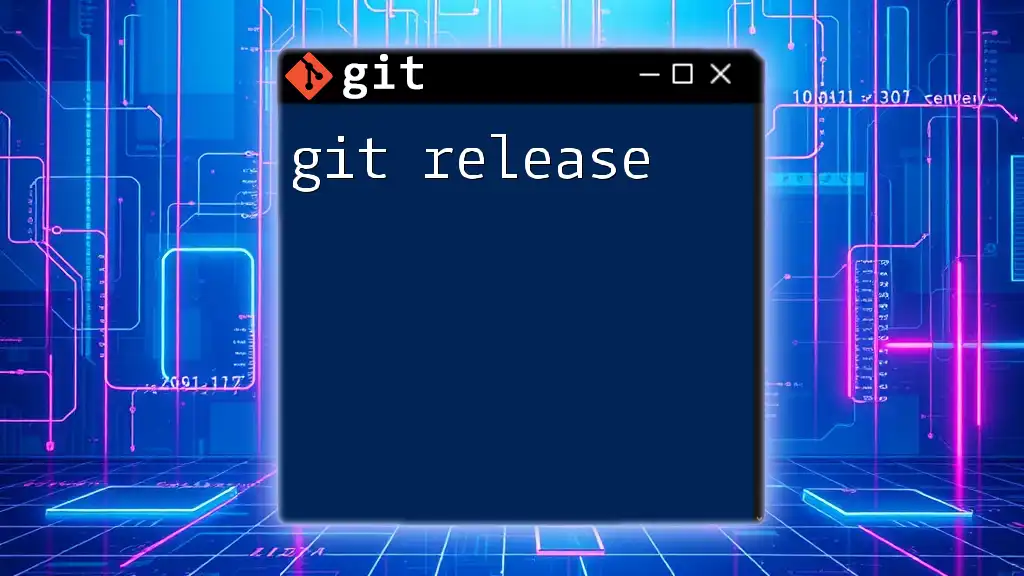
Completing the Release
Finalizing the Release Branch
Completing a Release
Once you’ve made all the necessary changes, you can finalize the release by running:
git flow release finish <version>
This command does several things:
- Merges the release branch into both `main` and `develop` branches.
- Tags the corresponding release in Git, which allows for easier identification of stable versions in the future.
This helps in maintaining a clear and coherent history of releases.
Tagging the Release
Tagging is a crucial practice as it marks a specific commit in the timeline of your project. It makes future rollbacks and audits considerably easier. To create a tag for your release, use:
git tag -a <version> -m "Release <version> description"
The `-a` flag indicates that you’re creating an annotated tag, which is stored as a full object in the Git database, making it better suited for release application.
Cleaning Up
After successfully finishing the release, it's essential to maintain a clean repository. You can delete the release branch to avoid confusion later:
git branch -d release/<version>
This declutters your branch structure, helping to keep the development environment organized and straightforward.
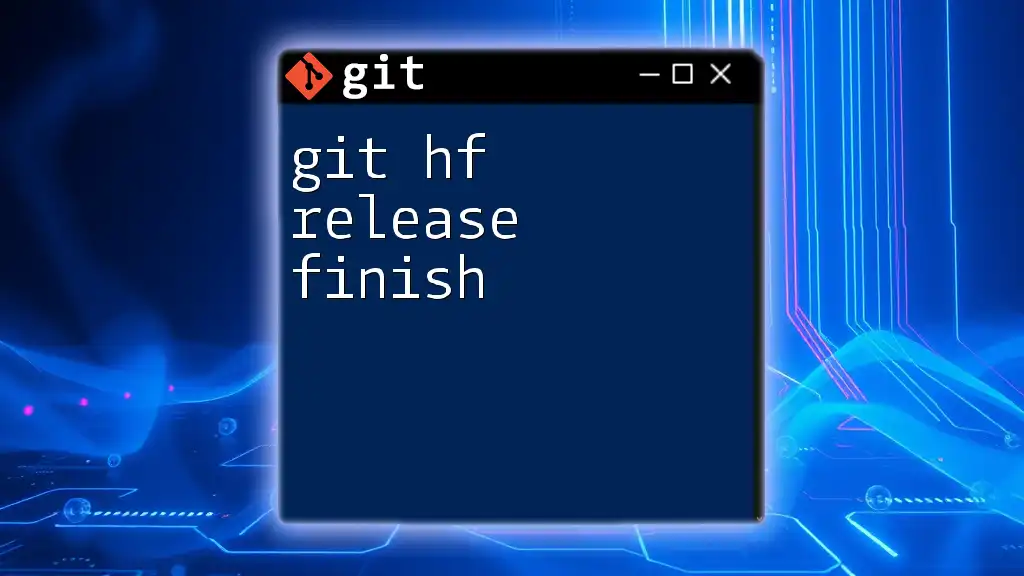
Common Pitfalls
Mismanagement of Releases
One of the frequent challenges is overlapping releases. This occurs when multiple teams attempt to create releases simultaneously without proper coordination. To avoid this, establish a clear release schedule and ensure all team members are aligned on the timeline.
Not Following the Workflow
Sticking to the Git Flow methodology is vital. Deviating from this structured approach can lead to complications and confusion in your project. Ignoring the importance of maintaining dedicated branches for features or hotfixes can result in a chaotic repository and a convoluted release process.
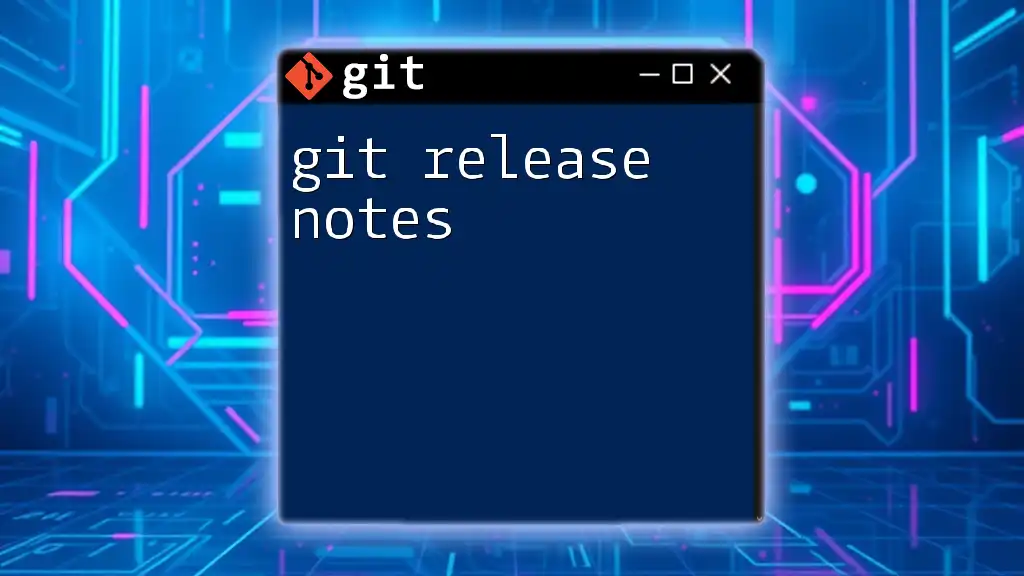
Best Practices for Git Flow Release Management
Consistent Naming Conventions
Using consistent naming conventions for branches and tags is essential for maintaining clarity. Clearly defined patterns help everyone on the team understand the project at a glance and facilitate efficient collaboration.
Regular Communication
Effective communication among team members is key to successful release management. Discuss the progress of releases during team meetings and use project management tools like Slack or Trello to ensure everyone is on the same page.
Documentation
Documenting the release process is crucial for both current and future team members. Having a well-maintained record will prevent misunderstandings and make onboarding new team members much smoother. Utilize tools that help create and share documentations, such as Confluence or Notion, to facilitate this.
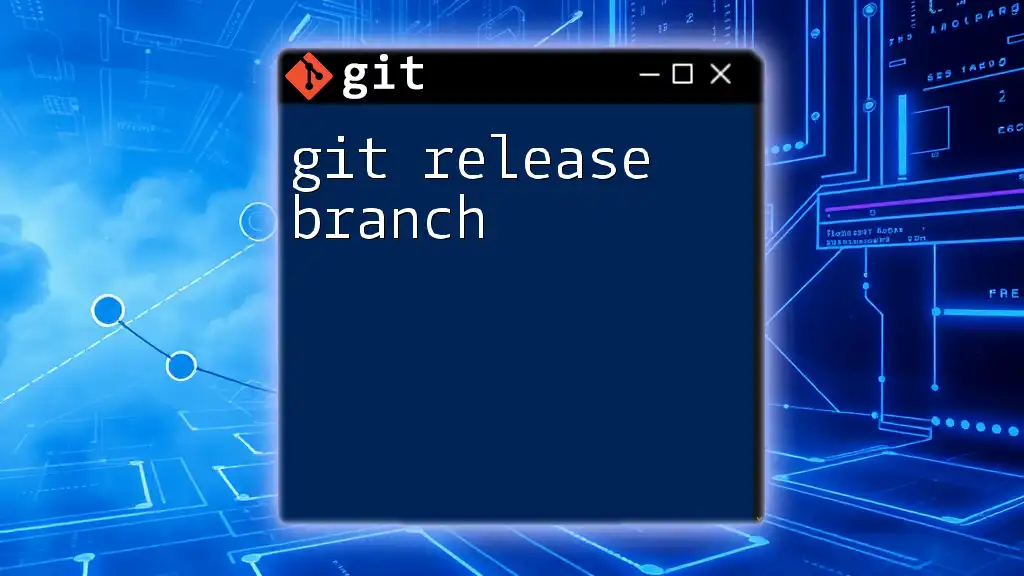
Conclusion
Mastering the Git Flow Release process is a significant step toward efficient version control and software development. By adhering to structured methodologies, you can promote collaboration and maintain the stability of your projects. As you dive deeper into Git Flow, consider adopting these practices in your own projects to improve your overall workflow and increase productivity. Embrace the change and watch your software development process flourish.
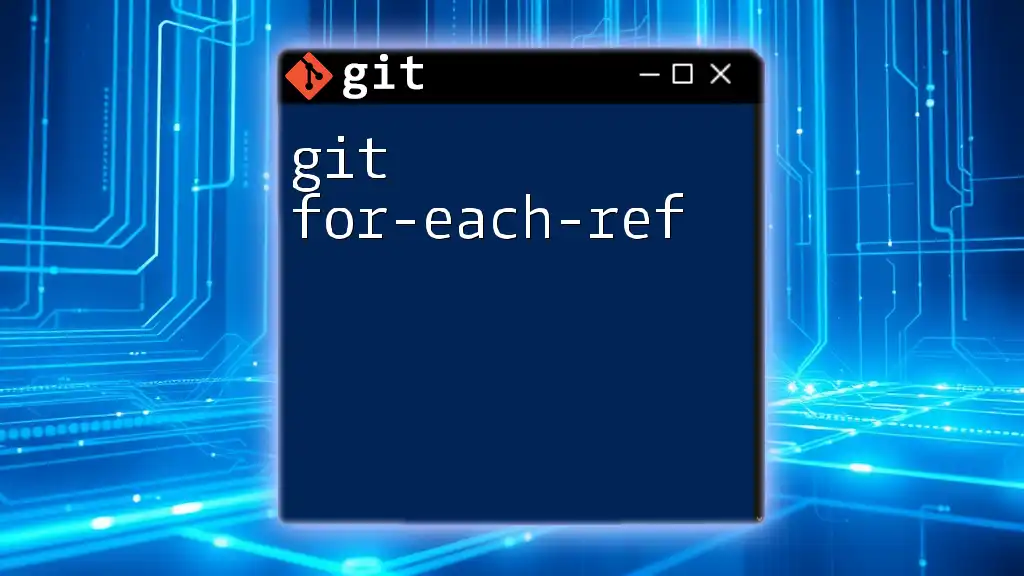
Additional Resources
To further deepen your understanding of Git Flow and its practical applications, explore resources such as online Git tutorials, Git documentation, and community forums. Engaging with these platforms will enrich your knowledge and keep you updated with industry best practices.