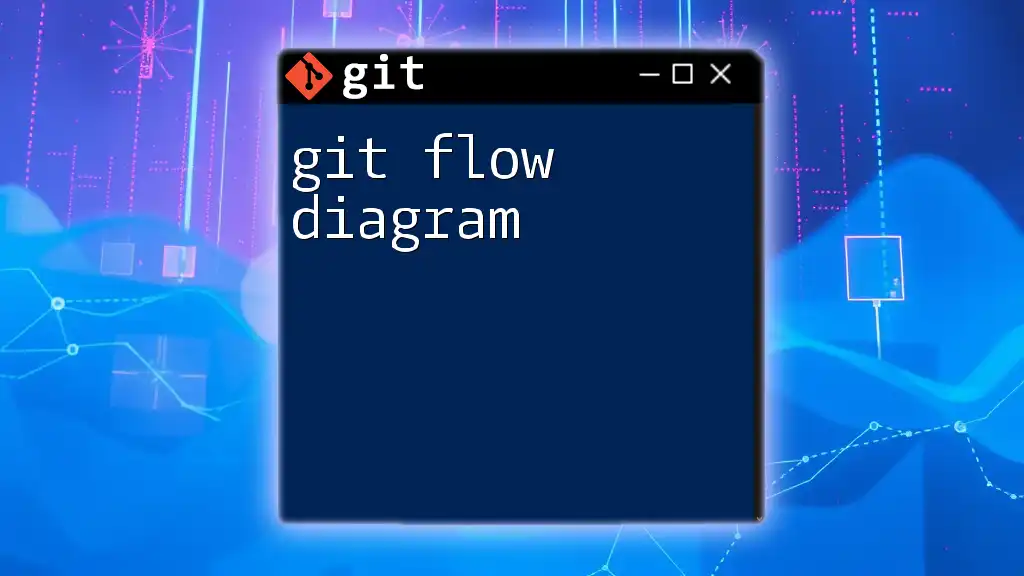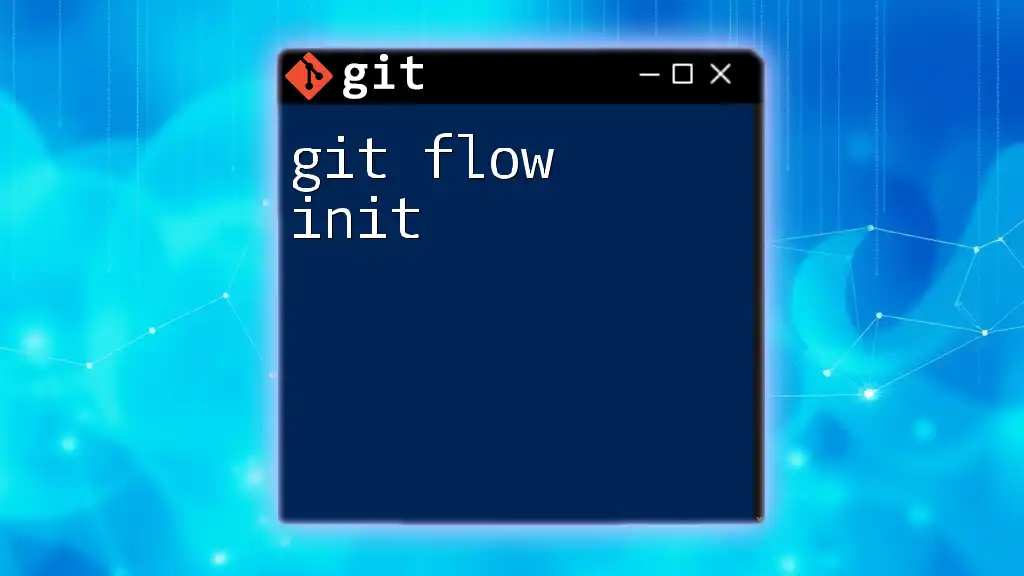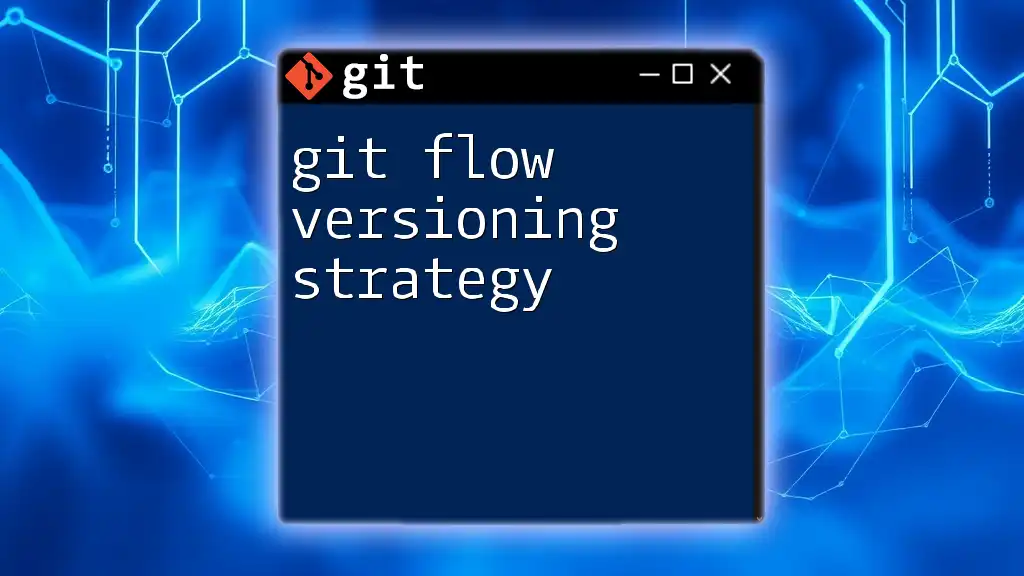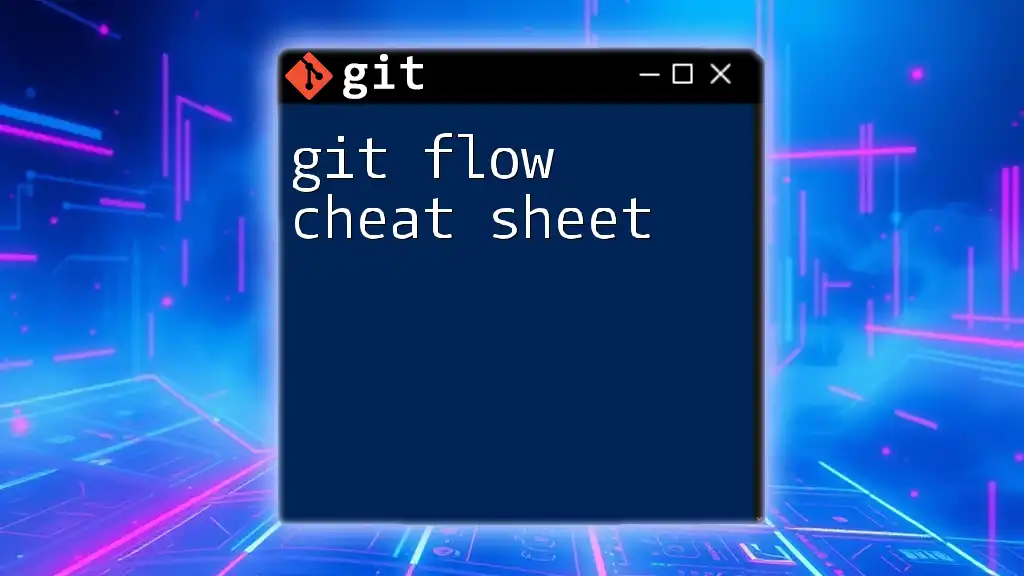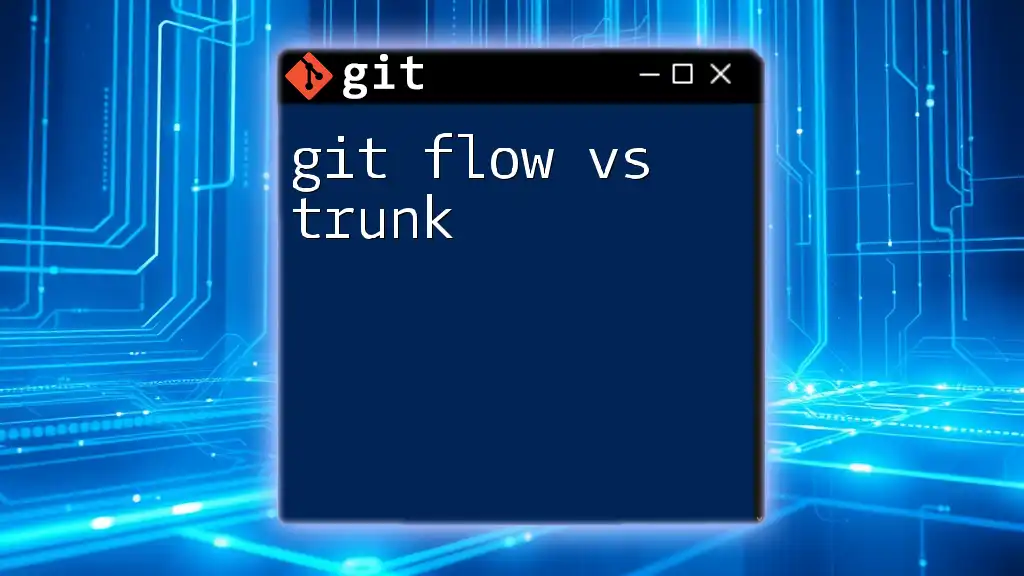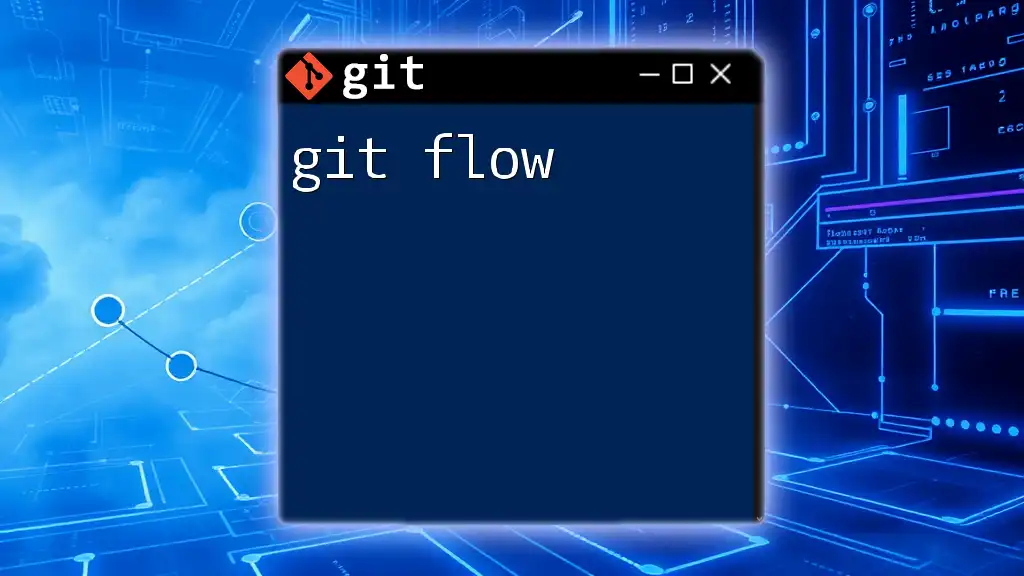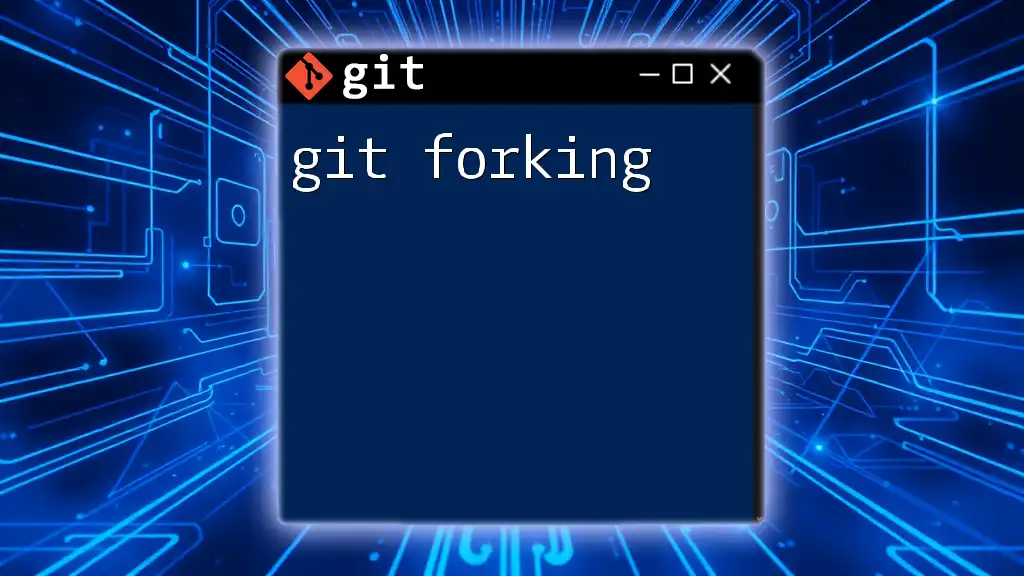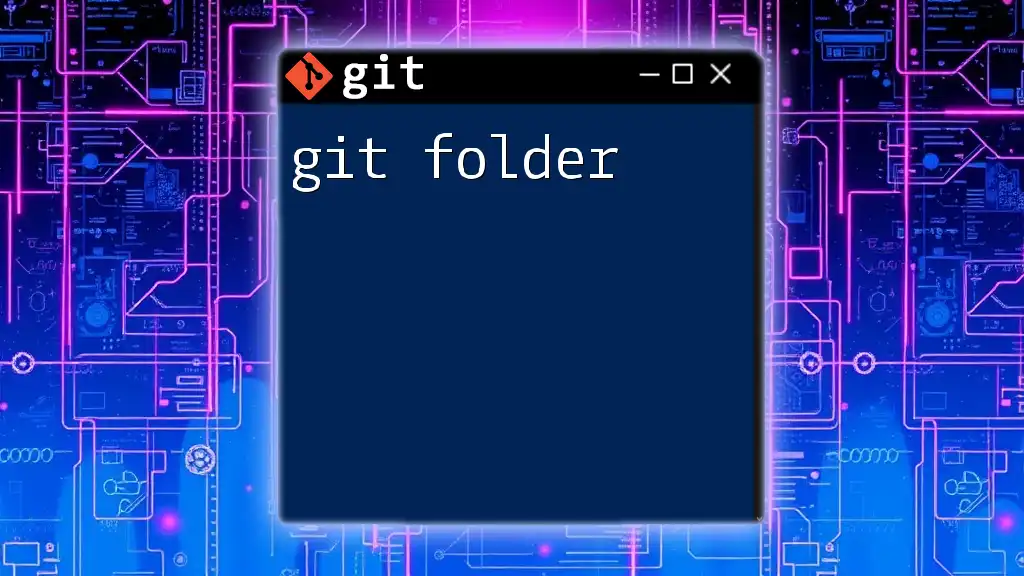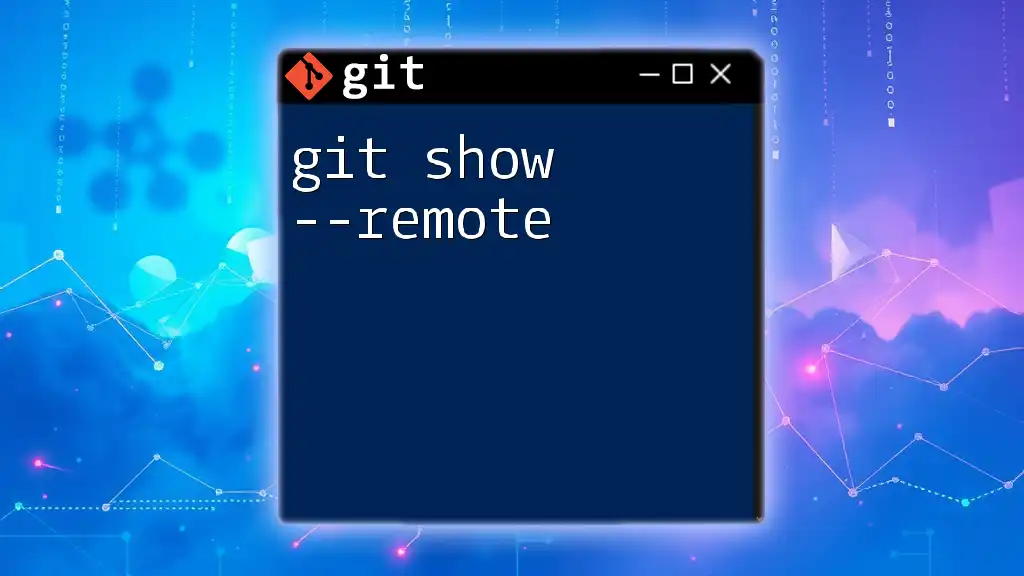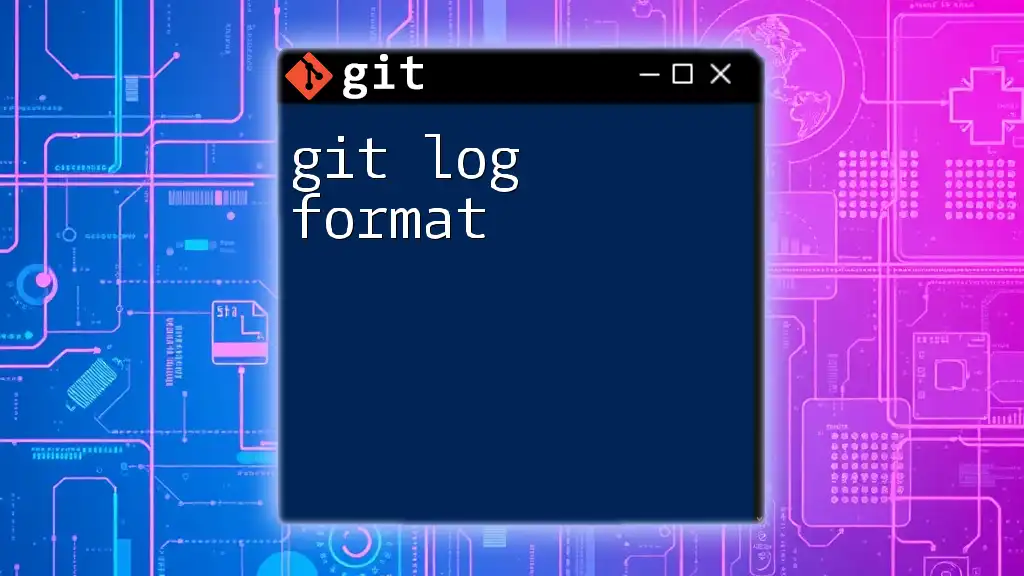A Git flow diagram visually represents the branching strategies and workflows in Git, illustrating how changes, releases, and feature developments interact throughout the project's lifecycle.
git flow init # Initializes a new Git flow structure
git flow feature start feature-name # Starts a new feature branch
git flow feature finish feature-name # Finishes the feature and merges into develop
git flow release start version # Starts a new release branch
git flow release finish version # Finishes the release and merges into master and develop
Understanding Git Flow
What is Git Flow?
Git Flow is a branching model that was introduced by Vincent Driessen in 2010. It provides a systematic approach to managing changes in your source code. This model organizes work into specific branches, allowing for structured collaboration among team members while maintaining code integrity. It helps in managing the complexities of software development by providing clear guidelines on how to handle various phases of a project.
Key Concepts of Git Flow
In Git Flow, branches are the essential building blocks of a project. Each branch serves a distinct purpose:
- Versions and milestones mark critical points in your project's development. They help teams track progress and ensure that code is being developed and tested systematically.
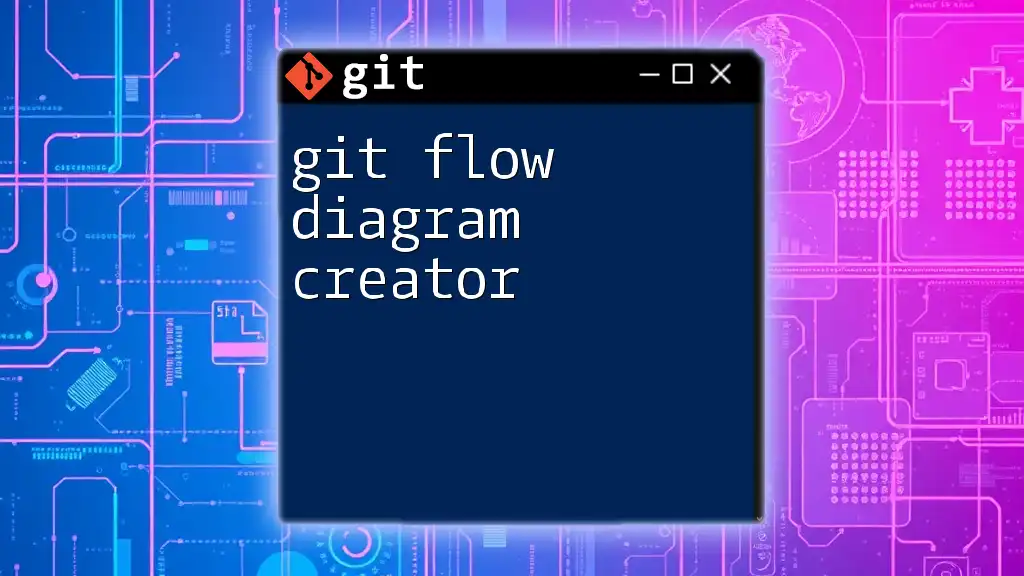
Creating a Git Flow Diagram
Why Use a Git Flow Diagram?
A Git Flow Diagram is invaluable for visualizing your branching strategy. It serves as a map of how your code flows throughout the development cycle, allowing team members to understand their roles and workflow clearly. This visualization aids in planning, coordinating, and executing tasks effectively. Moreover, it enhances team collaboration by providing a shared reference point.
Essential Components of a Git Flow Diagram
Branch Types
Understanding the different types of branches is crucial for a successful Git Flow:
-
Master Branch: This is the main branch of your repository. It contains production-ready code that is stable and deployable.
-
Develop Branch: This branch serves as an integration branch for features. All completed features are merged into the develop branch for testing prior to release.
-
Feature Branches: Created from the develop branch, feature branches allow developers to work on new features in isolation. They are merged back into develop once the feature is complete.
-
Release Branches: When it's time to prepare for a new release, a release branch is created from develop. This branch allows for final preparations—such as bug fixes or documentation—before merging into master.
-
Hotfix Branches: These branches are created from the master branch for urgent fixes that need to be deployed immediately. They allow developers to address critical bugs without disrupting the ongoing development process.
Example Code Snippet
To illustrate the creation and management of feature, release, and hotfix branches, consider the following commands:
git checkout -b feature/my-new-feature develop
git checkout -b release/1.0.0 develop
git checkout -b hotfix/urgent-fix master
Visual Representation
The Git Flow Diagram typically depicts the branches mentioned above as paths in a flowchart. By using tools like Visio, Lucidchart, or GitKraken, you can create a clear visual representation that highlights how branches interact with each other throughout your project's lifecycle.
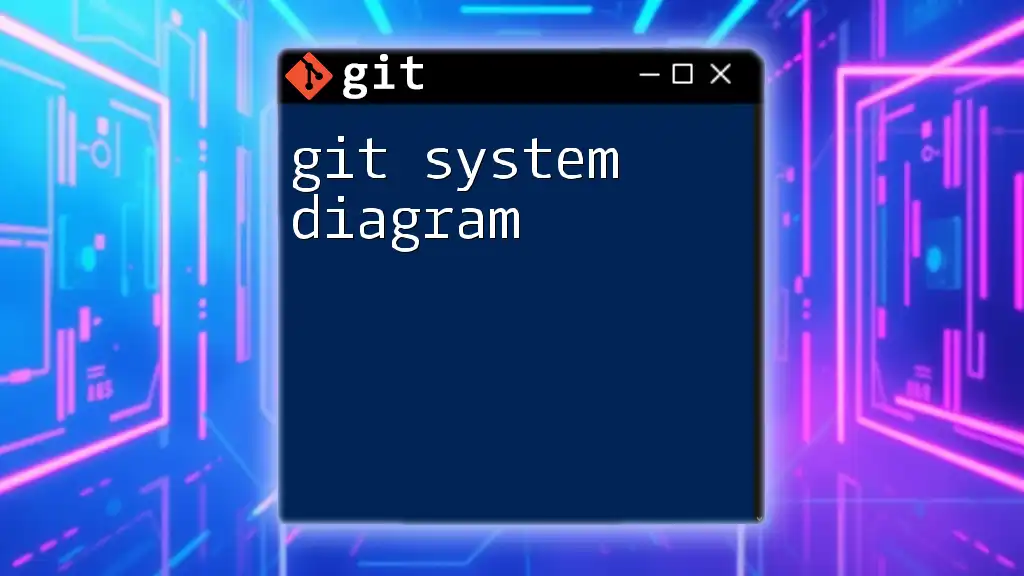
Step-by-Step Guide to Implementing Git Flow
Setting Up Your Repository with Git Flow
Initial repository setup is the first step in applying Git Flow:
git init my-project
cd my-project
This command initializes a new local Git repository for your project. After this, you’ll want to install Git Flow on your system, which can be easily done with the following commands:
For Mac:
brew install git-flow
For Windows:
choco install gitflow
Initializing Git Flow
Once Git Flow is installed, you can initialize it in your repository with:
git flow init
During this initialization, you will be prompted to set up your branches. You can accept the default names for the master and develop branches.
Working with Feature Branches
Managing feature branches is at the heart of Git Flow. To start a new feature branch, use:
git flow feature start my-feature
This command creates a dedicated environment for developing your feature. When your feature is complete and tested, you can merge it back to develop with:
git flow feature finish my-feature
Managing Release and Hotfix Branches
Once your team is ready to prepare for a release, it’s time to create a release branch:
git flow release start 1.0.0
In this branch, you can conduct final preparations, bug fixes, and ensure everything is smooth for release. When ready, you finish and merge the release:
git flow release finish 1.0.0
For urgent fixes, you can create a hotfix branch directly from master:
git flow hotfix start fix-issue
After addressing the issue, finish your hotfix with:
git flow hotfix finish fix-issue
This method ensures that urgent fixes are applied without disrupting ongoing work.
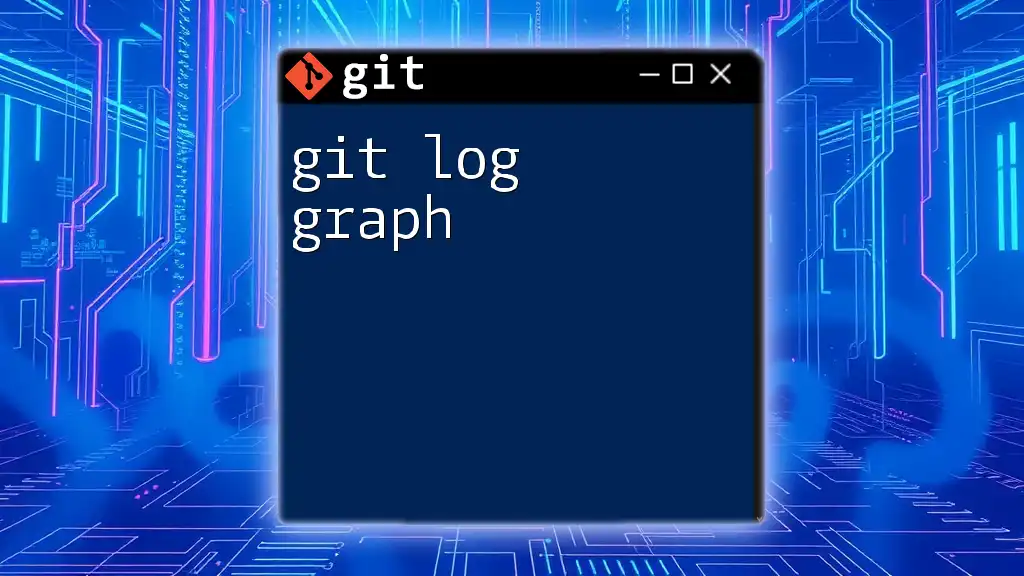
Best Practices for Using Git Flow
Consistent Commit Messages
Effective communication is key in collaborative environments. Descriptive commit messages provide insights into changes and help in tracking modifications over time. Using a clear format—like prefixes such as feat: for features and fix: for bug fixes—can enhance readability and understanding of commit history.
Regular Merging and Branch Management
Maintaining an organized branch structure is critical. Regularly merging and reviewing branches minimizes integration issues. Adopt a strategy to merge regularly so that your develop branch remains current and incorporates all completed features.
Documentation and Training
Documentation of your Git Flow processes provides clarity and helps onboard new team members. Conducting training sessions on Git Flow best practices ensures that all team members are proficient in using this model, thereby enhancing overall productivity.

Conclusion
In summary, a Git Flow Diagram serves as a critical tool for organizing and visualizing the branching strategy in your software development process. By leveraging the Git Flow model, project teams can improve collaboration, maintain code quality, and streamline their workflow. As you navigate your development journey, consider drawing your own Git Flow Diagram, experimenting with it, and sharing your experiences to foster further learning and optimization in your projects.
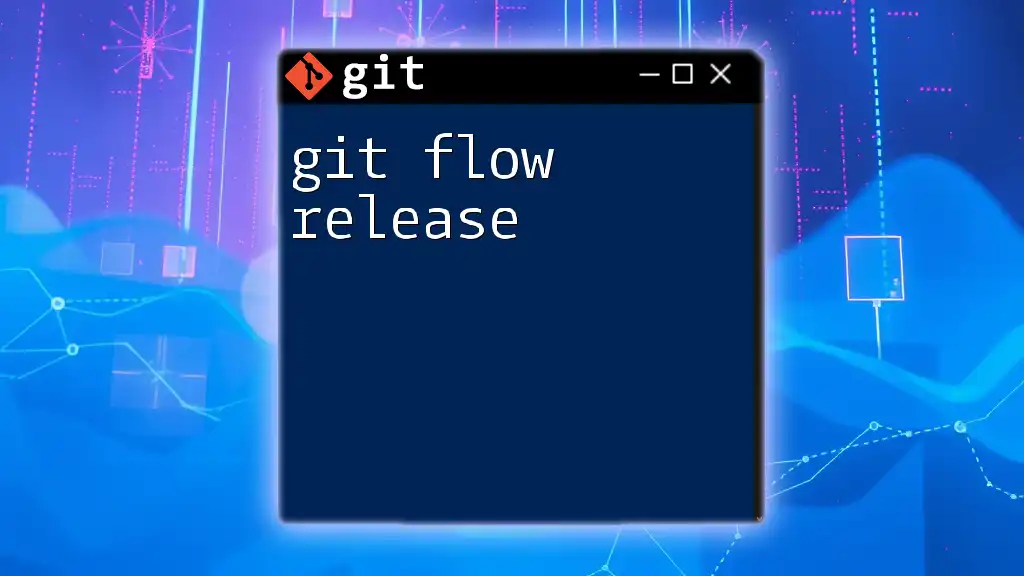
Resources for Further Learning
To deepen your understanding of Git and Git Flow, consider exploring widely-reputed resources like books, online courses, and official documentation. Engaging with community forums and discussion boards can also provide insights and experiences from other developers, enhancing your learning journey.