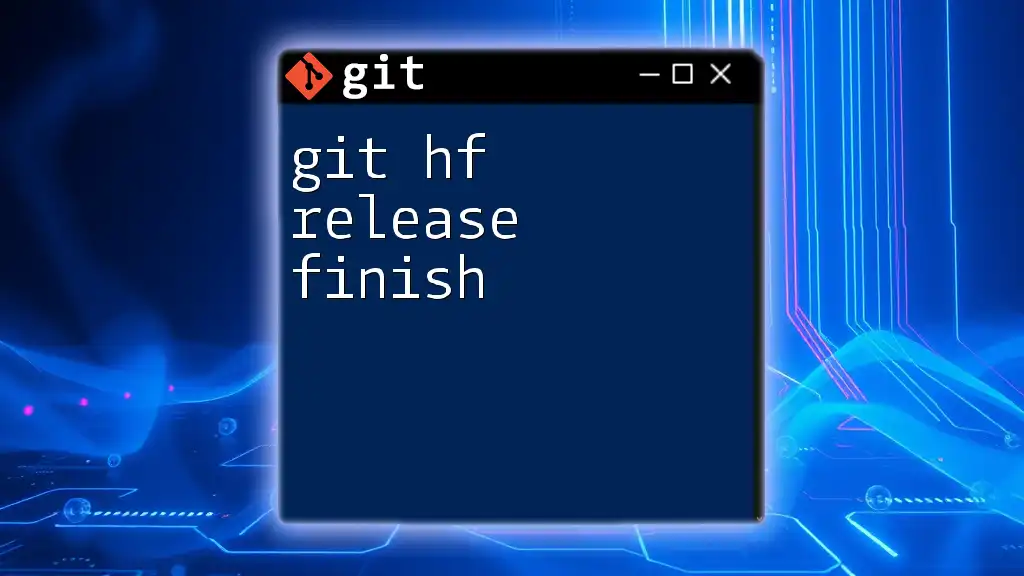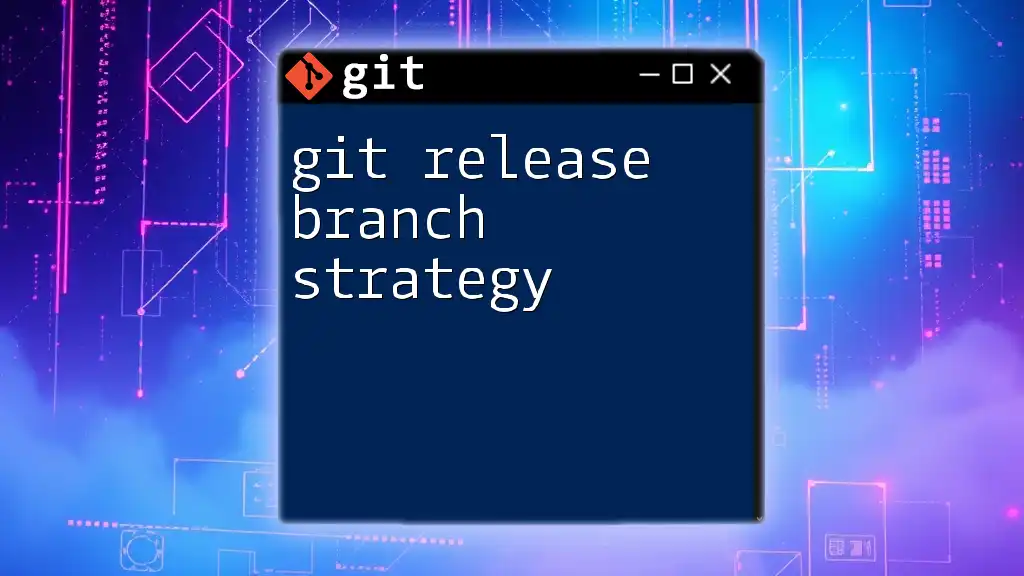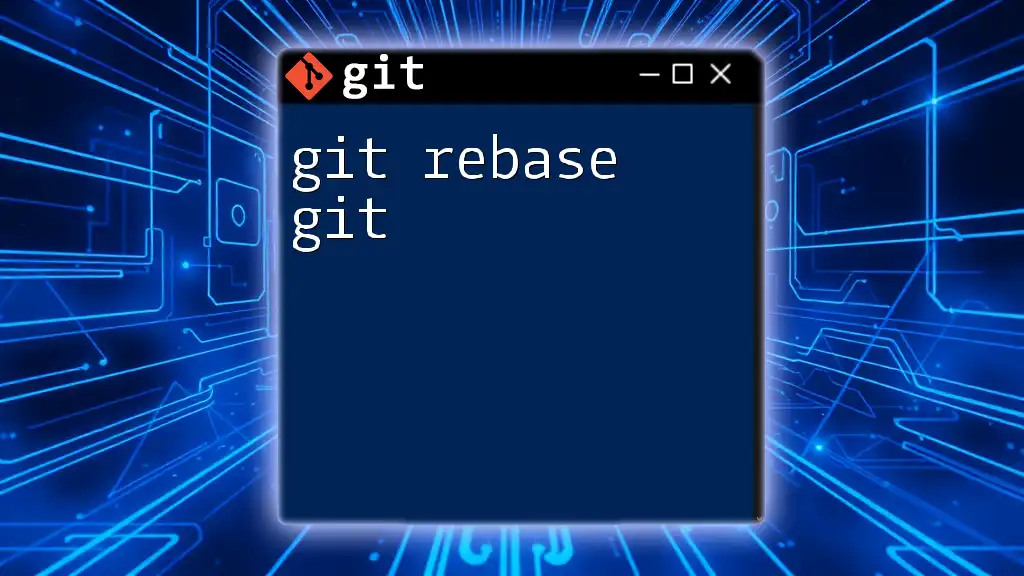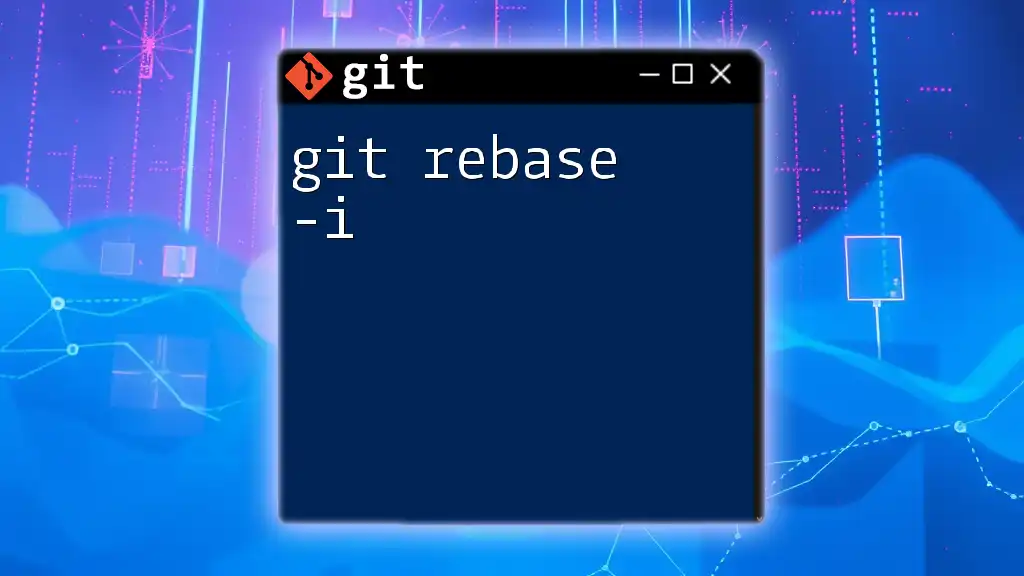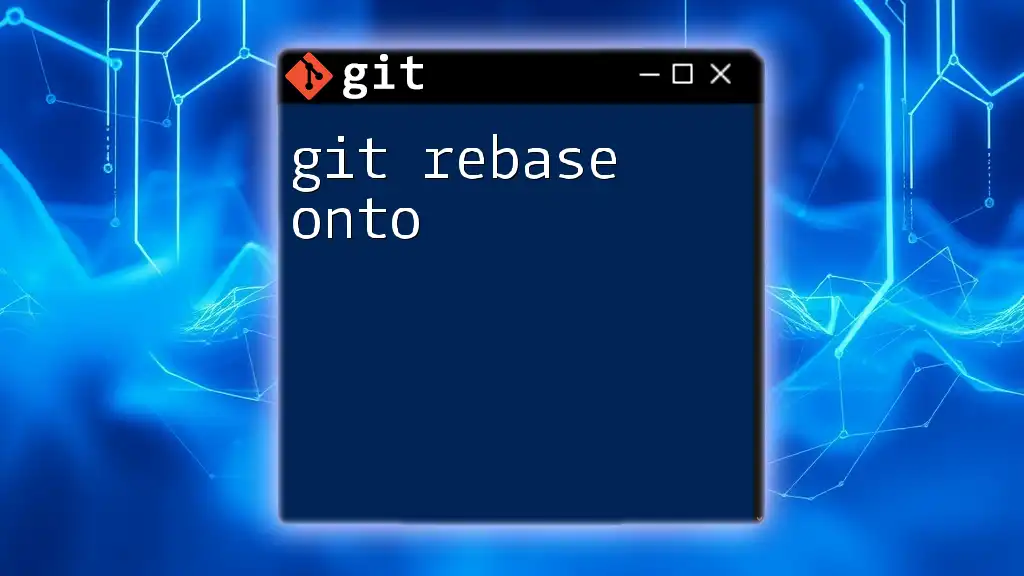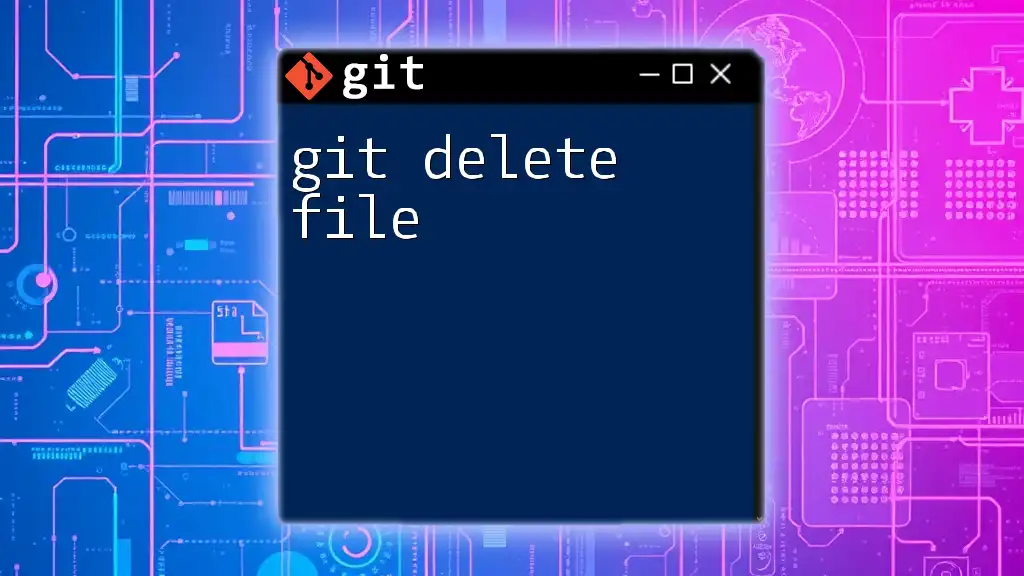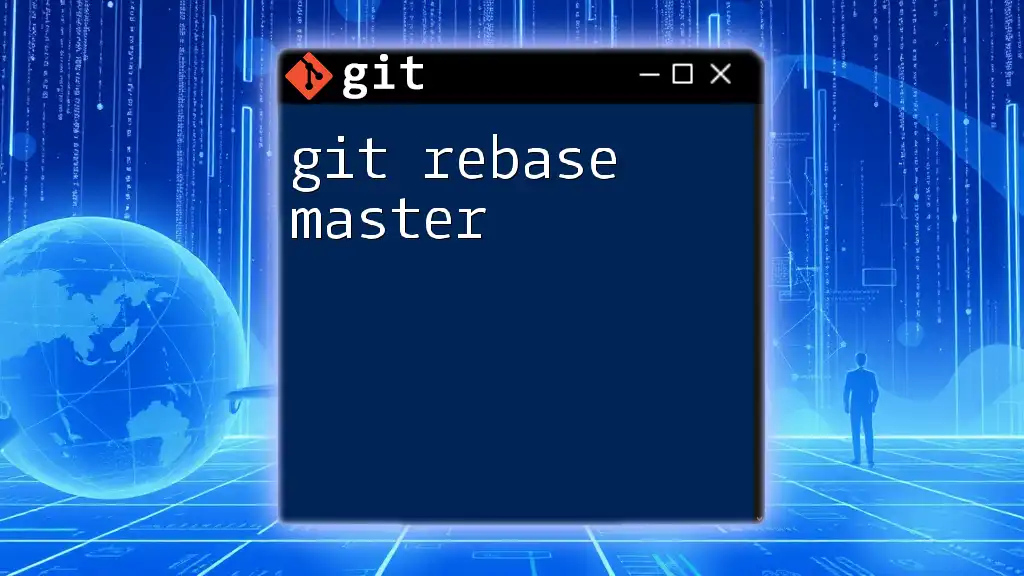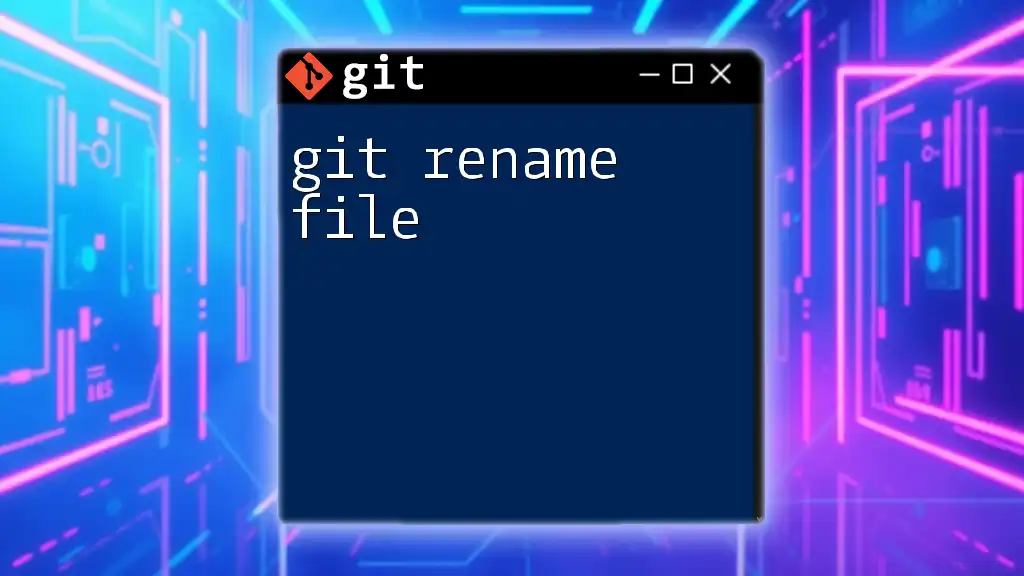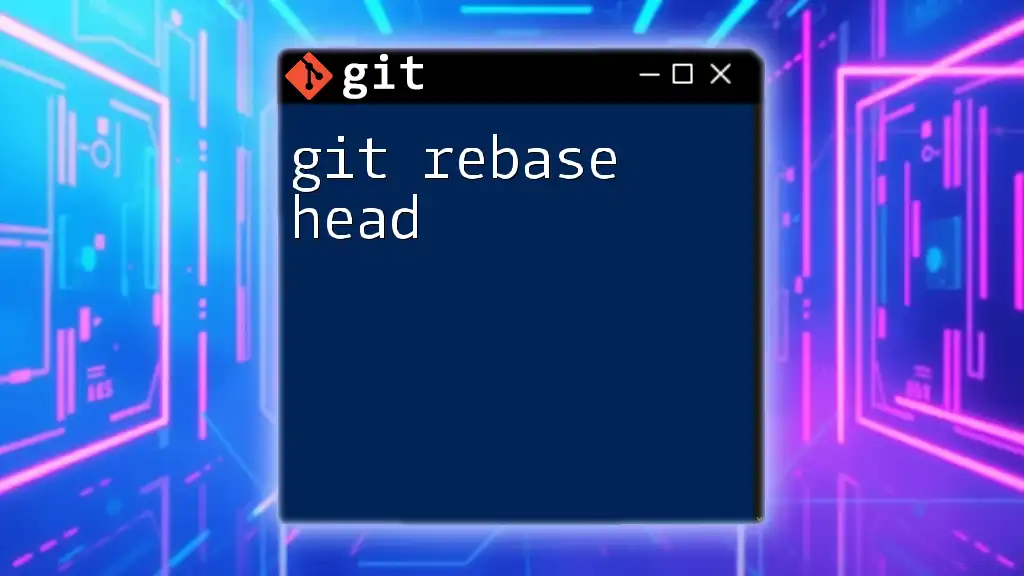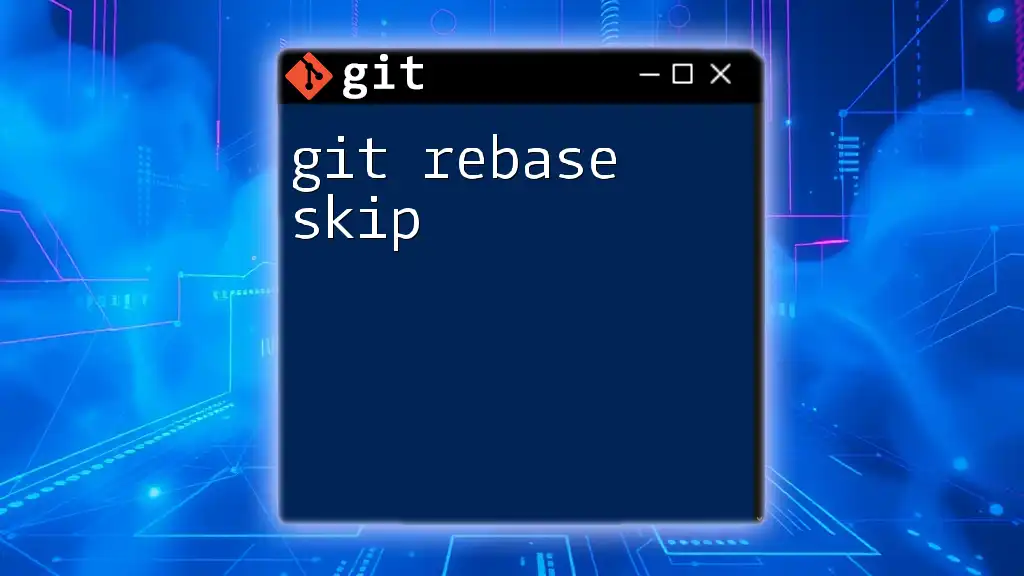The `git hf release finish` command is used in the Git Flow workflow to finish a release, merging it into the main branch and tagging it, while also preparing the next development version.
git hf release finish <version>
What is Git HF?
Git HF, or Git Flow, is a branching model for Git that facilitates better project management by introducing a systematic workflow that emphasizes collaboration and release planning. It helps teams manage their work within designated branches, streamlining the process of feature development, testing, and production releases.
The Role of Releases in Software Development
Releases are crucial in software development, signifying the completion of specific features or bug fixes that make up a deliverable product. They provide a clear point at which version control systems can tag changes, making it easier to roll back or reference past states. Structured release management enhances clarity, reduces conflict, and ensures that deployment is predictable, timely, and efficient.

Understanding `git hf release finish`
What Does `git hf release finish` Do?
The `git hf release finish` command is a critical component of the Git HF workflow, responsible for finalizing a release. When executed, it performs several key functions:
- Merges the release branch back into the main development branch, usually `develop`.
- Creates a tag in the repository to mark the new release, which serves as a snapshot of the code at that point.
- Optionally merges the release branch into the `master` branch. This allows for production deployment, encapsulating all finalized features and fixes.
- Deletes the release branch once the process is completed, keeping the branch structure clean.
When Should You Use `git hf release finish`?
You typically use `git hf release finish` at the culmination of your development cycle when all features for the release have been completed, tested, and are ready for production. It is essential to ensure that:
- The release branch is complete: All desired features should be integrated, and there's no ongoing work on this branch.
- Testing is finalized: The release should be tested to ensure its integrity.
Common misconceptions include thinking that a release can be finalized without adequate testing or completion, which can lead to problems down the line.
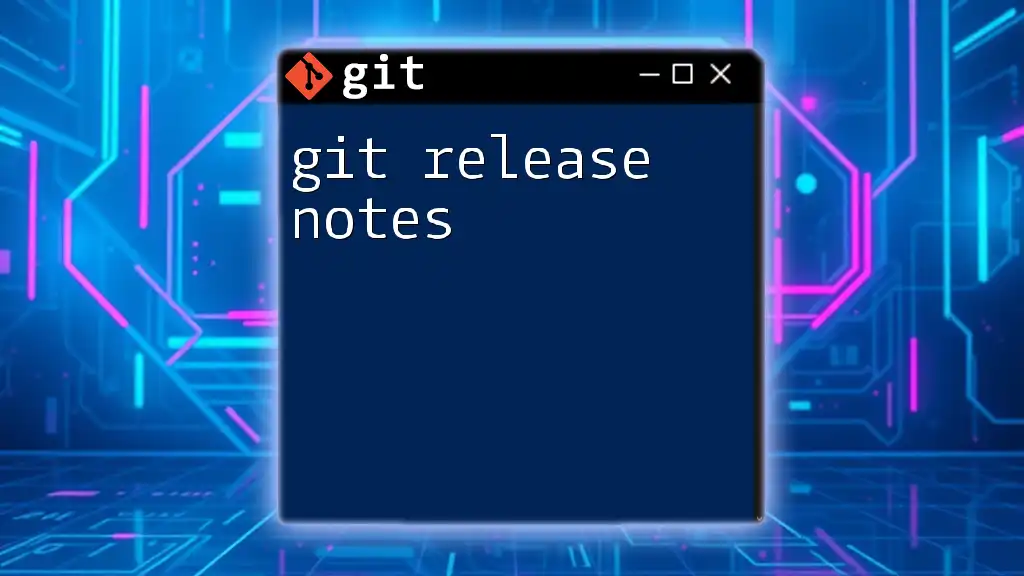
Prerequisites for Using `git hf release finish`
Ensure You Have a Completed Release
Before executing `git hf release finish`, ensure that the release branch is fully developed and that all functionalities are accounted for. You may consider creating a checklist that covers:
- All intended features are merged.
- Completed code reviews.
- Successful testing results.
Proper Git Version and Configuration
To utilize `git hf release finish`, you should have Git HF installed and running on a compatible version. Ensuring that you are using a stable version of Git Flow (typically 1.x or later) is essential. Verify your configuration settings to ensure optimal functionality:
git flow config
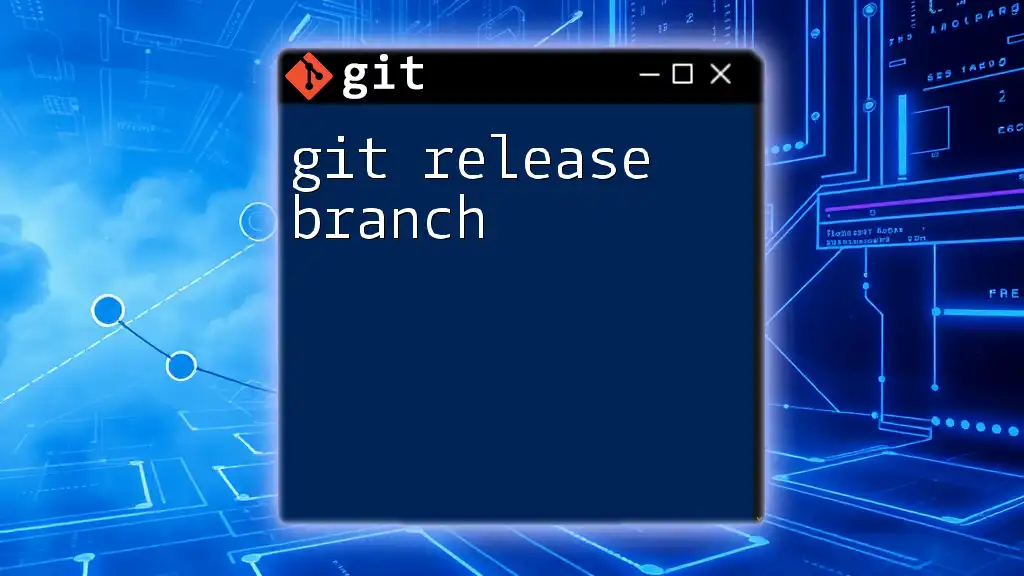
Step-by-Step Guide to Using `git hf release finish`
Preparing Your Environment
Before invoking the release finish command, prepare your local repository:
-
Set up your local repository: Ensure that your environment has a clean state.
-
Fetch the latest changes to make sure that you aren’t working with outdated information:
git fetch origin
Executing the Command
The command's basic syntax to finalize a release is as follows:
git hf release finish <version>
For example, to finalize a release tagged `1.0.0`, you would enter:
git hf release finish 1.0.0
Executing this command automatically initiates the various processes described earlier. Ensure you have the proper permissions and that you are on the correct branch when executing it.
What Happens After You Run the Command?
Executing `git hf release finish` invokes a sequence of actions:
- The release branch is merged into the `develop` branch, guaranteeing that all new features are included in future developments.
- A Git tag is created using the specified version, preserving a historical reference to this release.
- If configured, the release branch will also be merged into the `master` branch for deployment.
- Furthermore, the command typically deletes the release branch post-merge, helping maintain a tidy branch structure.
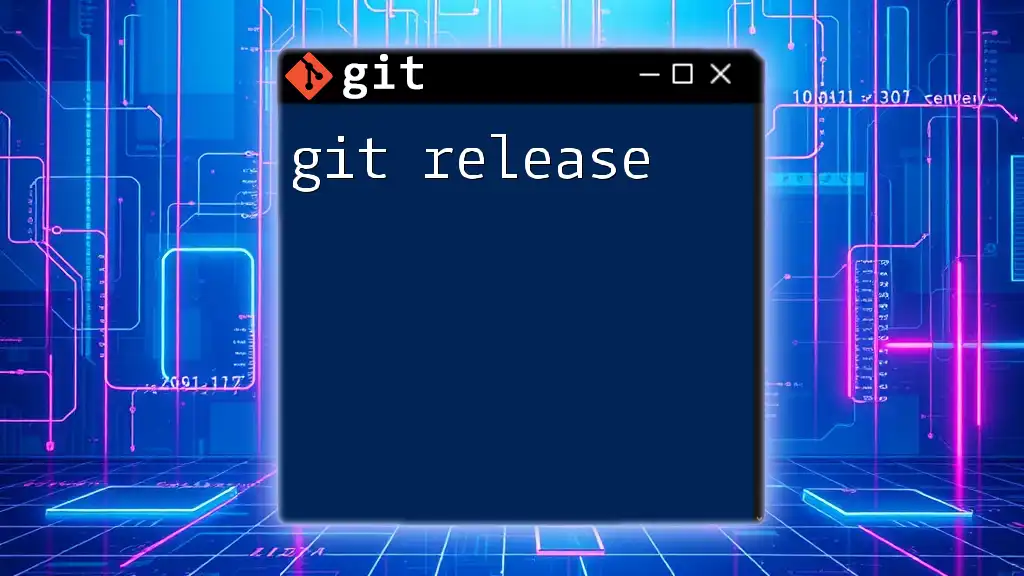
Common Issues and Solutions
Troubleshooting `git hf release finish`
While executing `git hf release finish`, you might encounter common errors such as:
- Unmerged paths: This occurs when there are conflicts that need resolution before concluding the release. Resolve conflicts and rerun the command.
- Unrecognized command: Ensure that Git HF is properly installed. Reinstall or update Git HF if you face issues.
Best Practices to Avoid Issues
To prevent problems down the line, implement the following best practices:
- Conduct pre-release checks: Review status, versioning, and merge requests to ensure smooth execution.
- Keep your branches organized: Regularly clean up obsolete branches to avoid confusion when developing new features.
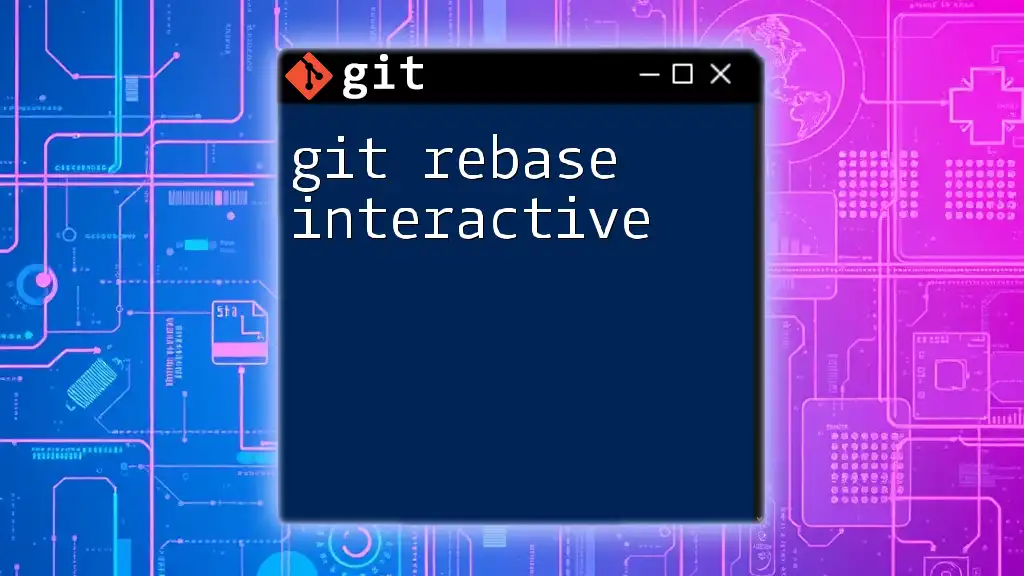
Real-World Application Examples
Case Study 1: A Successful Release
Consider a tech company that utilized `git hf release finish` to launch its new software version. The team meticulously completed their features, tested thoroughly, and executed the command to finalize the release. The resulting tag allowed for efficient rollback if needed, leading to smooth customer feedback and quick bug fixes.
Case Study 2: Handling a Failed Release
In contrast, another project team faced a setback when handling a premature release. The team utilized the command without sufficient testing, leading to critical bugs being introduced into their production environment. They learned the importance of adhering strictly to their testing and review process before executing `git hf release finish`, ultimately reclaiming control of their deployment process.
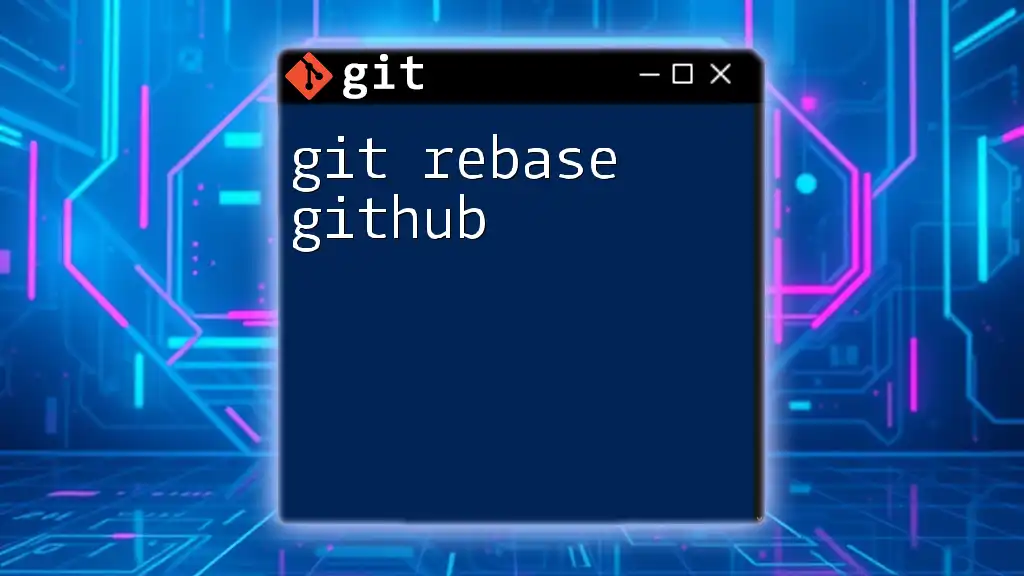
Conclusion
In summary, `git hf release finish` is a powerful command that helps in streamlining the release management process. By understanding its functionality and strategic application, developers can enhance their workflows. Utilizing this command effectively not only aids in maintaining code integrity but also ensures that software releases meet project demands and timelines. To further master Git HF, consider exploring additional resources, engaging with the community, and, most importantly, practicing with real projects.