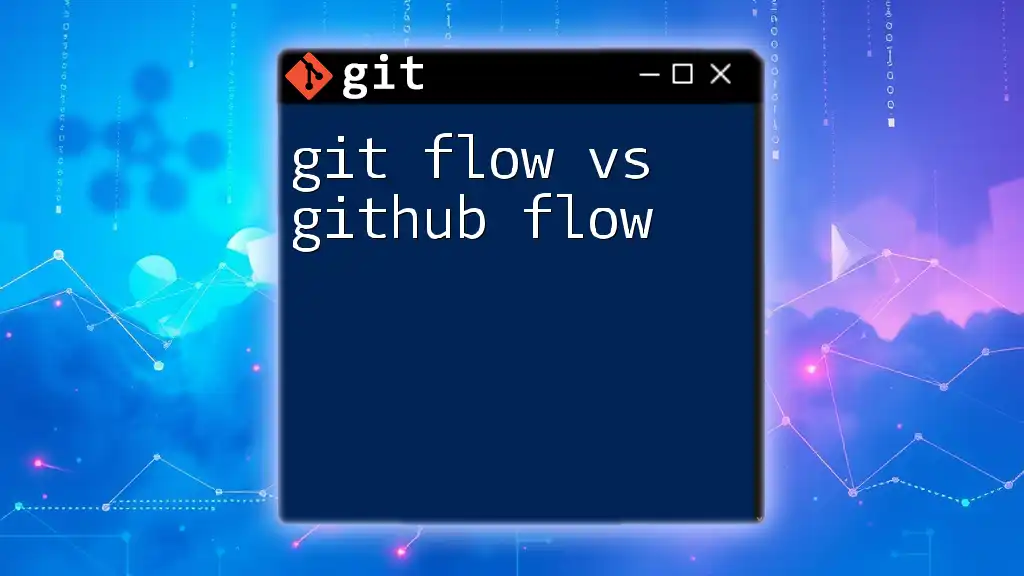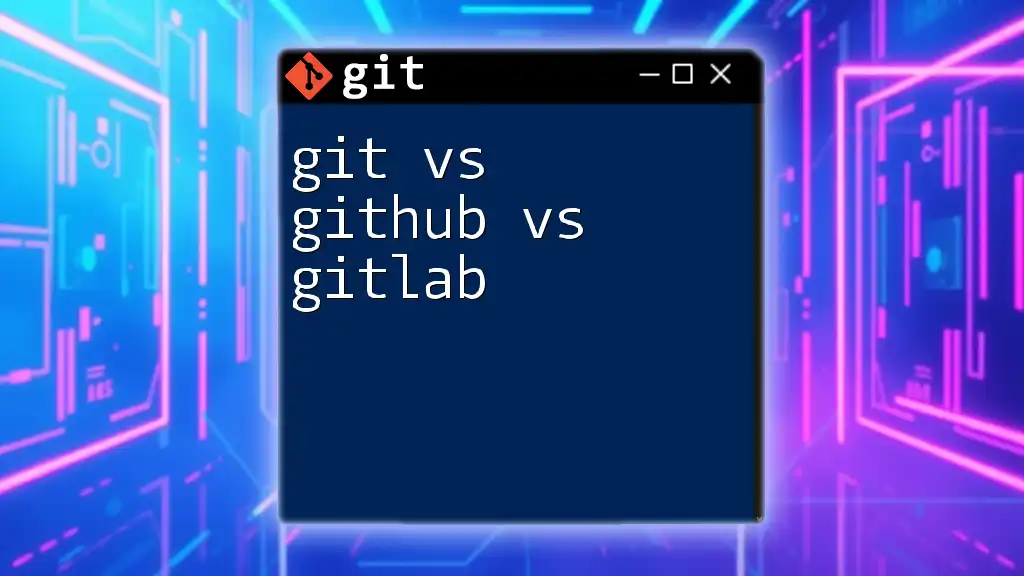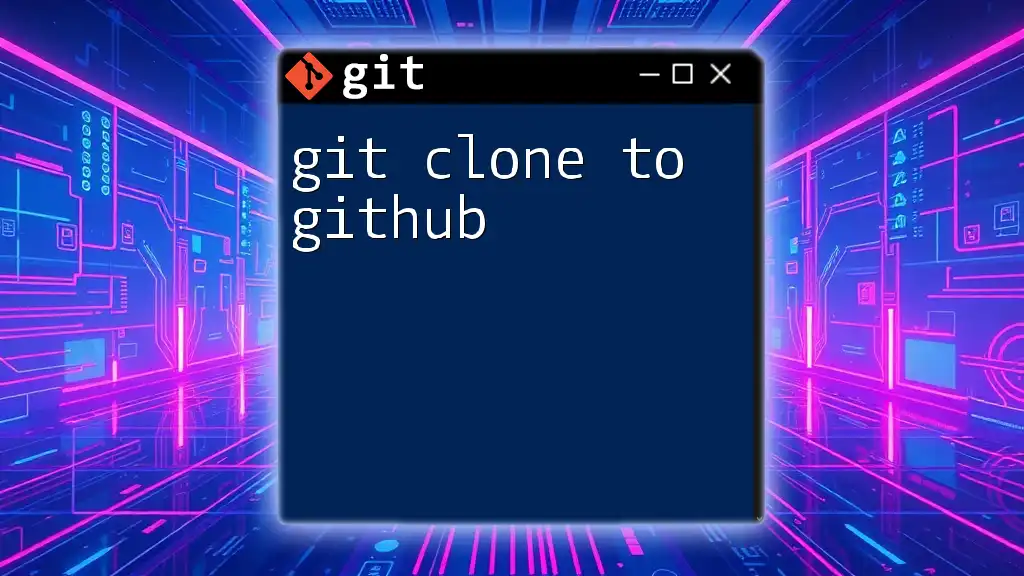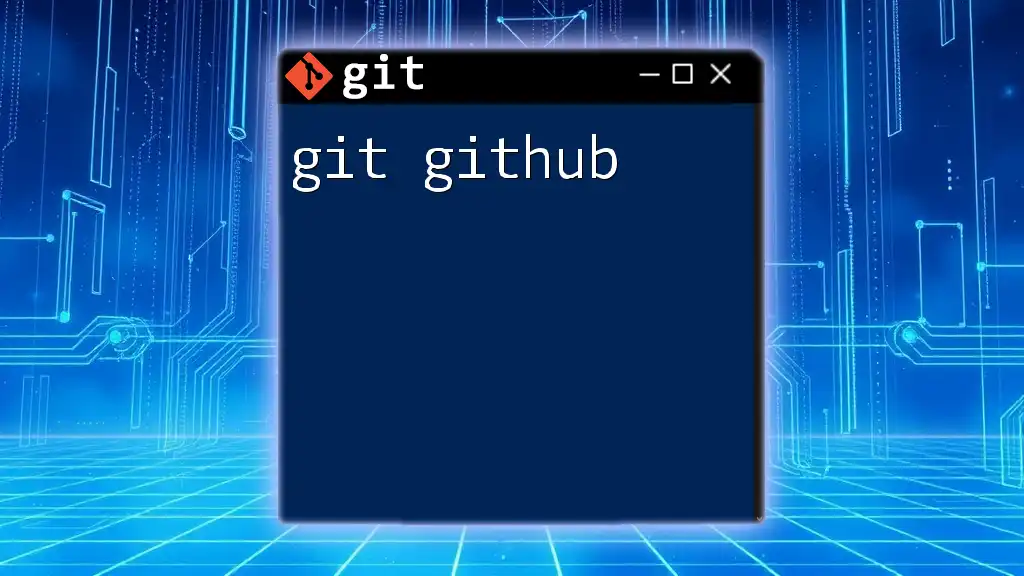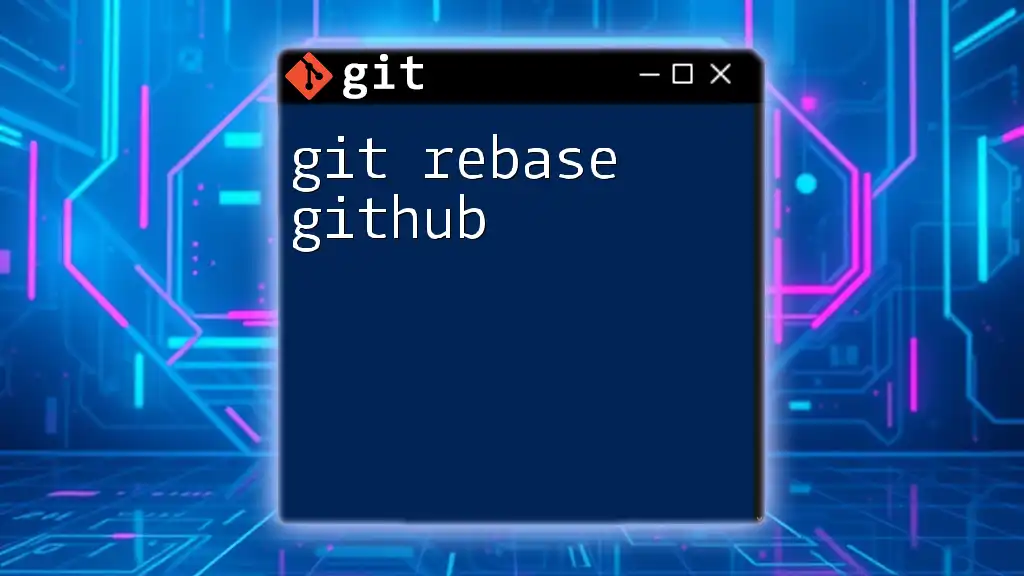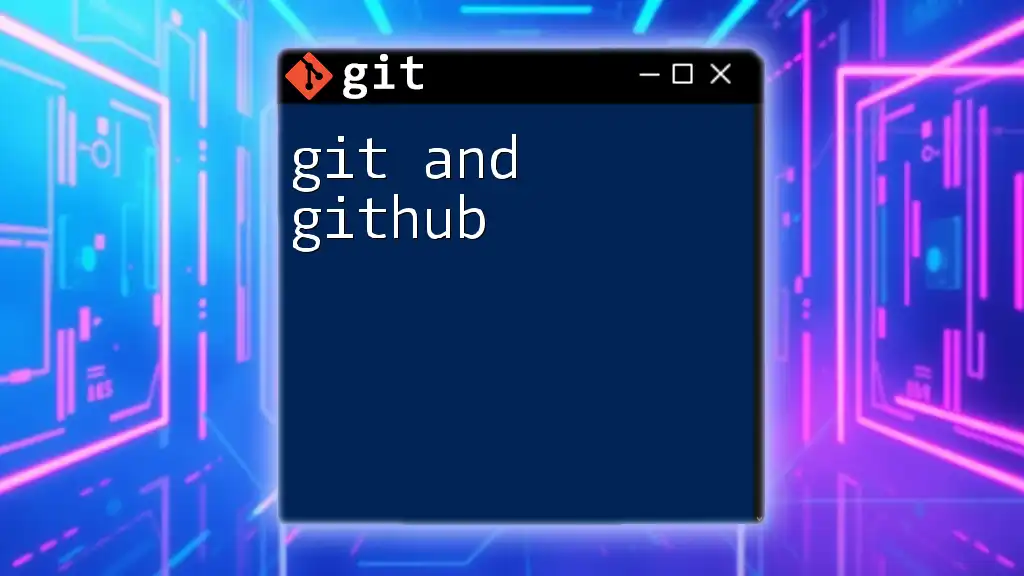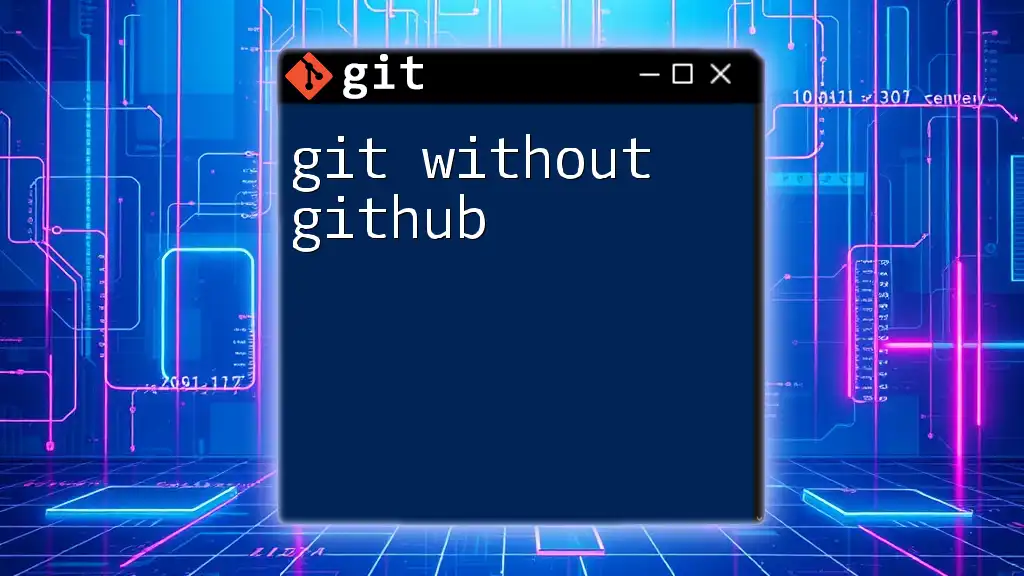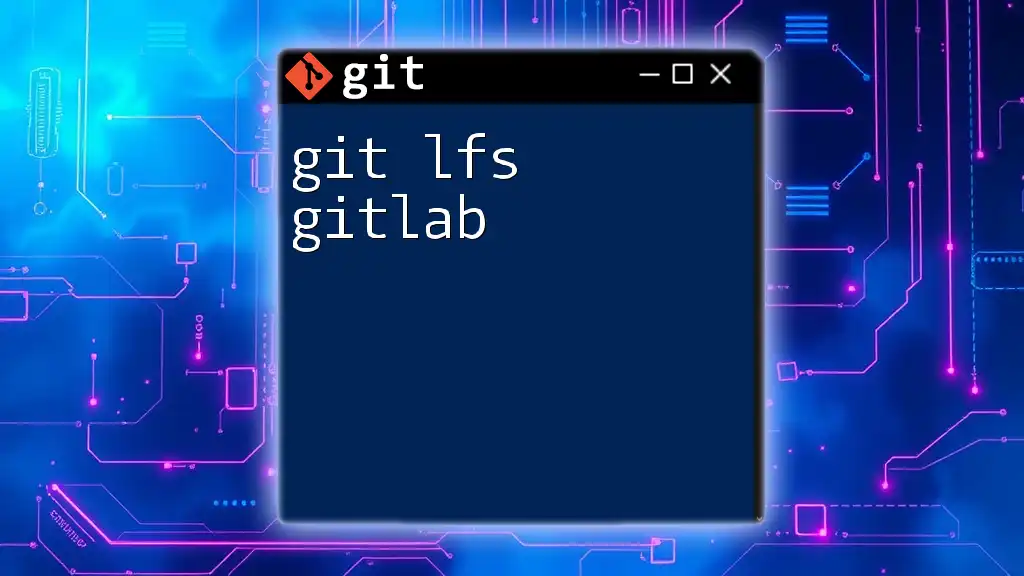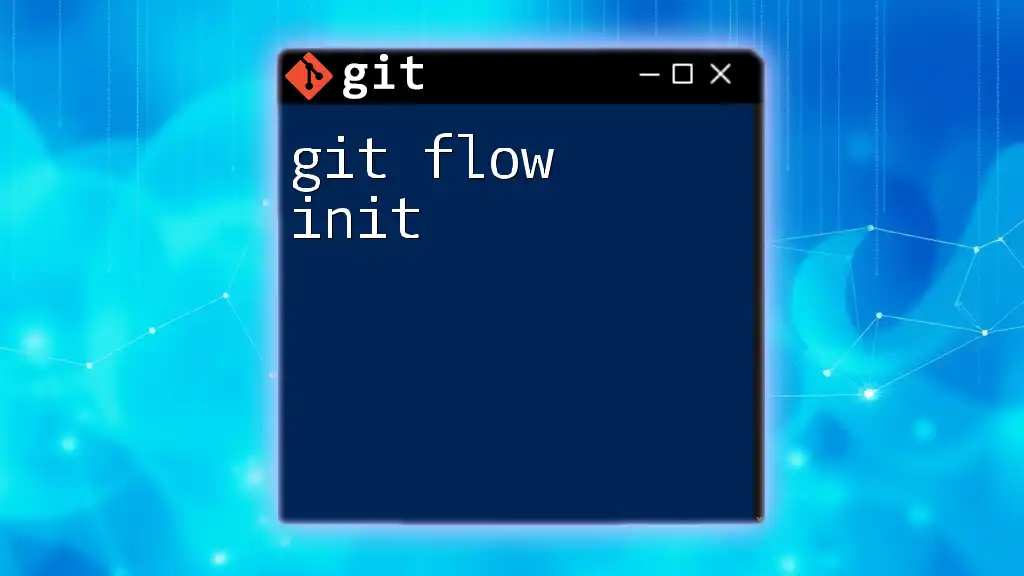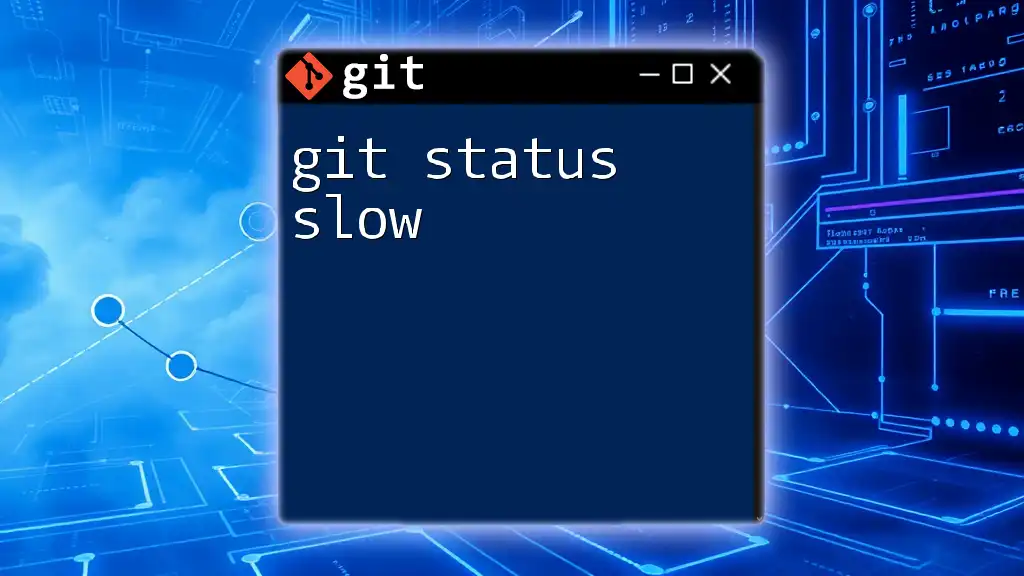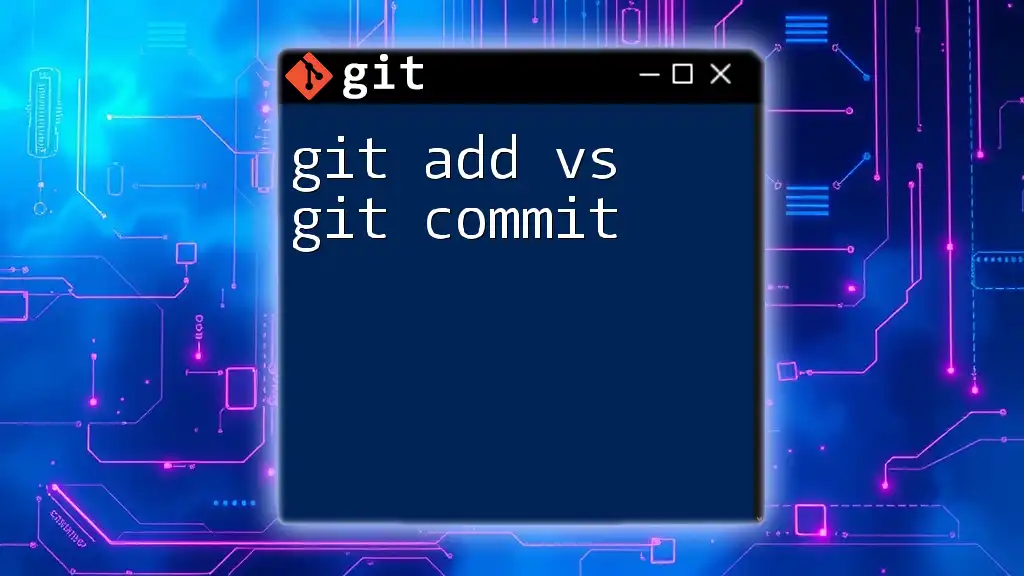Git Flow is a branching model that defines strict guidelines for managing releases and feature development, while GitHub Flow is a simpler, more flexible workflow suitable for continuous delivery, typically involving just the master and feature branches.
Here’s an example of using GitHub Flow to create and merge a feature branch:
# Step 1: Create a new feature branch
git checkout -b feature-branch-name
# Step 2: Make changes and commit them
git add .
git commit -m "Add new feature"
# Step 3: Push the feature branch to GitHub
git push origin feature-branch-name
# Step 4: Create a pull request on GitHub
# Step 5: Merge the pull request into the master branch
git checkout master
git pull origin master
Understanding Git Flow
What is Git Flow?
Git Flow is a branching model for Git created by Vincent Driessen. It emphasizes a systematic approach to managing version control and is well-suited for larger projects that require organization and multiple collaborators. By defining clear branch types, Git Flow helps teams develop features, fix bugs, and prepare releases in a structured manner.
Core Concepts of Git Flow
Branching Model
In Git Flow, the branching model consists of two prominent branches and a variety of supporting branches.
- Main Branches:
- The `main` branch serves as the production-ready branch, containing live code.
- The `develop` branch is where all development takes place, allowing features to be merged and tested before going to `main`.
Supporting Branches
Supporting branches help manage various aspects of development:
-
Feature Branches: Each new feature is developed in its own branch.
- Example Command:
git checkout -b feature/my-featureThis command creates a new branch for a specific feature, promoting parallel development.
-
Release Branches: When preparing a new production release, a release branch is created from `develop`.
- Example Command:
git checkout -b release/1.0.0This allows finalizations, bug fixes, and preparation for deployment without disturbing active development.
-
Hotfix Branches: Urgent fixes can be handled swiftly using hotfix branches, which stem directly from the `main` branch, ensuring that critical bugs can be patched quickly.
- Example Command:
git checkout -b hotfix/urgent-fix
Pros and Cons of Git Flow
Advantages
- Organized and Structured Development: By clearly defining branches for features, releases, and hotfixes, Git Flow promotes a tidy and methodical approach to project management.
- Ideal for Larger Teams: The model shines in environments where multiple developers work concurrently, reducing potential conflicts and facilitating easier integration.
Disadvantages
- Complexity for Small Teams: For smaller teams or projects requiring frequent iterations, the extensive branching might become cumbersome.
- Slower Pace: The necessary approvals and merging processes could create bottlenecks in more agile workflows.
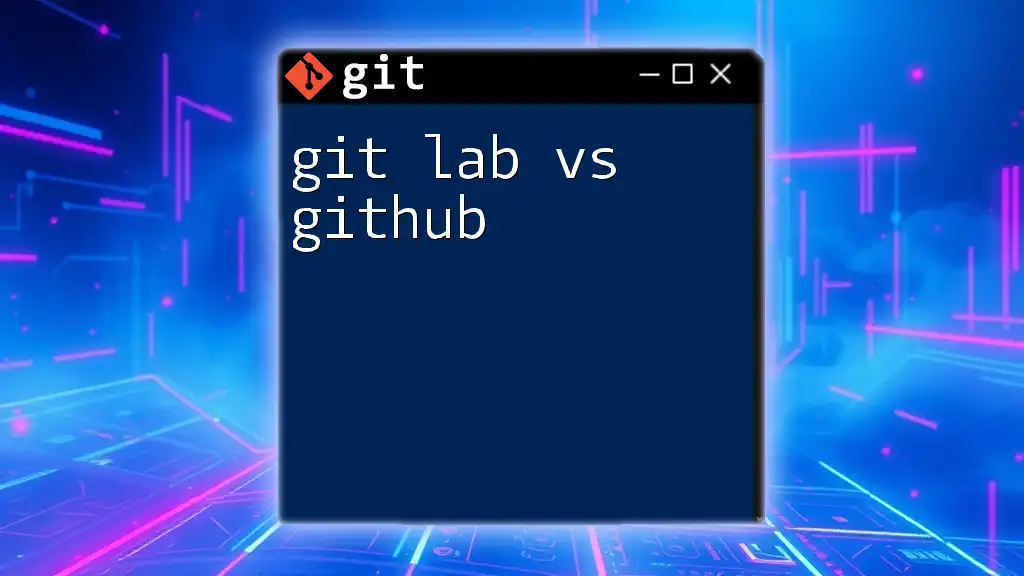
Understanding GitHub Flow
What is GitHub Flow?
GitHub Flow is a simpler, more streamlined workflow designed for lightweight, continuous integration and deployment. This model focuses on the day-to-day activities of developers, allowing them to push and deploy changes seamlessly.
Core Concepts of GitHub Flow
Branching Strategy
The fundamental principle of GitHub Flow revolves around an uncomplicated branching strategy:
- Main Branch: The `main` branch serves as the sole source of truth, representing the latest stable version of the codebase.
Feature Branches
Development occurs in short-lived feature branches that allow easy experimentation and collaboration without affecting the `main` branch.
- Example Command:
git checkout -b my-feature
This enables developers to work on their features in isolation, leading to fewer conflicts and more straightforward reviews.
Pros and Cons of GitHub Flow
Advantages
- Simplicity and Clarity: With fewer branch types, GitHub Flow simplifies the workflow, making it accessible for teams of all sizes.
- Ideal for Continuous Deployment: Its lightweight nature promotes frequent releases and quick feedback.
Disadvantages
- Less Structure for Larger Projects: Without dedicated branches for releases and hotfixes, larger teams may encounter challenges in managing multiple features and ongoing updates.
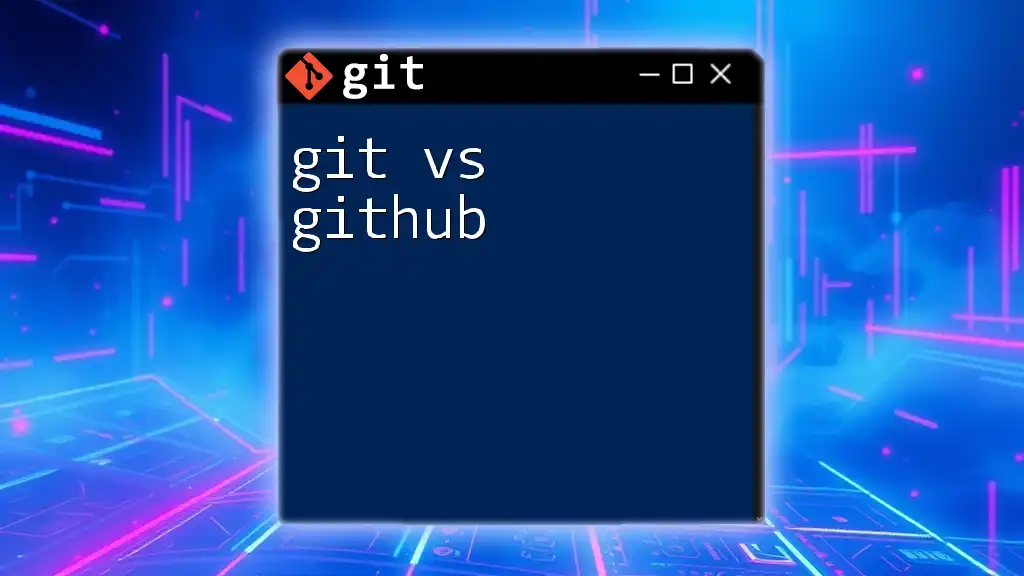
Comparing Git Flow and GitHub Flow
Key Differences
The comparison between Git Flow and GitHub Flow showcases essential distinctions:
- Branching and Merging: Git Flow employs a complex branching strategy with multiple supporting branches, while GitHub Flow keeps things straightforward with just feature branches stemming from the `main` branch.
- Release Management: Git Flow's structured approach supports detailed release processes, whereas GitHub Flow emphasizes rapid deployment and continuous integration.
Decision-Making Factors
Choosing between Git Flow and GitHub Flow depends on various factors:
- Team Size: Larger teams may benefit from the structure of Git Flow, while smaller teams might find GitHub Flow more efficient.
- Project Complexity: Projects that require extensive testing and stabilization before releases are better suited for Git Flow. Conversely, if your project is agile and releases frequently, GitHub Flow can streamline your workflow.
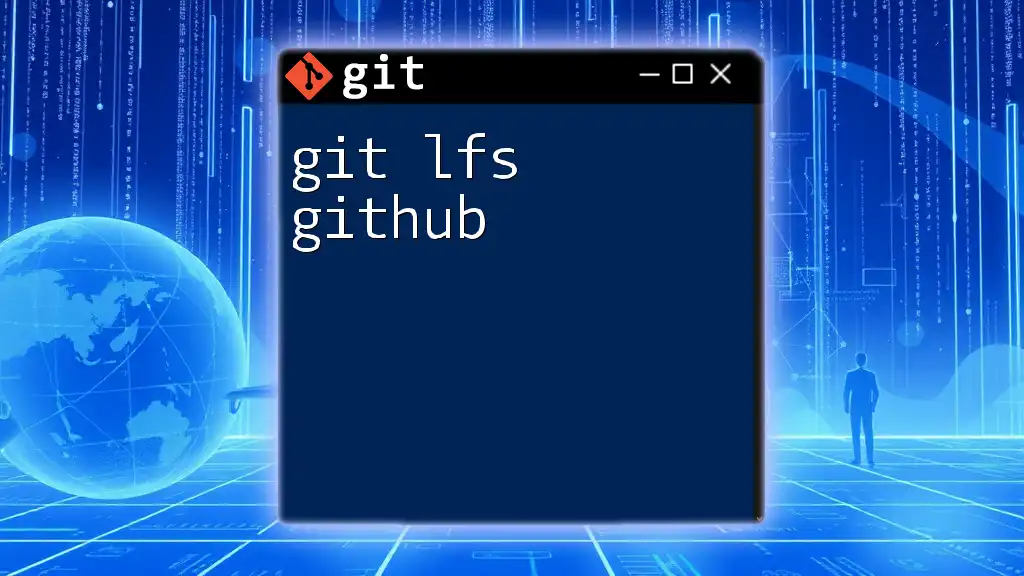
Practical Examples
When to Use Git Flow
Imagine a large, complex project with multiple teams working simultaneously on different features. Using Git Flow, every feature can be developed in isolation, tested in the `develop` branch, and eventually merged into the `main` branch for release. This model fosters collaboration while mitigating the risks of conflicting code.
When to Use GitHub Flow
Consider a startup developing a web application with a small team of developers. Here, GitHub Flow allows for rapid iterations, quick feedback loops, and immediate deployments. Changes are made in short-lived branches and merged back into `main`—ensuring that the live application is always in a deployable state.
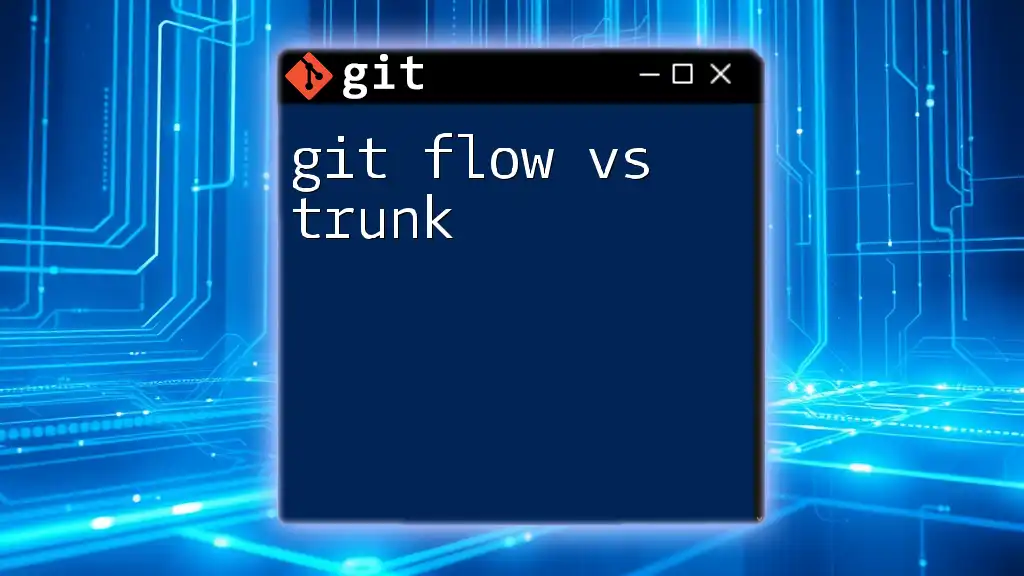
Conclusion
In summary, both Git Flow and GitHub Flow serve distinct needs within version control and development paradigms. While Git Flow suits larger, more complex projects requiring thorough organization, GitHub Flow excels in maintaining agility for teams looking to deploy frequently.
Whether your project leans towards efficiency or structure, understanding the intricacies of "git flow vs github flow" will empower you to select the most suitable workflow for your development needs.
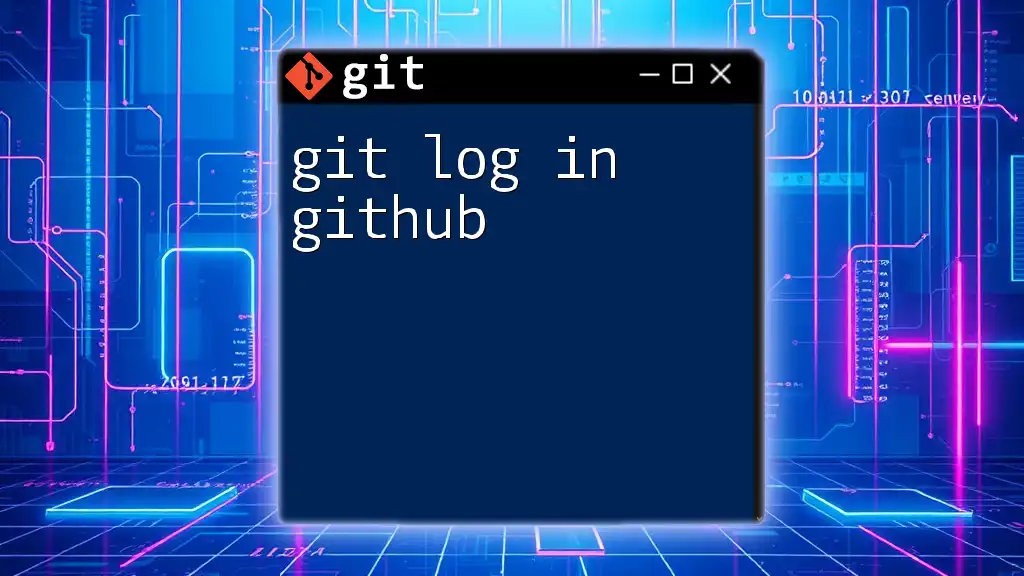
Additional Resources
For further exploration into mastering Git workflows, consider consulting advanced Git documentation, online courses, or community forums. Tools like GitHub and GitLab also offer built-in features that enhance your workflow experience.
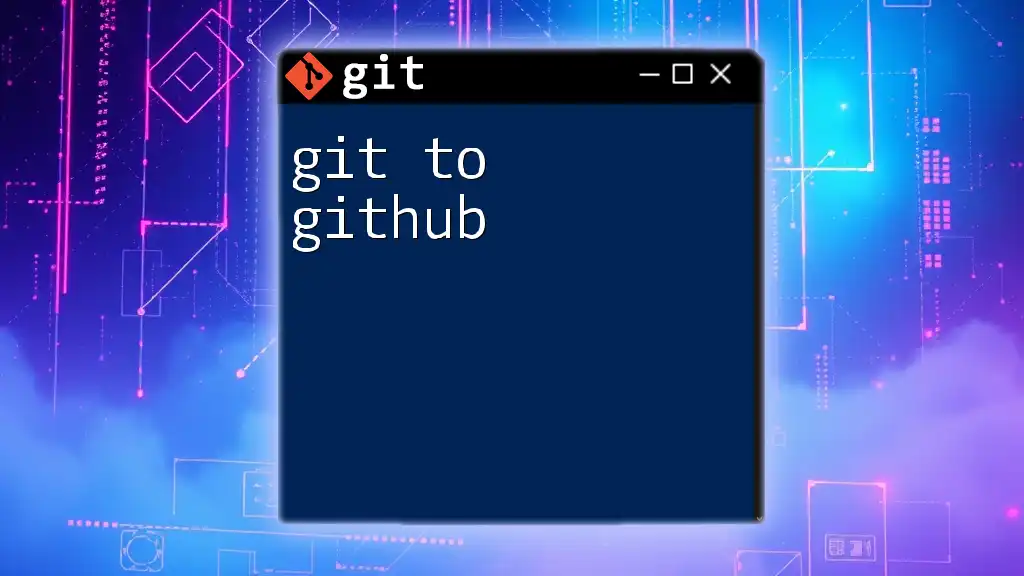
Call to Action
Experiment with both Git Flow and GitHub Flow in your upcoming projects. Discover which one resonates more with your workflow and enhances your team's productivity. Share your experiences, successes, and challenges in the comments section to help others navigate their path in the world of version control!