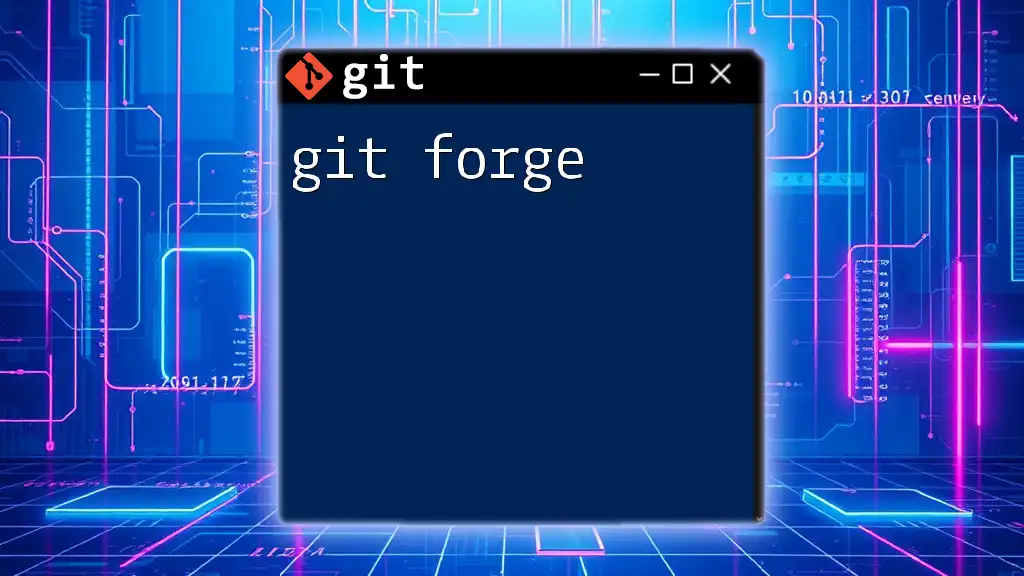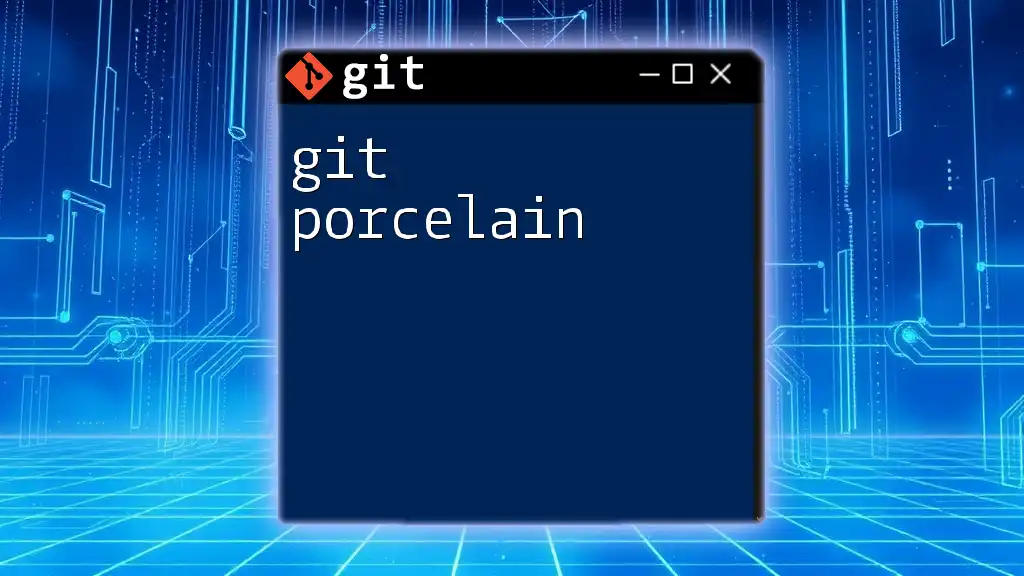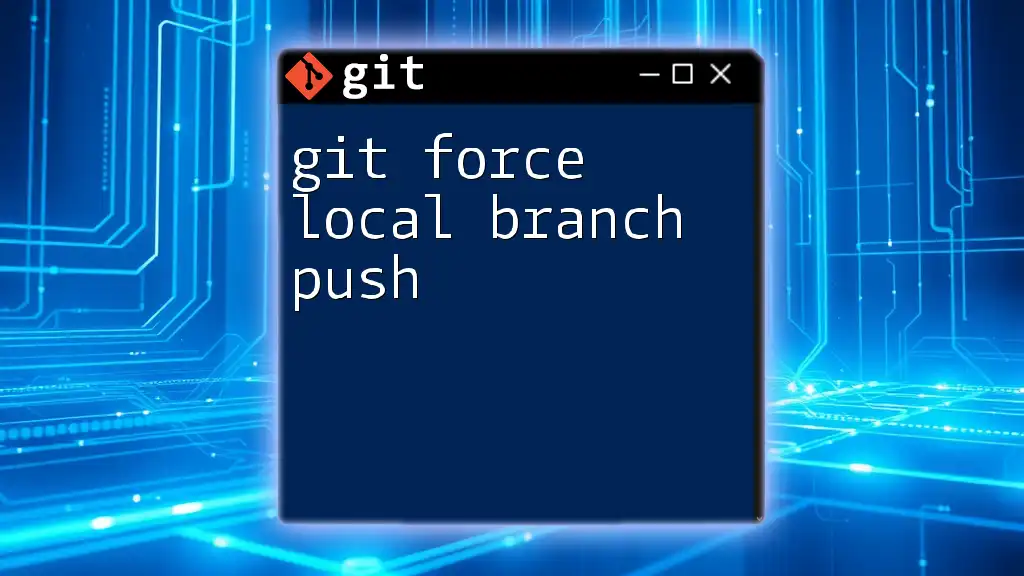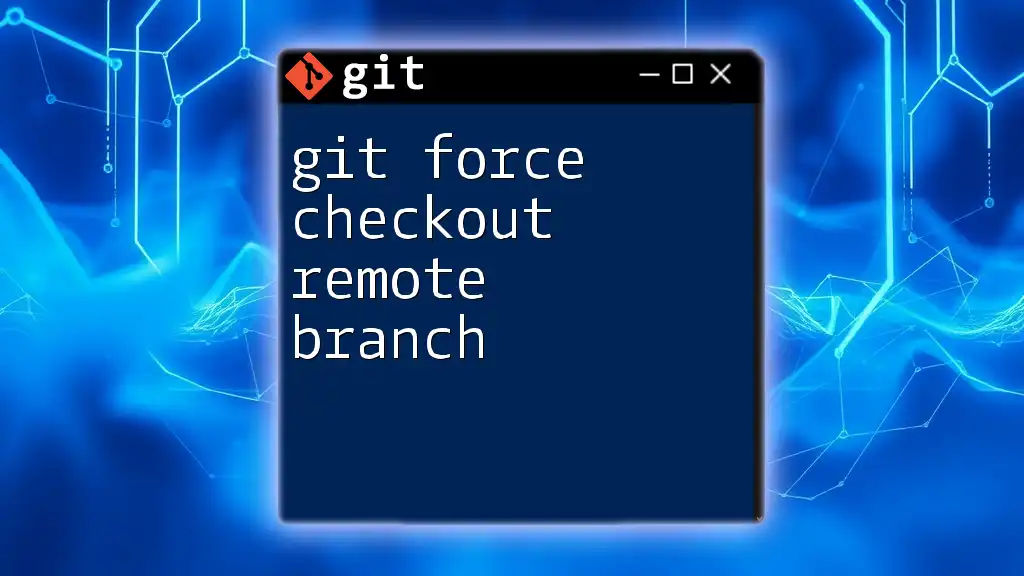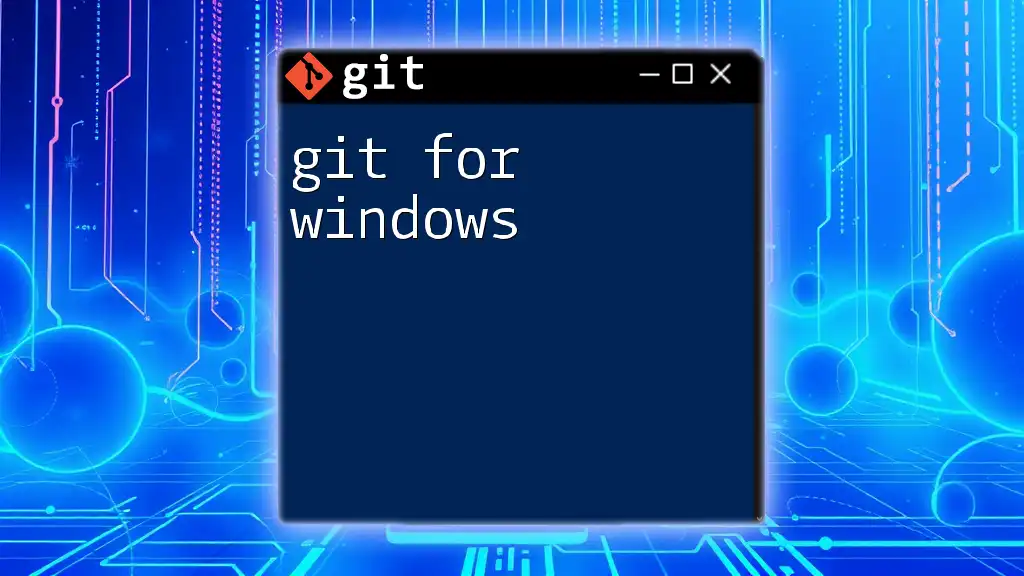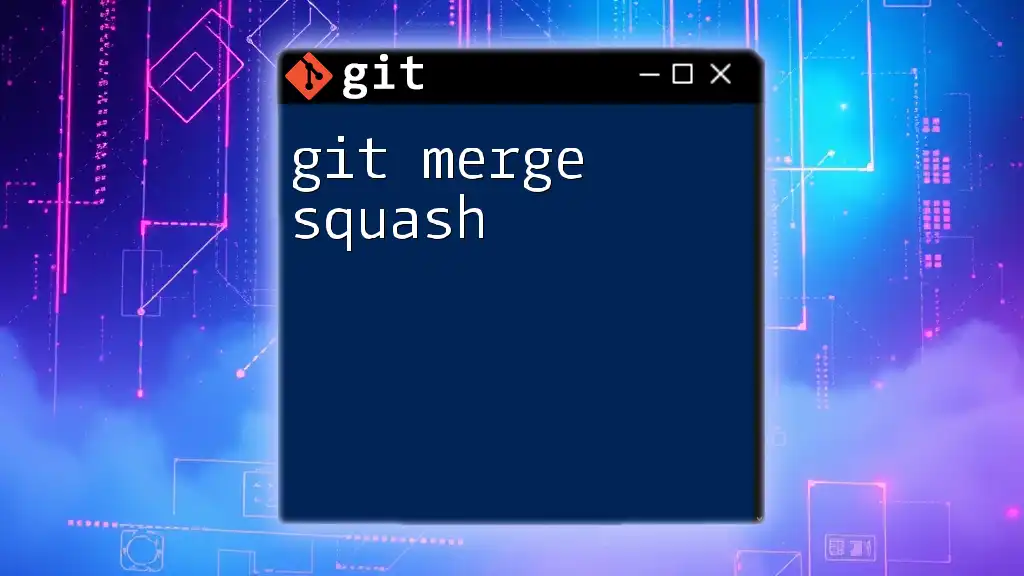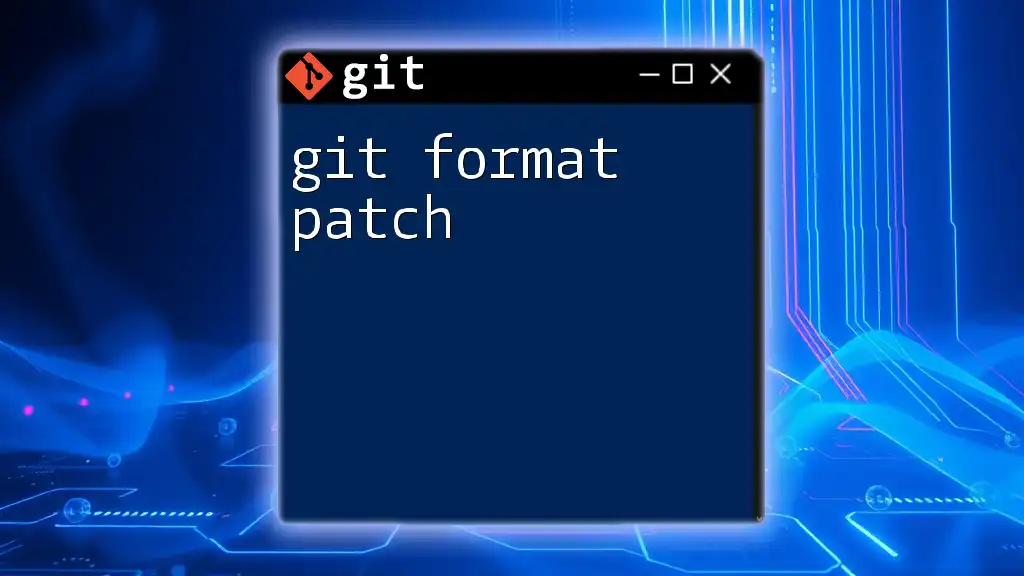Git Forge refers to a platform that facilitates collaborative software development by providing repositories, issue tracking, and code review features, enabling users to manage their Git projects efficiently.
Here's a code snippet to illustrate pushing changes to a remote repository:
git push origin main
Understanding Git Forge
What is a Git Forge?
A Git Forge refers to a collaborative platform or suite of tools that enhances the capabilities of Git repositories, enabling developers to work together on projects effectively. The term "forge" originates from the open-source community, where these platforms play a crucial role in facilitating shared development efforts. By leveraging Git forge tools, teams can maintain version control while streamlining their workflows.
Key Features of Git Forge
Git forges provide a myriad of features tailored to enhance team collaboration and project management. Some pivotal components include:
Collaboration Tools: Git forges excel in fostering teamwork through functionalities like pull requests, allowing developers to propose changes to projects while enabling code reviews and discussions. Issue tracking helps in managing bugs and new features, while project boards provide visual overviews of project progress.
Continuous Integration/Continuous Deployment (CI/CD): Git forges often support CI/CD pipelines, automation that ensures code quality and facilitates seamless deployments. This integration allows teams to automatically test and deploy code upon merging changes, significantly enhancing development speed and reliability.
Access Control and Permissions: Effective access management is essential in collaborative environments. Git forges enable the assignment of roles and permissions, allowing project owners to control who can view, modify, or administer repositories.
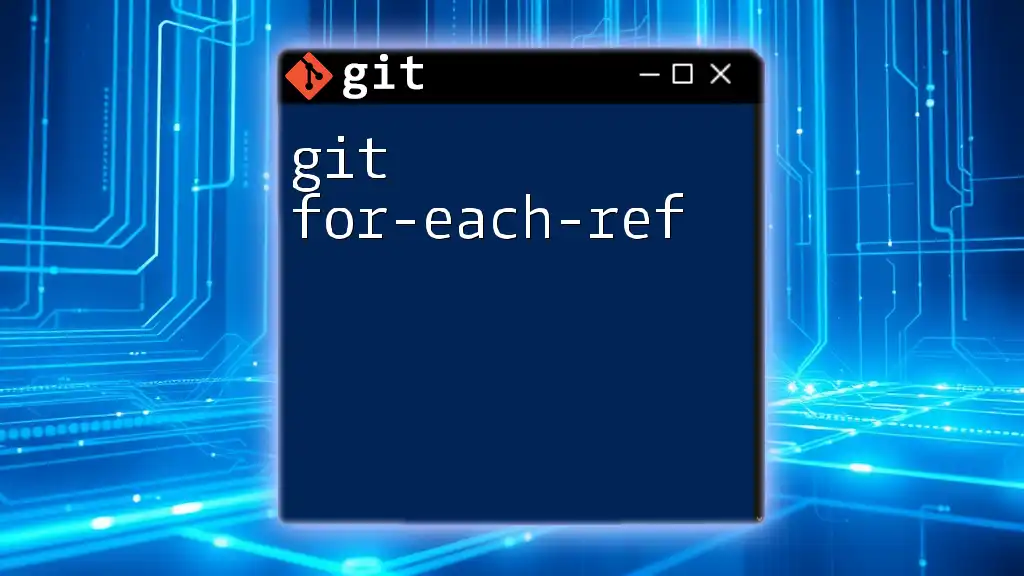
Popular Git Forge Platforms
GitHub
Overview of GitHub: As one of the most popular Git forge platforms, GitHub provides an extensive suite of features that include version control, collaborative tools, and community engagement possibilities. Notable functionalities such as GitHub Actions allow developers to automate workflows, optimizing development efficiency.
GitLab
Overview of GitLab: GitLab is a comprehensive DevOps platform that integrates seamlessly with CI/CD capabilities. Its unique features promote streamlined workflows throughout the software lifecycle while enhancing team collaboration through built-in project management tools.
Bitbucket
Overview of Bitbucket: Bitbucket focuses on team collaboration, supporting both Git and Mercurial repositories. Its integration with Jira helps link commits and pull requests directly with project management tools, creating a cohesive workflow.
Gitea
Overview of Gitea: Gitea is a lightweight, self-hosted Git service that provides an easy-to-install interface suitable for individual developers and small teams needing a focused collaboration platform without the overhead of large systems.
Comparison Table
| Platform | Key Feature | CI/CD Support | Self-Hosted |
|---|---|---|---|
| GitHub | Pull requests, community features | Yes | No |
| GitLab | Integrated DevOps tools | Yes | Yes |
| Bitbucket | Jira integration | Yes | Yes |
| Gitea | Lightweight and self-hosted | Basic | Yes |
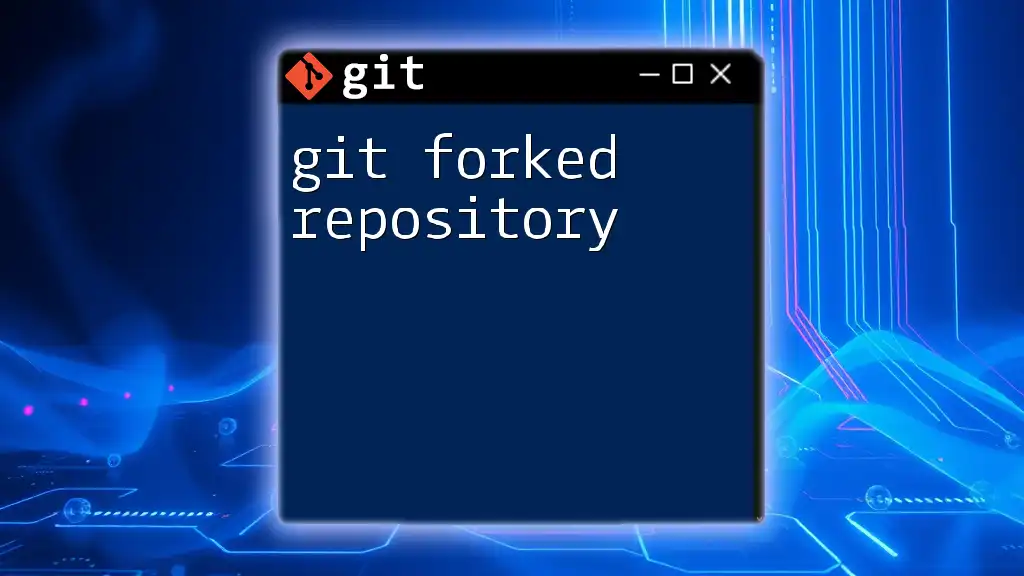
How to Use Git Forge
Setting Up Your Git Forge Account
Creating an account on a Git forge platform is typically straightforward. Most services provide signup forms that require basic information like your email and a username. After registering, it's common to receive a confirmation email to verify your account.
Creating a New Repository
Once you've signed up, the next step is to create your first repository. Here's how you can do it using a command line:
git init new-repo
This command initializes a new Git repository called `new-repo`. From the Git forge UI, you can create a new repo by filling in fields such as the repository name, description, and visibility (public or private).
Working With Branches
Branches are essential in collaborative workflows. They allow multiple developers to work on features simultaneously without interfering with each other's progress. To create a new branch, use the command:
git checkout -b feature-branch
This command creates and switches to a new branch named `feature-branch`, where you can safely implement features without affecting the main codebase.
Committing Changes
When you are ready to save your progress, you need to make a commit. Here’s a quick snippet showing how to stage and commit changes:
git add .
git commit -m "Initial commit"
The `git add .` command stages all modified files, and `git commit -m` allows you to create a snapshot of your current changes with a descriptive message.
Pull Requests and Code Review
Pull requests are a cornerstone of collaborative development on Git forges. To create a pull request, navigate to your repository on the Git forge interface, click on the "Pull Requests" tab, and select "New Pull Request". Fill out the required details and clearly describe the changes you've made. Engage with your team during the review process, prompting constructive feedback to maintain code quality.
Merging Branches
Merging branches consolidates changes into a single codebase. Here’s how to merge a branch using Git commands:
git merge feature-branch
This command merges the changes from `feature-branch` into the branch you currently have checked out. If conflicts arise during the merge, Git will flag the affected files, allowing developers to resolve the issues before completing the merge.

Advanced Git Forge Features
Continuous Integration and Deployment
Integrating CI/CD within Git forges elevates the sophistication of development processes. Automated tests run at every commit, offering immediate feedback on code quality. Properly configured CI pipelines help ensure that the code passes necessary tests before deployment, reducing the likelihood of bugs in production.
Using Webhooks
Webhooks play an integral role in facilitating event-driven communication between Git forges and other applications. They allow you to configure real-time notifications for repository events like push notifications or pull request updates. Here’s a brief description of how to configure a webhook:
- Go to your repository settings.
- Locate the "Webhooks" section.
- Add a payload URL and select the event triggers you want to monitor.
Integrations with Other Tools
A Git forge can be significantly enhanced through various integrations. Tools like Slack for notifications, Jira for issue tracking, and Trello for project management can interface directly with your Git forge, allowing you to maintain an organized and efficient workflow.
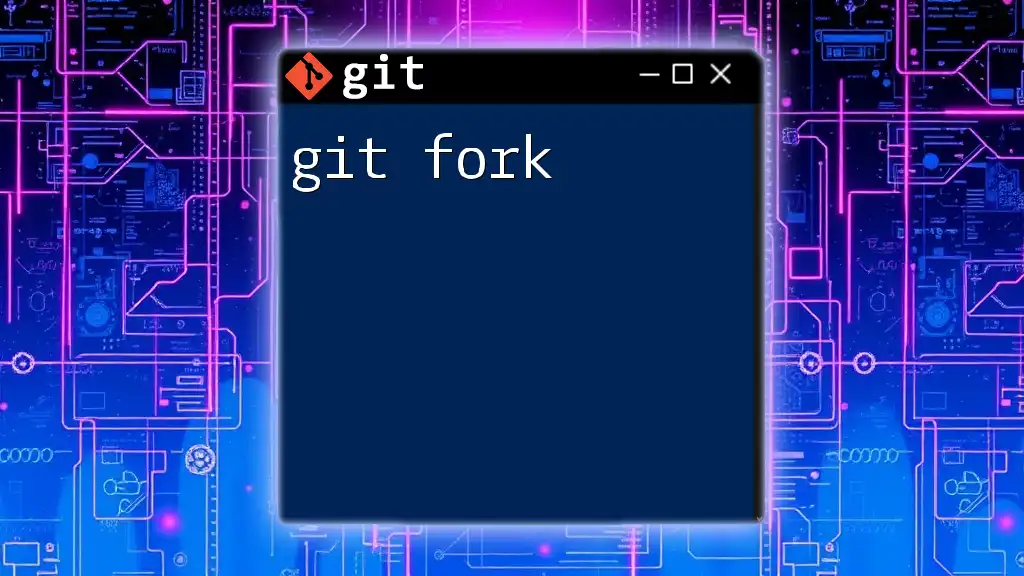
Best Practices for Using Git Forge
Version Control Best Practices
When working with Git, clear and meaningful commit messages are paramount. A well-structured message can delineate the intent behind changes, helping collaborators understand the reasoning and context. Here is a simple format to follow:
<type>: <subject>
<BLANK LINE>
<body>
For example:
feat: add user authentication
**Implemented user login and registration features which will enhance security and improve user experience.**
Managing Merge Conflicts
Merge conflicts can arise when multiple developers make changes to the same line of code. To resolve these, Git provides tools to manually edit files. After identifying conflicts, ensure you carefully review and test the changes before finalizing the merge.
Maintaining Project Documentation
Well-maintained documentation is crucial for successful collaboration. Utilize README files to provide clear project overviews, setup instructions, and contribution guidelines. Keeping documentation up-to-date ensures new contributors can onboard easily and reduces the overall learning curve.

Conclusion
In conclusion, understanding and leveraging Git Forge platforms can significantly enhance your collaborative development efforts. By utilizing the features discussed, from managing branches to utilizing CI/CD, you can streamline processes and enhance code quality. Start exploring the tools available on your preferred Git forge platform and take your development skills to new heights!
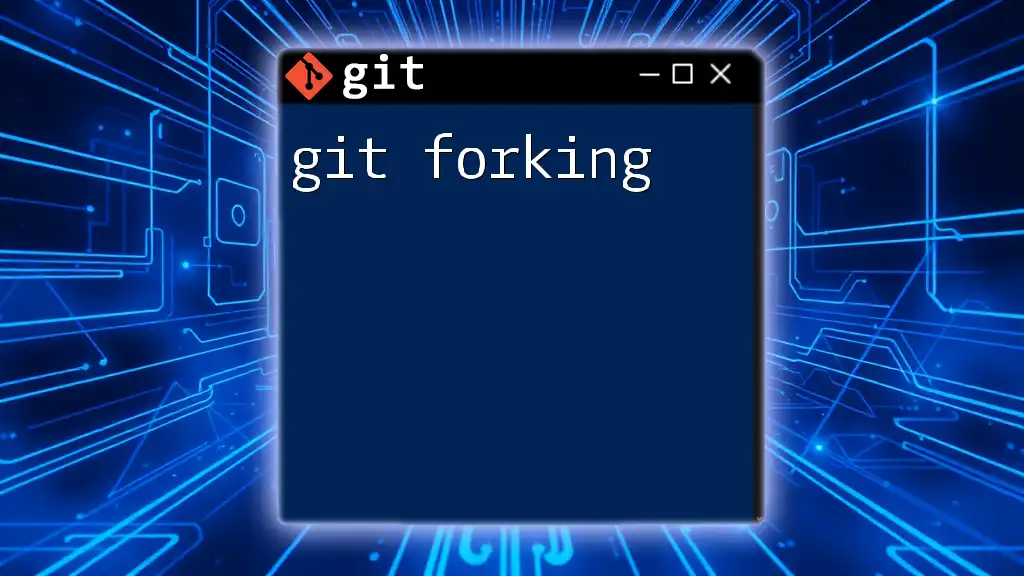
Additional Resources
For further reading and resources, check the official documentation of:
- GitHub
- GitLab
- Bitbucket
- Gitea
Consider participating in community forums such as Stack Overflow or GitHub Community for insights and tips from experienced developers.
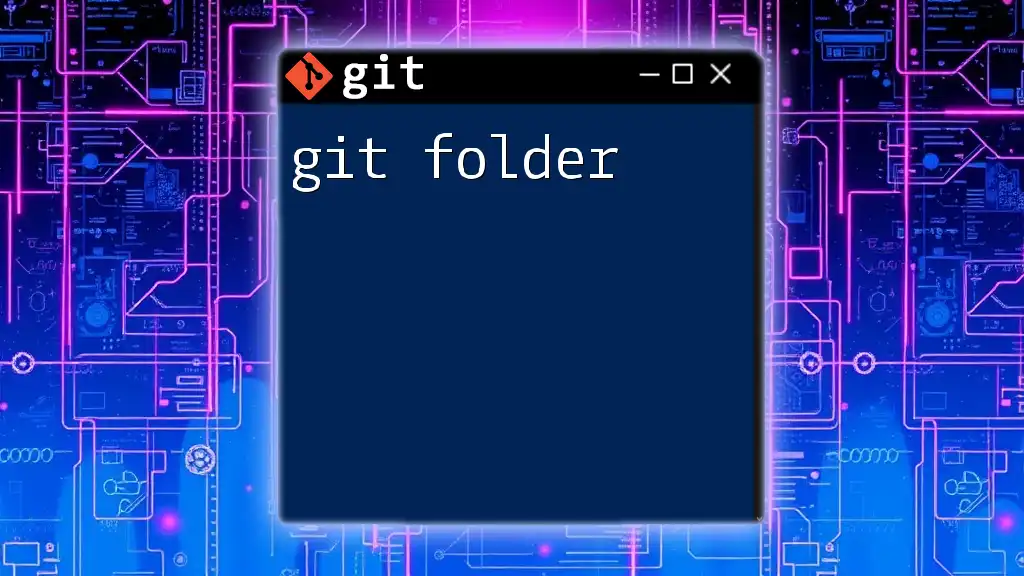
Call to Action
Join our community to stay updated on the latest Git commands and best practices. Subscribe to our newsletter for more tutorials, tips, and updates on using Git Forge effectively!