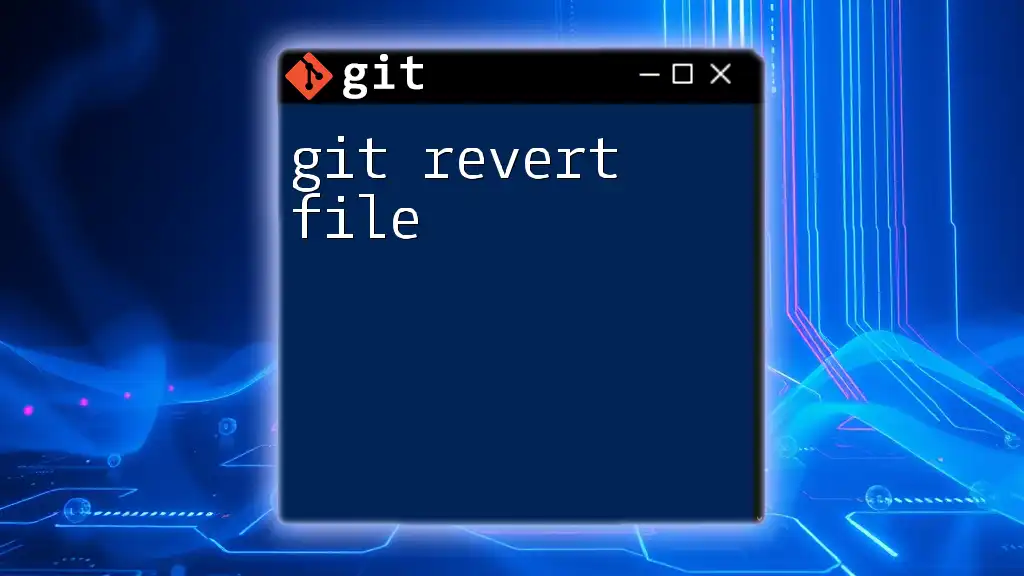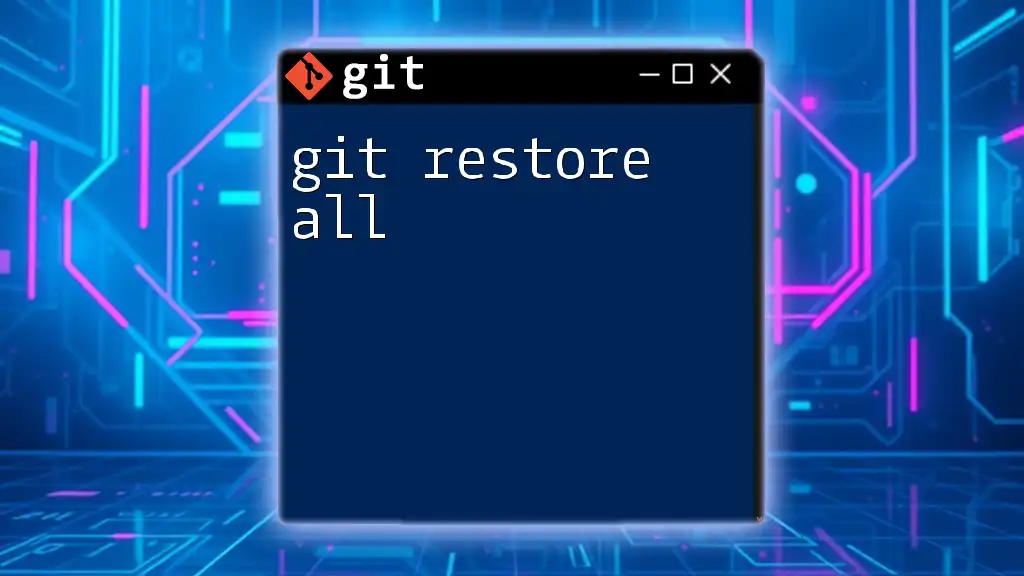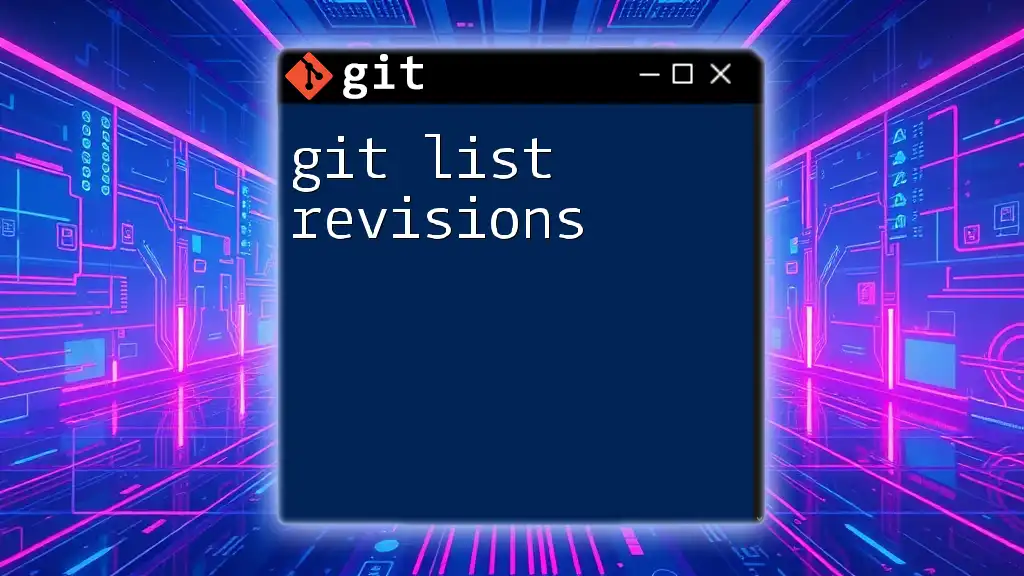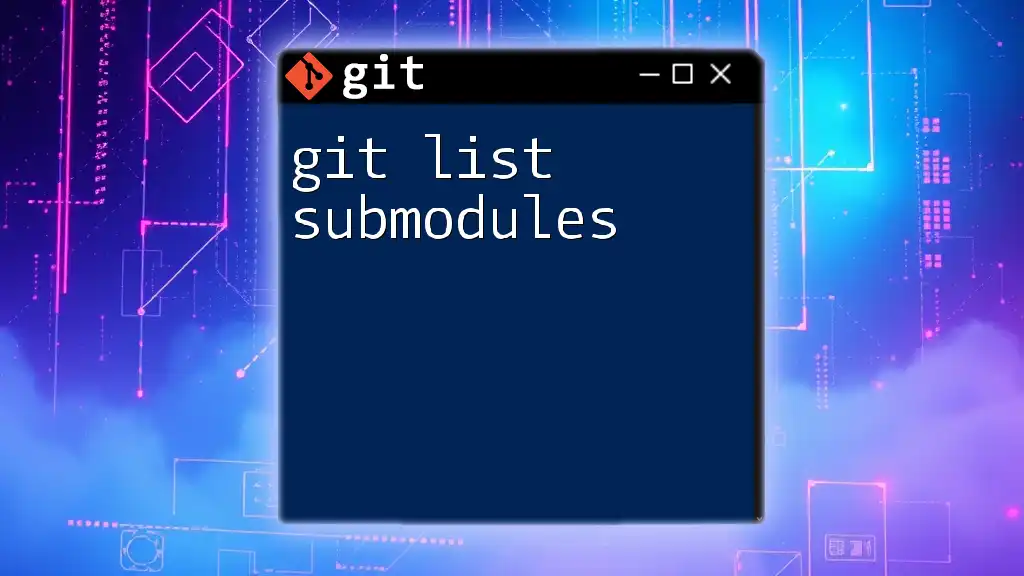The `git rev-list` command is used to display a list of commit objects in reverse chronological order based on the specified revisions, making it useful for understanding the project's history.
git rev-list --all
What is `git rev-list`?
`git rev-list` is a powerful and versatile command in the Git version control system that allows developers to produce a list of commits in a specified repository. This command is particularly useful when you want to examine the commit history, filter specific commits, or analyze changes made over time. By effectively utilizing `git rev-list`, developers can streamline their workflow, improve code reviews, and generate reports based on commit history.

Why Use `git rev-list`?
Utilizing `git rev-list` provides numerous benefits:
- Efficient Commit Listing: Quickly retrieve lists of commits according to various criteria.
- Versatile Filtering: Filter commits based on date, branch, and commit message, enabling focused analysis.
- Integration with Other Commands: Can be combined with other Git commands to enhance functionality, such as finding unique changes across branches.
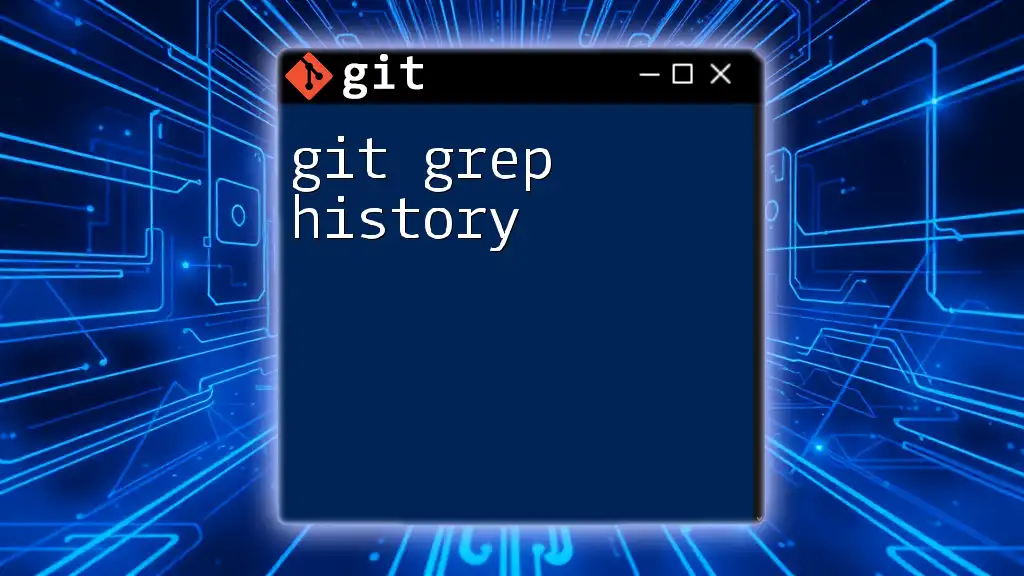
The Command Syntax
Understanding the syntax of `git rev-list` is essential for effective usage. The basic structure is:
git rev-list [options] [commit]
In this structure:
- `[options]` represents any flags or filters you want to apply.
- `[commit]` denotes the reference point from which to list commits, often specified as a branch or a commit hash.

Key Terminology
Before delving deeper into `git rev-list`, it's vital to grasp some basic terms:
- Rev: Short for revision, it refers to a specific state of the repository.
- Commit: A snapshot of changes made to the code, represented by a unique SHA-1 hash.
- Repository: A storage space that holds all files and their history, allowing multiple contributors to work collaboratively.

Core Features of `git rev-list`
Listing Commits
To list all commits in the repository, you can simply run:
git rev-list HEAD
This command returns a chronological list of all commits reaching back to the initial commit. The HEAD reference indicates the latest commit in your current branch.
Filtering Commits with Options
`git rev-list` comes with various options that enable refined searches:
-
`--max-count`: Limit the number of commits to return.
Example:
git rev-list --max-count=5 HEADThis command returns the last five commits from the current branch.
-
`--since` and `--until`: Filter commits based on date.
Example:
git rev-list --since="2 weeks ago" HEADThis command lists commits made in the last two weeks.
-
`--reverse`: Reverse the order of commits in the output.
Example:
git rev-list --reverse HEADThis will list commits starting from the oldest to the newest.
Output Formats
`git rev-list` allows you to customize the output format for better readability:
For instance, using the `--pretty` option, you can format the output:
git rev-list --pretty=oneline HEAD
This command displays each commit on a single line, making it easier to scan through the history.

Advanced Usage of `git rev-list`
Combining with Other Git Commands
One of the powerful aspects of `git rev-list` is its ability to interact with other Git commands. For instance, you can pipe the output to `git grep` to search through commits:
git grep 'function' $(git rev-list --all)
In this command, `git rev-list --all` generates a list of all commits, which is then searched for occurrences of the word "function," enabling efficient code inspections.
Using `git rev-list` for Branch Comparison
To compare commits between branches, use:
git rev-list branch1..branch2
This command identifies commits that are present in `branch2` but not in `branch1`, helping you identify changes made in a newer branch.
Finding Unique Commits
To identify commits in one branch that are absent in another, execute:
git rev-list --no-merges branch1 ^branch2
This command returns unique commits from `branch1` that do not exist in `branch2`, making it invaluable for code differentiation.

Practical Examples and Use Cases
Use Case: Analyzing Commit History for Code Review
When preparing for a code review, `git rev-list` can help gather relevant commits that require scrutiny. You can filter commits based on author, time, or specific branches, enabling focused discussions during team reviews. For example:
git rev-list --author="John Doe" --since="1 month ago" HEAD
This command lists commits authored by John Doe within the last month, making it easy to review his contributions.
Use Case: Generating Release Notes
When preparing release notes, `git rev-list` is invaluable. By listing commits that occurred since the last release, you can generate a clear summary of changes:
git rev-list v1.0..HEAD --pretty=format:"* %h - %s"
This command fetches all commits from the `v1.0` tag to the current `HEAD`, formatted to show the short hash and commit message.

Common Pitfalls and Troubleshooting
Mistakes to Avoid When Using `git rev-list`
Common errors occur when users are unfamiliar with branch references or commit hashes. Ensure you're using the correct refspecs to avoid unexpected results.
Helpful Troubleshooting Tips
If you encounter unexpected outcomes when running commands, consider checking your Git version and referring to the built-in help with:
git rev-list --help
Reading the official Git documentation is also beneficial for more complex inquiries.

Conclusion
Understanding and effectively utilizing `git rev-list` is crucial for any developer working with Git. This command not only simplifies the process of navigating through commit history but also enhances your ability to conduct thorough code reviews and maintain clean project documentation. Practice using `git rev-list`, and you will find it an indispensable tool in your Git toolkit.