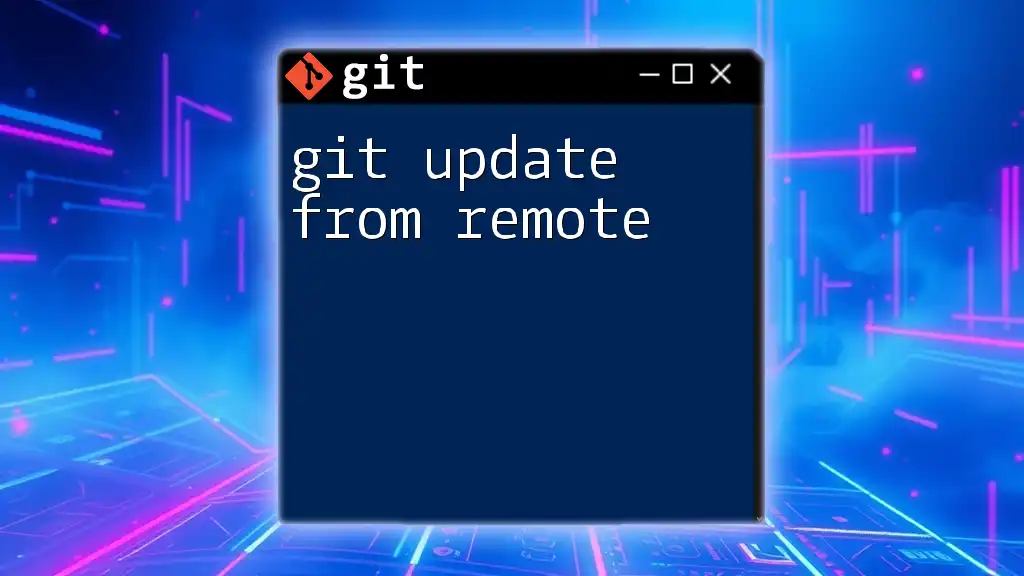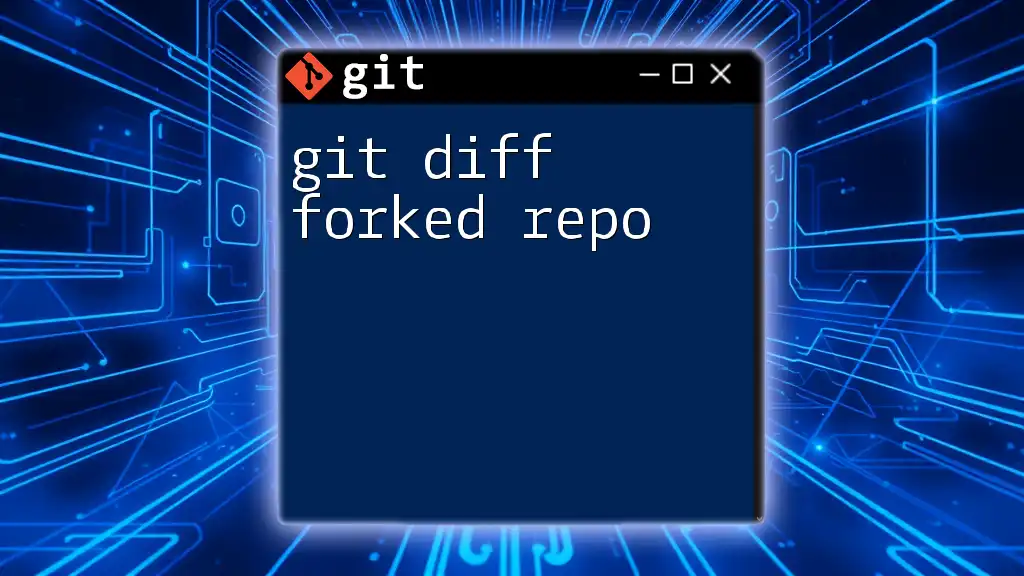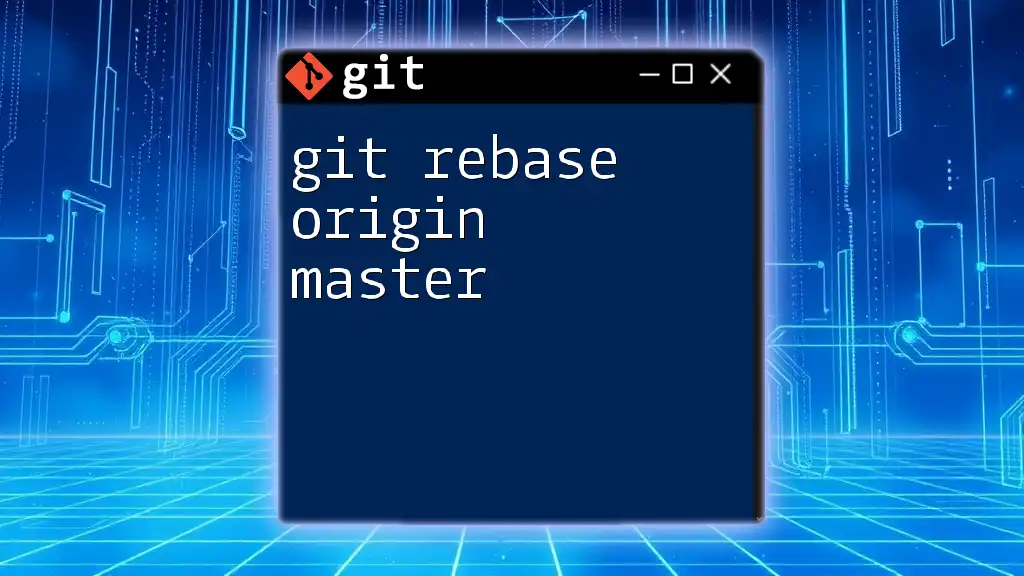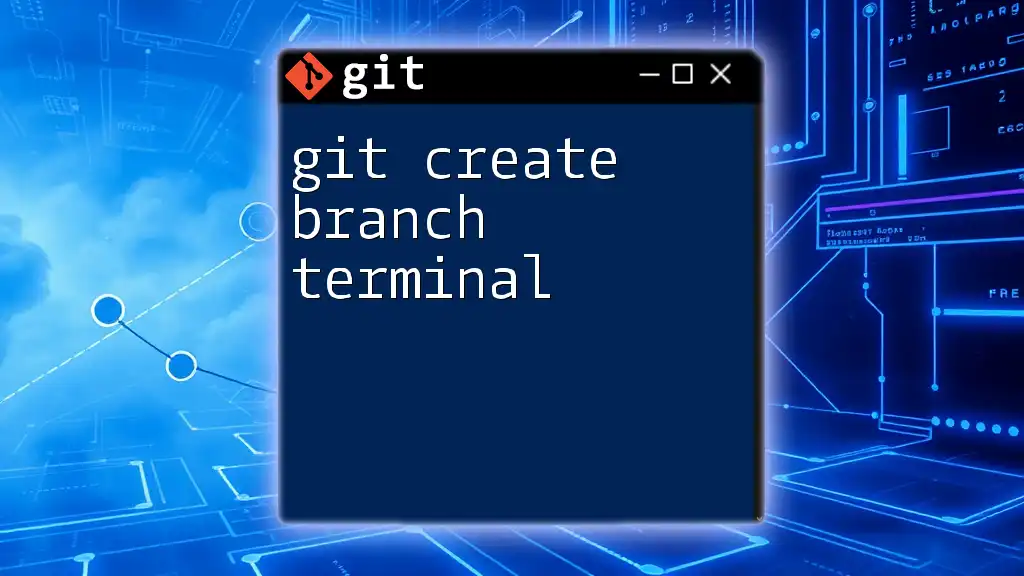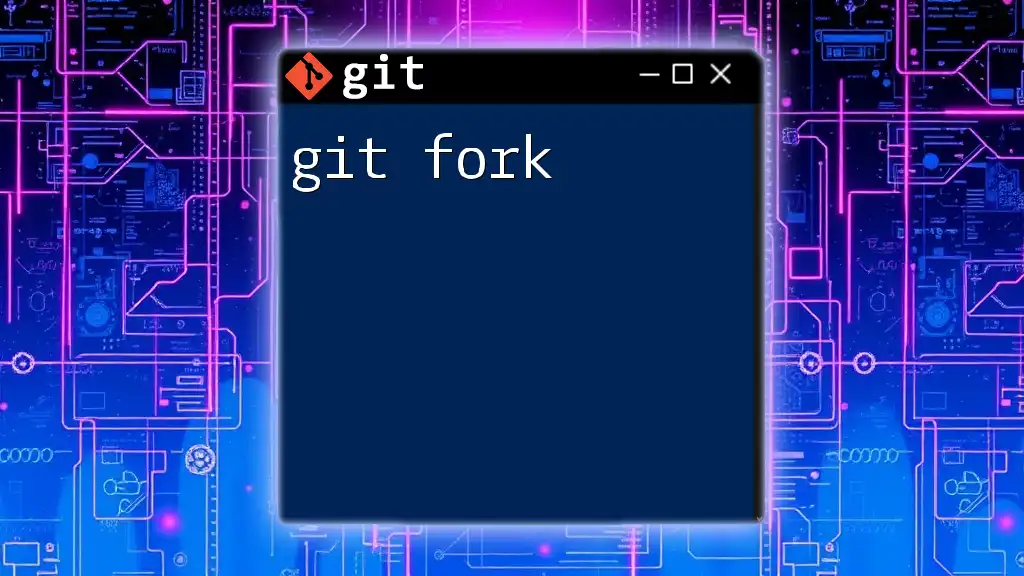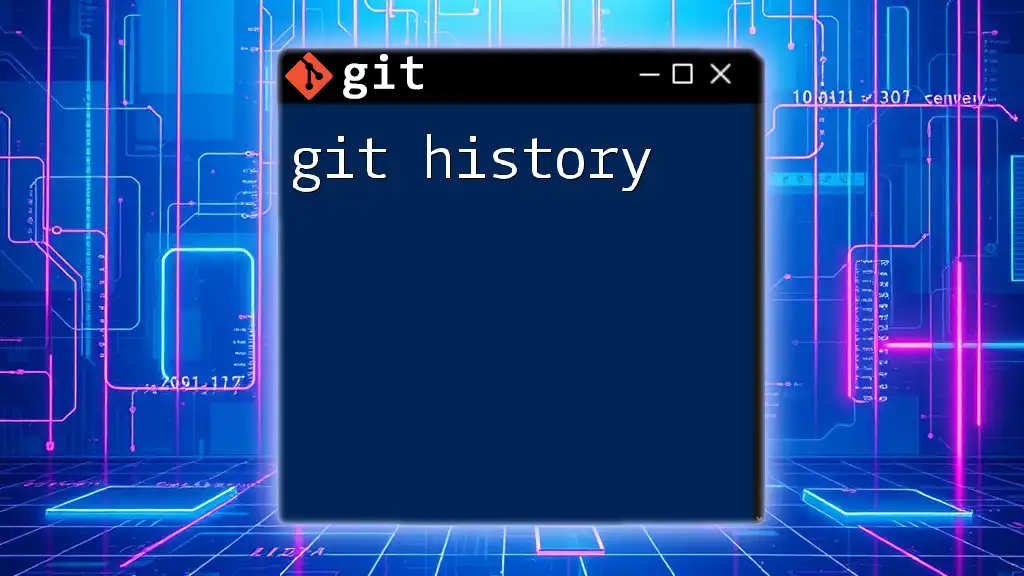A Git private fork allows you to create a personal copy of a repository under your account that can be modified privately, without affecting the original repository.
Here's how you can create a private fork using GitHub's interface:
# This is done via the GitHub website, not via command line
# 1. Go to the repository you want to fork.
# 2. Click the "Fork" button in the upper right corner to create your private fork.
If you want to clone your newly forked repository locally, you can use the following command:
git clone https://github.com/your-username/your-private-fork.git
Understanding Git Forks
What is a Fork?
A fork in Git is essentially a copy of an existing repository, allowing you to freely experiment with changes without affecting the original project. It enables users to create their own development environment and branch off from the source, making independent modifications. This process is crucial for open-source projects and collaborative work within a controlled setting. The key distinction between public and private forks lies in visibility; public forks are accessible to everyone, while private forks are restricted to selected collaborators.
Why Fork a Repository?
Forking a repository offers several compelling advantages:
- Contributions: You can make contributions to projects without directly modifying the original codebase.
- Experimentation: A fork provides a sandbox for testing new ideas or features without risking the stability of the main repository.
- Privacy: Private forks ensure that your code changes and ideas remain confidential, ideal for sensitive or proprietary projects.

Creating a Private Fork
Step-by-Step Guide to Forking a Repository
To create a private fork, follow these steps:
Accessing the Repository
Begin by cloning the repository you wish to fork. For example:
git clone https://github.com/user/repo.git
This command downloads the code to your local machine, preparing you for the forking process.
Creating a Fork on GitHub
- Navigate to the original repository on GitHub and locate the Fork button, typically found in the upper right corner.
- Click on this button to create an official fork of the repository under your GitHub account.
Making Your Fork Private
Once you have created the fork, it’s essential to ensure its privacy:
- Go to your newly forked repository on GitHub.
- Click on the Settings tab.
- Scroll to the bottom of the settings page to find the Danger Zone section.
- Select Change repository visibility and choose Private.
This adjustment will restrict access to your forked repository to only those you invite.
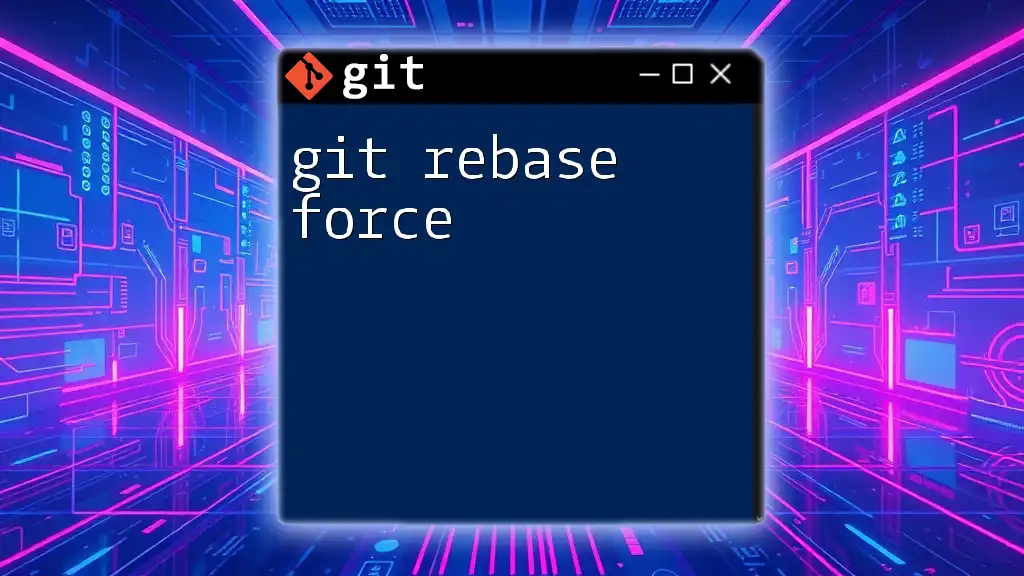
Implications of Using a Private Fork
Collaboration with Team Members
Setting up a private fork doesn’t mean your work has to be solo. You can collaborate with your team by adding them as collaborators:
# Inviting collaborators
1. Go to 'Settings' > 'Manage Access'
2. Add their GitHub username
This feature facilitates teamwork while maintaining the privacy of your repository.
Keeping Up with Changes from the Original Repository
As the original repository evolves, syncing your private fork ensures you’re up to date with the latest changes. Here’s how to manage that:
- Set the original repository as your upstream remote:
git remote add upstream https://github.com/originalowner/repo.git
- Regularly fetch and merge the latest changes:
# Fetch upstream changes
git fetch upstream
# Merge changes into your main branch
git merge upstream/main
This practice helps merge fixes and updates from the primary project into your private fork.

Managing a Private Fork
Common Git Commands for Fork Management
Mastering basic and advanced Git commands is essential for effective fork management. Here are some core commands you need to know:
- Basic Commands: Familiarize yourself with commands such as `git clone`, `git fetch`, `git push`, and `git pull` to manage your repository effectively.
- Branching Strategies: Develop a branching strategy that suits your workflow. For instance, creating separate branches for features or bug fixes will keep your main branch tidy and organized.
Version Control Best Practices
Embracing best practices in version control enhances the quality of your code:
- Commit Messages and History: Write clear, descriptive commit messages. A well-structured history is invaluable for tracking changes over time.
- Using Pull Requests: When ready to blend your changes back into the upstream repository, create a pull request. This process allows for discussion and review before integrating new code, ensuring quality control.
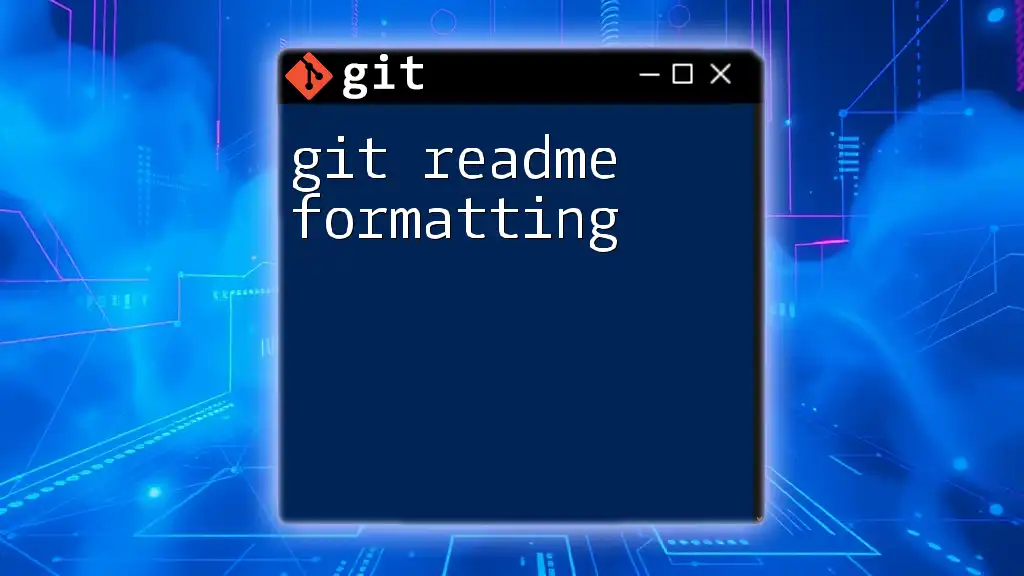
Use Cases for Private Forks
Individual Projects
A private fork can be an excellent way for an individual developer to maintain control over their own code while working on new projects or features without public oversight.
Collaborative Projects
In team settings, private forks serve as a beneficial tool for collaboration. They help channel contributions without exposing unfinished work or sensitive information to the wider public.
Open Source Contributions
When it comes to contributing to open-source projects, private forks allow you to carefully develop features and fixes in an isolated environment before making them public. This approach combines confidentiality with the collaborative spirit of open-source development.
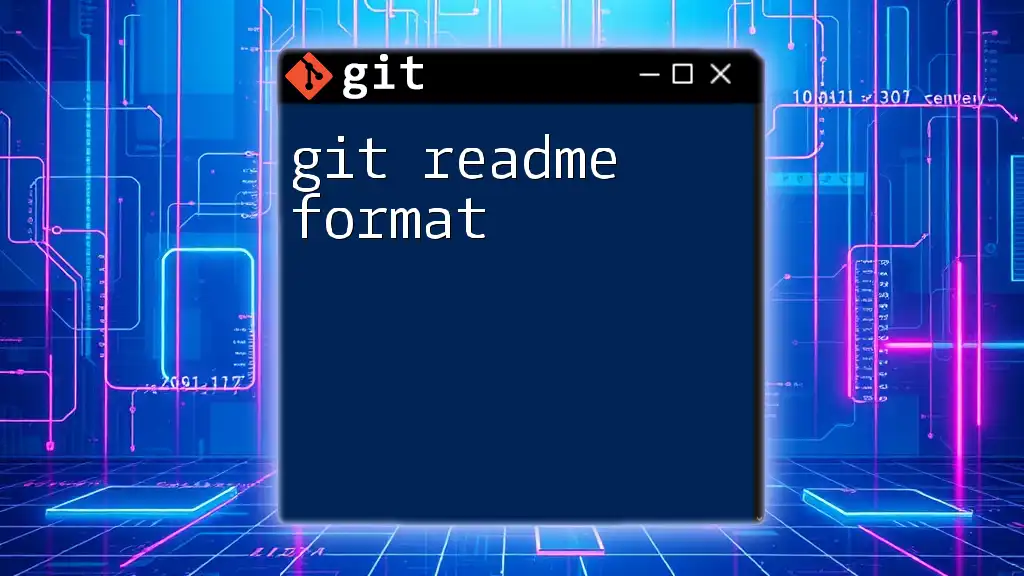
Conclusion
Using a git private fork opens a myriad of possibilities for developers, from individual projects to collaborative team environments. The ability to experiment and contribute in a secure manner is paramount in today’s coding landscape. Don’t hesitate to dive into creating your private fork; it’s an essential skill that will significantly enhance your development workflow.
By implementing the techniques and best practices outlined above, you can reap the benefits of private forks while maintaining a clean, organized codebase, ultimately propelling your projects forward.

Additional Resources
For further reading and enhanced understanding of Git, be sure to explore the official Git documentation and various online platforms offering in-depth tutorials on version control and best practices.

Call to Action
We encourage you to try creating a private fork today! Share your experiences and any challenges you encounter along the way. Your journey towards mastering Git starts with a single step, and we’re here to guide you through!