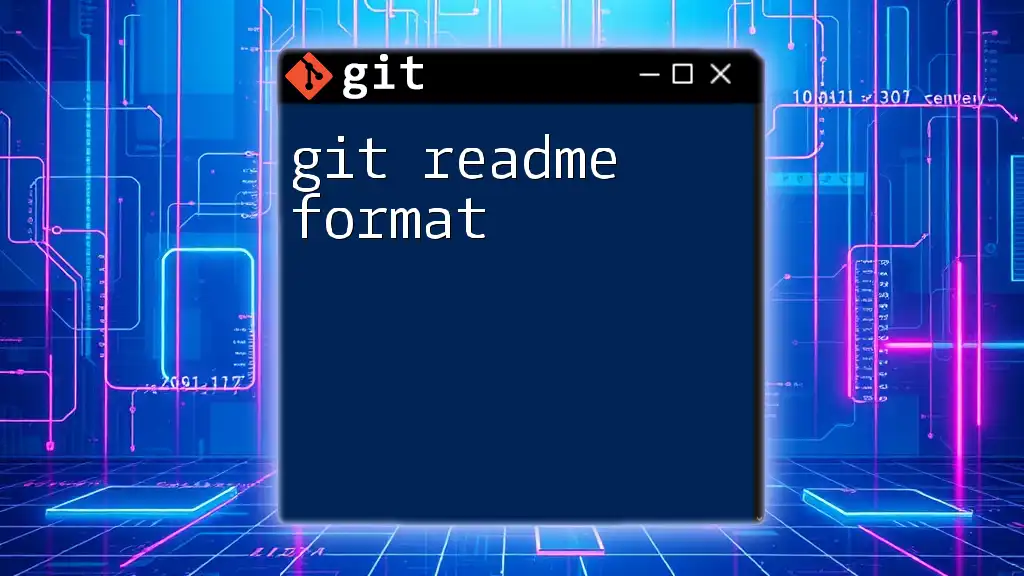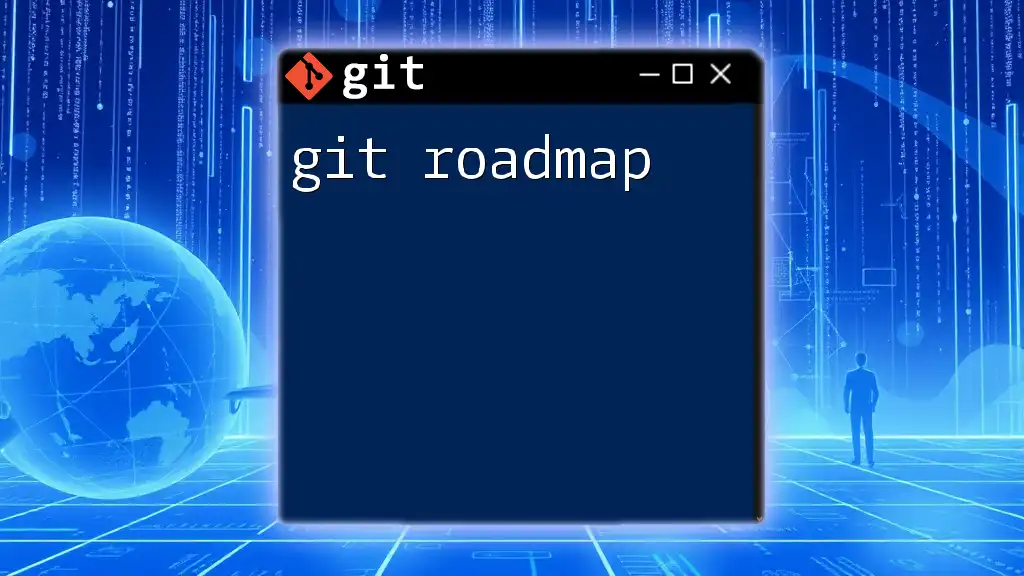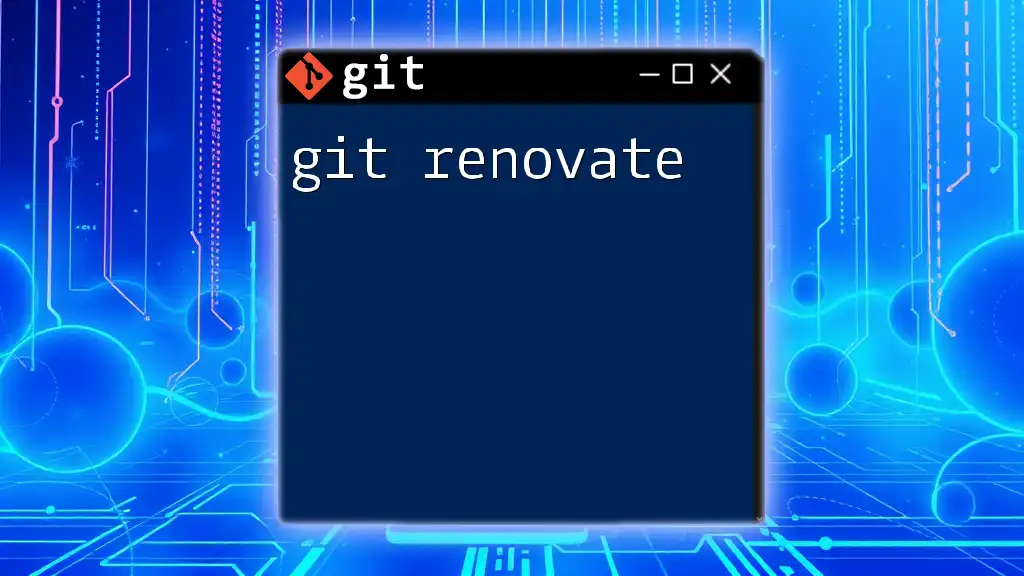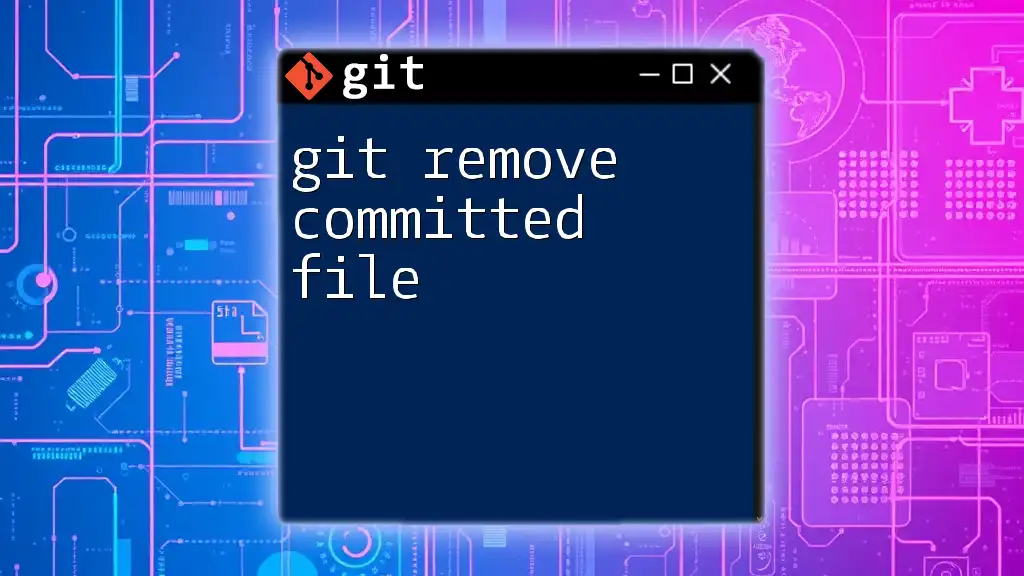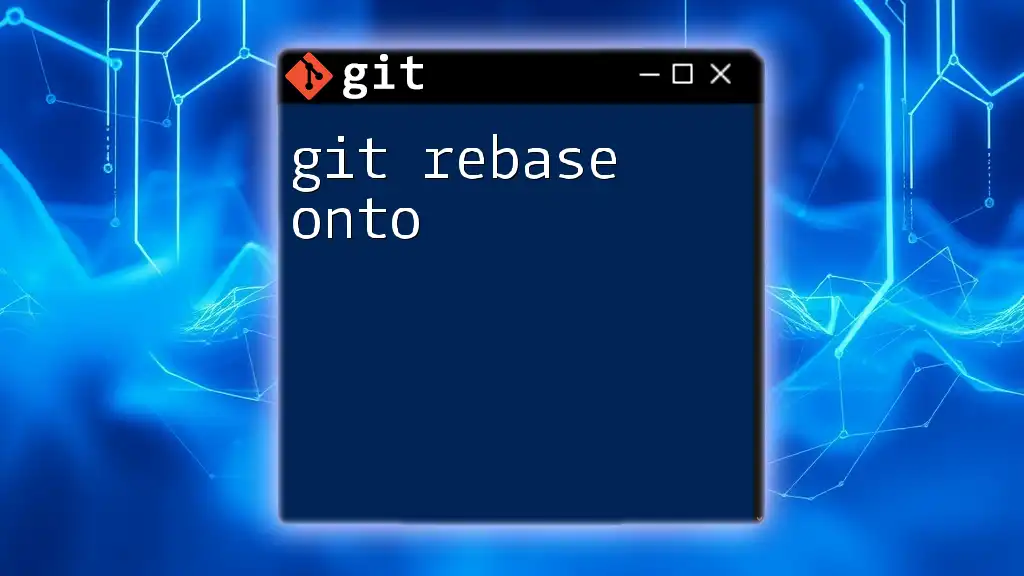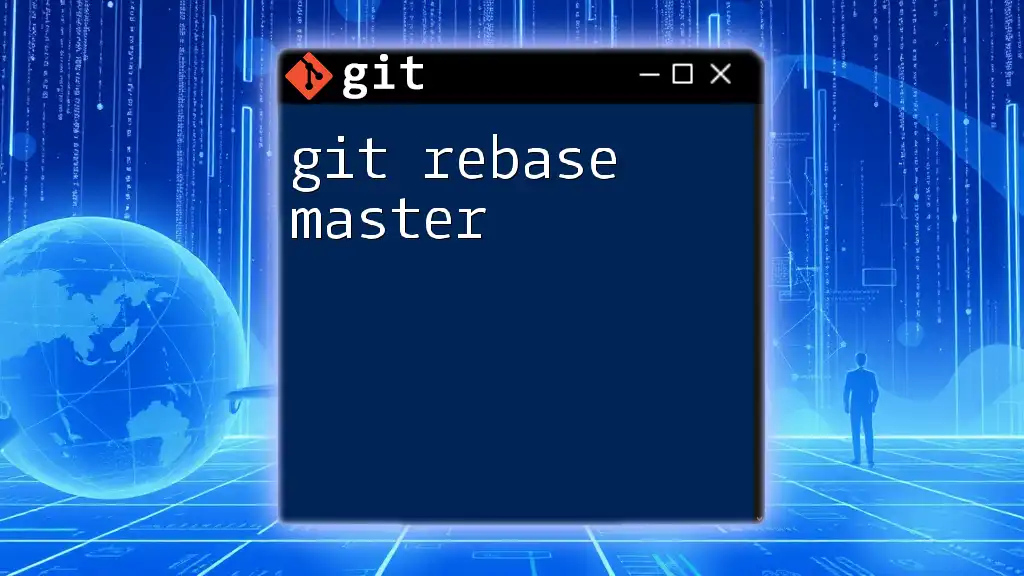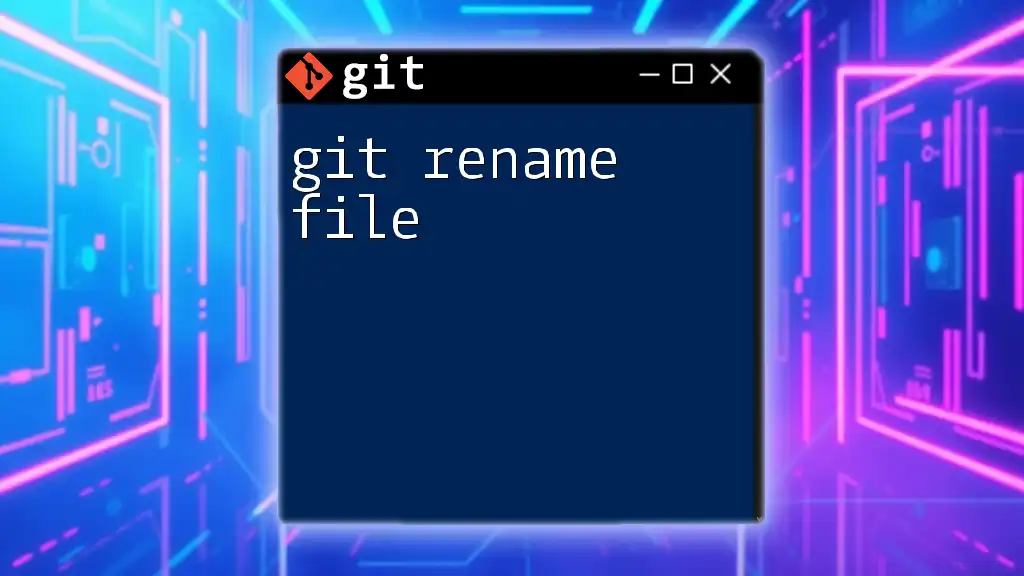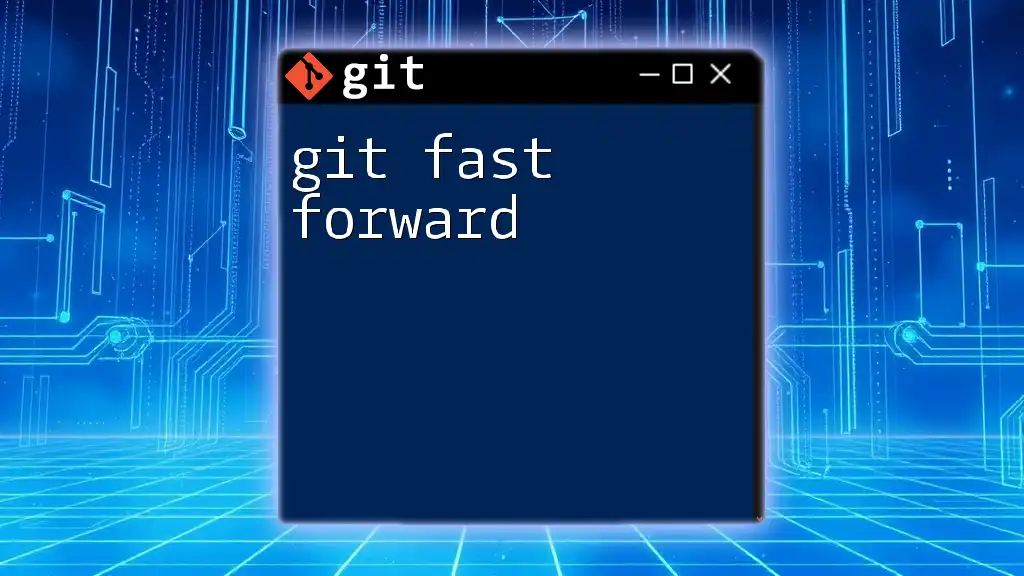The Git README format typically includes essential sections such as project title, description, installation instructions, usage examples, and license information, providing a clear overview for users and collaborators.
Here’s a basic example of a README structure in markdown:
# Project Title
## Description
A brief description of your project.
<InternalLink slug="git-readme-formatting" title="Mastering Git Readme Formatting in Minutes" featuredImg="/images/posts/g/git-readme-formatting.webp" />
## Installation
git clone https://github.com/yourusername/yourproject.git
cd yourproject
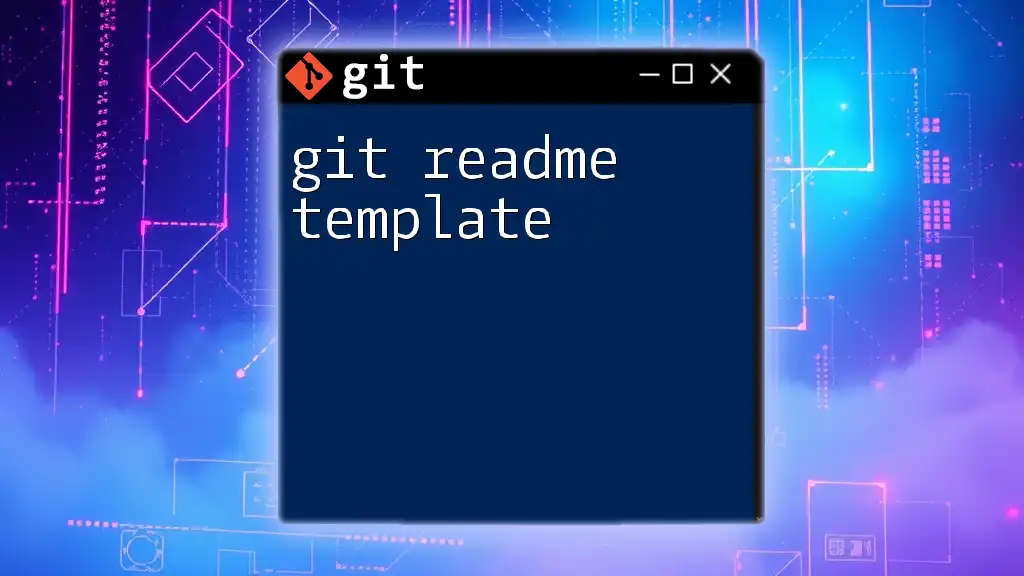
Usage
git commit -m "Your commit message"
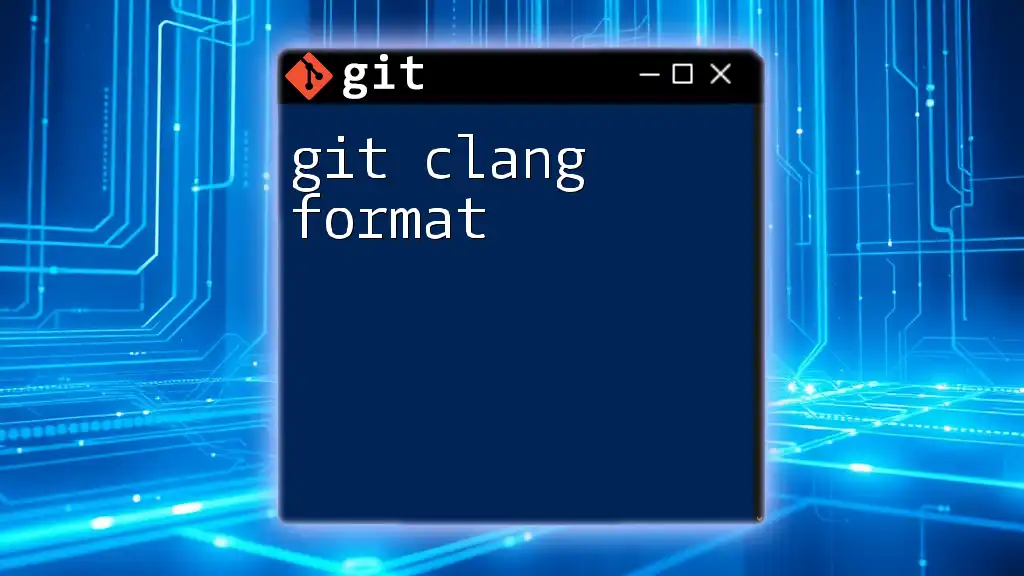
License
This project is licensed under the MIT License.
<InternalLink slug="git-readme" title="Mastering Git README: Your Quick Guide to Success" featuredImg="/images/posts/g/git-readme.webp" />
## What is a README file?
A **README** file is crucial documentation for any Git repository, serving as the first point of contact for users and developers alike. It explains the purpose of the project, how to install and use it, and often outlines guidelines for contributing. This makes it not just a good practice, but a necessary part of your project's structure.
<InternalLink slug="git-remove-commit" title="git Remove Commit: A Quick Guide to Undoing Changes" featuredImg="/images/posts/g/git-remove-commit.webp" />
## Why a Proper Format Matters
Having a well-structured README enhances *readability* and *usability*, making it easier for others to understand what your project is about and how to get involved. It establishes credibility—having polished documentation can attract collaborators and users alike. In contrast, poorly formatted README files can lead to confusion and deter potential contributions.
<InternalLink slug="git-log-format" title="Mastering Git Log Format for Clarity and Insight" featuredImg="/images/posts/g/git-log-format.webp" />
## Understanding the Basics of a README Format
### Key Components of a README
**Project Title**
The title should be clear and concise, encapsulating what your project does in just a few words. For example:
My Awesome Project
**Description**
Follow your title with a brief overview that explains the project in a few sentences. Aim to convey its purpose, functionality, and the problem it solves:
A short description of your project and its purpose.
### Badges (Optional)
Badges are visual indicators that communicate the status of various aspects of your project, such as build status, test coverage, or license. To include a badge, you would write something like:
```markdown

Including badges adds a sense of professionalism to your README.

Detailed Breakdown of Essential Sections
Installation Instructions
Clearly describe the steps needed to set up your project locally. This could be as simple as:
git clone https://github.com/username/repo.git
cd repo
npm install
This sequence provides a straightforward path for users to follow.
Usage
Once the project is installed, guide users on how to utilize it effectively. Provide practical examples to ensure clarity:
node index.js
Include details about what the command does and any expected output to set proper expectations.
Contributing to the Project
Documentation for contributions is essential. It helps foster an open-source community around your project. Lay out the steps for potential contributors:
- Fork the repo
- Create a new branch (e.g., `git checkout -b feature-name`)
- Make your changes
- Submit a pull request
You may also consider linking to a Code of Conduct to make your contribution process inclusive and welcoming.
License
Clearly stating your project’s license is vital for legal reasons and helps users understand how they can use your work. Keep it simple by stating:
This project is licensed under the MIT License - see the [LICENSE](LICENSE) file for details.
Contact Information
Provide clear avenues for communication so users can reach out with questions or suggestions. Direct inquiries to a designated email:
For inquiries, reach us at: [your-email@example.com](mailto:your-email@example.com)
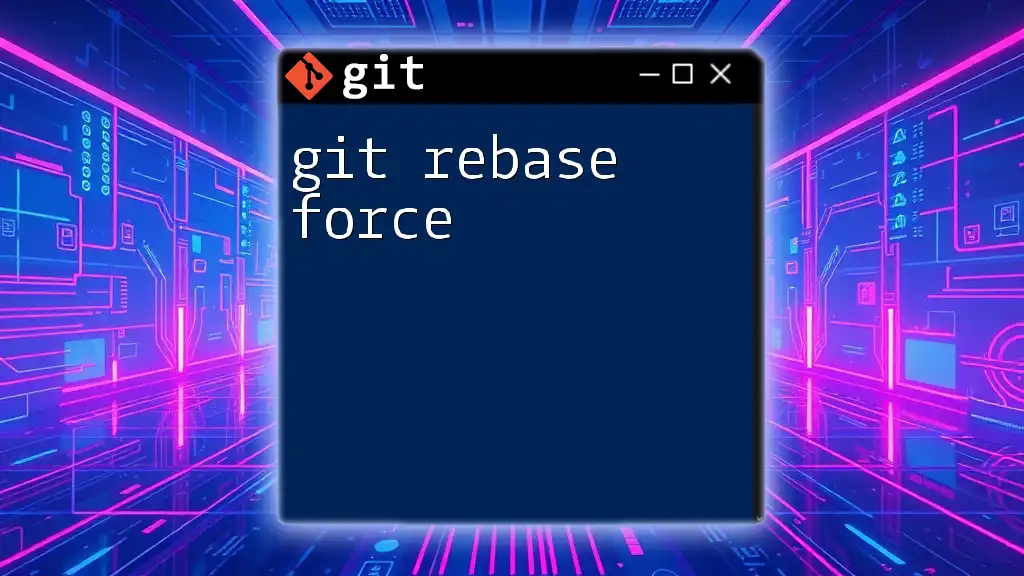
Formatting Your README Properly
Markdown Syntax Overview
Utilize Markdown for clarity and formatting throughout your README. Common elements include:
- Headers for structure.
- Lists for outlining key features or installation steps.
- Code Blocks for commands or scripts.
For instance:
<InternalLink slug="git-readme-link" title="Mastering Git Readme Link: A Quick Guide" featuredImg="/images/posts/g/git-readme-link.webp" />
## Features
- Easy to use
- Fast performance
Structuring Your README
Organize sections logically; typically, you'll start with the title and description, followed by installation, usage, and contribution guidelines. Use headers and subheaders effectively to create a document that flows smoothly from beginning to end.
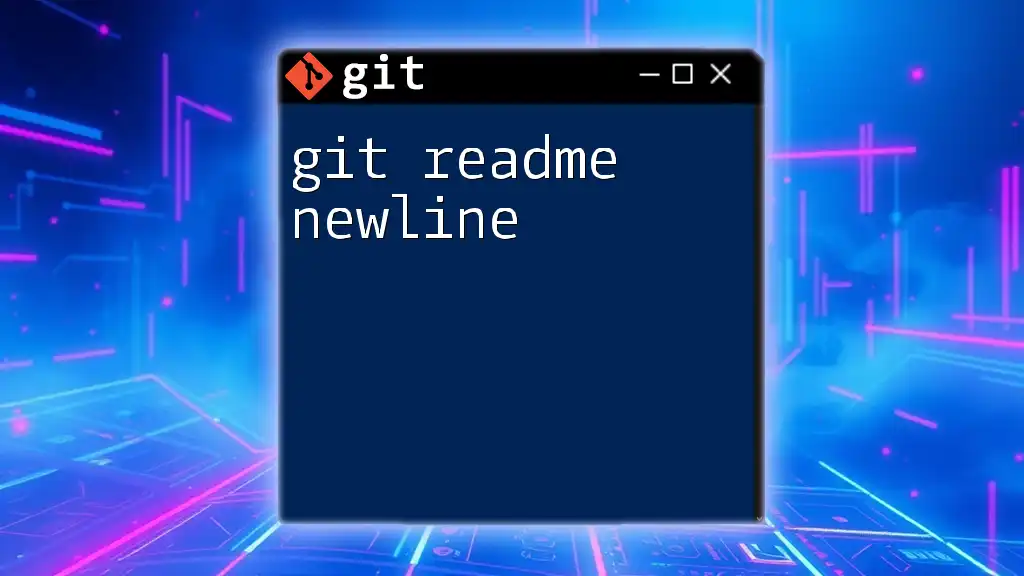
Advanced Tips for README Effectiveness
Adding Multimedia Elements
Images or GIFs can greatly enhance a user's understanding of your project. Describe how to add these aids:

```
A visual representation can be much more engaging than text alone.
### Keeping Your README Up to Date
As your project evolves, so should your documentation. Regularly review and refine your README to reflect any changes in installation instructions, usage, or contributions.
<InternalLink slug="git-revert" title="Mastering Git Revert: A Simple Guide to Undoing Changes" featuredImg="/images/posts/g/git-revert.webp" />
## Tools for Enhancing Your README
### Readme Generator Tools
Consider utilizing tools that assist in generating structured README files. Popular options include **readme.so** or **README-md-generator**, which can streamline the formatting process and offer templates to get you started.
### Examples of Well-Structured READMEs
Spotlighting effective READMEs from successful projects can inspire your own. Look at repositories in various domains (like web development or data science) to see how leading projects format their documentation.
<InternalLink slug="git-remote" title="Mastering Git Remote: A Quick Guide to Effective Collaboration" featuredImg="/images/posts/g/git-remote.webp" />
## Conclusion
A well-formatted README is more than just an accessory; it is a fundamental aspect of your project's success. By following the outlined guidelines for the **git readme format**, you can create engaging and informative documentation that will benefit both users and contributors. With clear communication, proper formatting, and ongoing updates, you'll make your project more accessible and welcoming to everyone.