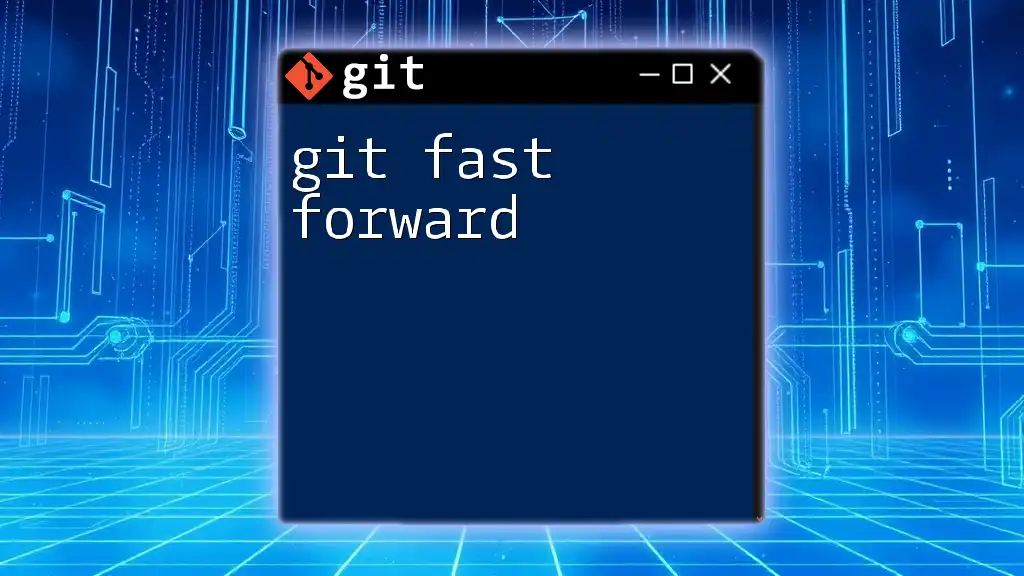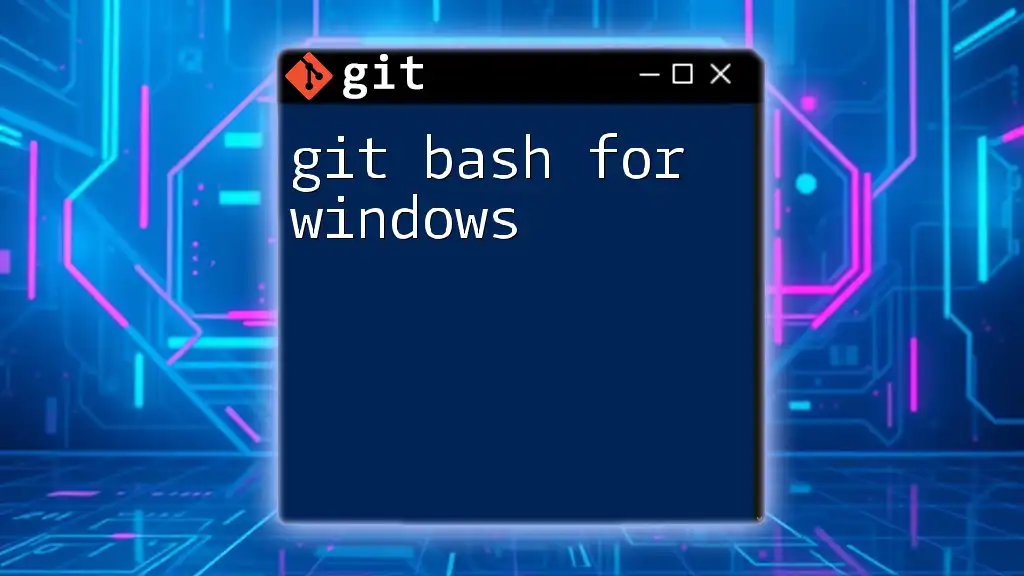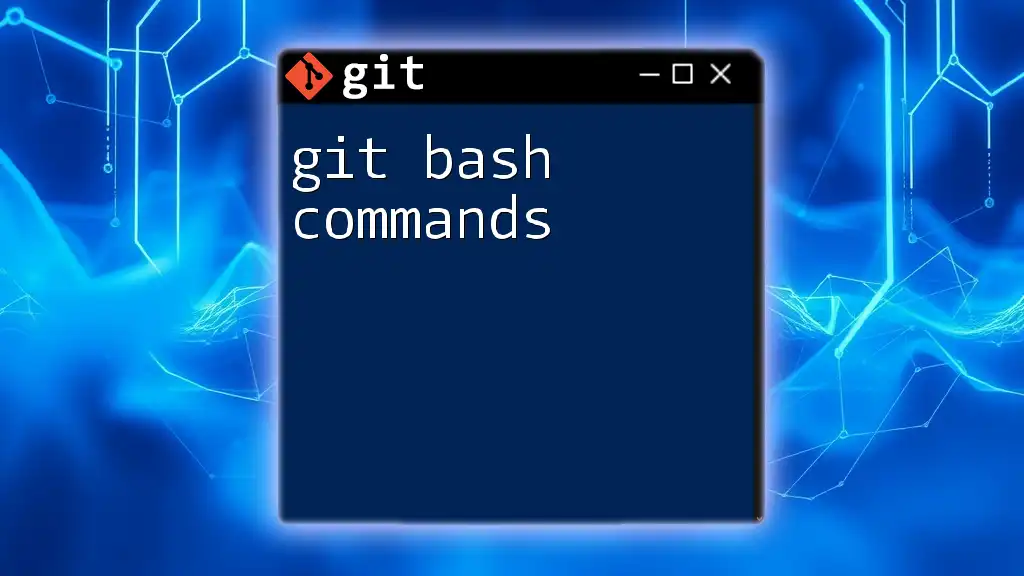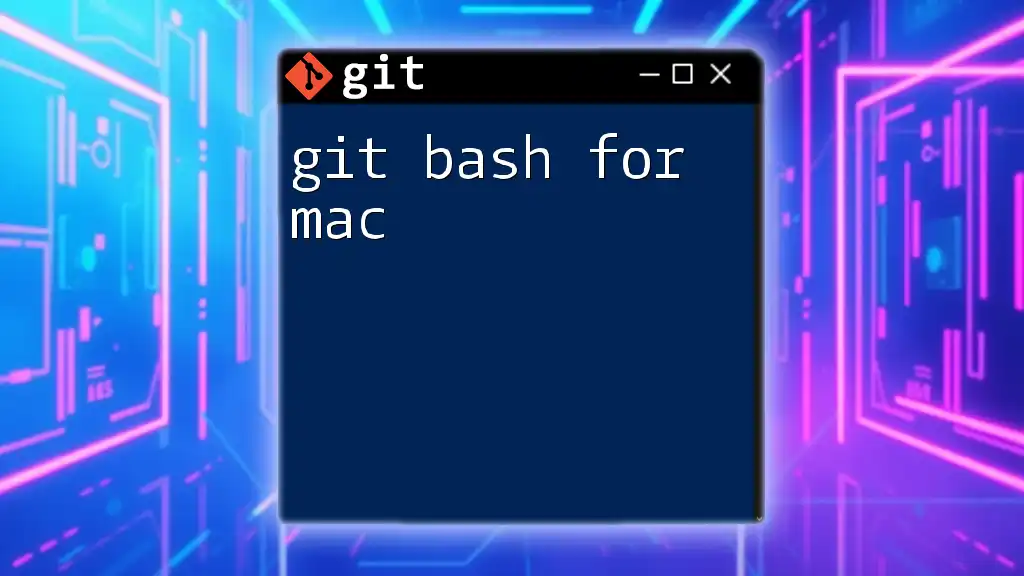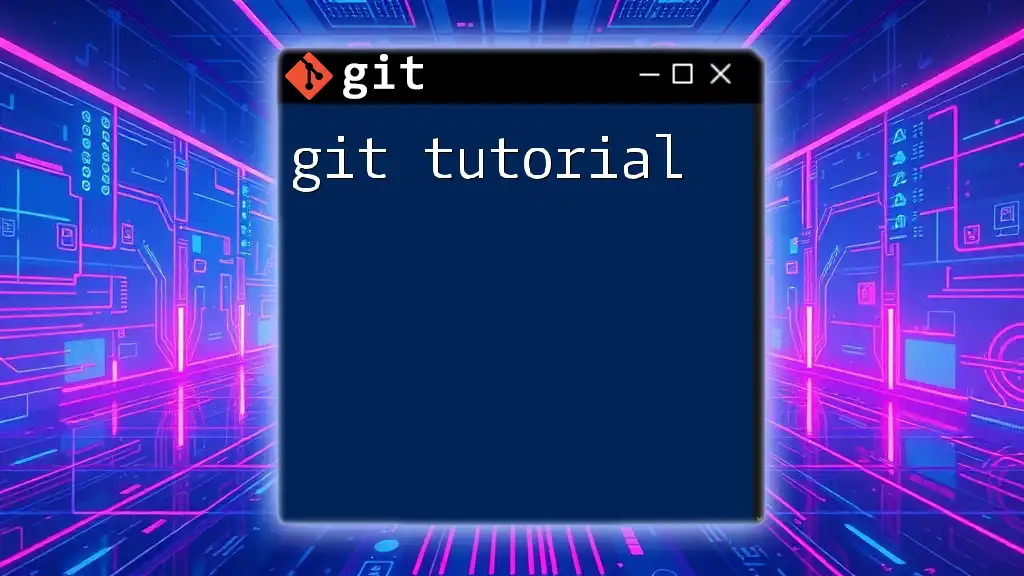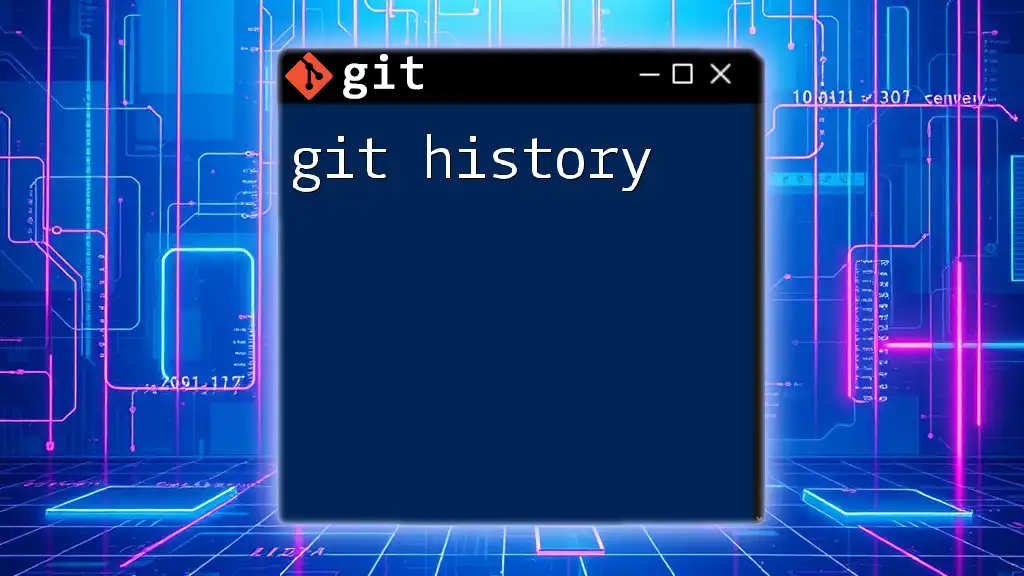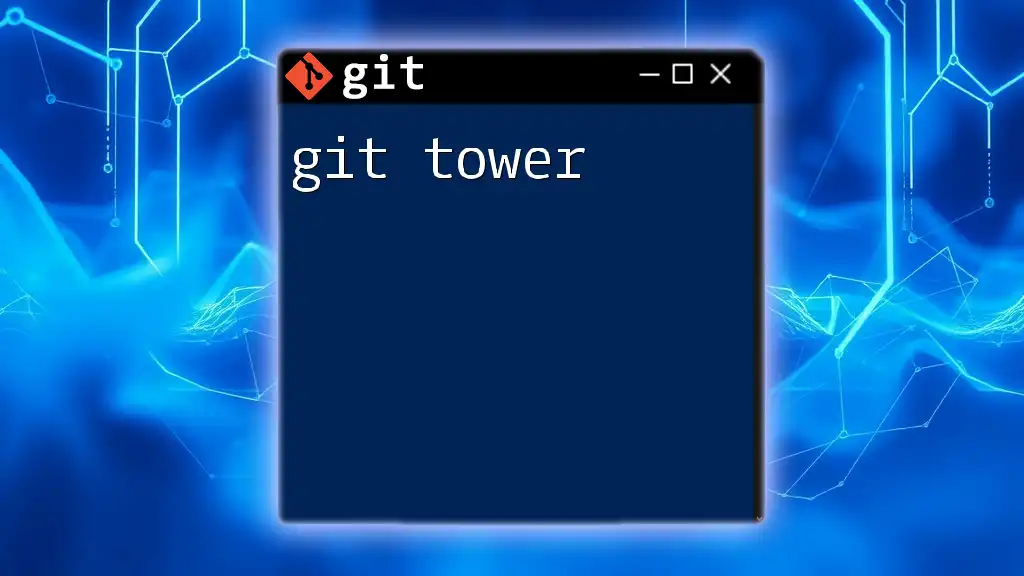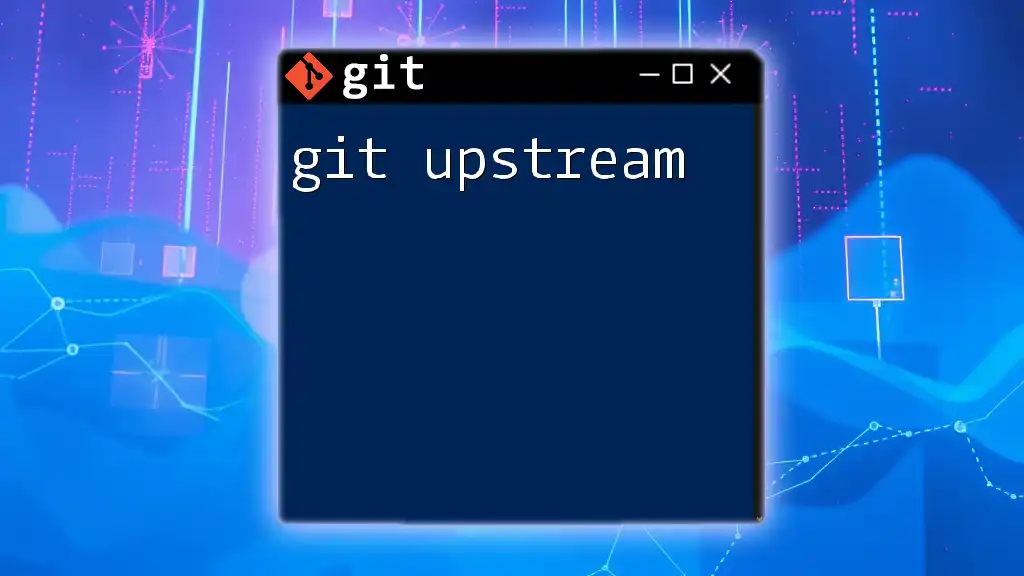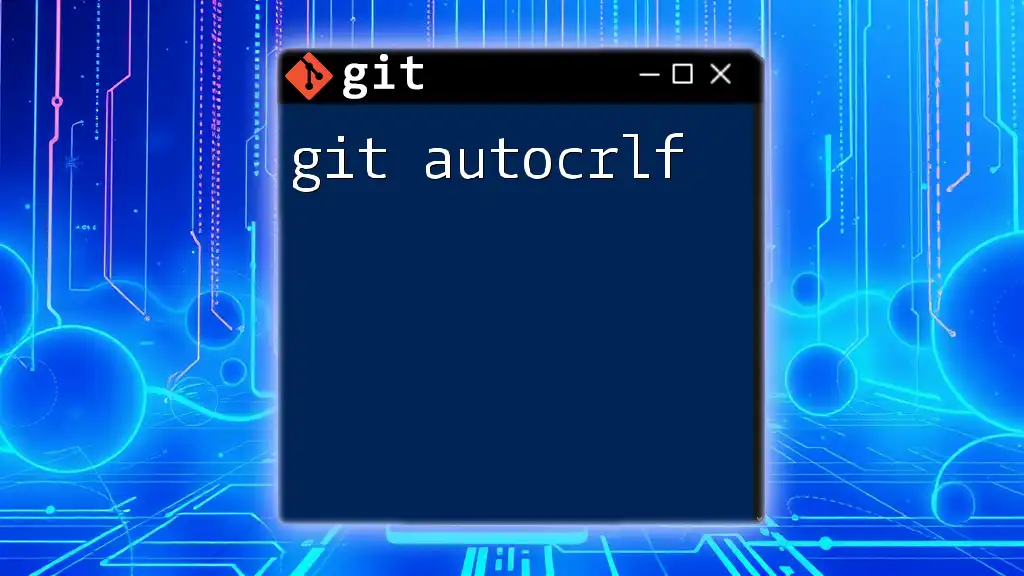A "git fast forward" occurs when the current branch has no divergent commits, allowing Git to simply move the HEAD pointer forward to the target commit during a merge.
git merge --ff <branch-name>
What is Git Fast Forward?
Git fast forward is a specific kind of merge that occurs when the branch being merged has diverged from the current branch only by linear commits, meaning no new commits have been made on the current branch since the branches diverged. In simple terms, a fast forward merge updates the branch pointer to the latest commit, essentially "fast-forwarding" it to include the new commits from another branch without creating a merge commit.
Understanding the difference between fast forward merges and other types of merges is crucial for effective version control. While a standard merge creates a new commit to combine changes from two branches, a fast forward merge simply moves the pointer ahead. This leads to a cleaner project history as it avoids additional merge commits.
The Role of Commits and Branching
In Git, commits act like snapshots of your project at specific points in time. Branching allows for parallel progress, where features can be developed separately without interfering with each other. Fast forward merges take advantage of this by allowing the main branch to catch up to the feature branch when no concurrent changes have occurred.
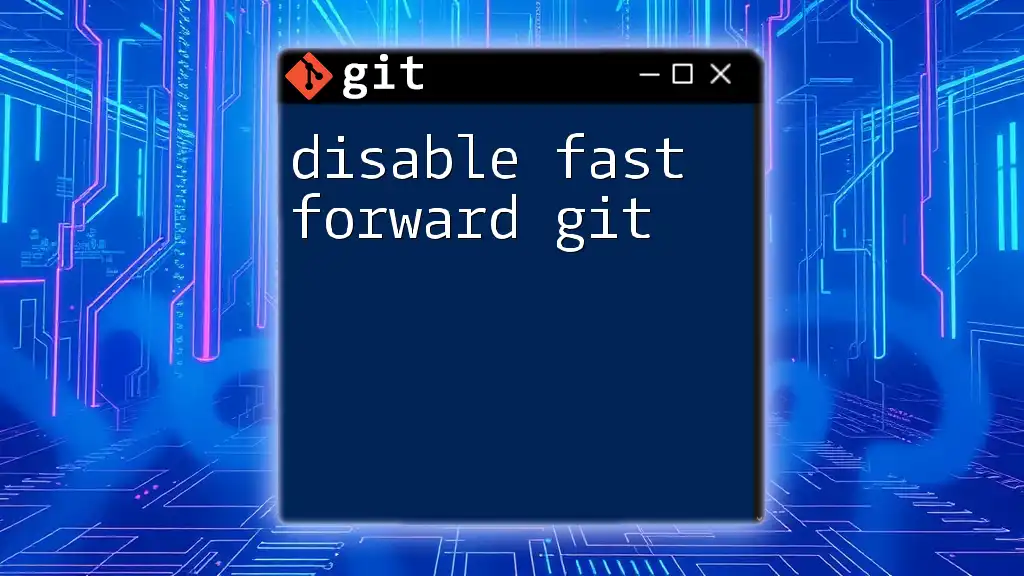
How Fast Forwarding Works
The Basics of Git Merging
Merging in Git involves incorporating changes from one branch into another. When a fast forward merge is possible, Git will simply move the branch pointer forward to the target commit. For example, imagine we have a main branch `main` and a feature branch `feature` that has diverged. If no new commits have been made on `main`, a fast forward merge will move `main` to the latest commit on `feature`.
Visual Example: In a simple case, `main` can be seen as the starting point, and the `feature` branch representing additional commits as branches sprouting from a fork. A fast forward merge implies that `main` will simply be moved to the tip of `feature`.
When Does Fast Forward Occur?
A fast forward merge occurs under the following conditions:
- The branch you are merging into has not diverged. This typically means that no new commits have been made on the target branch since the point where both branches shared a common commit.
- The branches are directly related, one being an ancestor of the other.
To check branch status for fast forward possibility, you can use:
git status
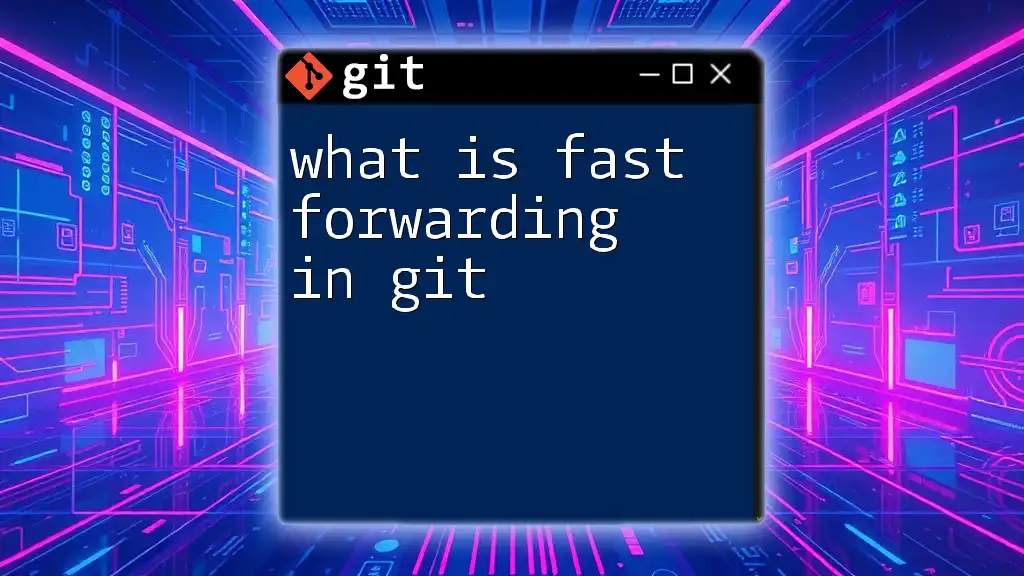
Executing a Fast Forward Merge
Conditions for Fast Forwarding
Before performing a fast forward merge, ensure you understand its conditions. Merging is only fast forward if:
- The base of the current branch is the same as the base of the branch you're merging.
- There are no new commits on the current branch since splitting.
You can verify the commit history using:
git log --oneline --graph --all
This command provides a visual representation of your branches and commits, helping you confirm whether a fast forward merge is possible.
Step-by-Step Guide to Perform a Fast Forward Merge
Preparation
-
Fetch Updates: Start by fetching any updates from your remote repository. This will ensure your local branches are up to date with any changes made by collaborators:
git fetch origin -
Check Your Current Branch: It’s important to be on the branch you want to merge into. You can check your current branch with:
git branch
Merging
-
Execute the Fast Forward Merge: If you are on the `main` branch and want to merge `feature`, you can run:
git merge feature
If a fast forward merge is possible, Git will automatically update `main` to point to the latest commit in `feature`. You will see a message confirming the success of the operation.
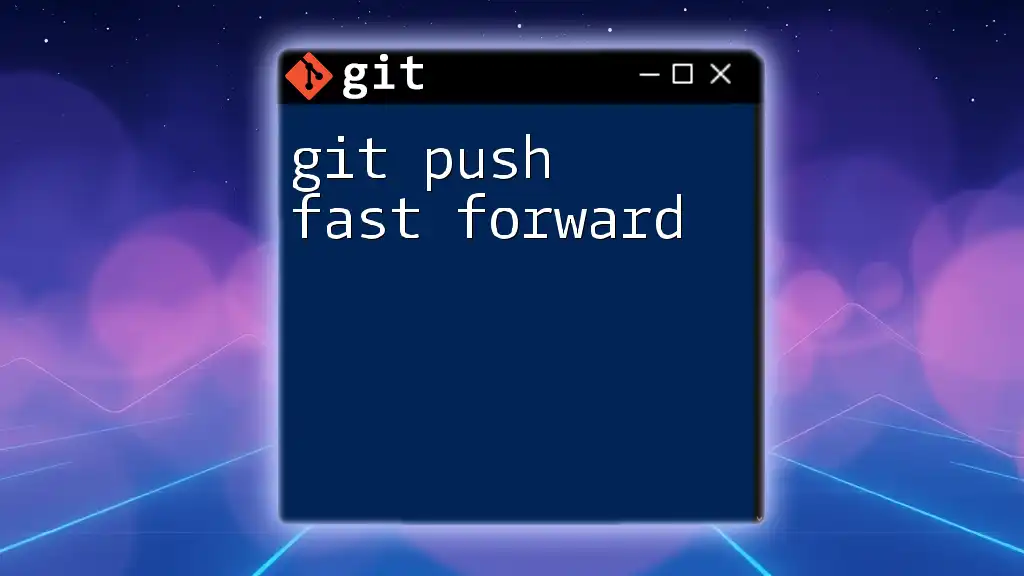
Handling Conflicts During the Merge
Understanding Merge Conflicts
While fast forward merges are designed to minimize conflicts, they can still arise. A merge conflict occurs when changes are made to the same part of a file in both branches. In a fast forward scenario, these situations are rare, but they can happen if the branches have diverged or if there were local changes prior to merging.
Conflict Resolution
If you encounter conflicts, Git will alert you and prevent the fast forward from completing. You'll need to resolve these conflicts manually, which typically involves:
- Identifying the conflicting files.
- Editing the files to resolve the discrepancies.
- Staging the resolved files.
- Committing the changes to finalize the merge.
Common conflict resolution commands include:
git add <resolved-file>
git commit
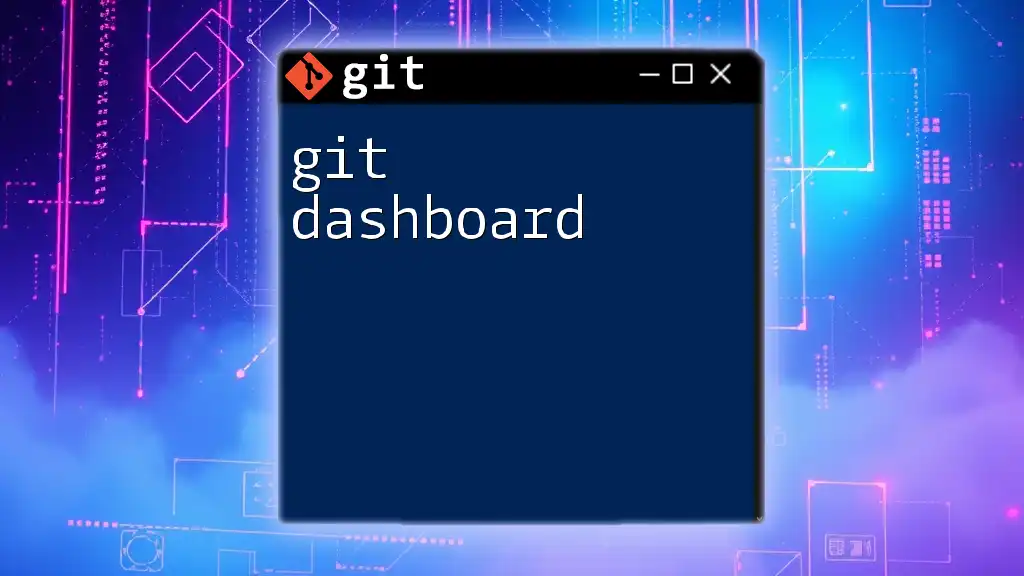
Practical Tips for Using Git Fast Forward
Best Practices
-
When to Opt for Fast Forward Merges: Fast forward merges are useful when you want to maintain a linear history. They work best in collaborative environments where branches are merged regularly and promptly.
-
Maintain Clean Commit History: By using fast forward merges, you can avoid cluttering the commit history with unnecessary merge commits, which can make it easier to follow your project’s evolution.
-
Set Configurations for Preferred Merge Behavior: Consistency across your team is important. To set your Git configuration to always prefer fast forwarding when possible, you can run:
git config --global merge.ff true
This ensures that unless explicitly specified otherwise, Git will default to fast forward merges.
The Downsides of Fast Forward
Despite their advantages, fast forward merges may not always be the best choice. Situations where they may fall short include:
- Collaborative Projects: In larger teams, where multiple contributors are working on different aspects concurrently, you might benefit from non-fast-forward merges to maintain a record of merge points.
- Branching Strategy: If you are using a strategy like Git Flow, you might find that always avoiding fast forward merges creates a necessary structure upon which to base your workflows.
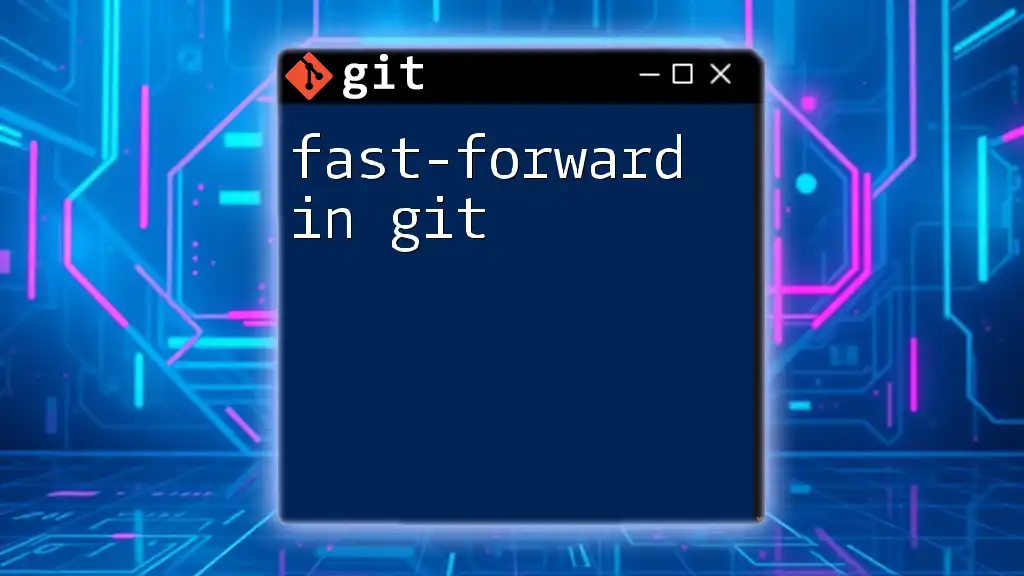
Conclusion
Understanding git fast forward is crucial for anyone wanting to use Git efficiently. Fast forward merges keep your commit history clean and straightforward, allowing you to work collaboratively without unnecessary complications. Mastery of Git commands like this will help streamline your development process, making version control more intuitive. Whether you’re a beginner or an advanced user, practicing fast forward merges will empower your ability to manage code effectively. With a clear grasp of these concepts, you can enhance your Git skills and navigate project collaboration seamlessly.
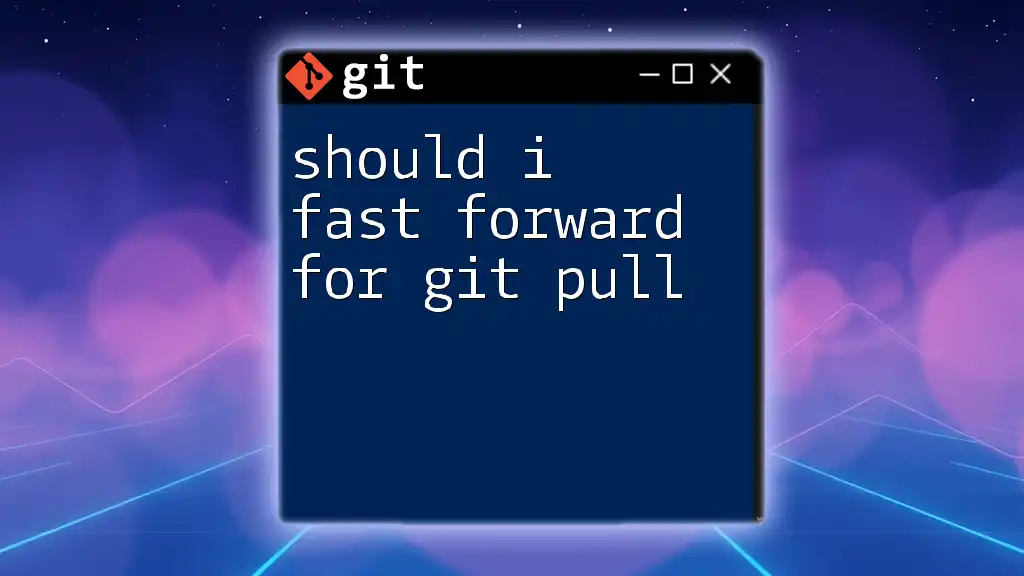
Additional Resources
To further enhance your understanding, consider checking the official Git documentation and exploring reputable tutorials and books on version control. Engaging with community forums can also provide additional support and insights into best practices with Git.