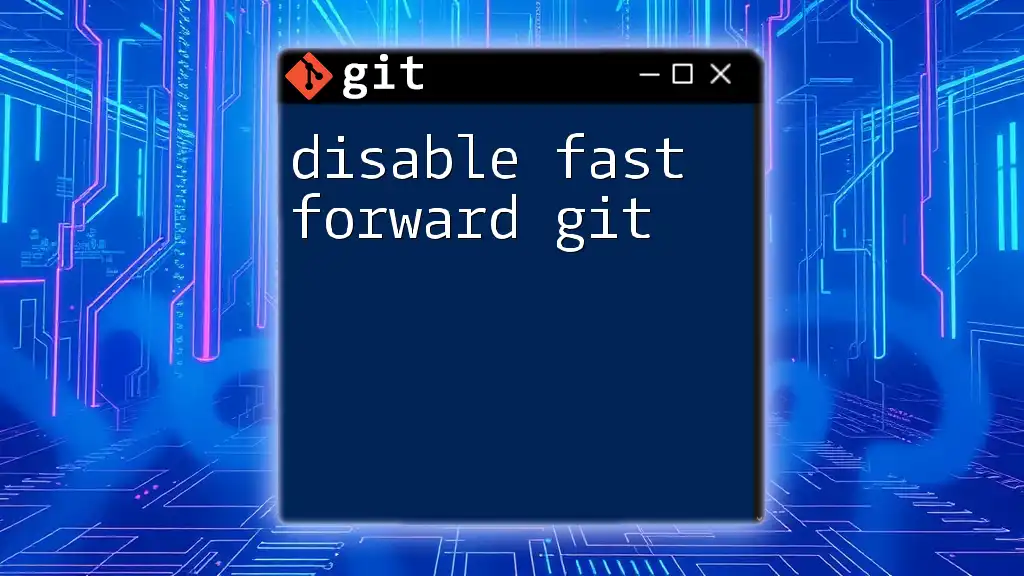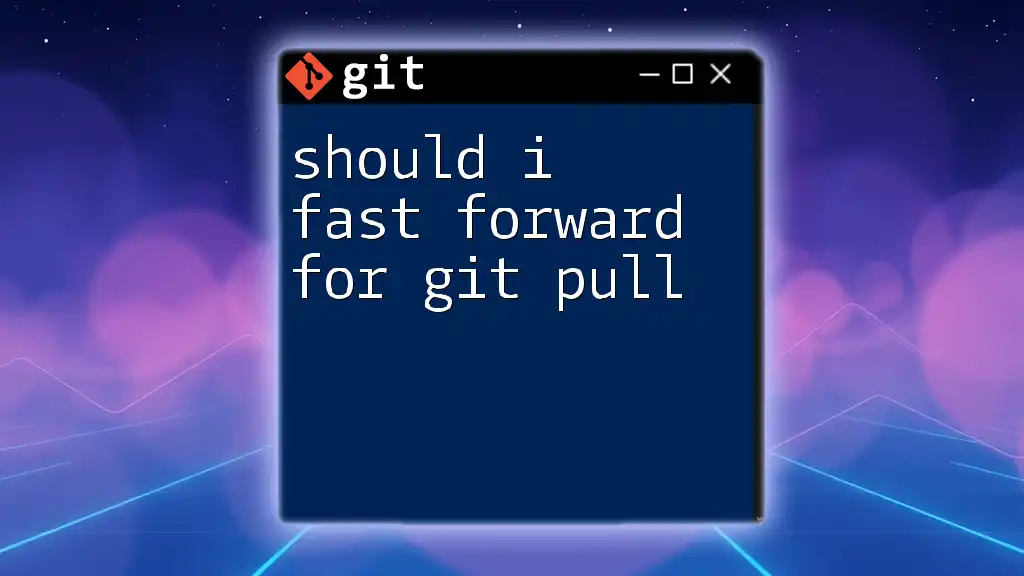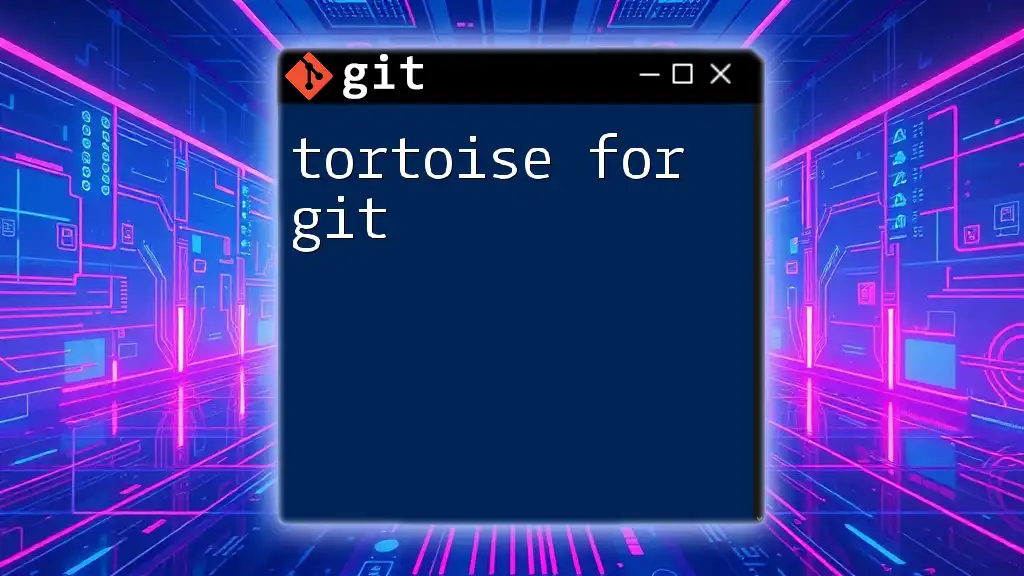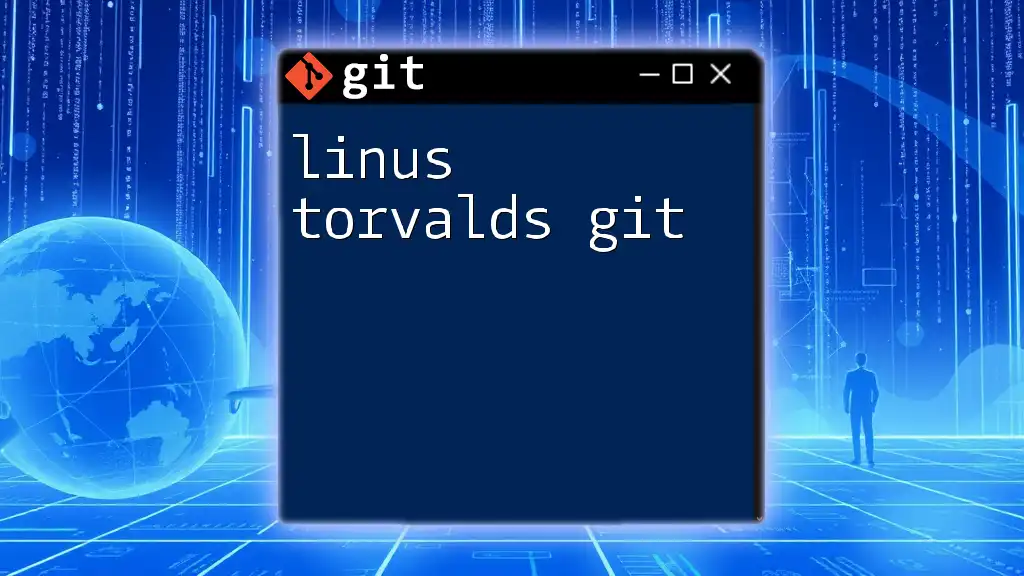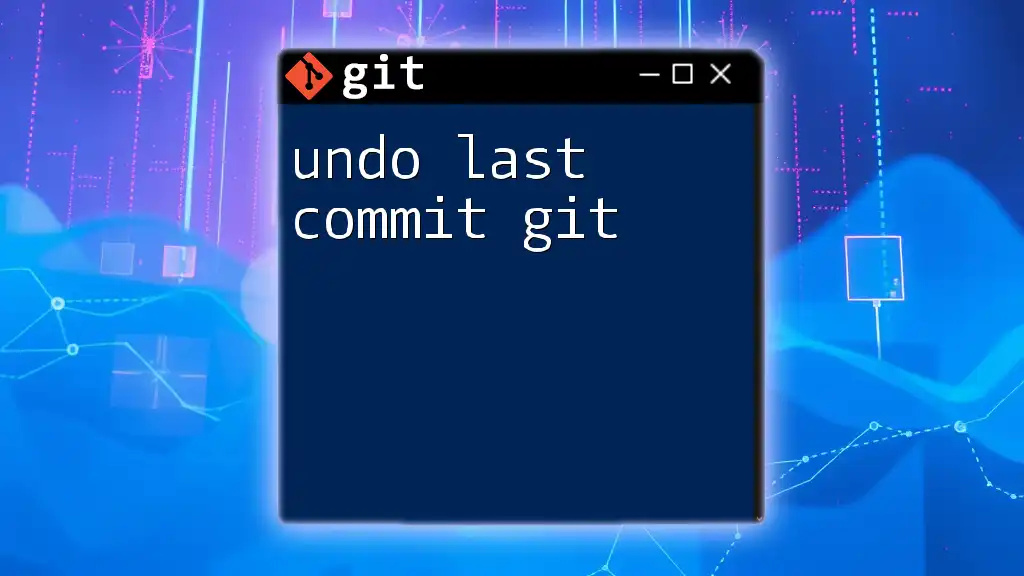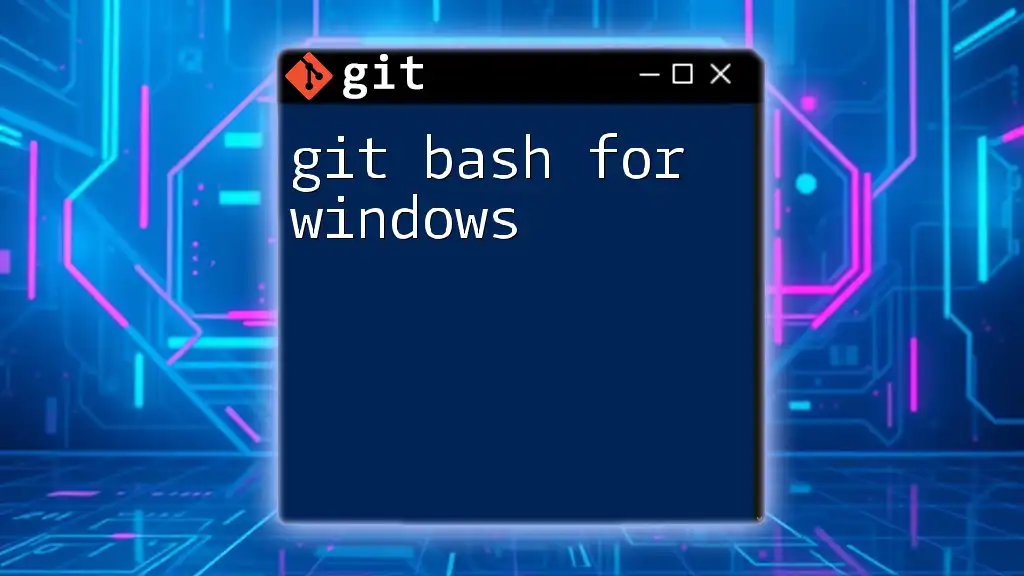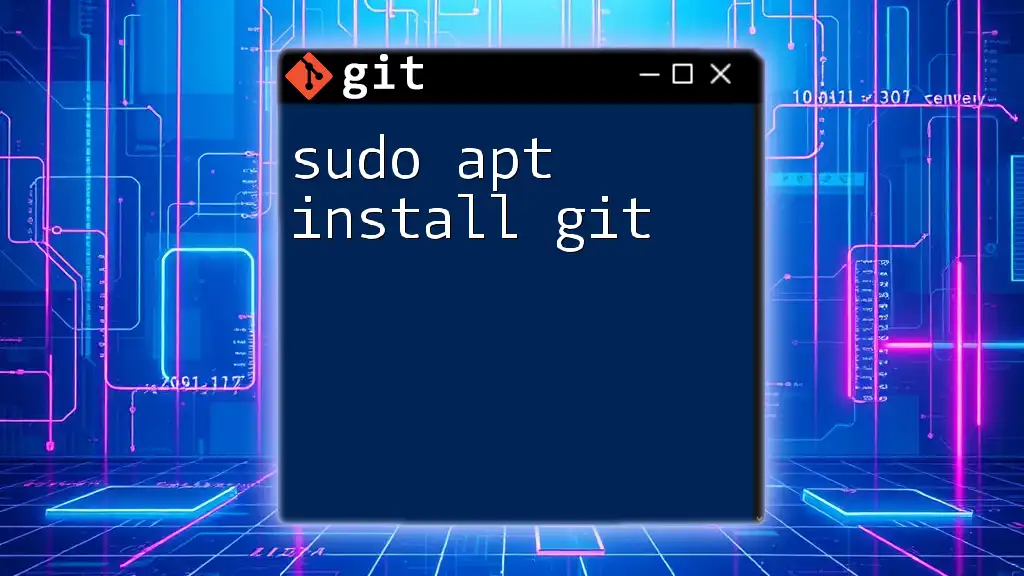You can disable fast-forward merging in Git by using the `--no-ff` option during a merge, which creates a merge commit even if a fast-forward is possible.
git merge --no-ff <branch-name>
Understanding Fast Forward Merges
What is a Fast Forward Merge?
A fast forward merge occurs when the branch being merged has all of its commits on top of the target branch. In simpler terms, if there are no new commits on the target branch since the feature branch was created, Git can simply move the pointer of the target branch forward to the latest commit of the feature branch.
This can lead to a linear project history without any merge commits, which might seem beneficial, but can also make it difficult to understand the branching structure in collaborative environments.
How Fast Forward Works in Git
During a fast-forward merge, Git updates the pointer of the target branch to point to the tip of the merging branch. For example, consider the following commands:
git checkout main
git merge feature-branch
If `main` hasn't moved since the `feature-branch` was created, this command will result in a fast-forward merge, and the commit history will appear seamless. However, you'll lose the context of where the feature began.
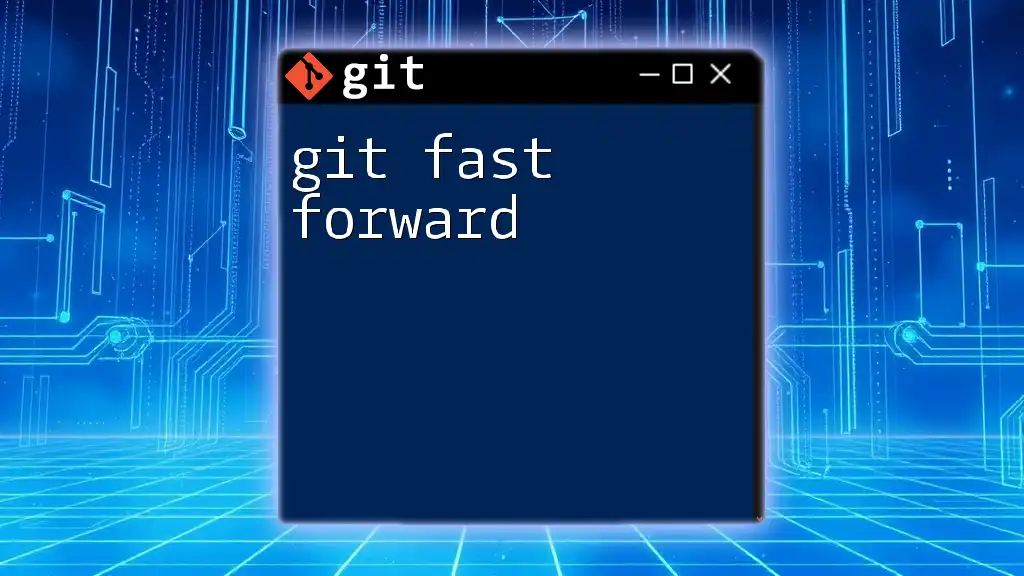
Why You Might Want to Disable Fast Forward
Benefits of Disabling Fast Forward
Disabling fast forward can significantly enhance the clarity of your project's history. This is especially important in team settings where multiple features may be developed simultaneously, and understanding who contributed what becomes crucial. By using non-fast-forward merges, you create an explicit merge commit that documents the point at which the branches combined, preserving the context of development.
Example scenarios include:
- Team projects: When several team members work on different features concurrently, having clear merge commits prevents confusion about feature origins and integration points.
- Code reviews: Before merging a feature branch, it is often beneficial to conduct a review, ensuring that all changes meet the project's standards before integration.
Common Use Cases for No Fast Forward
You can explicitly prevent fast-forward merges using the `--no-ff` flag. This command forces Git to create a merge commit, regardless of whether a fast-forward is possible:
git merge --no-ff feature-branch
This ensures that the commit history explicitly reflects the merging of branches.
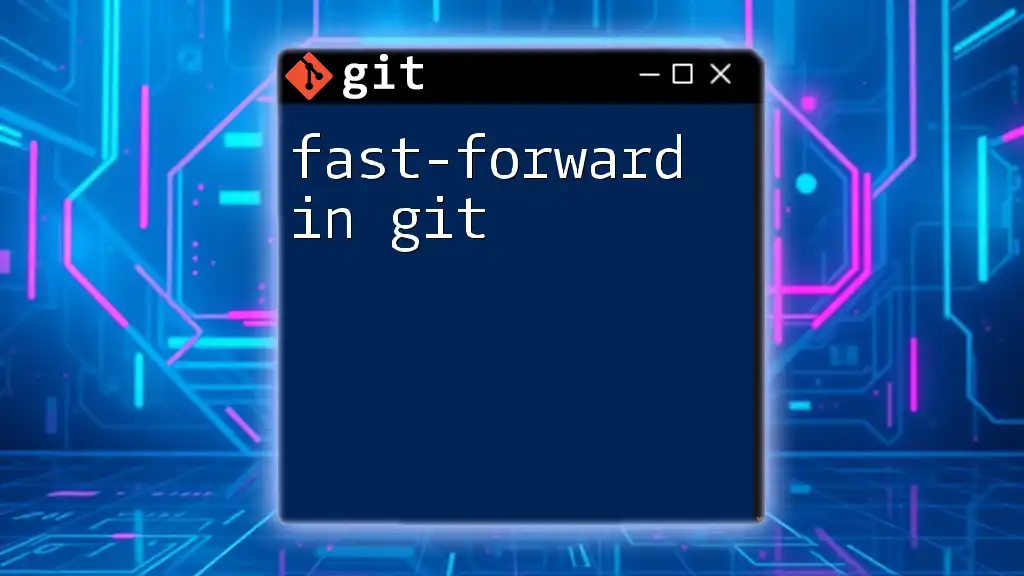
How to Disable Fast Forward in Git
Using Command-Line Git
To disable fast-forward merges for any merge operation explicitly, you'll attach the `--no-ff` flag to your git merge commands. Here’s a step-by-step example of how to do this:
-
Checkout the target branch (usually `main` or `develop`):
git checkout main -
Merge the feature branch with the `--no-ff` flag:
git merge --no-ff feature-branch
With this command, Git creates a merge commit even if it could have merged fast-forward.
Setting Always Disable Fast Forward Globally or Per Repository
You can opt to make this behavior a default setting in your Git configuration, which is useful if you always prefer to see merge commits.
- Global Configuration
To set this configuration for all repositories on your machine, use the following command:
git config --global merge.ff false
This command will ensure that no fast-forward merges occur across all repositories unless overridden at a local level.
- Local Configuration per Repository
If you only want to disable fast forward for a specific repository, navigate to that repository and run:
git config merge.ff false
This command ensures that within this repository, the fast-forward behavior is disabled.
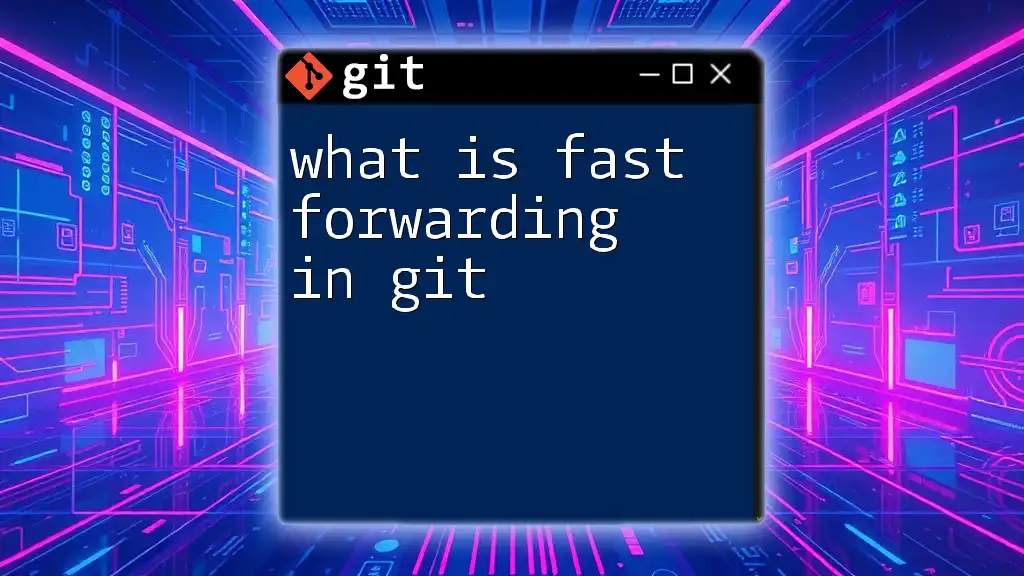
Pre-Merge Considerations
What to Consider Before Merging
Before executing a merge, it is crucial to review the changes made in the feature branch. Documenting your commit messages and ensuring that all necessary tests have been conducted helps maintain project integrity.
Best Practices for Merging with No Fast Forward
When using non-fast-forward merges, proper team communication is paramount. Teams should coordinate to ensure that branches are up to date and that there are no outstanding changes that could lead to conflicts. Regularly reviewing branches and maintaining clear commit messages will ease the merge process.
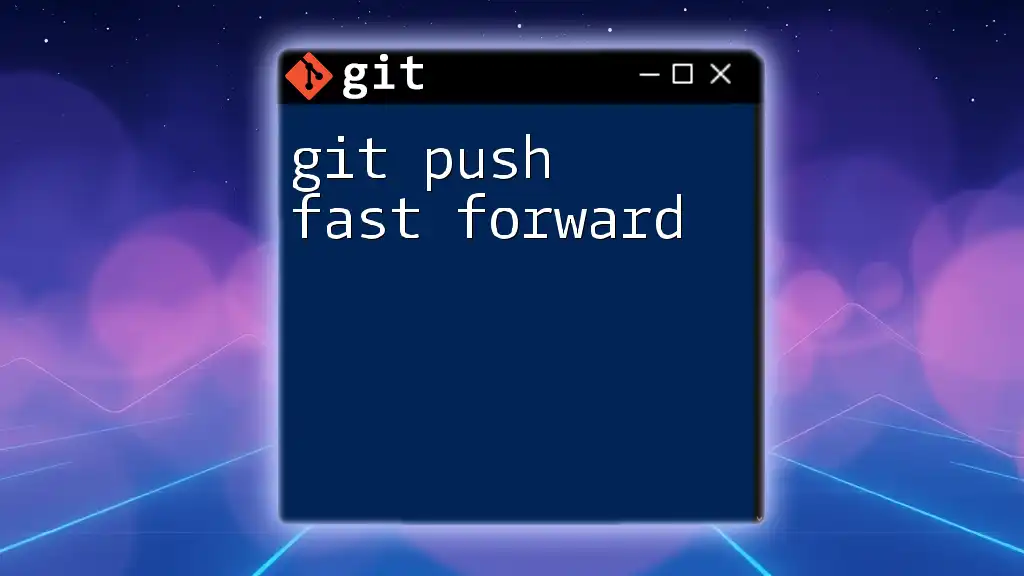
Troubleshooting Common Issues
Common Problems When Disabling Fast Forward
One of the most common issues while merging with the `--no-ff` option is encountering merge conflicts. This can occur when multiple branches have changes in the same part of a file.
How to Fix Those Issues
If conflicts arise, you can leverage Git’s built-in mergetool to assist in resolving them. Here’s how to do that:
git mergetool
This command opens a merge tool that helps visualize the conflicts, making it easier to resolve them effectively.
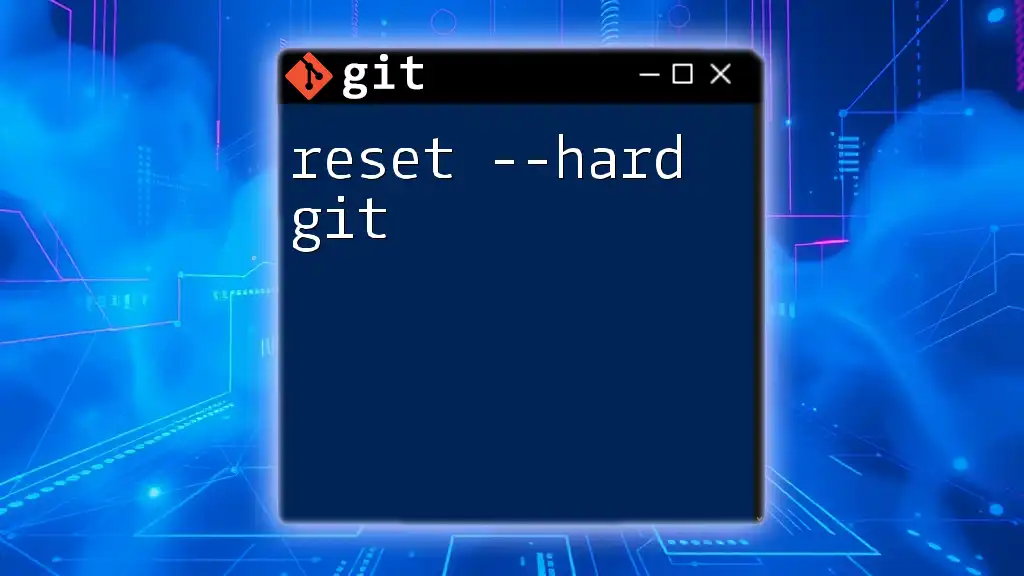
Conclusion
In summary, disabling fast forward in Git merges provides numerous benefits, especially in collaborative environments where project history clarity is crucial. With features like the `--no-ff` flag, along with repository configuration settings, you can maintain not only an organized history but also facilitate better communication and workflows within your team.
Embracing these strategies will help you navigate and manage your Git repositories more effectively. Take the time to experiment with these commands and find the merging strategy that best suits your project needs.